Welcome to our sixth roundup of Microsoft 365 and Teams updates for 2022. Here’s what we cover in this update:
- Forms
- Lists
- OneDrive
- Stream
- SharePoint
- Teams
- Around Microsoft 365
- Webinar with The Inform Team
Scroll to the bottom for the video and podcast versions of the update.
Forms
Microsoft Forms templates for commercial users
Microsoft Forms will soon be able to provide high quality business templates for you to base your forms on. Due late April to late May 2022. Read the full article.
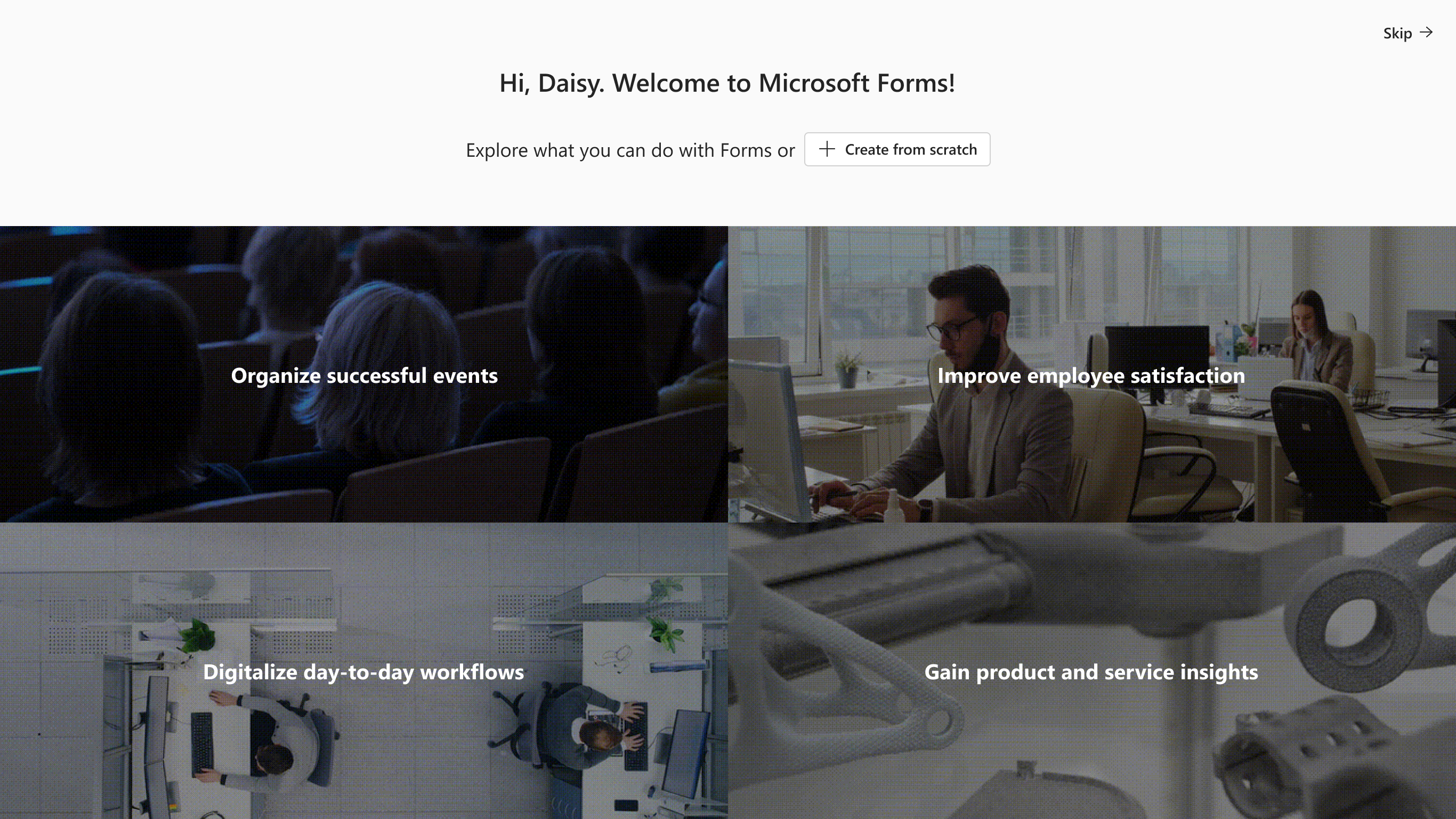
Lists
Calendar: Unscheduled Pane
The new feature, Microsoft Lists Calendar: Unscheduled Pane, will allow you to review all the items not yet appearing in the Calendar view due to missing dates. These items will appear on the Unscheduled tab within the events pane to the right of the Calendar view. Due mid to late April 2022. Read the full article.
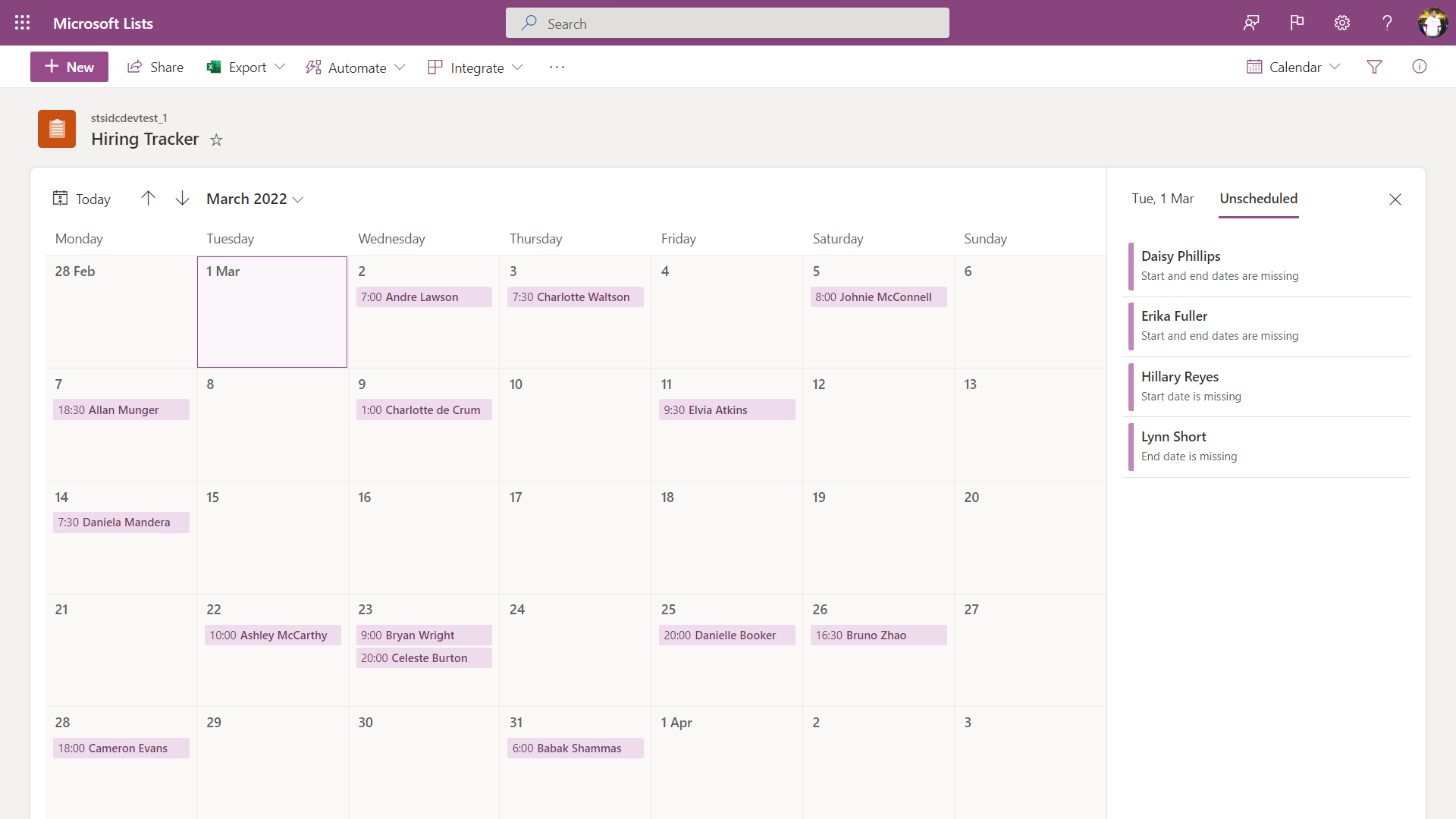
OneDrive
Delayed: Large Folder Delete on OneDrive and SharePoint Document Libraries on Web
Currently large folders (>10k items) cannot be deleted from OneDrive and SharePoint Document Libraries on web. With this new feature we will allow users to delete them. The process of deleting a large folder will be the same as deleting any small folder on the web today. Now due late April 2022.
Stream
View and edit video and audio file information
Microsoft will soon be updating the web player for audio & video files that are stored in OneDrive and SharePoint (including when those files are embedded in Teams, Yammer, and SharePoint web parts) with two new features called About and Custom Thumbnail. Due mid-May to mid-June. Read the full article.
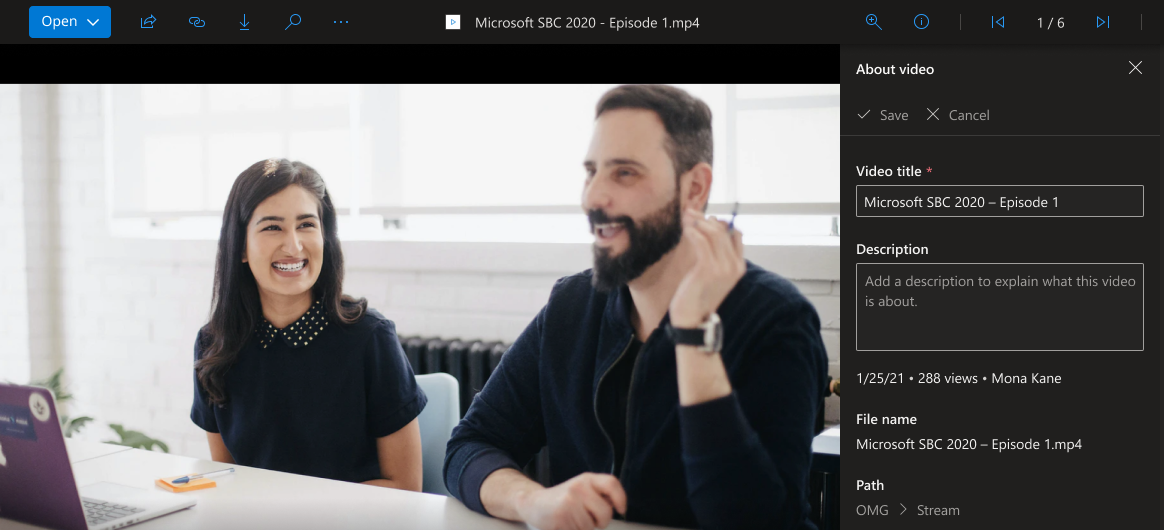
Delayed: Stream in player Help experience
The web player for audio & video files that are stored in OneDrive and SharePoint (including when those files are embedded in Teams, Yammer, and SharePoint web parts) is to be updated with a new feature called Help. This entry point allows users with to report technical playback issues on video/audio files to Microsoft. The Help feature also provides links to public end user help documentation for the player. Now due late May 2022.
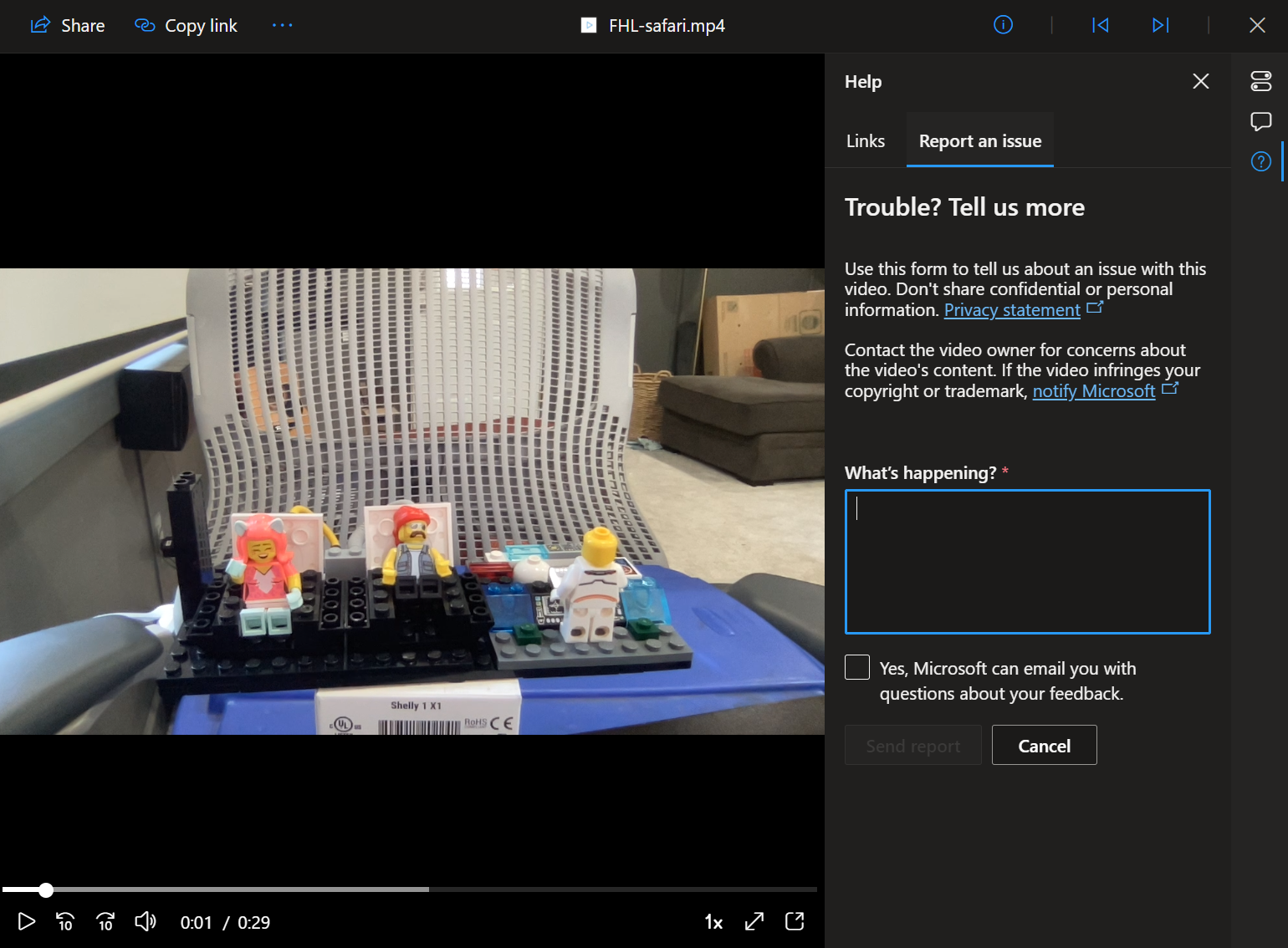
SharePoint
SharePoint and Teams: Updates to channel site layouts and parent site settings
Two updates are coming for SharePoint sites that get created for every team and private channel in Microsoft Teams. The first update is to simplify the layout for all channel sites to make them more useful and easier to navigate between the parent site and the associated team. The second update is to adjust how the site theme and navigation is inherited when the Teams-connected sites are added to a hub site. Due early to late May 2022. Read the full article.
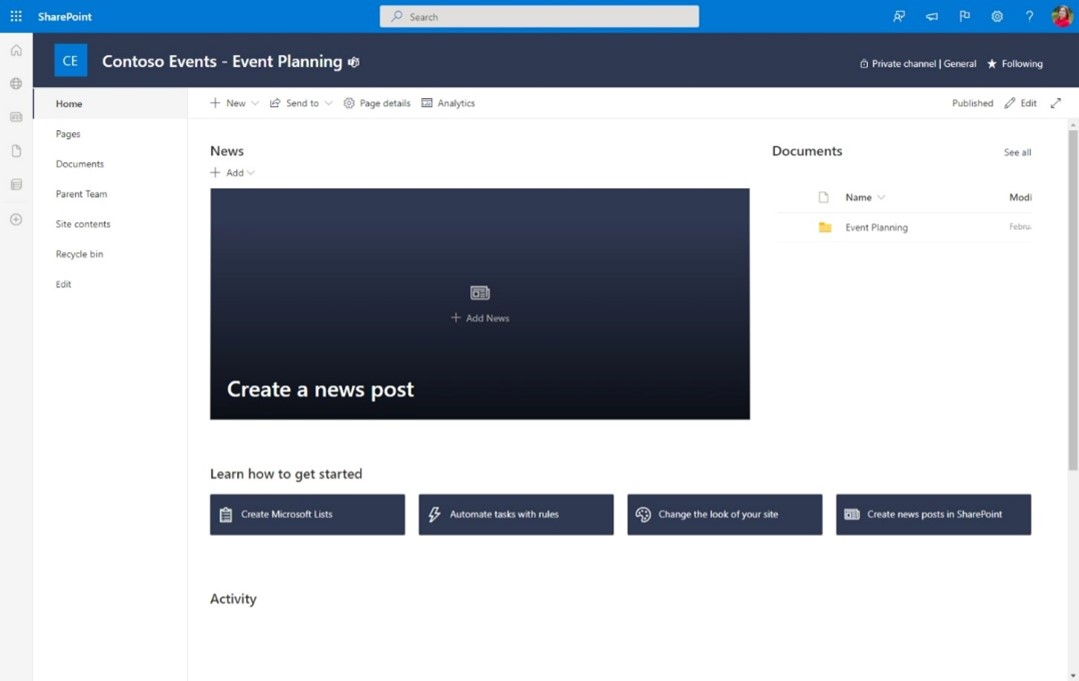
Teams
Improved Meeting Support in Firefox Browser
There will soon be full audio and screen sharing support for Microsoft Teams meetings in the Firefox browser. Due early to mid-April 2022.
Soft focus and Adjust brightness in Teams video meetings
Soft focus and Adjust brightness are video filters in Teams video meetings. You will soon be able to access and apply both settings, before and during meetings. Due early to mid-April 2022. Read the full article.

Pairing naming convention between Teams channels and corresponding SharePoint folders
This update will update the channel rename experience in Teams to simultaneously rename the corresponding folder in SharePoint sites whenever a channel in Teams is renamed. Microsoft say they are are taking this step to eliminate the difficulty that occurs when a channel in Teams is renamed and the corresponding folder’s name in SharePoint isn’t. This will rollout on Teams desktop and web. Now due mid-April to mid-May 2022. Read the full article.
Restore option for deleted Tags
Microsoft will be adding a restore option on the Manage Tags tab (Manage Team > Manage Tags). This update means when tags are deleted, they will be kept in a deleted section in the Tags tab and can be restored for up to 30 days from the date of deletion. Now due mid-May to early June 2022. Read the full article.
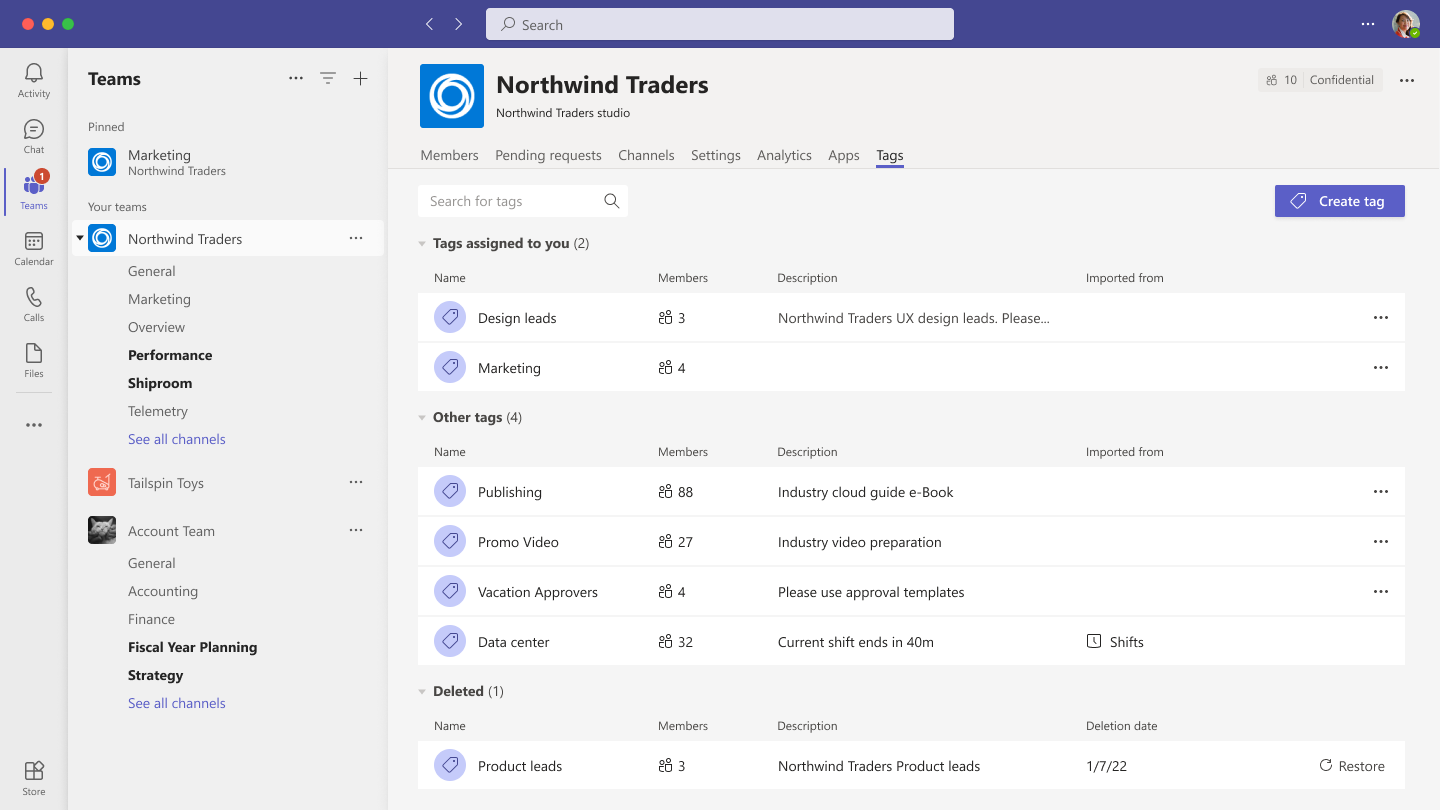
Around Microsoft 365
Delayed: Microsoft have announced video creation on Office Mobile. Record short videos up to 90 seconds, add text, annotations, ink etc. then trim and share. Now due by late April 2022 for enterprise users with a OneDrive Business account. Read the full article.
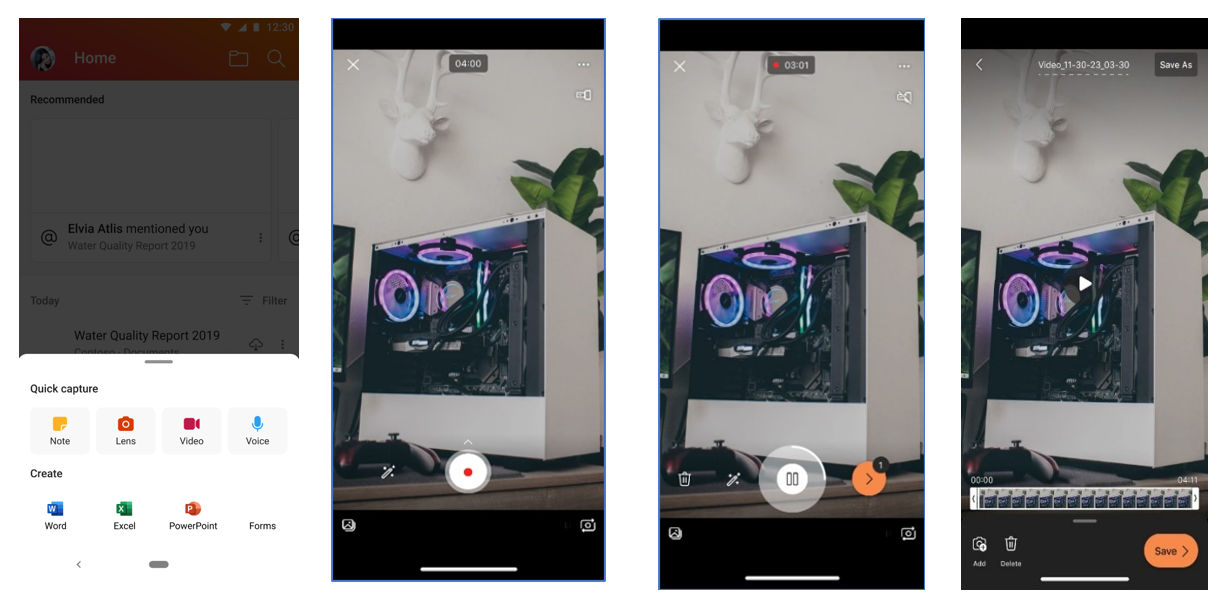
Delayed: Rich text and images in Planner task notes
Microsoft are adding support for rich text (bold, italics, underline, etc.) and images in the Planner task notes field. Now due in September 2022.
Webinar with The Inform Team
For some organisations wellbeing is mostly a tick box exercise, yet they’re at risk of being left behind. Wellbeing is no longer just about doing the right thing. It also can make a difference to an organisation’s bottom line.
Whether reducing the cost of absenteeism and presenteeism or ensuring your best employees don’t leave for a business where they feel better supported, it makes financial sense to invest in the wellbeing of your staff.
New research says one in four UK workers would leave their job for another organisation that supported them better around stress and burnout. Yet barely half say their organisation supports them well at the moment.
How clued up is your organisation about wellbeing? And is it leveraging any of the opportunities to support wellbeing through technology? Technology can make our work easier though only when we use the tools well.

Join wellbeing expert, Alex Cunningham, and myself, to consider what we all need for a good work / life balance and where the tech can help.
Sign up on LinkedIn, it’s free with no obligation or ‘hard sell’.
































