Welcome to our tenth roundup of 2024. We look at what was being announced, released and delayed across Microsoft 365 and Copilot in October.
Check out the September blog for lots of content still rolling out this month. If you are an Update Insiders member, have a sneak peek at the November update.
Here’s a reminder of what the icon at the beginning of each title means:
✅ = Available now
🔜 = Coming soon
🕔 = Coming soon, but delayed
🔭 = Coming later; details and dates will be sketchy
🚫 = A feature we are losing
The majority of Copilot updates have moved to the related app sections below. For example, the Copilot in OneDrive update has moved from the Copilot section to the OneDrive section.
Here are this month’s topics:
Copilot
🔜 Create charts, graphs, and data analysis in M365 Copilot chat
Copilot users will soon be able to enter prompts in Copilot Business Chat (BizChat) to create charts, graphs, and data analysis. Due mid to late November 2024. Read more.
🔜 Microsoft Copilot extending to Teams and Outlook
Microsoft: “Microsoft Copilot admins and users will be able to pin the Copilot app in Teams and Outlook. Copilot will not be pinned by default. If pinned, users will be able to access the Microsoft Copilot app in Teams and Outlook”.
Refs: MC922627 and 365 Roadmap ID 420330. Due mid-November to late December 2024.
🕔 M365 Copilot to automatically summarise Word documents as they open

Copilot for Microsoft 365 in Microsoft Word will create a summary in the window at the top of the Word document as you open it. You can then hide the summary or open the Copilot chat pane to ask questions about the document. Now due August to late November 2024. Read more.
🔭 Microsoft Copilot (Microsoft 365): BizChat – Copilot agents available in Business Chat web mode
Microsoft: “In Business Chat web mode, discover and use Copilot agents available for your organization. Agents are custom grounded chats that include specific knowledge sources from work and web”.
Roadmap ID: 422315. Due November 2024.
🔭 Microsoft Copilot (Microsoft 365): Copilot on OneNote canvas
Microsoft: “Use Copilot right in your workflow by invoking Copilot to generate a summary, a to-do list, or help you rewrite the content on the page or based on your selection”.
Roadmap ID: 417476. Due January 2025.
🔭 Microsoft Copilot (Microsoft 365): Ground prompts using SharePoint and OneDrive Folders
Microsoft: “Users will be able to select SharePoint and ODSP Folders from the new “Attach cloud files” experience in CIQ to scope their prompts to”.
Roadmap ID: 413109. Due December 2024.
🔭 Microsoft Copilot (Microsoft 365): Quick rewrite, summarize, and to do actions with Copilot on OneNote canvas
Microsoft: “Use Copilot in your workflow on the canvas by invoking Copilot to generate a summary, a to-do list, or to help you rewrite the content on the page or based on your selection”.
Roadmap ID: 417475. Due January 2025.
🔭 Microsoft Copilot (Microsoft 365): Share prompts with others in Business Chat and Copilot Lab
Microsoft: “Easily share a prompt with others in the form of a link”.
Roadmap ID: 423482. Due November 2024.
🔭 Microsoft Edge: Rewrite by Copilot in Edge is being upgraded to include enterprise data protection compliance standards
Microsoft: “Rewrite by Copilot in Edge, which lets users edit typed text for tone, format, and length within an open page in Microsoft Edge, is being updated to include enterprise data protection for commercial customers. Once Rewrite is available, users signed in with a Microsoft Entra ID will have enterprise data protection when using the feature in Microsoft Edge”.
Roadmap ID: 420335. Due February 2025.
Forms
🔜 New data sync solution and rename for Forms for Excel in SharePoint and OneDrive

A new data sync solution is coming to Forms created from OneDrive and SharePoint. Forms for Excel to be renamed Forms survey. Due mid-October to mid-November 2024. Read more.
🕔 Data sync to Microsoft Excel: Support for migrating from the older solution to the new solution
Microsoft: “Microsoft Forms will replace the older data sync to Excel with a new, more reliable solution on January 13, 2025. Users must manually migrate to the new solution…”. Support for migrating the older data sync to the new solution is now due from late October 2024 to late November 2024. Read more.
Outlook
🔜 New work location-sharing options
Before this update, you could share/not share location information. You will soon have more control over what others see via Outlook settings > Calendar > Work hours and location:
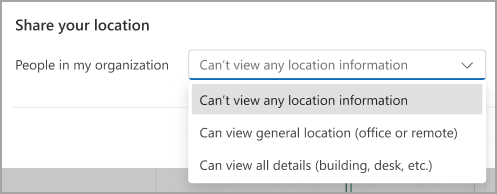
Refs: MC901825 and 365 Roadmap ID 418127. Due mid to late October 2024. Read more about Work Hours and Location (WHL).
🕔 Web links in the new Outlook for Windows to open side-by-side with email in Microsoft Edge
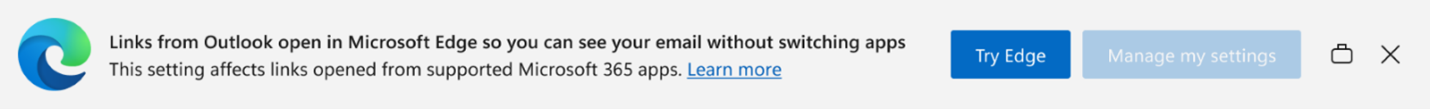
Microsoft: “Web links from emails in the new Outlook for Windows app will open side-by-side with the email in Microsoft Edge so users can easily reference the link and email without switching back and forth between apps. Links will open in Microsoft Edge even if it is not the system default browser in Windows”. Ref: MC803892. Now due late July to late October 2024.
🕔 New Outlook and Outlook web: Send updates only to added or removed meeting attendees
Microsoft: “Coming soon to Microsoft Outlook: When updating meeting attendees, organizers will be prompted to send updates only to added or removed attendees or to send updates to all attendees”. Refs MC798322 and 365 Roadmap ID 394687. Now due August to late October 2024.
🕔 Drag emails into the Calendar icon in the app bar to create an event in Outlook

This update allows you to drag and drop emails into the Calendar icon on the left app bar to create an event in the new Outlook and Outlook web. You can try this now in Outlook Classic.
Refs: MC896715 and 365 Roadmap ID 413716. Now due late November to late December 2024.
🕔 Work Hours and Location (WHL) comes to the Outlook My Day pane

New Outlook and Outlook web will soon allow you to view and update your Work Hours and Location in the My Day pane. Now due mid-December 2024 to early January 2025. Read more.
🔭 Choose between Copilot Business Chat with web or work grounding
Microsoft: “In Outlook for iOS and Android, you will soon be able to choose whether Microsoft 365 Copilot Business Chat uses Microsoft 365 Graph (work) or Web grounding via a Work/Web toggle within the chat interface, just like you can at microsoft365.com/chat. Web grounding will be available for all commercial Microsoft 365 customers, while Graph grounding will require a Copilot for Microsoft 365 license”.
Roadmap ID: 420334. Due November 2024.
SharePoint
🔜 Design Ideas is now available in SharePoint

Microsoft: “Design Ideas is now available in Microsoft SharePoint, allowing page authors to enhance sections with new layouts and formatting”. Available now. Read more.
🔜 SharePoint list and library rules will be sent from the [email protected] email address
Microsoft: “SharePoint list and library rules’ automated emails will now be sent from [email protected] with the display name “SharePoint Online.” This change is effective immediately and requires no action, but email policies and workflows might need updating to include this new address”.
Ref: MC915497. Available now. Related: Create a rule to automate a list or library – Microsoft Support.
🔜 Add approvals to any SharePoint document library

SharePoint will soon enable approvals for document libraries. Due early to late November 2024. Read more.
🕔 Copilot for Microsoft 365: Direct connection to Microsoft SharePoint organisation asset libraries
Microsoft: “Using a Microsoft SharePoint organization asset library as a tenant-based brand asset source, Microsoft Copilot for Microsoft 365 in Microsoft PowerPoint and Microsoft Word is now able to search and download brand-approved images, logos, icons, and illustrations directly from the chat experience. This new feature enables an on-brand Copilot for Microsoft 365 experience and provides a new creative content source beyond the licensed stock images already available today”.
Refs: MC843114 and 365 Roadmap ID 406170. Now due mid-September 2024 to mid-November 2024.
Teams
🔜 Microsoft Teams is getting a new chat and channels experience

Microsoft Teams is getting a new, unified chat and channel experience to bring your conversations and topics to one screen. Due late January to early February 2025. Read more.
🔜 A new calendar experience is coming to Teams

The New Calendar app offers a unified, modern calendar for Microsoft Teams and Outlook users. Users can switch to the New Calendar interface within Teams as an opt-in feature on Windows and Mac desktops. Due mid to late January 2025. Read more.
🔜 Download Teams Town Hall and Webinar Transcriptions

After this rollout, organisers of town halls and webinars will be able to download the transcript once the event has ended. Due mid to late November 2024. Read more.
🔜 Improved search for content around people
Microsoft: “You can now search for content related to specific people. Start by typing the name of the relevant person in the search bar and select the filter to narrow down the search results and get relevant content suggestions”.
Refs: MC918573 and 365 Roadmap ID 421189. Due early to mid-November 2024.
🔜 Power Automate – Create a flow on a file in Teams feature
Microsoft: “When enabled, this feature will let you create a flow on a file in Teams using one of the templates available to be done to a file”.
Ref: MC904316. Due 31st October 2024 (not Power Automate Desktop).
🔜 Users can take control during screensharing on the web
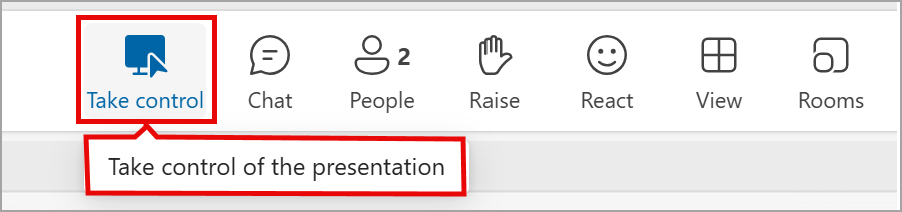
Microsoft: “Coming soon to Microsoft Teams on the web: Users will be able to use the Take control feature during screensharing on the web, like they can in Teams for Windows desktop”.
Refs: MC915486 and 365 Roadmap ID 420327. Due mid to late January 2025.
🕔 Skin tone options are coming to reactions and emojis in Microsoft Teams

Microsoft Teams is getting skin tone settings for emojis and reactions in chats, channels, and meetings on all Teams platforms. Now due early to mid-November 2024. Read more.
🕔 Access Workflows from the three-dot menu on a shared file

Microsoft Teams will soon bring Workflows to the three-dot menu for files shared in Teams chat or channels. This will make it easier to ‘do stuff’ with/to those files. Now due early to late November 2024. Read more.
🕔 Copy meeting attendee responses from Outlook to your clipboard
Coming soon to new Outlook for Windows and on the web: copy a list of meeting attendees and their response status (attending, declined, or no response) to the clipboard. Now due late November to late December 2024. Read more.
🕔 Teams is integrating chat notification settings with the meeting RSVP
Microsoft: “You will not receive notifications or see chats from meetings you declined. You will be able to set how you want to be notified for meetings you RSVP with Accept or Tentative from Microsoft Teams settings”. Refs: MC704035 and 365 Roadmap ID 161739. Now due early to mid-January 2025.
🕔 Delayed: Mute with Windows Taskbar available in the new Microsoft Teams on Windows
Microsoft: “The Muting Teams with Windows Taskbar is now available. This feature, available in the new Teams experience on Windows, enables you to mute and unmute your audio by clicking the mic icon in Windows taskbar”.

Refs: MC709270 and 365 Roadmap ID 191528. Now due mid-June to late October 2024.
🕔 CAPTCHA Verification for Anonymous Meeting Participants
Do you join Teams meetings anonymously? You may see this from mid-October 2024. Microsoft: “Microsoft Teams is introducing CAPTCHA verification for anonymous participants, rolling out in early to mid-October 2024. This feature, which is off by default, can be enabled by Tenant Admins in the Teams Admin Center to provide additional security”.
Ref: MC875061. Now due late October to mid-November 2024.
🕔 Co-organiser experience upgrades for Microsoft Teams Webinars and Townhalls
Co-organisers will soon gain the ability to publish and cancel the event, edit event details like title, date/time, description as well as edit event details. Now due mid-January 2025. Read more.
🕔🚫 Office 365 Connectors feature retires
Microsoft: “ As shared in the last communication, we are publishing guidance for owners of webhook-based connectors to update their URLs with a new structure. To allow ample time for replacing URLs, connector owners will have until January 31, 2025, which is an extension from our previous deadline of December 31, 2024”.
Ref: MC808160. Latest dates and details: Retirement of Office 365 connectors within Microsoft Teams.
🔭 Improved Microsoft Lists links in Teams messages
Microsoft: “Microsoft Lists links in Teams including list item links and form links will now unfurl when shared in Teams messages making them easier to find and access within Teams messages and inside shared tab in chats”.
Roadmap ID:419812. Due December 2024.
🔭 New Microsoft Teams chat and channels experience
Microsoft: “The new, streamlined chat and channels experience makes it easier to stay on top of what matters most and organize your digital workspace. Catch up on chat, channels and teams in one place, create custom sections to organize conversations by topics, use filters to triage messages and more”.
Roadmap ID:415249. Due November 2024.
🔭 Updated Hyperlink Insertion
Microsoft: “You can now insert a hyperlink in your chat message text in fewer clicks. Select the text you want to display and paste the URL, without needing to use the traditional hyperlink dialog box”.
Roadmap ID:420942. Due December 2024.
Around Microsoft 365
🔜 Add a name pronunciation to your profile card in Teams and Outlook

Microsoft Teams and Outlook will soon include a feature that enables you to record and share the pronunciation of your name on your profile cards. Due mid-January 2025 to mid-February 2025. Read more.
🚫 Microsoft Word: Researcher feature will retire starting late December 2024
Microsoft: “We will retire the Researcher feature in Microsoft Word starting January 2025…This message applies to Word for Windows desktops and Word for Mac desktops”. “Microsoft is committed to improving your Microsoft 365 subscription. As a result, we occasionally remove features and benefits that duplicate equivalent offerings that are available to subscribers. Microsoft Copilot is a good alternative to Researcher”.
Ref: MC901824. Due late December to early January 2025.
🚫 Microsoft PowerPoint: Web viewer add-in retires December 2024
Microsoft: “We will retire the Web Viewer add-in for Microsoft PowerPoint and remove it from Microsoft App Source on December 2, 2024. After this date, the add-in will be unavailable for download or use. Existing files will not be affected, although the add-in’s functionality in existing slides will end”.
Ref: MC921112. Retirement is due 2nd December 2024.
🚫 Reminder: Delve retires on 16th December 2024
Microsoft has announced they will be retiring Delve. They have shared suggestions for finding most of the features and value Delve offers elsewhere in Microsoft 365. Read more.
🕔🚫 Microsoft PowerPoint: QuickStarter feature retires starting October 2024
Microsoft: “we will retire the Microsoft PowerPoint QuickStarter feature from Microsoft Office version 2410 for Windows and Microsoft Office version 2411 for Mac. The feature will be unavailable going forward in Office. QuickStarter was never available in PowerPoint for the web”.
Ref: MC884762. Now due 11th November 2024 to 14th January 2025.
🚫 Microsoft 365 (Office) apps: The Feed feature will retire
Microsoft: “As part of our ongoing efforts to streamline and enhance user experiences, we will retire the Feed feature from the Microsoft 365 app, which affects www.microsoft365.com and www.office.com, as well as the Windows app (Microsoft 365 (Office)”. They suggest using Recommended files on the Home page of the Microsoft 365 app instead, even though it does not replace the outgoing functionality.
Ref: MC907532 due between 1st and 15th November 2024. Read more: We are removing Feed on Microsoft 365 (Office) – Microsoft Community Hub.
🕔 Grid view for tasks in Microsoft To Do web version and To Do inside Microsoft Outlook
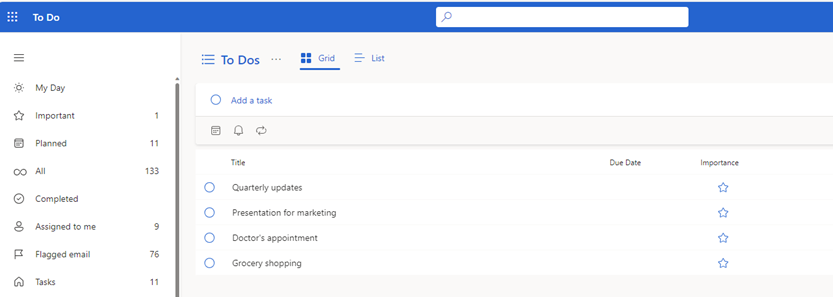
Microsoft: “In Microsoft 365 apps for the web, users can see their tasks in a grid view and can update details inline in To Do on web and To Do app inside Microsoft Outlook”. Refs: MC714520 and Microsoft 365 Roadmap ID 381749. Now due late April to late November 2024.
🕔 Word, Excel, and PowerPoint web are getting an enhanced File menu

Microsoft is introducing an enhanced File menu for Word, Excel, and PowerPoint for the web. This update is intended to make it easier for you to create, open, share, export, and manage files. Now due early August to November 2024. Read more.
🔭 Planner: Unified Planner tab experience in Microsoft Teams
Microsoft: “With this unified tab experience, you can now create and add any basic or premium plan to a Planner tab in Microsoft Teams. To try it, go to any Teams channel and search for Planner after selecting the Apps icon”.
Roadmap ID:464175. Due December 2024.
To listen to the podcast version of previous months, search for Super Simple 365 Podcast and subscribe to ‘What’s new in Microsoft 365 and Copilot‘ in your podcast player:
Get notified by email when this month’s update is complete and has video/podcast versions (no spam, no selling, no sharing your details, just a nudge to this month’s blog when it is complete):
Want regular updates delivered to you?
Follow on Twitter/X, Threads or LinkedIn and remember to tweak your notifications so you see every post!
Many of the above images are from Microsoft.com or the Admin Centre. Thank you to the Microsoft product teams for the information, updates and images they share.






































