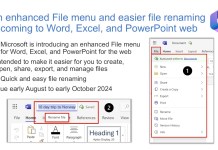Microsoft 365 Copilot now generates audio overviews for Word, Teams, OneDrive & more
Short VersionCopilot in OneDrive, Teams, Word, Outlook and Copilot Notebooks will turn files and meetings into an audio overview, creating a listening experience that’s easy to follow. Now due May to...
Use Copilot in Word to ‘Fix all spelling & grammar’
Short VersionMicrosoft Word is getting a new Copilot feature: ‘Fix all spelling & grammar’. Now due mid-May 2025 to mid-August 2025.
Details‘Fix all spelling & grammar’ will offer a one-click way to...
On hold: OneDrive will soon get a new ‘Export as PDF’ feature
Update 24th July from Microsoft: "After further review, we are not able to roll this out at this time. We apologize for any inconvenience".
Short VersionOneDrive will soon get a new Export...
Copilot audio overviews for Word and PDF files in Microsoft OneDrive
Short VersionMicrosoft: “Microsoft 365 Copilot will soon offer AI-generated audio overviews for Word documents, PDF files, and Teams meeting recordings stored in OneDrive”. Now due early May to mid-July 2025.
DetailsThe new Generate...
Copilot in Word gets new document snapshot superpowers
Short VersionThe Copilot summary at the top of Word documents will soon gain new tabs in addition to the Summary tab: Insights, Activity, Discussion and Coaching. Due late April to August...
Microsoft Word, Excel, and PowerPoint web are getting new home pages
TL;DRMicrosoft Word, Excel, and PowerPoint web are getting new URLs and “new streamlined and efficient “ home pages. Now due late April to mid-May 2025.
DetailsThe Microsoft 365 app launcher and the...
Your Microsoft Teams ‘File open preferences’ will soon extend to more Microsoft 365 apps
TL;DRYour Teams File open preferences will soon apply to files opened in classic Microsoft Outlook, Word, Excel, and PowerPoint. Now due mid to late June 2025.
DetailsIn Teams, you can select how...
A new Copilot compose experience is coming to Outlook
DetailsThe draft with Copilot experience in Microsoft Outlook is getting a major design change. Functionality is not changing.
This update will apply to new Outlook on Windows and Mac desktops, on the...
M365 Copilot will automatically summarise Word documents as you open them
DetailsCopilot for Microsoft 365 in Microsoft Word will create a summary in the window at the top of the Word document as you open it. You can then hide the summary...
Word, Excel, and PowerPoint web are getting an enhanced File menu
TL;DRMicrosoft is introducing an enhanced File menu for Word, Excel, and PowerPoint for the web. This update is intended to make it easier for you to create, open, share, export, and...
PowerPoint Copilot ‘Create presentation from file’ is gaining support for protected and encrypted Word...
TL;DRMicrosoft PowerPoint Copilot ‘Create presentation from file’ will soon support protected or encrypted Word documents. Due early to late June 2024.
DetailsPreviously, users who wanted to make a new presentation from an...
Draft with Copilot in Microsoft Word based on text, list, or table selections
TL;DRYou will soon be able to use Draft with Copilot in Microsoft Word with the on-canvas Copilot menu and existing text, a list, or a table. Due late April to August 2024.
DetailsCurrently...
Microsoft Word for the web: New Copilot AI-generated document summary when sharing
DetailsIf you have a Microsoft Copilot for Microsoft 365 license and are sharing a Word document from within Word for the web, you will soon be able to include an AI-generated...
Catch up flyout updates for Word online
TL;DR:The a "Catch up" information flyout in Word online is getting an update. The flyout will be split in two, it will show individual changes and a round up. Due mid-May...
Send files to Kindle from Microsoft Word
Details:Microsoft are adding the ability for you to send documents from Microsoft Word to the Kindle e-reader devices and the Kindle app.
Availability:Due mid-April to mid-May 2023.
Source, related links, and references:MC519245.How to:...
Microsoft 365 OMG! Moments 002 – Word
Welcome to the second of our Microsoft 365 OMG! Moments.
In this episode on Word, we look at these fantastic features you may have missed:
00:01 Introduction00:27 Search bar for features and content04:50...
S01E05: Introduction to Microsoft Word
Welcome to Season 01, Episode 05 of Mark & Kirsty banging on about Microsoft 365! Here’s what we cover in our fifth episode:
00:01 Introduction to Microsoft Word
00:48 When was Word first...
Loop components in Word for the web in Targeted release
TL;DR:Microsoft Loop components are coming to Word for the web. Due for targeted release users in early December to early February 2023.
Details:MS “Microsoft Loop components are live, interactive, collaborative objects that...
Editor Using Context IQ: Inline Search Within Documents in Word for the Web
Context IQ in Word for the web allows you to easily search for and insert links to People, Files, Viva Topics, and Loops in documents. When you type the “@“ key,...
Quick access to Teams and SharePoint document libraries from desktop Office apps
Some people head to a file location in Teams or SharePoint, find a file and click it to open it. Other people, like me, like to open an app such as...