Since early 2018 I have heard people say of Teams “it’s just another place I need to check for work”. Since then I have been responding along the lines that if done well, Teams isn’t just another place for work, it’s the place for work. This update is another little step in that direction.
TL;DR:
Word, Excel, and PowerPoint (Microsoft collectively call them WXP for short) are now available as Teams Personal Apps (in this context we’ll now call them WXP Personal Apps). There are no changes to the existing file open behaviour for Word, Excel, and PowerPoint in Teams, however there are new abilities that the WXP Personal Apps can provide. This change also comes with several user interface improvements to the Office ribbon in Teams to provide a decluttered experience consistent with Office for the Web. The roll out began mid-June and should be complete by late July.
Details:
New abilities that WXP Personal Apps will provide include:
- Ability to pin the apps to the app bar for easy entry point
- Right click the app icon in the app bar to pop out documents in a new window, to allow multi-tasking between Teams chats and document editing
- App home page to navigate documents, view recommended files, or create new file
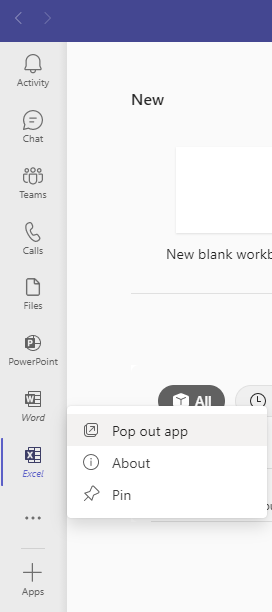
Changes to the Office ribbon in Teams include:
- Open in Browser and Open in Desktop App move to the mode menu
- Introduction of the Share menu, consistent with Office for the Web
- Conversation button is removed
- Introduction of an in-app Search bar in app header
Availability:
The roll out began mid-June and should be complete by late July 2022.
Page originally published:
17th July 2022 and kept up to date.
MC400957
































