Do you find there’s a lot of wasted screen when viewing Teams chats? This new feature makes much better use of space.
Short version:
You will soon be able to customise the number of Microsoft Teams chat messages you see on the screen. The compact setting allows you to fit 50 percent more messages on the screen, the comfy setting keeps the chat display as it is in Teams today. Due mid to late February on desktop available now.
Details:
This feature introduces a new, optional setting for you to increase the density of viewable content on Teams Chat via a Compact mode.
This mode only increases the density of the Teams Chat message pane and has no impact on Channel experiences.
To use, head to Settings > General > Chat density:
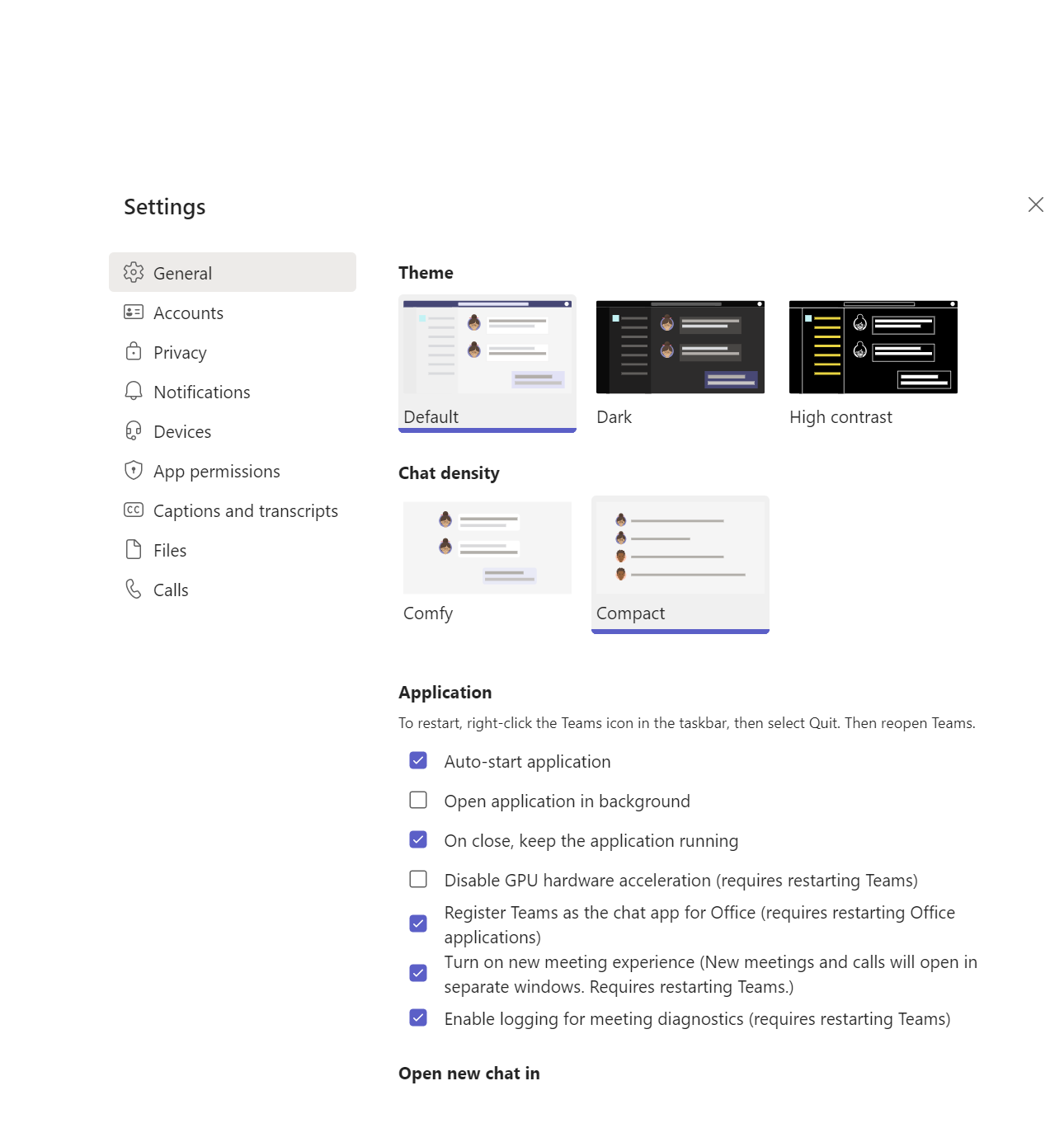
The result is more messages in the main arena. Note that each message starts immediate after the sender’s name, rather than on the line below the name and that space isn’t taken up by white chat boxes:
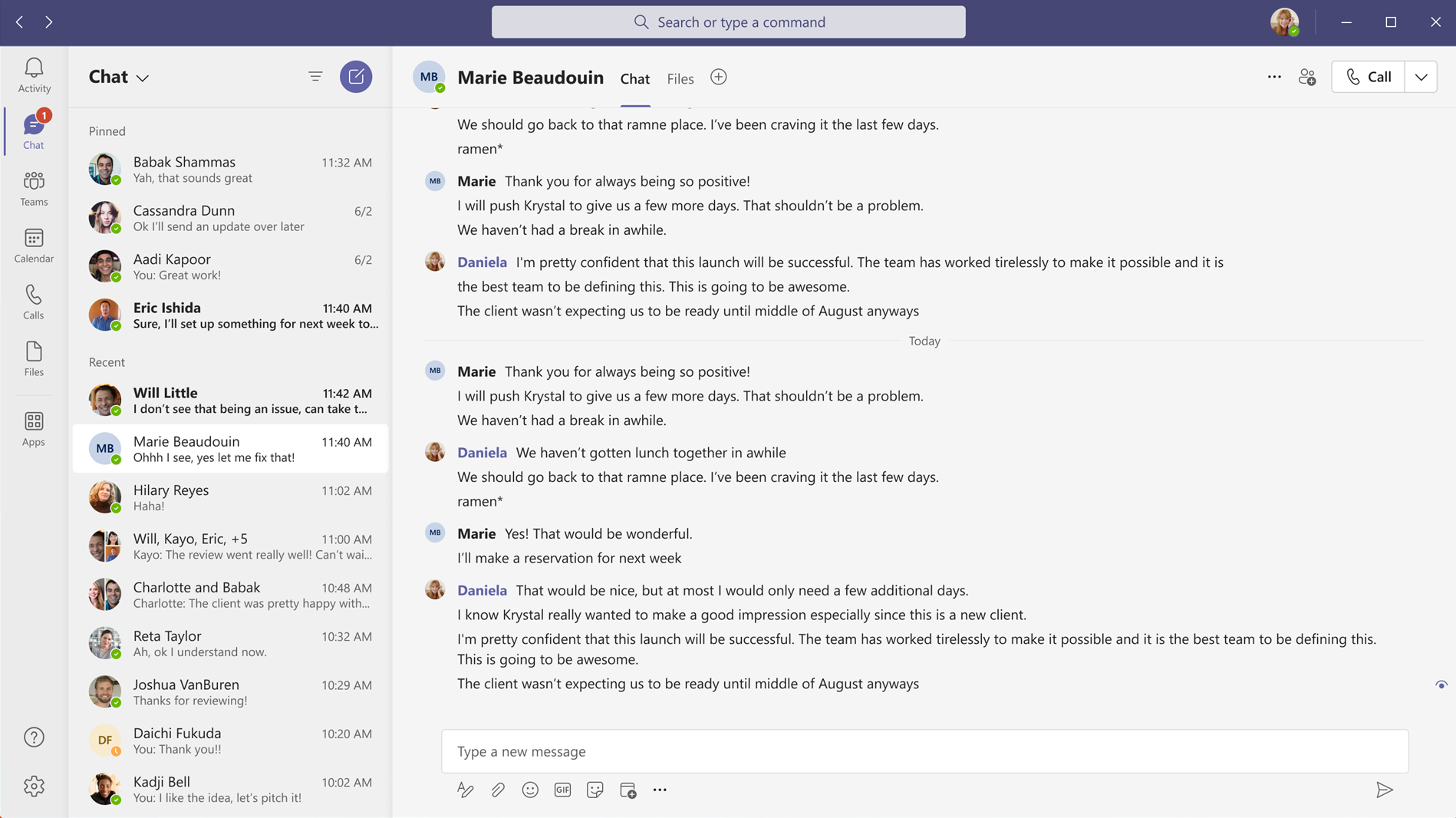
Availability:Due mid to late February on desktop available now.
Check status:
This message is associated with Microsoft 365 Roadmap ID: 88064.
MC320165































