Short version:
Microsoft have announced the forthcoming availability of Teams webinar capabilities. Associated features that apply to webinars and meetings, include: Registration page creation with email confirmation for registrants and Reporting for registration and attendance. This feature rollout will begin late April and should be complete in May 2021 is available now.
Details:
Microsoft have announced the forthcoming availability of Teams webinar capabilities. Associated features that apply to webinars and meetings, include:
- Registration page creation with email confirmation for registrants
- Reporting for registration and attendance
These capabilities will be available to users with the following licenses: Office 365 or Microsoft 365 E3/E5/A3/A5/Business Standard/Business Premium. For the rest of 2021, Microsoft are offering temporary availability to Teams users to try the features with their existing commercial subscription.
When scheduling a meeting, you will see the Webinar option on the Calendar drop down menu in Teams (desktop/web):
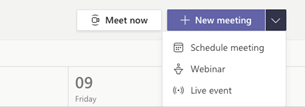
Additionally, you will be able to add registrations for meetings and webinars for people in your organisation and outside of your organisation:
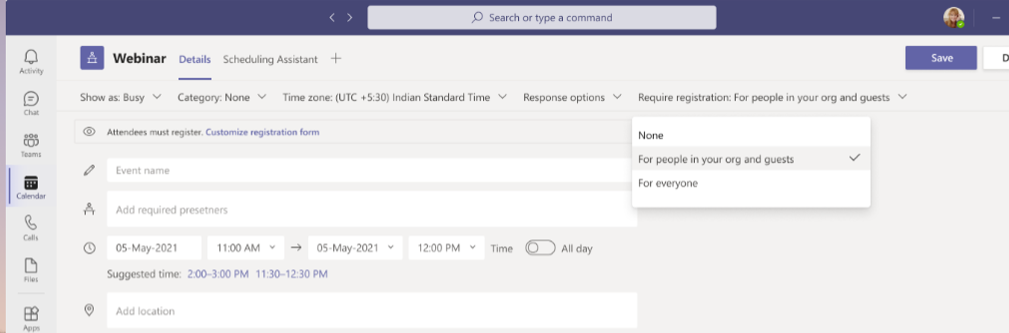
Availability:
This feature rollout will begin late April and should be complete in May 2021 is available now.
Admin stuff:
By default, all users within your tenant will be able to schedule webinars unless current policy configuration prohibits it.
Should you wish to restrict who who can host a webinar that requires registration for everyone, change the WhoCanRegister policy accessed in the Teams admin centre.
- You can disable this policy tenant-wide
- You can enable this policy for specific users
You can manage the registration feature in the Teams admin centre or with PowerShell commands. There are three options for admin management.
- Turn off registration for the entire tenant
- Turn off registration for external attendees, the For everyone option
- Give select users the ability to create a registration page that supports external attendees. All other users would be able create a registration page for people inside the tenant.
These policies are managed via PowerShell.
- Edit an existing Teams meeting policy by using the Set-CsTeamsMeetingPolicy cmdlet.
- Create a new Teams meeting policy by using the New-CsTeamsMeetingPolicy cmdlet and assign it to users.
The registration feature will be on by default For everyone. In order to view who attended the webinars, we recommended setting the “AllowEngagementReport” policy to true.
Note: MS will honour any existing meeting policies enabled within your organisation:
- If allow scheduling private meetings is turned off, then users will not be able to schedule webinars.
- When anonymous join is disabled for the tenant, users can schedule a public webinar but it will fail on join.
- SharePoint lists are required in order to set up webinars. To set this up, learn more here: Control settings for Microsoft Lists


































