Navigating to and between Microsoft Teams channel file areas can feel a bit long winded, and private channels can make this experience even worse. This new view is about to solve this.
Short version:
When you navigate to a Teams connected SharePoint site in SharePoint or OneDrive, you will be able to access the files stored in that team’s standard and private channels. You will see a new In channels section when you navigate to the default document library of a Teams-connected site. Now due by late May July 2022.
Details:
When you navigate to the document library of a SharePoint site associated with a team, the In channels section will be visible and collapsed by default. The In channels section will include all standard and private channels within the Team, and private channels will be distinguished with a specific icon. When shared channels become available, they will also appear in this section. The In channels section will only appear when you navigate to the default document library of a SharePoint site that is connected to a Teams team.
- The main benefit is that all Teams channels will be discoverable within a single SharePoint site, as opposed to navigating to the separate SharePoint site associated with each private or shared channel.
- There will be no change to private channel disclosure as part of this change. For example, a user will only see the private channels that they explicitly have access to
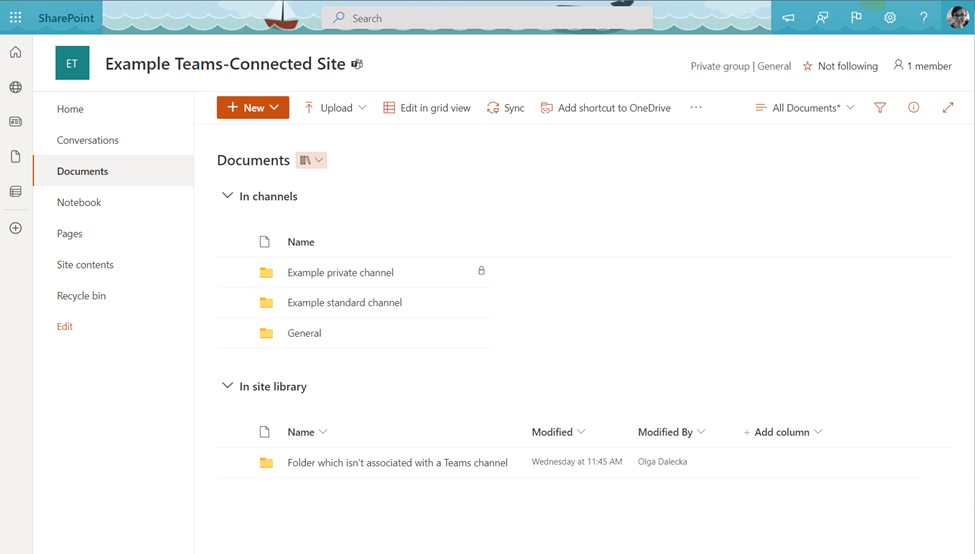
This change will only impact SharePoint sites that are connected with a Team, and the In channels section will only be visible in the document library where Teams channels content is stored.
Availability:
Due early to late April 2022 early April to late May July 2022.
Check status:
This message is associated with Microsoft 365 Roadmap ID 88911.
MC336858

































