Times have changed. When you accept an invitation to a hybrid meeting, what do you actually mean? Will we see you in the office, or on screen? Problem solved…
TL;DR:
Additional options for more detailed RSVP responses will start to roll out across Outlook soon. With this feature, you can let the organiser and other attendees know how you plan to attend a meeting, whether in person or virtually. These responses can be seen by anyone in the meeting invite, inside and outside of your organisation. Due early to late June 2022. On hold: “Based on learnings from our early rings, we have made the decision to make additional changes before we proceed with the rollout”.
Details:
Once the feature is deployed, you will have additional options to RSVP to a meeting invite. When accepting a meeting, you will have 3 options:
- Yes
- Yes in-person
- Yes virtually
Other people in the meeting invite will be able to see everyone’s responses.
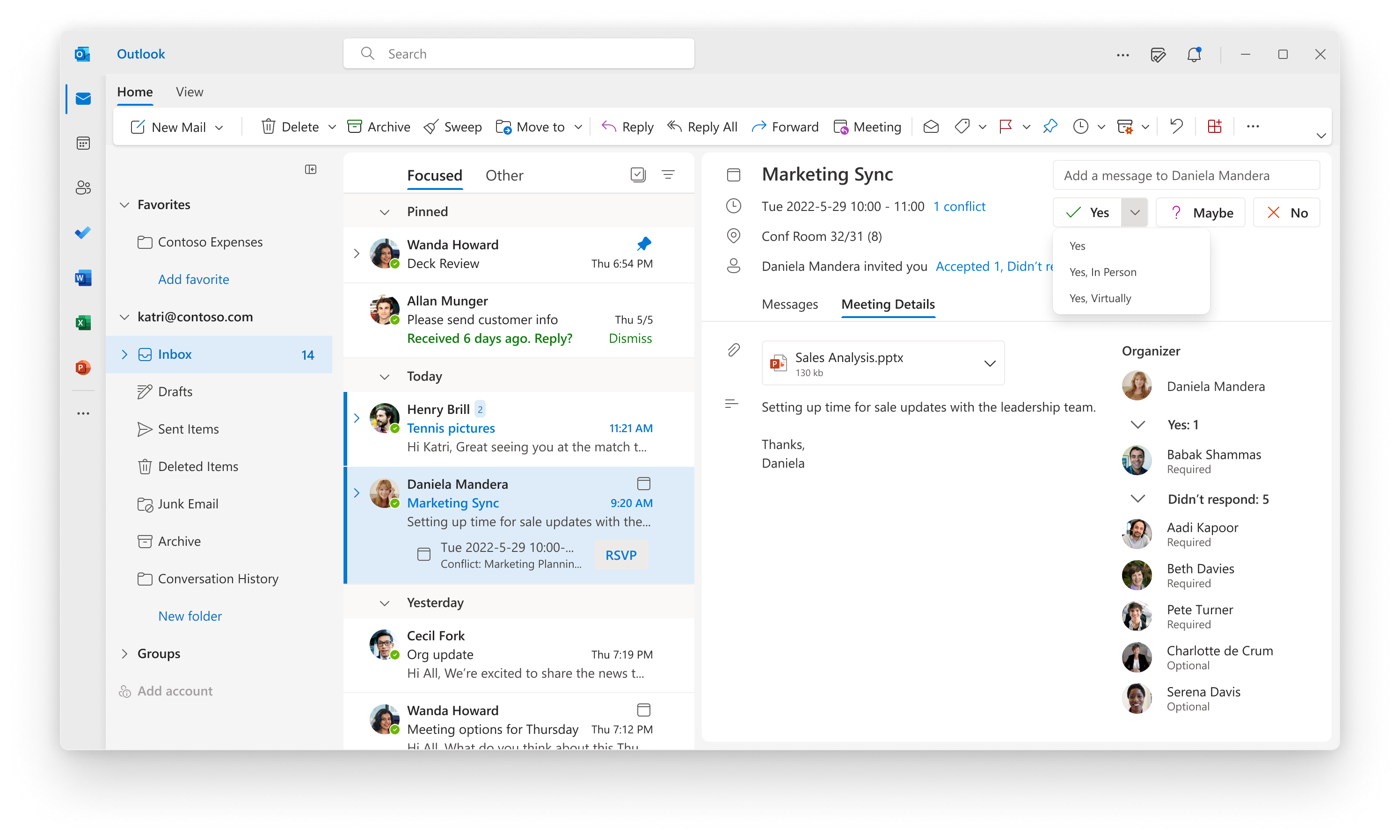
Availability:
Due on web, Windows, new Outlook for Windows, Mac and mobile early to late June 2022. On hold: “Based on learnings from our early rings, we have made the decision to make additional changes before we proceed with the rollout”.
Check status:
This message is associated with Microsoft 365 Roadmap ID 88535
Note: This update is for commercial and educational customers. Users using a client that does not support the feature will not be able to respond with a detailed RSVP nor will be able to see the detailed RSVPs from other attendees. Users using the classic Outlook for Windows (please comment below if you know what they mean by ‘classic Outlook for Windows’) with a Microsoft 365 or Microsoft Exchange Online account will be able to see detailed RSVPs but will not be able to RSVP to the meeting with the detailed options.
MC385451




































