Welcome to our ninth roundup of Microsoft 365 and Teams updates for 2022. Hand-picked highlights from the admin centre and Microsoft 365 Roadmap.
Here’s what we have:
- Forms
- Lists
- SharePoint
- OneDrive
- Outlook
- Stream
- Teams
- Around Microsoft 365
Scroll to the bottom for the video and podcast versions of the update.
Forms
Brand new first-run experiences for new Microsoft Forms users
New Forms users will be guided through the basics of Forms when they launch Forms for the first time. Due June 2022. Read more.
Delayed: Microsoft Forms new App “Polls” in Teams
Microsoft have determined that many people don’t know that the “Forms” App provides polling capability in Teams. This functionality is being promoted to be an app in Teams. Now due by mid-June 2022. Read more.
Lists
Calendar view item drag and drop
You will soon be able to reschedule List items by dragging and dropping them from one day to another in a Calendar view, or by pulling an item to or from the new ‘Unscheduled’ pane that appears on the right within Calendar view. Due mid to late May 2022. Read more.
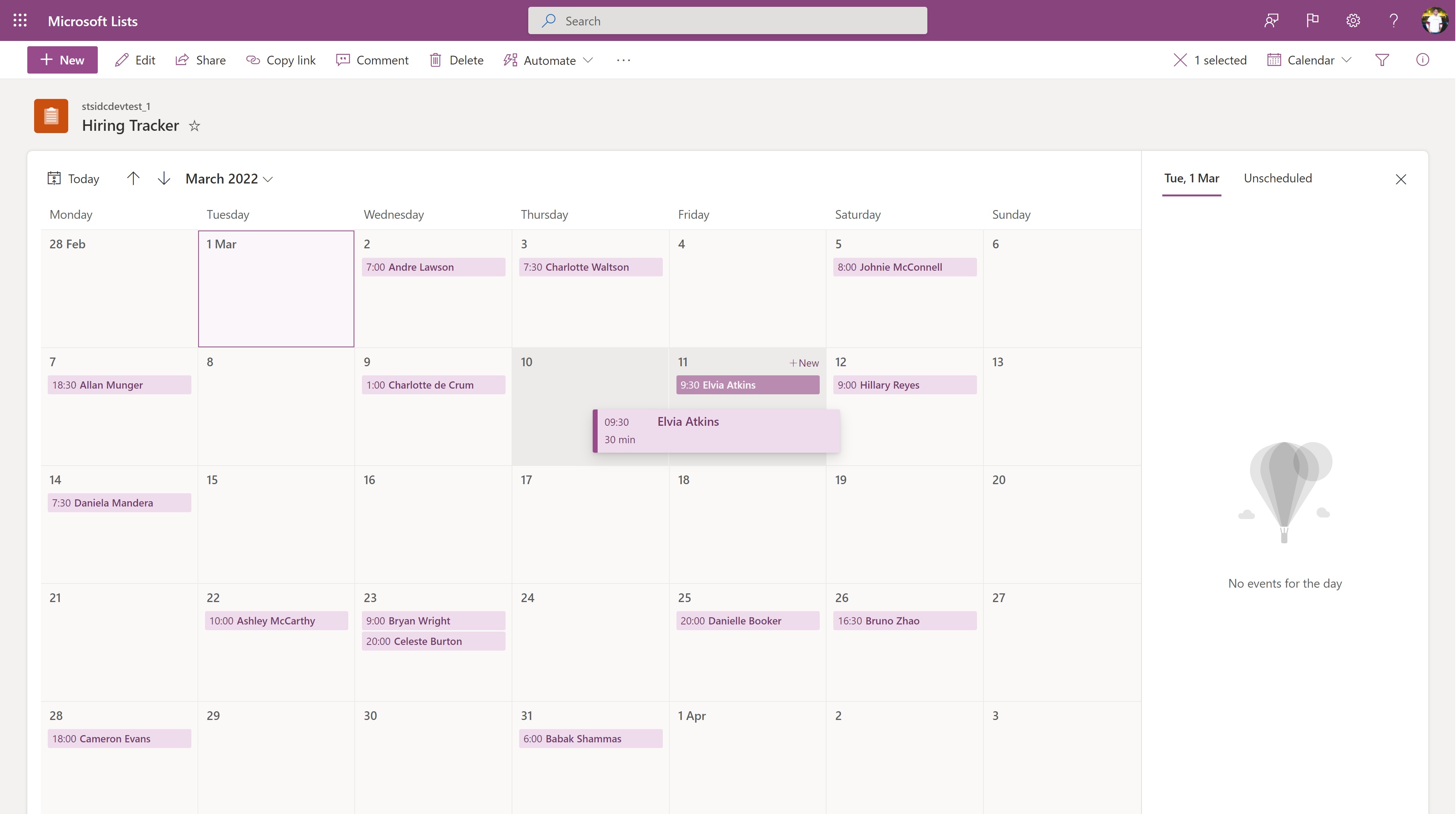
OneDrive
OneDrive Web: Rename ‘Add Shortcut to My files’ shortcuts
Microsoft are adding the ability to rename shortcuts you’ve added using the ‘Add Shortcut to My files’ feature within OneDrive web. Due early to late June 2022. Read more.
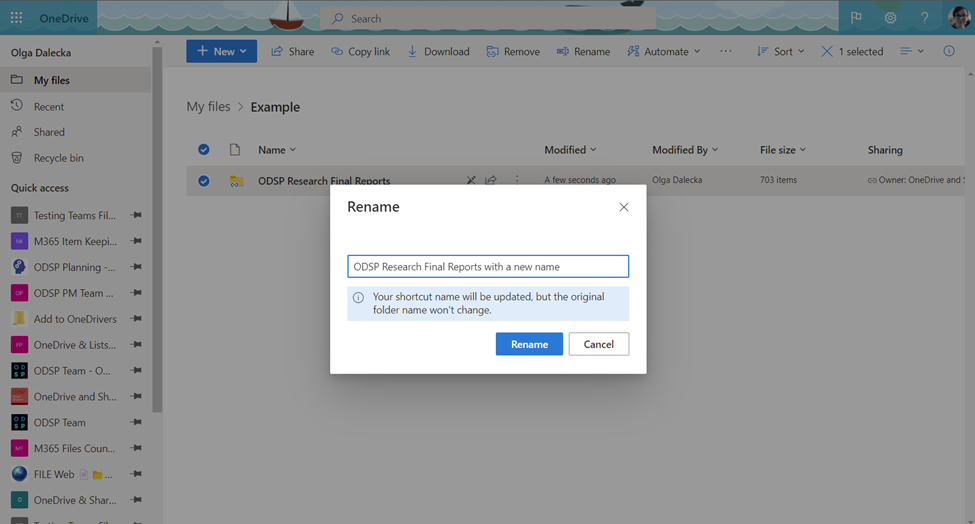
Outlook
Outlook personal bookings page
Bookings in Outlook is coming to help you reduce the back and forth in scheduling, while helping you maintain control of your calendar. Your personal booking page will be accessible in the Outlook web calendar. You’ll be able to create custom meeting types to share with others so they can easily find a time to schedule a 1:1 meeting with you according to your availability and preferences. Due mid-June to late-June 2022. Read more.
Additional RSVP Options
Additional options for more detailed RSVP responses will start to roll out across Outlook soon. With this feature, you can let the organiser and other attendees know how you plan to attend a meeting, whether in person or virtually. These responses can be seen by anyone in the meeting invite, inside and outside of your organisation. Due early to late June 2022. Read more.
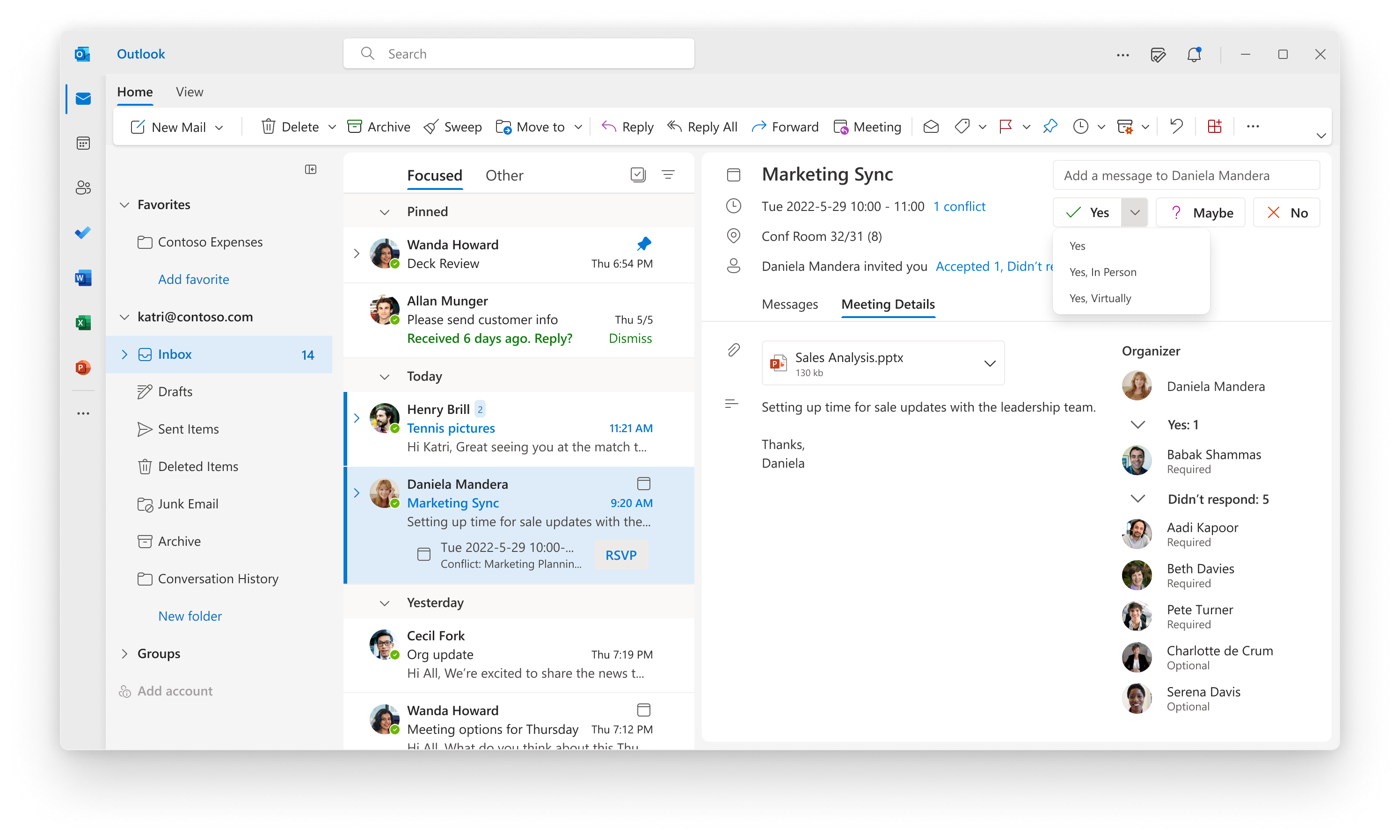
SharePoint
Conversation search in Office.com and SharePoint
You will be able to search for Teams and Outlook messages from SharePoint and Office.com. Results will be limited to conversations that you were part of and conversations that took place in groups and teams that you have access to. These search results will surface in a separate ‘Conversations’ vertical. On hold by Microsoft.
Updated: Microsoft Editor Spellcheck and Grammar in SharePoint Pages
If you prefer to write without proofing, you can turn Editor off for a particular page in Page details. Available now. Read more.

Stream
Delayed: Comment on a video or audio file in SharePoint and OneDrive
This new feature allows you to have threaded conversations on a video or audio file saved in OneDrive or SharePoint. Now due by late May 2022. Read more.
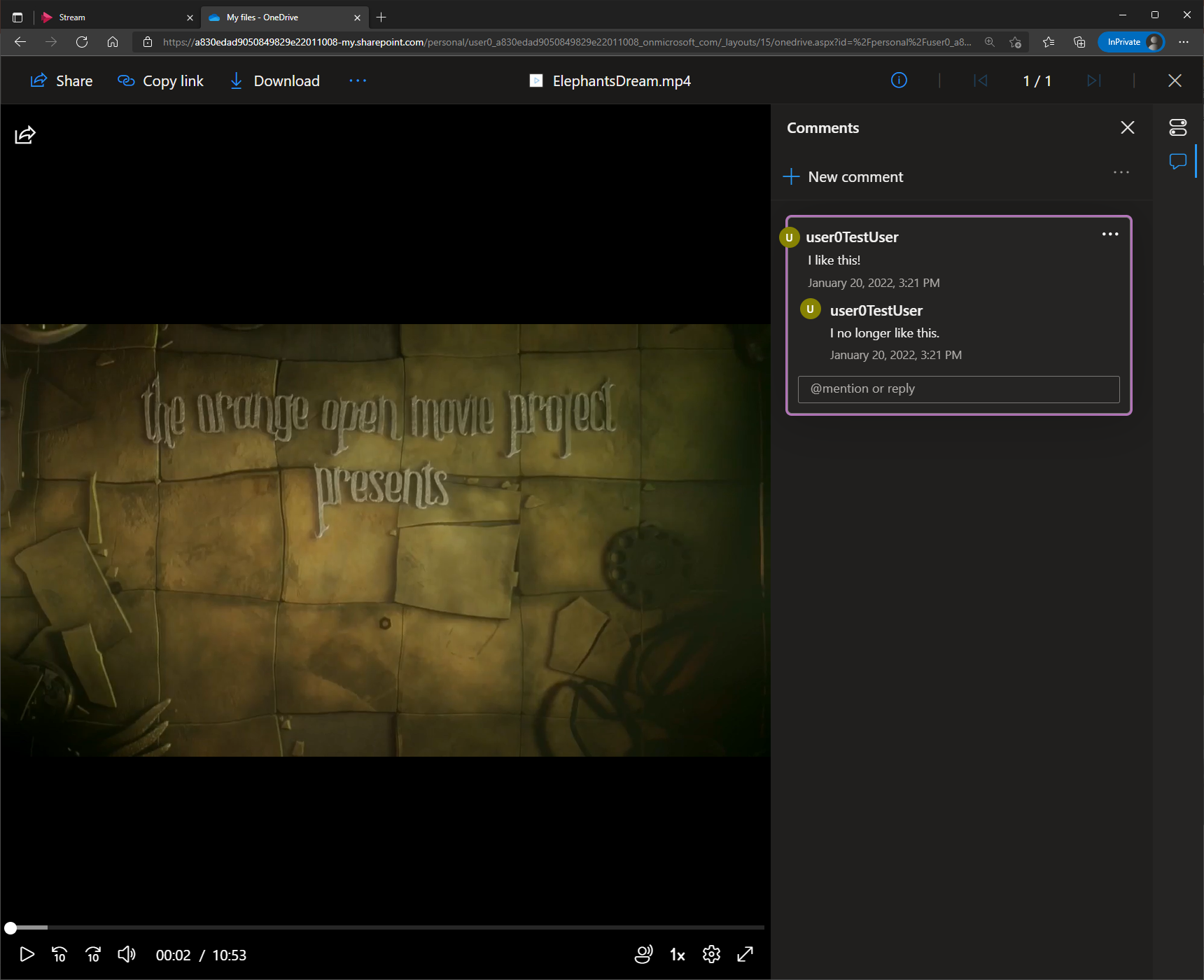
Teams
“Frictionless app re-install for users”
Today, when you add an app in one chat, then go to a different chat and attempts to use that app again, you need to repeat the installation process for that app. This update will enable you to easily find the apps that you use regularly via ‘app flyouts’, and you’ll be able to just @mention the app to start using it seamlessly in a new chat/team. Due mid-June to late June 2022.
On hold: Expanded reactions in Microsoft Teams
This update will expand available reactions and allow you to apply any emoji as a reaction to chat messages. You will be able to pick from >800 Teams emojis to express yourself. On hold as Microsoft make changes to this feature.
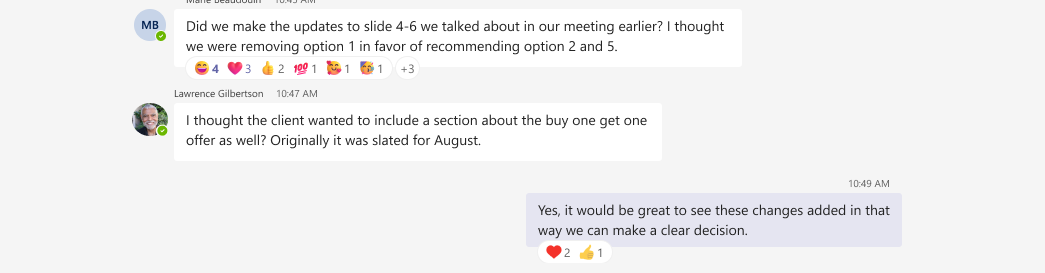
Suggested Replies in Teams Desktop
You can now quickly reply to a message in Teams by choosing a suggested reply if someone has sent you a few messages in a row. Selecting a suggested reply sends it immediately. Available now. Read more.

Automatic groupings for @mentions in Teams for channel posts
@Team Owners – a new dynamic tag to use in Teams channel posts will soon allow you to notify all team owners of the post. Due early May to late June 2022 in web and mobile Teams. Read more.
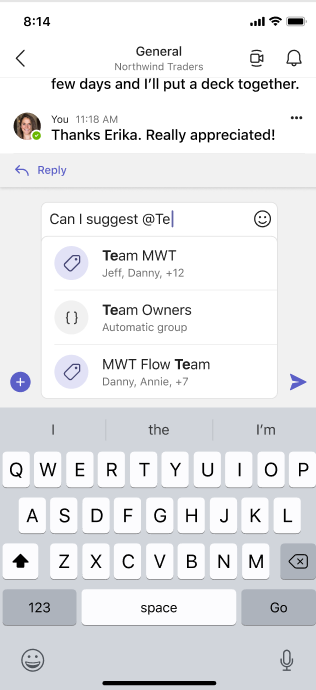
Multitasking Panel for Teams Meetings on iPad
The Teams Mobile meeting experience is being updated for the iPad. Users will now see a collapsible right panel during meetings, which enables richer multitasking experiences such as chat or viewing participant list alongside the ongoing meeting. Due by early late June 2022.

Meeting Chat Bubbles on iOS and Android
Previews for meeting chat messages will surface on the meeting stage for a few seconds for the most recent two messages. You will see chat bubbles for meeting messages on mobile. You can turn them off temporarily in the current meeting by tapping on the snooze icon. You can turn them off permanently by tapping on “Don’t show chat bubbles” in the overflow (…) menu. Due mid to late June 2022.
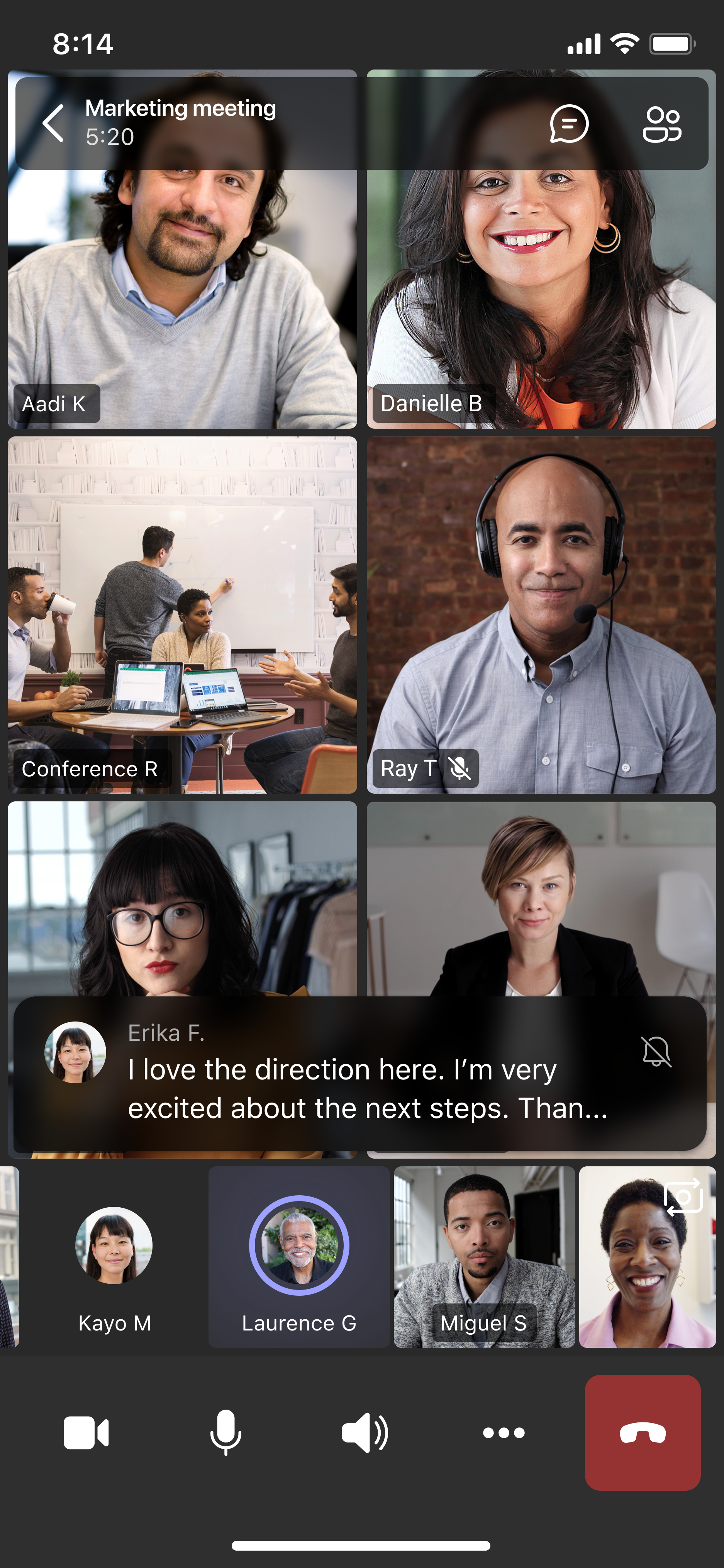
Use more Bluetooth headsets and speakerphones to answer, end and mute Teams calls
This new feature allows you to use the buttons on Bluetooth headsets, speakerphones or certified devices that don’t require a USB dongle to answer, end and even mute calls. Due late June to late July. Read more.
New Teams Meeting Poll Question Type – Rating
The Rating question type is being added to the Polls app within Microsoft Teams. You will be able to create and launch Rating polls to increase engagement and collect input from meeting attendees, as well as share the results live. Due late June to mid-July 2022. Read more.
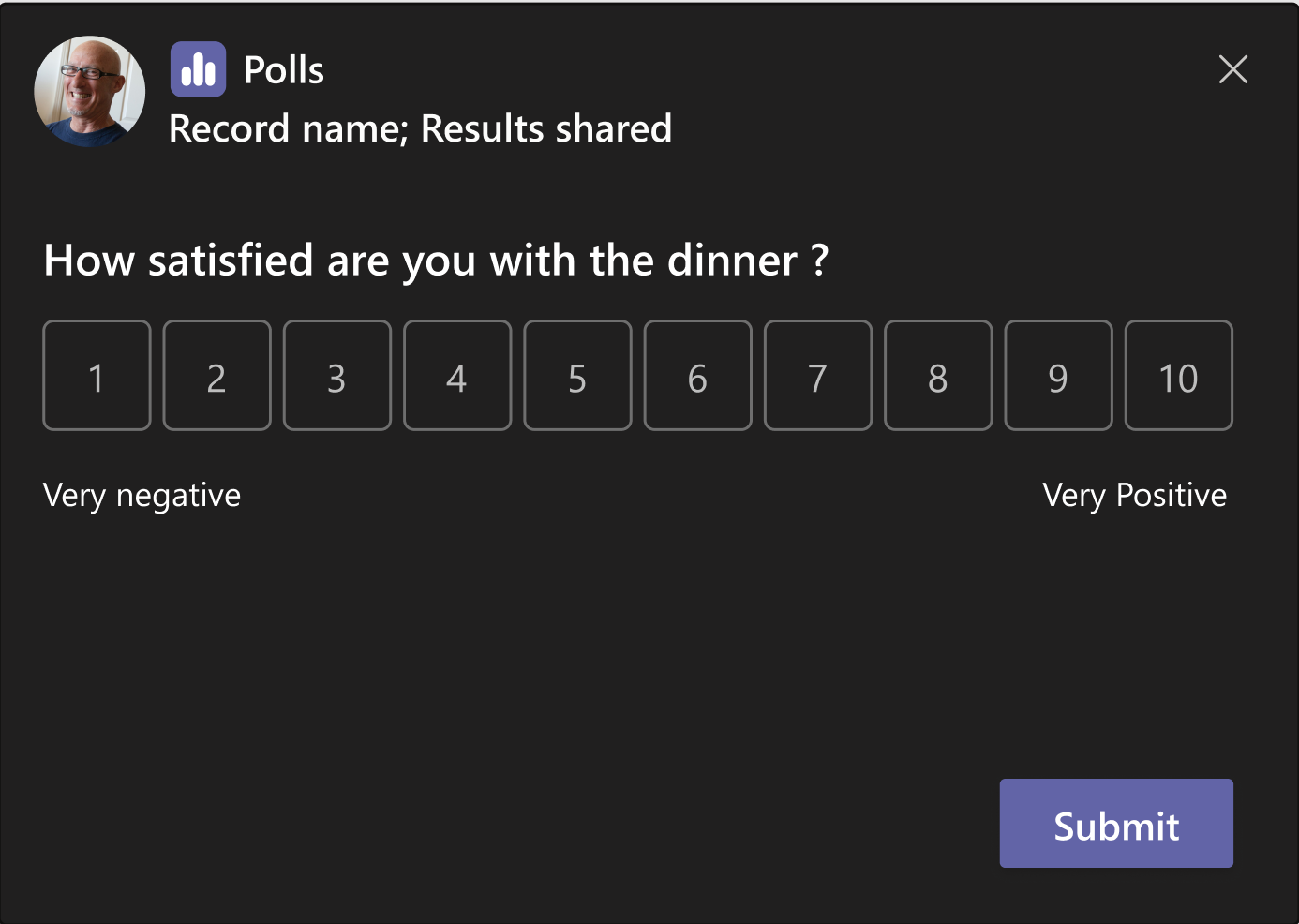
Delayed: Co-organiser role coming to Teams meetings
Organisers will soon be able to assign the co-organiser meeting role to up to 10 specific people they invite to their meeting. Co-organisers will be granted most of the capabilities of the organiser in the meeting, including being able to access & modify the meeting options for the meeting. Now due by late June 2022. Read more.
Delayed: OneDrive and SharePoint: Access your Teams standard and private channel files
When you navigate to a Teams connected SharePoint site in SharePoint or OneDrive, you will be able to access the files stored in that team’s standard and private channels. You will see a new In channels section when you navigate to the default document library of a Teams-connected site. Now due by late July 2022. Read more.
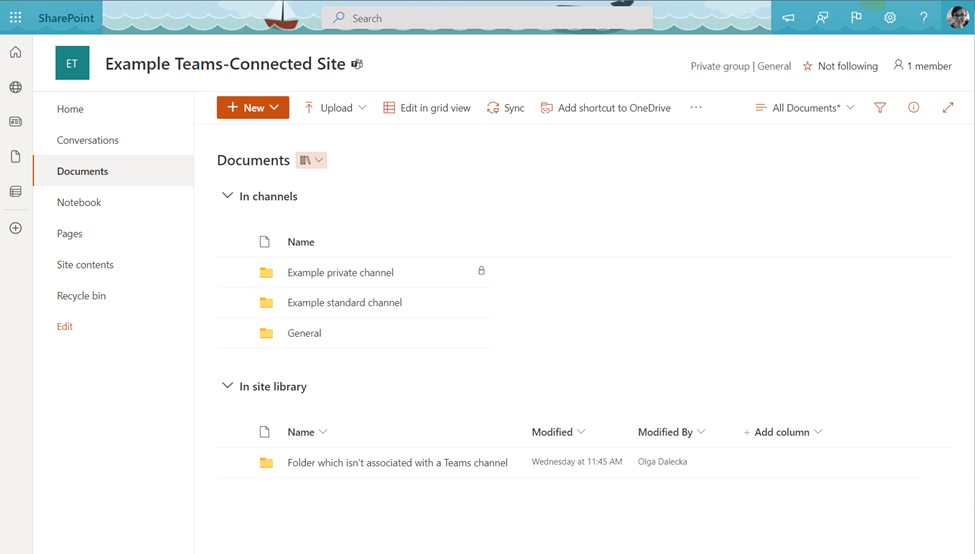
Delayed: User requests for blocked apps in the Teams store
With the updated Teams App Store launched a few months ago, a new experience is available to discover and install apps inside Microsoft Teams. You will soon be able to browse and find apps in the Teams Store that are blocked by your organisation and make an approval request by clicking the new Request approval button. Now due by late June 2022. Read more.
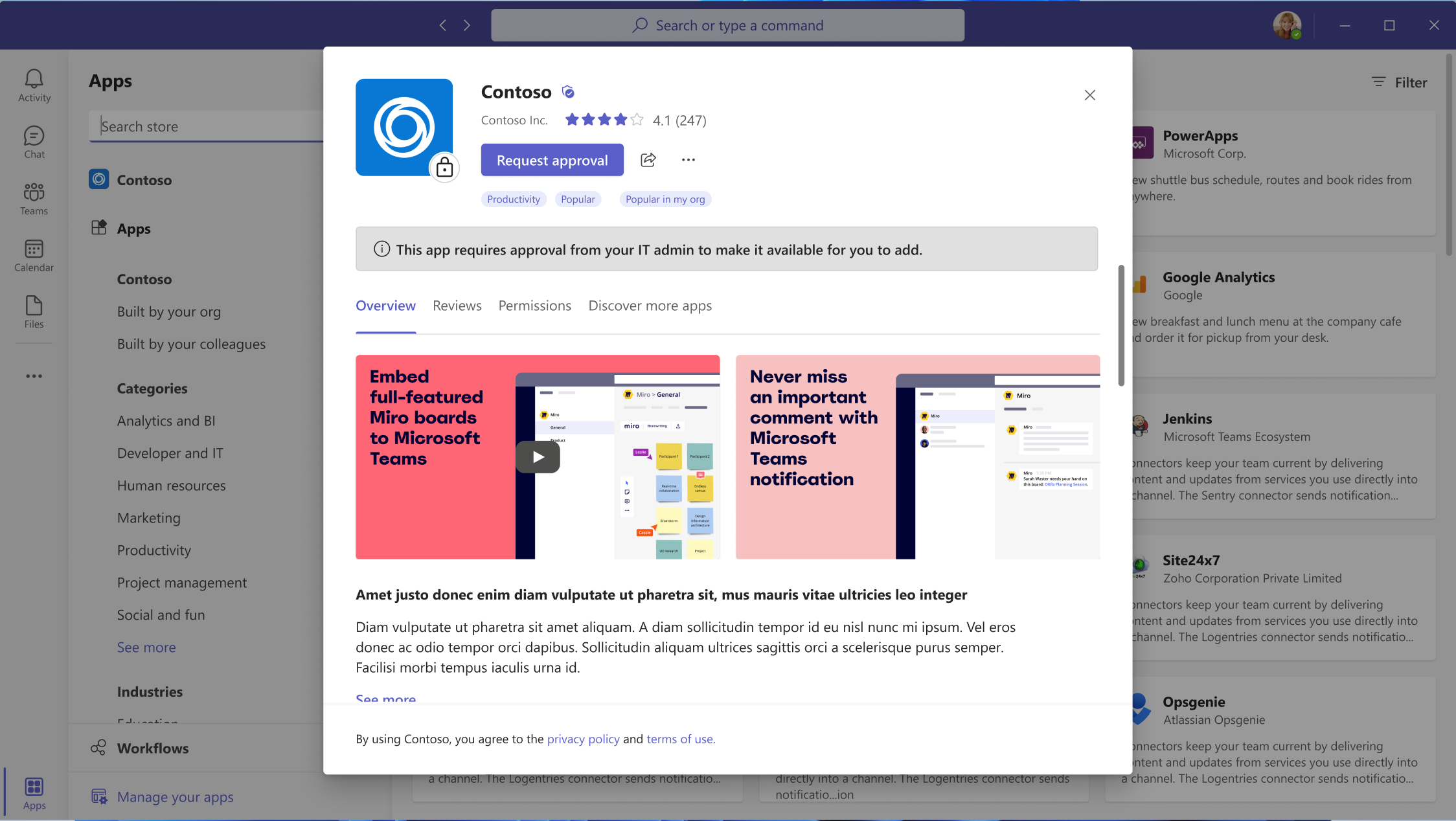
Around Microsoft 365
Delayed: Create Videos on Office Mobile
Microsoft have announced video creation on Office Mobile. Record short videos up to 90 seconds, add text, annotations, ink etc. then trim and share. Now due mid-January to mid-June 2022 for enterprise users with a OneDrive Business account only. Read more.
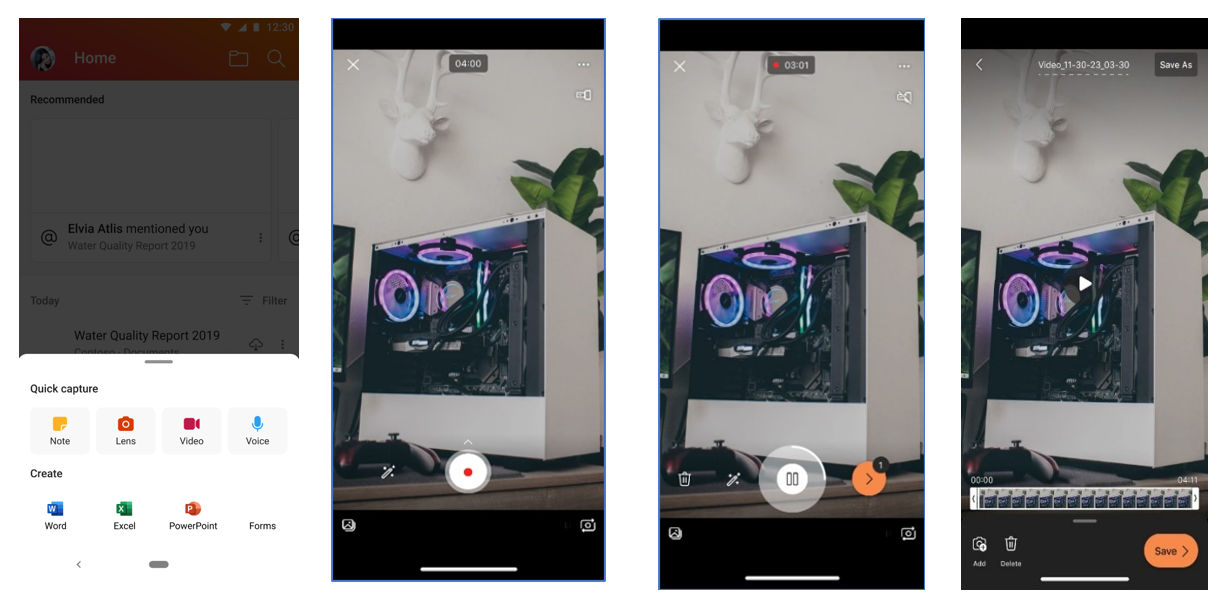
Change Sender Name on Yammer Notifications
Microsoft are rolling out an update for Yammer’s interactive emails. With this rollout, the sender name information in Yammer’s interactive emails will change from “<username> on Yammer” to simply the user’s name. This update is intended to help simplify triaging and managing email notifications from Yammer. This rollout will not change the sender email address. As the sender name for Yammer email notifications is changing, any inbox or Exchange rules tied to that sender name information that users have would need to be revised.
Watch the video version of this blog:


































