TL;DR:
Hybrid workers, you will soon be able to set up your work hours and location (WHL) in Outlook on the web, specifying when you’ll be remote or in the office. Once set up in Outlook online, your location will also be shown on your Microsoft Teams profile card. Now due late May to late August 2023.
Details:
Your WHL settings will impact how “suggested times” work when creating a meeting event in Outlook on the web. Suggested times will take into account the WHL of the attendees before suggesting times when people are available.
The result of setting up your WHL? Colleagues will see whether you are working in the office or remote when using the Scheduling Assistant in Outlook on the web and on your Teams profile card. If you don’t set up WHL, nothing will change.
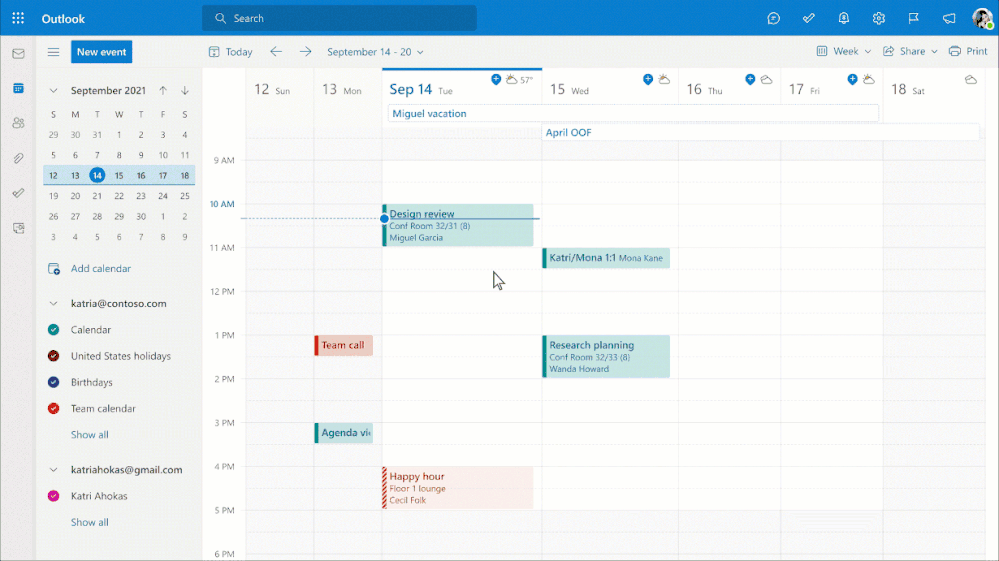
Availability:Due May to early June 2023.
Now due late May to late August 2023.
Source, related links, and references:
MC553273.
Updated features: Improvements to working hours and location (WHL) in new Outlook for Windows and Outlook web.
Check status:
Microsoft 365 Roadmap ID 88822.
Page originally published:
12th May 2023 and kept up to date.

































