TL;DR:
Microsoft Teams users will soon get a new Notes tab, added by default, at the top of new standard channels. This note-taking capability was previously provided by a Wiki tab, which is set to retire from Teams. Due late May to late June 2023.
Details:
- The new tab will be powered by OneNote and will be added to all new standard channels in Teams
- The default OneNote notebook which was created at the team level will be used
- When a new standard channel is created within the team, a new section will be created within this notebook with the same name as the channel
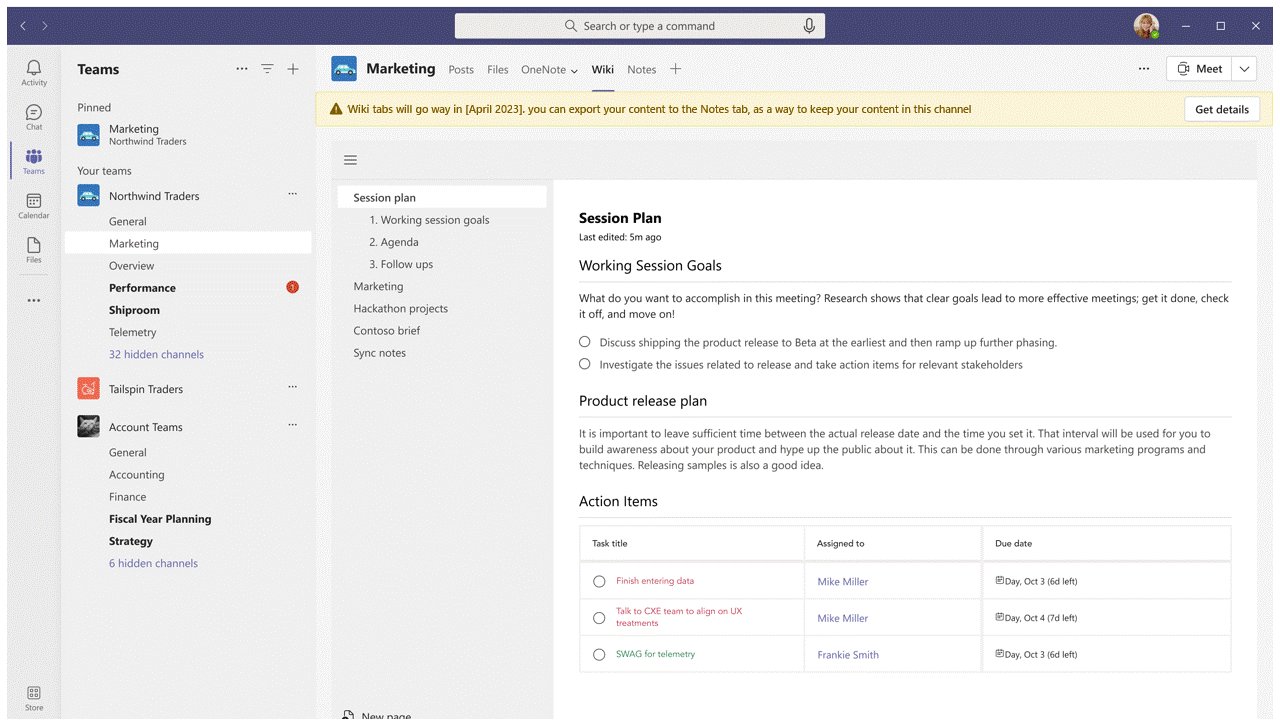
FAQs (edited version from the Message Centre announcement):
How can I access the content captured for all channels in Notes tab?
All members in a team will be able to access the content captured in Notes tab across all standard channels within that team by clicking on the Show navigation icon on left:

How can I add back Notes tab to a channel if it is accidentally removed?
- In Teams, go to the channel you want to add the Notes tab again
- In the tabs bar across the top, select Add a tab icon + and the Add a tab window will open
- Select the OneNote tile. The OneNote window will open
- Select the “Default team notebook” for your team, then select Save
- A tab with the team notebook name will be added in the tabs bar across the top. Right-click the tab to rename it to “Notes”

Can I create/recreate a section for a channel if I need to?
- Go to the Notes tab and select the show navigation icon. Create a new section in this notebook and give it the same name as the Teams channel

- In the section, create a page, name it, and start taking notes

Known limitation: OneNote notes only displays in Default (Light) and High contrast mode.
View the original post on the wiki retirement from January 2023: Wiki retirement and the future of note taking in Teams Channels – Super Simple 365
Availability:
Due late May to late June 2023.
Source, related links, and references:
MC552334.
Check status:
Microsoft 365 Roadmap ID 101962.
Page originally published:
10th May 2023 and kept up to date.
































