Do you have a Teams chat message that you and your colleagues often refer to or work on? This new feature is about to make that so much easier!
Short version:
This new feature will enable you to pin a specific Teams chat message to the top of the chat window. Due mid to late February 2022.
Details:
Any member of a chat will be able to pin/unpin a specific chat message to the top of the chat window, for all members to see. You’ll be able to click on the pinned message to go to the original message in the chat thread. Initially, only a single message can be pinned at a time.
To pin a message, click the message’s more options ellipses and select Pin. Note the new ‘angry’ emoji:
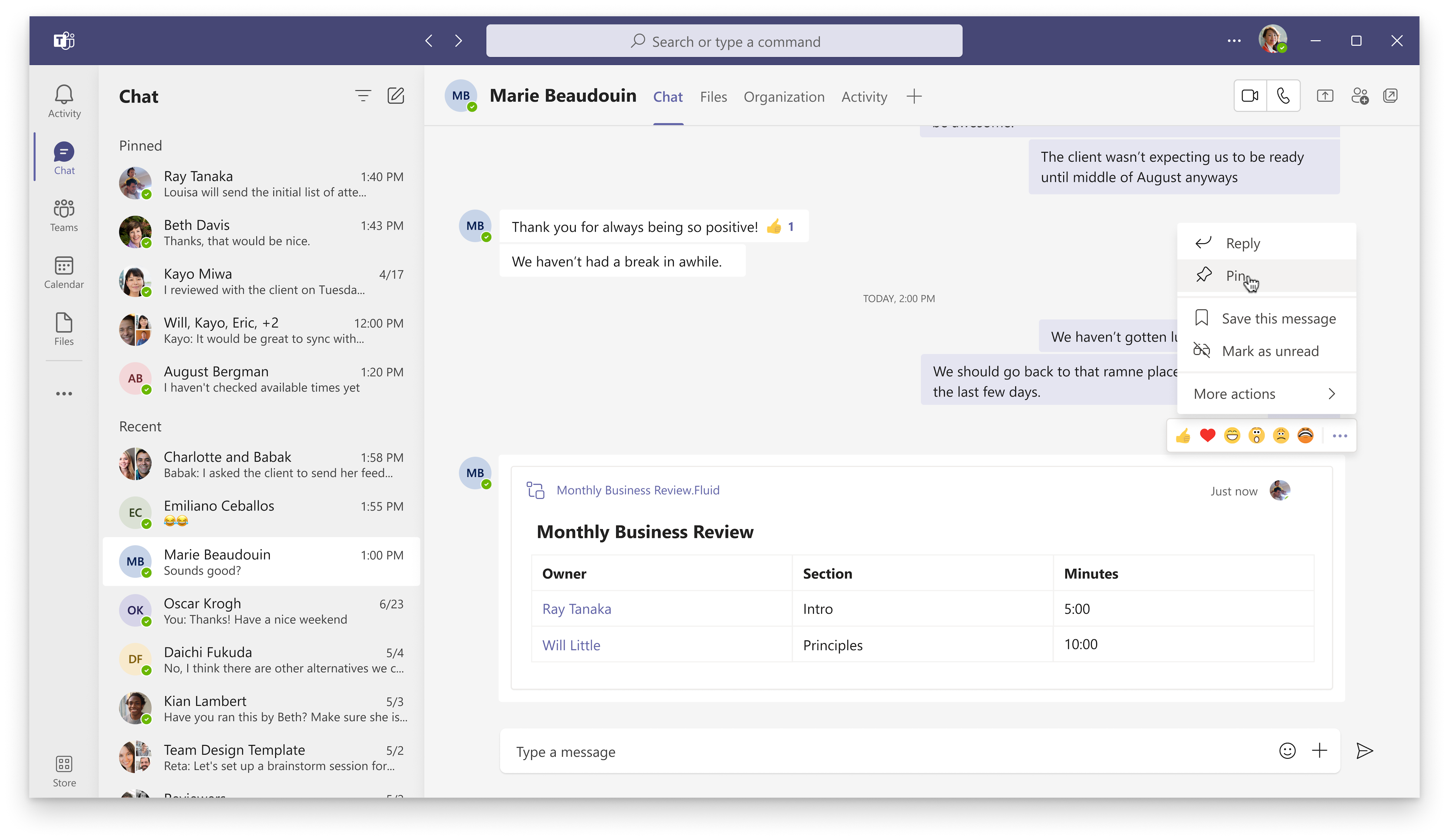
The message is pinned to the top of the chat window, it shows the name of the person who posted the message (not the person who pinned it) and the first few words of the message. The ellipsis on the right allows you to ‘go to’ and unpin the message. This example shows a pinned message which contains a Fluid Component:
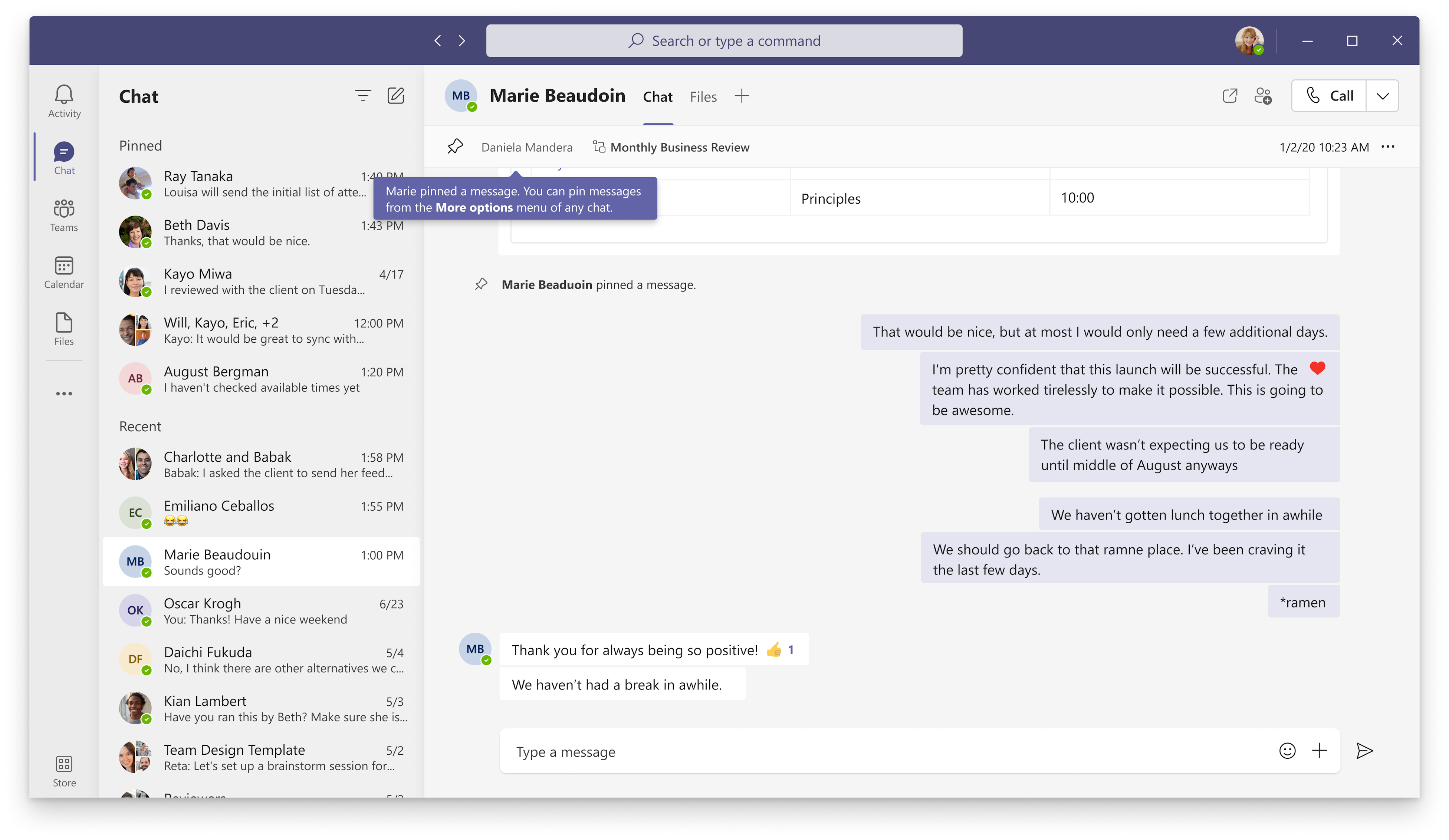
Availability:
Due mid to late February 2022 (available now if you switch Teams to Developer Preview).
Check status:
This message is associated with Microsoft 365 Roadmap ID: 82584.
MC317764

































