April 2022 update:
Fluid live components in Teams chat were rebranded ‘Loop Components’ a couple of months ago and were given a new icon. Originally available on Desktop, Mac, Android and iOS, they are now rolling out to the Web version of Teams. Microsoft plan to change the file extension from .fluid to a new .loop file extension in the coming months.
Short version:
Co-authoring content in Teams is getting easier. You will be able send a chat message containing a live, fluid Loop component that can be edited inline, in real time, by everyone in the chat. Available now if you put Teams into preview mode, but not great yet for anyone in normal mode. Generally due mid-November to late December.
Details:
Co-authoring content in Teams is getting easier. You will be able send a chat message containing a live, fluid Loop component that can be edited inline, in real time, by everyone in the chat.
Fluid Loop components in Teams chat will allow you to send a message with a table, action items, or a list that can be co-authored and edited by everyone in line and in the future will be shareable across Office applications like Outlook. Users will be able to quickly align across teams, and get work done efficiently by copy and pasting components across Teams chats.
With Fluid Loop components you can ideate, create, and decide together, while holding fewer meetings and minimising the need for long chat threads.

Setup steps on Desktop:
- Go to the box where you type a chat message and click on
Insert liveLoop components right beneath the box (look out for the new icon – it looks a bit like Danish Swirl cake - Select the type of component you want to insert into your message. (Make sure the box is empty—with no other text in it—when you do this.)
- Enter content into the component. Change permissions if needed
- When ready, send your message.
Setup steps on Mobile:
- Tap Compose options in the + menu , then tap Components , and select the type of component you want.
- Enter content, and when ready, tap Send
To co-edit a live component with other chat members:
- Simply click inside the component and start typing
- See others editing with you in real time
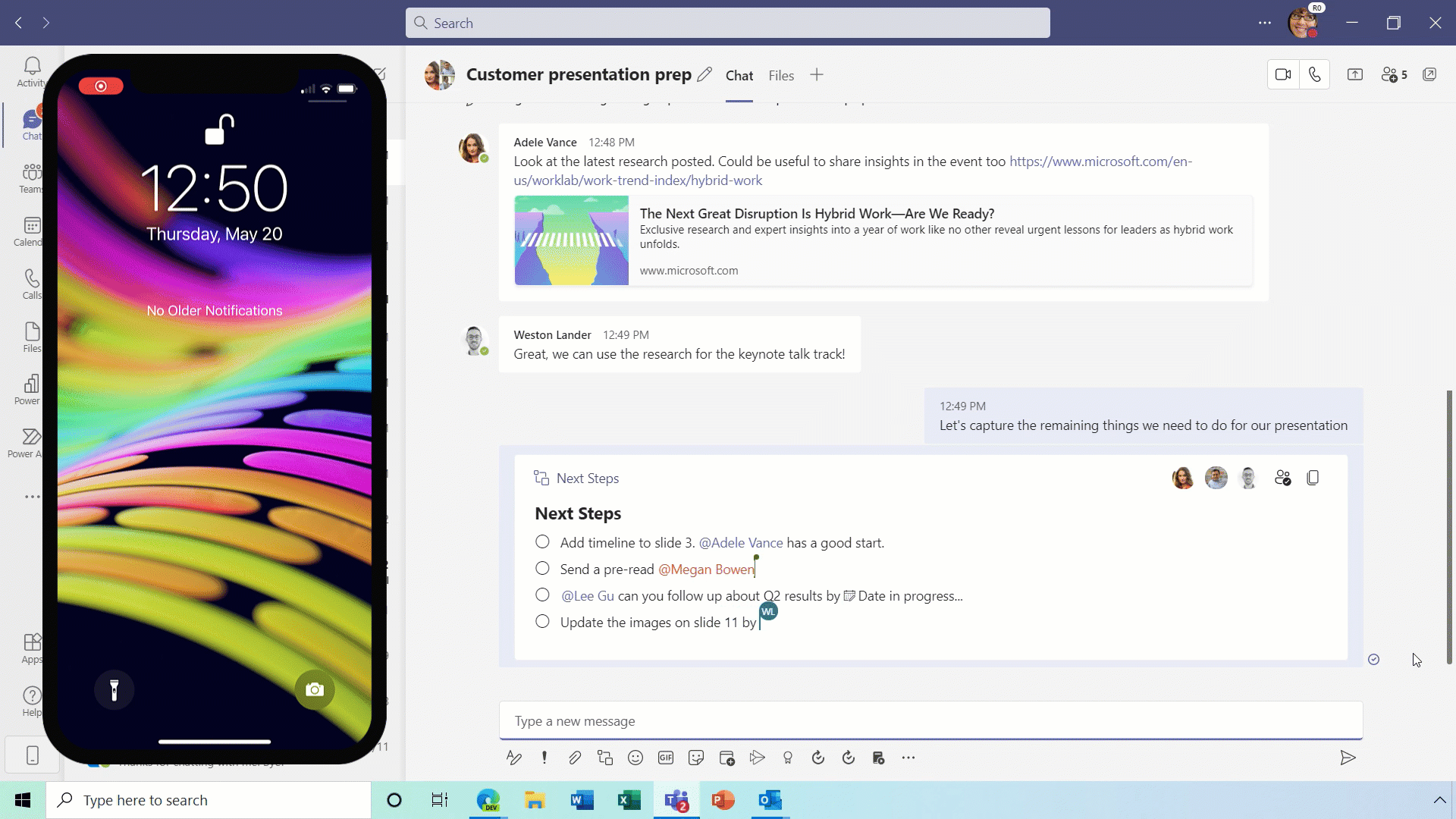

Availability:
Available in Preview mode now, generally due mid-November to late December
Links:
MC270177
































