If you have videos in OneDrive or SharePoint which are viewed in Stream, and you care about providing a transcript, this update is for you.
Short version:
If you have edit permission to a video stored in OneDrive for Business or a SharePoint document library, this new feature will enable you to generate a transcript in English. Viewers will then be able to display your transcript as closed captions or within the transcript pane. Due early to late April by mid-May 2022.
Details:
If you do not have a transcript, but do have edit permission on a video, you will be able to navigate to Media Settings in the Stream player and use the Transcript and captions setting to generate a transcript in English. Once the transcript has been generated, you can refresh the page to see the file and turn on Transcript and captions to display the file as either closed captions or a transcript for their video.
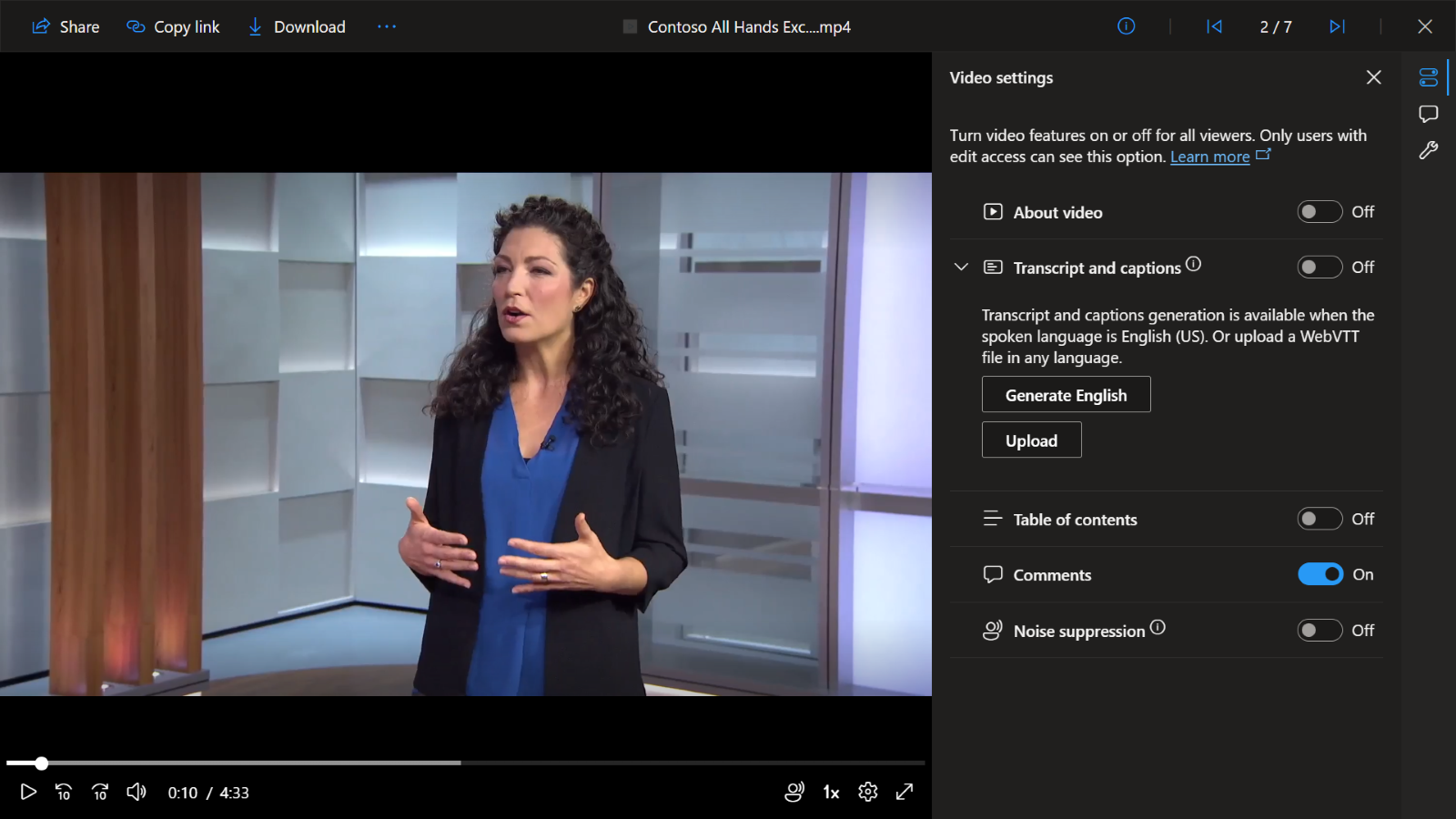
Additional points:
- You will also be able to delete the caption file
- Any viewer will be able to enable captions during playback via the Closed Captions button
- Any viewer will be able view the generated transcript within the transcript pane
- Caption/transcript files may take a while to generate depending on the length of the video. Use the Refresh button to check if it has finished yet
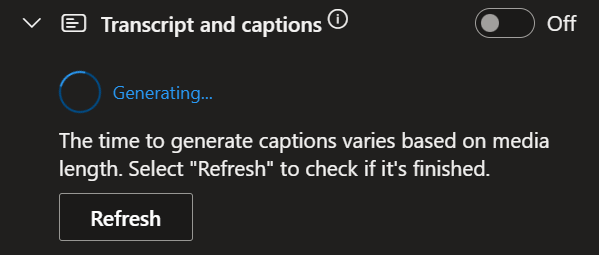
Availability:
Due early to late April by mid-May 2022.
Check status:
This message is associated with Microsoft 365 Roadmap ID 85552.
MC315649






































