Welcome to our first roundup of Microsoft 365 and Teams updates for 2022. Let’s dive straight in:
- Lists
- Office
- Outlook
- SharePoint
- Stream
- Teams
- Yammer
Scroll to the bottom for the video and podcast versions of the update.
Lists
Board View.
Microsoft Lists is getting a Board View, this will allow you to work with list data in a board format. Great for when you want to track items as you move forward in a process or workflow. Due mid-January to early February. Read the full article.
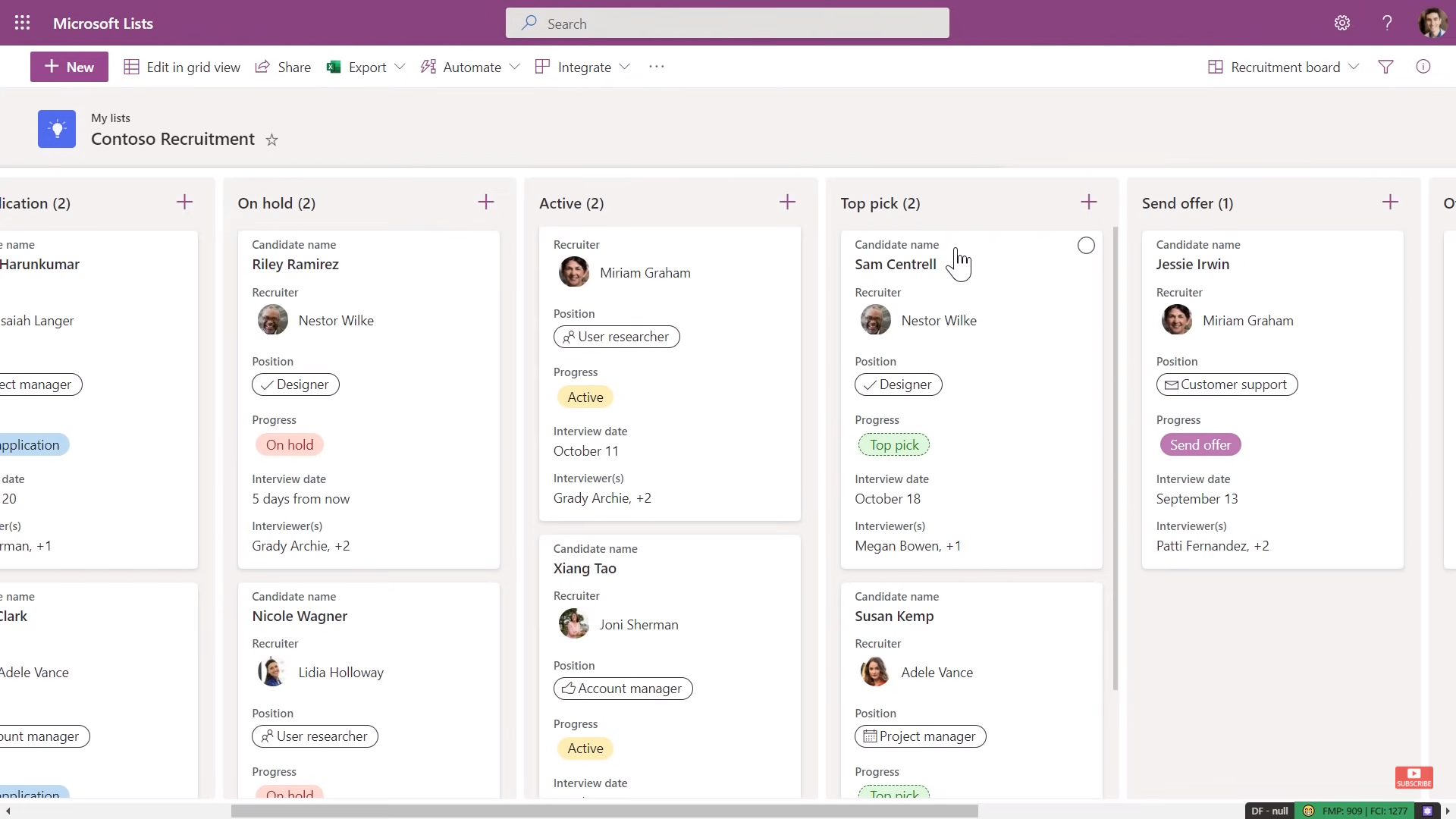
Office
Update to Conversations results in Microsoft Search in Bing.
Email messages will soon be displayed under the Conversations vertical (tab) when using Microsoft Search in Bing. Yammer search results will be moving to their own tab. Due mid-January and expect to complete by mid-March. Read the full article.
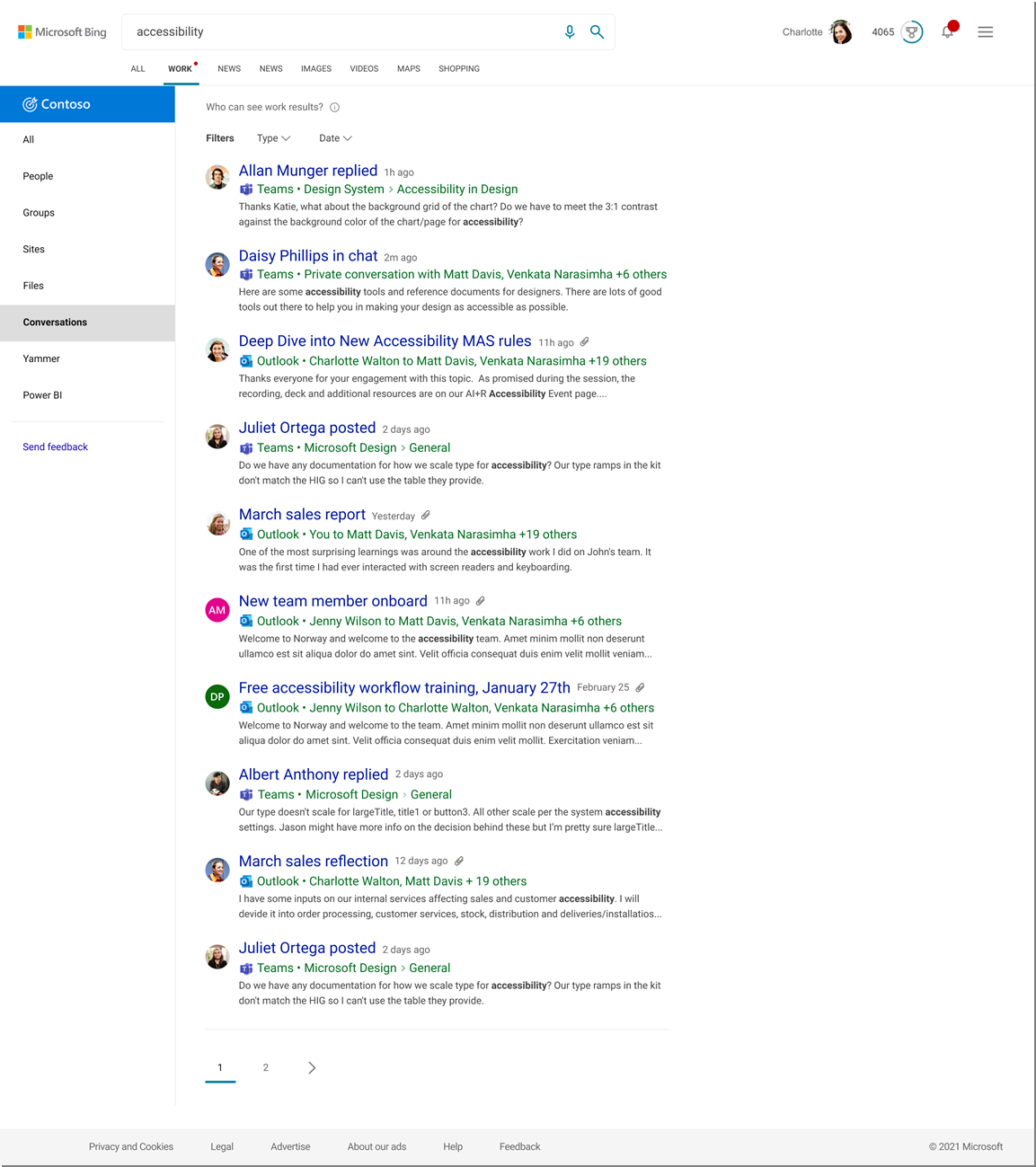
What’s running late in Office?
Microsoft have announced video creation on Office Mobile. Record short videos up to 90 seconds, add text, annotations, ink etc. then trim and share. Now due mid-January to late February 2022 for enterprise users with a OneDrive Business account only. Read the full article.
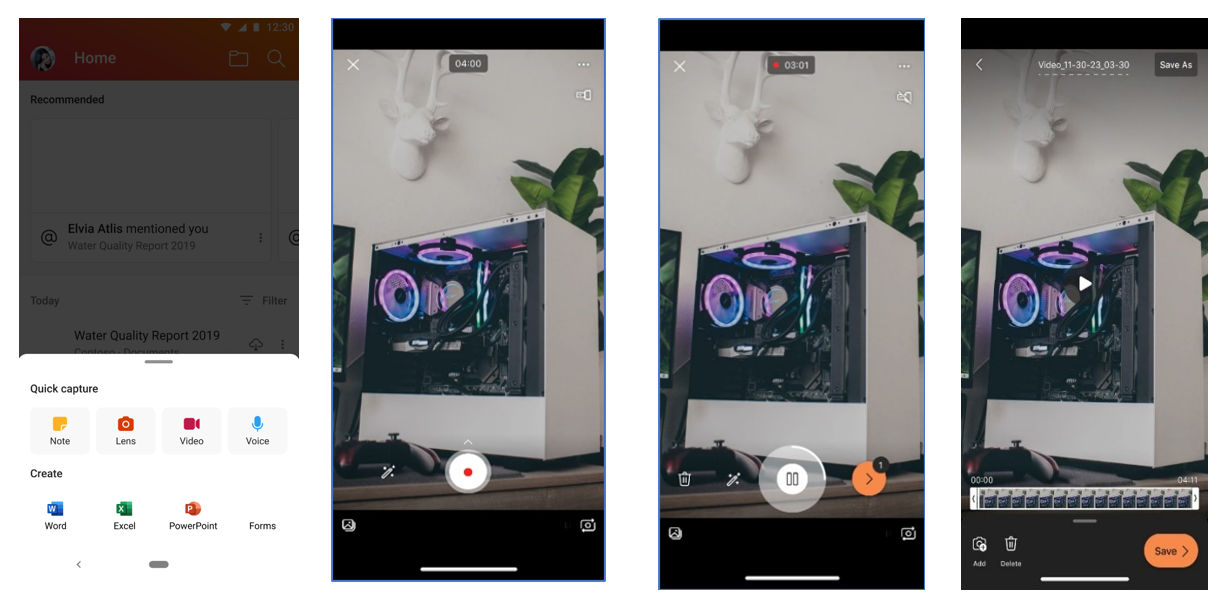
Recommended Files in Office for Microsoft 365 apps Excel, Word and PowerPoint.
Recommended for you allows you to keep track of work around you and choose files with activity that matters most to you. On the home page in PowerPoint, Excel and Word you will see files recommended for you. Each card shows the name of the file and who made changes or shared it and why it was recommended like @mentions, recent edits or comments. Due between June 2021 and late February 2022. Read the full article.
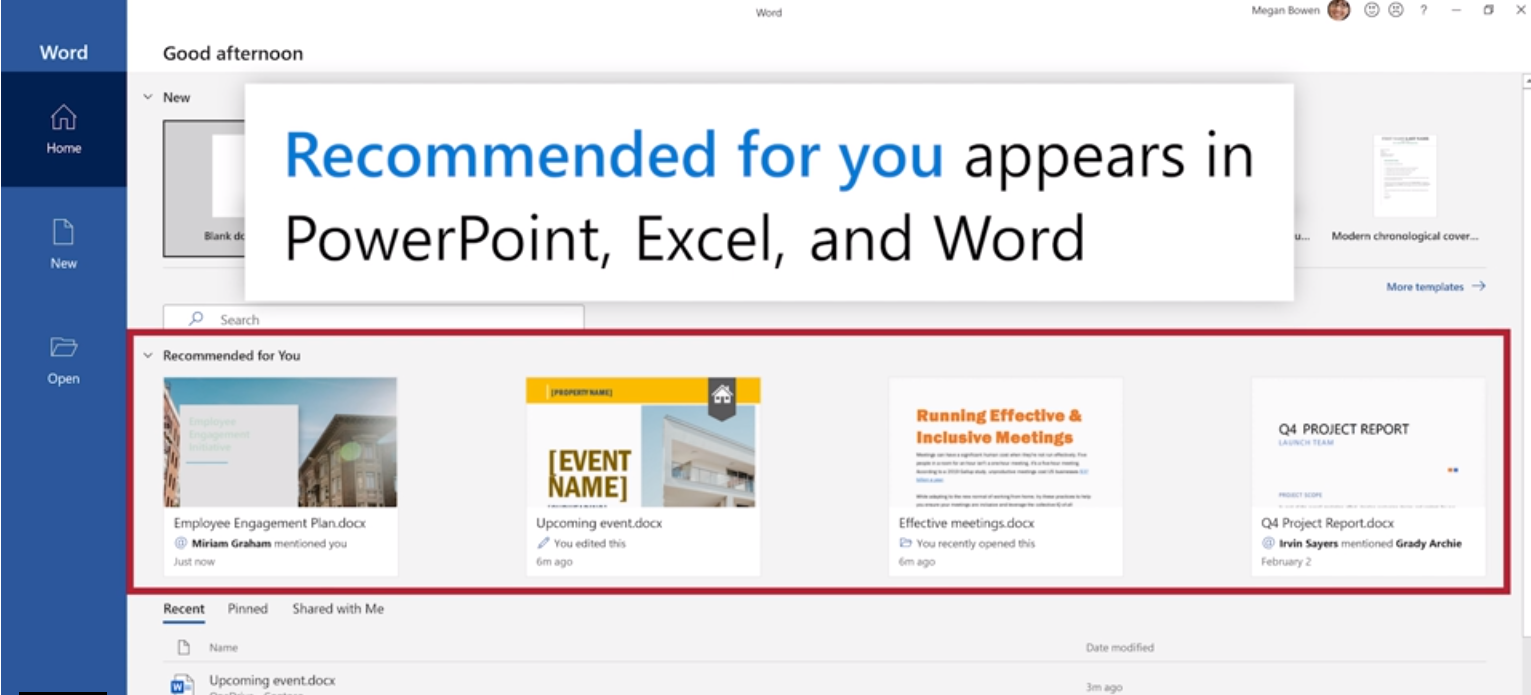
Outlook
Known Issue: Outlook search does not return results after upgrade to Windows 11.
After upgrading to Windows 11, Outlook searches may return no result. This issue could happen with any account where the emails and other items are stored locally in PST or OST files such as POP and IMAP accounts. For Exchange and Microsoft 365 hosted accounts, this issue could affect offline search for the data in the locally stored OST files. Learn more.
What’s running late in Outlook?
Outlook for Office (web) – Suggested Replies.
Suggested replies are short email responses that appear at the bottom of an email message. When you receive a message in email that can be answered with a short response, Outlook will suggest three responses that you can use to reply with a couple of clicks while always having the option to keep editing until you click or tap on “send”.
After a six-month delay, this is now due early February 2022.

Groups icon change in Outlook on web.
The Microsoft 365 Groups icon seen under the Groups section in left navigation pane will be changed. This change is applicable only to Outlook on Web application. Currently it is represented by a folder icon. It will be replaced by the Groups icon. This icon change will bring visual coherence between Outlook on Web and Outlook Desktop application. Now due by mid-February.
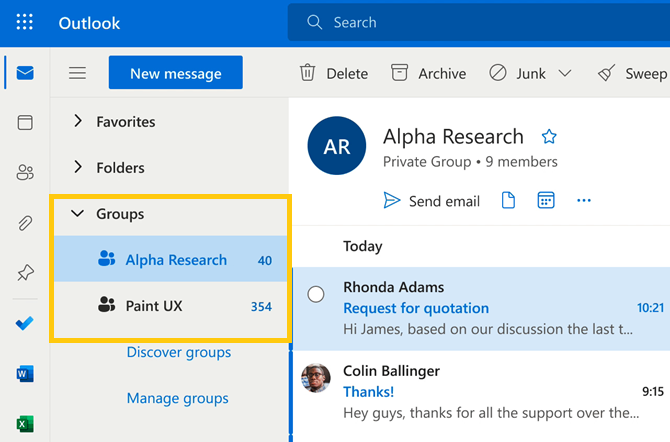
New Experience updates and Microsoft 365 app access.
Microsoft are bringing back the Coming Soon option to preview the new location for the Mail, Calendar, People, Tasks, and other modules in Outlook for Windows. Rollout should be complete by late January 2022. Read the full article.

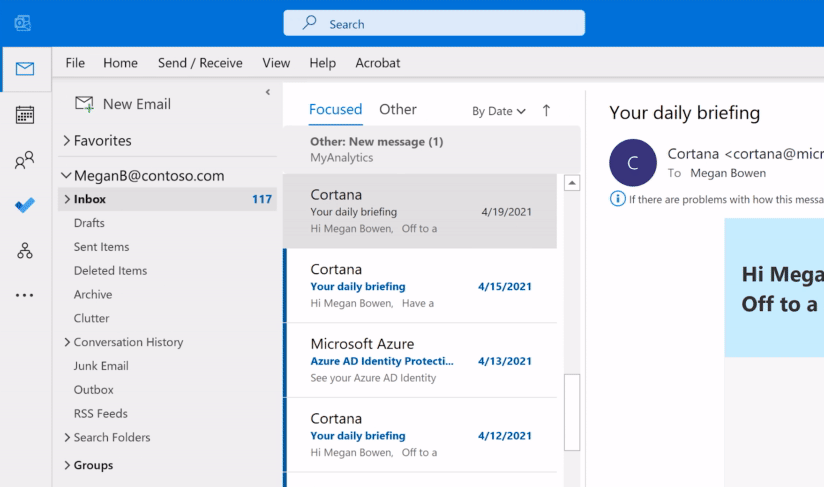
SharePoint
New Content for My Feed Web Part on SharePoint.
The updated SharePoint Feed Web Part will enable your page viewers to have access to more content types and engage in what is happening around them. They will see suggested tasks, highlights about the people around them and information about ‘out of routine’ meetings. Due mid to late January 2022. Read the full article.
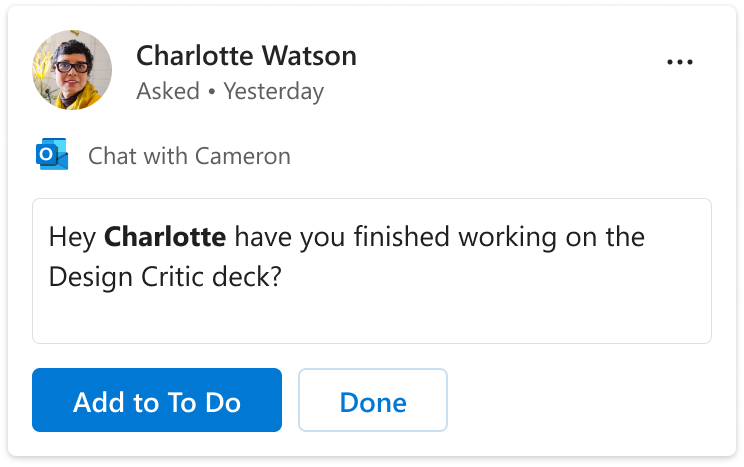
Add taxonomy columns from modern SharePoint library views.
This new feature will enable the ability to add taxonomy columns directly to library views in modern SharePoint libraries. Currently, you have to create managed metadata columns from within ‘More options’ in the ‘Add column’ experience. Due early to late February.
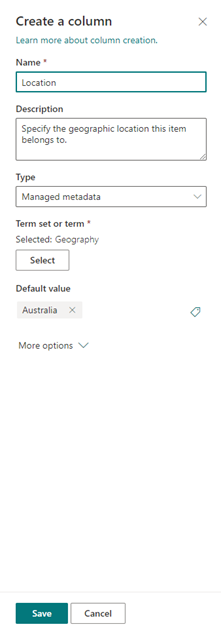
One to watch: Section Templates for SharePoint Pages.
When you add a new section to a page, you can select a blank template with popular image and text combinations for a quick start. Due January for some users.
Stream
Add or Edit captions and transcript for a video in SharePoint or OneDrive.
If you are a Stream user and have edit rights to a video on OneDrive or SharePoint, you will soon be able to navigate to Media Settings in the player and use the Transcript and captions setting to upload, download, edit and delete a captions file. Due early to late April 2022. Read the full article.
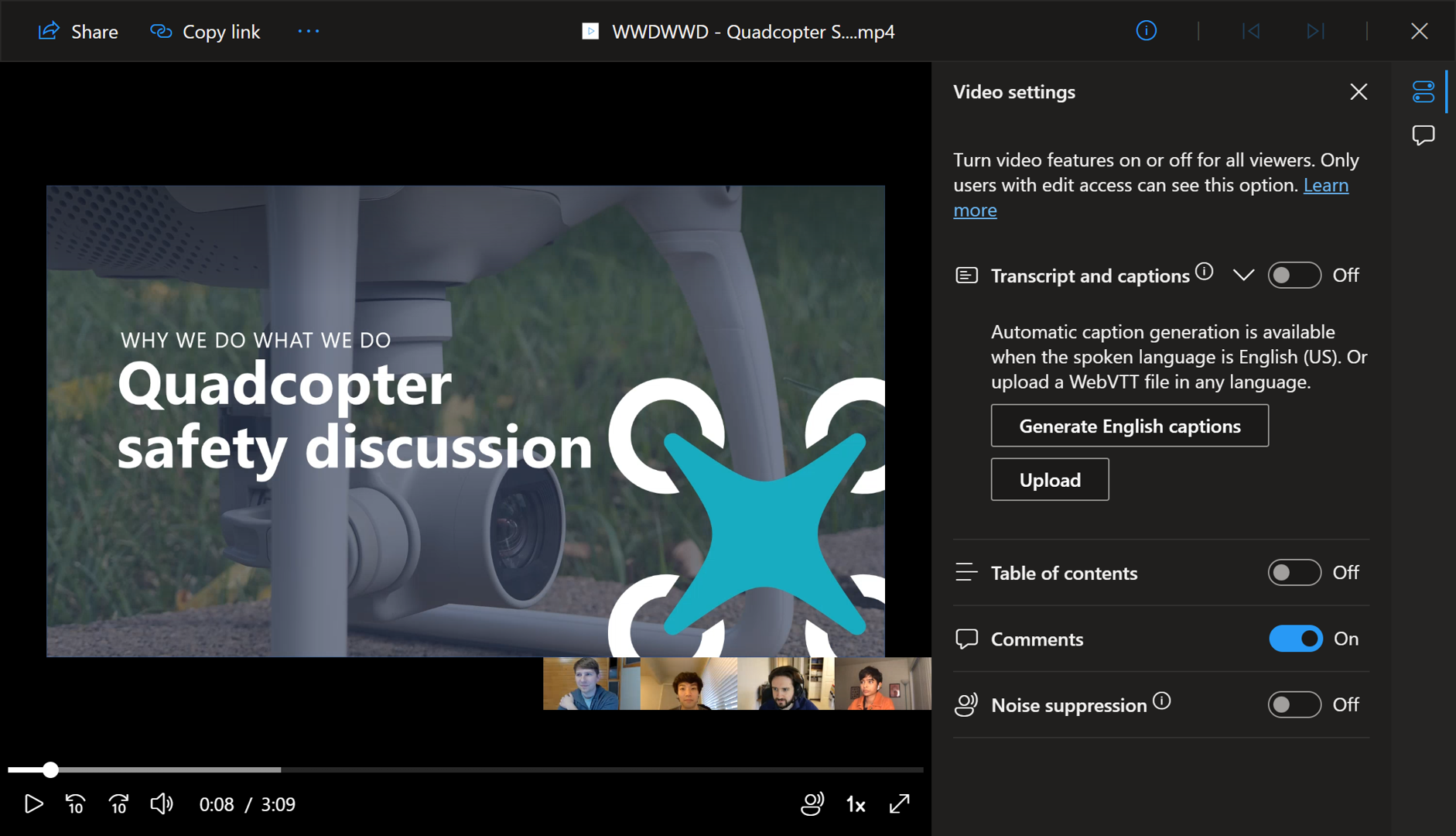
Teams
Walkie Talkie on iOS General Availability.
With Walkie Talkie in Teams, employees can now securely communicate with a familiar push-to-talk (PTT) experience without needing to carry bulky radios. This native, built-in app in Teams can be used on employee and company-owned iOS smartphones and tablets. Now available on the latest build in the Apple App Store.
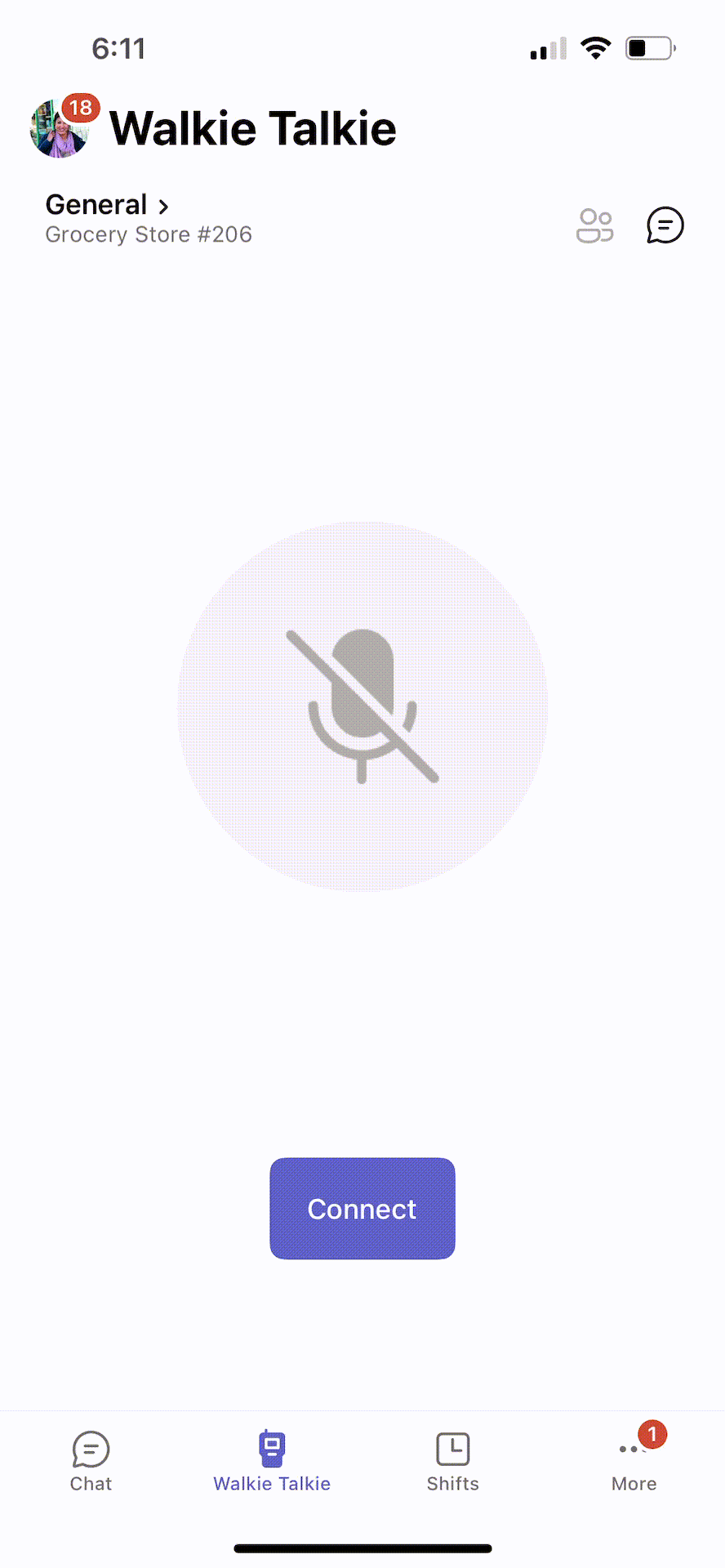
Mute Notifications During Meetings.
The current experience of receiving notifications during meetings can be distracting. This feature will introduce a setting to help you turn OFF notifications during meetings. You will find this option in two locations. Due early February to mid-March.
What’s running late in Teams?
Expanded reactions in Microsoft Teams.
This update will expand available reactions by allowing users to apply any emoji as a reaction to chat messages. Users will be able to pick from >800 Teams emojis to express themselves the way they want.
This will be available for Teams desktop apps (Windows and Mac), Teams mobile (Android and iOS), and Teams on the web. Now due mid-January to late March 2022.
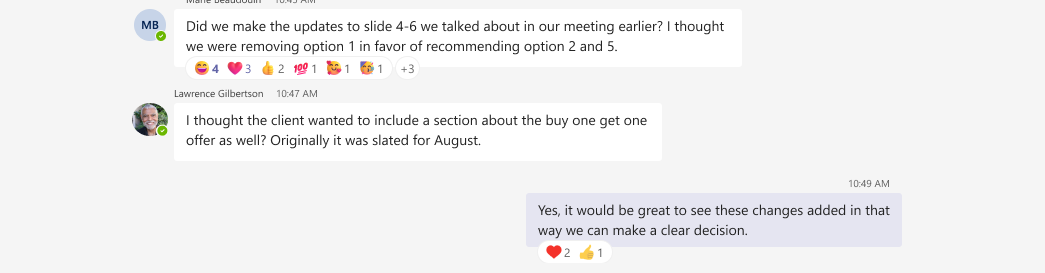
Improved Teams Guest User Usability.
The Teams guest user functionality within the Microsoft Teams app is about to improve; decline a pending guest invitation, now initiate leaving an org and manage the guest tenant list by choosing to hide/show guest tenants. Due early December to late December. Now due by late January.
Yammer
Revamped user profile page in Yammer.
Microsoft are launching a revamped user profile page in Yammer to align with the new user experience framework that is followed in Yammer. There will also be new functionality such as a cover photo, list of people who follow the user and a list of communities the user is a part of, among other improvements. Due mid-January to early February.
Yammer topic creators will now be able to edit the name/description of topics.
Soon, in addition to Yammer network admins, topic creators will also be able to edit the name/description of topics. Due mid to late January.
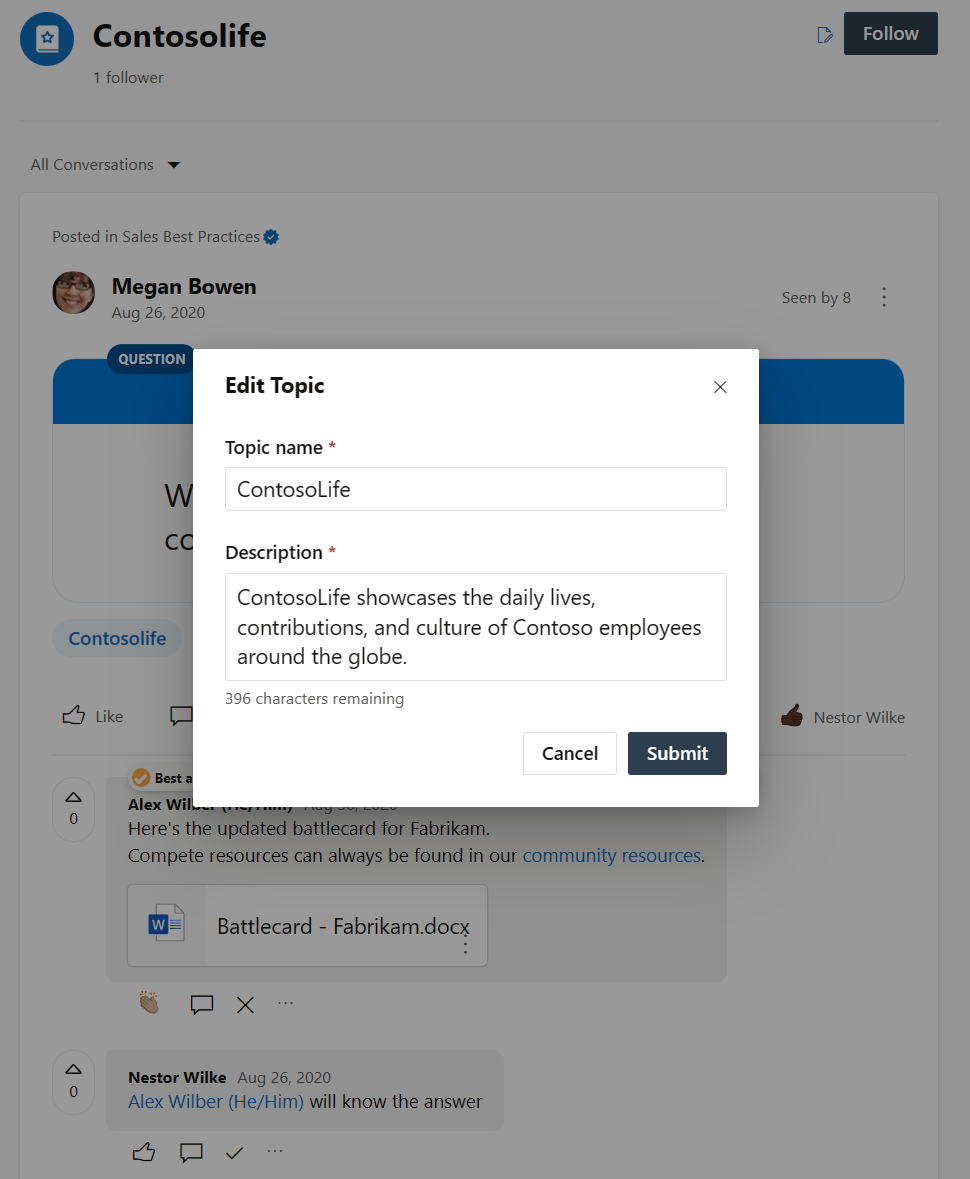
Watch the video version of this blog:
What’s new in Microsoft 365 and Teams? – YouTube
Listen and subscribe to the podcast version of this update (or search in your podcast player):
What’s New in Microsoft 365 and Teams? A Super Simple 365 podcast. (buzzsprout.com)
Sign up to get the next update delivered to your inbox:
Follow me on Twitter for regular updates.

































