Welcome to our sixth roundup of 2024. We look at what is being announced, released and delayed across Microsoft 365 and Copilot in June.
Check out the May blog or video for lots of content still rolling out this month.
These hand-picked highlights are mainly from the admin centre, Microsoft 365 Roadmap (I call these ‘ones to watch’) and Microsoft blogs. I aim to deliver my version of these updates in plain English, in a simplified format and with end-users in mind.
I’ve tweaked the use of icons for the roundup to make each post useful for longer, here’s what you’ll see at the beginning of each title:
✅ = Available now
🔜 = Coming soon
🕔 = Coming soon, but delayed
🔭 = Ones to watch in the future, details and dates will be sketchy
Here are this month’s topics:
Copilot
🔜 Copilot for Microsoft 365: Language selection only during a meeting
Microsoft: ” Copilot for Microsoft 365 will allow language selection during a Teams meeting even without activating transcripts or captions. This feature, available when ‘Allow Copilot’ is set to ‘Only during the meeting’, will ensure responses are in the chosen language”. Ref: MC794546. Due late July to early August 2024. Related: Use Copilot without recording a Teams meeting – Microsoft Support.
🔜 Improved time-based Copilot responses in Teams chat and channels

Microsoft Teams is enhancing Copilot’s ability to understand and respond to time-related queries using terms like “yesterday” and “last month”. Due early to mid-July 2024. Read more.
🔜 Optimised File Link Support in Microsoft Teams Chat and Channels

Microsoft: “Prior to these optimizations, if a user attached a file to a message, it would not appear when someone asked for the files shared in the chat. With these new file support optimizations, attached files will now be included in Copilot’s response. Additionally, if a user pastes a link to a file in the chat, Copilot will be able to retrieve these links faster and more reliably”. Ref: MC800851. Due mid to late July 2024.
🔜 Microsoft Viva Insights: Delegate access to Microsoft Copilot Dashboard
Microsoft: “Microsoft Viva Insights will soon allow leaders to delegate access to their Copilot Dashboard to designated individuals within their company. This feature will enable delegates to view insights and make informed decisions, without seeing the leader’s personal insights”. Refs: MC801259 and 365 Roadmap ID 398976. Due late June to early July 2024.
Read more about Microsoft Viva – Feature access management | Microsoft Learn.
🔜 Microsoft Copilot in Microsoft Teams Meeting Chat will use transcript data when available
Microsoft: “Coming soon for Microsoft Teams meeting chats: Microsoft Copilot in the Teams chat window will now have access to transcript data when a transcript is available. Before this rollout, Copilot in meeting chat only shows results from meeting chat, which has caused confusion in some cases. When a meeting has a transcript, Copilot will prioritize using the transcript. When a meeting has no transcript, Copilot will use the meeting chat. A Microsoft Copilot for Microsoft 365 license is required to use this feature”. Ref: MC800841. Due late June to early July 2024.
🔜 A new Catch up tab is coming to Copilot in M365 and Teams

Catch up is a new feature in Microsoft Copilot for Microsoft 365 and Microsoft Teams. Due late June to late July 2024. Read more.
🔜 Shifts plugin in Microsoft Copilot for Microsoft 365
Microsoft: “The Shifts plugin is now available in Microsoft Copilot for Microsoft 365 within Teams, allowing users to inquire about team shifts and time off”. For example, what are the open shifts for this week? When is my next shift? When do I have time off? etc. Refs: MC793003 and 365 Roadmap ID 395783. Due early to late June early June to early July 2024.
🕔 Microsoft Viva Engage: New adoption community for Microsoft Copilot for Microsoft 365
Microsoft: “Microsoft Viva Engage will soon introduce a new community to support the adoption of Microsoft Copilot for Microsoft 365, offering features like one-click community creation and a setup checklist”. Refs: MC784156 and 365 Roadmap ID 392100. Now due late June to early July 2024 for users with Viva Engage premium and a Microsoft 365 Copilot license. Read more: Microsoft 365 Copilot adoption community in Viva Engage | Microsoft Learn.
🕔 Microsoft Copilot app in classic Outlook for Windows
A Copilot icon will soon be added to the left app bar in classic Outlook for Copilot licence holders. Now due mid-June to early July 2024. Read more.
🔭 Automatic summary of documents on file-open in Word
Microsoft: “When you open a document, Copilot will generate a summary in the Word window. You can hide the summary or open the Copilot chat pane to ask specific questions about the document”. ID:399921. Due July 2024?
🔭 Copilot in Excel – Custom chart and PivotTable creation
Microsoft: “You can now ask for more specific charts and PivotTables, including specifying the x and y axis of charts”. ID:399423. Due July 2024?
🔭 Copilot in Excel – Summarise text columns
Microsoft: “Copilot can analyze columns of text to give you summaries of the information. For example, Copilot will find the main themes in survey responses from open-ended questions.”. ID:399425. Due July 2024?
🔭 Copilot in Excel support for formula data summaries in rows and cells
Microsoft: “Add a single formula to summarize column data into one cell. Today, full column calculations produce a unique result in each row, but this new feature gives you the option to calculate all data in a column together to return one result. You can also create a row with formulas that apply for relevant columns; for example, an “add total sales row” will add a SUM formula underneath every column that has sales data”. ID:398989. Due July 2024?
🔭 Copilot Lab team prompt publishing
Microsoft: “This feature gives commercial customers the ability to publish Copilot prompts to groups within their organization”. ID:391636. Due July 2024?
🔭 Get started on a draft immediately with example prompts
Microsoft: “On blank documents, Copilot in Word will provide one-click examples of prompts that quickly help you get going on your document”. ID:399919. Due September 2024?
🔭 Longer documents can be summarised in chat
Microsoft: “Copilot in Word will be able to completely summarize documents that it could only partially summarize before. The upper limit is increasing to about four times more words”. ID:399413. Due July 2024?
🔭 Receive coaching on your writing in Copilot in Word
Microsoft: “The Copilot context menu will include an option for getting AI-generated coaching. Copilot will review the writing and offer suggestions for high-impact areas, such as logical structure, flow, and tone”. ID:399923. Due July 2024?
🔭 Reference data from the Microsoft cloud when drafting with Copilot in Word
Microsoft: “Draft with Copilot will allow users to explicitly add and reference specific mails, chats, meetings, and people. Draft with Copilot will support attaching rich content from the Microsoft cloud—including emails and meetings—resulting in content that’s more contextually relevant”. ID:397095. Due June 2024?
🔭 Reference PDF files in Copilot in Word
Microsoft: “Users can now reference PDF files for Copilot to work with while generating content in Word”. ID:399925. Due June 2024?
🔭 Save Prompt, Share Prompt, and Try in App release
Microsoft: “With this feature, users of Copilot in Word, Excel, PowerPoint, and OneNote will be able to save prompts that they have created to Copilot Lab and share them with their coworkers. Also, users on the Copilot Lab website who find a Word, Excel, PowerPoint, or OneNote prompt that they like will be able to launch Copilot and run that prompt with a single click of the new “Try in Copilot” button”. ID:400710. Due September 2024?
🔭 Updated coaching by Copilot experience in the new Outlook for Windows and web
Microsoft: “The new coaching by Copilot experience allows you to apply the coaching suggestions given by Copilot by requesting to rewrite the email message based on the feedback received when using coaching by Copilot. With this update, you can accept and make Copilot rewrite the email in one click based on those coaching suggestions. This feature will be available in the new Outlook for Windows and web. #newoutlookforwindows”. ID:392326. Due August 2024?
🔭 Microsoft Edge: Copilot summarisation notification
Microsoft: “The feature displays an Omnibox notification when users enter into a reading mode eligible page in Edge and offers them the option to open Copilot in the sidebar to generate a summary of the content”. ID:399939. Due July 2024?
🔭 Microsoft Copilot available in Outlook for Mac
Microsoft: “The same Microsoft Copilot experience you can get in the Microsoft Teams app, at copilot.microsoft.com (work mode) and in other places is now available from within Microsoft Outlook for Mac. You can find the Copilot app in the left app bar”. ID:395788. Due July 2024?
🔭 Word: Automatic summary of documents on file-open in Word
Microsoft: “When you open a document, Copilot will generate a summary in the Word window. You can hide the summary or open the Copilot chat pane to ask specific questions about the document”. ID:397096. Due July 2024?
🔭 Word: Get started on a draft immediately with example prompts
Microsoft: “On blank documents, Copilot in Word will provide one-click examples of prompts that quickly help you get going on your document”. ID:399918. Due July 2024?
Lists
🕔 Add approvals to any SharePoint list
Microsoft: “With this rollout, Approvals will soon be available in any list. Today, two list templates allow for approvals integration: content scheduler with approvals and travel requests with approvals. With this rollout, we’re expanding the ability to enable or disable approvals on any list”.
“Users will be able to configure Approvals by going to the Automate dropdown from the command bar in SharePoint Online lists or in the Microsoft Lists app. Approvals will be actioned and available from Microsoft Teams. Note that disabling approvals will only hide the relevant columns and in-progress approvals will still be actionable in Teams. At any time, you can manually add approvals columns back into views”. Ref: MC757613. Now due mid-July to mid-August 2024. Related: Approvals in Lists – Microsoft Support.
OneDrive
✅ The enhanced file viewer for M365 brings updates to viewing non-Office files in OneDrive and SharePoint
An enhanced file viewer for Microsoft 365 offers viewing improvements in OneDrive online and SharePoint. Available now. Read more.
🔜 Shortened URLs in OneDrive web
Microsoft: “OneDrive for Business is simplifying web URLs for easier navigation, rolling out mid-June to mid-July 2024. The new format will be “tenant-my.sharepoint.com” with no impact on existing scenarios. Redirects from old URLs will function, and no preparation is needed from users, though user training may be updated. Automation and scripts remain unaffected. Future improvements are planned without a specified timeline”. Ref: MC796476. Due mid-June to mid-July 2024.
🕔 Coming to OneDrive for the web: Create from templates
Soon, selecting the Add new button in OneDrive for the web will give you the existing option to create a new blank file and Create from templates for Microsoft Word, Excel and PowerPoint. Now due late March to late June 2024. Read more.
🕔 Coming soon to OneDrive PDFs: annotate with text boxes
Annotate and save PDFs with text boxes in OneDrive and SharePoint. Now due late June to late July 2024. Read more.
🕔 Want to access your OneDrive files using OneDrive for the web or Teams…when offline? You need the new Offline Mode
Soon, on your Windows and macOS devices that have the OneDrive sync app installed, a new feature called “Offline mode” will be enabled for OneDrive. This feature will allow you to continue working with the OneDrive web app in your browser, OneDrive PWA (Progressive Web App), or Microsoft Teams when you’re offline. Now due late February to late June 2024. Read more.
🔭 Find your files faster than ever with a new and improved search experience in OneDrive Web
Microsoft: “OneDrive for web now lets you find your files faster than ever with a new and improved search functionality. Say goodbye to the days of endlessly scrolling through folders to find that one elusive document. With our latest update, locating your files is now faster and more intuitive than ever before. Whether it’s in your personal OneDrive, shared folders, or document libraries, our improved search feature allows you to seamlessly sift through your digital workspace from one centralized location. We’ve added new filters for different file types, ensuring you can pinpoint exactly what you’re looking for and with the date filter, you can narrow down your search results to find files created or modified within a specific timeframe. We understand that searching within a folder or document library is important to you, and for that, we have simplified scoping options that will enable precise searches within folders, sites, or document libraries. We’ve also visually updated the interface with more metadata, ensuring you effortlessly identify the right files every time”. ID:395379. Due June 2024?
Outlook
🔜 New Search filters are coming to new Outlook and web

Soon, new Microsoft Outlook for Desktop and Microsoft Outlook for the web will allow the filtering of search results by All, Mail, Files, Teams (shows relevant chat messages), and People (easily display their full People card). Due mid-August to mid-September 2024. Read more.
🔜 Outlook for Windows display name change
Microsoft: “Starting July 2024, the Outlook for Windows app name will change to “Outlook (classic)” to distinguish it from the new Outlook. This will be reflected in version 2407 and higher. The change aligns with support documentation and does not affect the app’s status or support”. Ref: MC803006. Due late July 2024 to January 2025, depending on how often your organisation rolls out updates. Related: New Outlook for Windows: A Guide to Product Availability – Microsoft Community Hub.
🔜 Improved suggested times for meetings in new Outlook and Outlook web

New Outlook and Outlook web will soon offer an improved ‘Find a time’ feature for meeting scheduling. Due early to late July 2024. Read more and view before/after images.
🔜 RSVP improvements in the event context menu of new Outlook for Windows and web
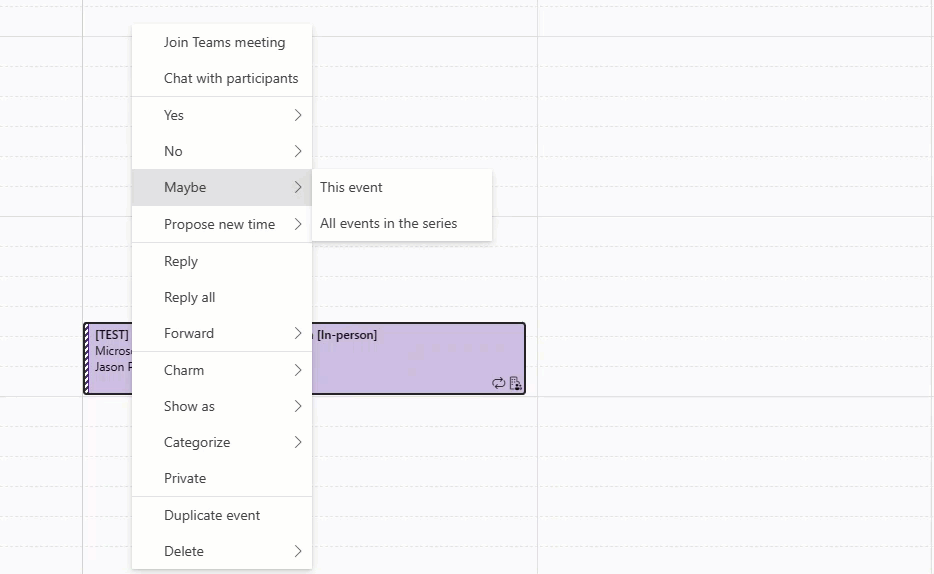
Microsoft: “We are introducing small changes to the calendar event’s right-click context menu in new Outlook for Windows and web, making it easier for users to respond to meeting invitations from the Calendar surface. All RSVP options (Yes/No/Maybe) will now be on the first level of the menu instead of hidden under an RSVP menu option. Also, users will now also be able to choose between responding to all events in the series or just the current instance.”. Refs: MC799631 and 365 Roadmap ID 394680. Due early to mid-July 2024.
🔜 Add shared folders to Favorites in Outlook for Windows and web
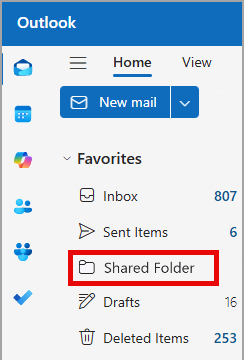
Microsoft: “This new functionality will enable users to add shared folders and individual folders from shared mailboxes to their Favorites. This means that users can easily access important folders from shared resources or individual colleagues, directly from their Favorites. Users can share calendars, or folders that contain mail, contacts, tasks, or notes”. Refs: MC799635 and 365 Roadmap ID 388913. Now due mid-November to early December 2024,
🔜 New Outlook and Outlook web: Send updates only to added or removed meeting attendees
Microsoft: “Coming soon to Microsoft Outlook: When updating meeting attendees, organizers will be prompted to send updates only to added or removed attendees or to send updates to all attendees”. Refs MC798322 and 365 Roadmap ID 394687. Due late July to late August 2024.
🕔 Coming to Outlook: respond to meetings with ‘Follow’
Can’t attend a meeting but want to stay engaged and easily access meeting information? The new Follow meeting response in Outlook and Teams is for you. Now due mid-June to mid-July 2024. Read more.
🔭 Initial version of PST support in new Outlook for Windows
Microsoft: “The initial version of PST support in new Outlook for Windows will enable users to open “.pst” files (a.k.a. Outlook Data Files), read all e-mail messages within the “.pst” file, and search e-mail messages within the “.pst” file. This initial support is limited to Mail items and is read-only. All Calendar, Contacts, and Tasks data saved in the “*.pst” files are still there, but they cannot be accessed in this initial version. #newoutlookforwindows”. ID:399467. Due March 2025?
🔭 Pin favourites at the top in the New Outlook for Windows and Web
Microsoft: “Easily access your most-used folders by pinning them at the top of your Left Nav Bar in the New Outlook for Windows and Web. This feature streamlines navigation, ensuring your important folders are always within reach”. ID:401341. Due December 2024?
🔭 Users can scope suggestions to specific entities in the new Outlook for Windows and Web
Microsoft: “Users will be able to scope their search suggestions down to specific entities such as Files, People, Mail etc in order to sort through their suggestions more easily. They will be able to navigate from the suggestion directly to the entity tab in their search results”. ID:398707. Due July 2024?
SharePoint
✅ Apply shapes to images on Microsoft SharePoint Online

You can now apply a shape over an Image web part or an inline image in a Text web part. Shapes include square, circle, triangle, hexagon, pebble, and teardrop. Available now for some, as late as late July 2024 for others. Read more.
🔜 SharePoint is getting a new content pane for Pages and News

SharePoint is getting a new content pane that serves as a hub for various panes that support authors. Due late July to late August 2024. Read more.
🔜 New to SharePoint: collaborate on Pages and News with co-authoring

Co-authoring is coming to SharePoint Pages and News to allow multiple authors to edit a page simultaneously. Due early to late August 2024. Read more.
🔜 Microsoft SharePoint eSignature: Coming soon to Canada, UK, and selected European countries
Microsoft: “SharePoint eSignature is Microsoft’s first-party electronic signature service which allows users to easily request eSignatures on a PDF document via SharePoint online. Signers can easily add their electronic signature. Signed documents are saved securely back to SharePoint”. Due mid-August to September 2024 in the new countries. Read more.
🔜 Enhancements are coming to the SharePoint Text web part

SharePoint Online is introducing enhancements to the Text web part, including expanded font size support, additional bullet and numbered list styles, and custom list settings. Due late June to late July 2024. Read more.
🔜 A new start experience is coming to SharePoint

Microsoft: “Coming soon to SharePoint Online is a new SharePoint Start experience, featuring a user-friendly approach that reduces the effort required for creating sites and pages…”. Due early to late June 2024. Read more.
🔜 The SharePoint Title area to be rebranded and upgraded to the Banner web part
SharePoint Online is getting a new Banner web part to replace the Title area for Pages and News. Now due early to late July 2024. Read more.
🕔 New align content options for SharePoint page sections
SharePoint will soon allow page editors to align their on-page content. Now due mid to late May 2024. Read more.
🕔 Delayed: New heading level options for web parts
Microsoft: “When authoring pages in Microsoft SharePoint, authors will be able to choose the heading level for titles in web parts to help define the hierarchy of information on a page. As we’re introducing this new capability, we’re also using it as an opportunity to align the default heading font size in the Text web part…”
- Heading 2 will be 28
- Heading 3 will be 24
- Heading 4 will be 20
“…New and existing pages and news posts will see the new default heading font sizes.”
Refs: MC752513 and Roadmap ID 387500. Now due mid-August to early September 2024.
🔭 eSignature sequential signing
Microsoft: “Sequential signing enables the creator of an eSignature request to specify the sequence of recipients. The document is first signed by the initial recipient in the sequence, then forwarded to the subsequent recipient for their signature. This process continues in the designated order until every recipient has added their signature. Once everyone has signed, the signed document is made available to all involved”. ID:398990. Due June 2024?
Stream
🔜 Stream interactivity analytics
Microsoft: “A new feature gives audience engagement metrics on interactive Microsoft Stream videos. Users with edit access to a Stream video that contains links, polls, or callouts will be able to see the number of unique viewers and the percentage of those who viewed or clicked on interactive elements in the video, as well as the average number of interactions and average attention time”. Refs: MC795748 and 365 Roadmap ID 396732. Due mid-June to mid-July 2024.
🔜 Retiring Stream (Classic) Tab on Teams Chat/Channel
Microsoft: “Starting July 10, 2024, the Stream (Classic) Tab feature will no longer be available in Teams Chat/Channel. This change is part of the retirement of Stream Classic”. Ref: MC802005. Due mid-July to early August 2024. Related: Stream integration with the Microsoft Teams app – Microsoft Support.
🔜 Microsoft Stream is getting file suggestions for callouts

Microsoft Stream is making it easier for you to add files to screen callouts. The new Add document section in Interactivity will suggest relevant documents and allow you to search for documents. Due mid-June to mid-July 2024. Read more.
🔜 Less storage space consumed for Stream videos in Microsoft 365 Suite
Microsoft Stream is updating to reduce storage space usage by not creating new versions for metadata changes to video and audio files. Refs: MC797116 and 365 Roadmap ID 395380. Due mid-July to late August 2024. Read more: Versioning in Stream – Microsoft Support.
✅ Automatic Transcription for Video Uploads to SharePoint Online, Yammer, and Office.com
Microsoft: “Videos uploaded to SharePoint Online, Yammer, and Office.com will have transcriptions automatically generated shortly after upload. This feature will not be available for A1 and trial tenancies”. Refs: MC635989 and Roadmap ID 124932. This was delayed but should have gone live for you by early May 2024. Learn more about how to view, edit, and manage video transcripts and captions (Microsoft Support).
🕔 New SharePoint page templates for Stream videos
New page templates are coming to SharePoint to present Stream videos. Now due early to late July 2024. Read more.
Teams
🔜 Microsoft Teams to automatically detect and hide inactive channels

Microsoft Teams will soon automatically hide your inactive channels. Due mid-August to mid-September 2024. Read more.
🔜 Enhanced contextual info and search is coming to Teams chat

Microsoft Teams chat will soon get enhanced features, including contextual information access and chat search. Due mid to late September 2024. Read more.
🔜 Customise the order of webinar presenters on an event page
Microsoft: “Microsoft Teams provides an event web page for webinar organizers to promote their event and where attendees can register to join. Before this rollout, webinar presenters were listed in the order they were added to the event page. After the rollout, webinar organizers can drag and drop presenter names to the desired order”. Refs: MC803010 and 365 Roadmap ID 399465. Due early to mid-July 2024.
🔜 Turn notifications on or off for a post in a Microsoft Teams channel

You will be able to turn off or turn on notifications for a post in a Microsoft Teams channel. Due early to mid-July 2024. Read more.
🔜 SharePoint News connector retires 22nd July 2024
Microsoft: “The SharePoint News connector in Microsoft Teams will retire on July 22, 2024. Users should transition to alternatives like Viva Connections News notifications, Viva Amplify, or Teams Workflow…”. Ref: MC803508. Read more: SharePoint News connector retirement – Microsoft Support.
🔜 Coming to Microsoft Teams: view attachments of invitations created in Outlook

Microsoft Teams will soon let you view file attachments of meeting invitations created in Outlook. Due mid-July 2024.
🔜 In Microsoft Teams Chat, the Files tab is to be renamed Shared and gets new features

The Files tab in Teams Chat is to be renamed to Shared and gets upcoming features like image previews and keyword search. Due mid to late July 2024. Read more.
🔜 A new compact multitasking gallery view is coming to Microsoft Teams meetings.
Microsoft is introducing a compact multitasking gallery view to Teams meetings. Perfect for people who attend lots of pointless meetings but still need to get real work done. Due mid-July to late August 2024.
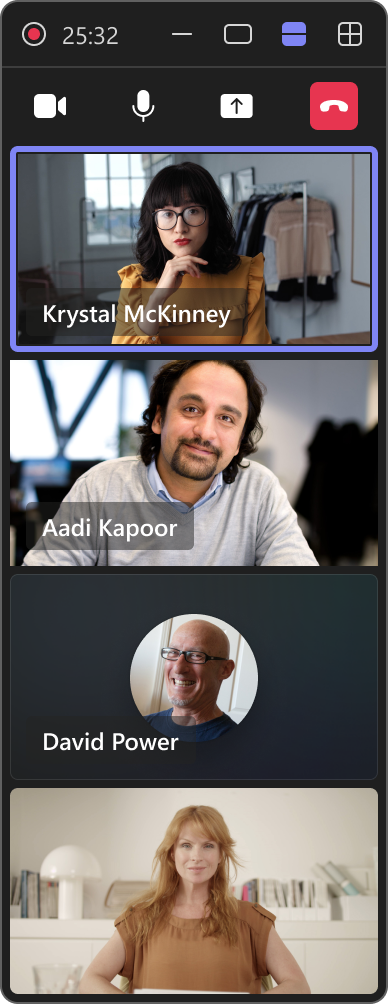
🔜 New Microsoft Teams sound notification controls are coming

Microsoft Teams is introducing enhanced sound notification controls, allowing you to customise sounds for different notification types. Due mid to late July 2024. Read more.
🔜 Intelligent message translation in Teams chat on desktop

Microsoft Teams is getting intelligent message translation in chats. You will see translation suggestions when you receive a message in a different language. Due early May to late June 2024. Read more.
🔜 New meeting option to control permissions for admitting participants from lobby
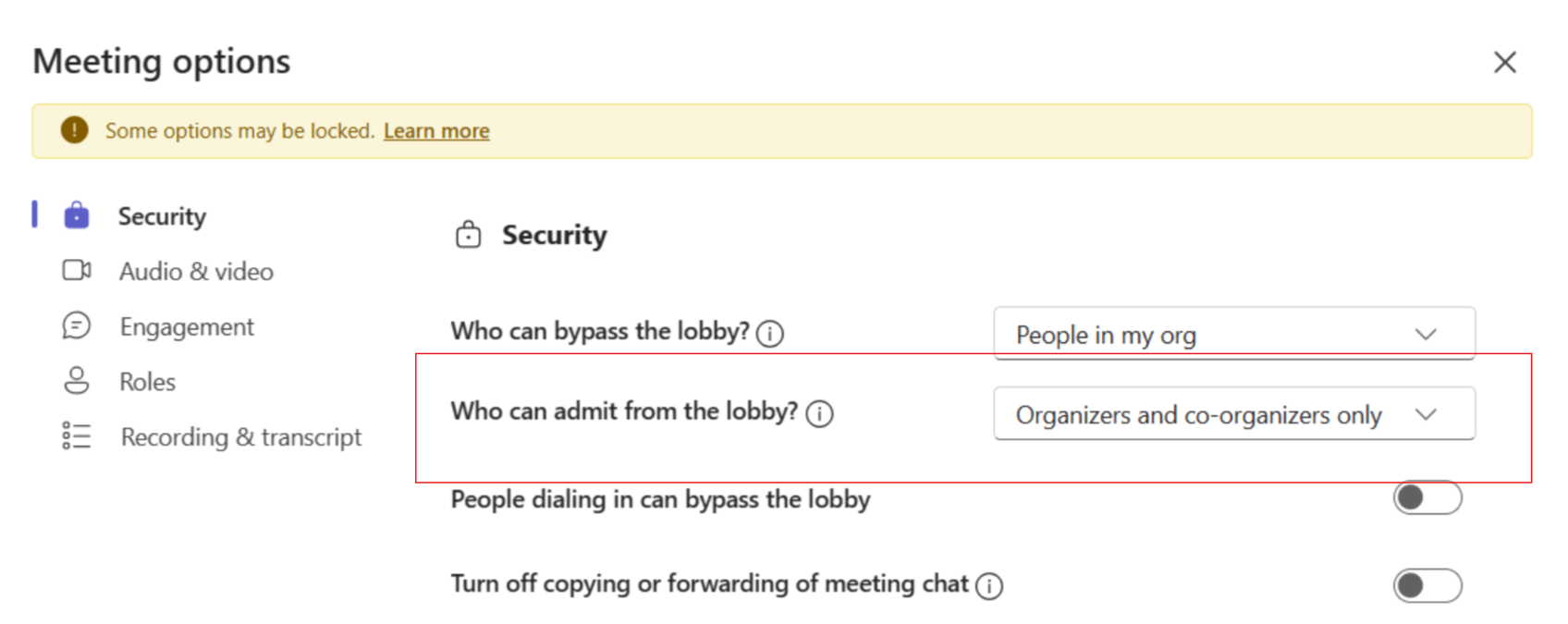
Microsoft: “Microsoft Teams introduces a new meeting option allowing organizers to control who can admit participants from the lobby. This update provides two choices: only organizers and co-organizers, or including presenters”. Refs: MC795085 and 365 Roadmap ID 392836. Due mid to late July 2024.
🔜 @Everyone notifications from muted chats are to be, well, muted.
Microsoft: “Coming soon for Microsoft Teams: For muted chats, users will continue to receive notifications for personal mentions in their Activity feed, but we will suppress notifications for @Everyone mentions and reactions. Before the rollout, users received notifications from muted chats for personal mentions, @Everyone mentions, and reactions in their Activity feed. This message applies to Teams for Desktop, web, Mac, and mobile”. Refs: MC793965. Due early July 2024.
Related: Hide, unhide, mute, pin, or mark a chat as unread in Microsoft Teams – Microsoft Support.
🔜 Bringing mentions filter upfront and retirement of other filters in Activity Feed
Microsoft: “To solve for discoverability and ease of usage of @Mentions in activity, The ‘@Mention’ filter along with ‘Unread’ will be displayed upfront to the users as selectable pills while the other filters will be retired. Instead, we recommend the utilization of upfront mentions pill, which address the bullseye of filtering needs in Activity feed and is where we will continue to invest our development resources”. Refs: MC793967. Due late May to mid-June 2024.
🔜 A new Microsoft Teams onboarding experience is coming

Microsoft Teams is introducing a new member onboarding process with only the General channel shown and recommendations for other channels. Due mid to late July 2024. Read more.
🔜 Microsoft Teams: Shorter meeting URLs
Microsoft: “Microsoft Teams is shortening meeting URLs for easier sharing across all platforms…Existing URLs will still work; new URLs will have a simplified syntax. Organizations should check integrations that use URL parameters and update documentation”. Refs: MC772556 and 365 Roadmap ID 381953. Due mid to late September 2024.
🔜 Teams Channel cards

Microsoft: “Microsoft Teams will introduce Channel cards providing an overview of a channel, including description, activity, team name, and membership. They will appear on desktop and web by hovering over channel names and offer quick access to settings and management”. Refs: MC797474 and 365 Roadmap ID 397883. Due early to late July 2024.
🕔 Microsoft Teams emojis, GIFs and stickers are to be combined in one easy-to-use picker
With this update emojis, GIFs, and stickers will be combined in one picker under the smiley face icon. Now due April to late July 2024. Read more.
🕔 Meeting details displayed on pre-join screen

Microsoft: “Microsoft Teams for Windows and Mac will display meeting details such as the title, start and end time, and number of participants on the pre-join screen for in-tenant participants”. Refs: MC746322 and 365 Roadmap ID 387789. Now due early May to late June 2024.
🕔 Teams is integrating chat notification settings with the meeting RSVP
Microsoft: “You will not receive notifications or see chats from meetings you declined. You will be able to set how you want to be notified for meetings you RSVP with Accept or Tentative from Microsoft Teams settings”. Refs: MC704035 and 365 Roadmap ID 161739. Now due late July to early August 2024.
🕔 Teams Town Hall organisers and presenters to get an exclusive chat area
The new Microsoft Teams feature for Town Hall allows organisers, presenters, and external presenters to engage in private discussions before, during, and after their virtual events, facilitating real-time collaboration. Now due mid to late August 2024. Read more.
🕔 Microsoft Teams Meeting Options are being grouped together
This will group related settings such as Meeting access and Roles. Now due late April to early July 2024. Read more.
🕔 The Microsoft Teams presenter window is getting an upgrade
Microsoft Teams is getting enhancements to the presenter window shown when you are screen sharing to make it much more useful. Now due mid-July to late August 2024. Read more.
🕔 Real-time calendar notifications are coming to your Teams activity feed
Coming to the Activity feed: meeting invites (including channel meetings you are explicitly invited to), meeting updates/cancellations, and meeting forwards (if you are the organiser). Now due early April 2024 to late July 2024. Read more.
🕔 Teams message reactions added to the right-click menu
Soon, right-clicking any message in Microsoft Teams will show reactions in the right-click menu. Now due mid-June to late June 2024. Read more.
🕔 Disable attendee emails for town halls and webinars

Microsoft: “In Microsoft Teams, we are releasing a toggle to disable attendee email notifications for town halls and webinars” and “This is useful for organizers who want to send email notifications from third-party platforms. When this toggle is turned on, attendee emails will be enabled and will be sent through the Teams Events email platform. When this toggle is turned off, all attendee emails from the Teams Event Email platform will be disabled. The toggle button will be enabled upon rollout”. Refs: MC783217 and 365 Roadmap ID 392826. Now due early to late September 2024
🕔 Access work, school, and personal accounts in a single desktop app
Microsoft: “…Microsoft Teams desktop app on Windows and Mac will allow users to access any type of Teams account (work, school, or personal) and admins can control their users’ sign-in capabilities with group policies. Users will be able to add and access their additional accounts in the upper right corner of Teams by selecting their profile picture”. “The Teams taskbar might look different for users who have Teams Free (for personal use) on their system, because the updated Teams app will attempt to take the place of their taskbar pin. Admins should review their Teams sign-in restriction policies for their users and devices to prepare for a seamless update to new Teams”. Refs: MC719659 and 365 Roadmap ID 383006. Now due early May to early July 2024.
🕔 A new ‘Meet now’ experience is coming to Teams group chats
Microsoft Teams group chats are getting a new meeting experience. Instead of starting a video/audio call, Meet now will start an instant, ringless, in-the-moment, meeting with your colleagues. The chat for this meeting will be in the same thread as the group chat. Now due late May to late June 2024. Read more.
🕔 Meeting organisers will soon be prompted to create Loop workspaces for recurring Teams meetings
Microsoft Teams will soon prompt meeting organisers of recurring meetings, with 3-50 invitees, to create a Loop workspace for sharing and collaborating on meeting content. Now due mid-May to late June 2024. Read more.
🔭 Automatically set work location on bookable desks
Microsoft: “The user’s work location can be automatically set to ‘In the office’ upon plug-in to peripherals at a bookable desk. Once IT enables the policy for a tenant or a group, users can opt-in to automatically update their location making it easier to connect with co-workers when they are in the office”. ID:401118. Due August 2024?
🔭 Enhanced app discovery
Microsoft: “With enhanced app discovery users can easily discover and use apps they’ve previously used in group chats, channels, and meetings, allowing them to consent to use the app everywhere in Teams with one click”. ID:397089. Due September 2024?
🔭 Room video tile re-sizing based on people count for Teams Rooms on Windows
Microsoft: “Using people count information, the room video tile is dynamically re-sized in Gallery view. If there is only one user in the room, the video tile will be the same size as the remote participant tile. If there is more than one user in the room, the room video tile will be 4x the size of the remote participant tile. Admins will be available to turn on/off the people count capability”. ID:400706. Due August 2024?
🔭 SharePoint Embed Support for Teams town hall
Microsoft: “Users can now embed Teams town halls in the SharePoint sites they manage. This capability allows town hall attendees to watch the event instance within a particular SharePoint site”. ID:401120. Due August 2024?
🔭 Teams premium feature usage report for administrators in Teams admin center (£ Premium)
Microsoft: “Teams Premium feature usage report in the Microsoft Teams admin center (TAC) will help administrators understand the usage of various Teams Premium features across users in their organization”. ID:398709. Due July 2024?
Around Microsoft 365
🔜 Word, Excel, and PowerPoint web are getting an enhanced File menu

Microsoft is introducing an enhanced File menu for Word, Excel, and PowerPoint for the web. This update is intended to make it easier for you to create, open, share, export, and manage files. Due from early August to early October 2024. Read more.
🔜 Microsoft Viva Insights: Hybrid workplace report
Microsoft: “The new Microsoft Viva Insights Hybrid workplace report provides leaders with insights into the work experiences of hybrid, remote, and onsite employees. It is accessible in the Insights Teams app or web app for those with the necessary subscription and roles”. Refs: MC803009 and 365 Roadmap ID 79207. Due late mid to late July 2024. Read more: Use Leader reports to uncover key business outcomes | Microsoft Learn.
🔜 Power Automate – Set up fallback UI automation mechanism now available in Power Automate for Desktop
Microsoft: “Starting June 18, 2024, a new feature, set up fallback UI automation mechanism, will be made generally available for all users. This feature provides a reliable solution for UI and browser automation actions. With this feature, users can set up a fallback mechanism for UI automation actions in case the UI element cannot be found through the set selector(s)”.
🔜 Microsoft 365 apps: Set expiration available for all links when sharing

Set expiration date will let you set a date for a M365 link to expire. After that date, you will need to make a new link or reshare with people so they can continue to access the file. Due early to mid-July 2024. Read more.
🕔 Remove pauses and silences in your videos
Microsoft: “Silence removal is part of the Clipchamp editor. Silence removal eliminates pauses in speech that are longer than 3 seconds. Users can remove all pauses at once with a single click or review each pause and decide which to remove”. Refs MC759462 and 365 Roadmap ID 383137. Now due early to late July 2024. Related: How to use silence removal – Microsoft Support.
🕔 Microsoft Whiteboard: @mentions in comments
Microsoft: “Microsoft Whiteboard will introduce @mentions in comments, allowing users to mention others within their tenant”. “Users will receive notifications via email and Outlook, and see badges on comments for mentions and unread replies”. Refs: MC765810 and Microsoft 365 Roadmap IDs 164888 and 164889. Now due mid-June to early July 2024.
Update: “We have made the decision that silence removal will be available for all following the preview. The silence removal feature will not require a premium subscription in the future”. 🩵
🕔 Microsoft OneNote: New Sticky Notes app for Windows, available from OneNote app (preview)

Microsoft: “Microsoft is introducing a new Sticky Notes app for Windows, built on the foundation of OneNote, which will make it easier to capture screenshots, add source information to notes, and more. The new app will replace the Feed feature in OneNote on Windows, and users will be able to access it through OneNote initially, with plans to make it available from the Windows Start menu and by toggling over from the existing Microsoft Sticky Notes app”. Refs MC734277 and 365 Roadmap ID 370039. In a limited way, due mid-March to late June 2024. Read more: Introducing the new Sticky Notes app for Windows (microsoft365.com).
🔭 Forms: Try the new streamlined and modernized experience in Forms to create your next form
Microsoft: “Enjoy a simpler, modernized interface on Forms. Toggle between upgraded templates as you create your form and then view insights and suggested actions when the responses come in.”. ID:400715. Due July 2024?
🔭 Retention Labels are available for Loop pages and components
Microsoft: “Organizations that rely on Microsoft’s records management capabilities in Purview can now include Loop content in their workflows with Retention Labels on Loop pages and components. There’s an in-app experience when a label is applied or a record is locked”. ID:397755. Due July 2024?
Watch the video highlights and remember to subscribe.
To listen to the podcast version of previous months, search for Super Simple 365 Podcast and subscribe to ‘What’s new in Microsoft 365 and Copilot‘ in your podcast player:
Get notified by email when this month’s update is complete and has video/podcast versions (no spam, no selling, no sharing your details, just a nudge to this month’s blog when it is complete):
Want regular updates delivered to you?
Follow on Twitter/X, Threads or LinkedIn and remember to tweak your notifications so you see every post!
Many of the above images are from Microsoft.com. Thank you to the Microsoft product teams for the information, updates and images they share.








































