Welcome to our eighth roundup of 2024. We look at what is being announced, released and delayed across Microsoft 365 and Copilot in August.
Check out the July blog for lots of content still rolling out this month.
Here’s a reminder of what the icon at the beginning of each title means:
✅ = Available now
🔜 = Coming soon
🕔 = Coming soon, but delayed
🔭 = Coming later, details and dates will be sketchy
Here are this month’s topics:
Copilot
📆 Microsoft event on Monday 16th September: Microsoft 365 Copilot Wave 2
The on-screen team introduced Copilot Pages, a dynamic, persistent canvas for multi-colleague AI collaboration. This means you can create, edit, and share content generated by Copilot, making it a reusable business asset.
They also covered Copilot in Excel with Python, Copilot agents and some great new Copilot features across M365 apps: Microsoft 365 Copilot Wave 2: Pages, Python in Excel, and agents | Microsoft 365 Blog.
⏪ A new Catch up tab is (not) coming to Copilot in M365 and Teams

Microsoft: “We have decided to completely roll this feature back”. Read more.
🔜 M365 Copilot to automatically summarise Word documents as they open

Copilot for Microsoft 365 in Microsoft Word will create a summary in the window at the top of the Word document as you open it. You can then hide the summary or open the Copilot chat pane to ask questions about the document. Due late August to late September 2024. Read more.
🔜 The free workplace version of Copilot gets upgrades, including Enterprise Data Protection

The free version of Microsoft Copilot you may see at work will soon be upgraded to include Enterprise Data Protection and other changes. Due mid-September to mid-October 2024. Read more.
🆕 Microsoft Copilot Academy will be included with Microsoft Copilot for Microsoft 365 and Viva licenses
Do you have a Copilot for Microsoft 365 licence and pretty much any access to Viva Learning? You should soon have access to Copilot Academy.

Microsoft: “Microsoft Copilot Academy provides a structured and comprehensive learning experience designed to enable users to master the use of Microsoft Copilot for Microsoft 365 in Microsoft Viva Learning. This rollout will grant access to Copilot Academy to all customers with a Microsoft Copilot for Microsoft 365 license and a Microsoft Viva Learning Seeded or Premium license. Viva Learning seeded access is included as part of Microsoft 365 F0, F3, E3, E5 and Office 365 E1, E2, E3, E5, F2, F3, G3 licenses”.
Refs: MC871004 and 365 Roadmap ID 407387. Due early September 2024. Read more: Microsoft Copilot Academy now generally available – Microsoft Community Hub.
🔜 Copilot in Outlook gets an ‘Apply All’ button

Microsoft: “Coaching by Copilot in Microsoft Outlook introduces an ‘Apply All’ button to implement coaching feedback…”. Read more.
🔜 Schedule a meeting from an email using Copilot

Schedule with Copilot will create a meeting from an email thread and include the participants from the email conversation, meeting title, agenda, and a summary of the conversation so far. Due mid to late August 2024. Read more.
🔜 Power Automate – Create and edit expressions with Copilot announcement
Microsoft: “We are announcing the create and edit expressions with Copilot feature for Power Automate. With this feature, makers can create, edit, and fix their Power Automate expressions by invoking Copilot…Makers can create complex expressions or edit their existing expressions simply by submitting natural language prompts to Copilot in Power Automate”. Ref: MC855250. Due by 15th September 2024. Read more: Create and edit expressions with Copilot | Microsoft Learn.
🕔 Copilot in Outlook gets an ‘Apply All’ button

Microsoft: “Coaching by Copilot in Microsoft Outlook introduces an ‘Apply All’ button to implement coaching feedback…”. Now due late September to late October 2024. Read more.
🕔 SharePoint is getting authoring assistance from Copilot

Copilot is being integrated into Microsoft SharePoint’s Rich Text Editor, enabling content authoring assistance for SharePoint page editors with an M365 Copilot license. Now due late August to early September 2024. Read more.
🕔 Copilot in OneDrive
Microsoft: “Copilot in OneDrive, available on OneDrive for Web, will allow you to ask questions and get information from files in your OneDrive without having to open the files. It will also summarize one or multiple files. Copilot in OneDrive will work on the following file types: DOC, DOCX, FLUID, LOOP, PPT, PPTX, XLSX, PDF, ODT, ODP, RTF, ASPX, RTF, TXT, HTM, and HTML. Copilot in OneDrive requires a Microsoft Copilot for Microsoft 365 license”. Refs: MC714516 and Microsoft 365 Roadmap ID 381450. Now due late July to late August 2024. Learn more: Copilot in OneDrive help & learning – Microsoft Support.
🕔 Copilot for Microsoft 365: Direct connection to Microsoft SharePoint organisation asset libraries
Microsoft: “Using a Microsoft SharePoint organization asset library as a tenant-based brand asset source, Microsoft Copilot for Microsoft 365 in Microsoft PowerPoint and Microsoft Word is now able to search and download brand-approved images, logos, icons, and illustrations directly from the chat experience. This new feature enables an on-brand Copilot for Microsoft 365 experience and provides a new creative content source beyond the licensed stock images already available today”. Refs: MC843114 and 365 Roadmap ID 406170. Now due late August to late September 2024.
🔭 Copilot (Microsoft 365): Copilot for PowerPoint will help you build your story’s narrative
Microsoft: “Steer your narrative with Copilot when creating a PowerPoint presentation”.
Roadmap ID:398967. Due August 2024?
🔭 Copilot (Microsoft 365): Image generation in Copilot chat in Teams
Microsoft: “Create images using natural language to visualize concepts and ideas within the flow of work in Copilot for Microsoft 365”.
Roadmap ID:409561. Due September 2024.
🔭 Language expansion coming in M365 Copilot
Microsoft: “The Copilot for Microsoft 365 team is working on supporting 12 new languages across all M365 Copilot features: Bulgarian, Croatian, Estonian, Greek, Indonesian, Latvian, Lithuanian, Romanian, Serbian (Latin), Slovak, Slovenia, and Vietnamese. They’re also improving the handling of these language variants: Dutch (Belgium), German (Switzerland), English (UK), Spanish (Mexico), and French (Canada)”.
Roadmap ID:411778. Due September 2024.
🔭 Copilot (Microsoft 365): Prompt suggestions in Copilot chat
Microsoft: “Get started in Copilot chat quickly with automatic prompt suggestions that enhance your productivity by providing relevant and context-aware prompts based on your previous interactions”.
Roadmap ID:409962. Due September 2024.
🔭 Copilot (Microsoft 365): Video drafting in Copilot powered by Clipchamp
Microsoft: “Clipchamp brings video creation skills to Copilot. Type your prompt and Clipchamp will write a bespoke script, source high quality stock footage, and assemble a video project with music, voiceover, text overlays and transitions. Open your video project draft in the Clipchamp app to continue to edit, export, and share. This feature is great for informational videos, video messaging, how-to videos, demos, and video presentations.”.
Roadmap ID:402192. Due September 2024.
Lists
🔭 Add attachments to forms
Microsoft: “Users will be able to add attachment fields to enhance their list forms. This feature allows users to upload files directly to the form, providing additional context or necessary documentation.”.
Roadmap ID:410770. Due November 2024.
🔭 Be notified about new form responses on Lists
Microsoft: “Lists forms users can subscribe to be notified of new responses on their forms. By default, this would be toggled off, but a form collaborator can toggle on and receive an email notification for every new response on that form after”.
Roadmap ID:410768. Due September 2024.
🔭 Conditional branching in Microsoft Lists forms
Microsoft: “Microsoft Lists forms will enable users to create dynamic forms featuring branching and conditional logic. This update allows users to customize their forms to display relevant questions based on conditions applied to previous responses, empowering them to design smarter forms that adapt to their data collection needs.”.
Roadmap ID:410771. Due November 2024.
🔭 Schedule turning on and off responses to forms
Microsoft: “List form owners and collaborators can schedule specific dates and times to start and stop accepting responses. The form will be active during the designated period and will automatically stop accepting responses once the scheduled end time is reached”.
Roadmap ID:410769. Due September 2024.
OneDrive
🔜 Coloured folders in the OneDrive folder in Microsoft Windows File Explorer
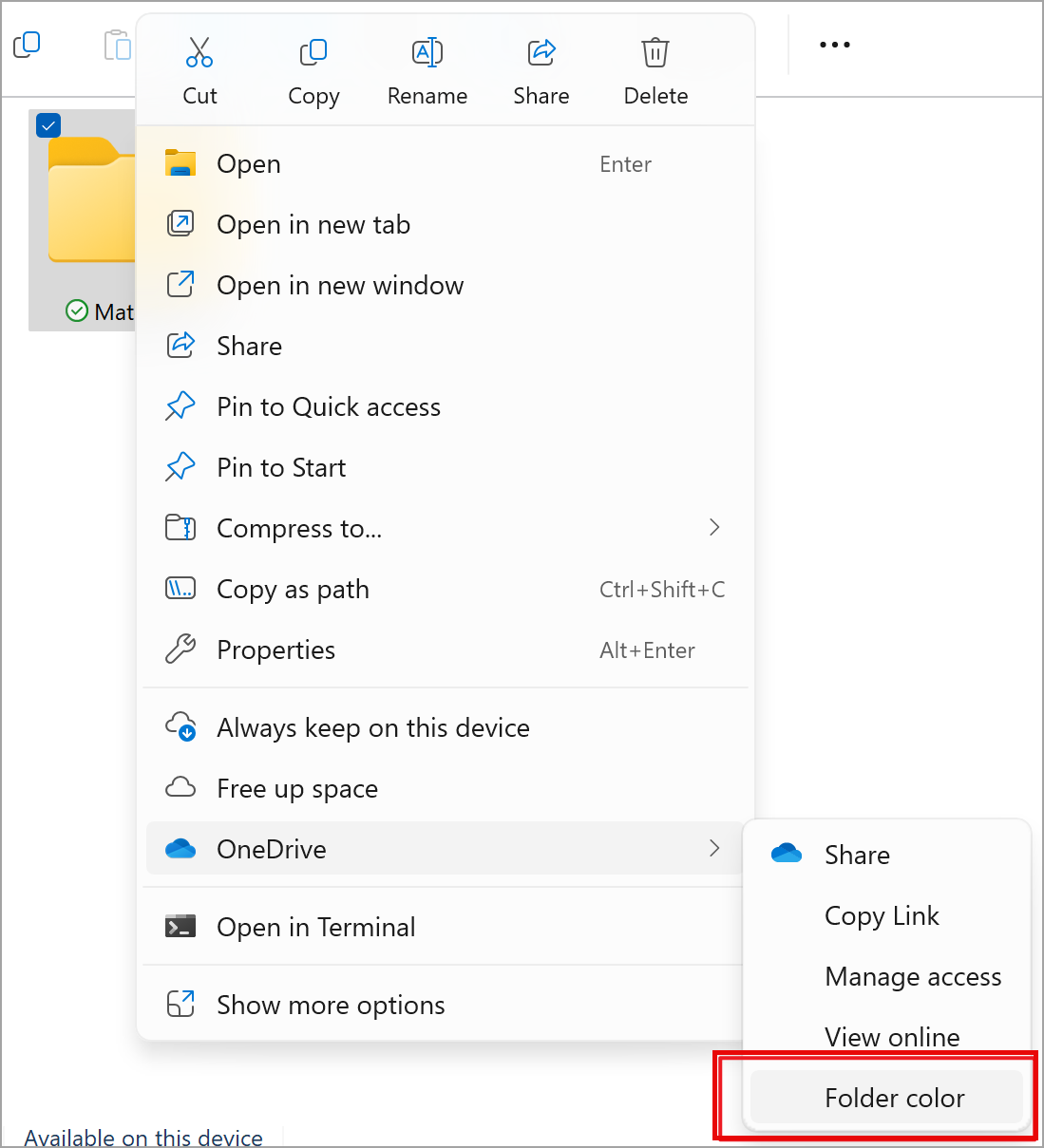
Microsoft: “In mid-2023, we introduced colored folders for Microsoft OneDrive on the web as a way to personalize and customize folders. With this rollout, we will bring that functionality to the OneDrive folder in the Microsoft Windows File Explorer”. “After this rollout, users will be able to see folder colors applied from OneDrive on the web in the OneDrive folder in File Explorer and manage folder colors in File Explorer by right clicking a folder name and then selecting OneDrive > Folder color“.
Refs: MC878504 and 365 Roadmap ID 410218. Due mid-September to early October 2024.
🔜 Find files faster with the improved search experience in OneDrive for the web

OneDrive for the web will soon deliver a new search results page with an improved search experience for finding files. Due late September to late October 2024. Read more.
🕔 Coming soon to OneDrive PDFs: annotate with text boxes
Annotate and save PDFs with text boxes in OneDrive and SharePoint. Now due late June to late August 2024. Read more.
🕔 New update to the OneDrive shared folder experience
Microsoft OneDrive will change the shared folder experience. Instead of opening a shared folder within the sharer’s OneDrive, you will access it via the People view in your own OneDrive. Now due late July to mid-September 2024. Read more.
Outlook
✅ Reminder: Outlook for Windows display name change

Outlook on your desktop, which you have been using forever, is now called Outlook (Classic) and the new Outlook is now called simply Outlook. Reminds me of a cuckoo. It is now live for some and due as late as January 2025 for others. Related: New Outlook: Guide to product availability – Microsoft 365 Apps | Microsoft Learn.
🔜 Use Microsoft Outlook to quickly see who is in the office based on work hours and location

New Outlook for Windows and Outlook web are getting a new calendar feature to show who will be in the office. Due early to late October 2024. Read more.
🔜 Work Hours and Location (WHL) comes to the Outlook My Day pane

New Outlook and Outlook web will soon allow you to view and update your Work Hours and Location in the My Day pane. Due early October 2024. Read more.
🔜 Copy meeting attendee responses from Outlook to your clipboard

Coming soon to new Outlook for Windows and on the web: copy a list of meeting attendees and their response status (attending, declined, or no response) to the clipboard. Due mid-October to mid-November 2024. Read more.
🔜 New Microsoft Outlook for Windows and the web: Use the Ctrl Y shortcut to jump to a folder
Microsoft: “Coming soon for new Microsoft Outlook for Windows and the web: When focused on the folder pane, users will be able to press Ctrl+Y and the first letter of the folder name to quickly navigate to a folder”. Refs: MC859862 and 365 Roadmap ID 403108. Due late July to late August 2024.
🔜 Sensitive meetings to be excluded from Viva Insights metrics
Microsoft: “End-users of Outlook have the ability to set a meeting to have a ‘Private’ or ‘Confidential’ sensitivity level in order to protect the information of a meeting they consider sensitive. To ensure that these meetings cannot be analyzed, Viva Insights would remove these meetings from metric computation”. Ref: MC876291. Due mid-September to mid-October 2024.
🔜 Open attachments in desktop apps from the new Outlook for Windows
Microsoft: “Previously, double-clicking on an attachment in new Outlook for Windows would open a preview of the file within Outlook. This meant that if users wanted to open the file in a desktop app, they would first have to save the file locally. Now, when a user double-clicks on an attachment, the file will open in the desktop app specified as the default app to open that file type in the user’s operating system, just like in Outlook Desktop and Windows Mail apps. Single-clicking on an attachment will continue to open a preview of the file within Outlook”. Refs: MC844915 and 365 Roadmap ID 401123. Due late September to mid-October 2024.
🔜 Replace quick compose pop-up with inline appointment creation in new Outlook for Windows and web
Microsoft: “In new Outlook for Windows and web, when single-clicking on an empty time slot on the calendar surface, the quick compose pop-up will no longer appear. Instead, you will be able to create an appointment by typing directly in the time slot on the calendar grid, just as you can in classic Outlook for Windows. There will be no change to double-click behavior; the full compose form will still open as it does today”. Refs: MC846387 and 365 Roadmap ID 406948. Due from early October to early November 2024.
🔜 Microsoft Outlook for iOS and Android: Choose fonts while composing
Microsoft: “Coming soon for Microsoft Outlook for iOS and Android: We will add support for choosing fonts while composing emails. We will also improve support for fonts while reading emails”. Refs: MC847877 and 365 Roadmap ID 409969. Due early to late September 2024.
🔜 New Microsoft Outlook and Microsoft Outlook on the web: Using the Alt key to access key tips
Microsoft: “Coming soon for new Outlook for Windows and new Outlook for the web: Use the Alt key to access key tips for Outlook. Alternatively, Win+Alt will continue to work”. Refs: MC851627 and 365 Roadmap ID 403109. Due mid to late August 2024.
🕔 Microsoft Outlook for Windows and web: Scheduling Assistant updates
Microsoft: “The Scheduling Assistant in Microsoft Outlook is being updated for better readability, with improved grid lines, an Availability view, a combined Availability bar, updated time zone behavior, and the addition of a Send button”. Refs: MC806104 and 365 Roadmap ID 397769. Now due late August to mid-September 2024.
🕔 Reset People suggestions

Microsoft: “Outlook is introducing a Reset People Suggestion feature, allowing users to reset, export, and opt-out of people suggestions. This will be available in Outlook on the web and the new Outlook for Windows, syncing with Microsoft 365 My Account privacy settings”. Refs: MC807456 and 365 Roadmap ID 98137. Now due late September to late October 2024, reset yours here: My Account – Settings & Privacy (microsoft.com).
🕔 New Outlook and Outlook web: Send updates only to added or removed meeting attendees
Microsoft: “Coming soon to Microsoft Outlook: When updating meeting attendees, organizers will be prompted to send updates only to added or removed attendees or to send updates to all attendees”. Refs MC798322 and 365 Roadmap ID 394687. Now due August to late September 2024.
🕔 Microsoft Outlook for iOS and Android: New setting to auto-advance to the next message

Microsoft: “Outlook for iOS and Android is introducing a new setting for automatically advancing to the next email after actions like delete or archive, instead of going back to the message list”. Refs: MC856762. Now due mid-August to late November 2024 (iOS, then Android).
🕔 Coming to Outlook: respond to meetings with ‘Follow’

Can’t attend a meeting but want to stay engaged and easily access meeting information? The new Follow meeting response in Outlook and Teams is for you. Now due mid-June to mid-September 2024. More more.
🔭 Additional formatting options in Outlook for iOS and Android
Microsoft: “In response to feedback from you, our customers, we are adding support for even more formatting options when composing in Outlook for iOS or Android! You will be able to choose font size and color, set a default font, as well as clearing and painting formatting”.
Roadmap ID:411581. Due November 2024.
🔭 Auto-reading emails with Narrator
Microsoft: “This feature will allow users utilizing the Windows Narrator screen reader tool to have messages read aloud automatically after opening the email.”.
Roadmap ID:413429. Due November 2024 in new Outlook.
🔭 Drag emails into Calendar icon in the app bar to create an event
Microsoft: “Users can drag and drop emails into the Calendar icon on the left app bar of Outlook to create an event”.
Roadmap ID:413716. Due September 2024 in New Outlook
🔭 Filter Meeting Attendees
Microsoft: “Allow user to filter meeting attendees by name in the tracking list”.
Roadmap ID:412939. Due October 2024.
🔭 Move menu improvements
Microsoft: “Two improvements are coming to the move menu on Outlook for iOS and Android. Users will now be able to expand and collapse folders within the move menu and see folder hierarchy when searching in the move menu”.
Roadmap ID:409957. Due August 2024.
🔭 OneDrive in Outlook for Mac
Microsoft: “Quickly access your OneDrive without having to leave Outlook! Users can find and use the OneDrive app in Outlook for Mac, for a consistent and fast experience”.
Roadmap ID:412617. Due October 2024.
SharePoint
🔜 Update to: New SharePoint news page templates

August 2024 update: When creating a new News post, all templates will be grouped and users will no longer need to select from a specific email-ready category. Refs: MC847880 and 365 Roadmap ID 393335. This update is due from late August to early September 2024. Read more.
🔜 Create themes in the Brand center

Microsoft: Microsoft is updating SharePoint Brand center to allow easy creation and management of themes for sites and experiences. This rollout starts early September 2024 for Targeted Release and mid-September 2024 for General Availability. Users must enable the Brand center in the Microsoft 365 Admin center to use this feature”. Refs: MC876285 and 365 Roadmap ID 375495. Due mid-September to mid-October 2024. Read more: SharePoint Brand Center – SharePoint in Microsoft 365 | Microsoft Learn.
🔜 Custom fonts

Microsoft: “Microsoft SharePoint introduces custom fonts through the SharePoint Brand center, allowing organizations to express their brand creatively on sites and pages. This feature is part of Microsoft 365 Roadmap ID 375490 and includes new web parts supporting custom fonts”. “Brand managers can upload and manage fonts in the Brand center, creating custom font packages for SharePoint and Viva Connections Desktop experiences. Default Microsoft font packages are provided, and the feature is available by default with no admin action required”. Refs: MC877312 and 365 Roadmap ID 375490. Due early to mid-September 2024.
🕔 The SharePoint Title area to be rebranded and upgraded to the Banner web part

SharePoint Online is getting a new Banner web part to replace the Title area for Pages and News. Now due early July to late August 2024. Read more.
🕔 SharePoint is getting an excellent new feature: a PDF electronic signature service
Coming soon to Canada, UK, and selected European countries (Austria, Belgium, Bulgaria, Croatia, Cyprus, Czechia, Denmark, Estonia, Finland, Greece, Hungary, Ireland, Latvia, Lithuania, Luxembourg, Malta, Poland, Portugal, Romania, Slovakia, Slovenia, Sweden). Read more.
🕔 Add approvals to any SharePoint list
Microsoft: “With this rollout, Approvals will soon be available in any list. Today, two list templates allow for approvals integration: content scheduler with approvals and travel requests with approvals. With this rollout, we’re expanding the ability to enable or disable approvals on any list”.
“Users will be able to configure Approvals by going to the Automate dropdown from the command bar in SharePoint Online lists or in the Microsoft Lists app. Approvals will be actioned and available from Microsoft Teams. Note that disabling approvals will only hide the relevant columns and in-progress approvals will still be actionable in Teams. At any time, you can manually add approvals columns back into views”. Ref: MC757613. Now due mid-July to mid-September 2024. Related: Approvals in Lists – Microsoft Support.
🕔 Improved document library version history controls
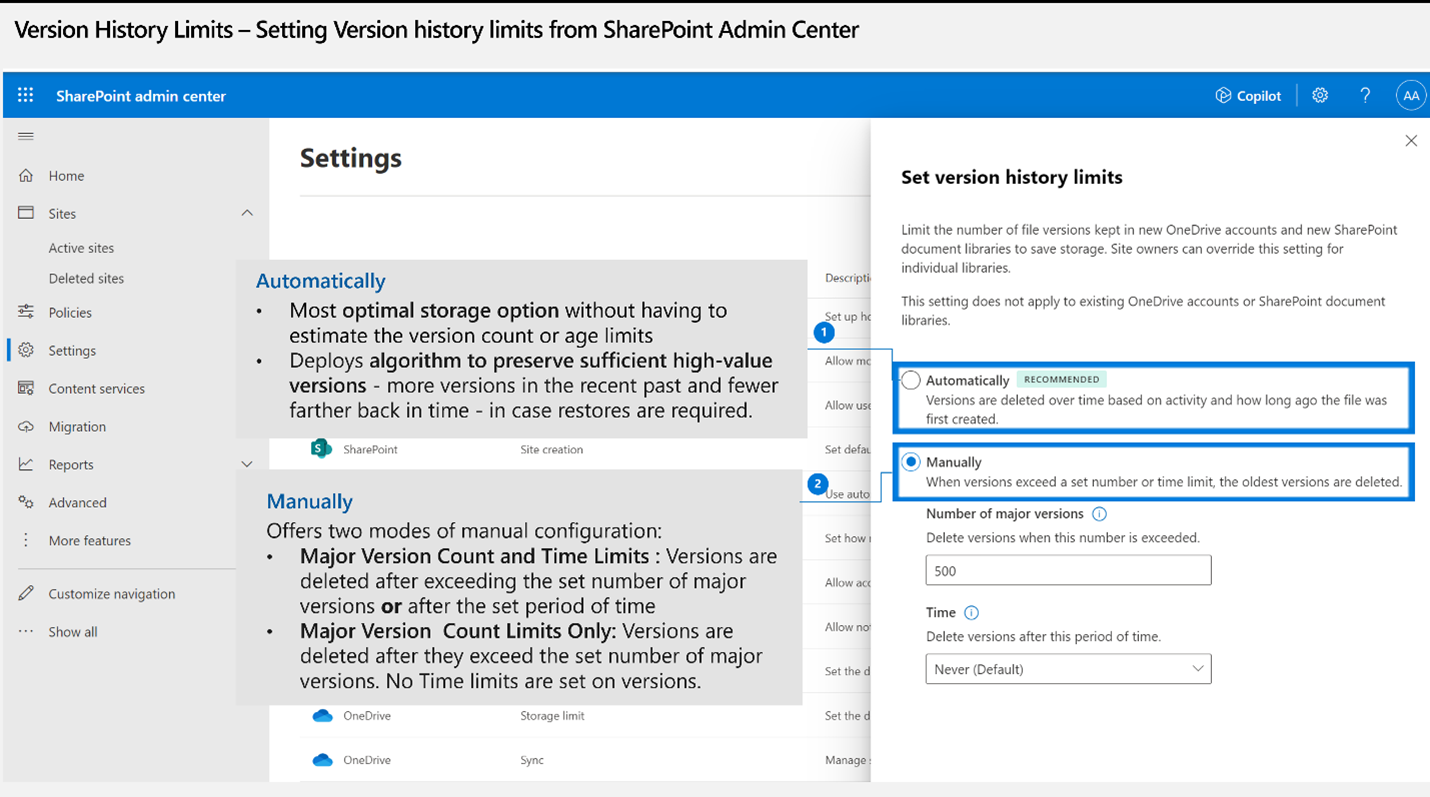
Microsoft: “Microsoft SharePoint is introducing improved version history controls to enhance data protection and storage management. Admins can set intelligent version deleting options and default organization limits. The Public Preview begins in May 2024, with General Availability starting in August 2024. New capabilities include automatic and manual version limits, consistent default settings, and detailed version storage reporting. Users can view and adjust file version expirations”. Refs: MC789209 and 365 Roadmap ID 145802. Due mid-September to mid-October 2024. Read more about Enable and configure versioning for a list or library – Microsoft Support.
Teams
✅ Teams copy/paste of messages does not include timestamp and message author name
Microsoft: “Many users have voiced frustrations over copying messages in Teams, particularly the inclusion of metadata like names and timestamps. Customer feedback has been clear, signaling that this feature was adding more noise than value to user workflow…We are rolling out the change that copied messages are only showing the message content moving forward”. Ref: MC878422. Available now (Microsoft apologise for not communicating prior to the rollout occurring).
🔜 To the General channel in Microsoft Teams: R.I.P

Microsoft is introducing the ability for owners to rename the General channel in new and existing teams and “General” will no longer be the default name for the first channel when you create a new team. Now due late August to early September 2024. Read more.
🔜 Create custom emojis and reactions in Microsoft Teams

Microsoft Teams will soon allow you to create custom emojis and reactions, allowing you to upload images or GIFs. Now due early August to early September 2024. Read more.
🔜 Microsoft Teams meeting participants can choose a breakout room from a list

Microsoft Teams meeting participants will soon be able to select breakout rooms. Due mid to late October 2024. Read more.
🔜 Improvements to ‘Manage what attendees see’ in Teams meetings

Microsoft is enhancing the “Manage what attendees see” feature in meetings by adding simple toggles to bring presenters on or off screen, live indicators, pinning and more. Due late August to early September 2024. Read more.
🔜 Expanded search options for Microsoft Teams 1 to 1 chats

Have you ever searched a Microsoft Teams 1 to 1 chat only to realise that the thing you are looking for is ‘somewhere’ else in Teams? You’ll like this. Microsoft Teams chat search will soon allow you to expand your chat search to content from across the whole of Teams. Due date to be confirmed. Read more.
🔜 CAPTCHA Verification for Anonymous Meeting Participants
Do you join Teams meetings anonymously? You may see this from mid-October 2024. Microsoft: “Microsoft Teams is introducing CAPTCHA verification for anonymous participants, rolling out in early to mid-October 2024. This feature, which is off by default, can be enabled by Tenant Admins in the Teams Admin Center to provide additional security”. Ref: MC875061.
🔜 Voting and archiving questions in Teams Q&A
Microsoft: “Voting on questions: With voting enabled, attendees can prioritize questions by upvoting to move them to the top of the Q&A feed. Organizers and co-organizers have the ability to organize questions by most upvoted or most recent. Voting is automatically activated in events using Q&A. Organizers and co-organizers have the option to disable voting via the Q&A settings.
Archiving Questions: Organizers and co-organizers have the option to archive questions from the main Q&A feed. This feature is particularly useful for recurring meetings or events, where previous questions may no longer be relevant and need to be cleared from the main Q&A feed”. Refs: MC844923 and 365 Roadmap ID 398445. Due early to late September 2024. Related: Q&A in Microsoft Teams meetings – Microsoft Support.
🕔 Teams is integrating chat notification settings with the meeting RSVP
Microsoft: “You will not receive notifications or see chats from meetings you declined. You will be able to set how you want to be notified for meetings you RSVP with Accept or Tentative from Microsoft Teams settings”. Refs: MC704035 and 365 Roadmap ID 161739. Now due October to early November 2024.
🕔 Skin tone options are coming to reactions and emojis in Microsoft Teams

Microsoft Teams is getting skin tone settings for emojis and reactions in chats, channels, and meetings on all Teams platforms. Now due mid to late October 2024. Read more.
🕔 Teams Channel cards

Microsoft: “Microsoft Teams will introduce Channel cards providing an overview of a channel, including description, activity, team name, and membership. They will appear on desktop and web by hovering over channel names and offer quick access to settings and management”. Refs: MC797474 and 365 Roadmap ID 397883. Now due early July to late August 2024.
🕔 In Microsoft Teams Chat, the Files tab is to be renamed Shared and gets new features

The Files tab in Teams Chat is to be renamed to Shared and gets upcoming features like image previews and keyword search. Now due early to late September 2024. Read more.
🕔 Enhanced contextual info and search are coming to Teams chat

Microsoft Teams chat will soon get enhanced features, including contextual information access and chat search. Now due early to late September 2024. Read more.
🕔 Make your Teams group chat avatar stand out with images and emojis

Microsoft Teams is introducing custom avatars for group chats, allowing you to upload your own images or select from built-in images or emojis. Read more.
🕔 Bidirectional Support for Teams Live Interpretation

Microsoft: “Microsoft Teams introduces bidirectional support for live interpretation, enabling interpreters to switch translation direction between two languages. This feature reduces operational costs by requiring fewer interpreters”. Refs: MC816179 and 365 Roadmap ID 403103. Now due mid to late September 2024.
🕔 File image previews are coming to Microsoft Teams messages

Microsoft Teams will soon show file previews in chats and channels. Now due early October to mid-November 2024. Read more.
🕔 Teams is integrating chat notification settings with the meeting RSVP
Microsoft: “You will not receive notifications or see chats from meetings you declined. You will be able to set how you want to be notified for meetings you RSVP with Accept or Tentative from Microsoft Teams settings”. Refs: MC704035 and 365 Roadmap ID 161739. Now due mid to late September 2024.
🕔 Microsoft Teams: Access Workflows from the three-dot menu on a shared file

Microsoft Teams will soon bring Workflows to the three-dot menu for files shared in Teams chat or channels. This will make it faster and easier to ‘do stuff’ with/to those files. Now due early to late October 2024. Read more.
🕔 Automatic location updates on bookable desks
Microsoft: “Before this rollout, users can indicate in Microsoft Teams if they are in office or remote by manually setting their location by selecting their profile photo at the top right of Teams. With this rollout, we are introducing automatic location updates on bookable desks to make it easier for users to keep their work location up to date and connect with others in the office”. Refs: MC808158 and 365 Roadmap ID 401118. Now due early to mid-September 2024. Read more about Setting up Bookable Desks in Microsoft Teams – Microsoft Teams | Microsoft Learn.
🕔 New meeting option to control permissions for admitting participants from lobby
Microsoft: “Microsoft Teams introduces a new meeting option allowing organizers to control who can admit participants from the lobby. This update provides two choices: only organizers and co-organizers, or including presenters”. Refs: MC795085 and 365 Roadmap ID 392836. Now due mid to late September 2024.
🕔 Disable attendee emails for town halls and webinars

Microsoft: “In Microsoft Teams, we are releasing a toggle to disable attendee email notifications for town halls and webinars” and “This is useful for organizers who want to send email notifications from third-party platforms. When this toggle is turned on, attendee emails will be enabled and will be sent through the Teams Events email platform. When this toggle is turned off, all attendee emails from the Teams Event Email platform will be disabled. The toggle button will be enabled upon rollout”. Refs: MC783217 and 365 Roadmap ID 392826. Now due late October to early November 2024
🕔 RSVP improvements in the event context menu of new Outlook for Windows and web
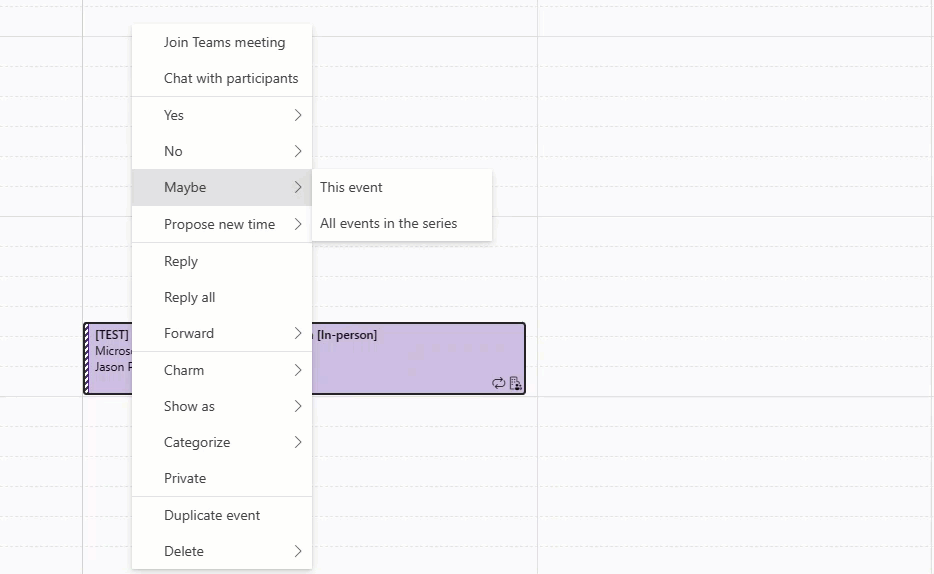
Microsoft: “We are introducing small changes to the calendar event’s right-click context menu in new Outlook for Windows and web, making it easier for users to respond to meeting invitations from the Calendar surface. All RSVP options (Yes/No/Maybe) will now be on the first level of the menu instead of hidden under an RSVP menu option. Also, users will now also be able to choose between responding to all events in the series or just the current instance.”. Refs: MC799631 and 365 Roadmap ID 394680. Now due early July to early August 2024.
🔭 All your teams and channels view
Microsoft: “A new ‘your teams and channels’ view provides you with a centralized hub where you can see all your teams and navigate to their channels from one page. This interface streamlines your workflows, enabling you to quickly access and manage your teams and channels”.
Roadmap ID:411779. Due October 2024.
🔭 Intelligent recap support for ad-hoc meetings and calls
Microsoft: “Intelligent recap is available for ad-hoc meetings and calls, like those started from ‘Meet now’ and started from chat. Now, Teams Premium and Copilot for Microsoft 365 licensed users can easily browse the recording by speakers and topics, as well as access AI-generated notes, AI-generated tasks, and name mentions after the ad-hoc meeting ends”.
Roadmap ID:411573. Due October 2024.
🔭 Search – query suggestions
Microsoft: “Now you can form search queries quickly and efficiently with enhanced people-query suggestions. Start typing a person [Sic] name in the search bar, and get recommendations based on results most relevant to you”.
Roadmap ID:413112. Due October 2024.
🔭 Voice isolation on MacOS
Microsoft: “With voice isolation, you can enjoy clear and uninterrupted calls or meetings, no matter where you are. Voice isolation is an AI based advanced noise suppression feature that eliminates unwanted background noise including other human voices. The technology recognizes your voice profile and ensures only your voice is transmitted. Voice isolation can be enabled for calls and meetings and will now be available on MacOS”.
Roadmap ID:412359. Due October 2024.
🔭 Volume ratio control for language interpretation
Microsoft: “New user setting that enables meeting participants using language interpretation to control the volume ratio between the original meeting audio and the interpretation audio.”.
Roadmap ID:411569. Due October 2024.
Around Microsoft 365
🔜 Reduced support for natural language-based search in Microsoft 365
Microsoft: “Microsoft 365 is upgrading its search functionality by phasing out certain aspects of Natural Language (NL)-Based Search support. However, the standard keyword-based search functionality will remain unchanged and will continue to be the primary method for accessing information within Microsoft 365 product”. Due early July to mid-August 2024. Read more: Updates to natural language-based search in Microsoft 365 – Microsoft Support.
🔜 Use Microsoft Clipchamp to remove image backgrounds from videos

You will be able to use Clipchamp to make the background of a PNG or JPEG image transparent for use in your videos. Read more.
🔜 Microsoft Word: The Acronyms feature will retire 11th September 2024
Microsoft: “The Acronyms feature in Microsoft Word will retire on September 11, 2024, affecting Word for Windows and on the web. Users are advised to use alternative options like Microsoft Search, SharePoint.com, Bing for Work, or Copilot in Word for decoding acronyms”. Ref: MC855682.
🕔 Microsoft 365 apps: Improved resharing experience
Microsoft: “Currently, when you share a link with view-only permissions in Microsoft 365 apps, clicking on Copy link defaults to an “Only people with existing access” link that does not always target your intended people.
With this new feature, when you share a link with view-only permissions with other people, those people will now be able to copy that same link directly from the Share dialog when they attempt to share. If your only option to share with others is Only people with existing access, you can send a request to the owner to share this file with specific people directly in the sharing control. The file owner will then receive a request and be able to approve or reject the request”. Ref: MC805212. Now due early to mid-September 2024. Related: Sharing files, folders, and list items – Microsoft Support.
🕔 Grid view for tasks in Microsoft To Do web version and To Do inside Microsoft Outlook
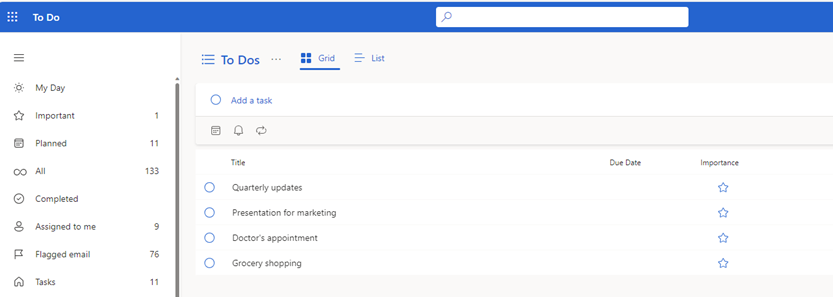
Microsoft: “In Microsoft 365 apps for the web, users can see their tasks in a grid view and can update details inline in To Do on web and To Do app inside Microsoft Outlook”. Refs: MC714520 and Microsoft 365 Roadmap ID 381749. Now due late April to late September 2024.
🕔 New kid Loop components to join forces with old-timer OneNote

Loop components will soon be available in Microsoft OneNote web and desktop. Read more.
🔭 Microsoft Forms: New data sync solution replaces old data sync solution for syncing forms responses to Excel
Microsoft: “Forms is introducing a new data sync solution with higher reliability to sync forms responses data to Excel. The older version of live data sync will be replaced by the newer solution”.
Roadmap ID:410988. Due August 2024.
🔭 Planner: Labels in grid view
Microsoft: “Labels for your tasks will be shown in grid view in a new Labels column in basic plans. You can get a better overview of your tasks at a glance since you will no longer need to open task details to view labels.”.
Roadmap ID:412623. Due September 2024.
🔭 New Microsoft Planner app for the web
Microsoft: “The new Microsoft Planner app for the web is a single, unified work management experience. Assisted by AI, it brings together the simplicity of Microsoft To Do, the collaboration of Planner, and the power of Microsoft Project into a simple, scalable, intelligent solution that spans from individual task management to enterprise and professional project management”.
Roadmap ID:411777. Due October 2024.
Watch the video highlights, and remember to subscribe!
To listen to the podcast version of previous months, search for Super Simple 365 Podcast and subscribe to ‘What’s new in Microsoft 365 and Copilot‘ in your podcast player:
Get notified by email when this month’s update is complete and has video/podcast versions (no spam, no selling, no sharing your details, just a nudge to this month’s blog when it is complete):
Want regular updates delivered to you?
Follow on Twitter/X, Threads or LinkedIn and remember to tweak your notifications so you see every post!
Many of the above images are from Microsoft.com. Thank you to the Microsoft product teams for the information, updates and images they share.








































