Here’s your end-user focused catch up of updates for 20th November to 31st December 2021 across Microsoft 365 and Teams.
Here’s what’s in this big catch-up to finish off 2021:
- Forms
- Office mobile
- OneDrive
- Outlook
- Planner
- SharePoint
- Stream
- Teams
Would you prefer to watch the video or listen to the podcast version of the update? Just scroll to the bottom for the links.
Forms
Forms Collections.
This new Forms feature release will allow you to manage and group all forms and quizzes as desired and in your own way, to efficiently archive and categorise your forms into Collections. Available now. Read the full article.
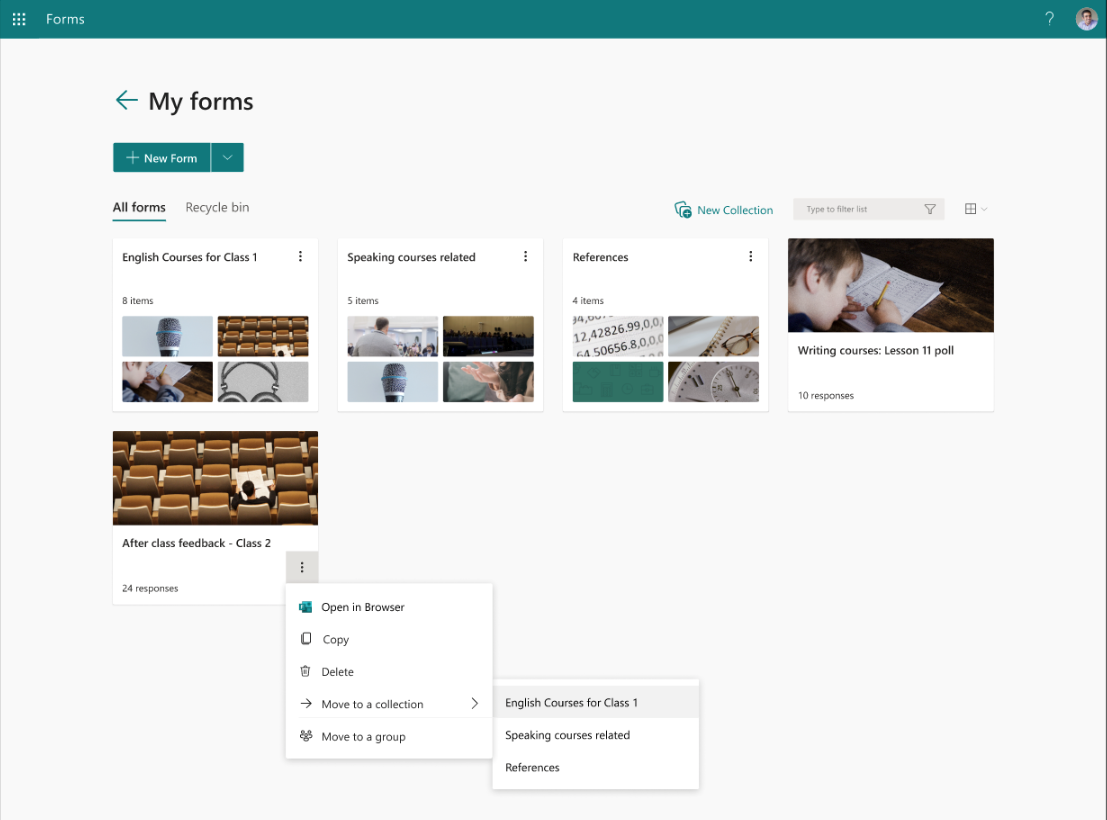
Office mobile
Create videos on Office Mobile.
Microsoft have announced video creation on Office Mobile. Record short videos up to 90 seconds, add text, annotations, ink etc. then trim and share. Due between now to mid-February 2022 for enterprise users with a OneDrive Business account only. Read the full article.
OneDrive
Microsoft OneDrive & SharePoint Library dropdown menu.
Microsoft are adding a dropdown menu that allows you to easily switch between multiple document libraries associated with a team or site. When you select a team or site within OneDrive, you’ll be taken to the default document library instead of seeing a list of document libraries to choose from. Due mid-January to early February for most of us. Read the full article.
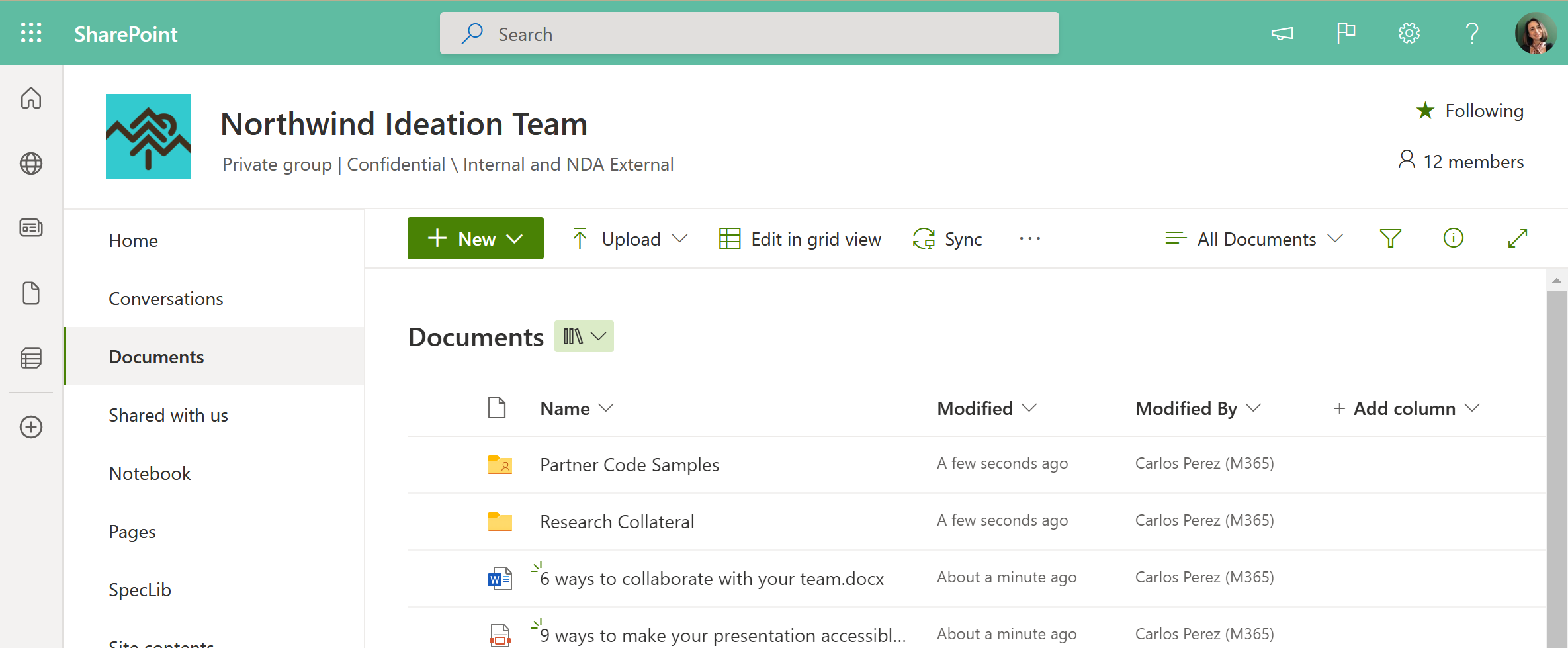
OneDrive and SharePoint image markup ink.
You can now draw on your photo or highlight a desired section of an image to convey your message. The colour and thickness of the ink and highlighter pens can be changed. Also applied inks can erased individually or all the once. Available now:

What’s running late in OneDrive?
OneDrive: New Command Bar
Users who interact with the OneDrive/SharePoint web viewer will easily find primary commands they usually interact with. A little late, we should have this by mid-January 2022:
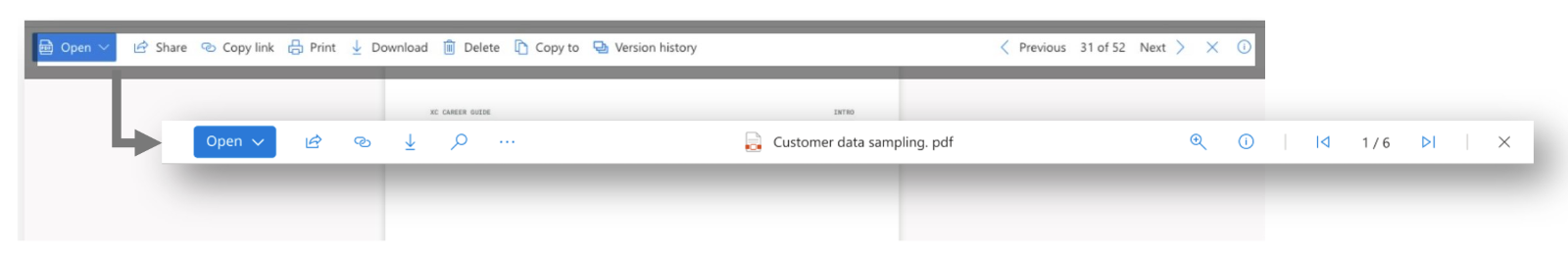
OneDrive and SharePoint: Improved Move/Copy user experience.
When you move or copy a file or folder within OneDrive or SharePoint, you will see a new dialogue-based experience to choose the destination for your content. There is no change to the underlying Move or Copy capabilities—all limitations, errors and admin settings will be unimpacted. Now due early February 2022.
Outlook
What’s running late in Outlook?
Outlook for Office – Suggested Replies
Suggested replies are short email responses that appear at the bottom of an email message. When you receive a message in email that can be answered with a short response, Outlook will suggest three responses that you can use to reply with a couple of clicks while always having the option to keep editing until you click or tap on “send”. After a six-month delay, now due early December to January 2022.
Planner
What’s running late in Planner?
Rich text and images in Planner task notes.
Microsoft are adding support for rich text (bold, italics, underline, etc.) and images in the Planner task notes field. Rolling out two months late, now due mid-February to late March.
SharePoint
Quick Create and Rules for SharePoint Document Libraries.
Microsoft are bringing new data visualisation and task automation capabilities (previously only available for list data) to document libraries. Due early to late January 2022. This update bundles three updates; Power BI Quick Create, Quick chart part for document library and Notification rules, read the full article for details.
Updates to the SharePoint edit text toolbar.
This feature update helps SharePoint page editors to access all simple text editing tools from the floating horizontal web part toolbar, rather than having to open the property pane on the right for editing options. Available between now to late January. Read the full article:
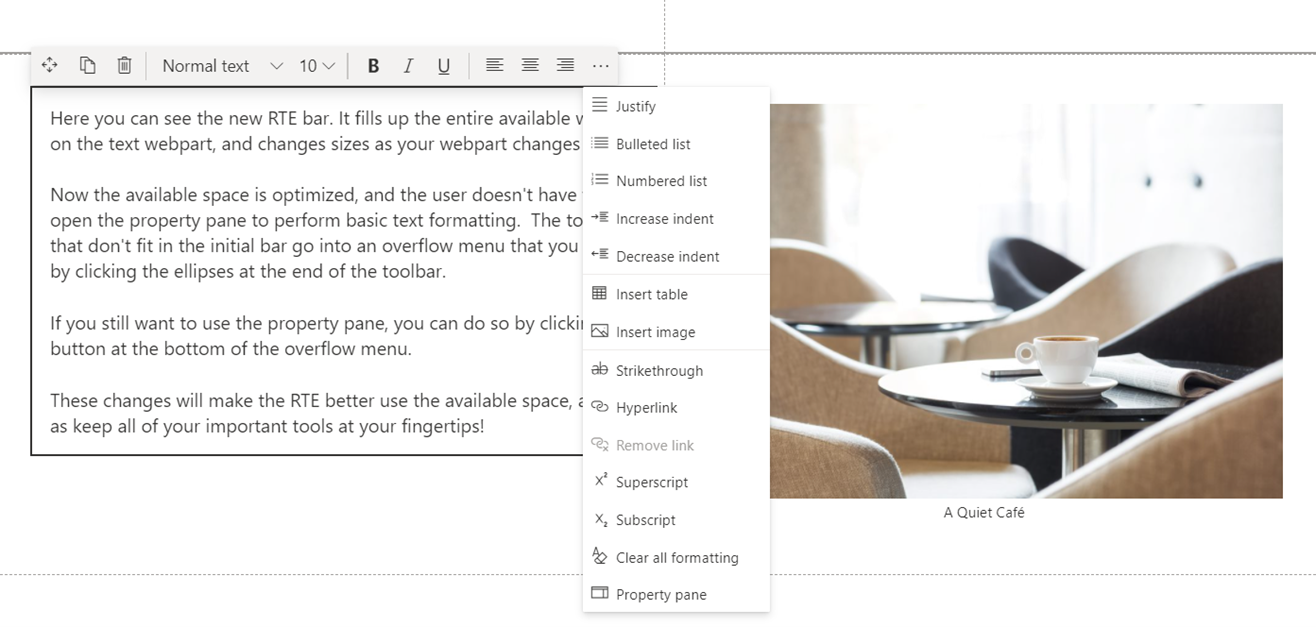
Microsoft Editor Spellcheck and Grammar in SharePoint Pages.
This update will add the Microsoft Editor service to SharePoint Pages and News and enabling their spellcheck and grammar capabilities. Due mid to late January 2022. Read the full article:
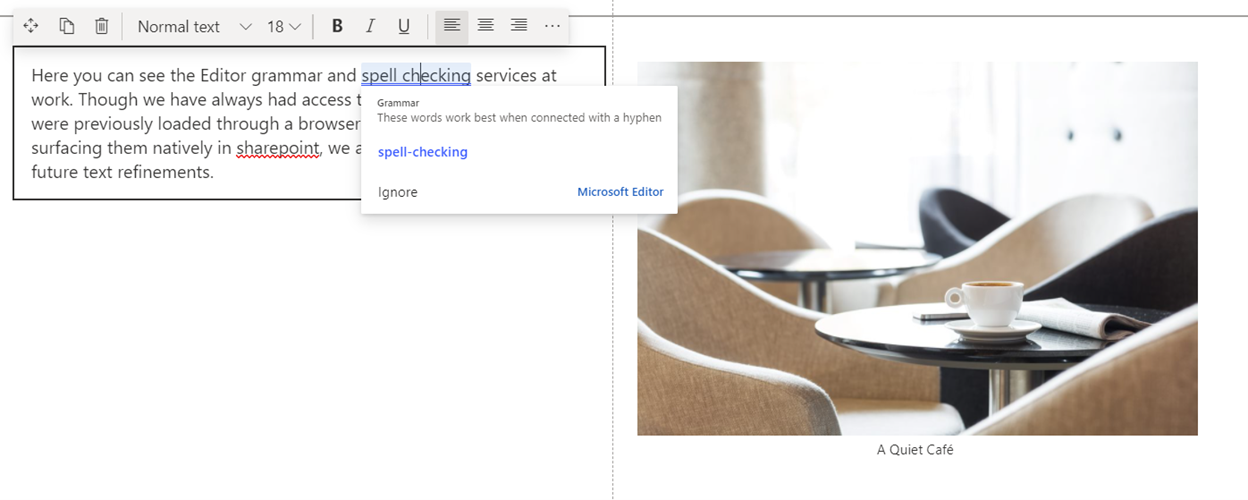
Retirement: Display a workbook using gallery view.
Microsoft will be retiring the Gallery view in SharePoint beginning from 17th January 2022. To publish selected parts of a workbook, they recommend the use of Power BI Dashboard which is where they will continue to invest our development resources. Early January 2022.

Related: How to pin a tile to a Power BI dashboard from Excel – Power BI | Microsoft Docs
What’s running late in SharePoint?
Private drafts for SharePoint pages and news.
This new feature will provide users the ability to create private drafts for pages and news posts. Now due late February to mid-March 2022 for most of us.
Conversation search in Office.com and SharePoint.
Microsoft Search is adding the capability to find relevant Microsoft Teams, and Outlook conversations when searching in SharePoint and Office.com. Now due early January to early February.
New Microsoft 365 Lists entry point in the SharePoint app bar.
Resources in the SharePoint app bar will be expanding to include an entry point to Microsoft 365 Lists. On hold as of late December 2021.
Stream
Sharing Links that Block Download for most video.
Sharing links that all you to Block Downloads will soon be available for most video and audio files stored in OneDrive and SharePoint. Due early December to late January.
What’s running late in Stream?
Stream on SharePoint – Viewership Retention.
You will soon be able to identify the key moments in a video using “Viewership Retention” chart. This chart is available for all OD/SP videos from when the feature is turned on. You will be able to see the percentage of views, relative to the peak viewed moment in your video, across its duration. Now due by mid-January 2022.
Teams
Pin your own video in Teams meetings.
Currently, you can pin video feeds to increase the size of the desired video on your own screen. This new feature update will expand the ability for you to pin and increase the size of your own video on the screen. Due early January to early February. Read the full article.
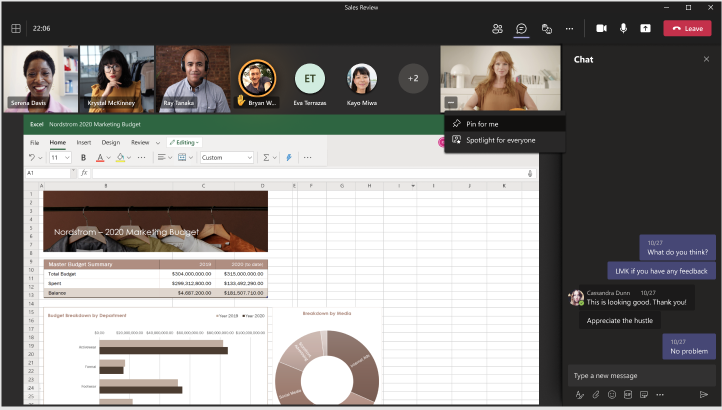
Microsoft Teams: Hide your own video in Teams meetings.
This new feature update will allow you to hide your own video on the stage for yourself while others will still be able to see it, therefore simplifying your view. Due January to early February 2022. Read the full article:
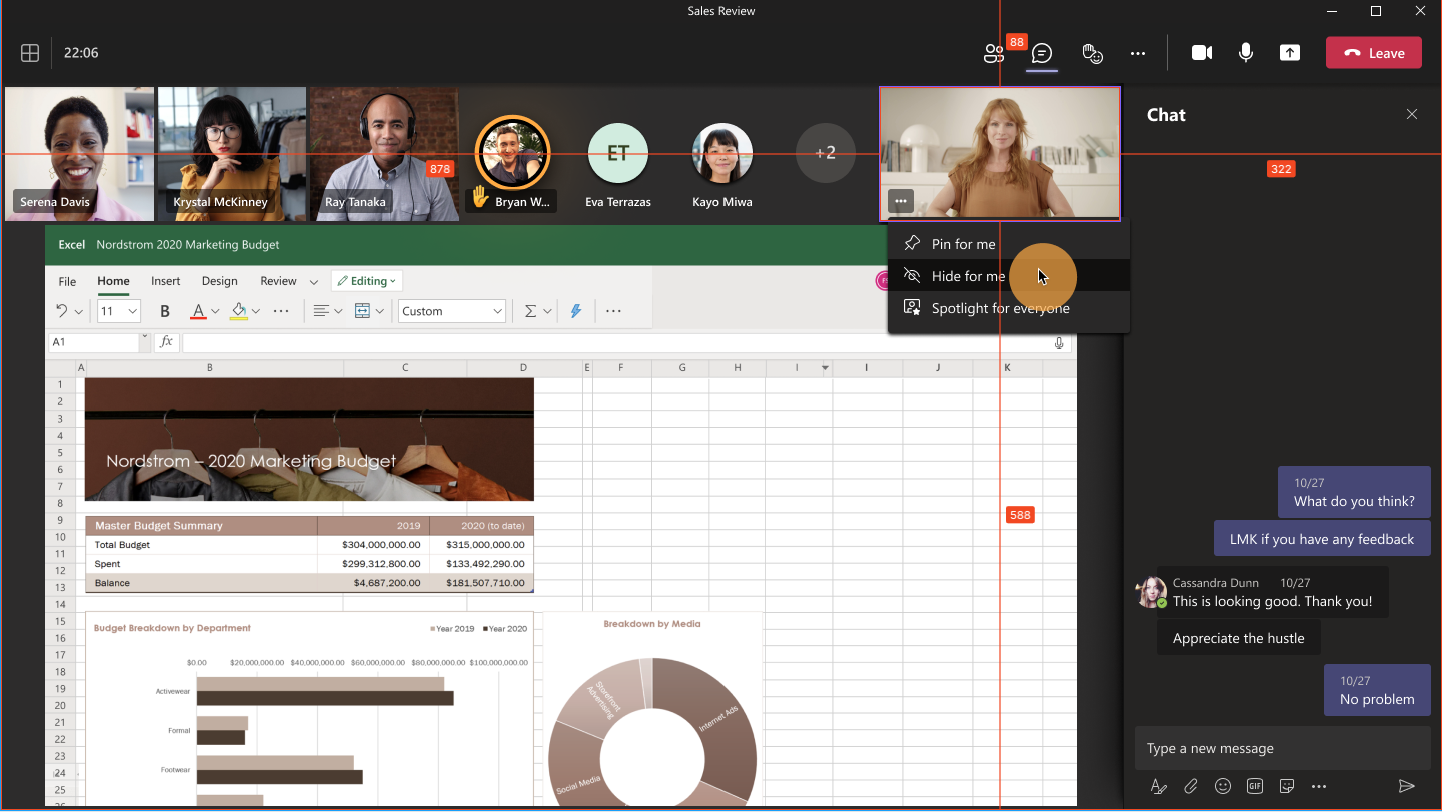
Automatically detect music during Teams meetings.
Microsoft are adding a music detector to Teams which will inform you whenever music is present. This will give you the choice whether music is an unwanted background noise, such as when calling into a meeting from a coffee shop, or if music is a desired signal, such as when participating in a music lesson. Due late January to mid-February 2022:
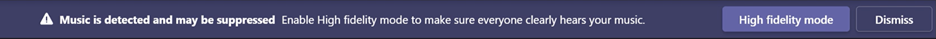
Switch between multiple video cameras in Microsoft Teams Rooms on Windows.
This new feature will enable in-room users to switch between multiple video cameras from console on Teams rooms on Windows. For rooms with more than one video camera attached to Microsoft Teams Room, you will be able to switch between these cameras during a Teams meeting by selecting camera from the list of available cameras. If the device does not have multiple USB cameras set up with Teams Rooms device in the conference rooms, there will be no difference in experience. Due mid-December 2021.
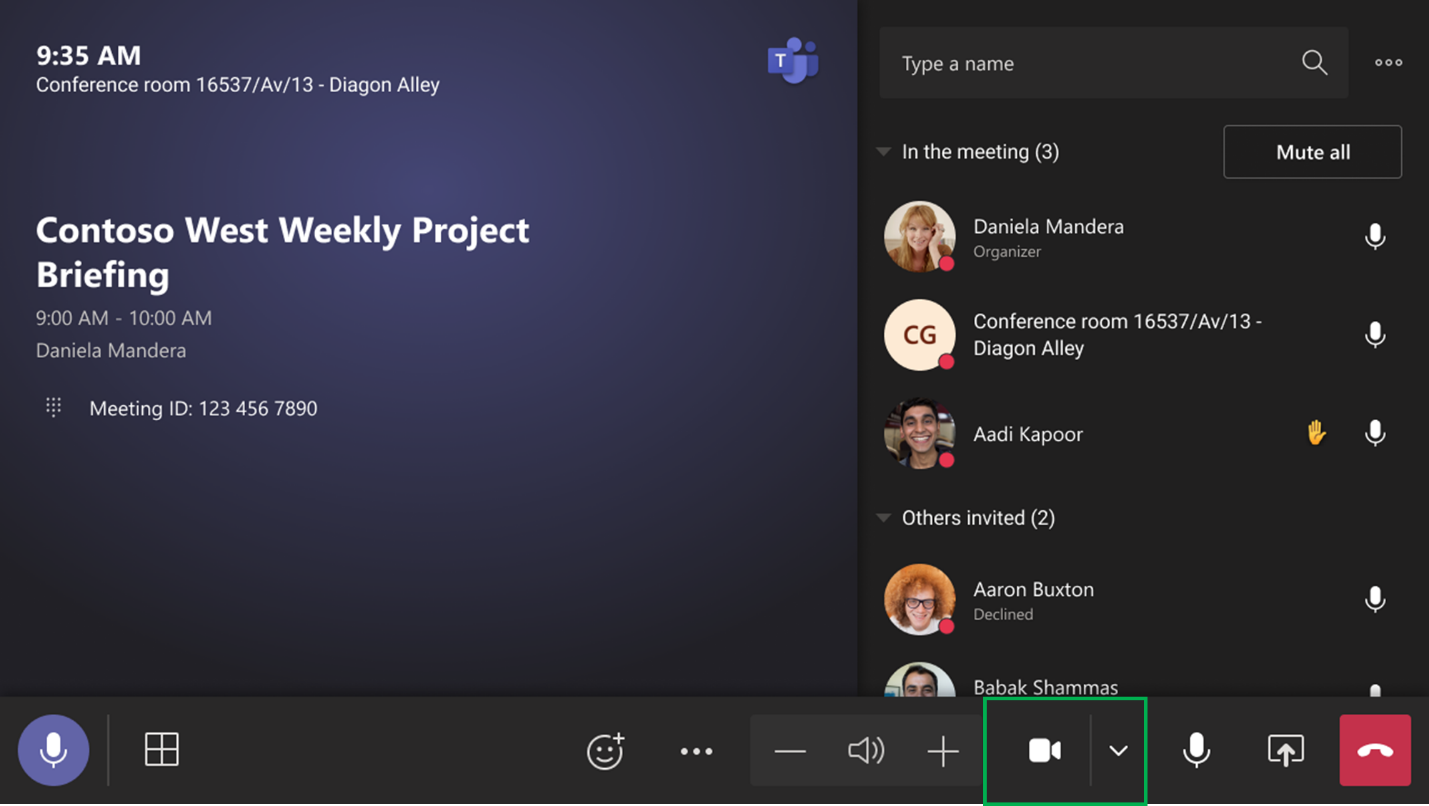
Improved management of Teams guest accounts.
For as long as Teams has been around, people with access to more than one tenant have wanted a better experience. Microsoft are about to improve guest user functionality within the Microsoft Teams app: decline a pending guest invitation, initiate leaving an org and manage the guest tenant list by choosing to hide/show guest tenants. Due early to late December (available now in preview mode). Read the full article.

What’s running late in Teams?
Music mode for Teams meetings.
This new feature release can be used to transmit high fidelity music. You will be able to conduct online music lessons, transmit music performances, or other non-speech content. Now due mid-January and to late February:
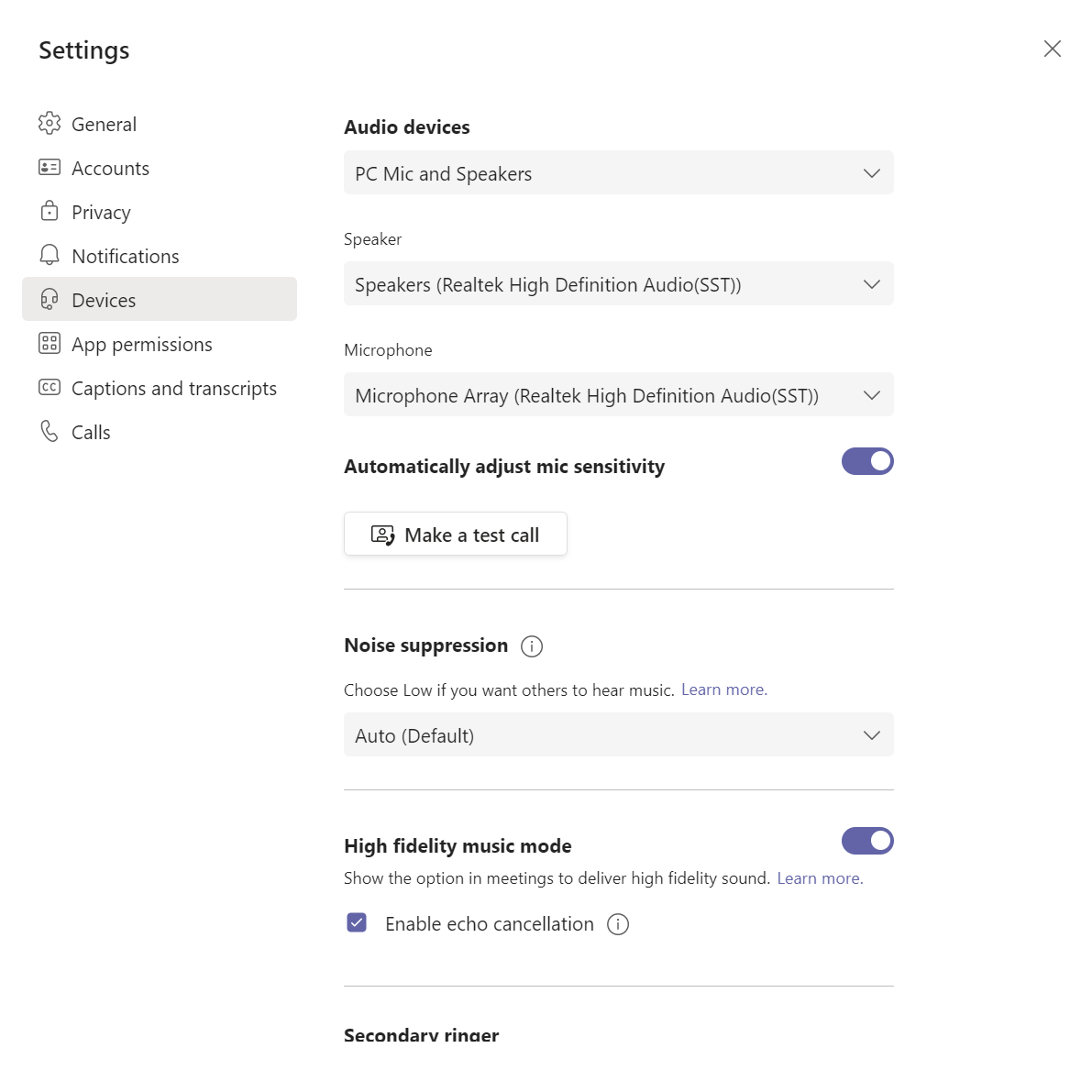
Un-mirror your video in Teams meetings.
On your own video feed in a Teams meetings, you will no longer have to see the text flipped on a virtual background with text in it. You will have the option to un-mirror and see the text correctly. Now due late January to late February. Read the full article.
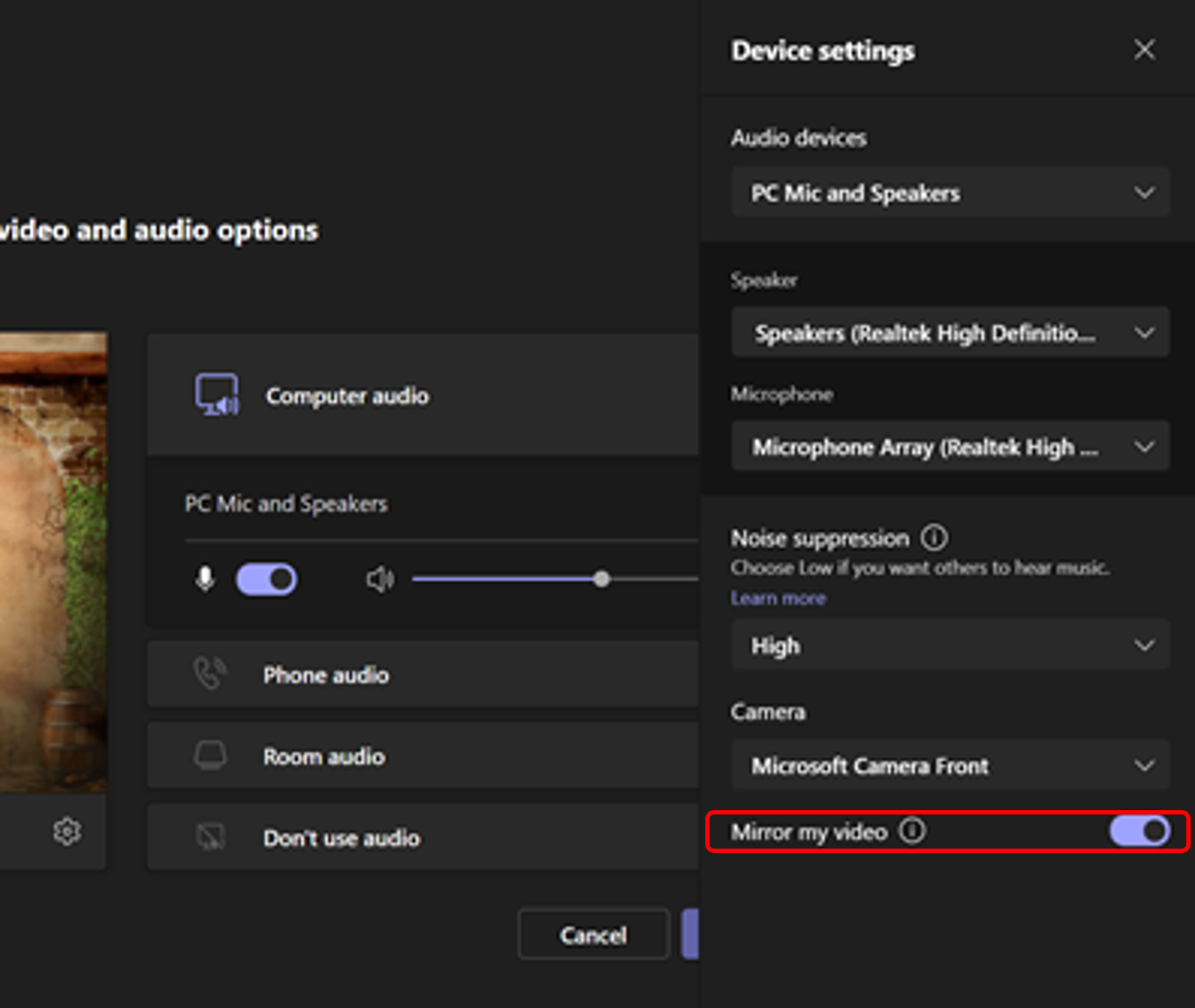
Transcription in 1:1 Teams VOIP Calls.
Transcription capabilities will be available to capture the text version of your Call and save it for later use. This can be enabled via the control bar within the Call window. Now due late January 2022.
Press to unmute during Teams meetings.
You will be able to use a shortcut to unmute while holding down the keys Ctrl+Space (Windows) and Option+Space (macOS), then release keys to go back to muted state again. Now due late January.
Pairing naming convention between Teams channels and corresponding SharePoint folders.
This new release will update the channel rename experience in Teams to simultaneously rename the corresponding folder in SharePoint sites whenever a channel in Teams is renamed. Now due late February through late April 2022.
Introducing Teams meeting background video effects on web.
If you want to change what appears behind you in your video meeting or call, you can either blur your background or replace it entirely with any image you want. Now due early to mid-January 2022 in the browser.
Co-organiser Meeting Role.
Organisers will soon be able to assign the co-organiser meeting role to up to 10 specific people they invite to their meeting. Co-organisers will be granted most of the capabilities of the organiser in the meeting, including being able to access & modify the meeting options for the meeting. Now due early to mid-February 2022.








































