Welcome to our fifth roundup of Microsoft 365 and Teams updates for 2022. Here’s what we cover in this update:
- OneDrive
- Power Apps
- SharePoint
- Teams
- Yammer
- Around Microsoft 365
Scroll to the bottom for the video and podcast versions of the update.
OneDrive
Pin SharePoint shared libraries to OneDrive Quick Access
Microsoft are adding the capability to pin shared document libraries to the Quick Access section in OneDrive (web) to easily find and access the places where you regularly work. They are also surfacing a list of your recently used shared libraries on the More Places page within OneDrive to help you find the places that you’ve recently opened files from. Due late March for some, due mid to late April for most of us. Read the full article.

Delayed: Move your shortcuts in OneDrive
You will soon be able to move OneDrive shortcuts you’ve added using “Add shortcut to OneDrive” to any folder in your OneDrive. Now due late March to mid-April 2022. Read the full article.
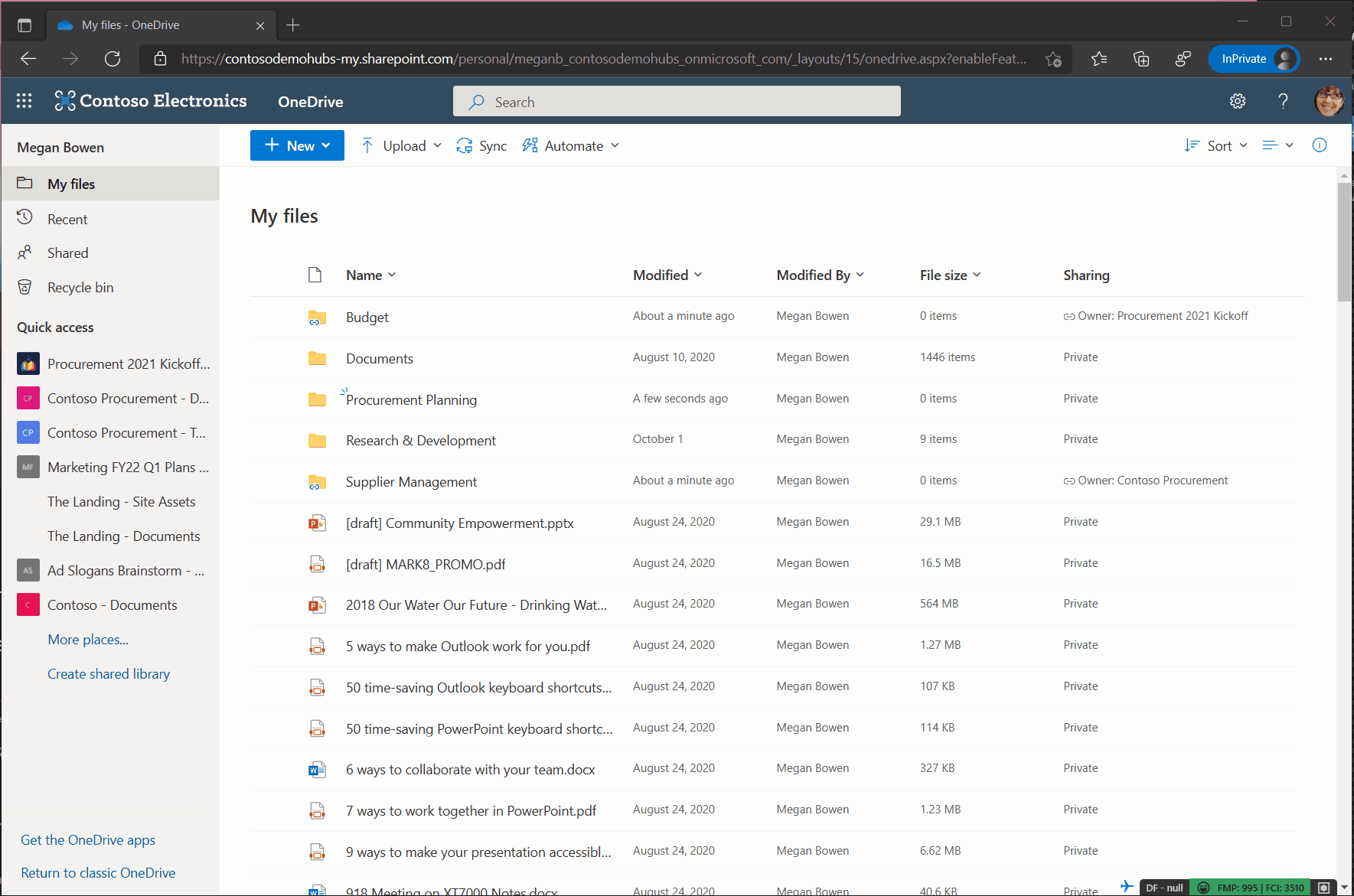
Delayed: Update to the Copy Link command in OneDrive/SharePoint Web
Instead of automatically copying the link with default permissions, Microsoft want to give you the ability to change your link type and permissions prior to generating a sharing link and pasting it into the app of your choice – now due by late April 2022.
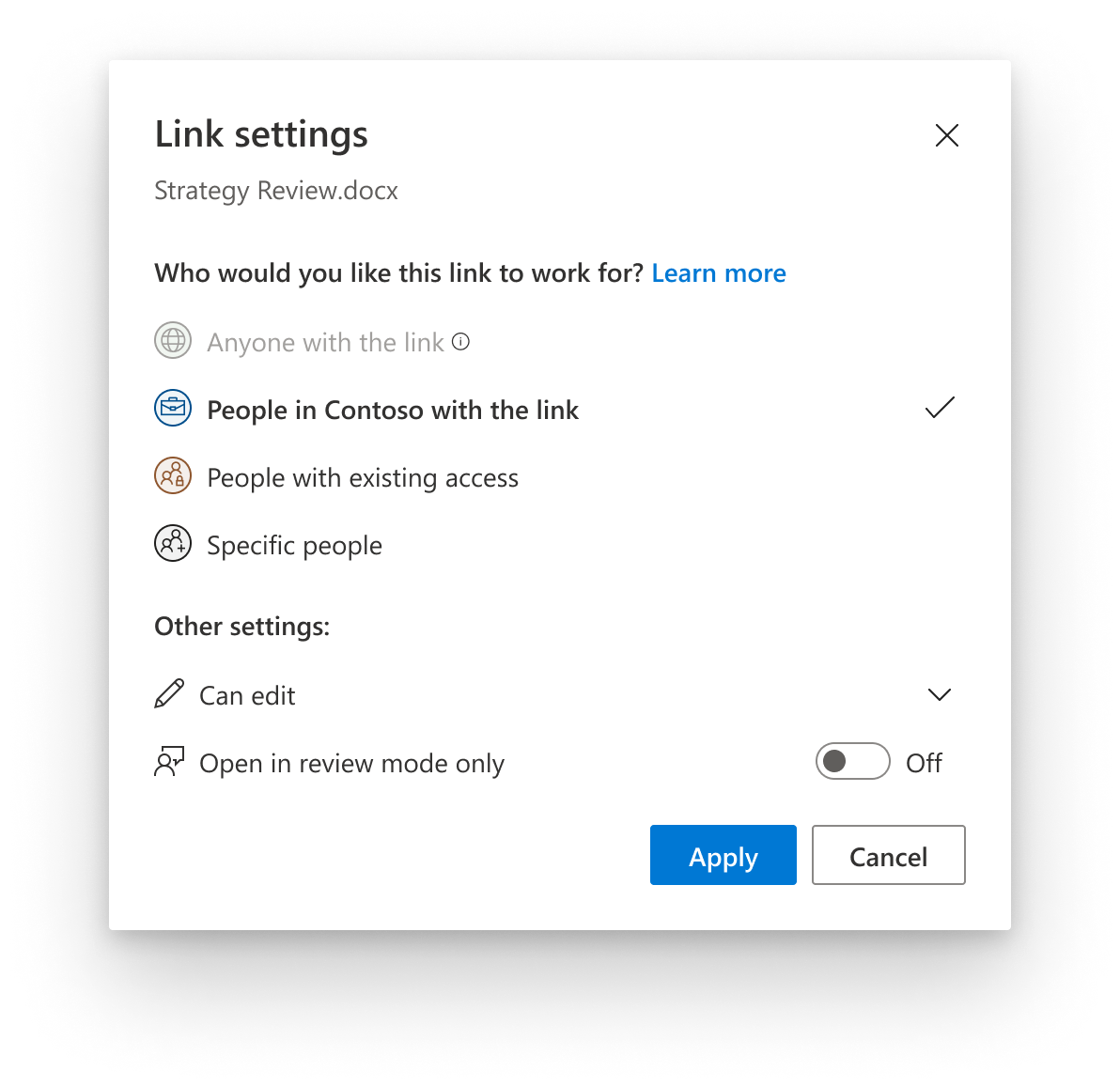
Power Apps
Create and manage Power Apps from Microsoft Lists within Microsoft Teams
You’ll soon be able to create mobile-friendly apps from Microsoft Lists directly inside of Microsoft Teams using a new integration with Power Apps. A published app can then be added as a tab in a Teams channel and shared with the rest of your team, while maintaining its data connection to the list. Due late March to early April 2022. Read the full article.
SharePoint
Large Folder Delete on OneDrive and SharePoint Document Libraries
Currently, large folders (over 10k items) cannot be deleted from OneDrive and SharePoint Document Libraries on web. With this new feature Microsoft will allow you to delete them. The process of deleting a large folder will be the same as deleting any small folder today. Due mid-March to early April 2022.
Delayed: Conversation search in Office.com and SharePoint
Microsoft Search is adding the capability to find relevant Microsoft Teams, and Outlook conversations when searching in SharePoint and Office.com. Rolling out now, should be available to all by late March 2022.
Delayed: Microsoft Editor Spellcheck and Grammar in SharePoint Pages
This update will add the Microsoft Editor service to SharePoint Pages and News and enabling their spellcheck and grammar capabilities. Available now for many, but may be as late as early April. Read the full article.
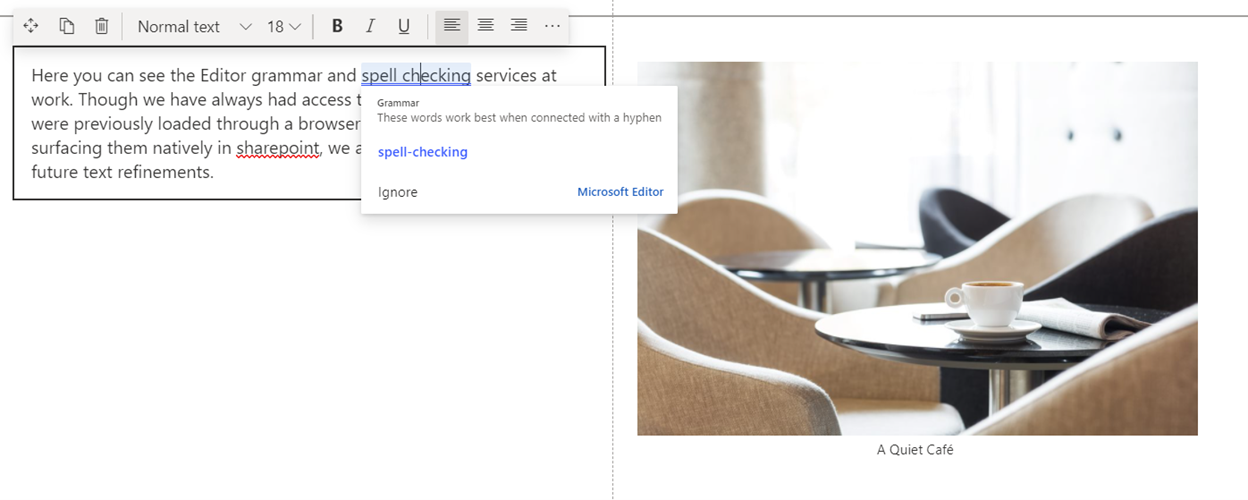
Teams
Share computer audio on web
Users who share screen in Teams calling and meetings on web (Microsoft Edge and Google Chrome) will soon have the option to share their computer audio along with sharing their screen. Due early to late April 2022.
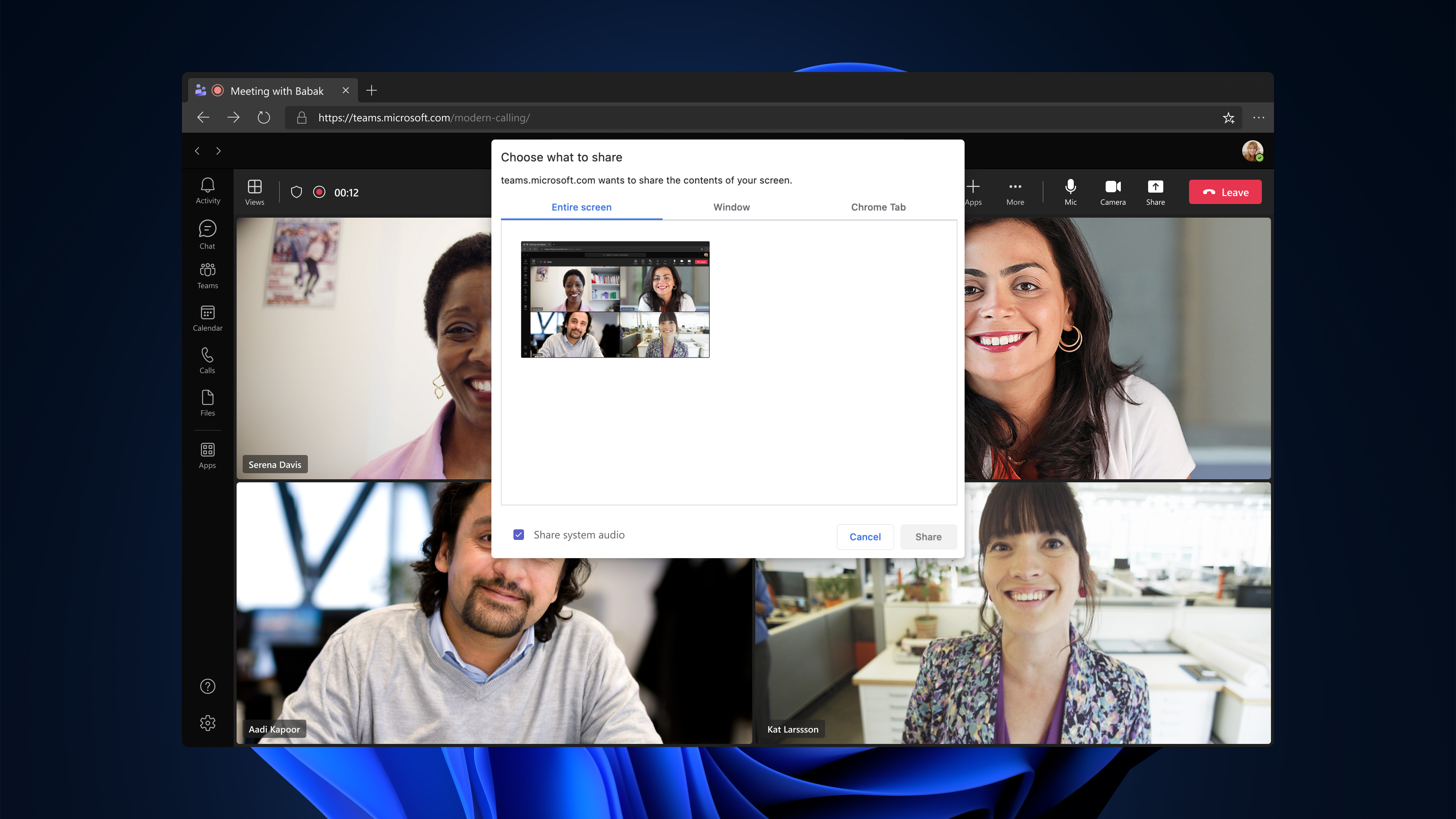
Casting from Teams desktop client to Microsoft Teams Rooms
For quick ad-hoc sessions that don’t require setting up a formal meeting, you will be able to use Teams casting to wirelessly connect to a Teams Room and display content from the Teams desktop client (Windows and Mac). You can share your screen and cast content stored locally on your computer or accessible via Office 365. Due mid-March to late April.
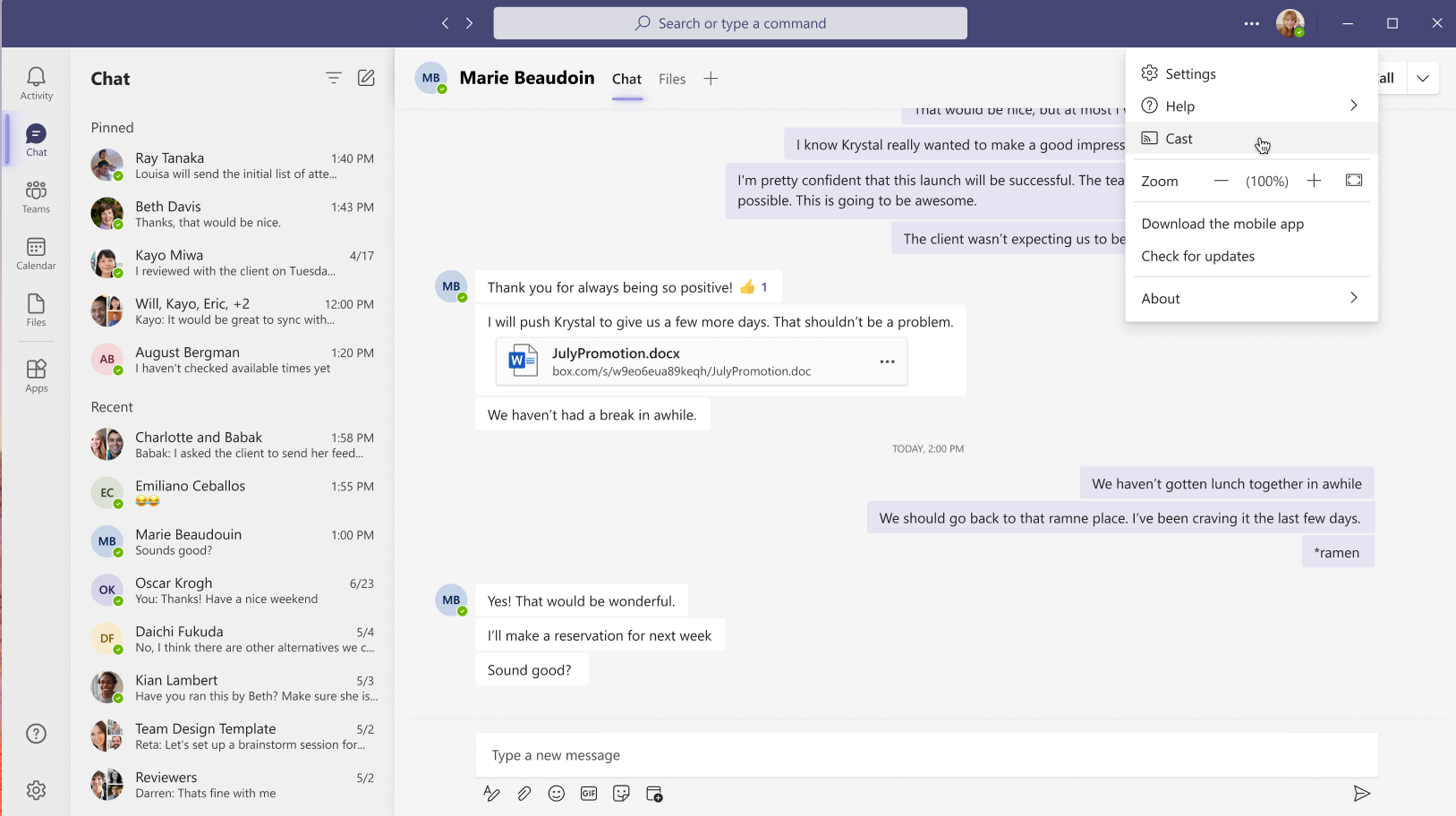
Microsoft Teams: Text Predictions for Teams Android Mobile
Text predictions is coming to Teams for Android. When you compose or reply to a message in Teams, Editor Text Predictions will anticipate your writing and suggests a suitable word or phrase inline. This aims to save time and help reduce typos. This feature will be enabled by default, but can be disabled by your organisation or by yourself in the app settings. Due early April to late May 2022.
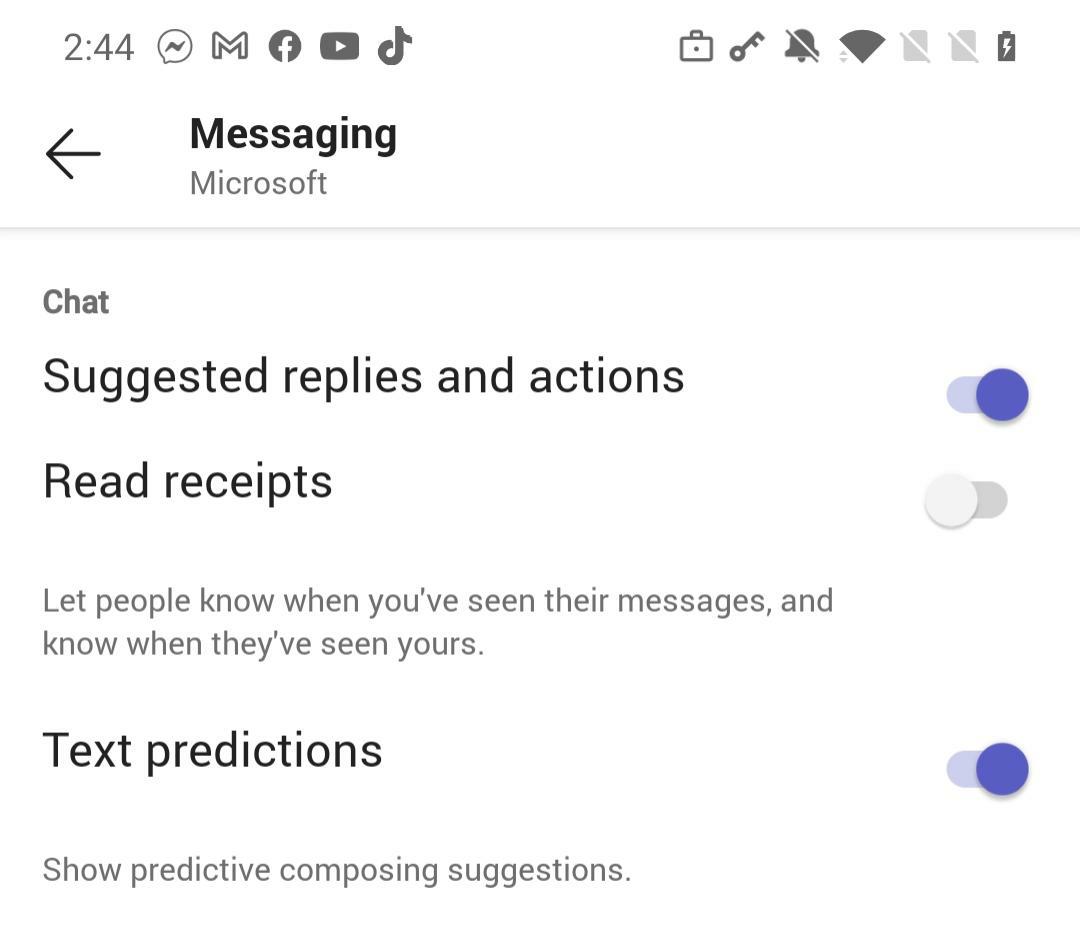
Around Microsoft 365
Account switching for Microsoft 365 web apps
This update brings multi-account and account switching features so you can sign into multiple work (Azure Active Directory, or Azure AD) and personal (Microsoft Account, or MSA) accounts on Microsoft 365 web apps in the same browser. This will also allow you to switch between accounts without having to sign out and sign back in again – while maintaining data integrity and privacy across different account/tenant boundaries. Due early April to late June 2022. Read the full article.
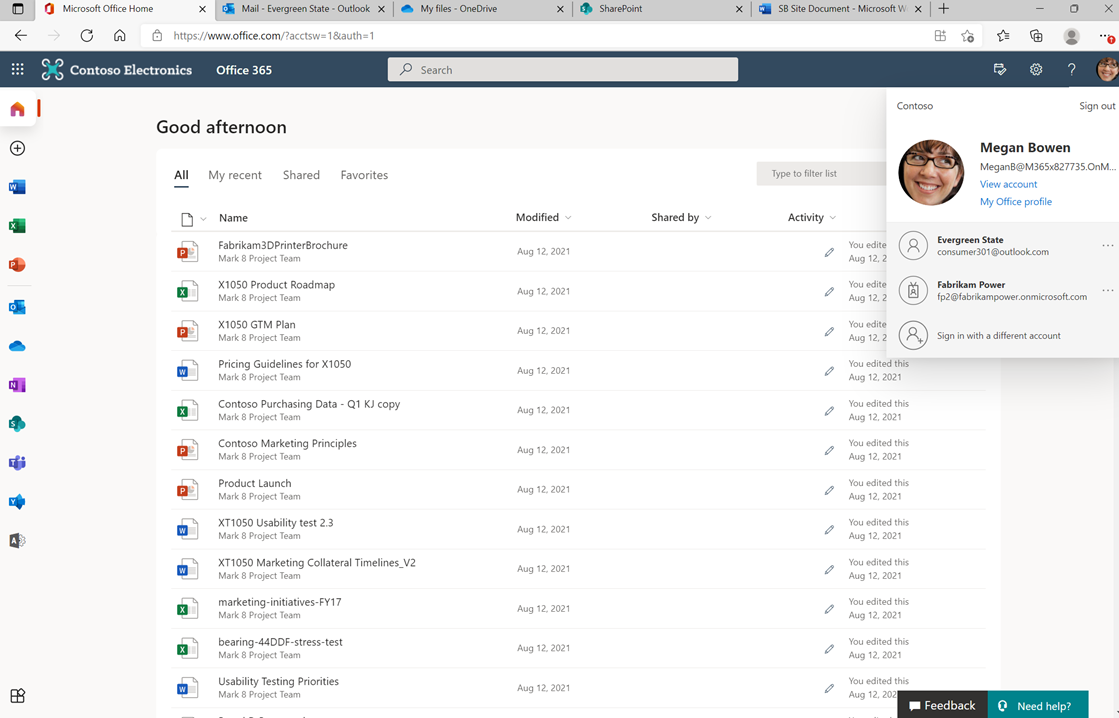
Delayed: Create Videos on Office Mobile
Microsoft have announced video creation on Office Mobile. Record short videos up to 90 seconds, add text, annotations, ink etc. then trim and share. Now due mid-January to late March 2022 for enterprise users with OneDrive. Read the full article.
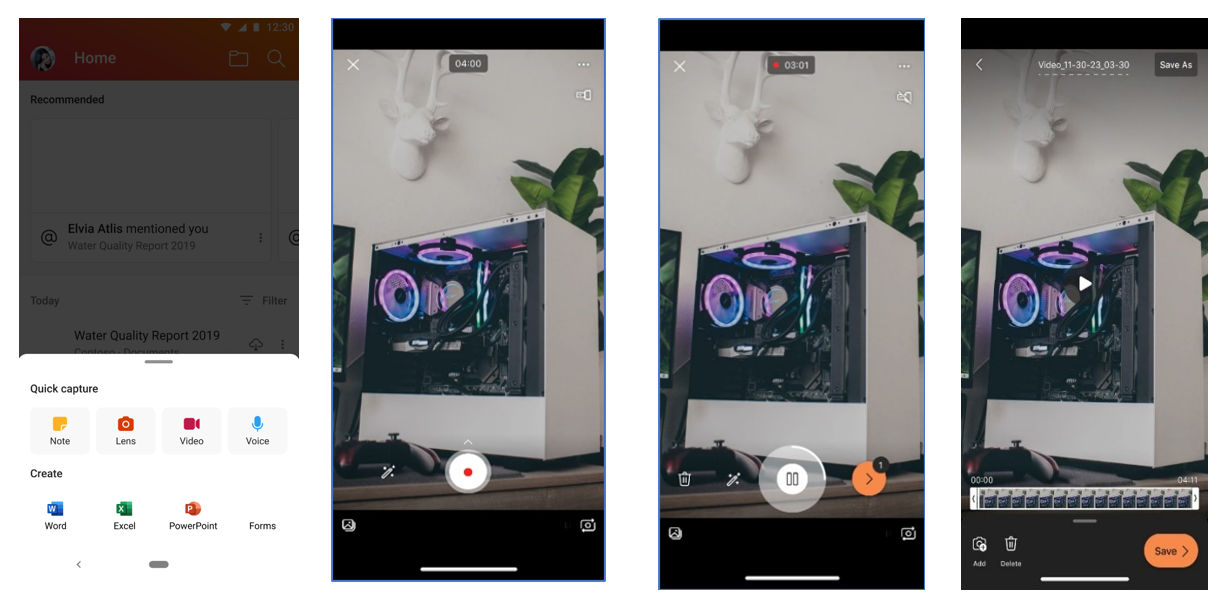
Microsoft Viva Digest Email to be sent twice a month
If you receive the Digest email once a month you will begin receiving the email twice a month. The Digest email will be delivered to your inbox in the first and third working week of the month. The email will also have a new subject line: “Your digest email.” You will continue to see current insights across focus, well-being, network, and collaboration in your Digest email. Due mid-April to late May 2022.
Dark mode in New Yammer
Microsoft are enabling Dark mode. Once rolled out to the Yammer network, you will be able to switch to view lighter text on a dark background via the settings menu. Due late March to early April.
Editing Attachments on Yammer Threads
With this feature, posts and attachments can be modified or removed after being posted. This applies to all types of attachments such as images, links & GIFs and will now allow authors to correct any mistakes made with the original attachments without having to delete the thread and again. Due early to mid-April.
Bookmarks in Yammer
Microsoft are bringing a bookmark feature to the new Yammer. Once rolled out to your Yammer network, you will be able to bookmark any conversation in Yammer for future reference and access & manage bookmarks from your profile page in Yammer. Due late March to early April.
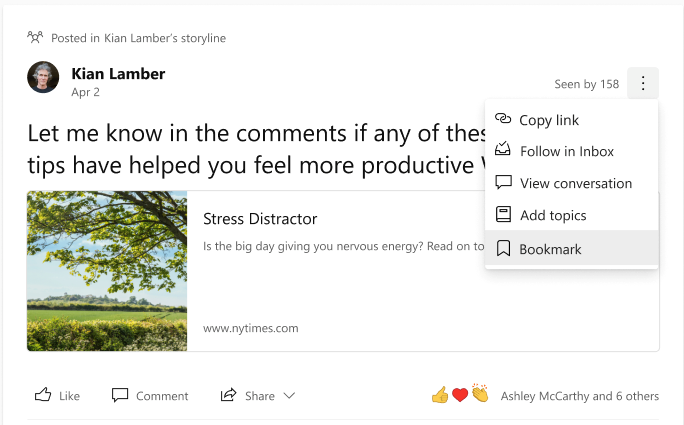
Delayed: Microsoft Editor Spellcheck and Grammar in SharePoint Pages
People-centric search will let you zoom in on a person to view, explore, and search activity around them. When you pick a person, you will be able to search through their work and activities you have permission to view. Now due mid to late May 2022.
Idle Session Timeout for Microsoft 365 Web Apps
Idle session timeout will allow your organisation to configure an organisation-wide timeout policy to automatically sign you out of Microsoft 365 web apps after a period of inactivity. This will help protect sensitive company data from unauthorised access while providing peace of mind for you while working on personal or shared devices. If this feature is turned on for your organisation, and you access Microsoft 365 web apps from an unmanaged device and do not select the ‘Stay signed in?’ option at the time of sign-in, you might start seeing more sign-in prompts. Rolling out now for some, due June to late August for most of us.

Admins can learn more here: Idle session timeout for Microsoft 365 – Microsoft 365 admin | Microsoft Docs








































