Do you create OneDrive shortcuts? You’ll like this new option to help you to organise them.
Short version:
You will soon be able to move OneDrive shortcuts you’ve added using “Add shortcut to OneDrive” to any folder in your OneDrive. Due mid to late February 2022 late March to mid-April late April 2022. Available now.
Details:
This feature allows you to select a OneDrive shortcut you’ve previously created and move it to an existing private or shared folder within your OneDrive. When a shortcut is moved, the shortcut will be shown in its new destination anywhere that you access your OneDrive, such as OneDrive Web, the sync client, Teams and Office.
Here’s the experience when you a move a shortcut to a private folder within your OneDrive:
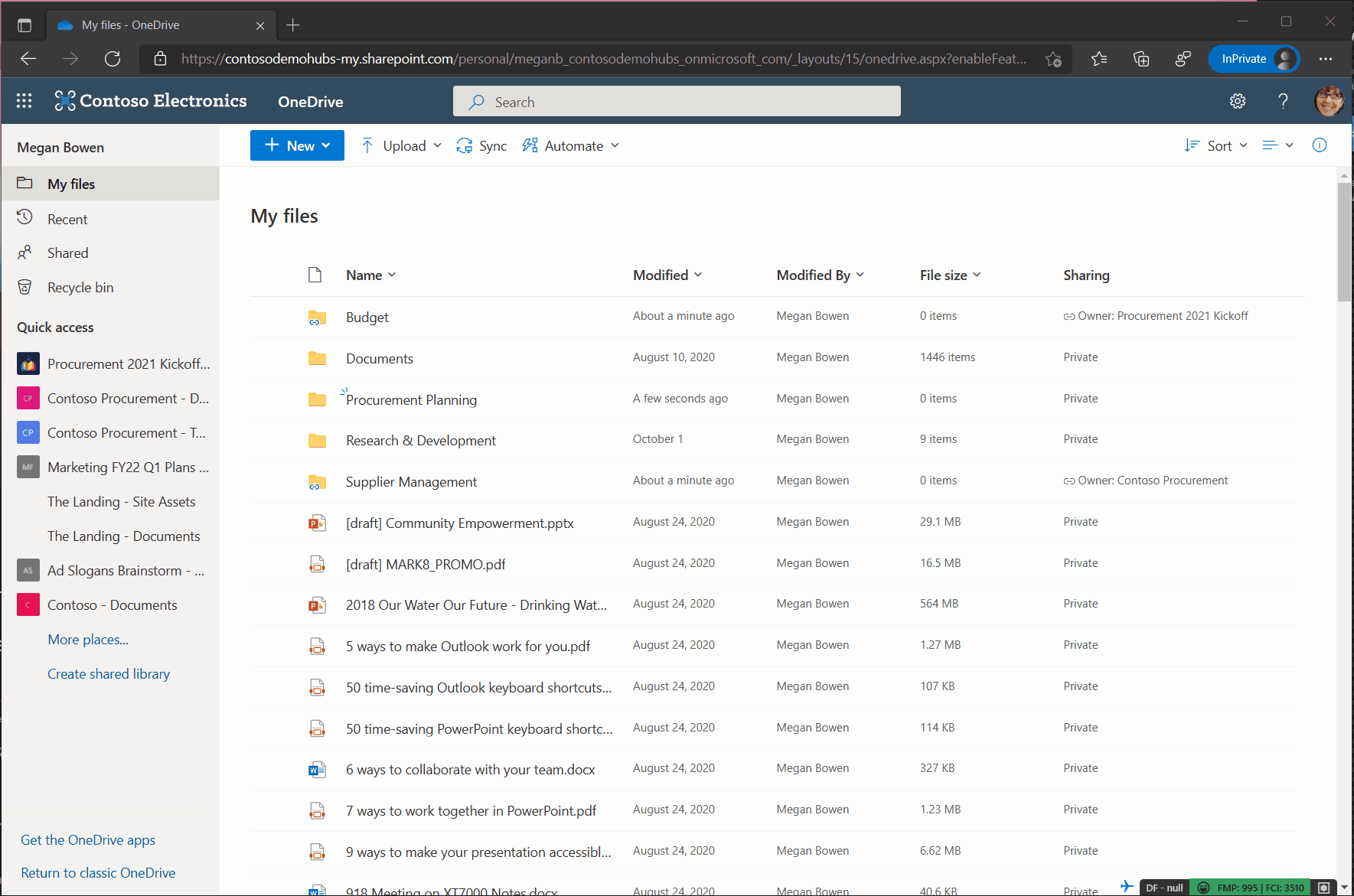
When moving a shortcut into a shared folder, the shortcut does not change its sharing permissions. People who don’t currently have access to the shortcut won’t be able to access its content, but can rename or remove the shortcut. This last point probably needs clarification.
Here’s the experience when you a move a shortcut to a shared folder within your OneDrive:
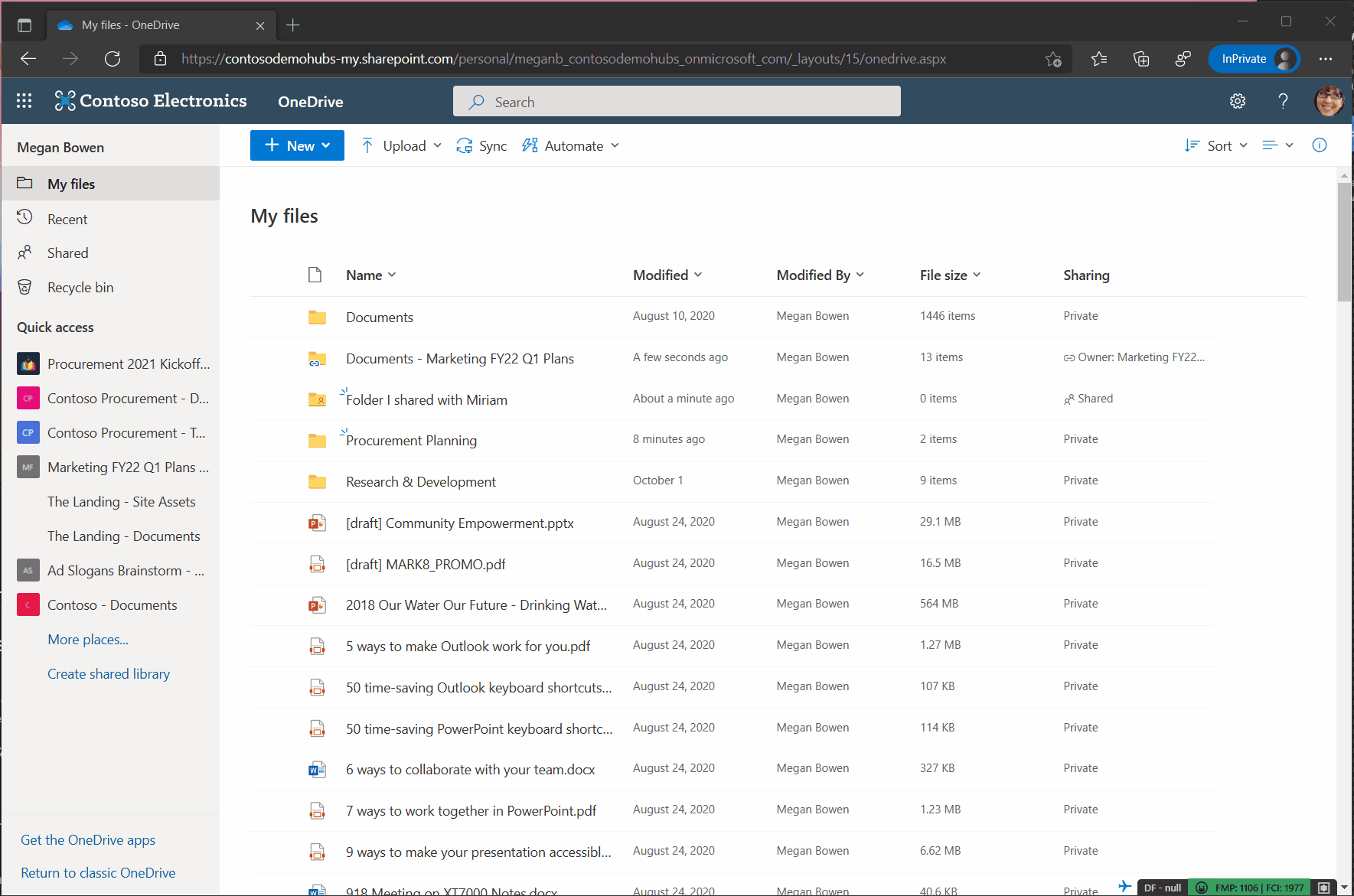
Availability:Due mid to late February 2022 late March to mid-April late April 2022. Available now.
Related Links:
Add shortcuts to shared folders in OneDrive for work or school (microsoft.com)
Check status:
This message is associated with Microsoft 365 Roadmap ID 82166.
MC316147
































