Welcome to our fourth roundup of 2023. We look at what’s being announced, released and delayed across Microsoft 365 and Teams in April. These hand-picked highlights are mainly from the admin centre and Microsoft 365 Roadmap, I aim to deliver them in plain English, in a simplified format and with end-users in mind.
Once you are all caught up with April, check out the May live blog, and remember to look back at March in case you missed anything.
Here’s what we cover:
Forms
Allow respondents to edit their responses after submitting
Microsoft is releasing a new feature that will allow Microsoft Forms creators the capability to allow form/quiz respondents to edit their responses after submission. Due early to late May 2023. Read more.
Lists
Applied Filters in Microsoft Lists
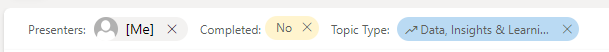
Microsoft: “Microsoft Lists is rolling out a new way to visualize and clear the filters that are present in a view…As you add and adjust filters to narrow or expand what appears in a view inside a list, you will see which filters have been applied and you can remove them without having to go back into the column filter pane”. Refs: Microsoft 365 Roadmap ID 117585 and MC540126. Due early to late May 2023.
One to watch: A new forms experience to collect information
Microsoft: “We are making it easier to collect information with an updated forms experience for Microsoft Lists. Forms look clean, are easy to design, can be easily shared, and respondents are able to fill them out on any device. All form responses appear immediately in your list after recipient clicks the submit button”. Due October 2023?
OneDrive
One to watch: PDF Annotation and Fillable Form Fields
Microsoft: “Using the Edit action in Microsoft OneDrive for the Web, you can 1) annotate PDFs with hand-drawn ink and 2) fill in PDF form fields, 3) save these edited PDF files to your OneDrive account”. Due May 2023?
Outlook
Pride Themes in New Mac Outlook
Microsoft: “We’ve created colorful themes inspired by the flags of the LGBTQI+ communities to help you show your Pride in the New Mac Outlook. When you’re using the Pride theme, you’ll see rainbow accent colors applied in the app”. Refs: Microsoft 365 Roadmap ID 88536 and MC545896. Due mid-May to early June 2023.
One to watch: New Outlook for Windows and web, support for search folders
Microsoft: “Search Folders are virtual folders that provide a view of all email items that match specific search criteria. For example, the Unread Mail Search Folder enables you to view all unread messages in one folder, even though the messages might be saved in different folders across your mailbox”. Due April 2023?
One to watch: Video Capture and Upload to OneDrive
Microsoft: “Users will be able to capture a video from their phone while in the Outlook Mobile app, then seamlessly upload it to their email. Uploading the video will leverage OneDrive for Business, allowing users to benefit from increased storage space and large limits for video size and length”. Due April 2023?
One to watch: Loop Components Read Support in Mail on Mobile
Microsoft: “Loop components are live, interactive, collaborative objects that you can embed in Teams chats and now also in Outlook emails. When you send a Loop component, everyone in the email can view it inline, see changes instantly, and easily make edits. That means you can collaborate right inside an Outlook email message. Outlook mobile users will see the active Loop component — where changes made to the component across supported apps sync instantly — and then be able to tap on the component to edit it in the Microsoft 365 mobile app or if you are in Android in the Loop mobile app”. Due May 2023? Look out for a blog post on this soon,
SharePoint
Create Pages and News from the SharePoint app bar
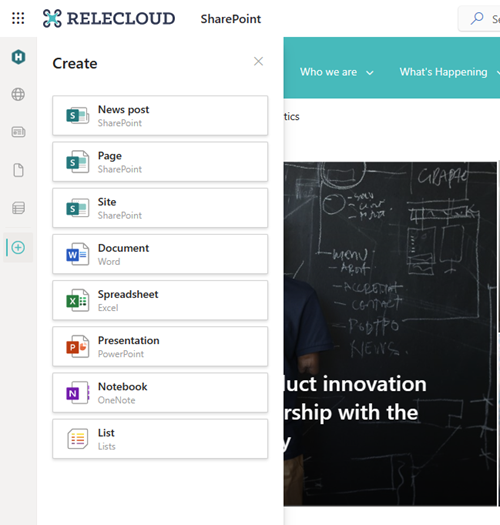
SharePoint users, you will soon be able to start creating Pages and News posts as an action from the SharePoint app bar. Is this slightly quicker access to the creation process worth the extra options the Create bar? The more I look at the screen shots, the more I think ‘yes’. Due early to late May 2023. Read more.
Teams
🎦 Microsoft 365 ‘OMG’ Moments! 006 – Microsoft Teams Meetings Snapchat Lenses
In this episode on Snapchat Lenses for Microsoft Teams meetings, Mark and Kirsty show you how to set up Snapchat Lenses and Kirsty reacts to seeing twenty two filters/lenses for the first time! Watch now on YouTube.
Rolling out now: My Activity retirement in Teams desktop and web clients
Microsoft: “As announced in MC411679 (August ’22) we are retiring “My Activity” feature within the Activity app from Microsoft Teams desktop and web clients. Activity will now support only activities directed to you (the option to view activities initiated by you will be retired), where we will continue to invest our development resources”. Rollout should be complete by late June. This was a useful feature to get back to your previous comments/posts, seems like a bizarre change to me that makes no sense.
Enhancements to search results on the Microsoft Teams app store
Microsoft are improving the search experience on the Teams app store by extending search include the short and long descriptions, category names, and tolerance for minor typos. Results will be ordered by relevance. Wait, is wasn’t always doing this??? Due early May to late June 2023. Read more.
Available now (and works beautifully): Automatic lowering of a user’s Raised Hand after speaking in Teams meetings
Teams will automatically lower hands in Teams meetings if that attendee has spoken. Love this. Available now in Teams desktop. Read more.
Collaborative meeting notes for Microsoft Teams

Microsoft are improving the Agenda, Notes and Follow-up tasks experience in Teams meetings. This new capability is powered by Loop and utilises Planner, To Do, Office.com and OneDrive for Business. Due late May to late June 2023. Read more.
A Microsoft Whiteboard app is coming to Teams
Microsoft: “The new Microsoft Whiteboard app in Teams allows you to create, collaborate and share right within Teams, outside of Teams meetings…You can now easily access all your whiteboards in one single place inside Teams, pre-prep a board for your next meeting or add a whiteboard tab to your favorite chat/channels to collaborate with your team asynchronously”. Due mid to late April 2023.
Microsoft Teams Activity feed: Mark all as read

You’ll soon be able to mark everything in your Microsoft Teams activity feed as ‘read’…in just a couple of clicks using the coming Mark all as read feature. Due mid to late May 2023. Read more.
Spatial audio in Microsoft Teams meetings
Microsoft are introducing Spatial audio to Microsoft Teams meetings, creating “a next-generation immersive soundscape” when using a wired stereo headset or built-in stereo speakers. Due late May to mid-June 2023. Read more.

Teams meeting recap enhancements
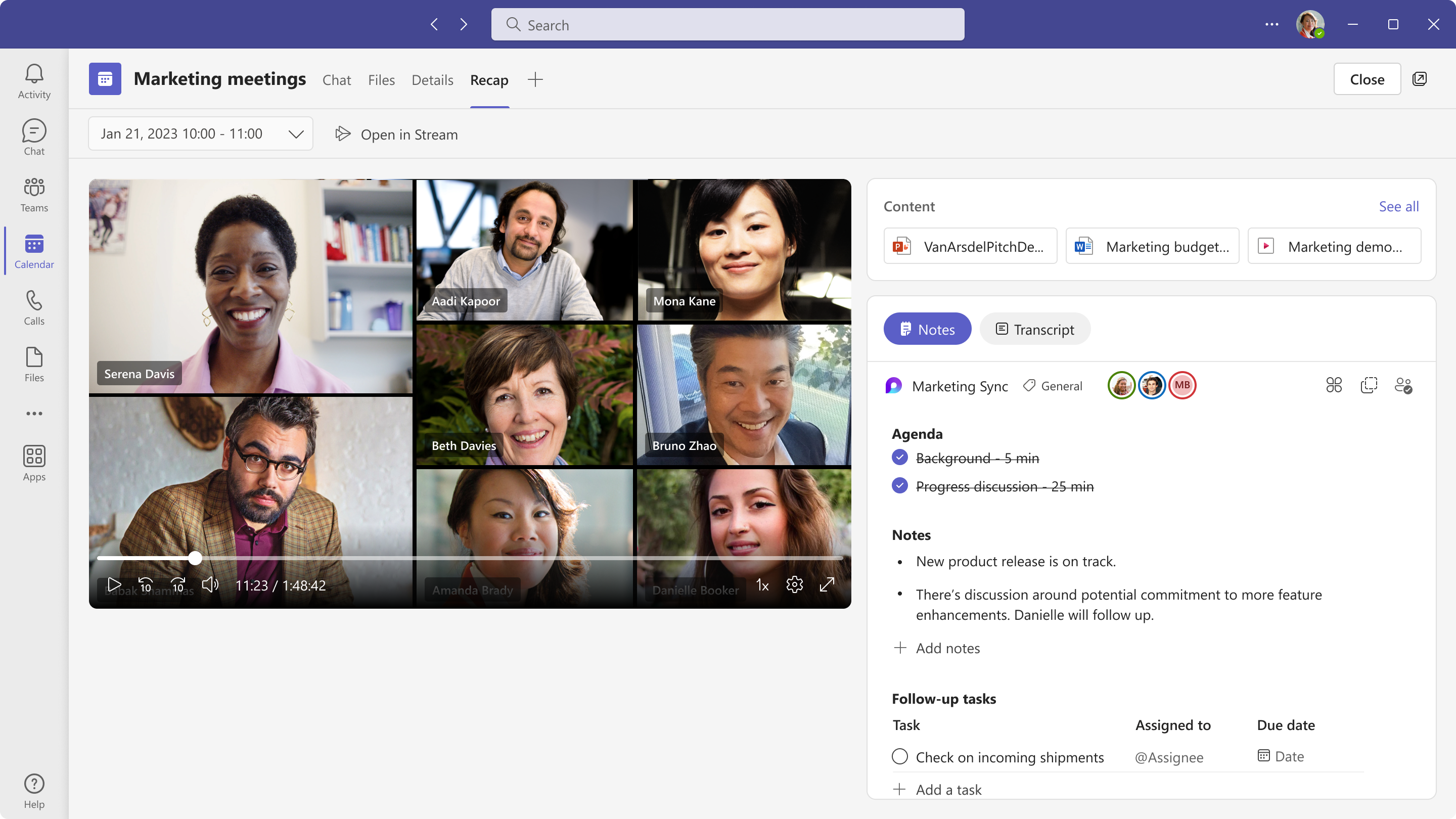
Microsoft are improving Teams Meeting Recapping. Your recording, transcripts, meeting content, and meeting notes will be under a new Recap tab; watch your recording directly in the new tab while reviewing the notes and transcript without having to switch screens/apps. Due late May to early June 2023. Read more.
Microsoft Teams for Mobile: Chat Details Update
Microsoft are updating the chat details experience for Group Chats, One to One Chats, and Self Chats on Teams Mobile. Due mid-April to mid-May 2023. Read more.
Coming sooner than expected: Profanity filtering on/off control for Live Captions in Teams meetings

Live Captions in Teams meetings currently has profanity filtering turned on by default. A new toggle will allow you to turn profanity filtering on or off. Now due mid-April to early May 2023. Read more.
Speaker View in Microsoft Teams meetings

Microsoft Teams is introducing Speaker View. This option can be selected during meetings, allowing you to easily track the current active speaker. Speaker View is particularly effective in with few key speakers and a large audience. Due early to mid-May 2023. Read more.
Offline meetings in Microsoft Teams
Microsoft: “For events such as personal appointments, lunch break slots on calendar, and in-person meetings, you can now create a true appointment in Teams calendar by turning off the online toggle for a meeting. What to expect: By default, all meetings created from teams will be teams online meeting. The toggle is currently available only for private meetings and appointments. Offline events will not create chat thread and other teams meeting artifacts that are tightly coupled with teams’ online meetings”. Ref: MC535261 and Microsoft 365 Roadmap ID 122483. Due from late May 2023.
Microsoft Teams Video Clip auto-generated captions
The Teams Video Clips feature was released late 2022. Microsoft are now adding auto-generated captions support. Due mid to late April 2023. Read more.
Delayed: Teams Help app pops out by default
Microsoft: “Previously, the Help app opened in full screen mode, filling the Teams window. With this update, Help will open as a pop out, in a separate window. This experience will allow users to view help content alongside what they are working on in Teams. Available for some now, by late April 2023 for everyone. Read more.
Delayed: Microsoft Teams for Mobile: Chat Details Update
Microsoft are updating the chat details experience for Group Chats, One to One Chats, and Self Chats on Teams Mobile. Now due mid-May to mid-June 2023. Read more.
Delayed: Microsoft Teams Video Clip auto-generated captions
The Teams Video Clips feature was released late 2022. Microsoft is now adding auto-generated captions support. Now due early to mid-May 2023. Read more.
Delayed: Schedule Send Suggestions Available in Microsoft Teams Chat
When composing a 1 to 1 message in Microsoft Teams chat after-hours, users with a Viva Insights subscription will see schedule send suggestions that enable postponing message delivery until the start of the chat recipient’s working hours. Now due late February to late April 2023. Read more.
One to watch: Animated Backgrounds in Teams Meetings
Microsoft: “The dynamic background feature in Teams Meetings allows users to replace their existing background with a dynamic animation for a more immersive virtual environment. It offers various options to enhance meeting experience with creativity and personalization according to their preferences”. Due on desktop May 2023?
One to watch: App search improvement in Teams store
Microsoft: “Improvements to search in Teams app store allows users to find the right apps and workflows quickly”. Due on desktop June 2023?
One to watch: New ‘notes’ tab when creating a standard channel
Microsoft: “When creating a new standard channel, a new Notes tab will be automatically created. Each Teams team will have a dedicated OneNote workbook and each channel will have its own section, making it easier on the workgroup to add their notes”. Due May 2023? Related: Wiki retirement and the future of note taking in Teams Channels.
One to watch: Content camera for Teams Rooms on Android
Microsoft: “Content cameras can present analog whiteboard content digitally and appear in the Share menu in the meeting. Available with Teams Rooms Standard, Premium, and Pro licenses”. Due May 2023?
One to watch: Dashboard for Chat
Microsoft: “This feature will update the existing chat details page to provide more information to users and help them easily find content shared in the chat”. Due on mobile April 2023?
One to watch: Intelligent Meeting Recap (£)
Microsoft: “As part of Teams Premium, Intelligent Meeting Recap is a comprehensive AI-powered meeting recap experience that helps users catch-up, recall, and follow-up on hour-long meetings in minutes by providing recording and transcription playback with AI assistance. This allows users to browse the recording by speakers and topics, as well as access AI-generated meeting notes, action Items, and @mentions”. Due April 2023?
One to watch: Smart camera controls in Teams Rooms Pro on Android (£)
Microsoft: “Smart camera controls allow in-room users to adjust framing of the room camera in a meeting, selecting between a view that automatically centers everyone in the frame or one that zooms in on each person in the room and combines everyone in a single frame. IT Admins can control the default behavior in the device settings. Available in Teams Rooms Pro only”. Due May 2023?
One to watch: USB camera support for Teams Rooms on Android
Microsoft: “Enables Android-based USB cameras to be used in Microsoft Teams Rooms as additional or primary cameras. IT admins can set the default primary camera using device settings and users can switch between multiple cameras in a meeting. This feature is available for all Teams Rooms licenses”. Due May 2023?
One to watch: Unified user experience for Bookings App in Teams
Microsoft: “The Bookings app in Teams is moving to the new Virtual Appointments app and users will see a unified Bookings app experience across all the entry points. Users will be able to access features targeted for virtual appointments scenarios via the new Virtual Appointments app”. Due June 2023?
One to watch: View Together Mode for everyone on Teams Rooms for Windows
Microsoft: “Meeting organizers and presenters can select Together Mode for all the participants and select a layout to fit the meeting type”. Due June 2023?
One to watch: An improved search experience in chat and channels
A new search experience will allow users to search in a specific chat or channel and reach relevant results faster. The results will appear in the right handrail so you can stay in the flow of your work. Enhancements like highlighted key words will make it easier for user to scan their results. Due June 2023?
One to watch: Collaborative Stageview
Microsoft: “With Collaborative Stageview, app content opens in a new Teams window where users can engage with content and chat with other team members, side-by-side. Collab Stage lets users share links and collaborate on content, right from within Teams”. Due May 2023?
One to watch: Together Mode Usability Improvements
Microsoft: “We are bringing new usability improvements to Together Mode. Participants in Together Mode will now have name labels attached to their videos. Name labels will also support status icons that indicate microphone, active speaker, spotlight or pin within the meeting. Second, your own video in the gallery will now be removed while Together Mode is active to avoid duplication of the self preview. Lastly, Together Mode will now display raised hands and reactions within the view”. Due May 2023.
One to watch: Updated companion mode for Android meetings
Microsoft: “This feature allows you to add your Android device to an ongoing meeting, making it easy to chat, react, share, and more”. Due June 2023?
Viva
One to watch: Academies in Viva Learning
Microsoft: “Academies in Viva Learning provide a guided learning experience to employees to improve their skills”. Due June 2023?
One to watch: Mobile quick access to Homesite in Viva connections
Microsoft: “Feature to improve the discoverability and access of SharePoint (SP) Homesite for customers of SP using Viva connections mobile”. Due July 2023?
One to watch: Mobile SharePoint site navigation
Microsoft: “Feature to allow Viva connections mobile users to browse and reach SharePoint sites by surfacing their hub and site navigation in the VC app”. Due June 2023?
One to watch: Viva Goals usage report
Microsoft: “Viva Goals usage report about active users and platform distribution of 7/30/90/180 days in Microsoft 365 Admin Center”. Due May 2023?
One to watch: Viva Pulse
Microsoft: “Viva Pulse is a feedback tool that empowers managers to get day to day feedback on projects and team dynamics, resulting in quicker action. Using smart templates, research-backed questions, and analytics, Viva Pulse enables teams to use their voice so they can help managers pinpoint what’s working well and which areas to focus on over time”. Due July 2023?
One to watch: Auto-categorization coming to meeting category insights in Viva Insights
Users with a Viva Insights license will be able to see what kind of meetings are taking up their time, automatically categorized by Viva Insights based on meeting size, cadence, and people in the meetings. Categories include long and large, recurring, and 1:1 meetings”. May 2023?
One to watch: Follow a topic
Microsoft: “Users can now follow topics from experiences across Microsoft 365 and the Viva suite to receive personalized experiences and notifications of activities around topics of interest”. Due June 2023?
One to watch: Viva Goals Custom Views
Microsoft: “User can now filter and save custom views to quickly access views that are most relevant”. Due August 2023?
One to watch: Viva Topics Teams app
Microsoft: “Viva Topics Teams app as the new destination for discovering new and trending topics in the organization, providing feedback on suggested topics, catching up on activities on topics of interest and more”. Due June 2023?
Around Microsoft 365
Intelligent Teams meeting recap in Microsoft 365 Feed
Microsoft are adding Intelligent Meeting Recap functionality to the new, and already excellent Microsoft 365 Feed for regular Teams users and those using Teams Premium. Due from mid-May 2023. Read more.
Microsoft Search: Video Search in Bing, Office.com, SharePoint, and Stream
Microsoft is trying to make it easier for us to find videos at work across Stream, OneDrive and SharePoint. A new Video tab will appear on Microsoft Search in Bing, Office, SharePoint and Stream. Due late April 2023 in Microsoft Search in Bing. Read more.
Office Apps on the Web can create PDFs that inherit the source files sensitivity labels
Microsoft: “When using Microsoft 365 Apps on the web for Word, Excel, and PowerPoint, files that have a sensitivity label will also apply those labels to PDFs created in those apps. Documents that also have encryption cannot be converted to PDF without first removing protection”. Check latest status. Ref: MC534739. Dues early May to early June 2023.
OneNote to Block Embedded Files that Have Dangerous Extensions
OneNote is making an important change to how it treats embedded files that have dangerous extensions. Previously, OneNote would show users a warning dialog when users tried to open an embedded file with a dangerous extension; users could open the file by choosing OK in the dialog.With this update, OneNote will show users a dialog that will let them know that their administrator has blocked them from opening the embedded file that has a dangerous extension, to also align with the same extensions that Outlook, Word, Excel and PowerPoint currently block”.

Ref: MC534742 and Microsoft Roadmap ID 122277. Due late April to late May 2023 only in OneNote for Microsoft 365 on devices running Windows.
Delayed: Rich text and images in Planner task notes
Microsoft are adding support for rich text (bold, italics, underline, etc.) and images in the Planner task notes field. Now due mid-June to early July 2023. Read more.
One to watch: Planner plan sharing with file container
Microsoft: “A new authorization model is implemented for Planner plans, which will be a ‘shared container-based’ authorization model, where OneDrive and SharePoint Online files can be linked to plans to provide users with access to the plan if they have access to the shared container. This means that file-based authorization for plans will provide streamlined access to roster-backed plans that are connected to one or more SharePoint Online/OneDrive files”. Due May 2023? I’ll release a blog post on this topic, once I’ve cleared up a couple of its ambiguities.
One to watch: Universal Print. Integration with macOS
Microsoft: “The native integration of Universal Print with macOS will empower macOS users to print from any app, just like Windows users can today. Whether people are on Windows or macOS, they have a seamless, no learning curve print-experience. Organizations benefit from the simplicity of a single print-solution for all users”. September 2023?
One to watch: Microsoft Edge Workspaces
Microsoft: “Edge Workspaces provides a way for customers to organize their browsing tasks into dedicated windows. Edge Workspaces lets users share a set of browser tabs so working groups can view the same websites and latest working files in one place and stay on the same page. Each Edge Workspace contains its own sets of tabs and favorites, all created and curated by the user and their collaborators. Edge Workspaces are automatically saved and kept up to date”. Due June 2023?







































