Welcome to our fifth roundup of 2023. We look at what’s being announced, released and delayed across Microsoft 365 and Teams in May. These hand-picked highlights are mainly from the admin centre and Microsoft 365 Roadmap, I aim to deliver them in plain English, in a simplified format and with end-users in mind.
Once you are all caught up with May, check out the June live blog, and remember to look back at April in case you missed anything.
Here’s what we cover:
Just want to watch the highlights? Skip to the video version.
Microsoft blog: Microsoft Lists: Easier, Better, Faster, Stronger – Microsoft Community Hub
Microsoft: “We’re proud to announce a batch of changes coming later this year that make Lists faster and more powerful than ever before. Whether you’re overseeing a 20,000-person organization and want to standardize the way projects are tracked and approved, or you’re one half of a team of 2 working on narrowing down gift ideas for an upcoming baby shower, Lists has something for you”.
One to watch: User experience (UX) update
Microsoft: “This update improves overall performance of Microsoft Lists and introduces new features, like the ability to add ratings to any list, drag and/or paste images directly into a list, see who collaborating with you – and where – in real-time, switch views by clicking tabs, and more”. Due June 2023.
OneDrive
PDF Annotation and Interactable Form Fields in Microsoft OneDrive
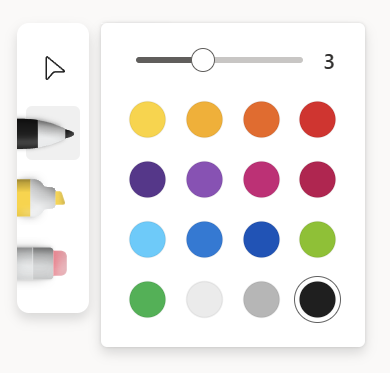
There are two parts to this OneDrive online update. 1: Using the “Edit” action in Microsoft OneDrive for the Web, you will be able to annotate with hand-drawn ink into your PDF documents. 2: Interact with form fields to edit and modify PDF documents. Due early to mid-June 2023. Read more.
OneDrive simplified sharing
OneDrive is getting an updated file sharing experience that appears when you share files in Teams, Word, Excel, PowerPoint, OneDrive, SharePoint, Stream, OneNote, Planner and other Microsoft 365 apps…the updated sharing dialogue should provide a simpler look and feel. Due early to late June 2023. Read more.
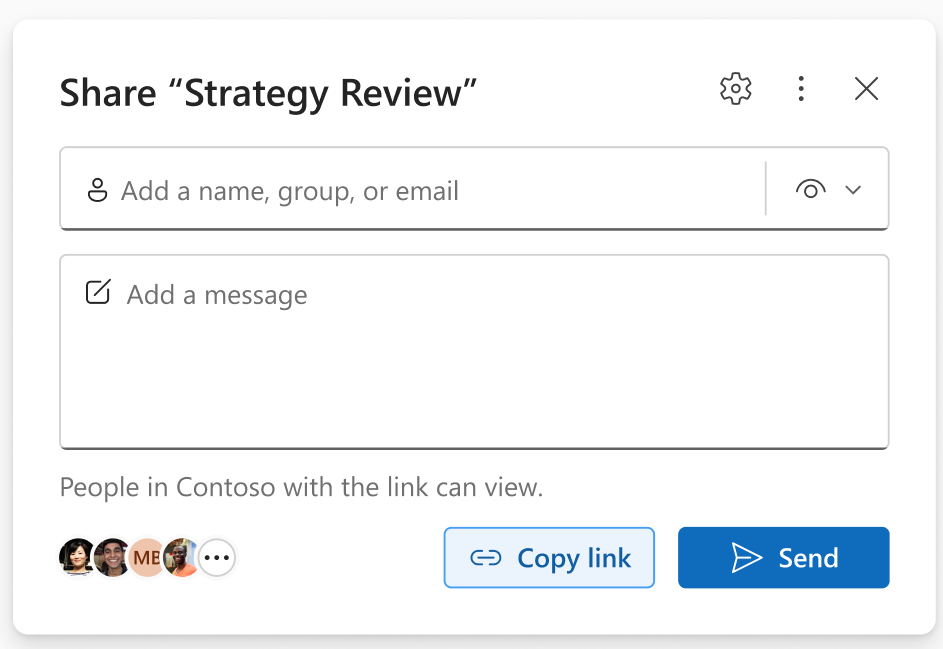
Sharing Experiences – Improved external sharing in the sharing control
Microsoft: “In the current sharing control, if your admin or organization allows external sharing, you’re required to go to the sharing settings and select the right link type in order to successfully share externally. In the new experience, we make things a lot easier for you: as soon as you choose an external person to share with using a company link, we will display a prompt to confirm your choice. If confirmed, the link will automatically change from an internal-only link to a “Specific People” link, and you can simply proceed to share. Otherwise, we will display a simple error message that says, “This link won’t work for people outside of your organization”.”
References: MC559250 and Microsoft 365 Roadmap ID 100713. Due early to late June 2023.
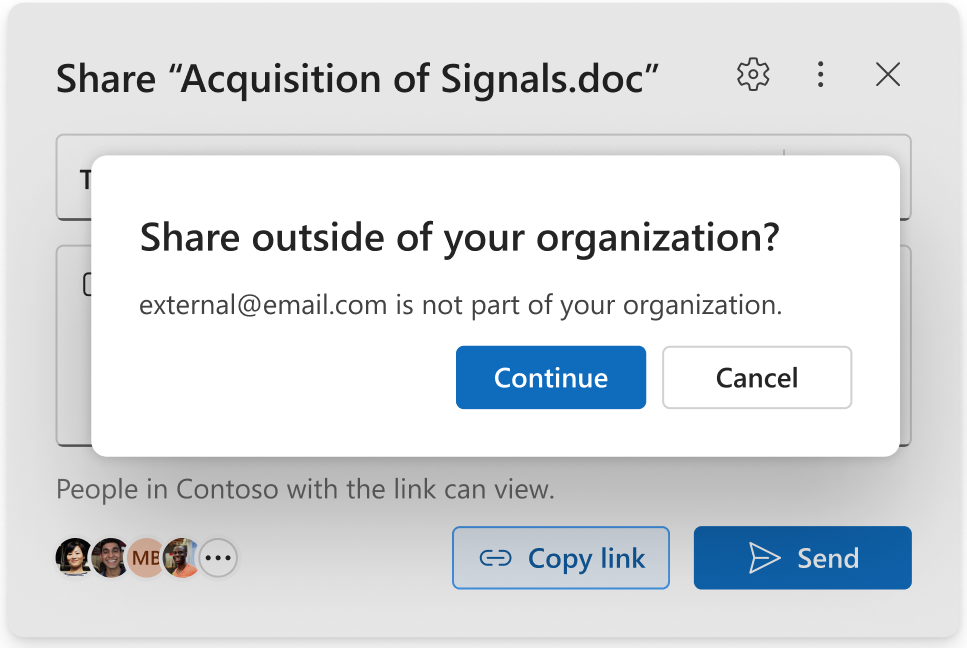
Delayed: Sharing in OneDrive is getting a refreshed Manage Access experience
Microsoft’s OneDrive folk have been busy recently, the Manage access experience has the latest updates and will be more people-centric and easier to use. You will be able to view a list of all people who have gained access to your files, search for individuals or groups (and drill down into groups) and manage their access. Now due mid-June to mid-July 2023. Read more.

Delayed: New OneDrive Shared with you view
Microsoft are making updates to the OneDrive > Shared > Shared with you view in OneDrive (web) to make it easier for you to quickly get back to shared content. The updated view will enable you to find files and folders shared with you over email, chats, and meetings all in one place. Now due mid-March to late May 2023. Read more.
One to watch: Relocating sync command in OneDrive’s My files view to settings
Microsoft: “We are relocating the command for Sync in My Files to the settings gear. All functionality remains the same, but with a new entry point”. Due June 2023?
One to watch: Access Lists, Forms, Sway & PowerBI content in OneDrive Web
Microsoft: “We’re adding the capability to surface Lists, Forms, Sway and PowerBI content in the OneDrive Home, Shared and Favorites experiences within OneDrive Web”. Due July 2023?
Microsoft blog: Experience the New OneDrive: Fast, Organized, and Personalized – Microsoft Community Hub
“We are excited to announce a new OneDrive experience for work and school that starts with the OneDrive home page and spans file experiences across Microsoft 365. It’s both a visual and functional upgrade designed to help you get to files quickly and keep your content organized in multiple ways, without you having to do any organizing. The new features and upgraded design make it faster to get to all your personal, shared, and team files in OneDrive so you can be more productive”.
Outlook
Outlook on the web – Work Hours and Location (WHL)
Hybrid workers, you will soon be able to set up your work hours and location (WHL) in Outlook on the web, specifying when you’ll be remote or in the office. Once set up in Outlook online, your location will also be shown on your Microsoft Teams profile card. Due May to early June 2023. Read more.

New Outlook for Windows and web – Reading Pane Background Image
Microsoft: “To offer more personalization to end users, Outlook on the web and the new Outlook for Windows will offer the ability to display a background image in the reading pane whenever emails are not selected”.
“This feature will be turned off by default. Users will be able to turn on a background image by going to Settings >> General>> Appearance from Outlook on the web or the new Outlook for Windows”. Refs: MC554153 and Roadmap ID 126221. Due early to late June 2023.
Delayed: Inline search during email composing in Outlook with ContextIQ
Context IQ allows you to easily search for and insert content like people and files in an email by typing what you want to insert after typing an ‘@’. Now due by late June 2023. Read more.
One to watch: Availability of Microsoft To Do
Microsoft: “Microsoft To Do will be the default task manager app for Outlook on the web. If you were using the tasks module in Outlook on the web, when this change happens you will see Microsoft To Do as your new task manager. This change gives users more features and tasks that sync across Microsoft 365”. Due June 2023?
SharePoint
One to watch: Design Ideas
Microsoft: “By integrating with the MSFT Designer service, we can now offer authors beautiful ways to improve the look and feel of their sharepoint pages. This is done through tailored section level design suggestions”. January 2024.
One to watch: Advanced editing in Image web part
Microsoft: “New advanced editing capabilities available in the Image web part will include adjustments, filters, and markup”. Due July 2023?
One to watch: Centrally manage branding for your organization
Microsoft: “We’re introducing new branding and management capabilities that you can use to improve consistency across your sites and pages”. December 2023?
One to watch: Collaborate on SharePoint pages and news with co-authoring
Microsoft: “Design ideas will offer authors beautiful ways to improve the look and feel of their SharePoint Pages through tailored section level design suggestions”. Due March 2024?
One to watch: Content Pane for SharePoint Pages and News
Microsoft: “The content pane surfaces relevant authoring tools that help authors quickly browse and add content to SharePoint pages. With this new feature, authors can easily drag and drop web parts, media, and section templates for creating rich and engaging pages”. Due October 2023?
One to watch: Copilot in SharePoint
Microsoft: “Copilot in SharePoint combines the power of Large Language Models (LLMs), your data in the Microsoft Graph, and best practices to create engaging web content.? Use a brief prompt to generate custom sites and pages with content hierarchy, design, and sample content that aligns with user needs. And all within our existing commitments to data security and privacy in the enterprise”. Due November 2023?
One to watch: New SharePoint Start
Microsoft: “New SharePoint start experience aims to inspire content creators to use their platform. By emphasizing a user-friendly approach that minimizes clicks, it’s now easier to create websites, pages, news, and intranet content. Creators can return to the start experience hub to refine drafts, review past work, and monitor engagement metrics”. Due September 2023?
One to watch: News in Outlook
Microsoft: “With the new integration of SharePoint News into Outlook, news authors can preview and send full news posts as emails to their reader’s inbox. To help authors get started, we’re also adding 6 templates designed to look great in Outlook and SharePoint. Finally, with our unified page analytics, authors will be able to see their total page reads across outlook and SharePoint as one number”. Due July 2023?
One to watch: Page sharing
Microsoft: “With this feature, users can now share SharePoint pages and news posts individually without having to share the entire site, just like other Microsoft 365 files. All sharing settings at the site and tenant level will be respected”. Due July 2023.
One to watch: Video Pages
Microsoft: “Create video centric page content, like highlighting meeting content or executive messages with the new video pages templates – presenting them inline, playable, and beautiful. These templates are available in both SharePoint and Stream, making it easy to showcase video with a customized and branded pages experience from either application. Due August 2023.
Microsoft blog: Introducing Copilot in SharePoint and new OneDrive experiences | Microsoft 365 Blog
Topics: SharePoint in the AI era, Design video throughout SharePoint with Microsoft Stream, The new OneDrive: fast, organized, and personalized, Collecting and packaging information with Microsoft Lists, OneDrive and SharePoint content administration and security.
Microsoft blog: SharePoint in the AI Era: Introducing Copilot in SharePoint & 10 more innovations for creators – Microsoft Community Hub
Themes: Simpler authoring, Compelling content, Deeper engagement and Flexible platform.
Stream
Stream Playlist View in the SharePoint List Webpart
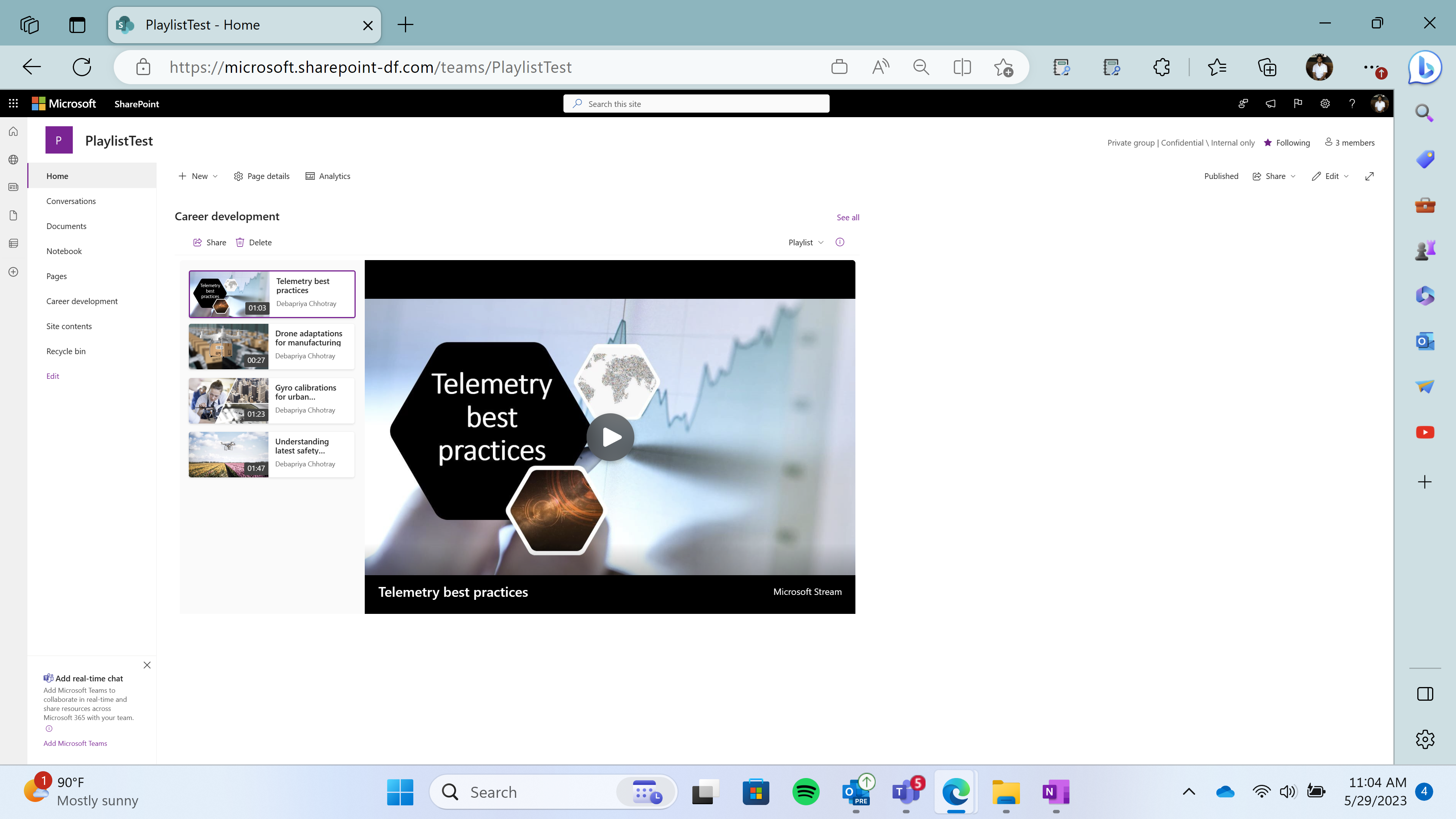
Page editors will soon be able to select a playlist to be displayed in the list webpart using the list picker. Viewers will see the list of videos and a playback window. Refs: MC564196 and Roadmap ID 124808. Due early to late June 2023.
Teams
Zoom controls while viewing a screenshare in Teams meetings

You will soon see new buttons to zoom in, zoom out and restore the original size of screenshares during Microsoft Teams meetings and chats. Read more.
Change your Work Hours and Location in Microsoft Teams
Work Hours and Location (WHL) in Outlook on the web lets you set and share your in-office/at-home schedule. Should your schedule change, this new Teams feature allows to quickly change your WHL on the fly. Generally due early June to early August 2023. Read more.
Microsoft Teams is getting a new chat and channel search experience
Microsoft have announced improvements to the search experience for chats and channels. They include a search pane on the right, a ‘Find in channel’ button and improved result captioning/highlighting. Due early to mid-June 2023. Read more.

Intelligent meeting recap for Microsoft Teams premium
Microsoft Teams users with a Premium license will soon be able to access a comprehensive meeting overview in the new ‘Recap’ tab in Teams, which leverages AI to provide personalised highlights and key insights from the meeting. Due mid to late May 2023. Read more.
There is a non-premium version of this feature: Microsoft Teams meeting recap enhancements – Super Simple 365.

Live translated captions for meetings requires Teams Premium license
Microsoft: “Earlier this year we announced the grace period for several Microsoft Teams Premium features that were in preview, including live translated captions for meetings. Starting April 2023, a Teams Premium license is required to use this feature”. Read more.
New ‘Sync device buttons’ setting
A new toggle is coming to Teams Desktop client > Settings > Devices. ‘Sync device buttons’ will allow you to choose if your peripheral devices (headphones, audio pucks, etc.) control your Teams audio mute state. Default setting will be ON, but if you have issues with muting/unmuting in Teams calls/meetings it will be worth checking this. Ref: MC552333. Due early to mid-May 2023.
Creation of a default Notes tab in new standard channels in Microsoft Teams
Microsoft Teams users will soon get a new Notes tab, added by default, at the top of new standard channels. This note-taking capability was previously provided by a Wiki tab, which is set to retire from Teams. Due late May to late June 2023. Read more.

🎦 S01E07: Avatars in Microsoft Teams Meetings
Welcome to Season 01, Episode 07 of Mark & Kirsty banging on about Microsoft 365! In this episode Kirsty sets up and uses an Avatar for the first time: S01E07: Avatars in Microsoft Teams Meetings – Super Simple 365.
Updated release date: Avatars for Microsoft Teams
Do you hate being on camera in Teams meetings, but want better representation than that old photo in your profile can provide? Avatars for Microsoft Teams is for you! In preview now and due May to July 2023 for everyone. Read more.
Update on licencing for Avatars from Microsoft
“While in Public Preview, Avatars for Microsoft Teams was supported for all SKUs. However, at General Availability, Avatars for Microsoft Teams will only be supported for the following SKUs: Microsoft 365 Enterprise E3, Microsoft 365 Enterprise E5, Microsoft 365 Business Standard, Microsoft 365 Business Premium or Teams Premium”.
Usability improvements for Together Mode in Microsoft Teams meetings

Microsoft are bringing new usability improvements to Together Mode in Microsoft Teams. Name labels attached to videos will indicate microphone, active speaker, spotlight and pin. Raised hands and reactions will also be shown. Your own video feed will now be removed from the gallery while Together Mode is active to avoid duplication of the self-preview. Due early to mid-June 2023. Read more.
New Microsoft Teams channel experience
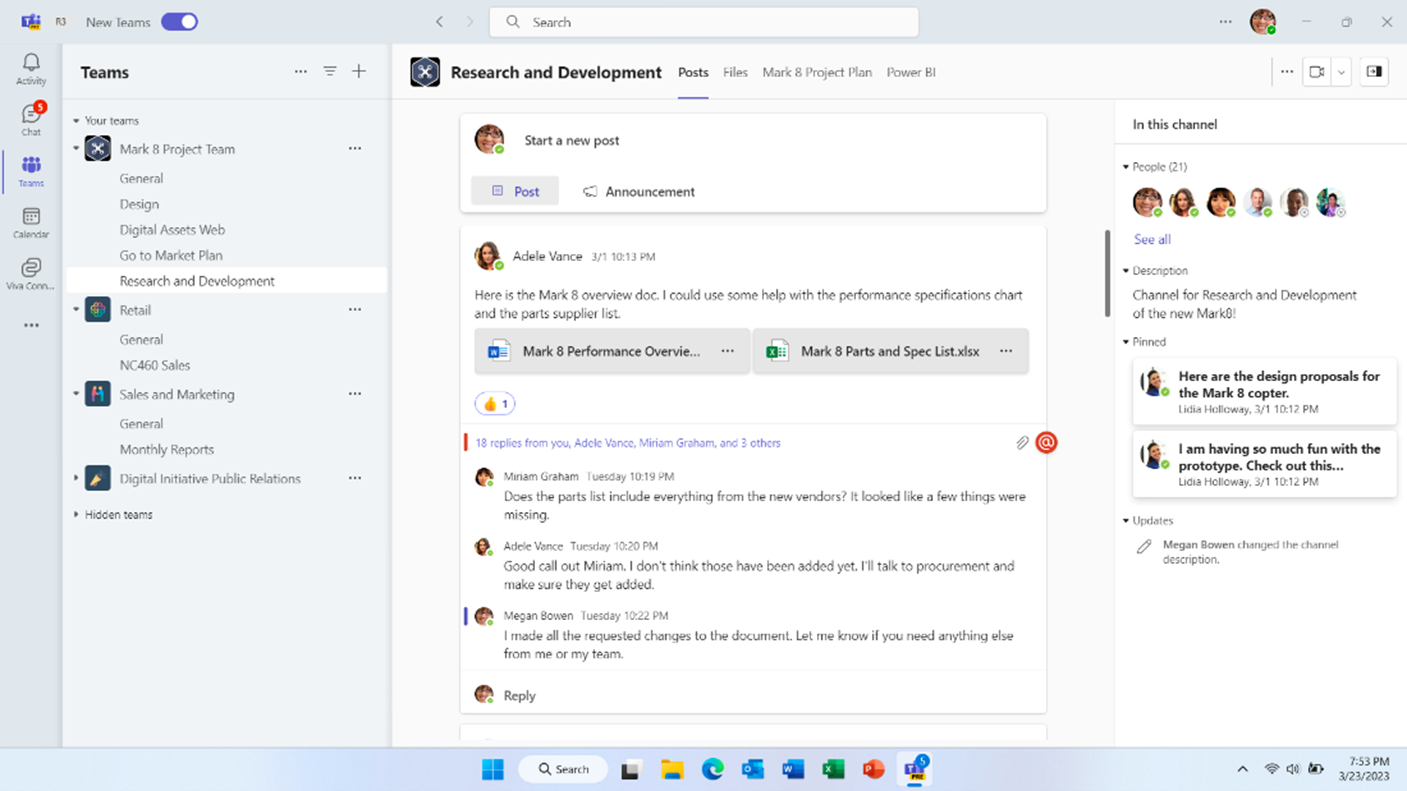
A new channels experience is coming to Microsoft Teams. Updates include compose box at the top of the page, most recent posts appear at the top of the feed, individual posts can be ‘popped out’ and behave more like Chats, improved info pane, simplified ‘new activity’ badging. Due early to mid-June 2023. Read more.
Delayed: Teams Breakout Rooms participant shuffle
Breakout Rooms Participant Shuffle allows participants to be randomly reassigned before and during a meeting. Shuffling can be applied to all participants or only to unassigned participants, re-distributing them evenly to existing rooms. Now due late July to mid-August 2023. Read more.

Delayed: Microsoft Teams is getting a new chat and channel search experience
Microsoft have announced improvements to the search experience for chats and channels. They include a search pane on the right, a ‘Find in channel’ button and improved result captioning/highlighting. Now due mid-June to early July 2023. Read more.
Delayed: Visio personal app in Microsoft Teams
Visio will soon be available as a Teams Personal App. Visio Personal App brings new abilities, but no changes to existing file behaviour. App rollout has begun and is now expected to be complete by mid-July 2023. Read more.
Delayed: Intelligent meeting recap for Microsoft Teams premium
Microsoft Teams users with a Premium license will soon be able to access a comprehensive meeting overview in the new ‘Recap’ tab in Teams, which leverages AI to provide personalised highlights and key insights from the meeting. Now due mid-May to mid-June 2023. Read more.
Delayed: Collaborative meeting notes for Microsoft Teams
Microsoft are improving the Agenda, Notes and Follow-up tasks experience in Teams meetings. This new capability is powered by Loop and utilises Planner, To Do, Office.com and OneDrive for Business. Now due mid-June to mid-July 2023. Read more.
Delayed: Enhancements to search results on the Microsoft Teams app store
Microsoft are improving the search experience on the Teams app store by extending search include the short and long descriptions, category names, and tolerance for minor typos. Results will be ordered by relevance. Now due early June to July 2023. Read more.
Delayed: Microsoft Teams Video Clip auto-generated captions
The Teams Video Clips feature was released late 2022. Microsoft are now adding auto-generated captions support. Now due July 2023. Read more.
Microsoft Teams Activity feed: Mark all as read
You’ll soon be able to mark everything in your Microsoft Teams activity feed as ‘read’…in just a couple of clicks using the coming Mark all as read feature. Now due early to mid-June 2023. Read more.
A Microsoft Whiteboard app is coming to Teams
Microsoft: “The new Microsoft Whiteboard app in Teams allows you to create, collaborate and share right within Teams, outside of Teams meetings…You can now easily access all your whiteboards in one single place inside Teams, pre-prep a board for your next meeting or add a whiteboard tab to your favorite chat/channels to collaborate with your team asynchronously”. Now due mid-April to mid-May 2023.
One to watch: Ability for all participants to start collaborative annotations
Microsoft: “All participants in meetings are now able to start collaborative annotations”. Due June 2023?
One to watch: Click Through Collaborative Annotations Layer
Microsoft: “Users are now able to click through the annotation layer to interact with content in meetings without restarting the current annotation session”. Due October 2023?
One to watch: Frosted Glass Backgrounds in Teams Meetings
Microsoft: “Frosted Glass is a type of background effect that helps users keep their privacy with a background blur, but in a more professional and creative way. It let users have graphics with a blur effect together. Frosted Glass can be activated with a PNG image, that usually comes with some graphics in a transparent background. With the new frosted glass effects, the transparent area is turned into a blur background while the graphic remains as the part of background effect”. Due July 2023?
One to watch: Collaborative notes on Teams mobile
Microsoft: “Collaborative notes allow meeting attendees to co-create and collaborate on their meeting agenda, notes, and action items. Since Collaborative notes are a Loop component, it is always in sync regardless of how many places they live in. Assigned Tasks in Collaborative notes automatically sync with ToDo & Planner”. Due July 2023?
One to watch: Teams group chat messages links
Microsoft: “Users will be able to share a link to a specific message in a group chat, enabling the group chat members to quickly navigate to a message and find information”. Due June 2023?
One to watch: Hide attendee names in Webinars (Premium)
Microsoft: “Organizers can hide the names of attendees from other attendees during a webinar, and only organizers and presenters are able to see the names of attendees”. Due July 2023?
One to watch: See multiple participants and shared content preview in presenter window when screen sharing
Microsoft: “While screen sharing, the presenter window now shows up to four meeting participants (both video and audio), active speakers, and raise hands. Meeting notifications are surfaced to the central area of the screen for easier awareness and consistent windowing behavior”. Due July 2023.
One to watch: Allowing registered attendees to bypass the lobby in Webinars
Microsoft: “This feature helps hotdesking users sign-in quickly and securely into their Teams displays by scanning a QR code using their Teams mobile app on Android phones and iOS phones”. Dues May 2023?
One to watch: Compact chat list
Microsoft: “A new chat density setting will enable users to condense their chat list and have more chats visible on the screen. This setting does so by hiding message previews”. Due June 2023?
Webinar Email feature updates – customise content and time to send reminders (£)
Microsoft: “Emails for Webinars are critical to engage with registrants and often organizers feel the need to customize the content. To enable this, we are rolling out two features.
- The content of the emails (i.e. all webinar related attendee emails) can be edited by the event organizers. This is reserved for Teams Premium licensed organizers.
- Time to send reminder emails can be configured by the event organizers. This is reserved for Teams Premium licensed organizers“.
Refs: Microsoft 365 Roadmap ID 119391 and MC549348″. Due mid to late June 2023.
Viva
One to watch: Enhancements to aggregate insights surfaced through the Viva Insights app in Teams
Microsoft: “With this release, the aggregate insights surfaced through the Viva Insights app in Teams will display results for all subgroups within the organization. New sorting controls will make it easier to highlight the most important information, and the interactive charts will make navigating the results easier than ever”. Due June 2023?
One to watch for Microsoft Viva: Live People Card within Viva Goals
Microsoft: “Users can now hover over icons of different users within Viva Goals to display their Live People Card”. Due June 2023?
One to watch: Personalised activity feed
Microsoft: “With this release, Users especially non OKR owners will land on their activity feed page that is prioritized with updates from leaders, people they work with regularly and OKRs that are relevant to help them stay informed on the status, progress, comments/reactions from people of the goals they care about. Users can comment/react to the post in the activity feed”. Due May 2023?
Around Microsoft 365
🎦 Webinar: What is Microsoft 365 Copilot and how will it help across M365 apps?
Mark and Kirsty have a light-hearted, high-level chat about Microsoft 365 Copilot. Make yourself a cup of tea and settle down to watch our 27 minute webinar from the end of June. Workplaces and Microsoft 365 Copilot – The Inform Team
MS Blog: Introducing the Microsoft 365 Copilot Early Access Program and new capabilities in Copilot
“New research from today’s 2023 Work Trend Index shows that many employees are ready for AI to reshape work as we go from AI on “autopilot” to AI as copilot. The pace and volume of work is only intensifying, and we see the strain on employees in the data—as well as their optimism that AI can help”. Introducing the Microsoft 365 Copilot Early Access Program and new capabilities in Copilot | Microsoft 365 Blog,
Handwriting Beautification and Ink Straightening for Microsoft Whiteboard
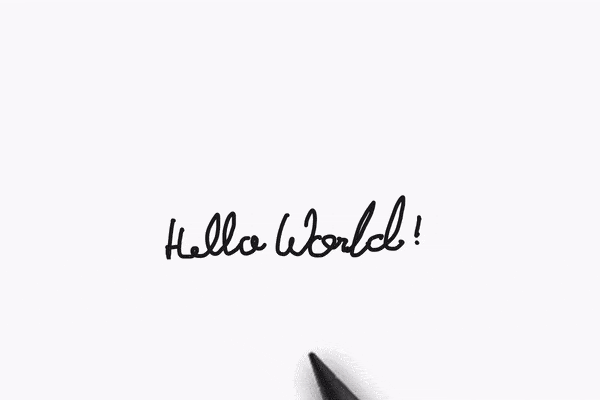
Microsoft: “The ability to make handwriting more legible & readable is coming to Whiteboard for the web, Microsoft Teams, Windows app and Surface Hubs/MTR experiences as well as Annotations in Teams meetings. The new capability will enable smoother collaboration while using ink”. Refs: MC565166 and Roadmap ID 124897. Due early to late June 2023.
Text Predictions for OneNote on Windows
Microsoft: “When this update rolls out, users will see text predictions when writing documents in English in OneNote on Windows. When they see the suggested text, users can accept with the tab or right arrow key or simply keep typing to ignore”. Refs: MC560724 and Roadmap ID 124909. Due late June to late July 2023. Read more: Text predictions in OneNote – Microsoft Support
Ink Colour Picker for Microsoft Whiteboard

Whiteboard users will soon be able to use a wide range of colours for inking using the latest colour picker feature. A slider will also be provided to change opacity level of pens. Coming to Whiteboard for the web, Microsoft Teams, Windows App & Surface Hubs/MTR experiences and annotations in Teams meetings. Due early to late June 2023. Read more.
Catch up flyout updates for Word online

The a “Catch up” information flyout in Word online is getting an update. The flyout will be split in two, it will show individual changes and a round up. Due mid-May to late June 2023. Read more.
One to watch in Microsoft Loop: Tasks in Loop components sync with Planner and To Do
Microsoft: “Tasks added to task lists in Microsoft Loop components in Teams and Outlook will be available in Microsoft Planner and To Do”. Due January 2024?
One to watch: Option to attach the Edge sidebar to the Windows desktop
Microsoft: “Users of the Microsoft Edge sidebar will soon have the option to access their apps and sites directly from their Windows desktop. As an opt-in experience, users can attach the sidebar to their Windows desktop by clicking a “popout” icon near the base of the sidebar in the browser. This enables a side-by-side experience that works with any Windows app—including Microsoft Edge itself. Users enjoy streamlined access to the same set of powerful AI tools and web-based services, including Bing Chat, without launching a browser window, enhancing productivity regardless of where they are in Windows”. Due June 2023?
One to watch in OneNote: Editor Text Predictions
Microsoft: “When you compose or edit content in OneNote, Editor Text Predictions anticipates your writing and suggests a suitable word or phrase inline. This saves time and helps you reduce typos”. Due June 2023?
One to watch in Whiteboard: App user interface update
This update will change the Microsoft Whiteboard app user interface for laptops, desktops & tablets while simultaneously making whiteboarding tools upfront to improve engagement, discoverability, and ease of whiteboarding”. Due June 2023?
One to watch in Whiteboard: Ink Beautification & Straightening
Microsoft: “This feature will provide users to ability to beautify & straighten ink handwriting in Whiteboard to improve legibility”. Due June 2023?
One to watch in Whiteboard: Ink colour picker
Microsoft: “Users will be able to enjoy a wide range of colors for inking using the latest color picker feature. In addition to color picker, a slider will also be provided to change opacity level of pens. Recent colors used will also be available on the color palette and the color picker feature, to further enhance user experience with inking in Whiteboard”. Due June 2023?
One to watch: Answer Analytics
Microsoft: “Microsoft Search Answer Analytics provides insights into how editorial content like Bookmarks, Acronyms and Q&A are performing within the organisation”. Due July 2023?
One to watch for Microsoft Project: Goals in Project for the Web
Microsoft: “Goals in Project allows you to define a set of objectives that your project is targeting, link these goals to tasks, and define goal properties such as priority and status”. Due June 2023?
Microsoft blog: Enhanced Video in Microsoft 365 – Microsoft Community Hub
“We’re excited to share news about features that will enhance playback, make it easy to find important content within videos, and help you make and share professional videos.”
Delayed: Quick access to Teams and SharePoint document libraries from desktop Office apps
Accessing your files in Teams and SharePoint from desktop Office apps is about to get easier. The Quick Access feature will allow you to access shared libraries from your SharePoint and Teams locations. Now due mid-August to mid-September 2023. Read more.
Delayed: Modern commenting experience coming to Whiteboard
You will soon be able to share your thoughts and have conversations on Microsoft Whiteboard using the modern commenting experience. Now due late April to mid-June 2023. Read more.
Watch video highlights of this blog:
Get notified by email when this month’s update is complete and has a video version:


































