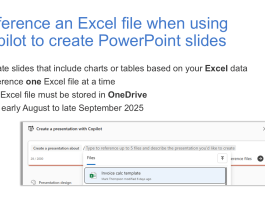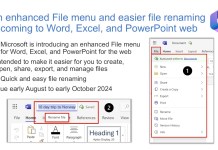Copilot Chat is coming to M365 apps for users without a Copilot licence
Short VersionCopilot Chat will soon be available as a side-by-side experience in Word, Excel, PowerPoint, Outlook, and OneNote for users without a Copilot licence. Due late June to September.
DetailsMicrosoft is adding...
Copilot in PowerPoint will soon be able to reference Excel files
Short VersionCopilot in PowerPoint users will soon be able to create presentations based on Excel files. Now due mid-July to late August 2025.
DetailsAfter this rollout, users can see Excel files when...
On hold: OneDrive will soon get a new ‘Export as PDF’ feature
Update 24th July from Microsoft: "After further review, we are not able to roll this out at this time. We apologize for any inconvenience".
Short VersionOneDrive will soon get a new Export...
Microsoft Word, Excel, and PowerPoint web are getting new home pages
TL;DRMicrosoft Word, Excel, and PowerPoint web are getting new URLs and “new streamlined and efficient “ home pages. Now due late April to mid-May 2025.
DetailsThe Microsoft 365 app launcher and the...
Your Microsoft Teams ‘File open preferences’ will soon extend to more Microsoft 365 apps
TL;DRYour Teams File open preferences will soon apply to files opened in classic Microsoft Outlook, Word, Excel, and PowerPoint. Now due mid to late June 2025.
DetailsIn Teams, you can select how...
Microsoft Forms now supports live data sync to Excel with more functionality
TL;DRMicrosoft is expanding the Forms data sync to Excel for personal forms functionality to Group forms and adding more features. Due late June to late July 2024.
DetailsLive data sync to Microsoft Excel lets...
Word, Excel, and PowerPoint web are getting an enhanced File menu
TL;DRMicrosoft is introducing an enhanced File menu for Word, Excel, and PowerPoint for the web. This update is intended to make it easier for you to create, open, share, export, and...
Microsoft Forms now supports live data sync to Excel for ‘personal’ forms – Preview
Major update: Microsoft Forms now supports live data sync to Excel with more functionality.
TL;DRYou will soon be able to sync your own Microsoft Forms results to an Excel spreadsheet in your...
Coming soon to Public Preview: Use Python in Microsoft Excel
TL;DR:Microsoft: “Python in Excel is rolling out to Public Preview in Excel for Windows for users with access to the Microsoft 365 Insiders program Beta Channel. While Python in Excel is...
Microsoft 365 OMG! Moments 001 – Excel
Welcome to the first of our Microsoft 365 OMG! Moments.
In this episode on Excel, we look at these fantastic features you may have missed:
00:20 - Using the CTRL key to select...
S01E04: Introduction to Microsoft Excel
Welcome to Season 01, Episode 04 of Mark & Kirsty banging on about Microsoft 365! Here’s what we cover in our third episode:
Introduction to Microsoft Excel
https://youtu.be/PxfFoIONLlQ
Quick access to Teams and SharePoint document libraries from desktop Office apps
Some people head to a file location in Teams or SharePoint, find a file and click it to open it. Other people, like me, like to open an app such as...
New Look for Office for the Web
Details:Microsoft have announced a new look for Word, Excel and PowerPoint for the Web. They are changing the visuals to give it a clean look to help you focus, but apparently...
Collaborate in Microsoft Teams meetings with Excel Live
TL;DR:With “Excel Live”, you can easily find and share an Excel workbook with meeting participants with just a few clicks. It seamlessly turns the meeting window to an Excel workbook collaboration...
Changes to Word, Excel, and PowerPoint integration in Teams
Since early 2018 I have heard people say of Teams "it's just another place I need to check for work". Since then I have been responding along the lines that if...
Recommended Files in Office: Excel, Word & PowerPoint for Microsoft 365
Short version:Coming to Office on Windows: Recommended for you allows you to keep track of work around you and choose files with activity that matters most to you. On the home...
Excel for the Web Usability Enhancements
Short version:Excel for the Web Usability Enhancements: Microsoft continue to improve Excel for the Web with a number of recent improvements. If you are still avoiding the web version due to...
How to create People Graph and Bing Maps Infographics in Excel
The People Graph and Bing Maps are brilliant ways to create professional looking graphics in Excel in just a few clicks.
People Graph
Do not get too hung up on the word People...
What is Microsoft Forms for Excel?
Short version:
You can create a Microsoft Forms form inside OneDrive, SharePoint and Teams. Here's how: navigate to the location where you want to store your form results > click on New > select...