TL;DR
Microsoft is adding volume control to Language interpreter support in Microsoft Teams meetings. Due mid to late November 2024.
Details
After this rollout: If a meeting organizer has enabled language interpretation when setting up the meeting, participants will be asked which language they want to listen when they first join the meeting, or they can go to the More menu > Language and speech > Language interpretation to choose a language:
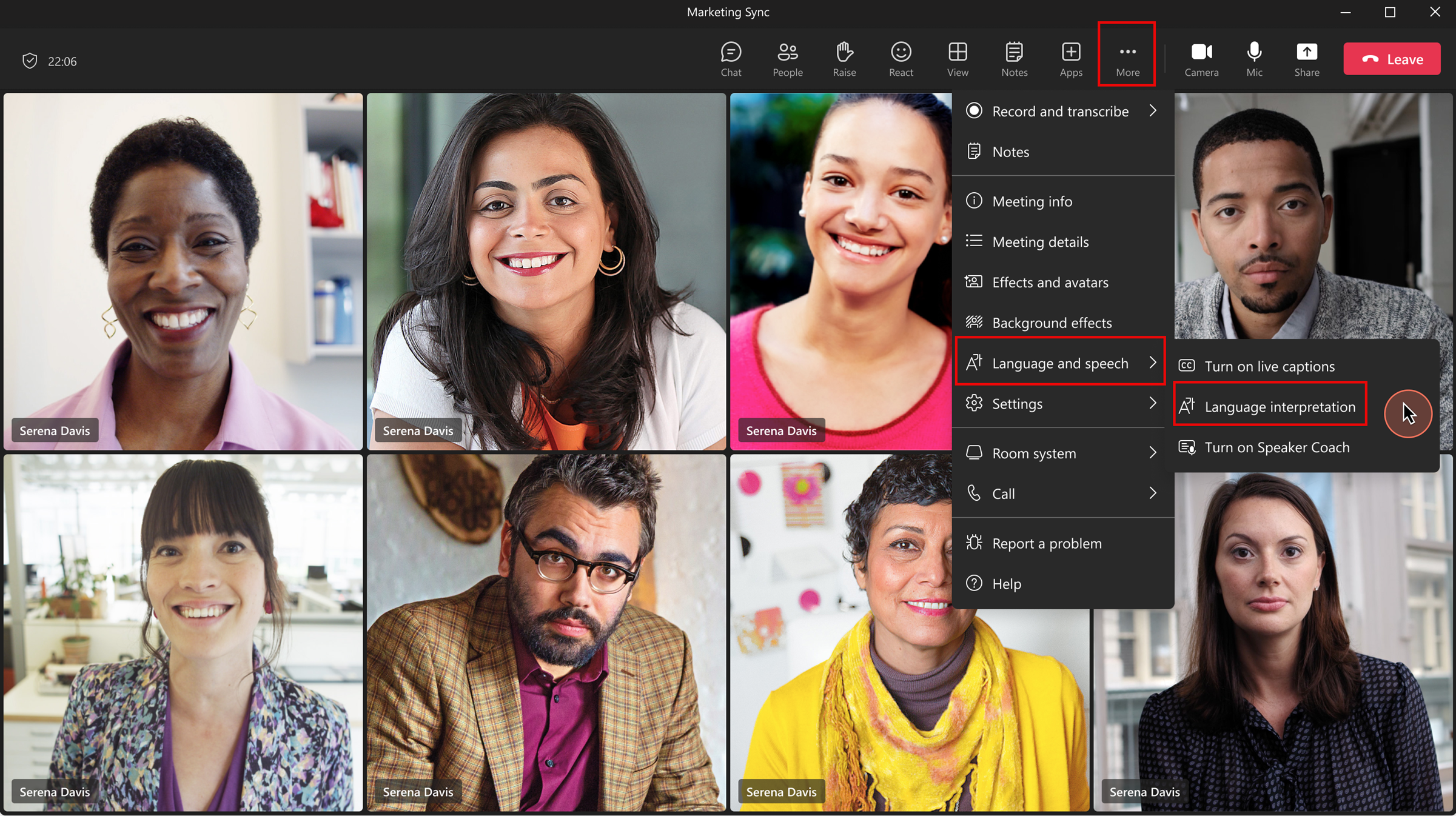
After choosing a language, participants will see the control for the volume ratio of the original meeting audio and the interpretation audio:
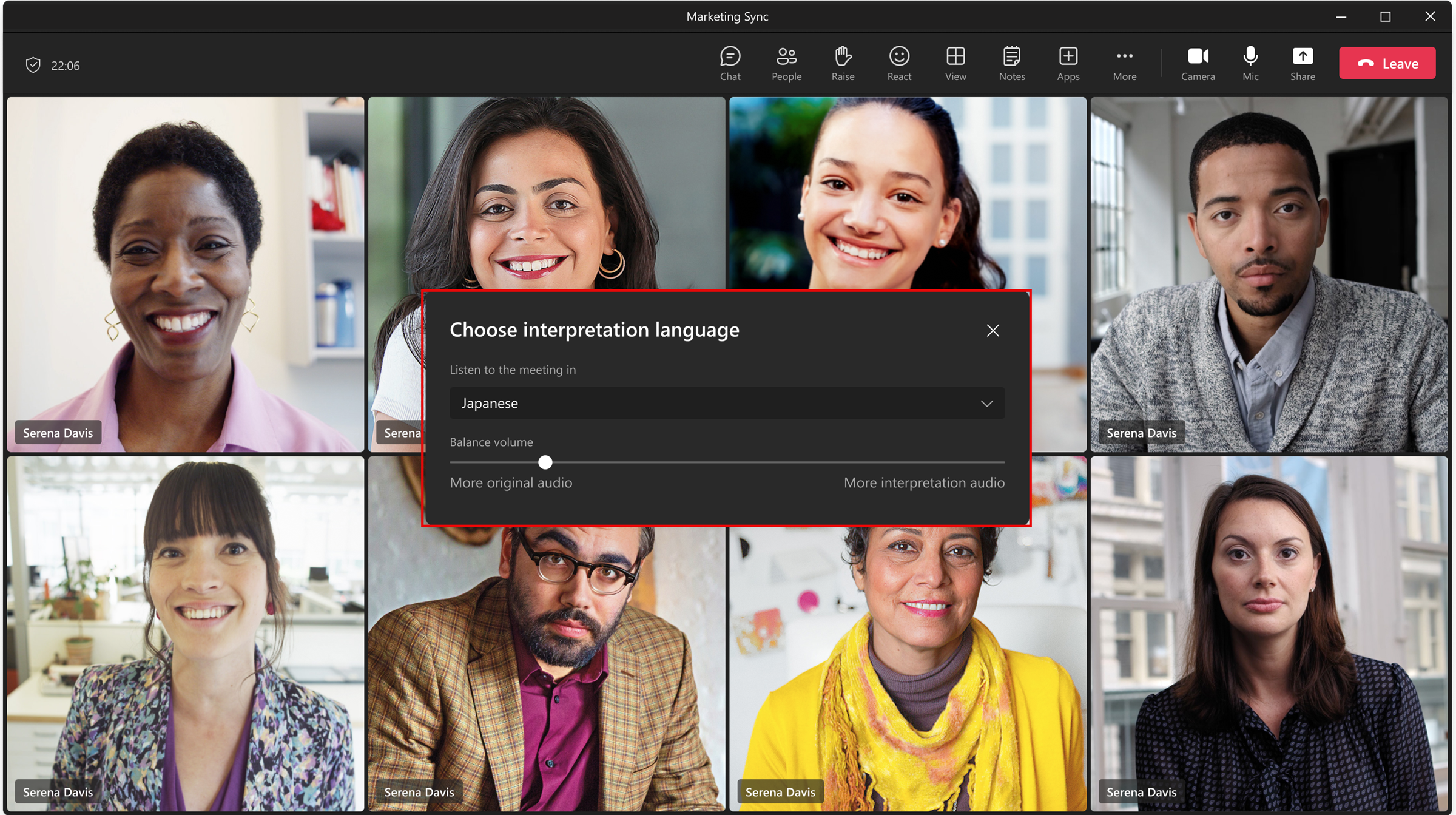
Availability
Due mid to late November 2024.
Source, related links, and references
MC889529.
365 Roadmap ID 411569.
Image(s): Microsoft.
Language interpreter support in Microsoft Teams meetings – Super Simple 365.
Use language interpretation in Microsoft Teams meetings – Microsoft Support.
Ask a question
Discuss and share this update on X/Twitter, Threads or LinkedIn.
Suggested action
Please share this page with your colleagues so they can prepare for this update.
Page originally published
22nd September 2024 and kept up to date.
See what else is late, new, and coming soon across M365 and Teams this month with the latest roundup.
🎦 Want to find innovative ways to exploit M365 within small teams across your organisation using the M365 apps you are already paying for, led by just one person? Re-watch my webinar with The Inform Team: ‘Efficiency at its finest: Making sure innovation is at the heart of your organisation’. Watch on YouTube (30 mins).
































