If you think this update gets a bit weird when it starts talking about Lists (I did!), just read it through again. This is Microsoft beginning to exploit the benefits of the video files being in OneDrive and SharePoint…as opposed the files being ‘somewhere’ in Azure, or wherever they were with the outgoing Stream.
TL;DR:
This feature will allow you to organise your video and audio files in Stream (on SharePoint) into a playlist for easy organisation, sharing and playback. Due late January to late February 2023.
Details:
Stream playlist creators can share their playlists with other users. People with access to the playlist and to the files in the playlist can watch/listen to the video/audio files in order or skip back and forth between items in the playlist.
Stream playlists are both built and accessed via Microsoft Lists and can use other Lists capabilities. Playlists can be created directly from Stream and via Lists creation flows across Office, SharePoint and Lists. You can add any video and audio files to a playlist that you have access to. Playlists can be accessed from stream.office.com or from the Microsoft Lists home page.
Creating a Playlist in Lists:
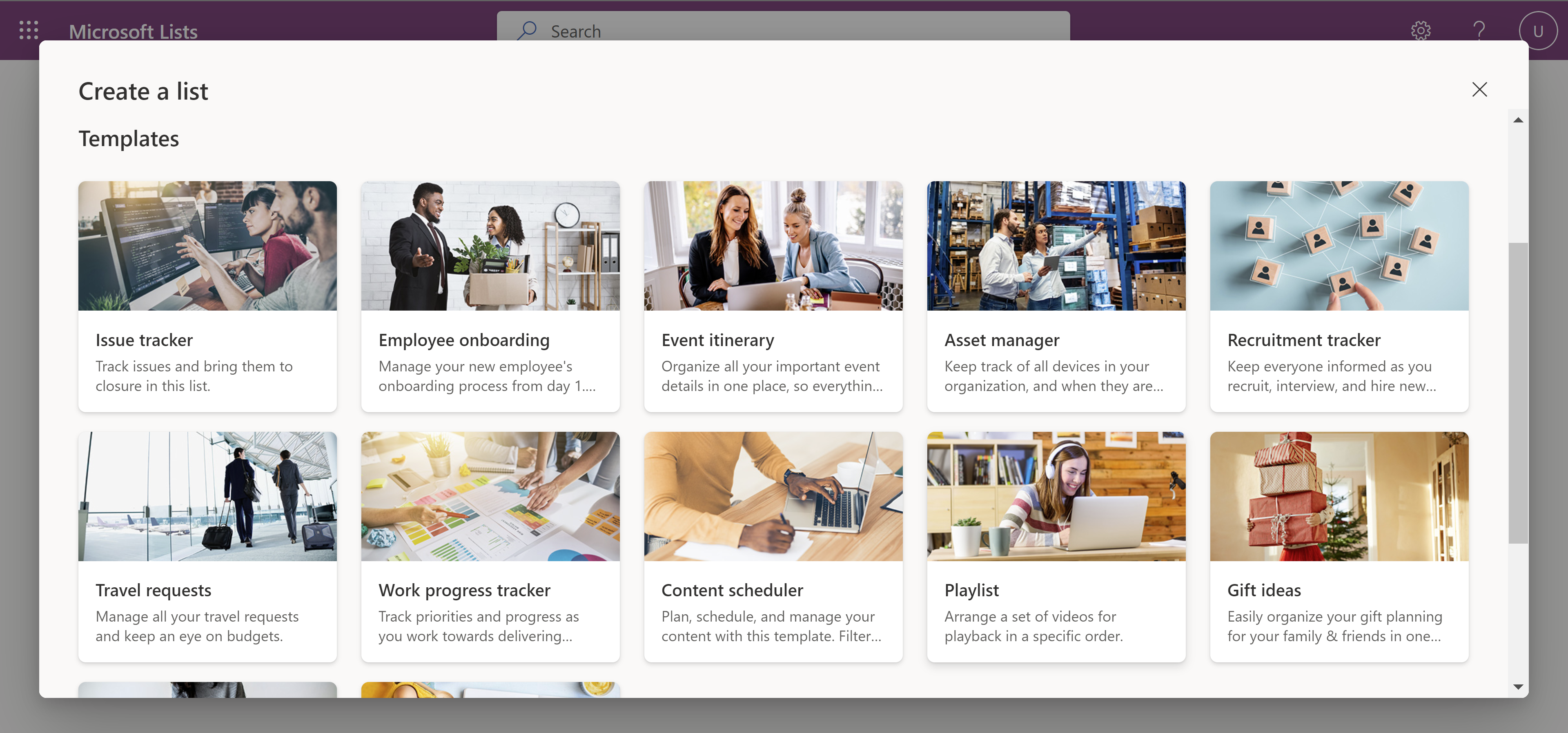
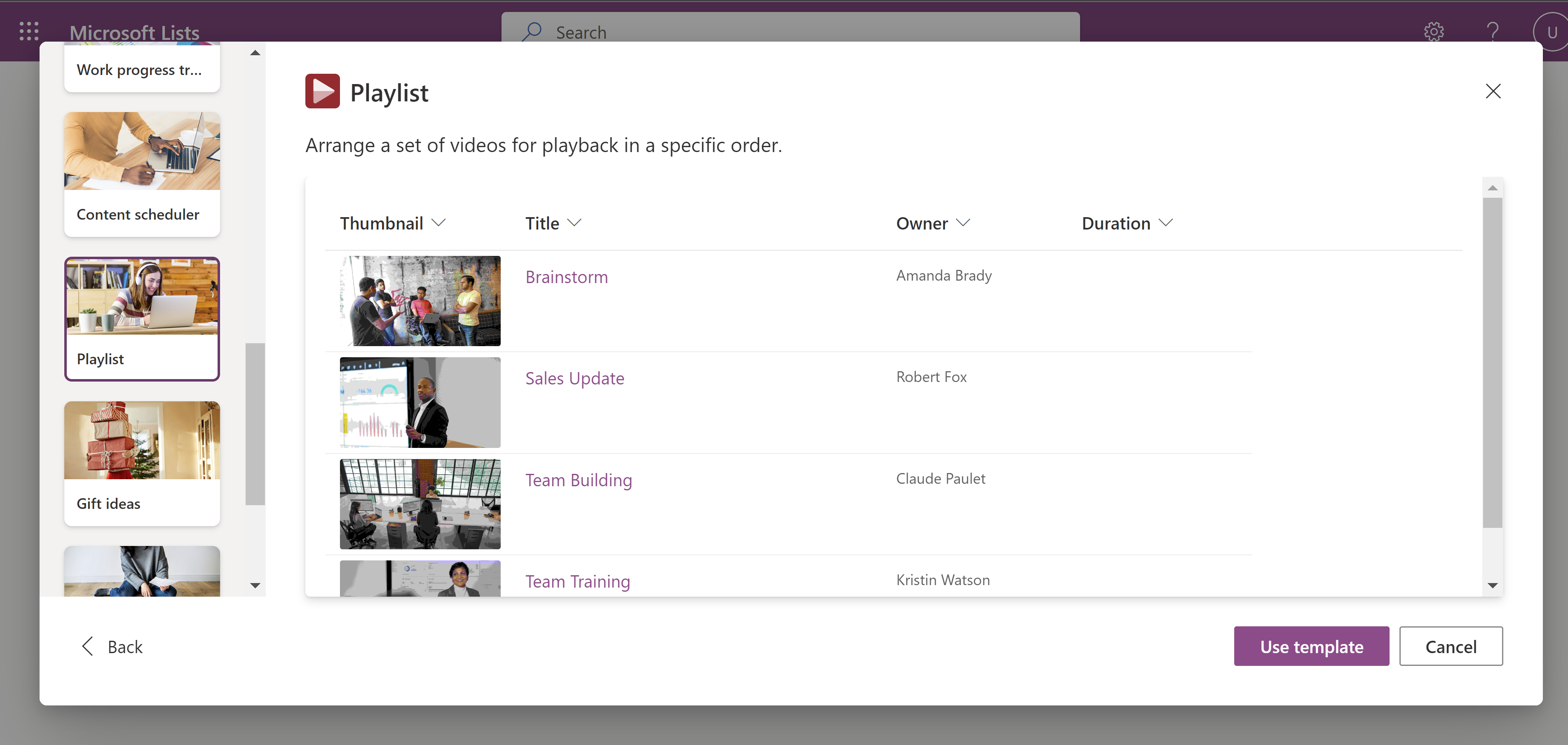
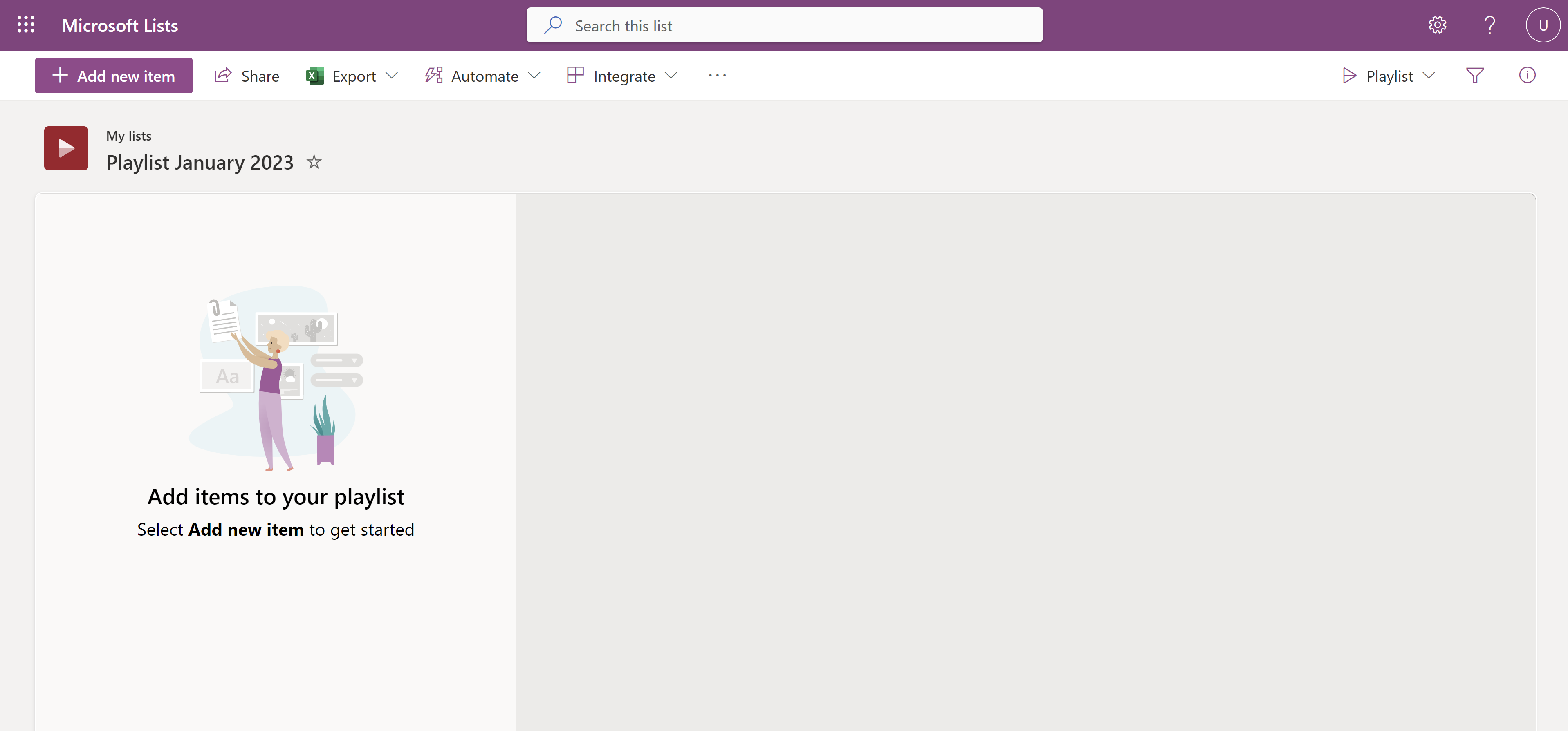
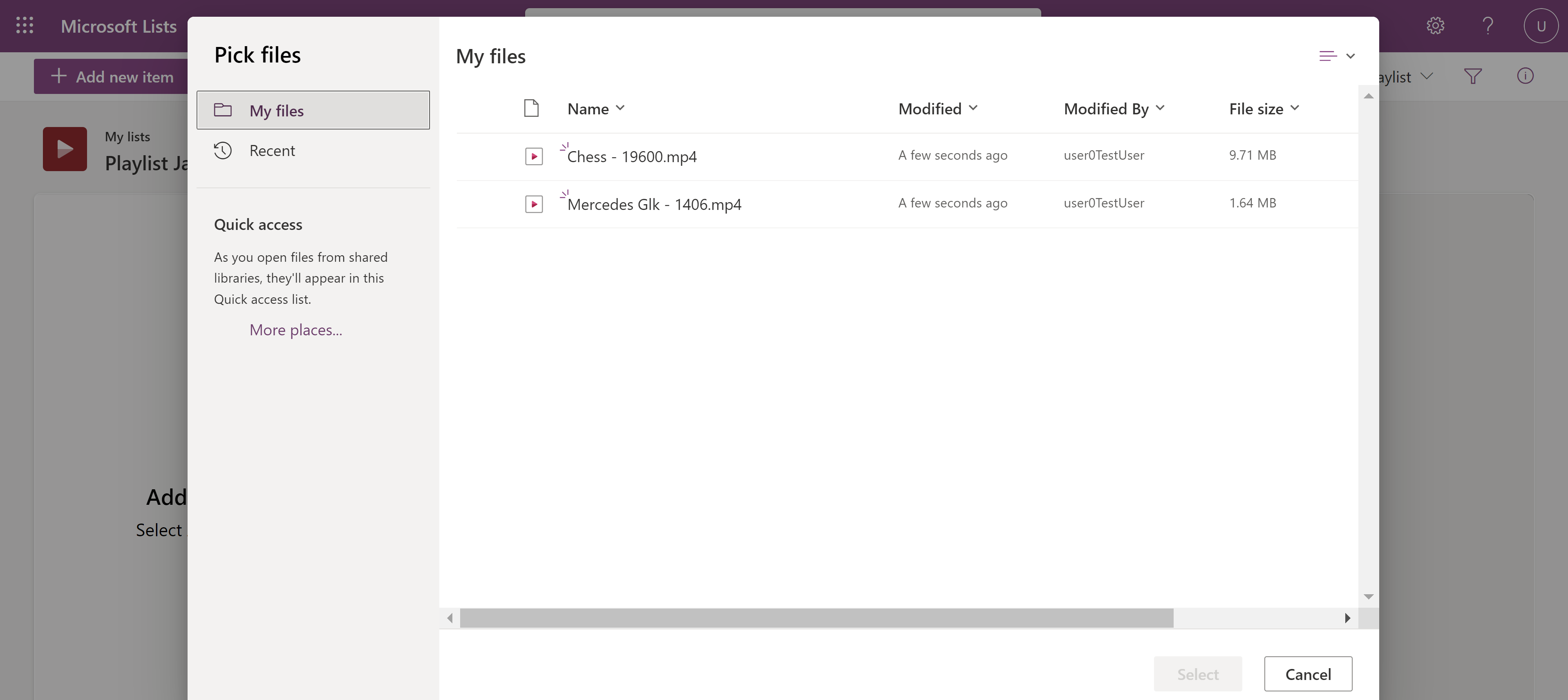
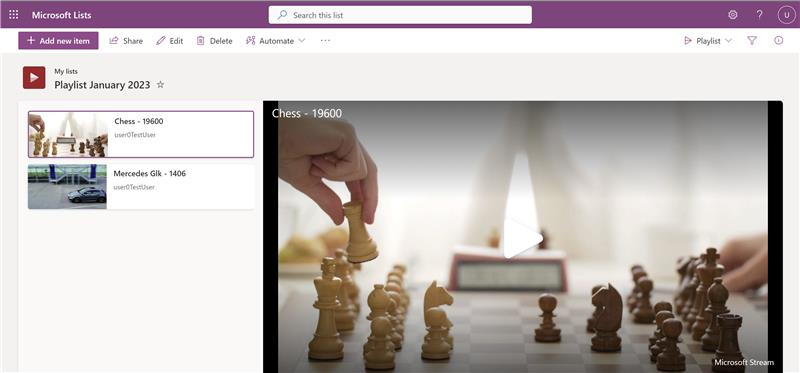
Availability:
Due late January to late February 2023.
Source, related links, and references:
MC496926.
Check status:
Microsoft 365 Roadmap ID 109564.
Page originally published:
21st January 2023 and kept up to date.






































