TL;DR:
Microsoft are introducing Spatial audio to Microsoft Teams meetings, creating “a next-generation immersive soundscape” when using a wired stereo headset or built-in stereo speakers. Due late May to mid-June 2023.
Details:
Microsoft: ““This new audio experience spatializes the voices of attendees across the visual meeting stage in the Gallery view. This helps make conversations more natural, increasing the sense of audio presence, and making the conversation easier to follow when multiple people are speaking together”.
If you are using a wired stereo headset or built-in stereo speakers, you will be able to select Spatial audio on the meeting pre-join screen in Device settings:
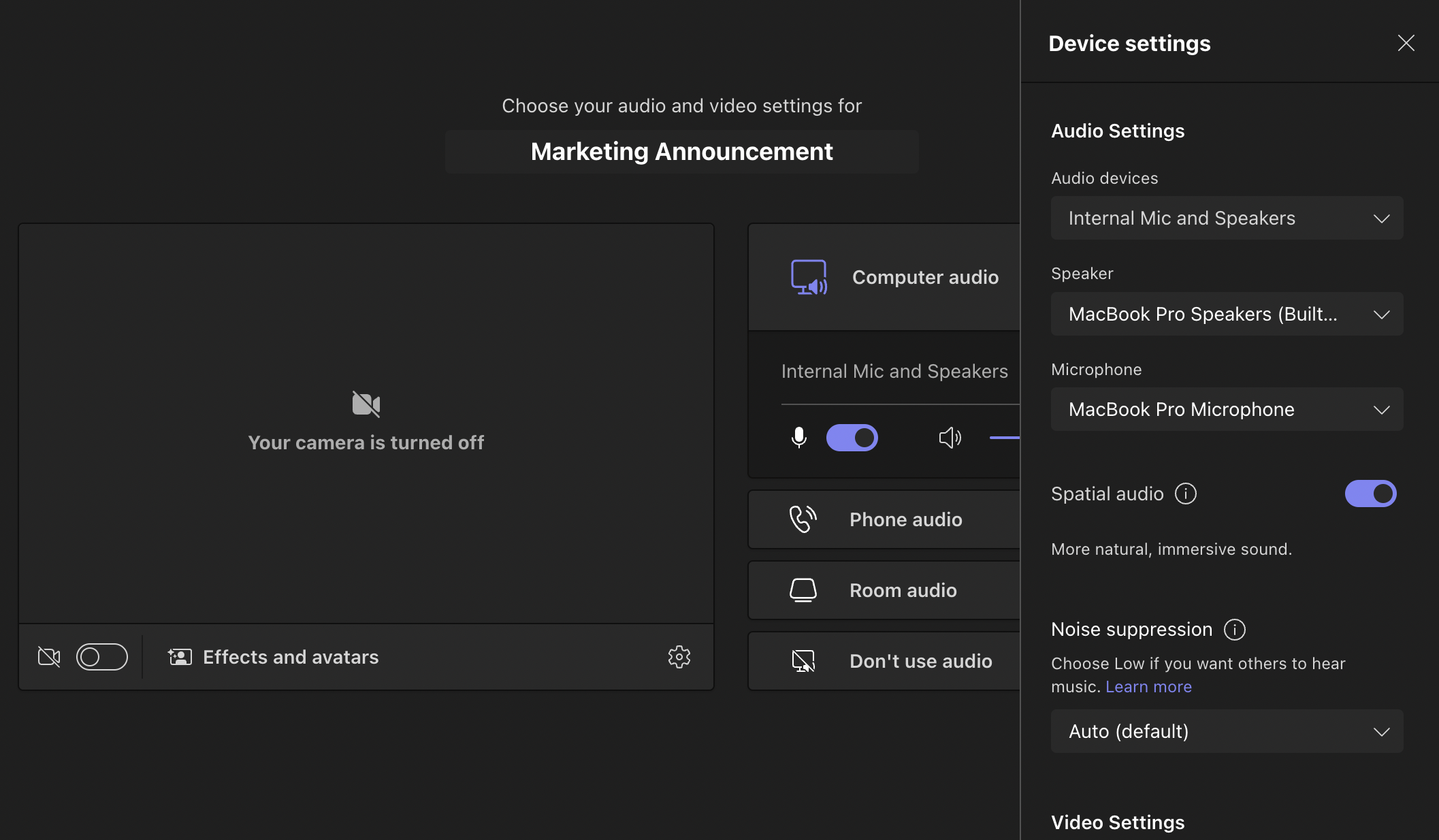
You may also see the Spatial audio introduction the first time you enter a meeting once the feature is available to you:

During a meeting, you can activate Spatial audio by going to More “…” > Settings > Device Settings:
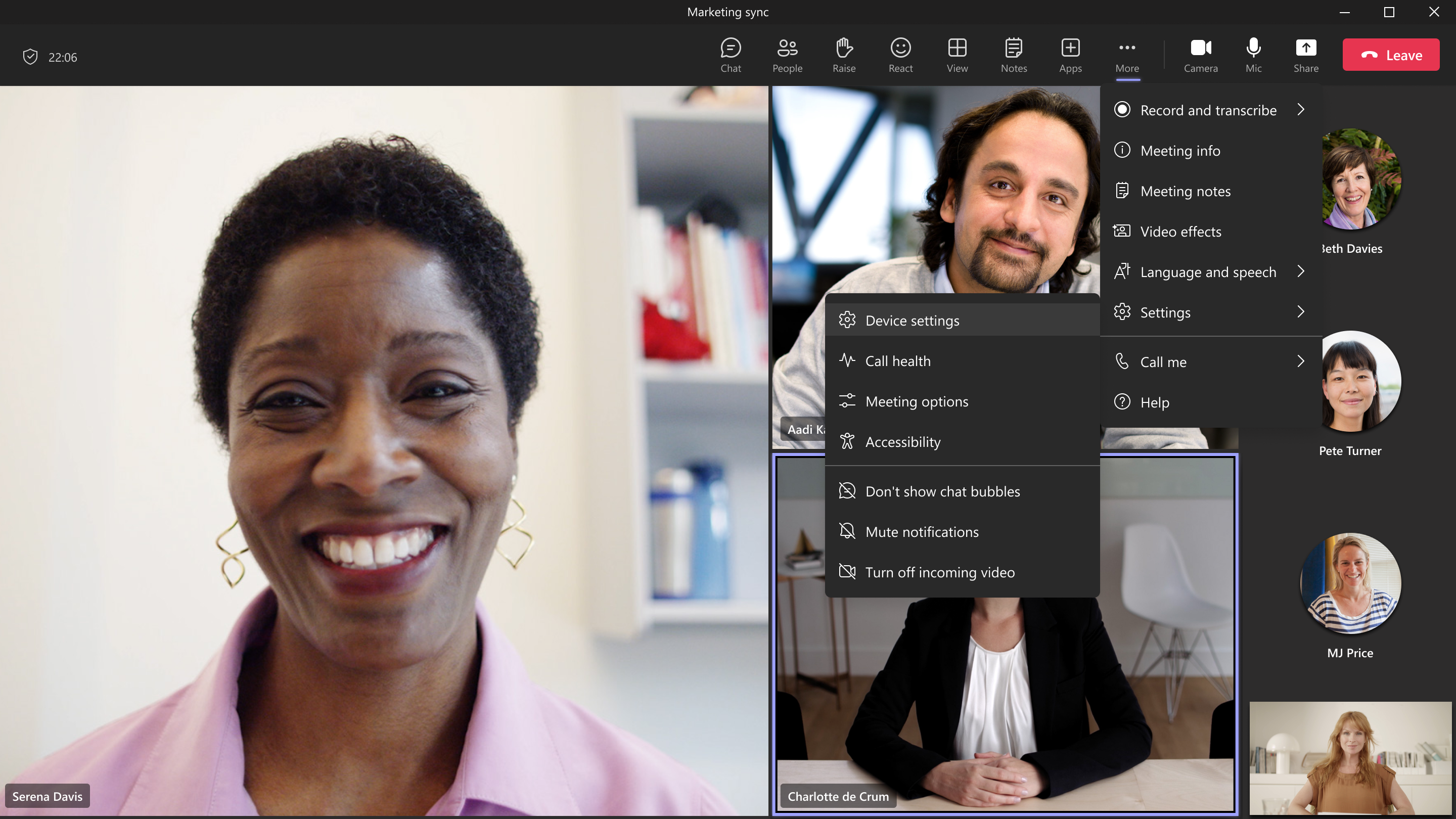
You will also be able to control Spatial audio settings by going to the Team app Settings > Devices > Spatial audio:
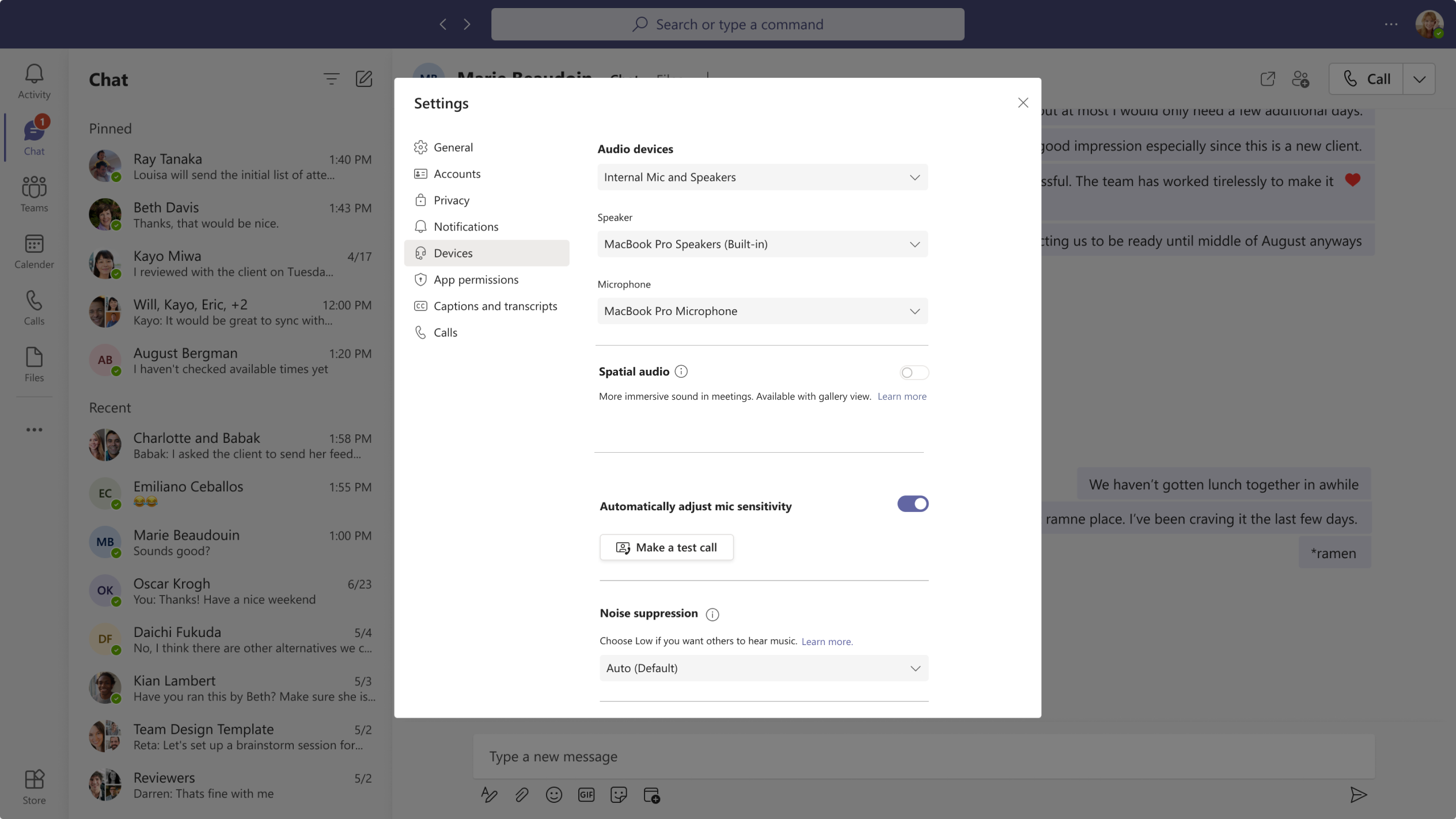
Notes:
- Spatial audio will be enabled only in Gallery view, so you can experience sound spatialized across the meeting stage
- You will get the best spatial effect with three or more attendees in the meeting
- 1:1 calls and large meetings are not yet supported
- Wireless audio devices are not yet supported
Availability:
Due late May to mid-June 2023 on Windows and MacOS clients.
Source, related links, and references:
MC540153.
Check status:
Microsoft 365 Roadmap ID 107783.
Page originally published:
25th April 2023 and kept up to date.
Watch Mark and Kirsty discuss this topic:


































