Welcome to our seventh roundup of 2024. We look at what is being announced, released and delayed across Microsoft 365 and Copilot in July.
Check out the June blog or video for lots of content still rolling out this month.
I’ve tweaked the use of icons for the roundup to make each post useful for longer, here’s what you’ll see at the beginning of each title:
✅ = Available now
🔜 = Coming soon
🕔 = Coming soon, but delayed
🔭 = Coming later, details and dates will be sketchy
Here are this month’s topics:
Copilot
✅ Updates to the Microsoft Copilot user interface, conversation style selector is removed
Update: an update to this message centre post in June 2024 removed the bullet point “The chat style selector is to be replaced with a new Copilot settings toggle”. Microsoft also released a new screenshot, the previous selector and the proposed toggle are missing! Read more.
🔜 Copilot for Microsoft 365: Direct connection to Microsoft SharePoint organization asset libraries
Microsoft: “Using a Microsoft SharePoint organization asset library as a tenant-based brand asset source, Microsoft Copilot for Microsoft 365 in Microsoft PowerPoint and Microsoft Word is now able to search and download brand-approved images, logos, icons, and illustrations directly from the chat experience. This new feature enables an on-brand Copilot for Microsoft 365 experience and provides a new creative content source beyond the licensed stock images already available today”. Refs: MC843114 and 365 Roadmap ID 406170. Due mid-August to early September 2024.
🔜 Chat with Copilot in Outlook mobile
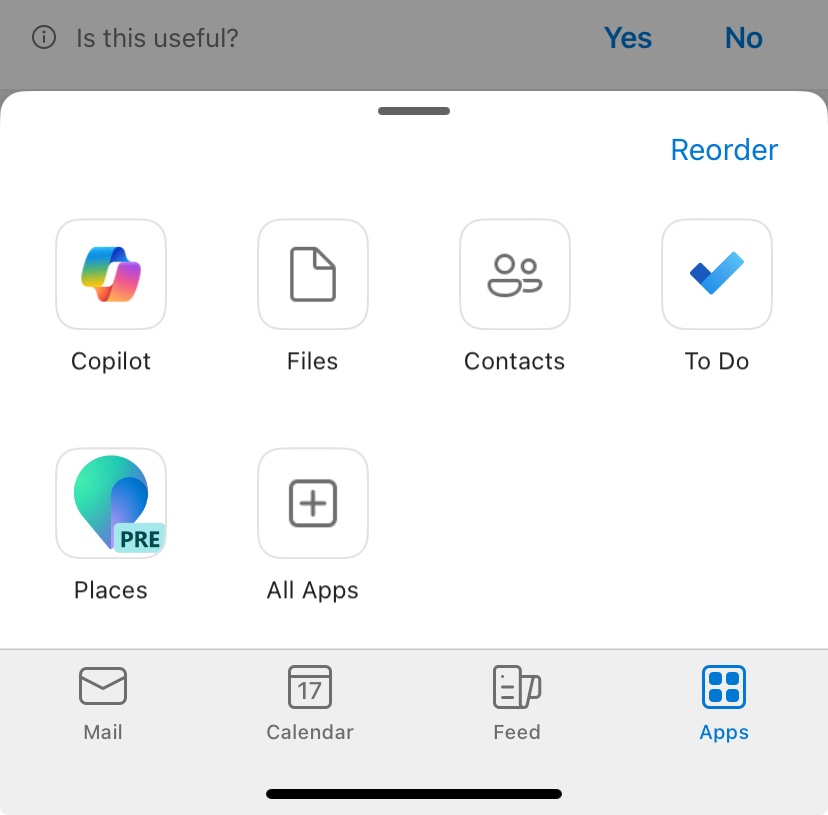
Outlook for iOS and Android users will soon have a Copilot button so they can use Copilot as they do in other versions of Outlook. Read more.
🔜 Scheduled prompts are coming to M365 Copilot

Scheduled prompts for Copilot will enable automated prompts at specific times in Teams, Office.com/chat, and Outlook. Read more.
🔜 Copilot in Microsoft Teams to use the meeting chat as a data source

Microsoft Teams’ Copilot will soon use meeting chat as a data source to provide answers from chat and transcript data for 24 hours either side of the meeting. Read more.
🔜 SharePoint is getting authoring assistance from Copilot

Copilot is being integrated into Microsoft SharePoint’s Rich Text Editor, enabling content authoring assistance for SharePoint page editors with an M365 Copilot license. Due late July to early August 2024. Read more.
🕔 Improved time-based Copilot responses in Teams chat and channels
Microsoft Teams is enhancing Copilot’s ability to understand and respond to time-related queries using terms like “yesterday” and “last month”. Now due mid to late August 2024. Read more.
🔭 Microsoft Copilot (Microsoft 365): Copilot takes emails and meetings into account while drafting content in Word
Microsoft: “You will no longer need to reference certain types of organizational data for Copilot to generate contextually relevant content. People and chats will still need to be referenced explicitly.”. ID:405753. Due September 2024.
🔭 Microsoft Copilot (Microsoft 365): Current web content included when drafting with Copilot in Word
Microsoft: “Draft with Copilot will include information from Bing search, resulting in content that’s as current as what you would find when searching with Bing on the web”. ID:380839. Due September 2024.
🔭 Microsoft Copilot (Microsoft 365): Excel – Preview and “Apply” changes suggested by Copilot
Microsoft: “Previously, when a user asked Copilot to make changes to their table data, Copilot would make the changes directly. Now, Copilot will respond with a description of the planned changes, along with a button to “Apply”. Users can choose to refine before applying. This provides more user awareness and control over Copilot’s changes.”. ID:402191. Due July 2024.
🔭 Microsoft Copilot (Microsoft 365): Use Copilot to search for answers from the web
Microsoft: “Use Copilot in Excel to search for answers from the web and add it to your Excel workbook”. ID:406555. Due November 2024.
🔭 Microsoft Copilot (Microsoft 365): Word – Customise Copilot in Word responses with Personalisation profiles
Microsoft: “Personalization profiles allow users to customize the way Copilot responds to their prompts. It considers user preferences, interests, and other information to give users a more personalized experience”. ID:380430. Due July 2024.
🔭 Viva Learning – Copilot Academy Nudges to all Copilot SKU users (Seeded and Premium Viva Learning Users)
Microsoft: “All Users having Copilot SKU (Viva Learning Seeded and Premium) will be nudged about Copilot Academy through a notification on Teams. Users will also get a monthly recurring notification in Teams about Copilot Academy”. ID:409968. Due October 2024.
🔭 Viva Learning – Copilot Academy visibility for users with Copilot SKU and VL Seeded/Premium
Microsoft: “Microsoft Copilot Academy will be available for all users with a Copilot for Microsoft License and any of Viva Learning licenses (Seeded or Premium). Admins will also be able to control visibility of Copilot Academy”. ID:407387. Due September 2024.
🔭 Outlook: Use Copilot to select and rewrite specific pieces of text in an email in classic Outlook for Windows
Microsoft: “In classic Outlook for Windows, when composing an email, customers can select portions of text in an email and use Copilot to rewrite it. Users can give detailed instructions on how to rewrite and also able to modify tone and length”. ID:407380. Due November 2024.
🔭 Copilot Lab trending and recommended prompts
Microsoft: “With this feature, customers will be able to see which prompts are new or trending within their organization and receive personalized prompt recommendations in Copilot Lab, powered by Microsoft Graph”. ID:400711. Due September 2024?
Lists
🔜 The Microsoft Lists app gets a new drag-and-drop feature

You will soon be able to drag and drop individual and multiple items to reorder them in Microsoft Lists. Read more.
OneDrive
🔜 Additional file types to filter your OneDrive files

You will soon be able to filter your files in Microsoft OneDrive on the web by new file types. Due mid to late July 2024. Read more.
🔜 New update to the OneDrive shared folder experience
Microsoft OneDrive will change the shared folder experience. Instead of opening a shared folder within the sharer’s OneDrive, you will access it via the People view in your own OneDrive. Due late July to late August 2024. Read more.
🕔 Want to access your OneDrive files using OneDrive for the web or Teams…when offline? You need the new Offline Mode
Soon, on your Windows and macOS devices that have the OneDrive sync app installed, a new feature called “Offline mode” will be enabled for OneDrive. This feature will allow you to continue working with the OneDrive web app in your browser, OneDrive PWA (Progressive Web App), or Microsoft Teams when you’re offline. You can view, rename, move, and copy your files, as well as create new folders when offline. You’ll also be able to open your files that are available offline on your device from inside OneDrive on the web and you’ll be able to resolve conflicts once back online, if there are any. Now due late February to late August 2024. Read more.
Outlook
🔜 New Outlook for Windows is generally available (GA) from 1st August 2024

New Outlook for Windows will be generally available on 1st August 2024 for commercial accounts. This change will not automatically affect end users. Due 1st August 2024. Read more.
🔜 New Microsoft Outlook for Windows: Offline support for mail actions and compose
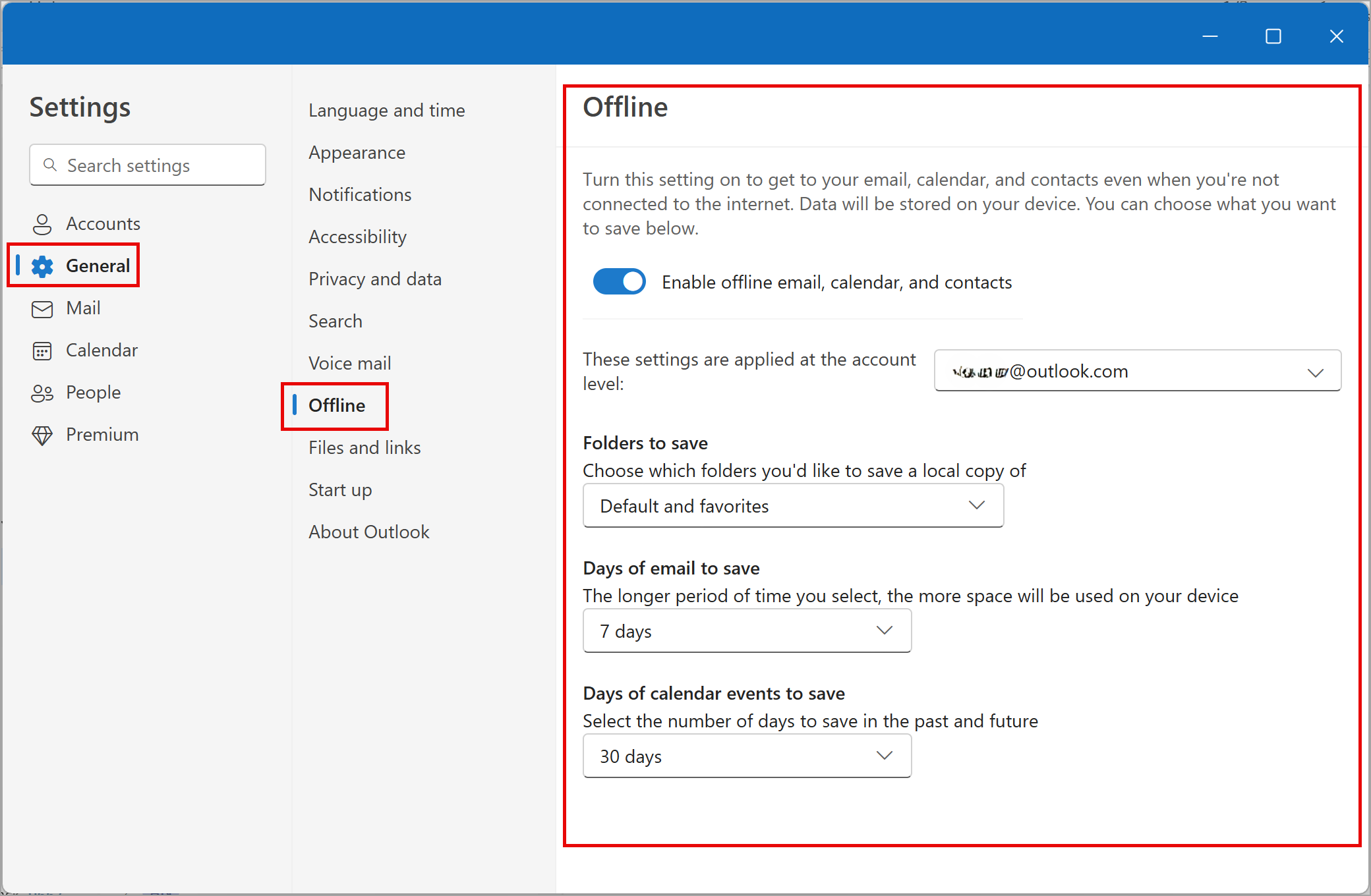
Microsoft: “The new Microsoft Outlook for Windows will introduce offline capabilities, allowing users to view mail, calendar events, and contacts, as well as perform key email actions and compose new emails without an internet connection”. Refs: MC798674 and 365 Roadmap ID: 178030. Due late June to late July 2024. Read more: Switch from working offline to online – Microsoft Support.
🔜 New Microsoft Outlook for Windows: Receive reminders when offline
Microsoft: “Coming soon for new Microsoft Outlook for Windows: While offline, users will continue to receive reminders without interruption and can snooze and dismiss reminders”. Refs: MC834186. Due August to early October 2024. Read more: Add or delete notifications or reminders in Outlook – Microsoft Support.
🔜 Teams meeting intelligent recap is coming to Outlook

You will soon be able to access your Teams meeting intelligent recaps in new Outlook for Windows and the web. Read more.
🔜 Simplified mobile app sign-in
Microsoft: “In Outlook on the web, your users will be able to go to the Help tab at the top of the screen and select the new Outlook mobile option to get the QR code. Users can scan the QR code with their Outlook Mobile app to sign in without entering their username and password”. Refs: MC822719 and 365 Roadmap ID 406169. Put on hold in 2021, this is now due mid-September to mid-November 2024. Read more: Use a QR code to sign-in to the Outlook mobile apps | Microsoft Learn.
🔜 Microsoft Outlook for Windows and web: Scheduling Assistant updates
Microsoft: “The Scheduling Assistant in Microsoft Outlook is being updated for better readability, with improved grid lines, an Availability view, a combined Availability bar, updated time zone behavior, and the addition of a Send button”. Refs: MC806104 and 365 Roadmap ID 397769. Due late August to September 2024.
🔜 Reset People suggestions
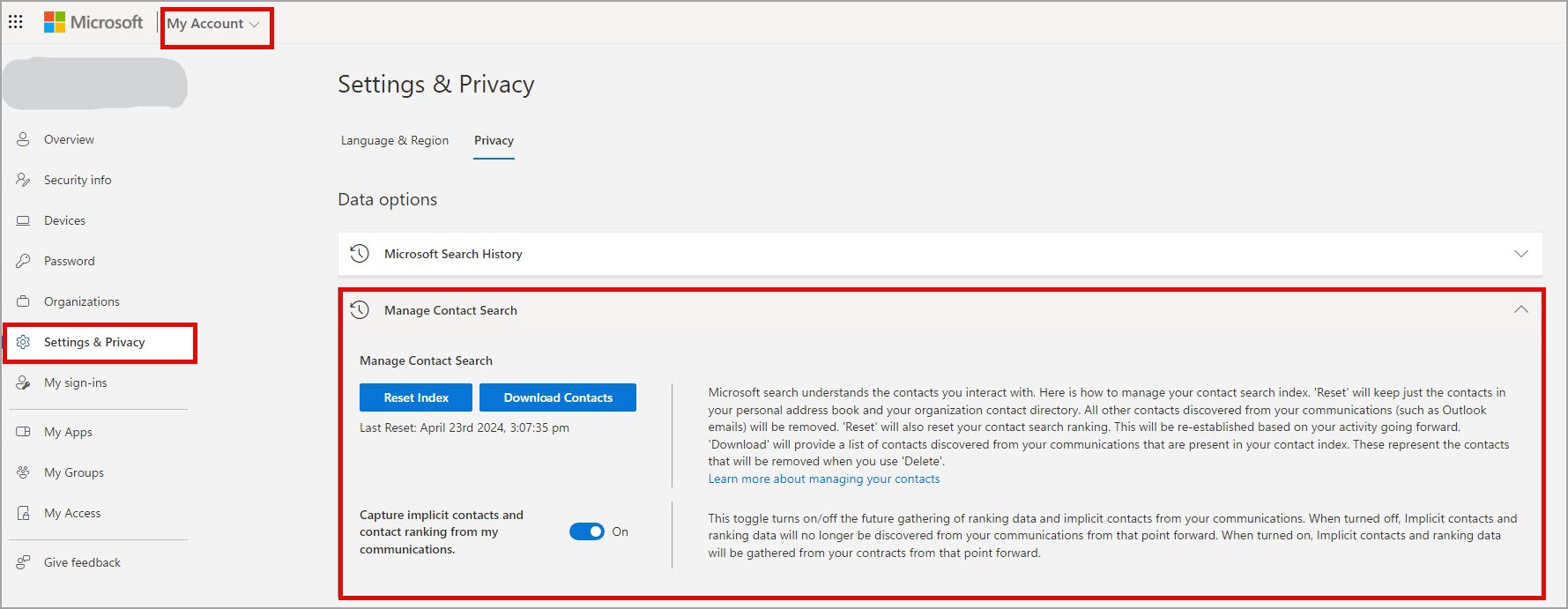
Microsoft: “Outlook is introducing a Reset People Suggestion feature, allowing users to reset, export, and opt-out of people suggestions. This will be available in Outlook on the web and the new Outlook for Windows, syncing with Microsoft 365 My Account privacy settings”. Refs: MC807456 and 365 Roadmap ID 98137. Due early to late August 2024 at My Account – Settings & Privacy (microsoft.com).
🕔 Split view in Month view in Microsoft Outlook for the Web and new Outlook for Windows
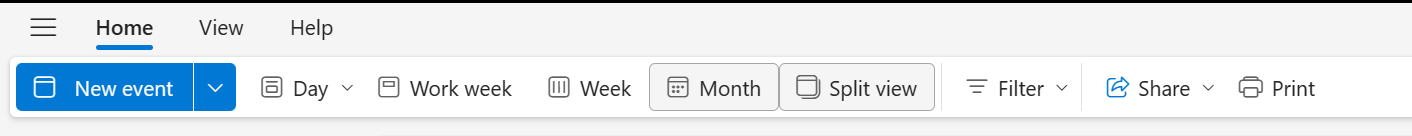
Split view is available for Day, Week, and Work Week views. Soon, when viewing multiple calendars in Month view, you will be able to select Split view to see the calendars displayed side by side. Ref: MC793320 and 365 Roadmap ID 396727. Now due early June to early August 2024.
🕔 New Search filters are coming to new Outlook and web
Soon, new Microsoft Outlook for Desktop and Microsoft Outlook for the web will allow the filtering of search results by All, Mail, Files, Teams (shows relevant chat messages), and People (easily display their full People card). Read more.
🕔 New to Outlook: choose how many days of email to sync on iOS and Android devices
The new sync window will allow you to choose how many days of email and attachments to download to your iOS or Android device for offline viewing…great for managing storage and data usage. Now due late May to early July 2024. Read more.
🔭 Go to folder shortcut in the new Outlook for Windows and web
Microsoft: “When focused on the folder pane, users can now press CTRL + Y to quickly navigate to a folder. Simply press the first letter of the folder name to move focus directly to that folder”. ID:403108. Due August 2024?
🔭 Sort and Filter improvements on Outlook on the Web and New Outlook for Windows
Microsoft: “Sort and Filter will now be separate buttons in the Message List. This will make it easier to change the Sorted by and the Filtered by values separately”. ID:407704. Due August 2024.
Stream
🕔 Create Stream video recordings in Outlook on the web and the new Outlook for Windows.
Microsoft: “Soon you will be able to record a video of yourself, your screen or both, directly from Outlook and insert the recording in your email”. Refs: MC690606 and Roadmap ID 185369. Now due late August to late September 2024.
🔭 Seek bar thumbnails for Teams meeting recordings
Microsoft: “This feature adds seek bar (preview) thumbnails to Microsoft Stream’s video player. The thumbnails provide a preview of the video content when hovering over the player’s seek bar at a certain timestamp. Currently, it will only be made available for Teams meeting recordings”. ID:406910. Due October 2024.
Teams
🔜 Hide presenters from a Teams webinar event page

Soon, webinar organisers will be able to add presenters to the webinar without including them on the event page. Read more.
🔜 Coming soon to Microsoft Teams: rename the General channel

Microsoft is introducing the ability for owners to rename the General channel in new and existing teams. The renamed General channel will then appear alphabetically in the channel list. Due mid to late August 2024. Read more.
🔜 Skin tone options are coming to reactions and emojis in Microsoft Teams

Microsoft Teams is getting skin tone settings for emojis and reactions in chats, channels, and meetings on all Teams platforms. Due mid to late August 2024. Read more.
🔜 Download Teams town hall and webinar Q&As

Microsoft Teams town hall and webinar organisers will soon be able to download Q&A sessions as CSV files. Read more.
✅ Message results will soon appear as you search in Teams

Microsoft Teams will soon offer results from your chats as you do a general search. Due mid to late July 2024. Read more.
🔜 New Show/Hide toggle setting for the Teams Discover feed

You will soon be able to go to Teams > Settings > General and turn the Discover feed on or off. Due early to mid-August 2024. Read more.
🔜 Lobby experience for external presenters in town hall and webinar
Microsoft: “In Microsoft Teams, town hall and webinar currently support the ability for an external user outside the organization to present in an event. External presenters can be guests who are federated, unfederated, or anonymous to the organization. With this update, if a federated or unfederated guest has not been successfully authenticated, the guest will be brought into the lobby rather than being restricted access when joining the event. Once in the lobby, an internal organizer or presenter has the option to approve or deny the guest’s request to join the event”. Ref: MC807463. Due early to mid-July 2024. Read more about Schedule a town hall in Microsoft Teams – Microsoft Support.
🔜 Video tile re-sizing based on people count for Teams Rooms on Windows
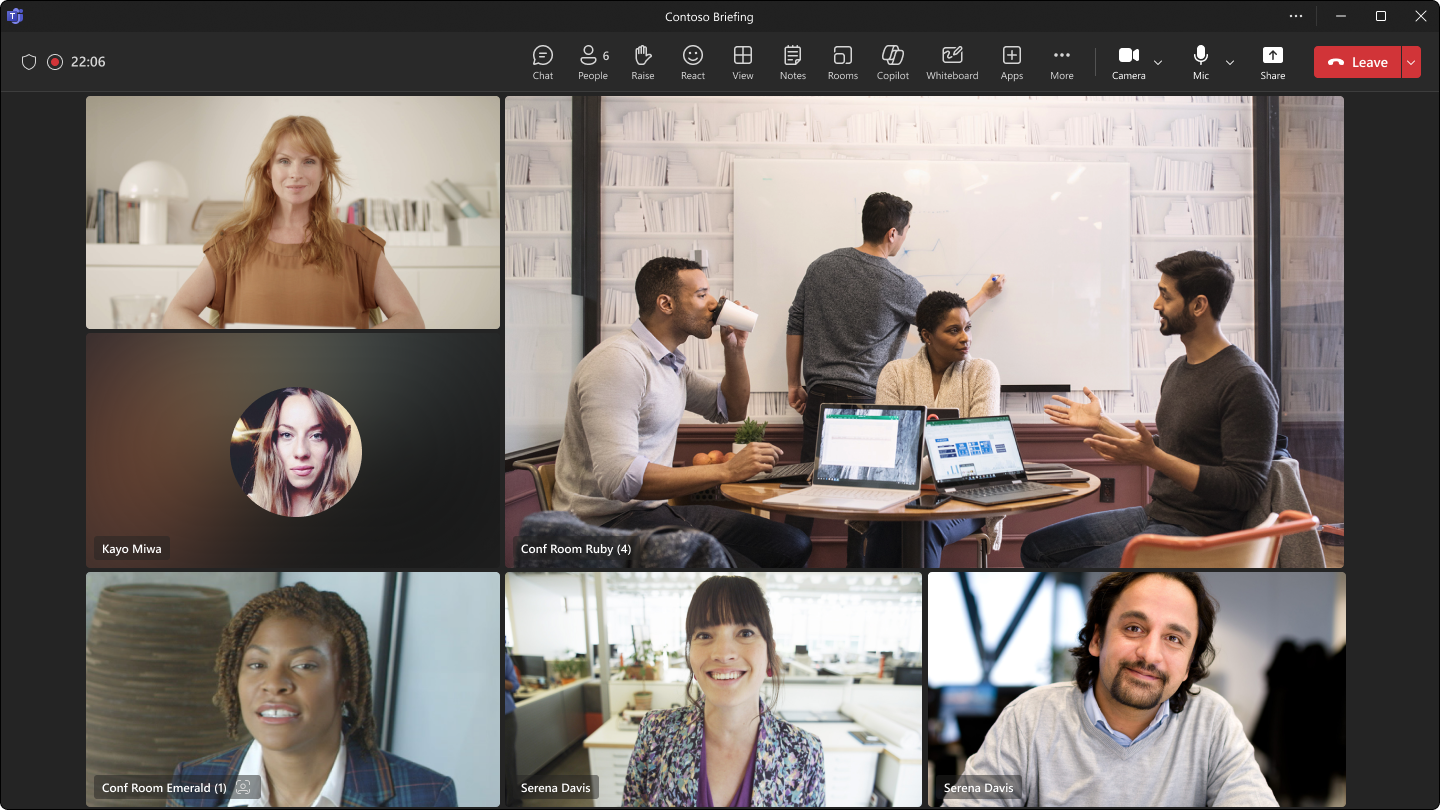
Microsoft: “Microsoft Teams will update the Gallery view to dynamically resize room video tiles based on participant count, optimizing visibility in Teams Rooms. This feature requires Cloud IntelliFrame or a camera with ASP capability”. Refs: MC814587 and 365 Roadmap ID 400706. Due mid to late August 2024.
🔜 Automatic location updates on bookable desks
Microsoft: “Before this rollout, users can indicate in Microsoft Teams if they are in office or remote by manually setting their location by selecting their profile photo at the top right of Teams. With this rollout, we are introducing automatic location updates on bookable desks to make it easier for users to keep their work location up to date and connect with others in the office”. Refs: MC808158 and 365 Roadmap ID 401118. Due early to late August 2024. Read more about Setting up Bookable Desks in Microsoft Teams – Microsoft Teams | Microsoft Learn.
🔜 Office 365 Connectors feature retires
Microsoft: “The retirement of Microsoft Teams’ Office 365 Connectors feature begins on August 15, 2024, with new connector creation blocked. Existing connectors will function until December 2025, but require a URL update by December 31, 2024. Users are advised to migrate to alternatives like Power Automate or Microsoft Graph”. Ref: MC808160. Latest dates and details: Retirement of Office 365 connectors within Microsoft Teams.
🕔 Coming to Microsoft Teams: view attachments of invitations created in Outlook
Microsoft Teams will soon let you view file attachments of meeting invitations created in Outlook. Read more.
🕔 A new Microsoft Teams onboarding experience is coming
Microsoft Teams is introducing a new member onboarding process with only the General channel shown and recommendations for other channels. Read more.
🕔 Teams Town Hall organisers and presenters to get an exclusive chat area
The new Microsoft Teams feature for Town Hall allows organisers, presenters, and external presenters to engage in private discussions before, during, and after their virtual events, facilitating real-time collaboration. Now due late September to mid-October 2024. Read more.
🕔 Optimise for Video setting for screen sharing
Microsoft Teams is introducing a new feature that allows users to manually optimise screen sharing for video or motion content on screen. This feature aims to reduce lag and enhance video playback quality during Teams meetings. If automatic detection fails or is delayed, presenters can manually select the ‘Optimise for playing video’ setting from the Presenter toolbar overflow menu to ensure smooth display of their content. This feature provides a solution for instances where automatic optimization may not function as expected. Refs: MC715695 and 365 Roadmap ID 93483. Now due mid-June to early July 2024.
🕔 Change background while recording on Apple phones
Microsoft: “Microsoft Teams users on iOS devices can now change their background to any image or make it blurry while recording. The feature will be available from early March 2024 and no action is required to prepare for this change. To use this feature, users need to press and hold the camera icon next to the Compose box and then tap the blur icon to the right of the shutter button”. Refs: MC718553 and 365 Roadmap ID 380852. Due early May to early September 2024.
🕔 Meeting details displayed on pre-join screen

Microsoft: “Microsoft Teams for Windows and Mac will display meeting details such as the title, start and end time, and number of participants on the pre-join screen for in-tenant participants”. Refs: MC746322 and 365 Roadmap ID 387789. Now due early May to early July 2024.
🕔 Microsoft Teams: Shorter meeting URLs
Microsoft: “Microsoft Teams is shortening meeting URLs for easier sharing across all platforms…Existing URLs will still work; new URLs will have a simplified syntax. Organizations should check integrations that use URL parameters and update documentation”. Refs: MC772556 and 365 Roadmap ID 381953. Now due mid to late November 2024.
🕔 A new Catch up tab is coming to Copilot in M365 and Teams
Catch up is a new feature in Microsoft Copilot for Microsoft 365 and Microsoft Teams. Now due early July to early August 2024. Read more.
🕔 Slash commands are coming to the Teams compose box
Slash commands for composing messages, navigating Teams, and setting your status are coming to the compose box. Now due mid-June to early July 2024. Read more.
🕔 The Microsoft Teams presenter window is getting an upgrade
Microsoft Teams is getting enhancements to the presenter window shown when you are screen sharing to make it more useful. Now due early to late August 2024. Read more.
🕔 Microsoft Teams: Access Workflows from the three-dot menu on a shared file
Microsoft Teams will soon bring Workflows to the three-dot menu for files shared in Teams chat or channels. This will make it faster and easier to ‘do stuff’ with/to those files. Now due early to mid-August 2024. Read more.
🕔 Teams is integrating chat notification settings with the meeting RSVP
Microsoft: “You will not receive notifications or see chats from meetings you declined. You will be able to set how you want to be notified for meetings you RSVP with Accept or Tentative from Microsoft Teams settings”. Refs: MC704035 and 365 Roadmap ID 161739. Now due mid to late August 2024.
🕔 New meeting option to control permissions for admitting participants from lobby
Microsoft: “Microsoft Teams introduces a new meeting option allowing organizers to control who can admit participants from the lobby. This update provides two choices: only organizers and co-organizers, or including presenters”. Refs: MC795085 and 365 Roadmap ID 392836. Now due early to mid-August 2024.
🕔 A new compact multitasking gallery view is coming to Microsoft Teams meetings
Microsoft is introducing a compact multitasking gallery view to Teams meetings. Perfect for people who attend lots of pointless meetings but still need to get real work done. Now due mid to late August 2024. Read more.
🔭 Bidirectional support for Teams Live Interpretation
Microsoft: “With bidirectional support in Teams Live Interpretation, interpreters can now switch the direction they want to provide translation in between the two languages by clicking on the button of the language they want to interpret into at the bottom of the screen. The highlighted language button will be the language the interpreter is translating into and attendees hear from”. ID:403103. Due August 2024?
🔭 New setting enables meeting participants to move between breakout rooms
Microsoft: “Now, meeting organizers can make the list of breakout rooms visible to all meeting participants and allow them to choose which room to join. Enabling this setting in breakout rooms allows participants to move freely from one room to another, simplifying breakout room coordination for meeting organizers and participants.”. ID:121269. Due August 2024?
🔭 External presenters can join on mobile
Microsoft: “This update allows presenters who were invited using the external presenter feature to join via their Android and iOS Teams client”. ID:409228. Due September 2024.
🔭 Notification in Activity feed and banner when intelligent meeting recap is ready
Microsoft: “Intelligent meeting recap users will receive a notification in Teams Activity feed and banner when intelligent meeting recap is ready. Clicking on the notification in Activity feed will take users right to the intelligent meeting recap experience, which will be visible to the right of the Activity feed. Users can configure their notification settings in Teams settings > Notifications and activity > Apps > Meeting Recap to control where the notification is surfaced (Activity and banner, Activity only, Off) as well as which meetings have notifications enabled (for only meetings with RSVP selection of “Follow,” or all other meetings, or both)”. ID:408529. Due September 2024.
Around Microsoft 365
✅ Microsoft 365 apps now support OpenDocument Format 1.4
Microsoft: “Microsoft 365 apps now support OpenDocument Format 1.4. With this change, ODF files in Microsoft 365 apps will now save to the ODF 1.4 format by default. ODF 1.4 adds support for a number of features that are already supported by the Open Office XML format (.docx, .xlsx, and. pptx)”. Ref: MC808823. Available now. Read more: Microsoft 365 apps now support OpenDocument Format 1.4.
✅ New Excel actions in Power Automate for desktop announcement
Microssoft: “We are announcing new Excel actions in Power Automate for desktop. Starting on July 23, 2024, the actions pane will include the following dedicated Excel actions:
- Set color of cells in Excel worksheet
- Copy Excel worksheet
- Read formula from Excel
- Get table range from Excel worksheet
- Auto fill cells in Excel worksheet
- Append cells in Excel worksheet
- Lookup range in Excel worksheet”
Refs: MC829460. Released 23rd July 2024.
✅ Headspace will no longer be available through Viva Insights
Microsoft: “The Headspace experience is currently not functioning in Viva Insights. Headspace and all of its content will be removed from Viva Insights. All Headspace entry points and experiences within Viva Insights Home, Virtual Commute, Focus Mode, and Wellbeing Tabs will no longer be accessible and removed…”. Ref: MC823285. Due 25th July 2025.
✅ Microsoft Forms now supports live data sync to Excel with more functionality

Microsoft is expanding the Forms data sync to Excel for personal forms functionality to Group forms and adding more features. Read more.
🔜 Power Automate – View two action properties panes simultaneously announcement
Microsoft: “When enabled, this feature will allow you to pin an action properties pane, which allows you to open another action pane side-by-side to the pinned one, and lets you compare the properties of one action to another. You can also copy values across panes and take screenshots of the flow”. Ref: MC833487. Read more: View two action properties panes simultaneously | Microsoft Learn.
🔜 Python in Excel will be generally available starting August 2024

Microsoft: “In August 2023, we released Python in Excel to Public Preview for users with access to the Microsoft 365 Insiders program. With this rollout, we are making Python in Excel with standard compute generally available for all eligible users in your organization and including a self-purchase option for premium compute. Python in Excel is only available in Microsoft Excel for Windows at this time, but other platforms will follow at a later date”. Refs: MC833882 and 365 Roadmap ID 406770. Due August 2024. Read more: Get started with Python in Excel – Microsoft Support.
🔜 Clipchamp: The Brand kit feature is rolling out with extended elements to Microsoft subscriptions

Microsoft: “Before this rollout: Users with the subscriptions in this message had no access to Brand kit in Clipchamp and manually managed brand assets when creating videos” and for after this rollout: “The Microsoft Clipchamp Brand kit feature is being added to certain Microsoft subscriptions, allowing users to create, share, and use collections of brand assets”. Refs: MC805215 and 365 Roadmap ID 398992. Due late July to late August 2024. Read more: Creating and distributing org-wide brand kits in Clipchamp – Microsoft Support and How to use brand kit in Clipchamp – Microsoft Support.
🕔 Microsoft 365 apps: Improved resharing experience
Microsoft: “Currently, when you share a link with view-only permissions in Microsoft 365 apps, clicking on Copy link defaults to an “Only people with existing access” link that does not always target your intended people.
With this new feature, when you share a link with view-only permissions with other people, those people will now be able to copy that same link directly from the Share dialog when they attempt to share. If your only option to share with others is Only people with existing access, you will be able to send a request to the owner to share this file with specific people directly in the sharing control. The owner of the file will then receive a request and will be able to approve or reject the request”. Ref: MC805212. Due mid to late August 2024. Related: Sharing files, folders, and list items – Microsoft Support.
🕔 Microsoft Whiteboard: @mentions in comments
Microsoft: “Microsoft Whiteboard will introduce @mentions in comments, allowing users to mention others within their tenant”. “Users will receive notifications via email and Outlook, and see badges on comments for mentions and unread replies”. Refs: MC765810 and Microsoft 365 Roadmap IDs 164888 and 164889. Now due late September to mid-October 2024.
🕔 Microsoft Viva: Connections now available on the web
Microsoft: “Connections is now available on the web with the same functionalities as in Teams”. Refs: MC791877 and 365 Roadmap ID 394276. Due mid-May to mid-July 2024.
🔭 Microsoft Forms: Define criteria for validating responses to open-text questions in Microsoft Forms
Microsoft: “Now you can set specific requirements for answers to open-text questions. You can ensure the answer is an email address, URL, contains certain keywords, must be number or text, etc.”. ID:400503. Due July 2024?
🔭 Planner: Recommended Plans
Microsoft: “We are introducing a new Recommended view in Planner in Teams to help you discover plans with tasks assigned to you that you haven’t viewed yet, enhancing task management efficiency and providing seamless prioritization of your workload”. ID:403106. Due July 2024?
🔭 Planner: Resize columns in Grid view
Microsoft: “Introducing column resize control in Microsoft Planner. Now you can tailor your view by adjusting column widths, giving you the flexibility to focus on the details that matter most”. ID:407859. Due August 2024.
To listen to the podcast version of previous months, search for Super Simple 365 Podcast and subscribe to ‘What’s new in Microsoft 365 and Copilot‘ in your podcast player:
Get notified by email when this month’s update is complete and has video/podcast versions (no spam, no selling, no sharing your details, just a nudge to this month’s blog when it is complete):
Want regular updates delivered to you?
Follow on Twitter/X, Threads or LinkedIn and remember to tweak your notifications so you see every post!
Many of the above images are from Microsoft.com. Thank you to the Microsoft product teams for the information, updates and images they share.








































