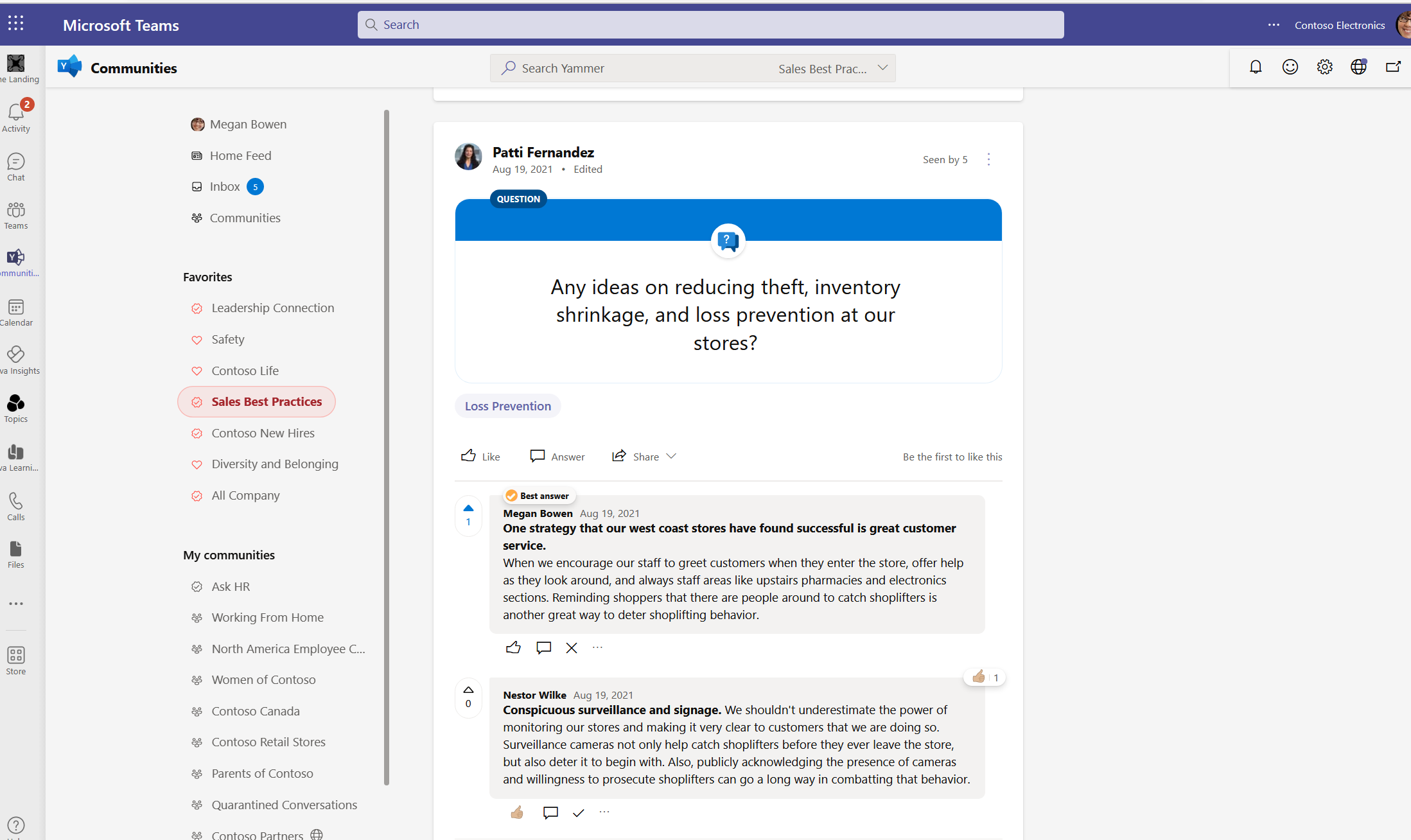Welcome to our fourth roundup of Microsoft 365 and Teams updates for 2022. Another fairly short one, let’s dive straight in:
- Forms
- OneDrive
- Outlook
- SharePoint
- Stream
- Teams
- Around Microsoft 365
Scroll to the bottom for the video and podcast versions of the update.
Forms
Delayed: Microsoft Forms: sharing with collaborators vs recipients update
Sharing a form with its target audience is quite different from sharing one with a collaborator and the process was a little ambiguous. Microsoft are making it easier to share a form with a collaborator or with respondents by separating the sharing process. Now due by late March 2022, but you may already have this update. Read the full article.

Brand new first-run experiences for Forms new users
For those new-to-forms users, we will help them understand through branded new first-touch experience about Forms capability, where they can use Forms and how. Users can navigate through the Forms templates categories through several selected business scenarios and pre-populated grab-and-go solutions. Should have gone live in February.
OneDrive
Delayed: Update to the Copy Link command in OneDrive/SharePoint Web
Instead of automatically copying the link with default permissions, Microsoft want to give you the ability to change your link type and permissions prior to generating a sharing link and pasting it into the app of your choice. Now due by early March.
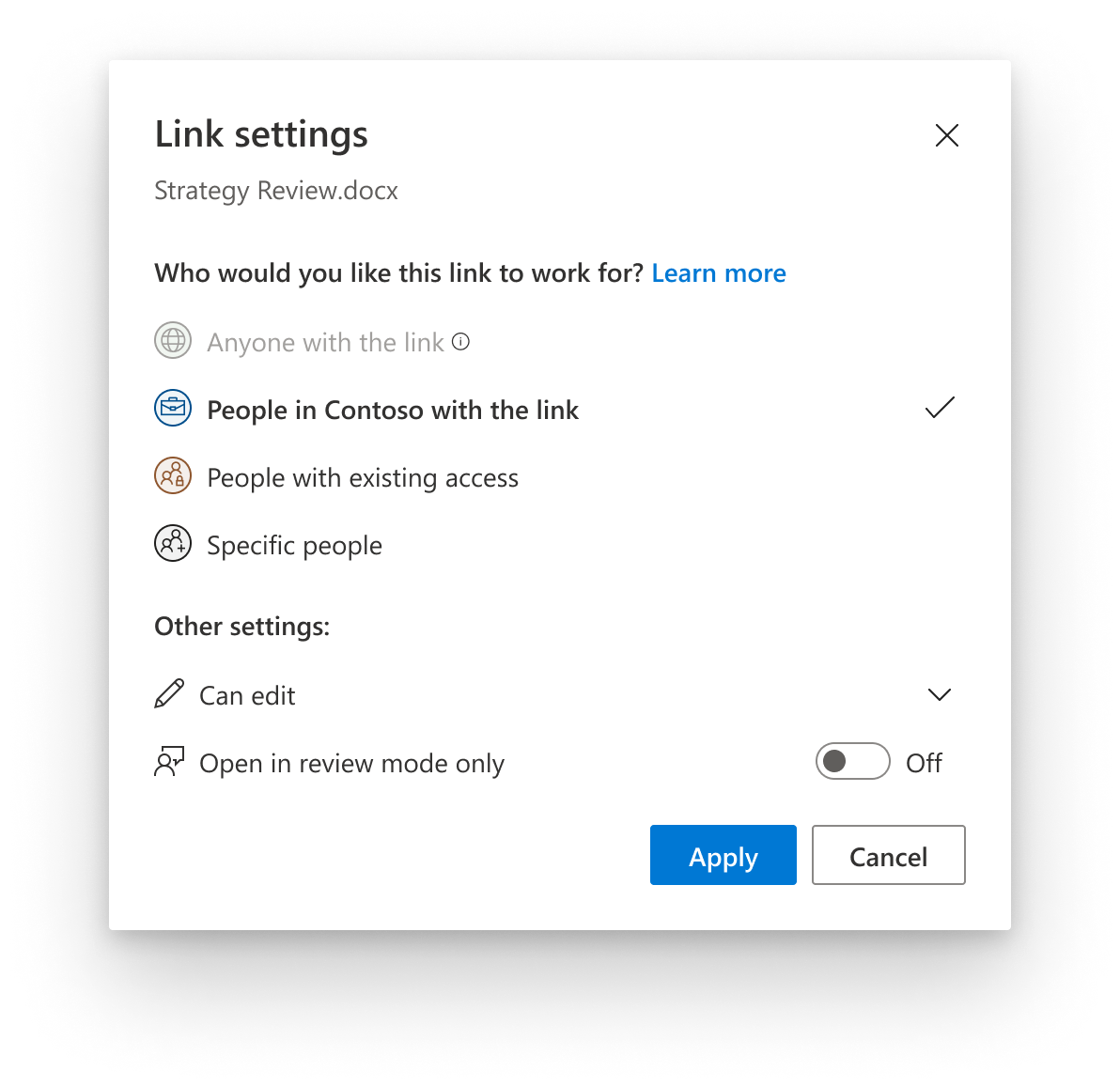
OneDrive and SharePoint: Improved Move/Copy user experience
Microsoft are refreshing the Move/Copy user experience in OneDrive and SharePoint to make it easier for you to move and copy your files and folders. Now due by early March.
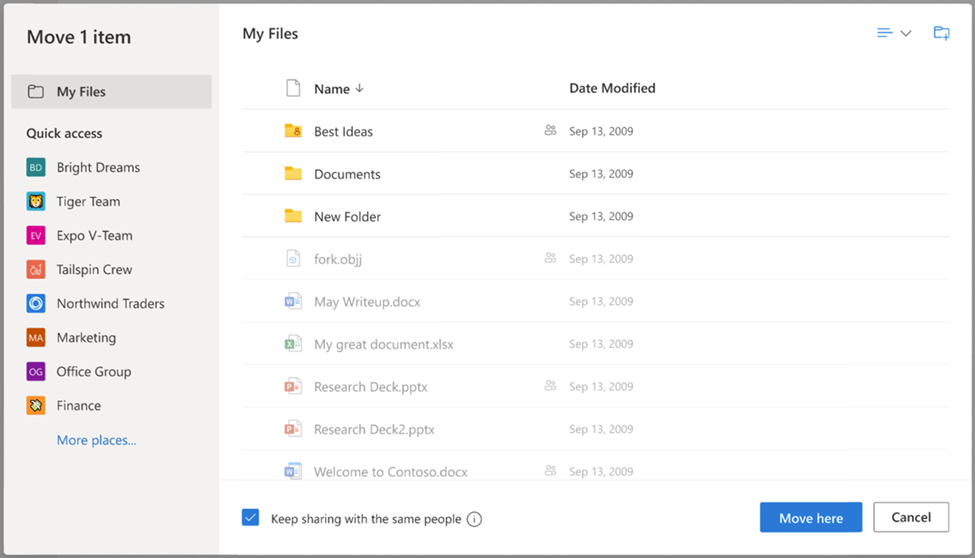
OneDrive: New Command Bar
This update will help you to identify and access primary commands using a simplified view. Now due by early March. Read the full article.
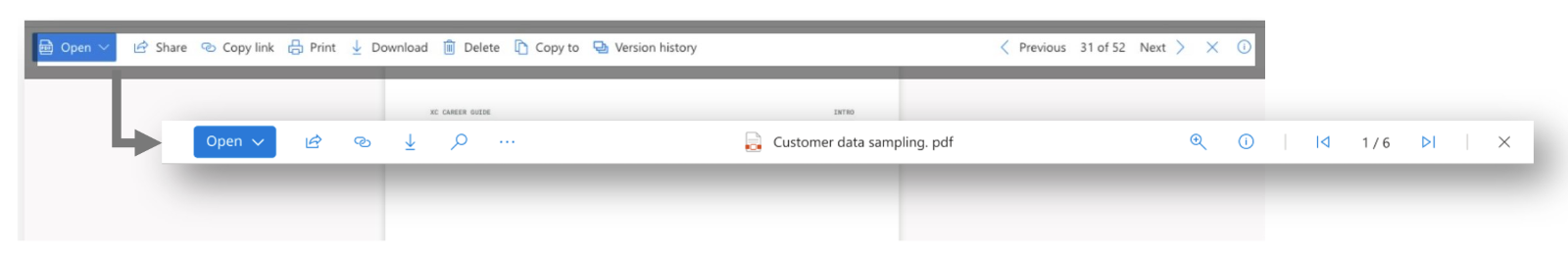
Easily navigate to all your Microsoft Teams files from OneDrive
In OneDrive, Microsoft are adding a Your Teams section to the More Places page to help you easily access all your files in Teams. Due early to late April 2022. Read the full article.
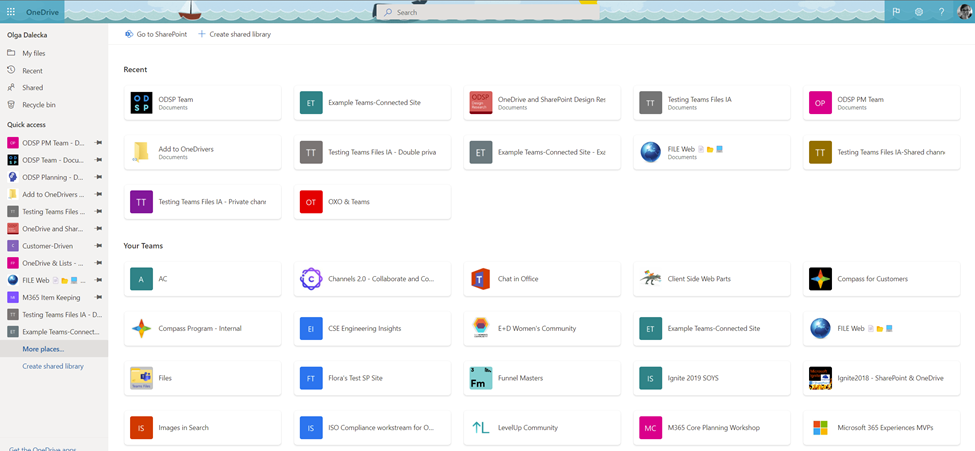
The above update leads perfectly to this next one…
OneDrive and SharePoint: Access your Teams standard and private channel files
When you navigate to a Teams connected SharePoint site in SharePoint or OneDrive (as per the previous update, for example), you will be able to access the files stored in that team’s standard and private channels. You will see a new In channels section when you navigate to the default document library of a Teams-connected site. Due early to late April 2022. Read the full article.
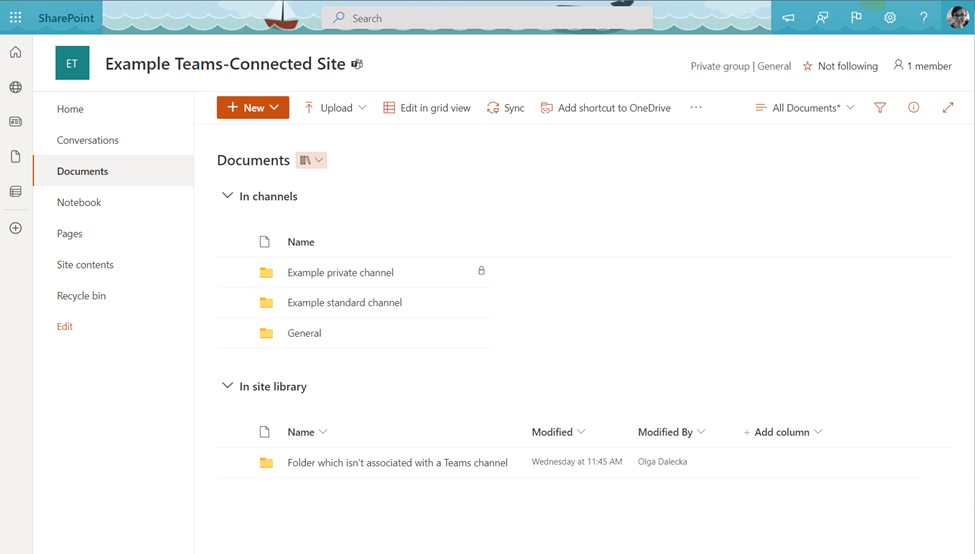
Microsoft Teams Connect shared channels public preview
Teams Connect shared channels will be rolling out to public preview soon. Shared channels are a new channel type and join the existing standard and private channel types. Shared channels will enable you to collaborate internally and externally, beyond the boundaries of your team and your organisation. Due late March to early April. Read the full article.
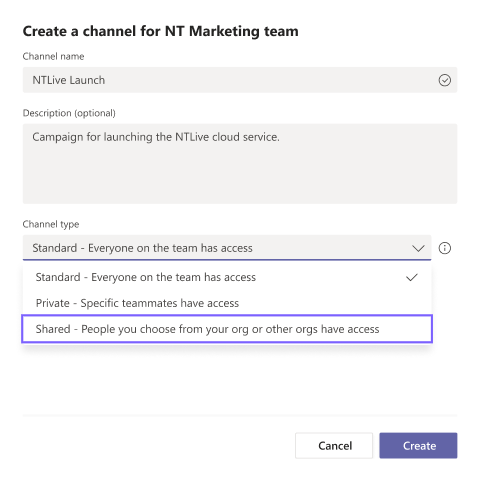
Outlook
Delayed: Groups icon change in Outlook on web
The Microsoft 365 Groups icon seen under the Groups section in left navigation pane will be changed. This change is applicable only to Outlook on Web application. Currently it is represented by a folder icon. It will be replaced by the Groups icon. The rollout is running late but should be complete by mid-March.
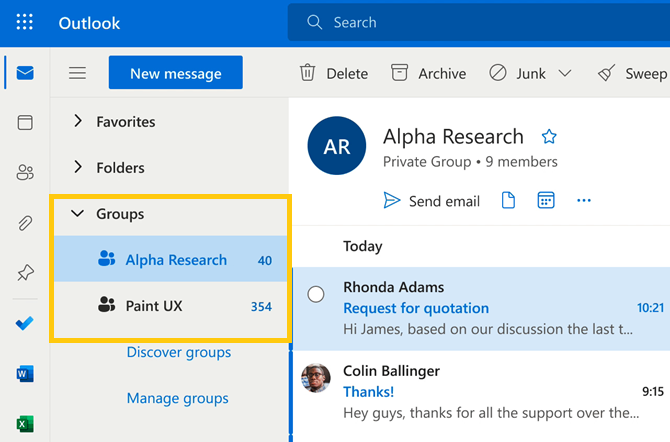
Third party Teams apps designed for Outlook and Office.com will be available for users in Outlook and Office.com
Microsoft are making new Teams third party apps also available for users in Outlook and Office.com. Users in Targeted Release will be able to acquire and use these apps in Teams, Outlook, or Office.com. Due by late May 2022 for Targeted release users.
Delayed: Suggested Replies – Outlook for Office
Suggested replies are short email responses that appear at the bottom of an email message. Outlook will suggest three responses that you can use to reply with a couple of clicks. Due by mid-March.

SharePoint
Private drafts for SharePoint pages and news
This new feature will provide you with the ability to create private drafts for pages and news posts. A private draft will be visible to only the page author, the people the author chooses to share it with, and site admins. You will be able to create and edit content that’s not ready for others to see except the people with whom users want to collaborate. Now due early to late April 2022. Read the full article.

SharePoint: Updates to channel site layouts and parent team site settings
Every team in Microsoft Teams is connected to a team site in SharePoint. This is also true for private channels in Teams. Private channels are connected to their own unique team site. This update includes improvements to the private channel site home page layout and the way site settings apply to the parent site and associated channel sites. Due March.
Stream
Delayed: Comment on a video or audio file in SharePoint and OneDrive
This feature allows you to have threaded conversations on a video or audio filed saved in OneDrive for Business or SharePoint Online through a cohesive and familiar commenting experienced like the one used in Word, Excel, and PowerPoint. Now due early to late March. Read the full article.
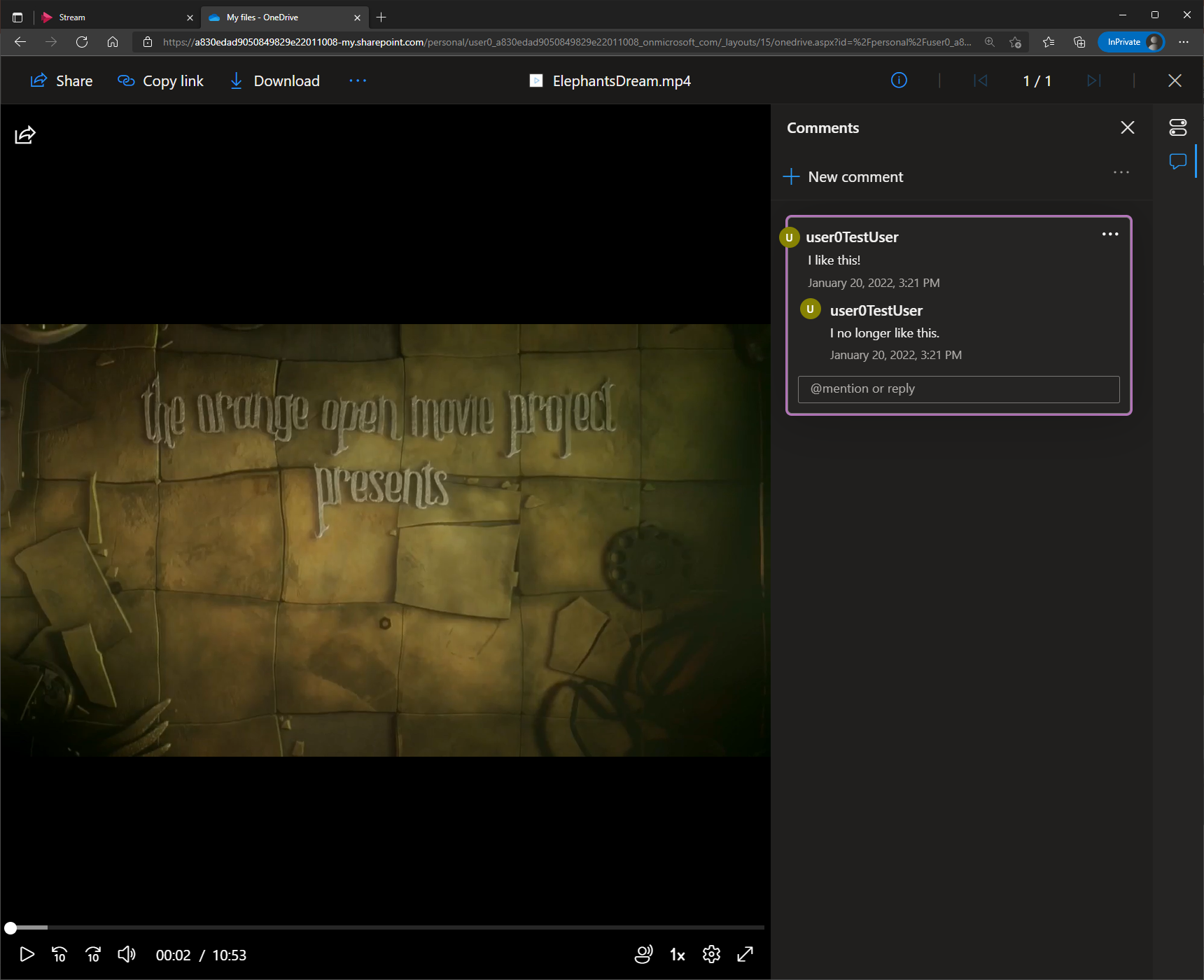
Microsoft Stream: Improve audio quality with Noise suppression for Stream (on SharePoint)
Noise suppression helps both creators and viewers isolate speech from ambient noise, music, and other sounds, making voice more intelligible. Noise suppression significantly reduces ambient noise, bringing more clarity to speech in videos. Due March.
Teams
If you haven’t already, it’s worth reading the OneDrive section for the Teams related content.
Microsoft Teams chat density compact setting
You can now customise the number of Microsoft Teams chat messages you see on the screen. The compact setting allows you to fit 50 percent more messages on the screen, the comfy setting keeps the chat display as it is in Teams today. Available now. Read the full article.
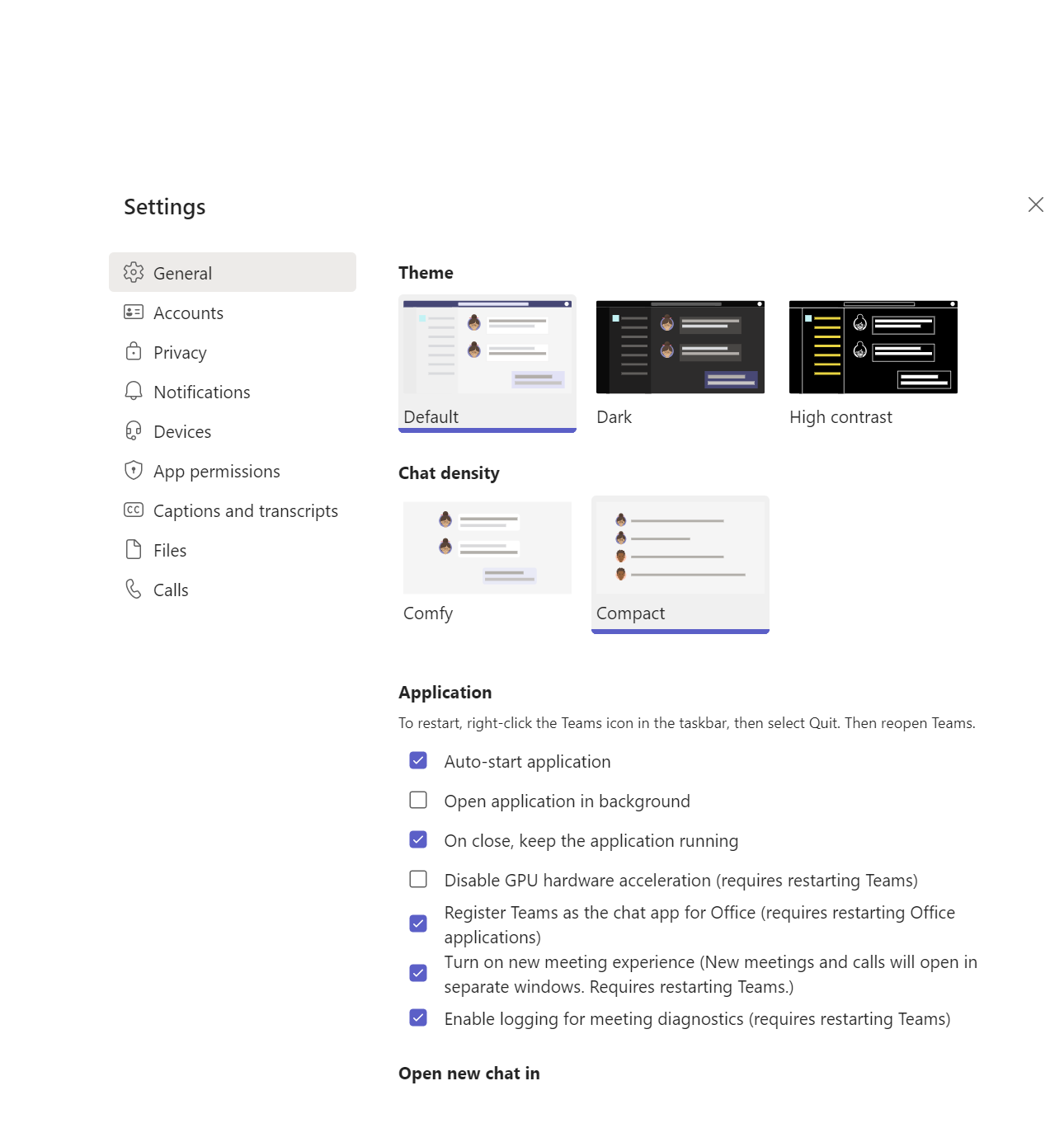
Delayed: Pairing naming convention between Teams channels and corresponding SharePoint folders
This update will update the channel rename experience in Teams to simultaneously rename the corresponding folder in SharePoint sites whenever a channel in Teams is renamed. Microsoft say they are taking this step to eliminate the difficulty that occurs when a channel in Teams is renamed and the corresponding folder’s name in SharePoint isn’t. Now due on Teams desktop and web between March and late April 2022. Read the full article.
Usability improvements to informational messages in Teams meetings for iOS
Notification drawer for in-meeting informational messages, so users can preview, collapse and clear all notifications with one tap. Due March.
Delayed: New Fluent Emoji style coming to Teams emojis and reactions
This update will have Teams joining Microsoft 365 and Windows in updating all emojis and reactions to the new Microsoft Fluent emoji style, bringing users a more vibrant and expressive emoji experience. Now due by late March 2022.
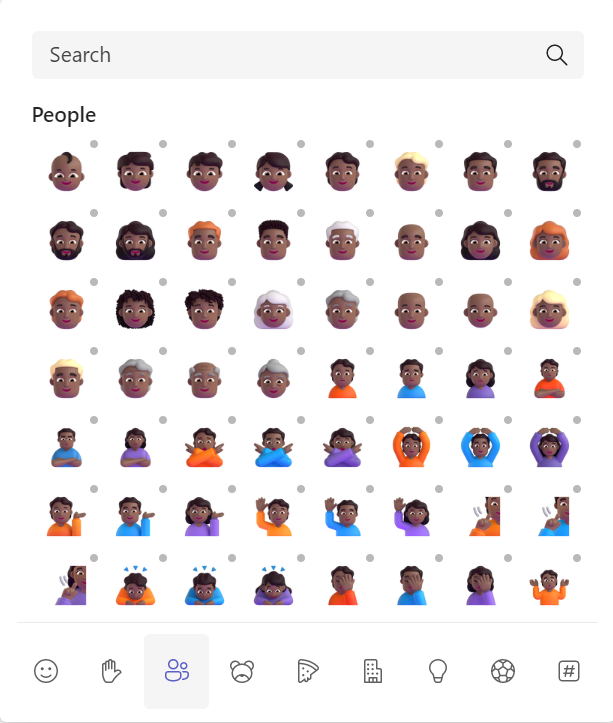
Teams co-organiser meeting role
Organisers will soon be able to assign the co-organizer meeting role to up to 10 specific people they invite to their meeting. Co-organisers will be granted most of the capabilities of the organiser in the meeting, including being able to access & modify the meeting options for the meeting. Now due mid to late March. Read the full article.
Teams chat filter for non-meeting chats
There will be a new chat filter within the Chat app filter which filters out meeting chats and chats with bots. It will filter for one on one and group chats with other users. Due early March to late May.
Around Microsoft 365
Delayed: Office.com updates
Microsoft are updating the Office.com and Office app for Windows experiences. These updates will make it even easier to find all the content associated with you, access your apps and templates in one place, take action quickly, and understand what work needs your attention. Now due by late March 2022 for most of us. Read the full article.
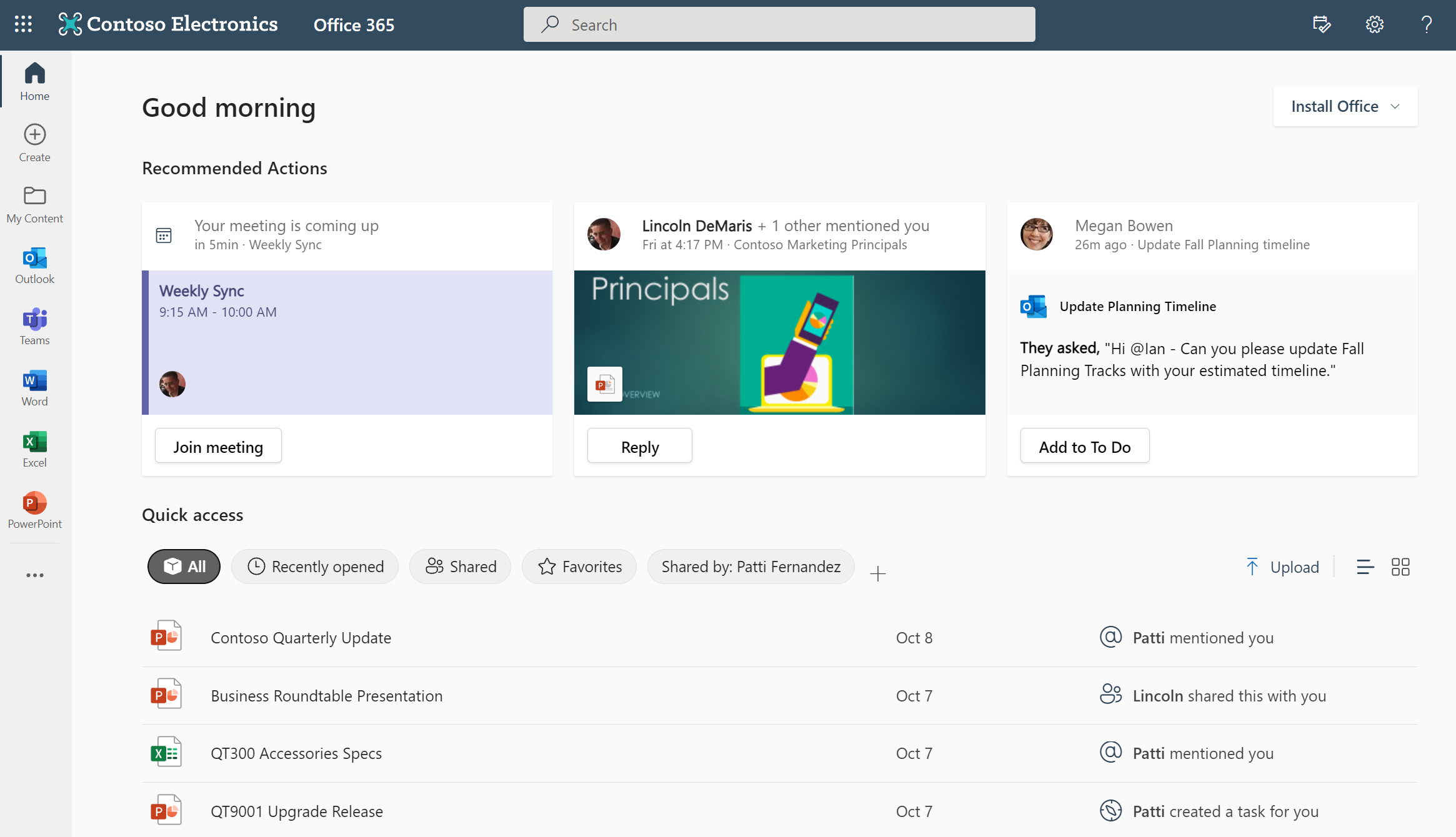
People-centric search in Microsoft Search
This update will allow you to find content through people and understand people through their content. Simply click on people suggestions in the search box and a results page will take you to a people centric view, where you can add query terms to further refine your search. Now due early to late April.
Delayed: Rich text and images in Planner task notes
Microsoft are adding support for rich text (bold, italics, underline, etc.) and images in the Planner task notes field. Now due late March to mid-April.
Delayed: Power Apps can now display images from Microsoft Lists
Power Apps image controls will be able to display images that are stored in image columns in Microsoft Lists. Images can be displayed in four sizes: small, medium, large, or full. Now due early to late March.
Power BI: Emissions Impact Dashboard for Microsoft 365
The Emissions Impact Dashboard for Microsoft 365 is a Power BI template app that allows Microsoft 365 admins to view the greenhouse gas emissions associated with their organization’s usage of Microsoft 365 applications. The dashboard is available in preview and includes emissions associated with Exchange Online, SharePoint Online, OneDrive for Business, and Microsoft Teams. Due June 2022.
Visio: Extend interoperability between the Visio web and desktop apps
Users will be able to open files that were previously not supported for editing in Visio for the web and edit shapes with 1D and 2D protection, and additional shape properties. You will also be able to edit shapes with certain properties like gradients, fills, and INK objects However, some interactions will be blocked or optimised. Due April.
Questions & Answers in Yammer – Upvoting Answers
Questions & Answers (Q&A) in Yammer will soon include the ability for users to upvote answers that they find helpful and appropriate. Upvoting answers helps crowdsource useful answers and rank them higher in the thread. Due mid-March to early April 2022.