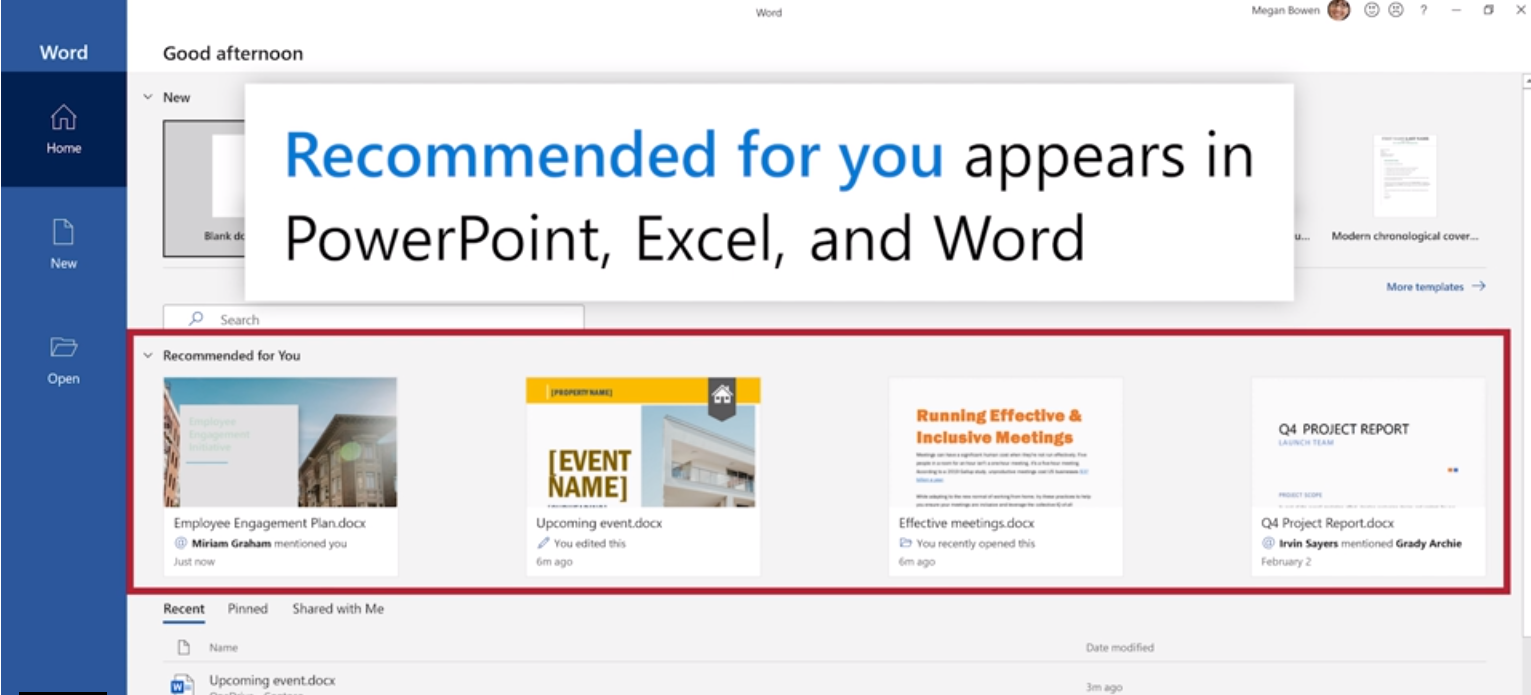Welcome to our fifth roundup of Microsoft 365 and Teams updates for 2022. Here’s what we cover in this update:
- Forms
- Lists
- OneDrive
- Outlook
- SharePoint
- Teams
- Around Microsoft 365
Scroll to the bottom for the video and podcast versions of the update.
Did you catch our Windows, Microsoft 365 and Teams: Top ten taster tips? Kirsty kicked off a Microsoft 365 Top Tips series with a look at Windows 11 and Teams. Subscribe on YouTube to catch them all!
Finally, before we get into the updates, let me tell you about a webinar I’m co-presenting on Thursday 28th April 11:00 AM – 12:00 PM (UK time); Wellbeing at work. Is technology friend or foe? Read all about it and sign up.
Forms
Forms Portal Page Experience Improvements
Microsoft Forms Portal page (the page you see when you open Forms) will soon be receiving some general experience updates. Due mid-April to mid-May. Read the full article.
Delayed: Split sending and sharing entry point
Microsoft are making it easier to share a form with a collaborator or with respondents by separating the sharing process with the creation of Send and Co-author buttons. Now due late April 2022. Read the full article.
Delayed: Microsoft Forms new App “Polls” in Teams
Microsoft have determined that many people don’t know that the “Forms” App provides polling capability in Teams. This functionality is being promoted to be an app in Teams. Now due late April 2022. Read the full article.
Lists
Delayed: Microsoft Lists: Custom list templates
This new feature will support the addition of custom list templates from your organisation alongside the ready-made templates Microsoft provides to make it easy to get started tracking and managing information. Now due mid-May to mid-June 2022.
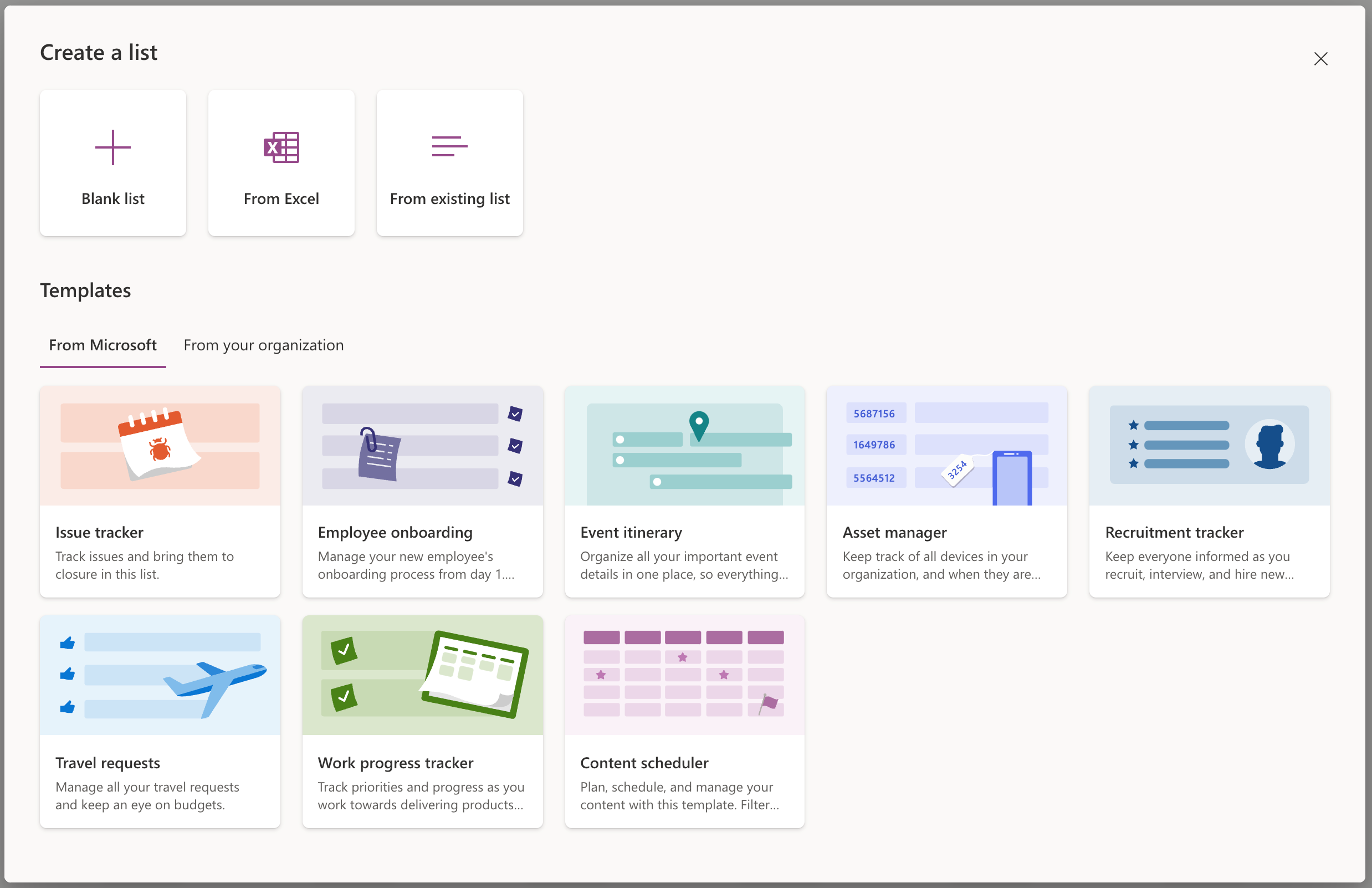
OneDrive
Delayed: Move your shortcuts in OneDrive
You will soon be able to move OneDrive shortcuts you’ve added using “Add shortcut to OneDrive” to any folder in your OneDrive. Now due by late April 2022. Read the full article.
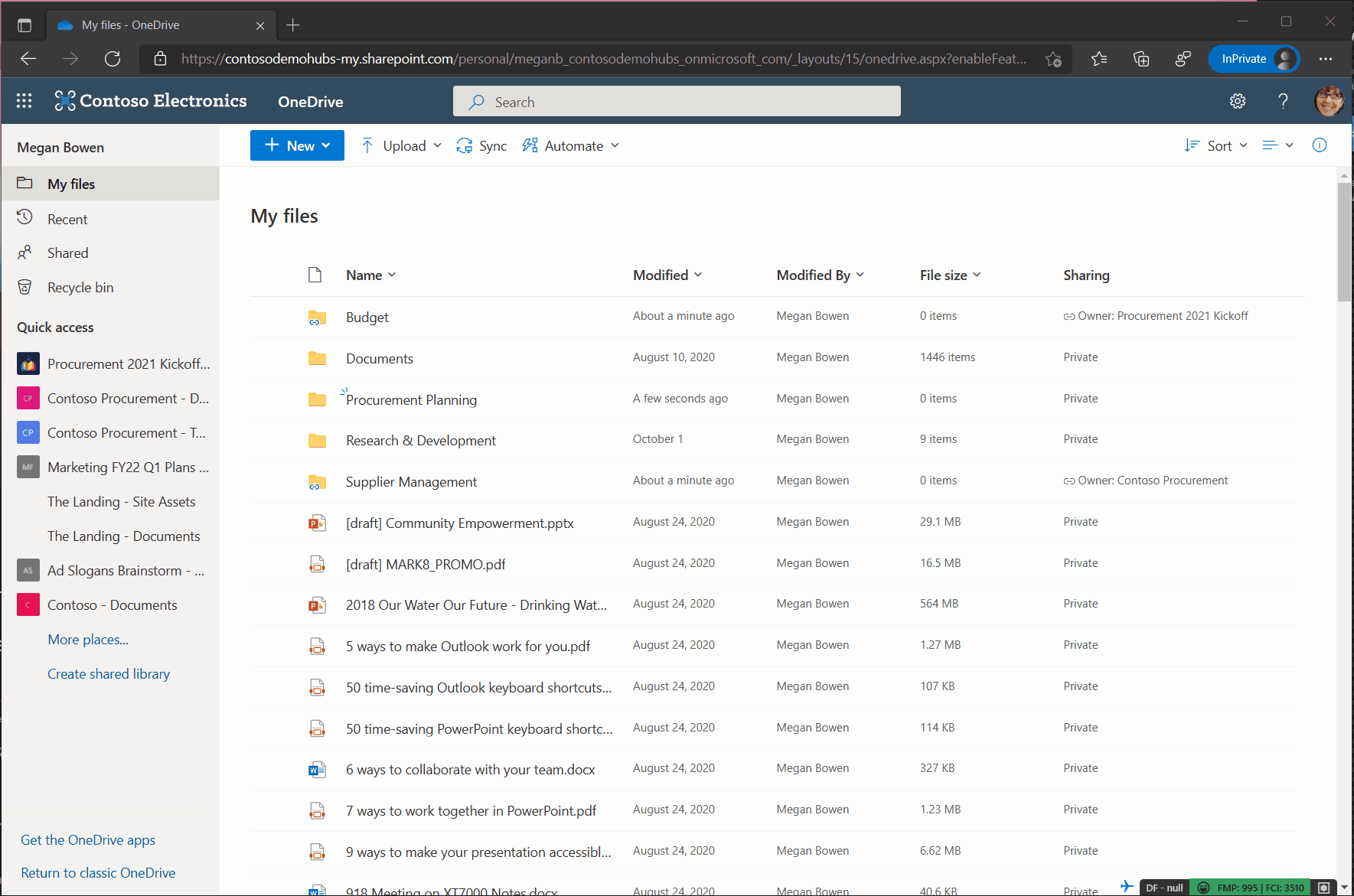
Outlook
Available now: ‘Coming Soon’ in Outlook for Windows is coming back – preview the new location for the Mail, Calendar, People & Tasks
Microsoft are bringing back the Coming Soon option to preview the new location for the Mail, Calendar, People, Tasks, and other modules in Outlook for Windows. Read the full article.
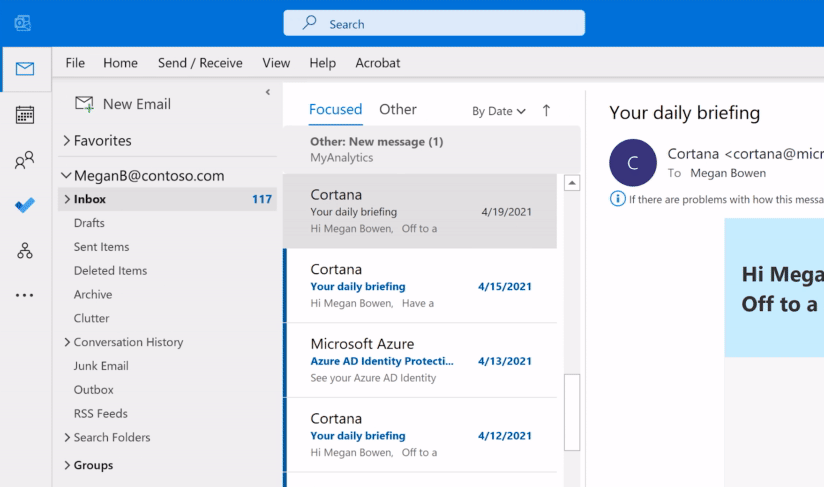
MailTips will recommend addressing accessibility issues before sending email messages
The accessibility MailTip in Outlook will soon appear when you compose an email with a potential accessibility issues. Due mid to late July 2022. Read the full article.

Immersive Reader is coming to Outlook Desktop
Immersive Reader in Outlook Desktop includes all capabilities available in Immersive Reader Microsoft Word. Due mid to late July 2022. Read the full article.

Delayed: Suggested Replies – Outlook for Office
Suggested replies are short email responses that appear at the bottom of an email message. When you receive a message in email that can be answered with a short response, Outlook will suggest three responses that you can use to reply with a couple of clicks while always having the option to keep editing until you click or tap on “send”. Due by early April 2022.

Delayed: Groups icon change in Outlook on web
The Microsoft 365 Groups icon seen under the Groups section in left navigation pane will be changed. This change is applicable only to Outlook on Web application. Currently it is represented by a folder icon. It will be replaced by the Groups icon. This icon change will bring visual coherence between Outlook on Web and Outlook Desktop application. Now due by late April 2022.
SharePoint
Delayed: New Microsoft 365 Lists entry point in the SharePoint app bar
This new feature will allow users to be able to easily access and view Microsoft 365 Lists from the SharePoint app bar that have been followed and viewed often. In the Lists panel, users will be able to select the label to navigate to the Microsoft 365 Lists app. Now due late April.
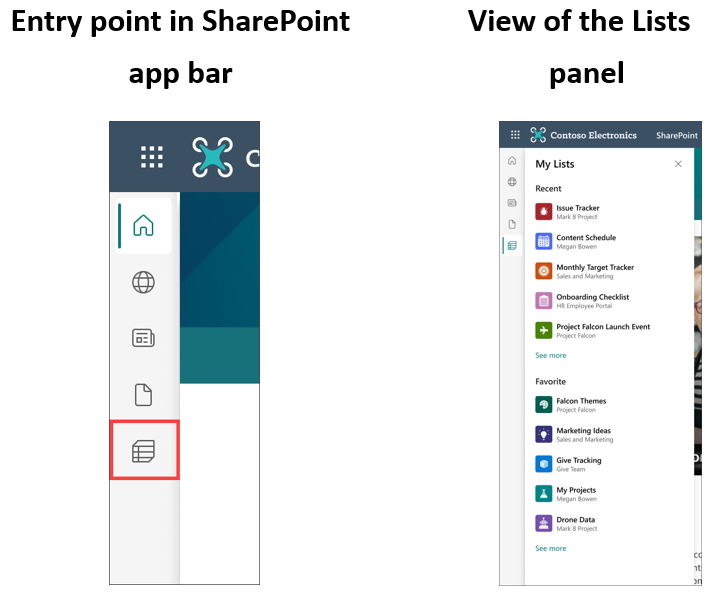
Create from the SharePoint app bar
Resources in the SharePoint app bar are expanding to include the ability to create sites, files, and lists as an action. Due early to mid-May 2022 for most of us, but already available for many. Read the full article.

Teams
User requests for blocked apps in Teams store
With the updated Teams App Store launched a few months ago, a new experience is available to discover and install apps inside Microsoft Teams. You will soon be able to browse and find apps in the Teams Store that are blocked by your organisation and make an approval request by clicking the new Request approval button. Due late April to early May 2022. Read the full article.
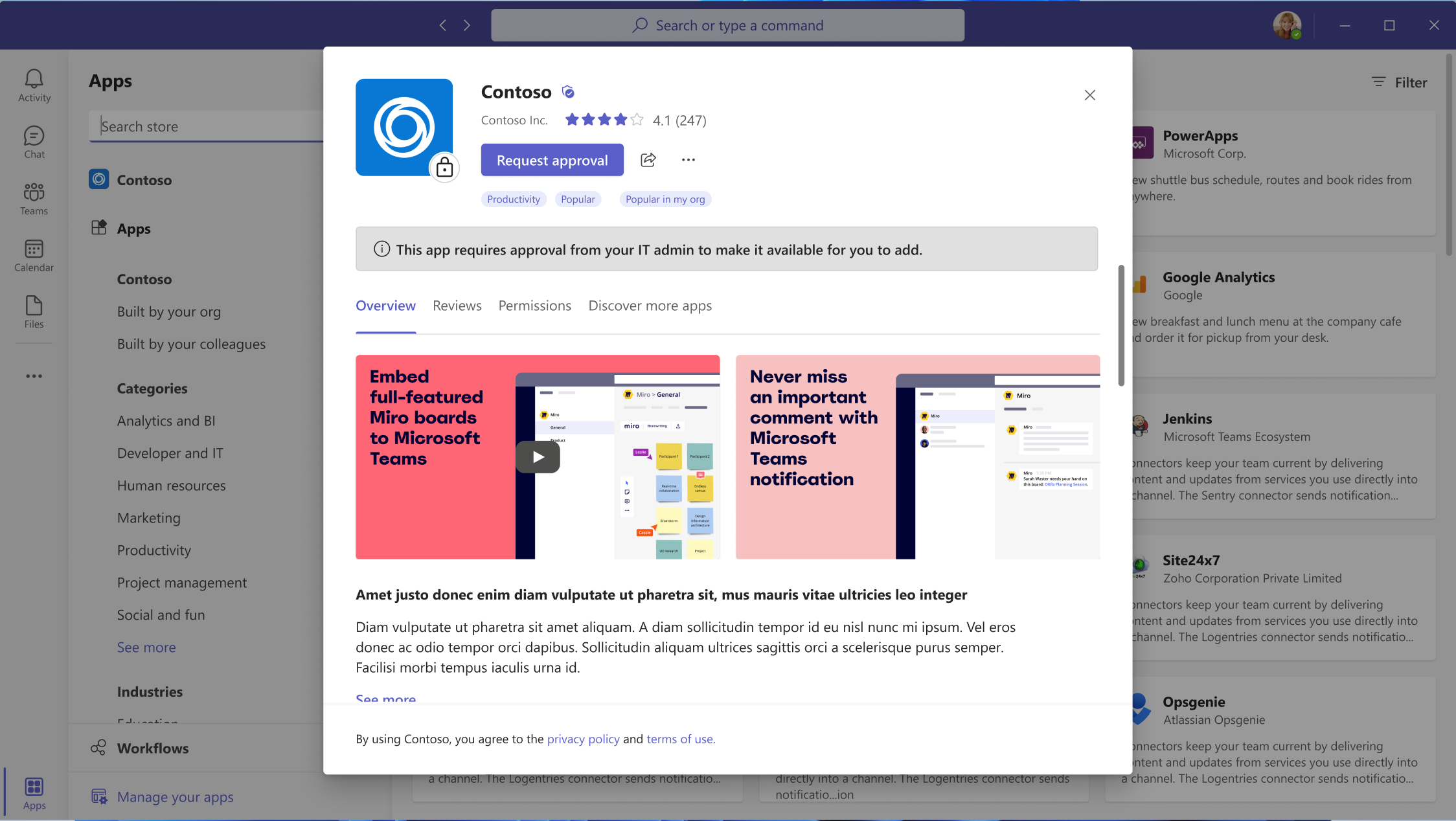
Create DocuSign requests using the compose extension
DocuSign users will soon be able to create a request within a Chat or a Channel using the compose extension. An adaptive card will display the request details once the request has been created and will be updated with the progress of the request at it is signed by the recipients. Notifications will be displayed to recipients & creators when a DocuSign request is created, signed/declined, cancelled, deleted or completed enabling users to know what’s happening with a request when it happens. Due early to mid-April 2022.
Delayed: Easily navigate to all your Microsoft Teams files from OneDrive
In OneDrive, Microsoft are adding a Your Teams section to the More Places page to help you easily access all your files in Teams. Now due late April to late May 2022. Read the full article.
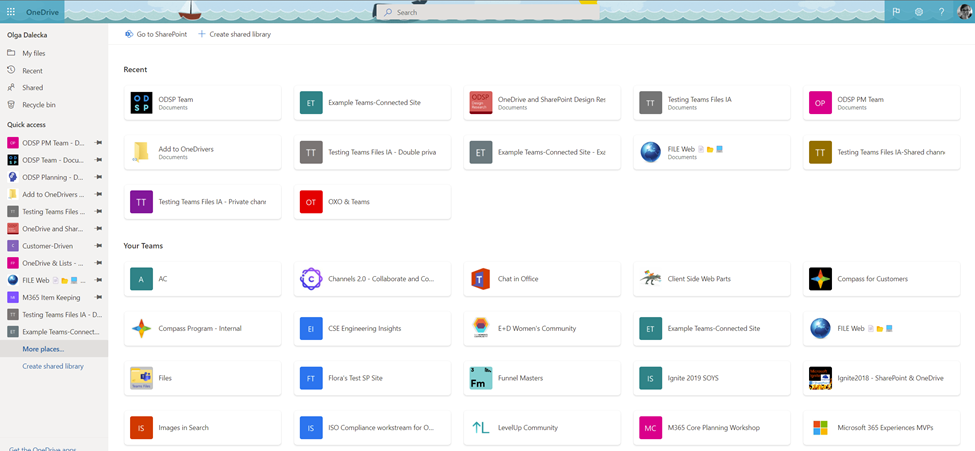
Adding a restore option to the Manage Tags Tab (Restore option for deleted Tags)
Microsoft will be adding a restore option on the Manage Tags tab (Manage Team > Manage Tags). This update means when tags are deleted, they will be kept in a deleted section in the Tags tab and can be restored for up to 30 days from the date of deletion. Due early April to early June 2022. Read the full article.
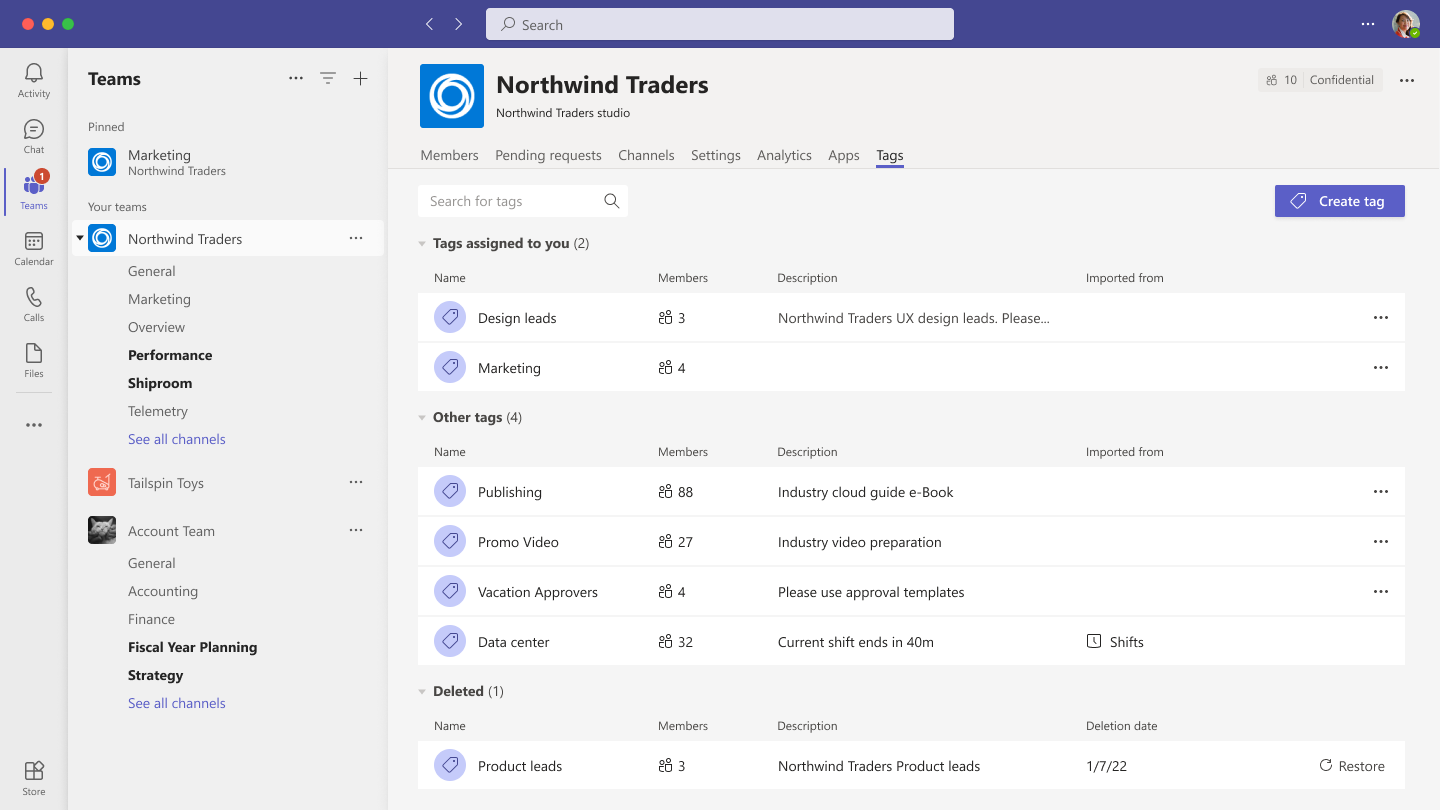
Update for Side-by-side, Reporter and Standout Presenter modes with desktop and window sharing
New features will allow presenters to decide how they will be shown in these modes. In Standout mode, you will be able to choose to appear on the left or right and adjust the overlaid video feed size. You can also customise your location on Reporter and Side-by-side modes. Your choices will be remembered for future presentations. Updates due early to late April 2022. Read the full article.

Update for Loop components in Teams chat
Fluid live components in Teams chat were rebranded ‘Loop Components’ a while ago and were given a new icon. Originally available on Desktop, Mac, Android and iOS, they are now rolling out to the Web version of Teams. Microsoft plan to change the file extension from .fluid to a new .loop file extension in the coming months. Read the full article.

Text Predictions for Teams Mobile (Android)
When you compose or reply to a message in Teams, Editor Text Predictions will anticipate your writing and suggests a suitable word or phrase inline. This should save time and helps to reduce typos. Due early April to late May 2022.
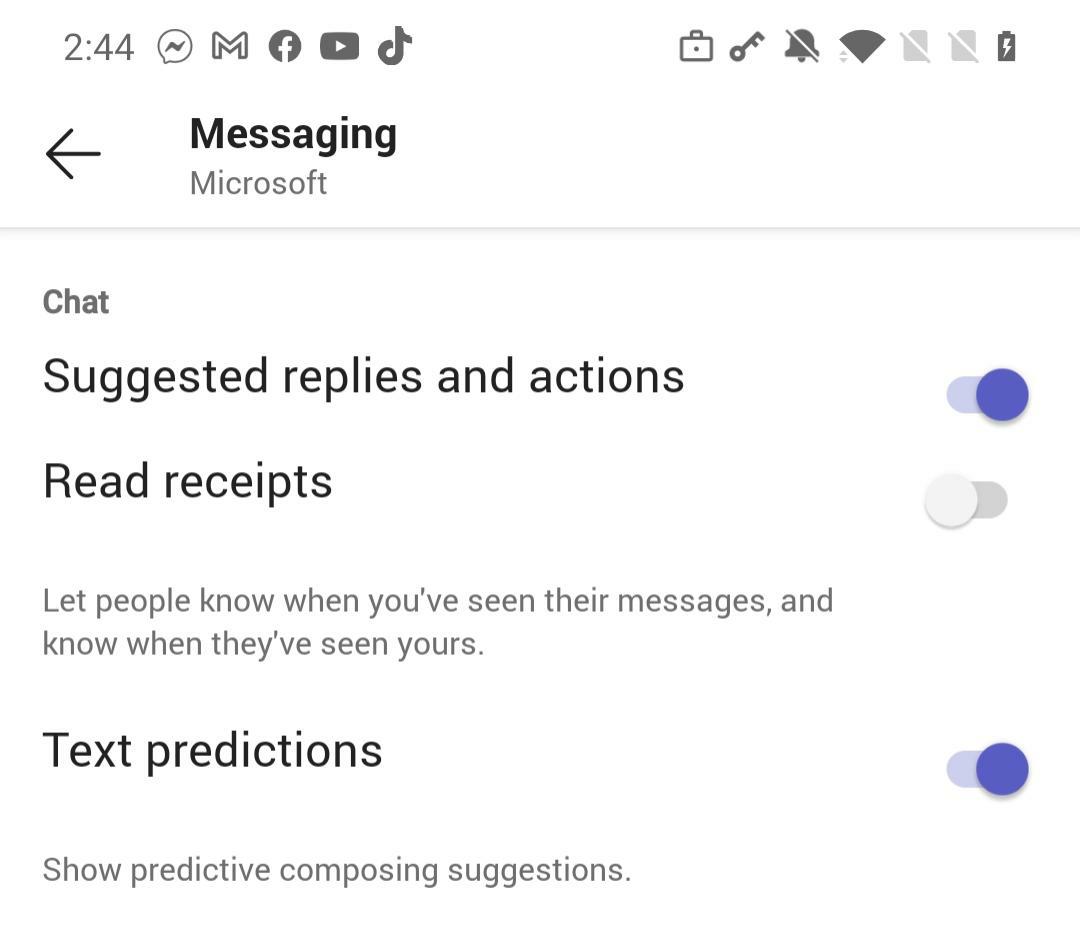
Delayed: Co-organiser role coming to Teams meetings
Organisers will soon be able to assign the co-organiser meeting role to up to 10 specific people they invite to their meeting. Co-organisers will be granted most of the capabilities of the organiser in the meeting, including being able to access & modify the meeting options for the meeting. Now due mid to late May 2022. Read the full article.
Delayed: Transcription in 1:1 VOIP Calls
Transcription capabilities will be available to capture the text version of your Call and save it for later use. This can be enabled via the control bar within the Call window. Now due by mid-April 2022.
Delayed: New Fluent Emoji style coming to Teams emojis and reactions
This update will have Teams joining Microsoft 365 and Windows in updating all emojis and reactions to the new Microsoft Fluent emoji style, bringing users a more vibrant and expressive emoji experience. Now due by late April 2022.
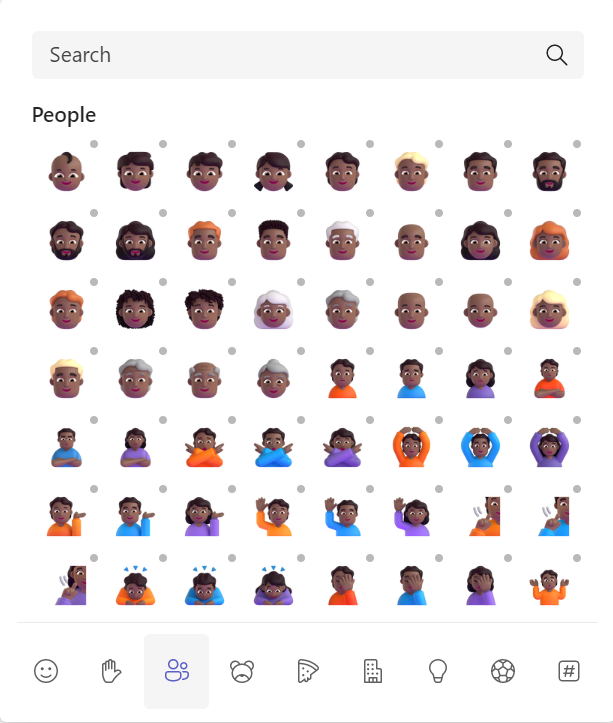
Around Microsoft 365
Delayed: Update to the Conversations results in Microsoft Search in Bing
Email messages will soon be displayed under the Conversations vertical (tab) when using Microsoft Search in Bing. Yammer search results will be moving to their own vertical (tab). Now due by mid-April 2022. Read the full article.
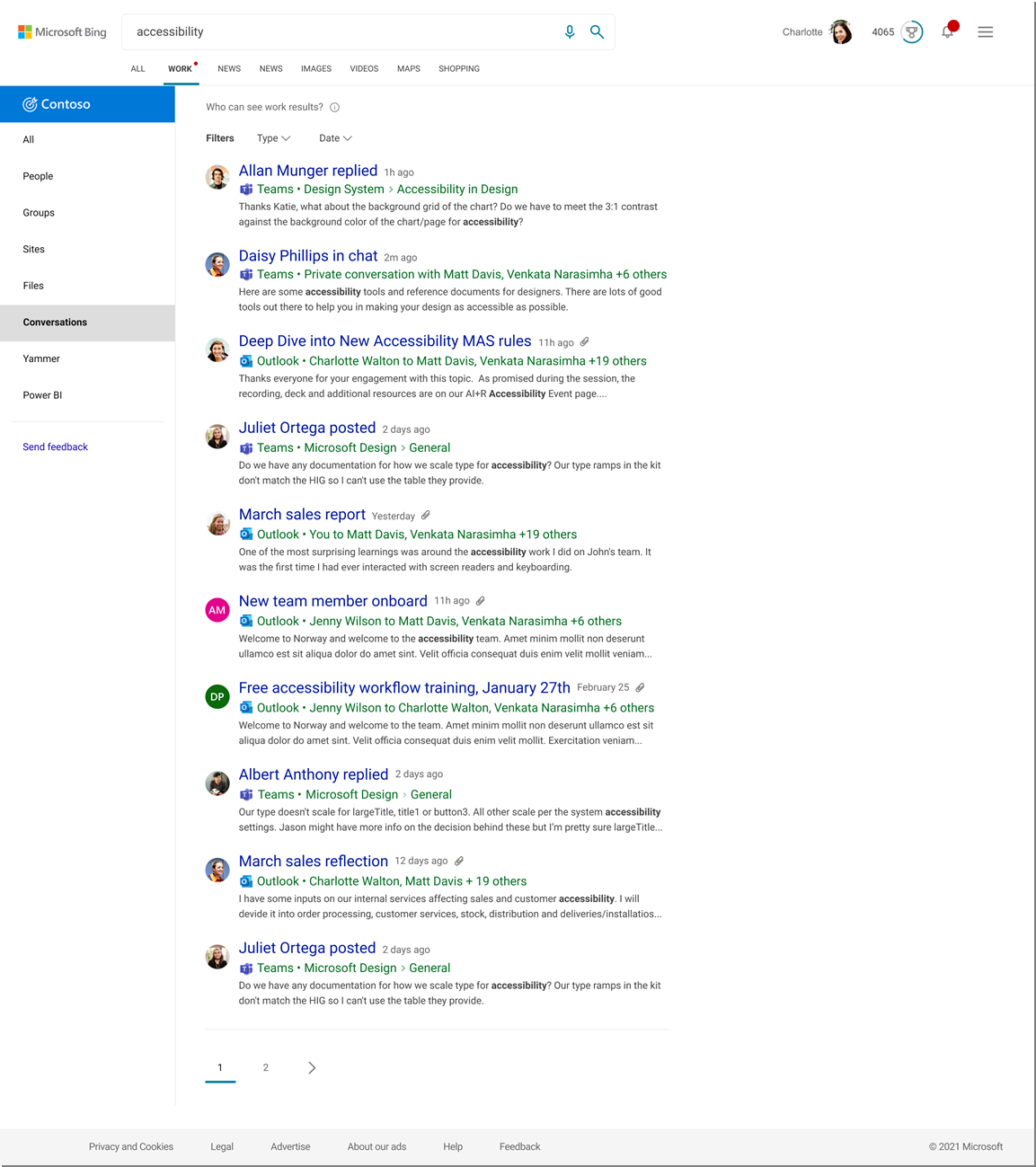
Available now: Recommended Files in Office: Excel, Word & PowerPoint for Microsoft 365
Coming to Office on Windows: Recommended for you allows you to keep track of work around you and choose files with activity that matters most to you. On the home page in PowerPoint, Excel and Word you will see files recommended for you. Available now. Read the full article.