Welcome to our seventh roundup of 2023. We look at what’s being announced, released and delayed across Microsoft 365 and Teams in July. These hand-picked highlights are mainly from the admin centre and Microsoft 365 Roadmap, I aim to deliver them in plain English, in a simplified format and with end-users in mind.
Once you are all caught up with July, check out the August running blog, and remember to look back at June in case you missed anything.
Here’s what we cover:
Just want to watch the highlights? Scroll down to the end of the blog for the video version.
Forms
Forms PowerPoint add-on enables the ‘Live Survey Experience’
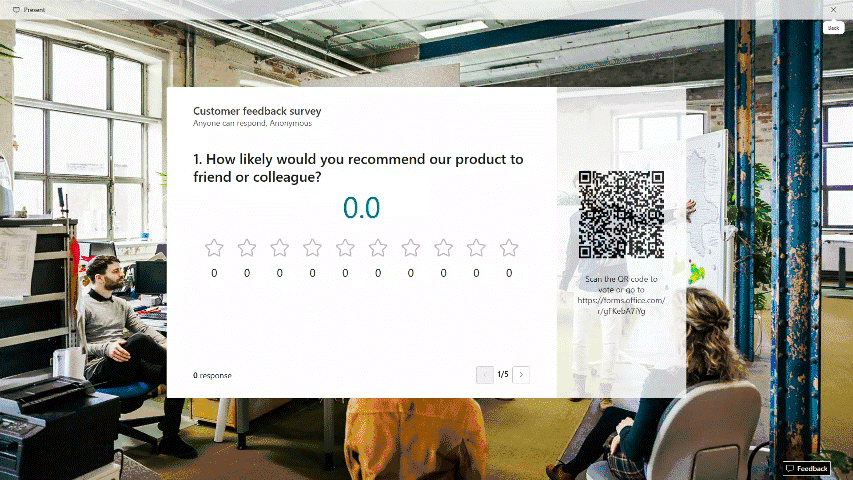
The Microsoft Forms PowerPoint Add-on will soon support Forms’ live presentation capabilities. Presenters can stay in their presentation flow as audiences participate in live surveys and view real-time responses using a QR scan or short URL. Read more.
🎬 Watch the Forms highlights on YouTube.
Lists
Microsoft Lists User Experience Update (mid-2023)

This update hopes to improve the overall performance of Microsoft Lists and introduces new features including: the ability to add ratings to any list, drag and/or paste images directly into a list, see who is collaborating with you in real-time, switch views by clicking tabs, view date/time values in your preferred date settings and time zone, and more. Due late July to late September 2023. Read more.
Delayed: New List Templates with Approvals
Microsoft are introducing two new list templates with Approvals app integration (Travel Requests with approvals and Content Scheduler with approvals). If you create a new list item in either template, you can submit it for approval by creating an approval request and specifying the approver. Your request will appear in the Approvals app in Teams or can be approved directly within the list. Once approved, the list item status is updated. Now due mid-July to early August 2023. Microsoft 365 Roadmap ID:100502 (MC525660).
🎬 Watch the Lists highlights on YouTube.
OneDrive
Browse files by Meetings in OneDrive online
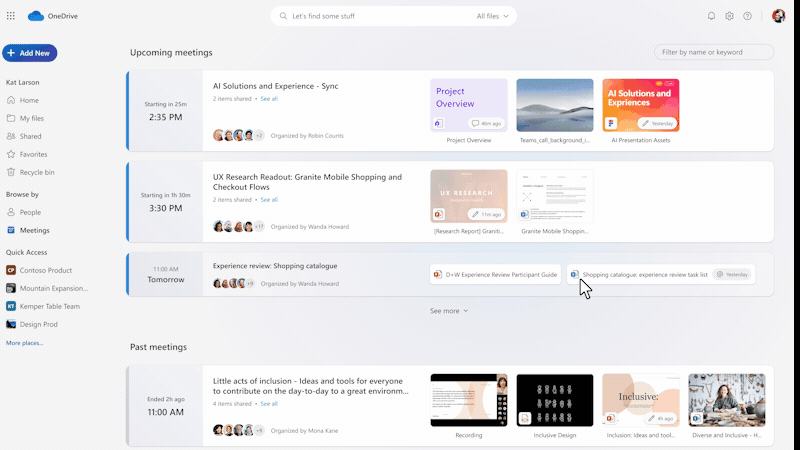
This new meetings view in OneDrive online will let you get to all of your meeting content easily and quickly. When you view the meetings view, you’ll see meetings in the next week, followed by a list of meetings that have already occurred. This view brings together all content shared both in meeting invites, meeting chat, and meeting recordings all into one place. Due late August to early October 2023. Read more.
Updated Experience for Office Document Conflict Resolution in OneDrive Sync
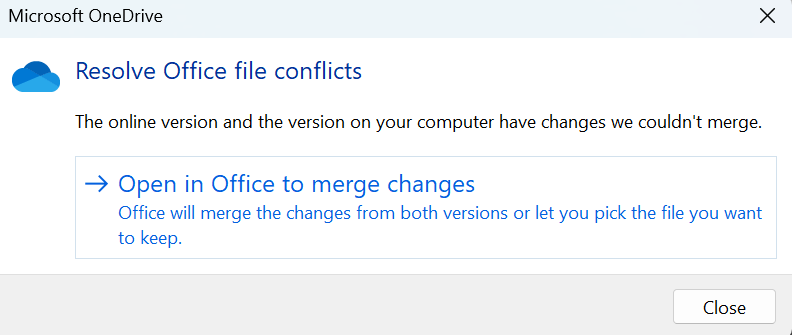
Microsoft: “We have updated the experience to resolve Office document conflicts in the OneDrive sync app…the option to fork the document will be removed”. Read more.
Recommended Files in OneDrive online
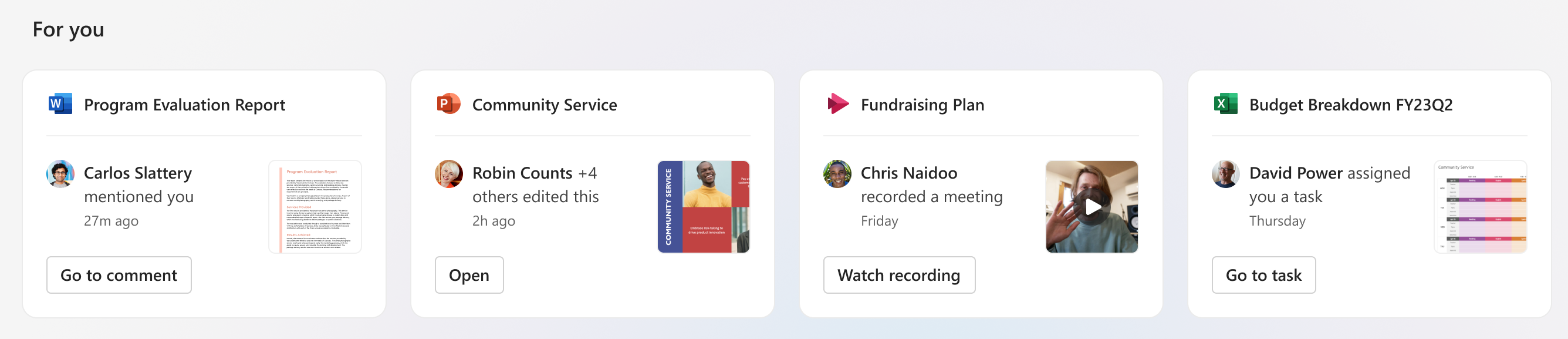
OneDrive will soon display a list of recommended files in your Home view. This list is intended to help you to keep track of work around you and quickly access files with activity of value to you, such as edits, mentions, and comments by people you interact with. Due early to late August 2023. Read more.
Browse files by people in OneDrive Web using the People view
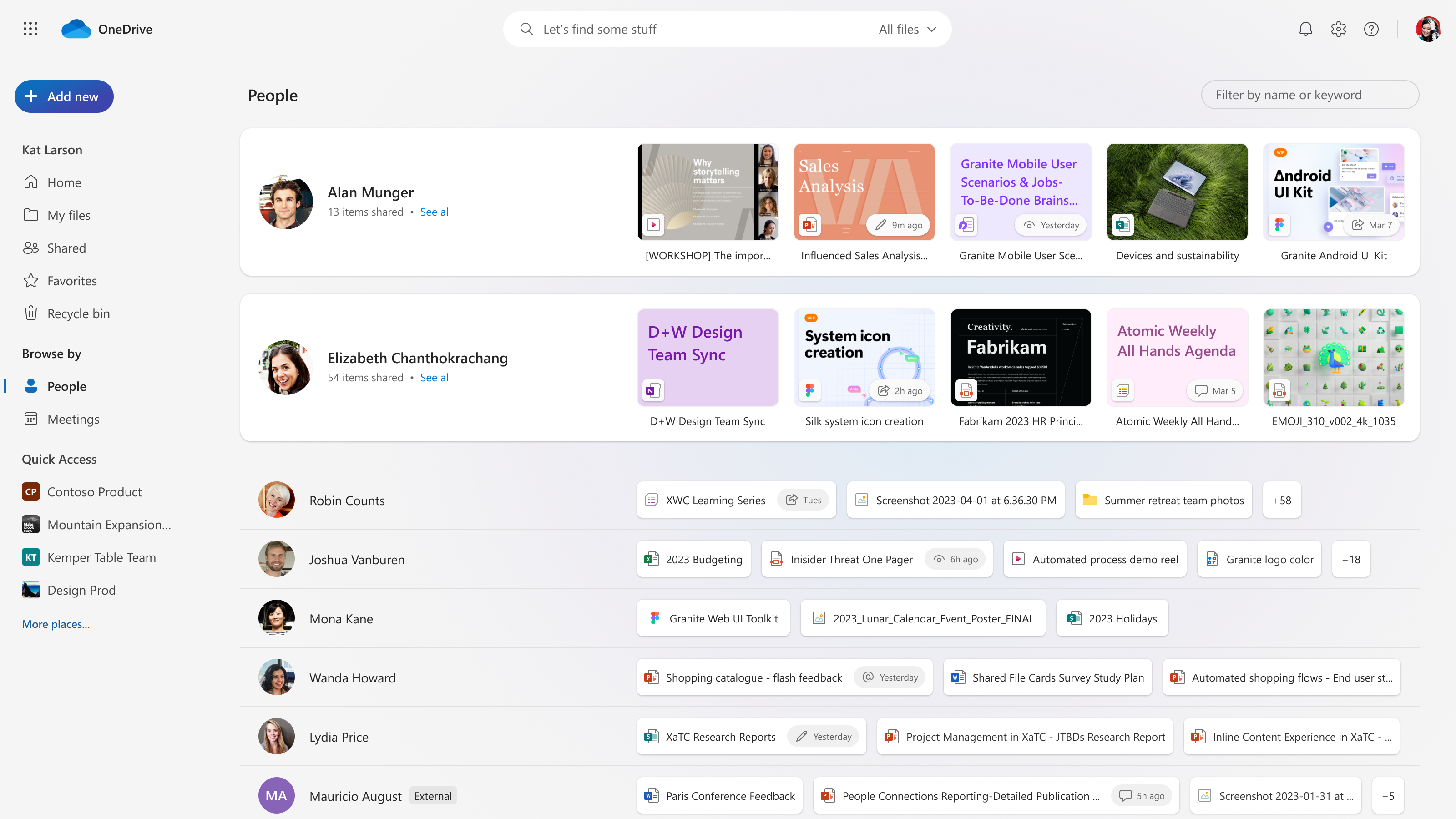
The new People view in OneDrive online will group files by who shared them with you and whom you shared with. View by person, filter by file type, and even pin your key collaborators. Due late July to early September 2023. Read more.
Colour, font, and navigation changes in OneDrive for Web
Microsoft are introducing an improved left navigation in OneDrive for web and minor colour, font, and icon changes to the user interface. Due late July to late August 2023. Read more.
Delayed: New OneDrive Shared with you view
Microsoft are making updates to the OneDrive > Shared > Shared with you view in OneDrive (web) to make it easier for you to quickly get back to shared content. The updated view will enable you to find files and folders shared with you over email, chats, and meetings all in one place. Now due mid-March to late August 2023. Read more.
Delayed: OneDrive simplified sharing
OneDrive is getting an updated file sharing experience that appears when you share files in Teams, Word, Excel, PowerPoint, OneDrive, SharePoint, Stream, OneNote, Planner and other Microsoft 365 apps…the updated sharing dialogue should provide a simpler look and feel. Now due mid-July late to late August 2023. Read more.
🎬 Watch the OneDrive highlights on YouTube.
Outlook
Find Related search for Outlook Online
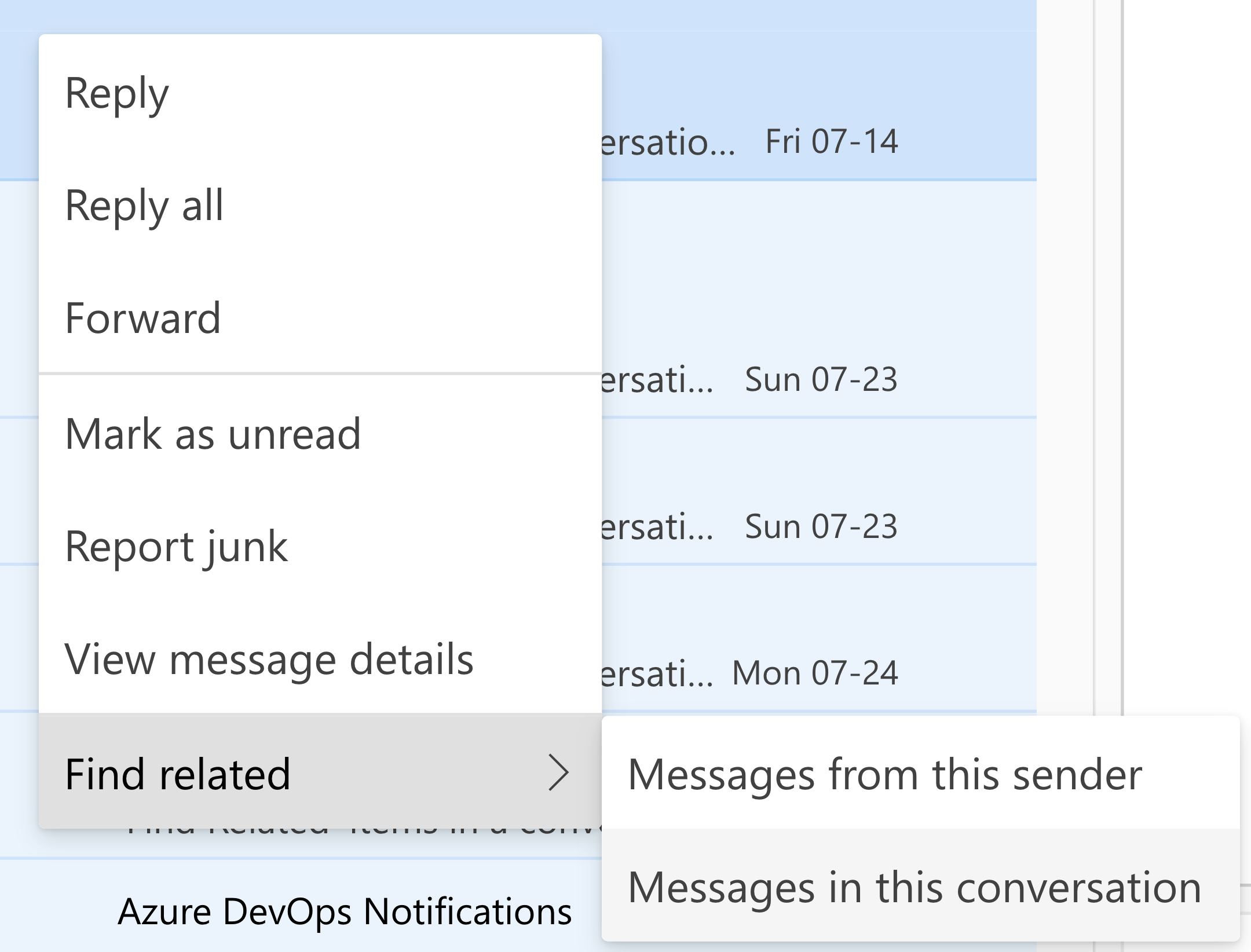
Microsoft: “Find Related is a quick way to search for similar emails, usually on threads, directly from the Message List. Currently supported on Outlook Desktop for Windows and Mac and requested for Outlook Web, right-clicking an email offers users the support to search for “Messages from this sender” and “Messages in this conversation”. Refs: MC649940 and Microsoft 365 Roadmap ID 141712. Due early August to mid-September 2023.
Reminders Window in the new Outlook for Windows preview
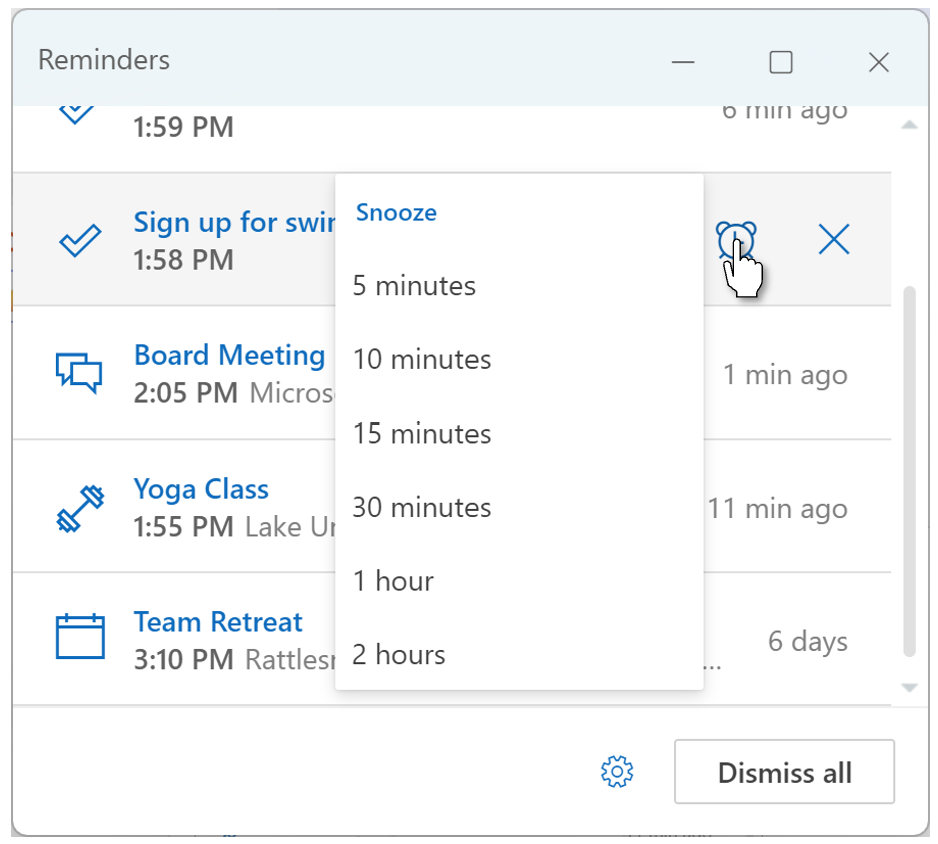
The reminders window is a new notification style for the New Outlook for Windows preview. It is a pop-out window that organises your meeting/event reminders and task reminders in one place. You will also be able to snooze reminders, dismiss reminders, or join Teams meetings directly from the window. Due mid-August 2023. Read more.
One to watch: 1000+ Search Results in Outlook web
Microsoft: “Allow users to return over 1000 results on a single search”. Due January 2024?
One to watch: Folder/Subfolder Recursive Search in Outlook web
Microsoft: “Search returns content stored in the main folder and content stored within all its sub-folders”. Due November 2023?
One to watch: Multi Account Search in Outlook web
Microsoft: “Search now allows results from all mailboxes configured in the app. Searches return in a single search merged results from all their mailboxes on the message list”. Due July 2024?
One to watch: Search Box Interface Improvement in Outlook web
Microsoft: “Search experience improvement makes it more prominent and discoverable, with higher color contrast on the input area, border, and font, along with fine tunes on all themes as well as light and dark modes”. Due September 2023?
One to watch in New Outlook for Windows and web – Preserve Declined Meetings
Microsoft: “A new calendar setting in Outlook on the web and the new Outlook for Windows will enable users to choose if they want their declined meetings to be removed or kept on their calendar. Declined events will not show as tentative nor block your free/busy when other people try to book time with you”. Due November 2023?
One to watch: See recipient’s auto-reply messages when composing an email
Microsoft: “Understand if someone inside your organization to whom you are sending a message has automatic replies turned on”. Due on iOS August 2023?
🎬 Watch the Outlook highlights on YouTube.
SharePoint
New SharePoint site creation experience
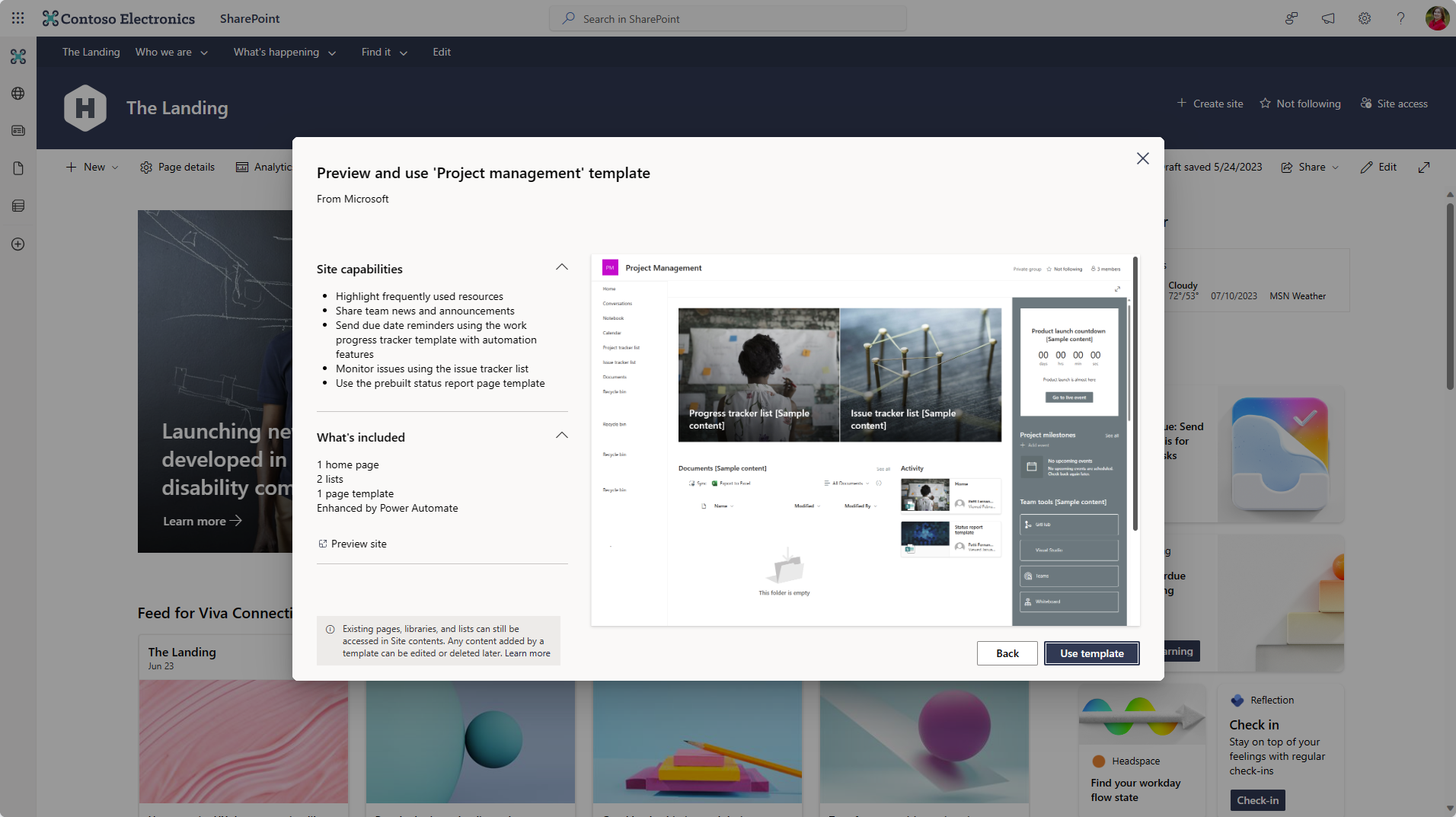
This SharePoint update allows you to choose a site template based on a scenario. When choosing a template you will see its capabilities and a preview. This change is intended to assist site owners through the process by simplifying the process of choosing a template and providing additional guidance while creating a site. Due mid-August to early September 2023. Read more.
SharePoint Platform: Minor Visual Refresh
Microsoft: “We are introducing updates to the Microsoft Fluent Visual styling of the SharePoint platform that will improve the experience across the SharePoint Authoring Experience and Microsoft Syntex”. Due late July to early August 2023. Read more.
Twitter web part retirement
Microsoft: “Due to a change in Twitter’s terms of use for third-party access, the Twitter web part in SharePoint in Microsoft 365 will no longer be supported and will be removed from the web part toolbox, as well as from any Microsoft-produced site templates”. Ref: MC662249.
Superseded by previous update: Twitter web part display in SharePoint

Microsoft: ” The Twitter web part display in SharePoint in Microsoft 365 is being impacted by a third party change. When users select the Twitter web part to see tweets from a specific user or a collection, no results are displayed. Instead, the following message is shown: Nothing to see here – yet“. Read more: Twitter web part display in SharePoint is empty – Microsoft Support.
Custom list templates can now include Power Automate flows
Microsoft: “Even though they were just released, custom list templates are getting another boost! As part of our efforts to evolve Microsoft Lists and enable more users to take advantage of automations, admin users now have the option to create and deploy custom list templates that include pre-created Power Automate flows. When end users create a list from the deployed custom list template, they will also have the option to install any pre-created flows that are attached to that list template. You can use this feature to create a list + automation template that can be adopted by many teams across your organization”. Refs MC630307 & Microsoft 365 Roadmap ID 117436. Due mid to late July 2023.
Related: Create a list from a template – Microsoft Support and Manage a flow that was created from a list template – Microsoft Support.
🎬 Watch the SharePoint highlights on YouTube.
Stream
Stream video preview and playback in Microsoft Teams chats and channels
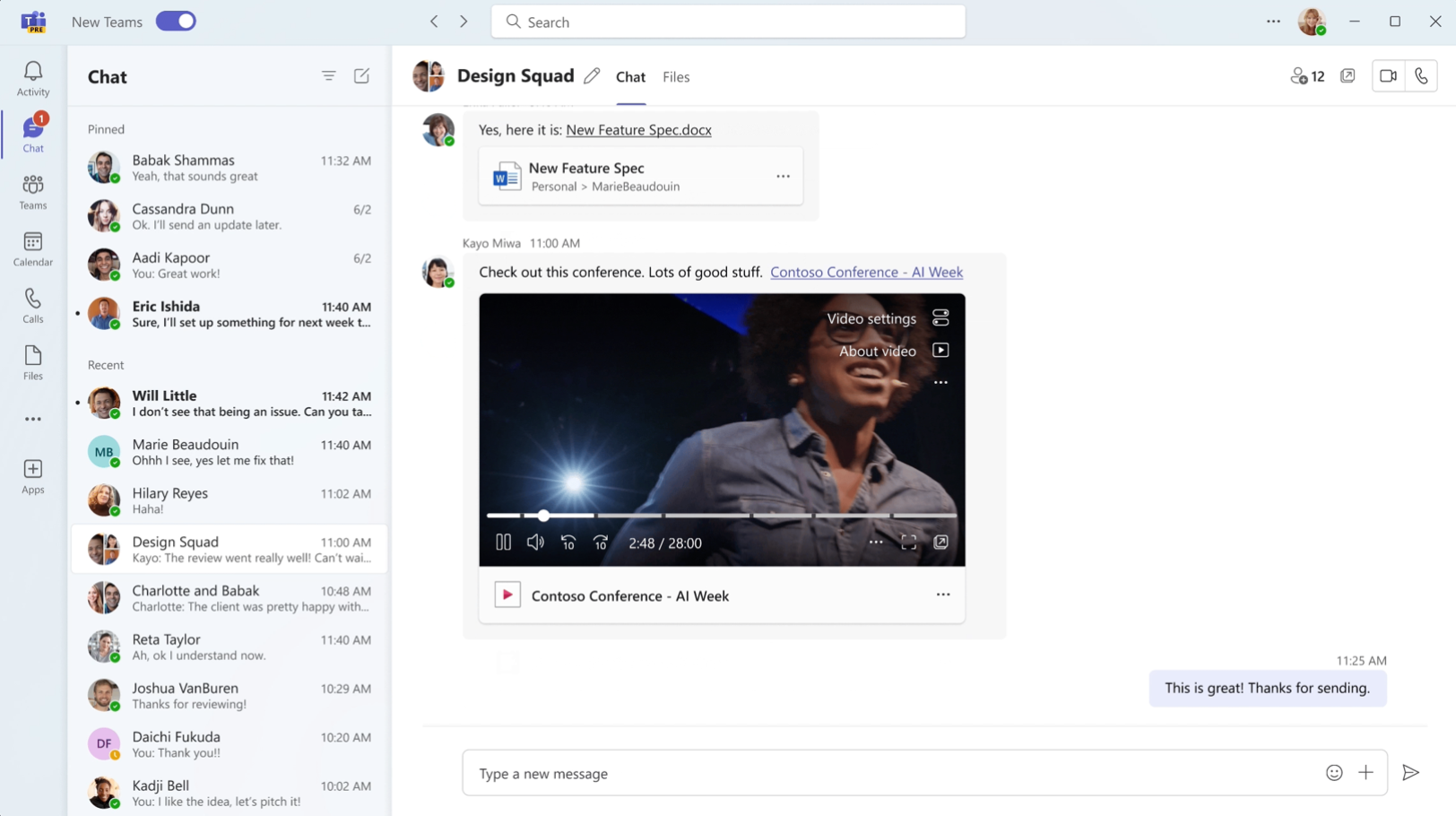
You will soon be able to preview and play Stream videos directly in Microsoft Teams Chats and Channels without having to open them in a browser and going to Stream. Due late July to late August 2023. Read more.
Stream Classic webpart retirement and new Stream (on SharePoint) webpart availability
Microsoft: “This is an important message for customers who use the Stream (Classic) webpart to add videos to SharePoint Pages and news posts. Microsoft will retire the Stream (Classic) webpart on Aug 15, 2023 and it will no longer be available for use after this date. The Stream (Classic) webpart will be replaced by the new Stream (on SharePoint) webpart”.
The Stream (on SharePoint) webpart is due mid-August to mid-September 2023. Learn more: Web part transition plan – Microsoft Stream | Microsoft Learn.
Automatic Transcription for Video Uploads to SharePoint Online, Yammer, and Office.com
Microsoft: “Videos uploaded to SharePoint Online, Yammer, and Office.com will have transcriptions automatically generated shortly after upload. This feature will not be available for A1 and trial tenancies”. Refs: MC635989 and Roadmap ID 124932. Due late July to late August 2023. Learn more about how to view, edit, and manage video transcripts and captions (Microsoft Support).
One to watch: Add video to existing playlist
Microsoft: “Soon you will be able to search for existing playlists when you add a video to a playlist from Stream web app”. Due August 2023?
One to watch: Insert and playback videos in Word and PowerPoint
Microsoft: “This feature allows customers to insert Stream (on SharePoint) videos into PowerPoint and Word using the existing “Insert Online Video” feature in those apps. Video playback happens inline within Word and PowerPoint with enhanced playback features such as transcripts, captions, search, chapters, and playback speed controls. Stream (on SharePoint) videos are videos stored in a user’s OneDrive Business account or in SharePoint. Note: Video insertion will be available on desktop client and web, but not on mobile. Video playback will be available on desktop client, web and mobile. PowerPoint for Mac is supported; however, Word for Mac is not supported”. Due August 2023.
One to watch: New “Add to playlist” functionality
Microsoft: “We are updating the functionality of the “Add to playlist” feature in Stream. Soon you will be able to add a video to playlists stored in SharePoint sites while viewing the video in the Stream web app. To add a video to a playlist in a SharePoint site you must be a member or owner of the site”. Due August 2023.
One to watch: View & Edit mode toggle
Microsoft: “This feature allows users with editing permissions on videos to toggle between View and Edit modes when viewing a Stream video. In View mode users can only view the video. In Edit mode users with edit permission can edit the video metadata such as title, description, chapters, and transcript. The default mode will be View. The View/Edit mode toggle is designed to prevent accidental edits to video metadata”. Due July 2023?
🎬 Watch the Stream highlights on YouTube.
Teams
New Microsoft Teams app: Meet

Microsoft: “Microsoft Teams users will soon have a dedicated space to manage their meetings – “Meet”. The Meet app is a centralized hub for all meeting activity and content”. Due mid-October to mid-November 2023 in the new version of Teams. Read more.
Channel meeting invitation | Allow organiser to send a channel meeting invite to everyone in team
Microsoft: “Often, channel meetings get missed since users are not appropriately notified about them. With the added enhancement, meeting organizers can turn a toggle button on the scheduling form when scheduling a channel meeting. Once the toggle is turned on and meeting is saved, all channel members will be notified of the meeting on their main work calendar”. Refs: MC661224 and Microsoft 365 Roadmap ID 142405. Due early August to mid-August 2023.
On-demand recording feature for Microsoft Teams webinars

Webinar organisers will soon be able to publish the recording of their webinars and automatically send an update to attendees which will include a link to watch the on-demand recording hosted on the event page. Due late August to late September 2023. Read more.
1000 Channels per Team
Microsoft Teams channel limits are increasing to 1000 channels per team. You will be able to create any combination of standard and shared channels (currently limited to 200 standard and 200 shared channels) plus up to 30 private channels, for a total of 1000 per team. Refs: MC649926 and 365 Roadmap ID 127496. Due mid to late August 2023.
Microsoft Teams app store suggestions grouped by tasks performed by apps
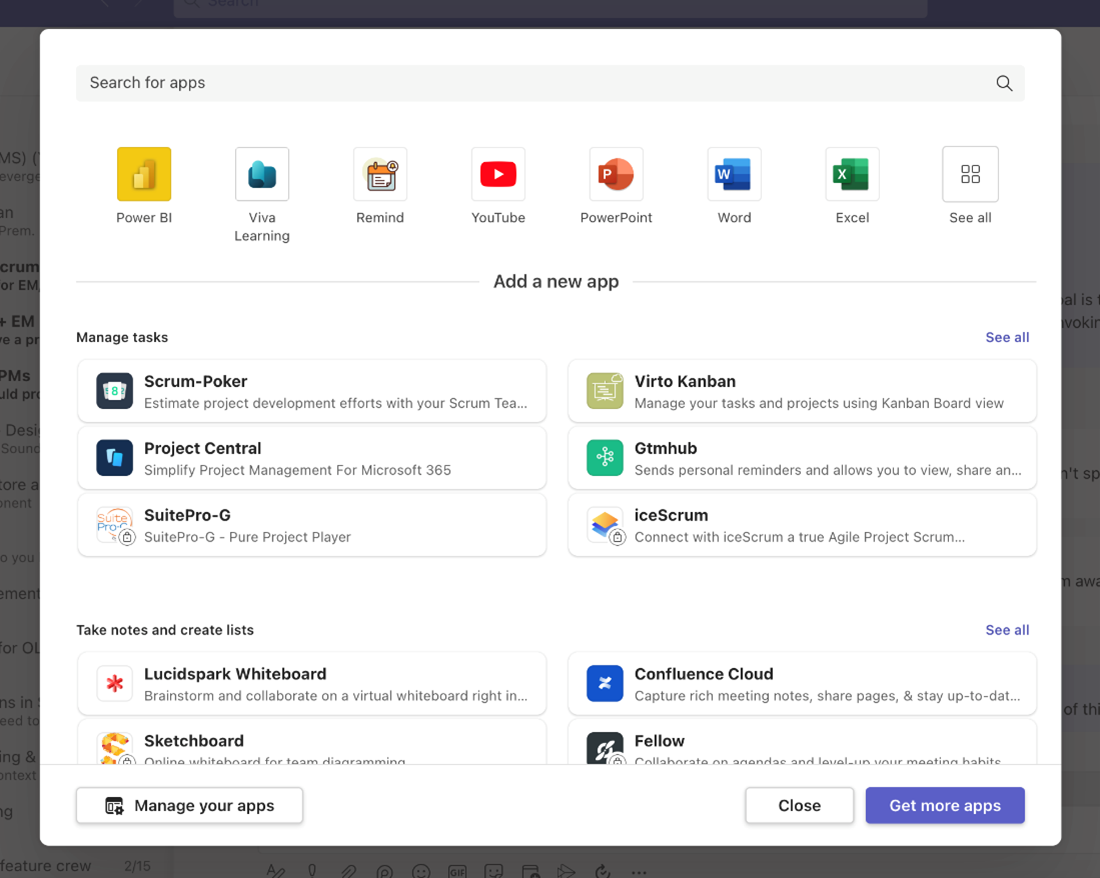
The Microsoft Teams app store will soon show app suggestions grouped by the tasks that the apps support (such as ‘manage tasks’ and ‘take notes and create lists’) as opposed to conventional categories. Due late July to early August 2023. Read more.
🎬 Microsoft 365 ‘OMG’ Moments! 007 – ‘Microsoft Teams WOW! moments’ at Commsverse 2023
Did you catch Kirsty’s Commsverse 2023 session ‘Microsoft Teams WOW! moments’? If you missed it, you can now catch up on the content: Microsoft 365 ‘OMG’ Moments! 007 – ‘Microsoft Teams WOW! moments’ at Commsverse 2023.
🎬 Mark & Kirsty banging on about Microsoft 365! S01E09: Avatars for Teams Meetings – part 2 (SUCCESS).
In our eighth (very short) episode we planned to follow up on our Avatars – part 1 video and show you all of the available reactions…but we run into some licensing issues. There has been a licensing update which means we can now bring you this video! S01E09: Avatars for Teams Meetings – part 2 (SUCCESS).
🎬 Mark & Kirsty banging on about Microsoft 365! S01E10
In our tenth episode we look at some nice Microsoft Teams features you may have missed: S01E10 Microsoft Teams features you may have missed.
Enable 2nd video stream for Teams Content Camera on Desktop feature
Microsoft: “Users will be able to enable a second video stream to support both their Personal Video and Teams Content Camera on Desktop”. “When enabling the Teams Content Camera on Desktop feature, the Personal Video is expected to be maintained so long that the user selects a separate Camera to support the two video streams”. Refs: MC642270 and Roadmap ID 118580. Rollout has begun, should be fully available by mid-October 2023.
Limiting public webinar attendee joins to three concurrent devices
Microsoft: “Currently in public webinars, an attendee can use their registration link to join and be present in a webinar with any number of devices. For public webinars, there is also a possibility for that attendee to forward their registration link to others who have not registered and have them join with the registered attendee’s join link. With this new update, only 3 concurrent join instances can be present in a webinar using the same registration join link. This means that attendees can now use only up to three devices to participate in a webinar”. Refs: MC638135 and Roadmap ID 147098. Due early to mid-August.
Cloud IntelliFrame: A New Way to See People in Teams Rooms
Microsoft: ” Cloud IntelliFrame is a new experience that allows online meeting attendees to see people in Teams Rooms more clearly, enhancing the hybrid meeting experience by creating smart video feeds of in-room participants. The smart video feed is created by zooming into their faces and eliminating distractions. You can see the expressions and gestures of the people in the room more easily, which will help improve collaboration in hybrid meetings. It creates equity in hybrid meetings as everyone can be seen and heard.
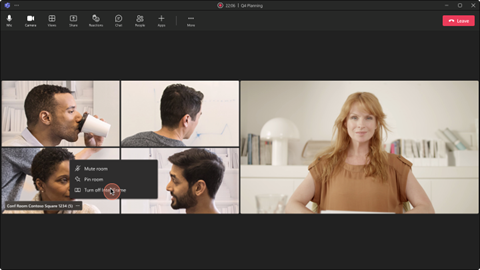
Cloud IntelliFrame will be rolling out across Microsoft Teams Rooms on Windows with Pro license and can be viewed on Microsoft Teams Desktop (Windows & Mac) with any license”. References: MC642265 and Roadmap ID 130219. Due mid-August to early September 2023.
Pin / Favourite Channels on Teams Walkie Talkie
Microsoft: “Teams Walkie is enabling users to pin/favorite up to five channels on the Microsoft Teams Walkie Talkie Home Page. Users can easily switch in between the favorited channels with a single tap going forward”. Refs: MC638138 and Roadmap ID 99943. Due early to late August.
What’s Teams Walkie Talkie? Learn more: Walkie Talkie app in Microsoft Teams and Get started with Teams Walkie Talkie – Microsoft Support.
Delayed: Collaborative meeting notes for Microsoft Teams
Microsoft are improving the Agenda, Notes and Follow-up tasks experience in Teams meetings. This new capability is powered by Loop and utilises Planner, To Do, Office.com and OneDrive for Business. Now due mid-July to early August 2023. Read more.
Delayed: Microsoft Teams for Mobile: Chat Details Update
Microsoft are updating the chat details experience for Group Chats, One to One Chats, and Self Chats on Teams Mobile. Now due late July to late August 2023. Read more.
Delayed: New Microsoft Teams channel experience
A new channels experience is coming to Microsoft Teams. Updates include compose box at the top of the page, most recent posts appear at the top of the feed, individual posts can be ‘popped out’ and behave more like Chats, improved info pane, simplified ‘new activity’ badging. Now due late July to mid-August 2023. Read more.
Delayed: Microsoft Teams for Mobile: Chat Details Update
Microsoft are updating the chat details experience for Group Chats, One to One Chats, and Self Chats on Teams Mobile. Now due early August to early September 2023. Read more.
Delayed: Present a Local File From PowerPoint app to PowerPoint Live in Teams
Microsoft: “You can now use the “Present in Teams” button in the PowerPoint for Window app to present via PowerPoint Live in your Teams meetings, even if your file is not stored in Microsoft 365 Clouds. This is a new PowerPoint Live entry point for those files, in addition to the “Browse my computer” button in Teams Share tray. Clicking the “Present in Teams” button first leads you to the Save As dialog to store the file to the Microsoft 365 Cloud. Once the file is saved, we’ll automatically trigger PowerPoint Live to present your file in your current Teams meeting”.
So, you have the PowerPoint app open, looking at a slide deck you have saved locally (not in M365), you will be able to click Present in Teams. It will prompt you to upload it to M365 and then you can present it in Teams…of course it is not longer a local file, but note the title says “Present a local file from…”, it does not say “Present a local file…”. Refs: MC586564 and Roadmap ID 117477. Due July 2023 mid July to mid-August 2023.
One to watch: Live Translated Transcript (Premium)
Microsoft: “Teams Premium users can now view Live Transcript in their preferred languages during the meeting and choose to show the translated transcript with the original transcript as a reference”. Due September 2023?
One to watch: Unified fun picker
Microsoft: “Users can now find all their emojis, GIFs, and stickers in a combined picker. Browse and discover all the fun stuff you need, all in one hub of content”. Due August 2023?
One to watch: Join Zoom enabled meetings from Teams
Microsoft: “If the any organizer creates a Zoom/Google meet/ any third-party meeting application from Outlook or OWA, meeting participants will be able to join that meeting from inside Teams calendar”. Due August 2023?
One to watch: Intelligent camera support on Teams Rooms on Windows
Microsoft: “IntelliFrame enables multi-stream video, face recognition of in-room participants, active speaker recognition, attributed voice-based transcription, and panoramic video on front-of-room (180-degree view) and center-of-room (360-degree view) cameras, taking Teams Rooms on Windows cameras to the next level of intelligence. IntelliFrame is available only with the Microsoft Teams Rooms Pro license”. Due July 2023?
🎬 Watch the Teams highlights on YouTube.
Around Microsoft 365
Favourite/Unfavourite additional file types and folders in OneDrive and Document Libraries
Microsoft: “Adding files and folders to Favorites is a great way to mark content of personal importance and can help you get to the content you’re looking for right away. We have made sure that the favorites experience is consistent across Microsoft 365 apps by building on top of the existing pinning and favorites experience. This release will include support for adding additional file types and folders to favorites from OneDrive web and Document Libraries”. Refs: MC661827 and Microsoft 365 Roadmap ID 152744. Due early August to late September 2023.
Rolling out: Rich text and images in Planner task notes
Microsoft are adding support for rich text (bold, italics, underline) and images in the Planner task notes field. Now due mid-June to late August 2023. Read more and view screenshot.
Dynamics 365 and Power Platform 2023 release wave 2 plans available now
Microsoft: “Today, we published the 2023 release wave 2 plans for Dynamics 365 and Microsoft Power Platform, which is a compilation of new capabilities that will be released between October 2023 through March 2024. The new features and enhancements provide you with significant capabilities to help transform your business using our applications”.
Manage File Access in Microsoft Search in Bing, Office.com, SharePoint, and Feed
Microsoft: “Our new “Who can see this?” option in the file action menu will allow users to view and/or manage who has access to a file result. Users can only manage file permissions if they are the owner of the file or have permissions to update the file and its permissions. The aim of this feature is to help users understand why they are seeing a file in their search results and adjust its permissions as needed more easily on the search page. This will appear on file results in Microsoft Search in Bing, Office.com, SharePoint, and Feed”. Ref: MC644072. Due in Microsoft Search in Bing, Office.com, SharePoint, and Feed mid-July to complete by late August 2023.
Retirement of “Tasks That Seem Important” Section from Suggestions in Microsoft To Do
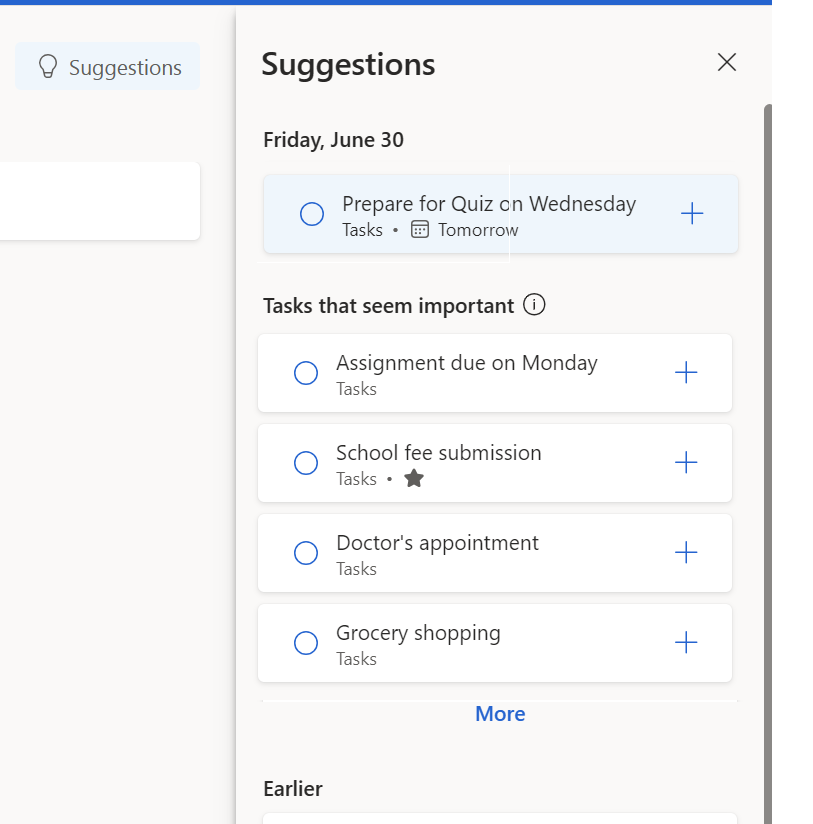
Microsoft: “We will be retiring the “Tasks that seems important” section from the Task suggestions feature in Microsoft To Do”. “…will not see the “Tasks that seems important” section from the Tasks suggestions feature in the My Day pane”. Ref: MC642266 . This retirement will take place on 30th July 2023.
Key document updates as a highlight in the Profile Card
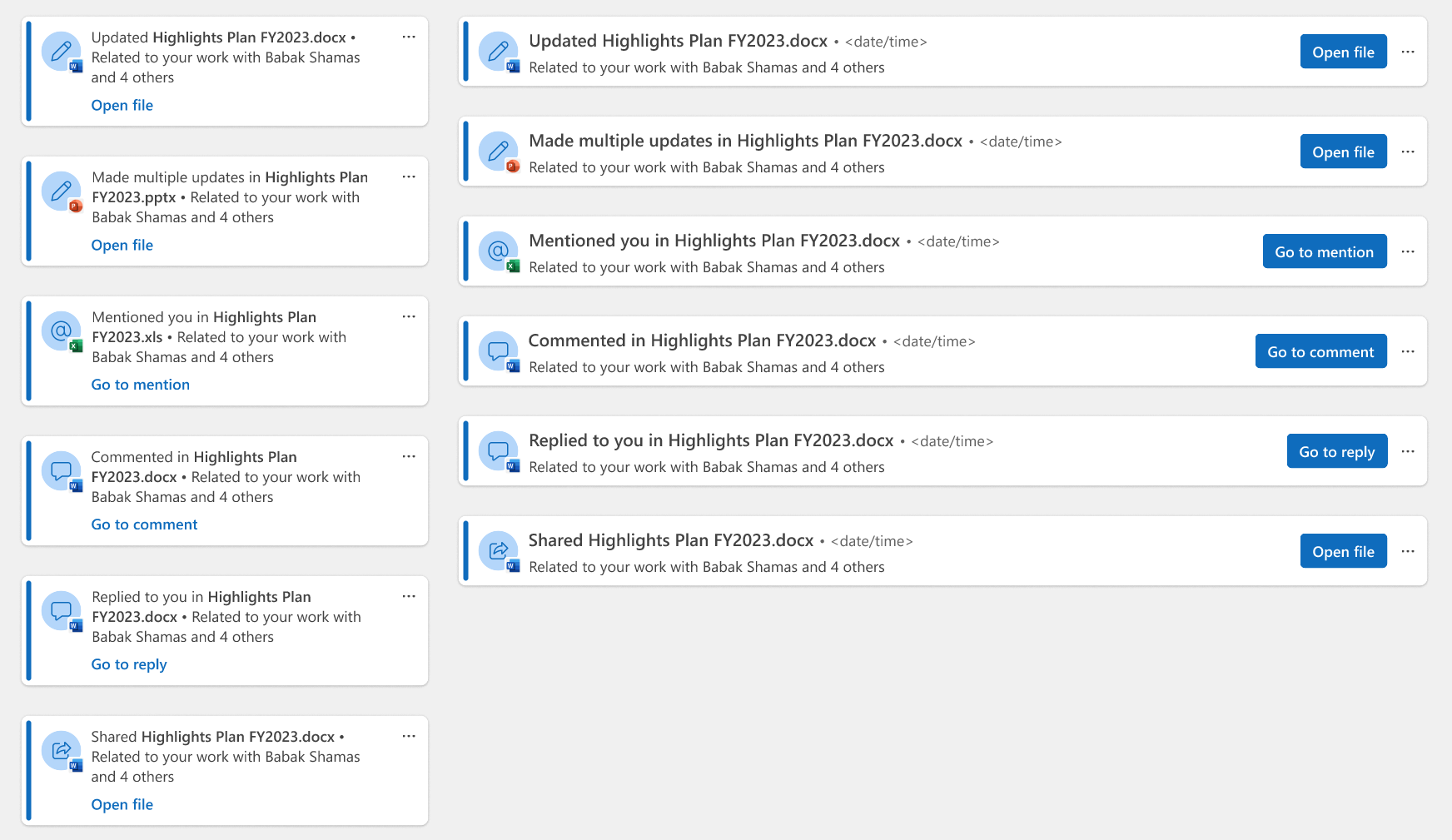
When you view the profile card of a colleague you collaborate with, you will see a new highlight type. These key document updates will include edits, comments, mentions, replies, and shares. Due early to late August 2023. Read more.
Microsoft Whiteboard user interface updates

The Microsoft Whiteboard app user interface is getting a refresh. Whiteboarding tools will be more prominent and toolbar moves to the bottom of the screen. Rolling out, fully available by mid/late July 2023. Read more.
One for the admins: Azure AD is becoming Microsoft Entra ID
Microsoft: “The name change to Microsoft Entra ID represents the evolution and unification of the Microsoft Entra product family, and a commitment to simplify secure access experiences for everyone.”. Read more: New name for Azure Active Directory – Microsoft Entra | Microsoft Learn and Microsoft Entra expands into Security Service Edge and Azure AD becomes Microsoft Entra ID | Microsoft Security Blog.
Delayed: Text Predictions for OneNote on Windows
Microsoft: “When this update rolls out, users will see text predictions when writing documents in English in OneNote on Windows. When they see the suggested text, users can accept with the tab or right arrow key or simply keep typing to ignore”. Refs: MC560724 and Roadmap ID 124909. Now due mid-July to mid-October 2023. Read more: Text predictions in OneNote – Microsoft Support.
Delayed: Quick access to Teams and SharePoint document libraries from desktop Office apps
Accessing your files in Teams and SharePoint from desktop Office apps is about to get easier. The Quick Access feature will allow you to access shared libraries from your SharePoint and Teams locations. Now due late July to early September 2023. Read more.
Delayed: Handwriting Beautification and Ink Straightening for Microsoft Whiteboard
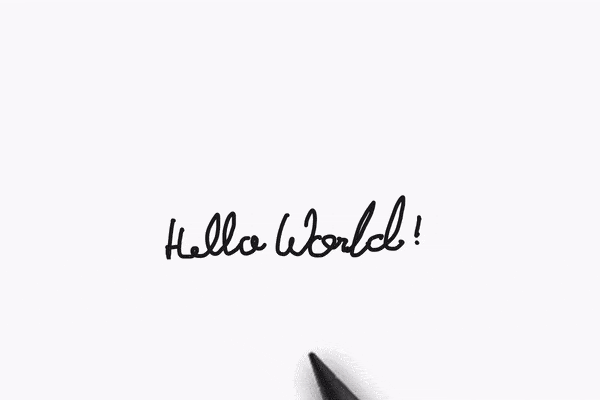
Microsoft: “The ability to make handwriting more legible & readable is coming to Whiteboard for the web, Microsoft Teams, Windows app and Surface Hubs/MTR experiences as well as Annotations in Teams meetings. The new capability will enable smoother collaboration while using ink”. Refs: MC565166 and Roadmap ID 124897. Now due late June to late July 2023.
One to watch: Bing Chat Enterprise
Microsoft: “Bing Chat Enterprise gives your organization AI-powered chat for work with commercial data protection. With Bing Chat Enterprise, user and business data are protected and will not leak outside the organization. What goes in—and comes out—remains protected. Your organization’s chat data is not saved, Microsoft has no eyes-on access to it, and it is not used to train the models. Available from bing.com/chat and from the Microsoft Edge sidebar”. Due mid-2024?
One to watch for the admins: Migrate Google Forms through the M365 Admin Center
Microsoft: “Support Google Forms to Microsoft Forms migration via M365 admin center”. Due September 2023?
One to watch: View your Microsoft Planner plans and Microsoft To Do lists in the Microsoft 365 Homepage.
Microsoft: “Recently accessed plans and lists will now appear in the quick access list on the Microsoft 365 homepage, helping users more quickly discover and take action on their tasks”. Due September 2023?
🎬 Watch the Around Microsoft 365 highlights on YouTube.








































