TL;DR:
The reminders window is a new notification style for the New Outlook for Windows preview. It is a pop-out window that organises your meeting/event reminders and task reminders in one place. You will also be able to snooze reminders, dismiss reminders, or join Teams meetings directly from the window. Due mid-August 2023.
Details:
This new feature will be rolled out default OFF, unless your migrated settings (from your previous Outlook client that you toggled in from) indicates otherwise, in which case you will be defaulted to ON for this feature (if that last bit applies to you, you’ll probably know).
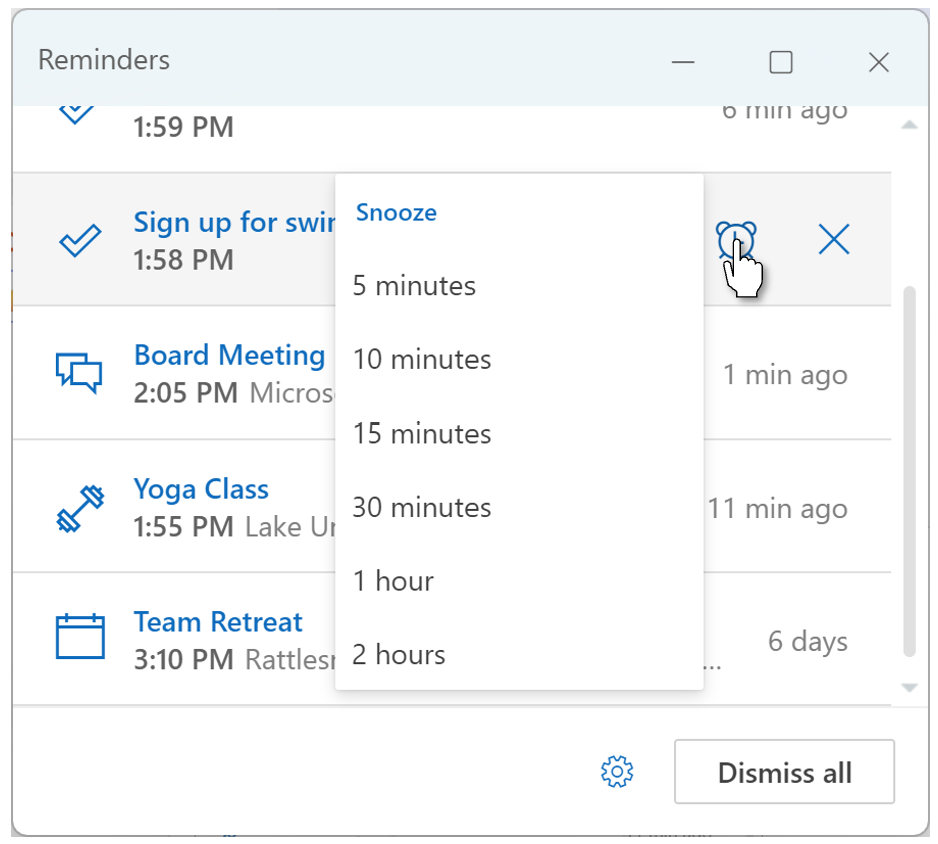
How to enable:
- Go to Settings > General > Notifications
- Select the For events tick box and select Reminder popup
Availability:
Due mid-August 2023.
Source, related links, and references:
MC638133.
Page originally published:
15th July 2023 and kept up to date.
Want to know what else is late, new, and coming soon across M365 and Teams this month? Check out the latest roundup.

































