Welcome to our third roundup of 2023. We look at what was announced, released and delayed across Microsoft 365 and Teams in March. These hand-picked highlights are mainly from the admin centre and Microsoft 365 Roadmap, I aim to deliver them in plain English with end-users in mind.
If you want to hear when the live, April blog gets started just pop your first name and email address into the boxes on the right.
Here’s what we cover:
- OneDrive
- Outlook
- SharePoint
- Stream
- Teams (includes news about Teams v2)
- Whiteboard
- Around Microsoft 365
OneDrive
Minor look and feel updates for OneDrive

Microsoft are making a small set of visual updates to OneDrive’s ‘files container’, left navigation and the command bar. Due early to mid-April 2023. Read more.
Outlook
Outlook’s ‘Bookings with me’ availability

Bookings with me hopes to help you reduce the back and forth scheduling meetings, while helping you maintain control of your calendar. You’ll be able to create custom bookable slots to share with others so they can easily find a time to schedule a 1:1 meeting with you according to your availability and preferences. Due to be enabled by default early to late May 2023. Read more.
One to watch: New Outlook for Windows Preview
Microsoft: “The toggle to try the preview of the new Outlook for Windows will be available to customers with access to the classic Outlook for Windows and a Microsoft 365 subscription. The toggle has been available for Insiders since May 2022”. Due April 2023?
Delayed: Inline search during email composing in Outlook with ContextIQ
Context IQ allows you to easily search for and insert content like people and files in an email by typing what you want to insert after typing an ‘@’. Now due by mid-April 2023. Read more.
Delayed: Outlook on the web – Update locations to message compose options
Outlook on the web is updating where some message-compose options are located. These changes include the formatting bar and the ‘send’ and ‘discard’ buttons. Now due mid-January to mid-April 2023. Read more.
Changes to navigation in Outlook for iOS
Microsoft: “Outlook for iOS is making it easier to find all your contacts, files, and more. See our blog post at Navigating Outlook for Android and iOS“. Due late April 2023.
SharePoint
Improvements to the SharePoint page authoring experience (March 2023)
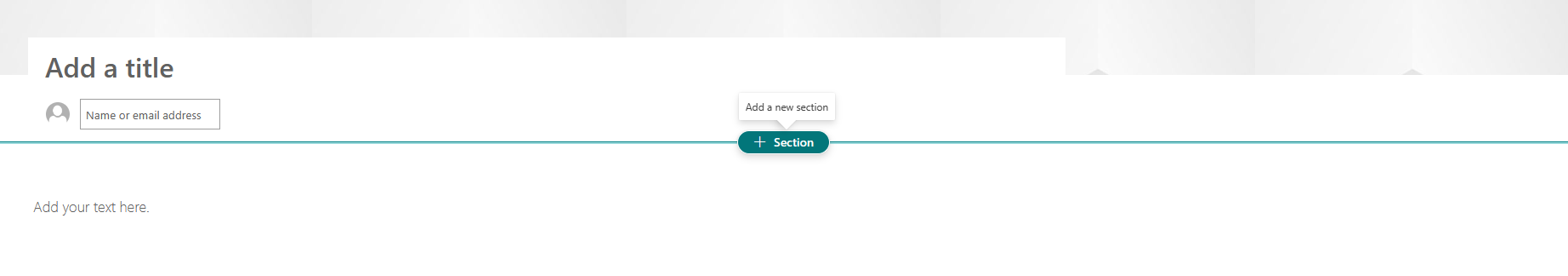
Microsoft are releasing new improvements to the SharePoint page authoring experience. They are intended to reduce clutter and increase your productivity. Due late March to late June 2023. Read more.
New List Templates with Approvals
Microsoft are introducing two new list templates with Approvals app integration (Travel Requests with approvals and Content Scheduler with approvals). If you create a new list item in either template, you can submit it for approval by creating an approval request and specifying the approver. Your request will appear in the Approvals app in Teams or can be approved directly within the list. Once approved, the list item status is updated. Due early to mid-May 2023. Microsoft 365 Roadmap ID:100502 (MC525660).
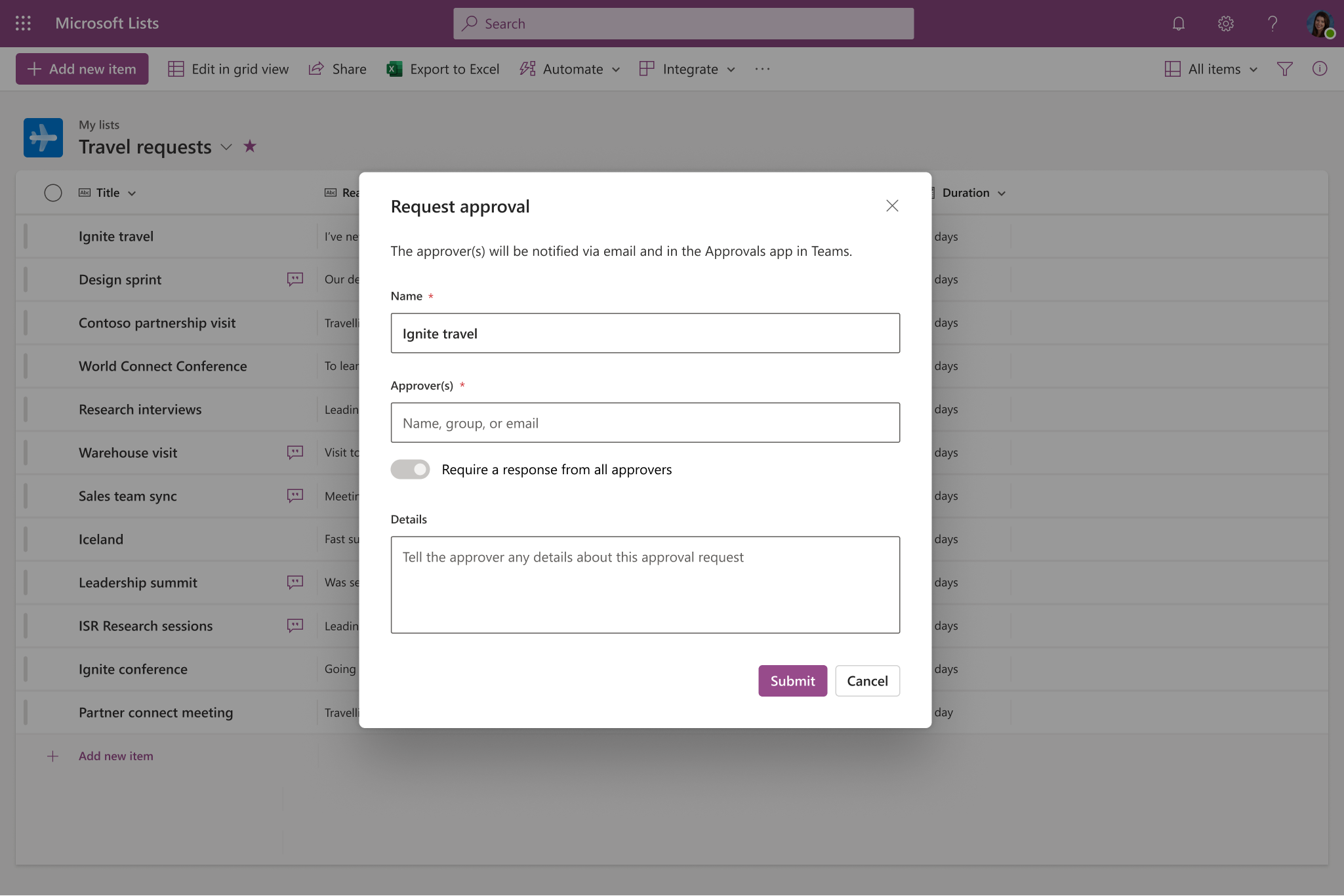
Renaming File viewer webpart to ‘File and Media’
Microsoft are renaming file viewer webpart to ‘File and Media‘ to better indicate that it also works with media like video…but there are no actual functional changes. Due mid-March to mid-April 2023.
New SharePoint site templates (March 2023)
Microsoft are introducing two new SharePoint communication site templates (Organisation home and Brand central) and a template powered by Microsoft Syntex for Accounts payable. Due early to mid-April 2023. Read more.
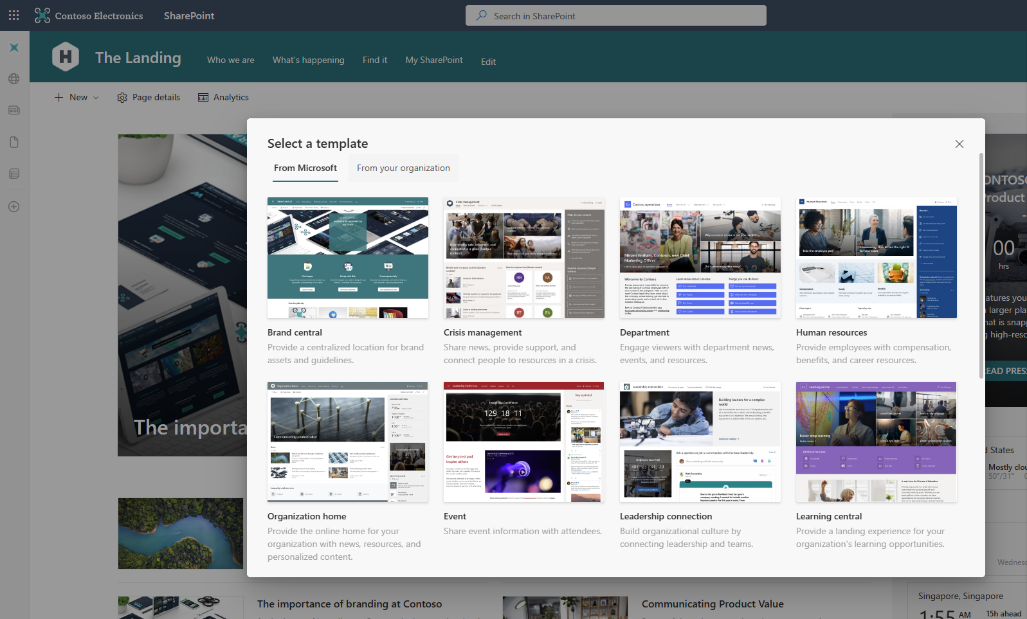
Updated: Update to Rules Email Notifications for Lists and Libraries
Microsoft: “Thank you to everyone for providing feedback on this feature update. We have heard the concerns regarding this change and are working on a follow-up update to address the main concerns. We will share details about the change and a delivery ETA as soon as we have more concrete information”.
This change has already happened and was not communicated by Microsoft: “Rules can be created for lists and libraries to send automatic email notifications based on events in the target list or library. Previously, these email notifications were sent from SharePoint Online <no-reply@sharepointonline.com>. In order to improve the security of the rules feature, email notifications will now be sent from the email account of the user who last modified the rule. If the rule was newly created, this will be the creator’s email address”.
Stream
One to watch: Search video transcript for Stream (on SharePoint)
Microsoft: “This feature allows users who are viewing a video to search for keywords contained in the video transcript. This feature is available on video files that have transcripts and are stored in OneDrive or SharePoint. Users can navigate through the search results and click on a portion of the transcript to be taken to the respective spot in the video. Users need view or edit permissions on a file to search the transcript. Note: This feature is for searching the transcript of a single video. Users also have the option to search the transcripts of all videos they have permissions to view using Microsoft 365 search”. Due May 2023?
One to watch: Microsoft Stream: Upload videos using the Stream mobile app
Microsoft: “This feature will allow users of the Stream mobile app to upload videos from their mobile device to Stream (on SharePoint)”. Due June 2023?
Teams

A faster, more efficient version of Teams is coming…and you can try it now. Here’s some key points, timeline and supporting links. Microsoft Teams version 2.0 | Super Simple 365 (Spoiler…it’s looking great so far!).



Do you hate being on camera in Teams meetings, but want better representation than that old photo in your profile can provide? Avatars for Microsoft Teams is for you! In preview now and due May(ish) 2023 for everyone. Read more.

Microsoft: “Users will be able to enable a second video stream to support both their Personal Video and Teams Content Camera on Desktop feature. When enabling the Teams Content Camera on Desktop feature, the Personal Video is expected to be maintained so long that the user selects a separate Camera to support the two video streams”. Due late March to late April 2023 This date has been pulled by Microsoft, new date to be announced. Microsoft 365 Roadmap ID: 118580 (MC532608).
New Indicator “EA” on profile picture for Microsoft Teams Public Preview users

Up until 23rd March 2023, users who were enrolled in Public Preview had a “P” next to their profile picture, that has changed to “EA” indicating they have Early Access to Teams features. Available now. Read more.
Green screen feature in Microsoft Teams Meetings
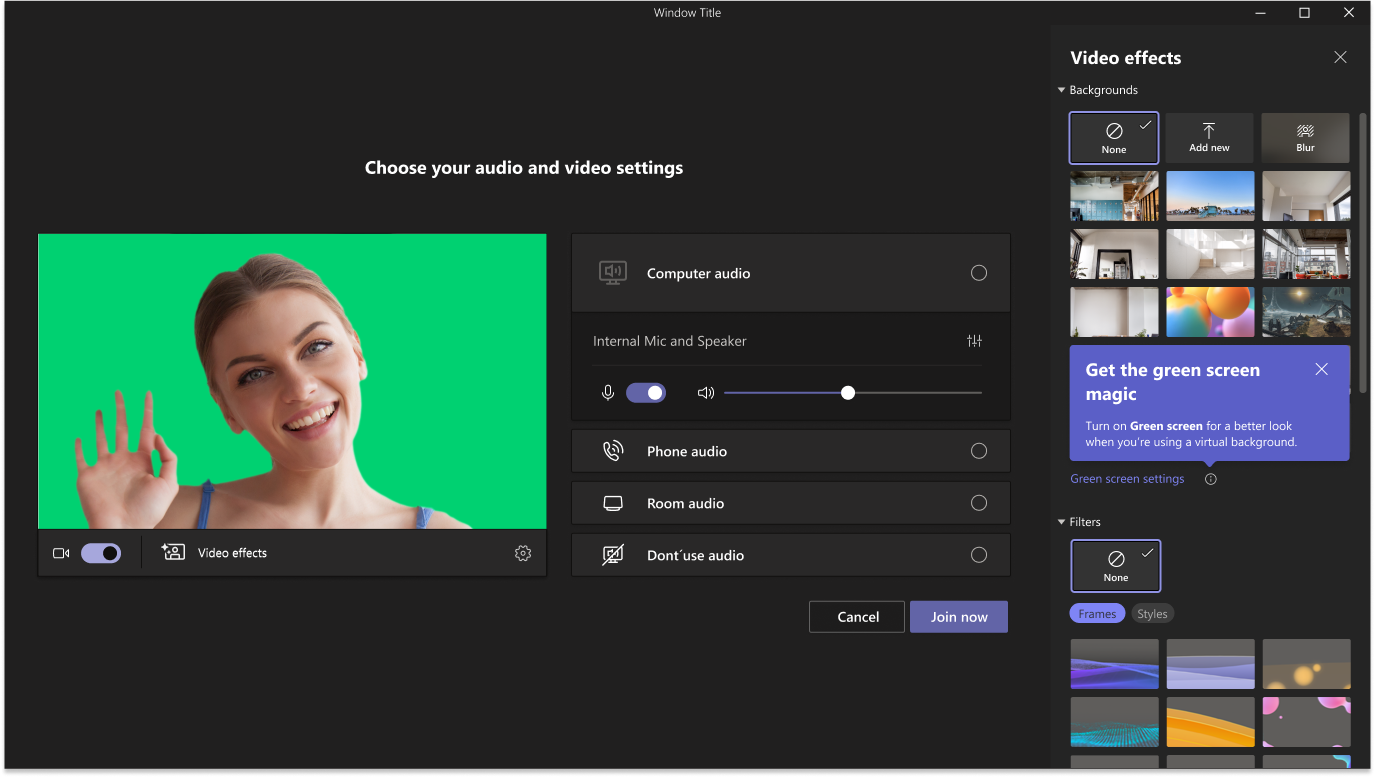
Microsoft: “Microsoft Teams will soon be releasing a new green screen feature for users. The virtual background with a green screen will provide an enhanced virtual background effect”. Due mid to late April 2023. Read more.
New Files app in Microsoft Teams
The new Microsoft Teams files app brings a new experience to allow you to access all your content from chat, channels and meetings as well as from OneDrive or SharePoint. Due early to mid-April 2023. Read more.

People insights are being added to Teams profile cards
Teams will surface information such as birthdays, LinkedIn posts, career changes, or pending meeting invites within profile cards. Already in Outlook. Due early to late March 2023. Read more.
Explicit recording consent for Microsoft Teams meetings
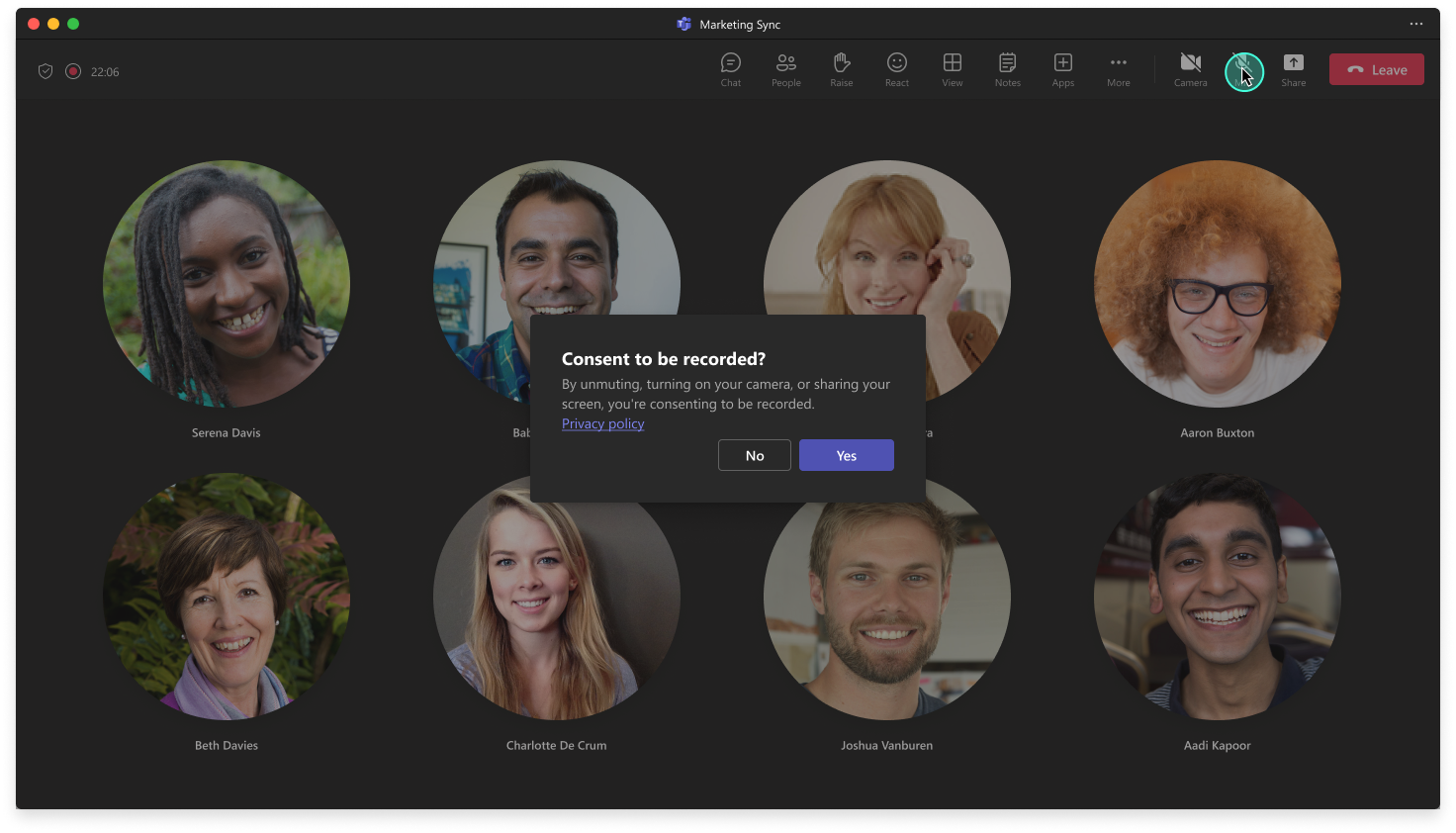
Microsoft Teams is going to soon support an Explicit Recording Consent meeting policy. If the policy is applied by your organisation, the Teams meeting window will request explicit consent of all participants to be recorded. Before you give consent, your audio, video and screen sharing won’t be captured in the meeting recording. Due late March to mid-April 2023. Read more.
Delayed: Expanded view of the profile card in Teams
You will soon be able to use expanded views of the profile card in Teams, which is already available in Outlook. Includes more information, like an overview of the profile, contact information, organisational chart, and LinkedIn tab. Relates to 365 Roadmap ID 109526. Read more about Profile cards in Microsoft 365. Now due late March April to early May 2023.
Delayed: Wiki retirement and the future of note taking in Teams Channels
Microsoft have announced the retirement of Wiki’s in Teams. Note taking capabilities will be handled by in Teams channels by OneNote. Now due from late March 2023. Read more.
Delayed: New Teams meeting type: Virtual Appointments
A new Teams Meeting type; ‘Virtual Appointment’ will appear in the ‘New meeting’ dropdown menu in the Teams Calendar. This is a free feature (do not confuse with Advanced Virtual Appointments) that brings enhanced business-to-consumer meeting features into the Teams scheduling experience. When meeting with someone from outside of your organisation, the Virtual Appointment meeting can be used to ensure the person you are meeting with has a seamless experience with the meeting from start to finish – all without having to learn or download new tools. Now due early April (previously early February) to late May 2023. Read more.
Delayed: Suggested Files in 1:1 Chats
Microsoft: “As an extension of Suggested Replies in 1:1 chats, you can now easily save time when you need to send a file in a chat by tapping on a “Share file” suggestion”. Relates to Microsoft 365 Roadmap ID 95065. Now due early April (was March) 2023. Read more: Use file suggestions to quickly share content in Teams.
One to watch: Ability for meeting participants to rename themselves
Microsoft: “Teams meeting participants will be able to rename themselves in order to have flexible representation in different meetings, regardless of their tenant set display name”. Due July 2023?
One to watch: Create offline meetings in Teams
Microsoft: “Create a meeting in Teams and turn off the online toggle when setting up calendar events for personal appointments, lunch break slots and more. These offline events will not have chat thread or other Teams online meeting artifacts”. Due May 2023?
One to watch: Customise and edit emails for webinars
Microsoft: “Customize and edit content for webinar emails including registration confirmation, reminder emails, cancellation notices, and more”.
One to watch: Reminder Emails for Webinars
Microsoft: “Reminder emails are automatically sent one hour ahead of a webinar to all registered attendees”. Rolling out now.
One to watch: Two-way lobby chat
Microsoft: “Provide a seamless client experience with an interactive lobby that allows facilitators to send messages to customers prior to the meeting”. Due June 2023?
One to watch: Viva Topics app in Teams
Microsoft: “Teams will include an official Viva Topics app, where users can go to quickly access the Topic Center without leaving their Teams environment. It will include new menus for Viva Suite users to navigate between the Viva tools within Teams”. Due April 2023?
One to watch: Avatars for Microsoft Teams
Microsoft: “Avatars for Microsoft Teams gives you that much-needed camera break, while still allowing you to collaborate effectively. You can add a new layer of choice to your meetings and represent yourself the way you want with customizable avatars and reactions”. Due May 2023?
One to watch: Automatically view up to 9 videos (3×3) in Teams meetings in Chrome and Edge
Microsoft: “Microsoft Teams Meetings currently supports a maximum of 4 videos (2×2) on the screen by default (i.e., Gallery view) on web browsers. With this update, users will be able to automatically see up to 9 videos (3×3) on Chrome and Edge on their screen by default without an explicit action”. Due May 2023?
One to watch: Mixed grid view in meetings
Microsoft: “Mixed grid eases the transition from video on to video off and places everybody in a 16:9 ratio. Users can also change their grid size by choosing one of the predefined options. As the new version of Gallery, this is the default view users will have upon joining meetings. Users can choose to go back to this view through the view switcher as desired”. Due June 2023?
One to watch: Enhanced OneDrive file picker in Teams
Microsoft: “Users can leverage the new UI to more easily navigate, access and pick files from OneDrive, SharePoint and Teams”. Due March 2023?
One to watch: Teams Button to Join Meeting from Pre-Join Screen
Microsoft: “Starting today, users can successfully join and participate in a meeting directly with their Teams Button on their Microsoft Teams certified peripheral. After a user receives a meeting start notification, the user can press the Teams Button to bring up their Meeting Pre-Join Screen. Now, a subsequent press of the Teams Button will allow the user to join the meeting!”. Due April 2023?
One to watch: Front row gallery improvements for Teams Rooms on Windows
Microsoft: “Improvements to the front row experience for Teams Rooms on Windows using Microsoft AI to remove individual backgrounds, adjust video participant size, and apply a unified background design so remote participants appear as if they are in the same room”. Due May 2023?
One to watch: Spatial Audio
Microsoft: “Spatial Audio brings next-generation spatialized audio to Teams, where you can meet like you’re there together. This intelligent audio technology makes the meeting experience more natural, inclusive and focused for everyone”. Due May 2023?
One to watch: Enable second video stream with “Teams Content Camera on Desktop”
Microsoft: “Users will be able to enable a second video stream to support both their Personal Video and Teams Content Camera on Desktop feature. When enabling the Teams Content Camera on Desktop feature, the Personal Video is expected to be maintained so long that the user selects a separate Camera to support the two video streams”. Due March 2023?
One to watch: Invoke Content Camera on Desktop feature
Microsoft: “Currently, users must turn on sharing from a content camera in Microsoft Teams via the Share tray on the Teams Meeting stage. Moving forward, users will be able to start and stop sharing content directly from a certified Teams device. This feature enables presenters to share a Whiteboard, document, or video more quickly during a meeting”. Due March 2023?
One to watch: Support for Stream Deck to interact with Microsoft Teams within a meeting
Teams users can connect a Stream Deck device to their Teams desktop client and utilize it to mute/unmute themselves, turn on/off their camera or send reactions during a Teams meeting. Due March 2023. To learn more, check out this blog post by Marcel Alberts.
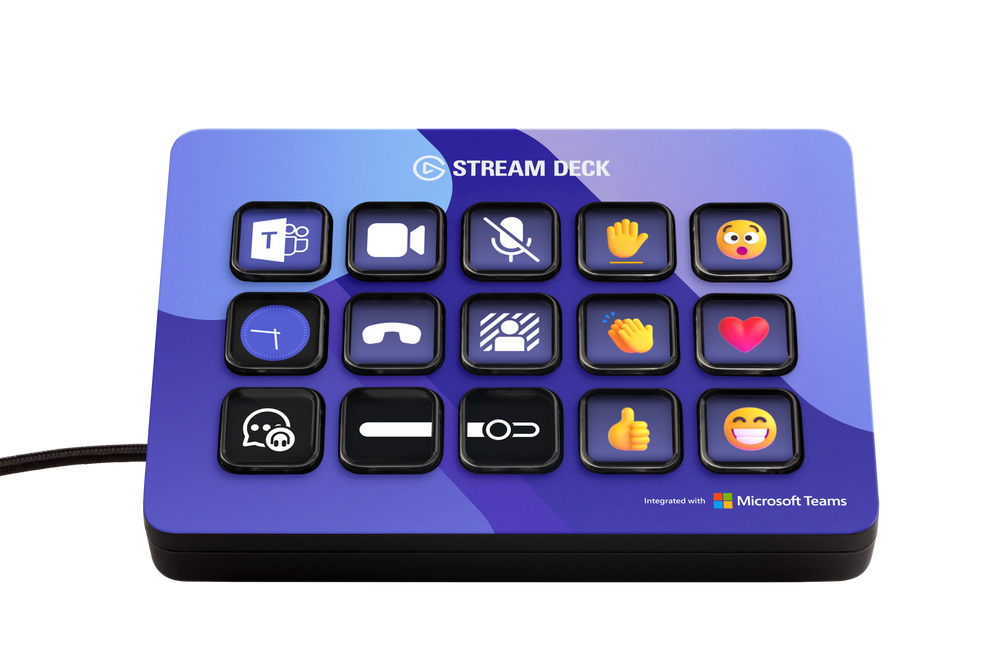
ICYMI: Delivering new webinar experiences with Microsoft Teams
This Microsoft blog from February includes Elgato Stream Deck plugin integration, advanced webinars in Teams Premium and other Teams webinar news. Read here: Delivering new webinar experiences with Microsoft Teams – Microsoft Community Hub.
Whiteboard
Custom, shareable Microsoft Whiteboard templates

The new ability to save and share templates in Microsoft Whiteboard will allow you to create and save customised layouts and content that can be used to create new whiteboards quickly and efficiently. Due early to late March 2023. Read more.
Around Microsoft 365

As announced back in July 2021, Loop components and pages will switch from using the .fluid extension to the .loop extension. Existing files will not be renamed or otherwise be impacted as part of this change. Existing .fluid files will continue to be supported and work the same way they do currently. Only newly created files will use the .loop extension. All features and behaviour are equivalent between .fluid and .loop files. Existing sharing links will work as previously/as expected. Due April 2023. Ref: MC533813
Send files to Kindle from Microsoft Word
Microsoft are adding the ability for you to send documents from Microsoft Word to the Kindle e-reader devices and the Kindle app. Due mid-April to mid-May 2023. Read more.
New Microsoft ‘My Groups’ Experience

Microsoft will be replacing the existing My Groups experience with a new and improved version. My Groups enables end users to manage groups, such as finding groups to join, managing groups they own, and managing existing group memberships. Optionally available now, the mandatory switch will happen mid and late May 2023. Read more.
Experience Insights Preview available to customers with 2,000+ seats (previously 20,000+)
Microsoft: “Experience insights is the dedicated view in the Microsoft 365 admin center (also available as a Teams app) for Adoption/Success Specialists or those in charge of ensuring users have a positive user experience with Microsoft 365”. Due early to late March 2023. MC523052. Latest status on 365 roadmap: 93395. Learn more: Microsoft 365 Experience insights dashboard – Microsoft 365 admin |
Bookings end point URL for customers will change
MS: “The self-schedule URL for the Microsoft Bookings Calendar, which is the customer facing URL for your Bookings Calendar to create/update/cancel appointments will be changed”. Due mid-April 2023:
Old URL:
https://outlook.office365.com/owa/calendar/<Bookings_page_SMTP_Address>/bookings/
New URL:
https://outlook.office365.com/book/<Bookings_page_SMTP_Address>/
Delayed: New Look for Office for the Web
Microsoft have announced a new look for Word, Excel and PowerPoint for the Web. They are changing the visuals to give it a clean look to help you focus, but apparently nothing is moving, and no functionality is changing. Now due early May to late June 2023. Read more.
Delayed: Yammer is dead, long live Viva Engage
Microsoft have announced their plans to rebrand Yammer into Viva Engage to provide a consistent experience. This change will happen everywhere Yammer surfaces; web, mobile, and integrations (Embed, SharePoint and Outlook). Logo, app icon and name changes are now due from 3rd April and will continue throughout 2023. Read more.
Delayed: Rich text and images in Planner task notes
I first shared this update in late 2021, after going quiet for a while this great update is back on the cards! Microsoft are adding support for rich text (bold, italics, underline, etc.) and images in the Planner task notes field. Now due late March to mid-April 2023. Read more.
One to watch: Microsoft Lists: Applied Filters
Microsoft: “As you add and adjust filters to narrow or expand what appears in the current list view, you’ll now see which filters have been applied. And you can remove them without going back into the column filter pane. You do this now in the top-left portion of the list”. Due April 2023?
One to watch: Microsoft Search. Video Search in Bing, Office.com, SharePoint, and Stream
Microsoft: “Our new Video vertical on Bing, Office.com, SharePoint, and Stream will provide better search capabilities for videos in your organization”. Due March 2023?
One to watch: Microsoft Viva. Export Viva Goals OKR view to Powerpoint
Microsoft: “New feature allows users export a list and create a slide for each OKR in Power Point”. Due June 2023?
One to watch: Microsoft OneNote. improved protection against known high risk phishing file types
Microsoft: “We add enhanced protection when users open or download an embedded file in OneNote. Users will receive a notification when the files deem dangerous to improve the file protection experience in OneNote on Windows”. Due April 2023?
One to watch: Microsoft Viva. Microsoft Project data Integration in Viva Goals
Microsoft: “Connect Viva Goals OKRs with MS Project. As Project tasks and milestones are completed, the connected OKRs and projects will reflect the latest status”. Due April 2023?

































