Here’s your end-user focused catch up of updates for 1st – 17th October 2021 across Microsoft 365 and Teams.
We continue with the new format this week; instead of grouping the content by availability, it’s grouped by app. For example, you’ll see the Teams late, new and coming soon content all together. We’ll look at:
- OneDrive
- SharePoint
- Stream
- Teams
- Viva
- The rest of Microsoft 365
I’ll be presenting top tips for using Microsoft Teams for hybrid working employee engagement on Thursday 28 October at 11am BST over at The Inform Team. Join us!
The Inform Team helps organisations make the most of new tools and ways of working through its digital transformation expertise. Using a creative, people-first approach, it connects people and technology so they can work better and smarter.
Together, we’ll be showing your ways in which you can support your people to feel connected and experience those natural ‘water cooler’ moments and exciting new Microsoft Teams features coming up.
Would you prefer to watch the video or listen to the podcast version of the update? Just scroll to the bottom for the links.
OneDrive
OneDrive and SharePoint: Improved Move/Copy user experience.
Microsoft are refreshing the Move/Copy user experience in OneDrive and SharePoint to make it easier for you to move and copy your files and folders. Rolling out as early as mid-October for some, but should be available for all of us by mid-November. Read the full article.
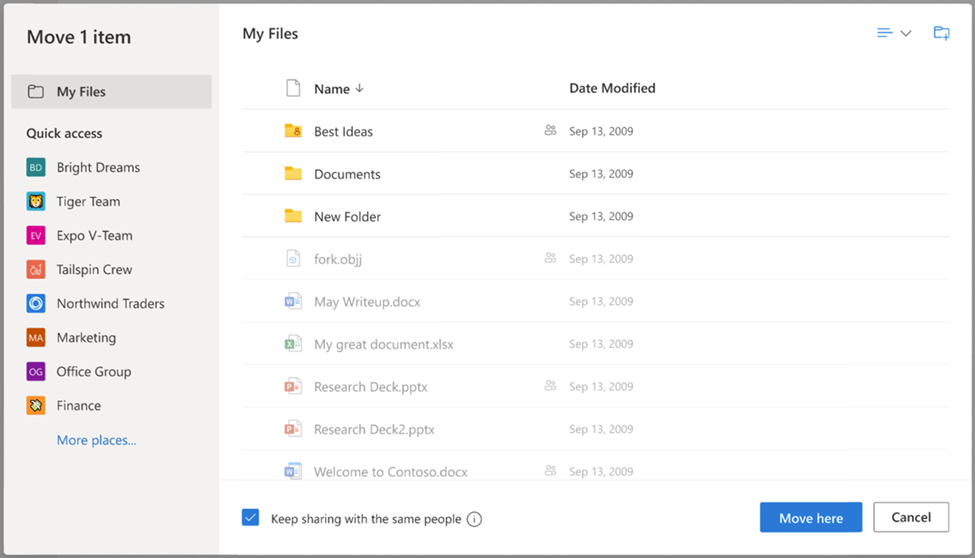
What’s running late in OneDrive?
New Command Bar – by late November.
With this update you will be able to easily identify the right file and access primary commands. The new simplified view help you to focus on the content and looks nice.

SharePoint
Private drafts for SharePoint pages and news.
This new feature will provide the ability to create private drafts for pages and news posts. A private draft will be visible to only the page author, the people the author chooses to share it with, and site admins. You will be able to create and edit content that’s not ready for others to see except the people with whom you want to collaborate. Due mid to late November. Read the full article.

Bite sized SharePoint
New SharePoint Site templates – retail and non-profit. Mid to late October.
This update will bring four new SharePoint site templates to retail customers, non-profits, and healthcare organizations (retail management, store collaboration, volunteer centre, and healthcare collaboration). The updates will allow organisations to better track, manage information, and collaborate. This will roll out across desktop, web and mobile.
Stream
Microsoft Stream toggle for video owners to manage feature settings on the new web player.
If you are a video owner, this feature update will enable you to toggle features, such as transcripts and comments, on and off for all viewers in the web player. This applies to audio and video files in OneDrive and SharePoint. Due late November to late February 2022. Read the full article.
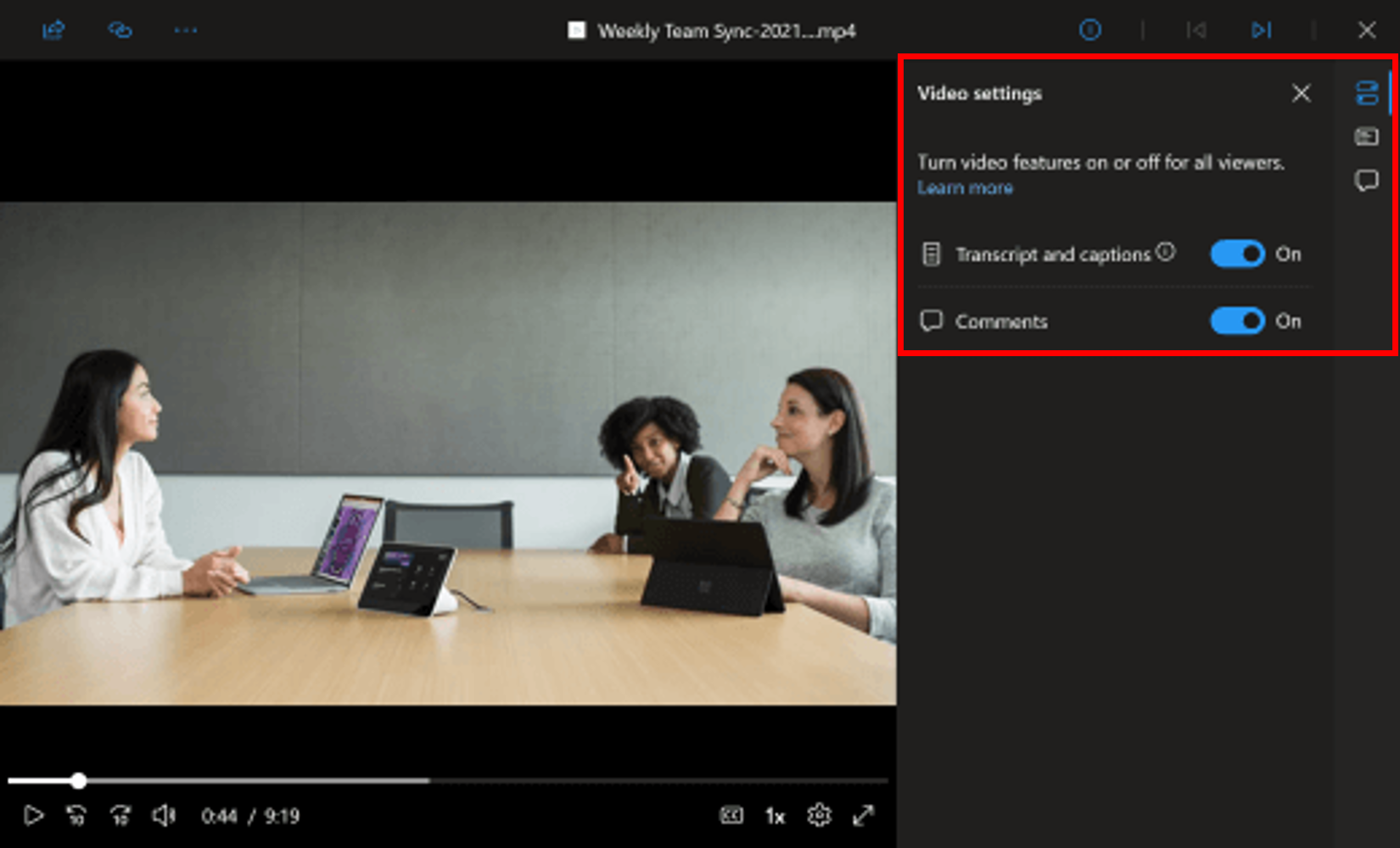
Teams
Lists comments and @mentioning people on list items is coming to Teams.
The new update will bring the commenting capability available for Lists on the web to Lists within Teams. You will be able to view, delete, and add comments on a list item inside Teams. Comments will stay with the list item regardless of it opening on SharePoint, Microsoft Lists on the web, or Teams. Due mid to late October 2021. Read the full article.
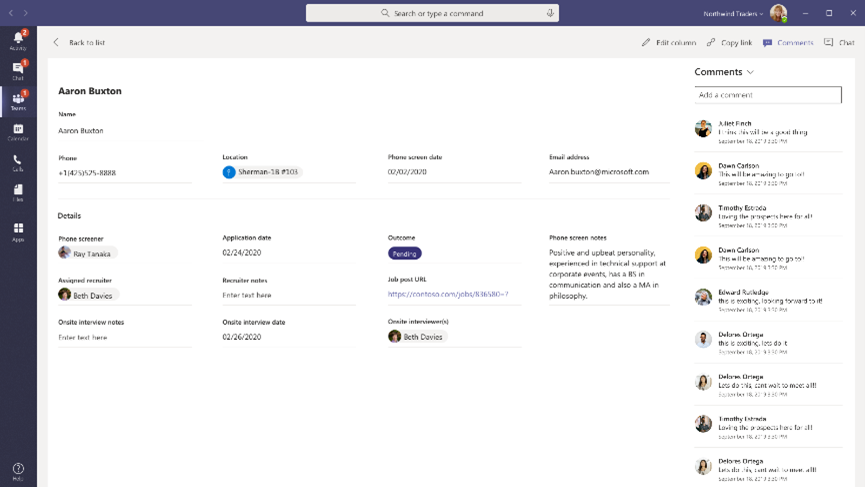
A new search results page is coming to Microsoft Teams.
A new search results experience in Teams for Desktop clients will soon be launched to make finding messages, people, answers and files faster and more intuitive. Due early to mid-November 2021. Read the full article.
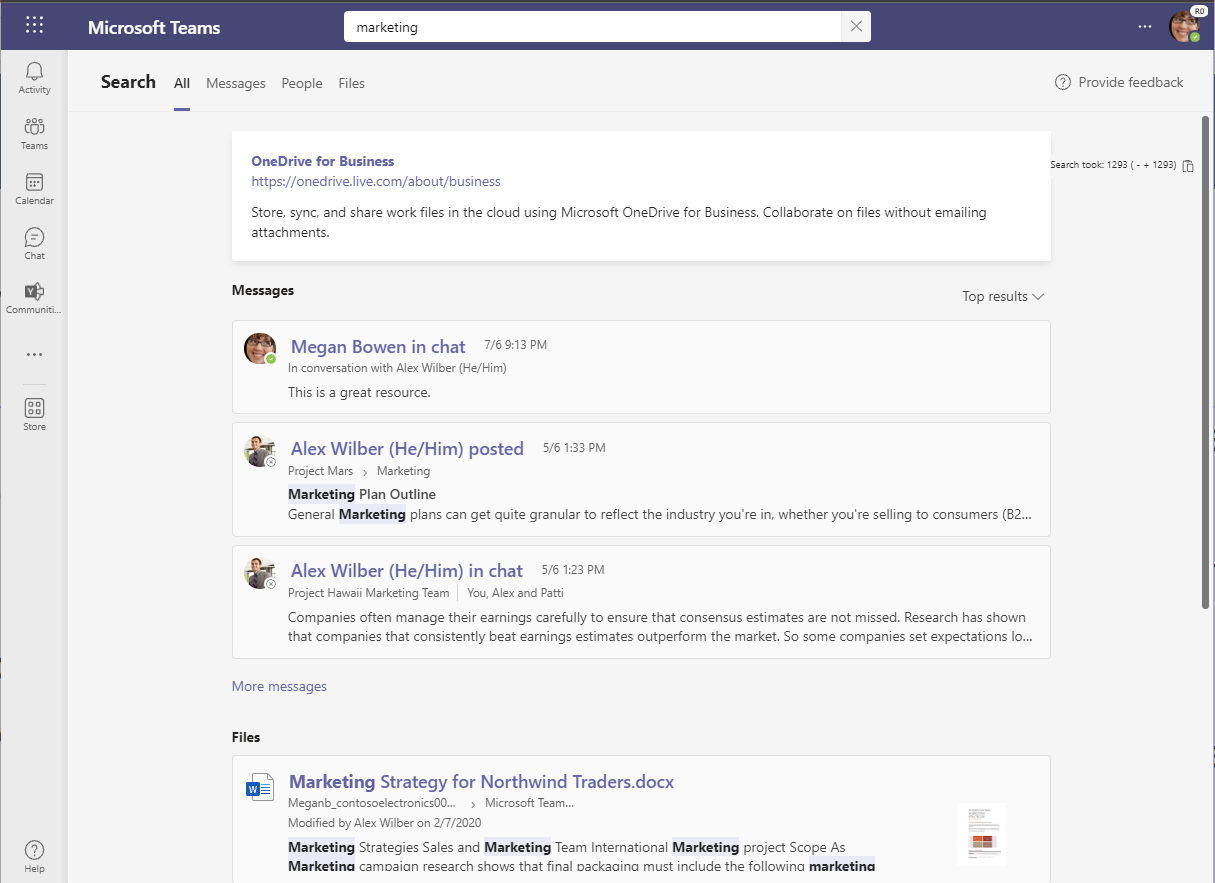
What’s running late in Teams?
Teams Meeting Recordings Auto-Expiration in OneDrive and SharePoint – November to January.
As part of the evolution of the new Stream (built on SharePoint), Microsoft are introducing the meeting recording auto-expiration feature, which will automatically delete Teams recording files stored in OneDrive or SharePoint after a preset period of time. Learn more: Teams cloud meeting recording – Microsoft Teams | Microsoft Docs
Meeting Join Custom Branding – mid to late November.
Meeting Join Custom Branding will allow tenant admins to upload their company logo to the Teams admin portal so it appears on the meeting pre-join and lobby screens for meetings organised by members of their tenant.
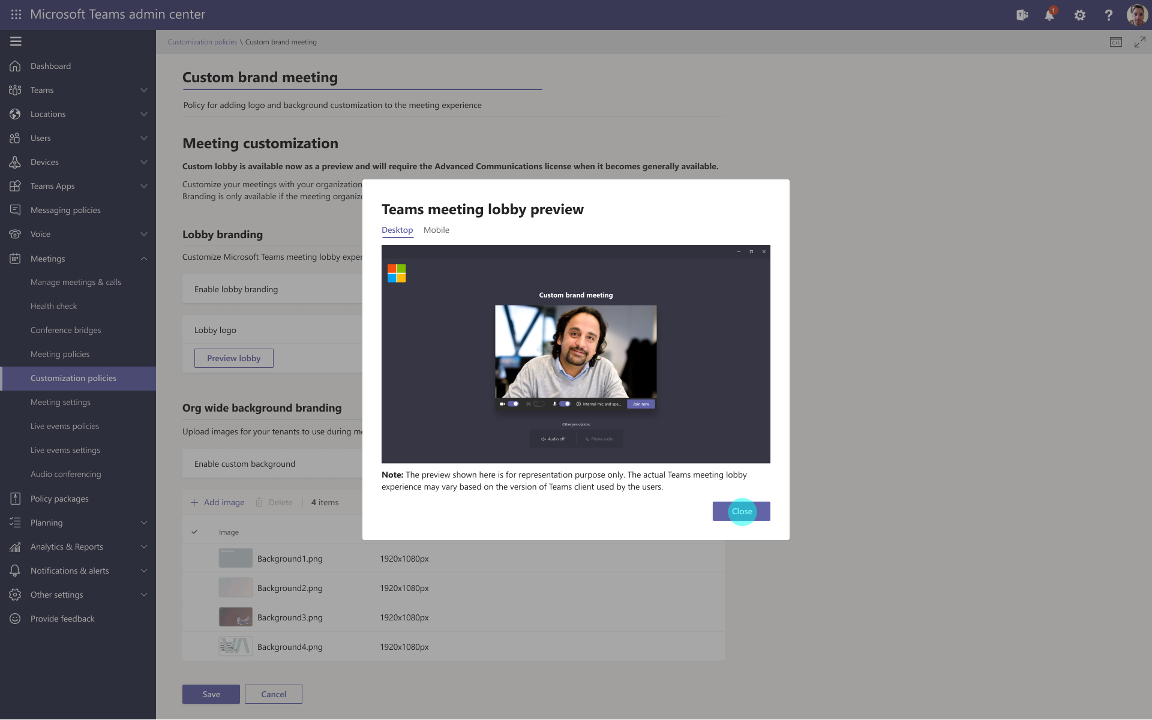
Ones to watch in Teams
Automated webinar invite – December 2021.
When webinars are setup and scheduled, the webinar invite is now automatically added to the attendee’s calendar.
Domain Customisation for Webinar Communications – December 2021.
Showcase your organisation’s brand in webinar communications. When webinar emails are sent to attendees, both the sender’s name and email domain will now reflect the tenant name, making it easier for attendees to recognise.
Viva
Focus time experiences in the Viva Insights Teams App.
Viva Insights is enhancing the focus time experience for users of Viva Insights in Microsoft Teams. You will have the ability to enrol in a focus plan and modify your focus plan settings directly from the Teams app, a function currently accessible from the Viva Insights web dashboard. Due late November to early December 2021. Read the full article.
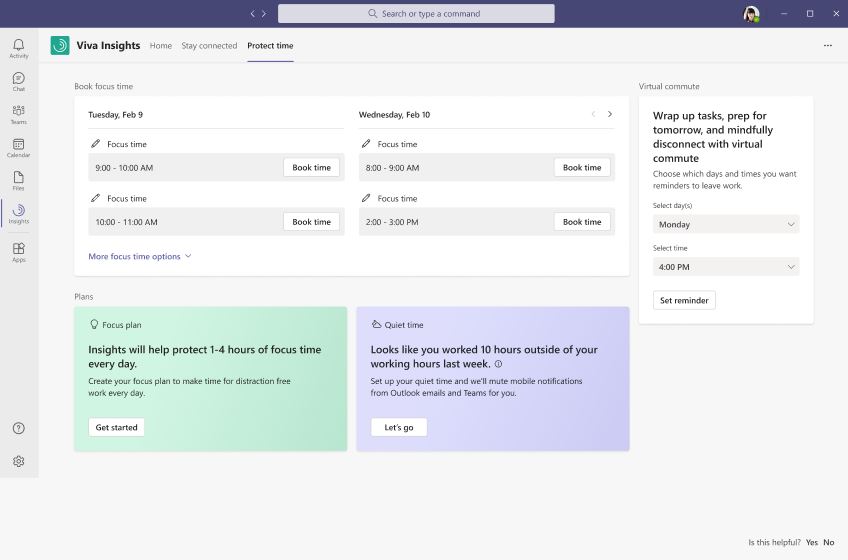
Bite sized Viva
Praise History in Microsoft Viva Insights – mid to late November.
You can send Praise to their colleagues through the messaging extension pinned to the Teams messaging bar for most users or through the Microsoft Viva Insights app in Teams. With Praise history, you will be able to view your sent and received praise over the past six months.
Ones to watch in Viva
Sync learning management systems with Learning – November 2021.
Configure learning management systems (Saba, SuccessFactors, Cornerstone On demand) as a learning content source to make your organization’s own content available in Viva Learning. The content is available for search and discovery and can be browsed by the employees who use Viva Learning.
Connect third party learning providers to Learning – November 2021.
Configure various learning sources in Viva Learning app to make the global or tenant specific content from those learning sources available within your Viva Learning app. The content is available for search and discovery and can be browsed by the employees who use Viva Learning. Global sources available by GA include EdX, Coursera, Pluralsight, LinkedIn, JBA, Infosec; Tenant specific sources include Skillsoft, Udemy, and Go1.
Add Viva Learning app to Microsoft Teams – November 2021.
Viva Learning will be shipped as a pre-installed app in Microsoft Teams. Users will be able to add the Viva Learning app to Microsoft Teams to discover, share, track, and consume learning content.
Search for learning content in Learning app in Microsoft Teams – November 2021.
Search for learning content from Microsoft and partner providers inside Viva Learning Teams app.
Social learning features – November 2021.
Share learning courses from Teams chat using Learning App compose extension. Curate a list of courses for a Chat/Channel by creating a learning tab in a chat and pinning Learning Objects within it. Share a Learning object from Learning app to Teams via Share- Share to teams option. Share a Learning Object to any other surface by copying the link to the object via Share-Copy Link.
Recommend learning content and track completion progress – November 2021.
Recommend a learning course to one or more individuals, with options to set a due date for completion and capture additional information via the ‘notes’.
Feature learning content to organization – November 2021.
Knowledge admins can highlight content within their organization to appear in banner carousel in the Viva Learning app.
Learning – My Learning view – November 2021.
In the My Learning view, users will be able to view and track learning content assigned and recommended to them, bookmarked content, recently viewed courses, and completed courses on this page.
Viva Learning for mobile – November 2021.
Access Viva Learning on the go, anytime, anywhere on your Mobile device.
Learning content discovery based on user’s interests – November 2021.
Users will be able to discover engaging learning opportunities by picking and saving their interests. Once interests are saved, learning content based on those interests will show in the Home page in ‘Based on your interest’ section and in the ‘Your interests’ tab in the ‘Browse courses’ section as well. Users will also be able to use their interests to filter learning content in the search results page.
Content consumption in Viva Learning – November 2021.
User can consume learning content from Microsoft Learn, and Microsoft 365 training within the Viva Learning app.
The rest of Microsoft 365
What’s running late across 365?
Power Apps | Display images from Microsoft Lists – late November to mid-December.
Power Apps image controls will be able to display images that are stored in image columns in Microsoft Lists. Images can be displayed in four sizes: small, medium, large, or full.
Office | Recommended Files in Office: Excel, Word, PowerPoint (for Microsoft 365 versions) – now for some, by end of December for the rest of us.
Microsoft Office will display a list of recommended files on the File tab, or start page, of Word, Excel, or PowerPoint on Windows. This list allows you to keep track of work around you and quickly access files with activity you value most such as edits, mentions, comments by people you interact with.
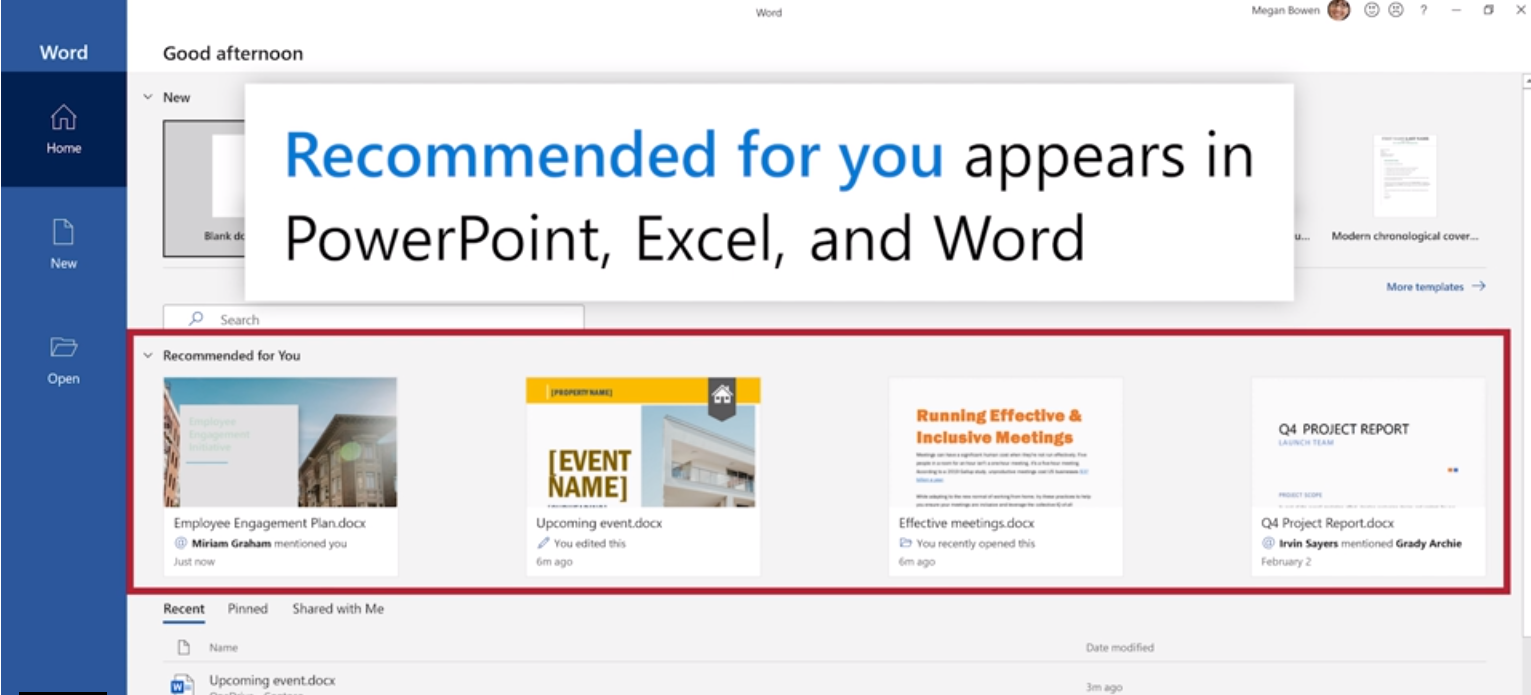
Planner | Rich text and images in Planner task notes – December 2021.
The Planner task notes field will support rendering rich text formatting (bold, italics, underline, and more) and image previews. Users can insert rich text and images into task notes.
Bite sized updates from across 365
Yammer | Official Communities – early to late October.
Official communities are designated communities to ask questions and get answers, to connect and learn from others. When communities are marked as official, they create legitimacy and build trust over the conversations and content shared. The interactions in official communities set the example within your organisation’s network. Network admins designate the official communities. Learn more: Official communities are now available in Yammer – Microsoft Tech Community.

































