Welcome to our tenth roundup of 2023. We look at what was announced, released and delayed across Microsoft 365 and Teams in October. These hand-picked highlights are mainly from the admin centre and Microsoft 365 Roadmap, I aim to deliver them in plain English, in a simplified format and with end-users in mind.
Once you are all caught up with October, check out the November running blog, and remember to look back at September in case you missed anything.
Do you just want to watch the highlights on YouTube? Scroll to the end of this page.
Here’s what we cover this month:
OneDrive
Want to access your OneDrive files using OneDrive for the web or Teams…when offline? You need the new Offline Mode
Soon, on your Windows and macOS devices that have the OneDrive sync app installed, a new feature called “Offline mode” will be enabled for OneDrive. This feature will allow you to continue working with the OneDrive web app in your browser, OneDrive PWA (Progressive Web App), or Microsoft Teams when you’re offline.

You can view, rename, move, and copy your files, as well as create new folders when offline. You’ll also be able to open your files that are available offline on your device from inside OneDrive on the web and you’ll be able to resolve conflicts once back online, if there are any. Due mid-November 2023 to January 2024. Read more.
Add individual file shortcuts to OneDrive Web and SharePoint
You will soon be able to create a shortcut to files stored in other people’s OneDrive and document libraries to find them within your OneDrive or document library. Due early to late November 2023. Read more.

Discover how to view your Microsoft Lists, PowerBI, Loop, and Whiteboard Content in OneDrive…soon
You will soon be able to easily find your Microsoft Lists, Loops, Power BI dashboards and Whiteboard content within OneDrive Web as it continues its march to be your window for any file you’re interested in, anywhere across Microsoft 365. Due early to late November 2023. Read more.
👀 Check out last month’s OneDrive updates.
🎬 Watch the OneDrive highlights on YouTube.
Outlook
Here’s how to enable Preserve Declined Meetings for viewing declined meetings in Outlook
Microsoft is releasing a new Outlook feature called Preserve Declined Meetings (PDM) to keep declined meetings in your calendar, instead of deleting them completely. Once you switch on PDM, your declined meetings will still appear in your calendar so you can easily access the information, documents and chats related to the meeting…and the time slot will still show as available. If you become free to attend the meeting you can update your previous response (RSVP) and accept the invite or forward it to someone else. Due mid to late November 2023. Read more.

Dictation Support Coming to the New Outlook
Microsoft: “Dictation lets you use speech-to-text to author messages in Outlook with a microphone and reliable internet connection. It’s a quick and easy way to draft emails, send replies, and capture the tone you’re going for”. Refs: MC679312 and Microsoft 365 Roadmap ID 171199. Due mid-November to early December 2023.

One to watch: Embed Teams Chat in Outlook Web
Microsoft: “Teams embedded chat in Outlook web allows users to stay on top of their chats without leaving Outlook”. Due October 2023?
One to watch: Org Explorer
Microsoft: “Org Explorer for Outlook helps you to visualize and explore your company’s internal structure, work teams, and individual roles. This feature will be available in the new Outlook for Windows and web”. Due November 2023?
One to watch: Sort By Category
Microsoft: “This feature allows users to sort their emails by categories in inbox and other folders. It will help users stay focused and organized by allowing them to group related emails together directly in the message list. This update will be available in the new Outlook for Windows and web”. Due December 2023?
One to watch: Track Read Receipts within Outlook on the Web and the New Outlook for Windows
Microsoft: “We’re developing the ability to view the updated Read Receipt status of recipients from the sent item directly”. Due December 2023?
One to watch: Organise folders in your sidebar
Microsoft: “Users can arrange folders in any desired order effortlessly by dragging and dropping the folders in the position that they want”. Due January 2024?
One to watch: Message reminders
Microsoft: “When Outlook identifies that a user could have forgotten to respond to or follow up on an email message, it could bring that email back to the top of the inbox, marking it as needing an action. A maximum of one email message can be brought to the top of the user’s inbox at a time”. Due January 2024?
One to watch: Actionable card-based Loop components
Microsoft: “Add a Microsoft 365 app that supports link unfurling with an actionable card-based Loop component, and Outlook will show the component when inserting supported links in your email messages. You will be able to choose between the new embedded card or a link when sending email”. Due November 2023?
One to watch: Copilot in Outlook
Microsoft: “Copilot in Outlook helps you stay on top of your inbox and create impactful communication in a fraction of the time. Copilot can now summarize an email thread and quickly jump to the source of the summarized content, suggest action items, and draft new messages or replies. Copilot also coaches you on how to best get your message across and you can adjust the tone and length of your message. These features will be available in Outlook for Mac, web, iOS, Android, and the new Outlook for Windows”. Due November 2023?
One to watch: Classic Outlook for Windows – Summarise by Copilot
Microsoft: “Copilot combines the power of LLMs and Outlook data to help you do more. Copilot can summarize email threads and extract key points”. Due November 2023?
One to watch: Control inbox and calendar sharing options
Microsoft: “Outlook on the Web and the new Outlook for Windows provides users with the ability to share mail and calendar with other users at different permission levels. This feature provides admins with the ability to use the Office Policy setting “Turn off sharing recommendation” to prevent users from sharing folders”. Due November 2023?
One to watch: In new Outlook for Windows, open Word, Excel, and PowerPoint attachments in desktop apps
Microsoft: “From the new Outlook for Windows, users can now open Word, Excel, and PowerPoint attachments in their respective desktop apps by double-clicking them”. Due October 2023?
One to watch: Hide sent messages in conversation mode
Microsoft: “Sent messages in the conversation mode can be hidden by updating the settings to exclude them in the conversation mode”. Due October 2023?
One to watch: Follow a meeting in new Outlook for Windows and web
Microsoft: “Follow is a new meeting response (RSVP) option that goes beyond the traditional Accept, Tentative and Decline choices geared towards individuals with high meeting loads and conflicting meetings each day. Follow is the ideal RSVP option for meetings you can’t attend but still want to stay engaged and receive info about. Other attendees will be able to see if you are following a meeting. This feature will be available in the new Outlook for Windows and Outlook on the web”. Due March 2024.
One to watch: Message Recall on Outlook on the Web and the New Outlook for Windows
Microsoft: “Exchange Online’s Cloud-based Message Recall feature will be coming to Outlook on the Web and the New Outlook for Windows”. Due October 2023?
One to watch: Notifications for @mentions in mail and documents
Microsoft: “Now you’ll receive a notification when you’re @mentioned in an email, document, or loop. To view your notifications, tap the bell icon to the upper right of the message list”. Due October 2023?
One to watch: Pick a local folder for saving attachments
Microsoft: “Users are now able to pick a folder when saving an attachment in the new Outlook for Windows.”.
One to watch: The new Outlook for Windows – Offline support for mail actions and compose
Microsoft: “The first set of offline capabilities in the new Outlook for Windows. Mail, calendar events, and contacts will be stored on your device, so you can view them even when you’re not connected to the internet. Additionally, you can perform key actions on your mail, including flag, move, delete, and compose messages, to stay productive even when you’re not connected to the internet”. Due October 2023?
👀 Check out last month’s Outlook updates.
🎬 Watch the Outlook highlights on YouTube.
SharePoint
Easier document management with new out-of-the-box SharePoint Library Templates
The convenience of templates is coming to SharePoint document libraries. Creating document libraries will soon be even easier with ready-made templates that come with a scenario-relevant structure, metadata, and content types. All of this is designed to save you time and maintain consistency. Due mid-November 2023. Read more.

Video inline playback on Highlighted content web part.
Microsoft: “This feature allows users to play the videos inline from Highlighted content web part. This functionality is enabled for web parts configured with Carousel or Filmstrip layouts and for 1-col and 2-col sections only”. Refs: MC684222 and Microsoft 365 Roadmap ID 98091. Due early to mid-November 2023.
One to watch: Accessibility Updates to Tables
Microsoft: “Accessibility improvements to tables within the text webpart allow users to specify row and column layouts, as well as provide alternative text labels for screen readers”. Due November 2023?
One to watch: Clipchamp content
Microsoft: “Content improves your ability to create engaging and inspiring videos using Clipchamp. This feature includes stock videos and images, music, shapes, graphics and annotations and is available via web only for the following Microsoft 365 SKUs: Microsoft 365 E3, Microsoft 365 E5, Microsoft 365 Business Standard, and Microsoft 365 Business Premium”. Due October 2023?
👀 Check out last month’s SharePoint updates.
🎬 Watch the SharePoint highlights on YouTube.
Stream
Stream App in Microsoft Teams will be updated to Stream (on SharePoint)
Microsoft: “We are transitioning the Stream experience in the desktop client of Microsoft Teams from Stream (Classic) to Stream (on SharePoint). Once transitioned the Stream app in Microsoft Teams will display only Stream (on SharePoint) content–it will no longer display Stream (Classic) content. The new Stream (on SharePoint) app in Teams will feature similar content and features as found on the Stream start page”. Due early to mid-November 2023.
Update: Microsoft Search: Video Search in Bing, Office.com, SharePoint, and Stream
Microsoft is making it easier for us to find videos at work across Stream, OneDrive and SharePoint. A new Video tab will appear on Microsoft Search in Bing, Office and SharePoint. Updates to the experience in Stream will now come at a later time. Read more.
Delayed: Automatic Transcription for Video Uploads to SharePoint Online, Yammer, and Office.com
Microsoft: “Videos uploaded to SharePoint Online, Yammer, and Office.com will have transcriptions automatically generated shortly after upload. This feature will not be available for A1 and trial tenancies”. Refs: MC635989 and Roadmap ID 124932. Now due late July to early December 2023. Learn more about how to view, edit, and manage video transcripts and captions (Microsoft Support).
One to watch: Add a hyperlink or text callout to a video at specific times
Microsoft: “Make your video interactive and more engaging by adding annotations that can include hyperlinks and text. Call out important moments or share documents and other links to additional resources. You can add text and links anywhere in the video timeline to help guide your viewers to the right information”.
One to watch: Add a survey, poll, or quiz to a video at specific times
Microsoft: “Make your video interactive and more engaging by adding a survey, quiz, or poll using Microsoft Forms. You can add forms anywhere in the video timeline for videos you own. Go to Microsoft Forms to view responses and share a summary link with answers and scores in Microsoft Forms”. Due December 2023?
Teams
Classic Teams users will be automatically updated to New Teams after 31st March 2024
Microsoft, 31st October 2023: “Today, we want to inform you that after March 31, 2024, any classic Teams users who have not updated to new Teams, will be automatically updated to new Teams”. Read more: Classic Teams users to be automatically updated to new Teams – Microsoft Teams | Microsoft Learn.
New for 2024: Forward 1:1 and group messages in Teams chats
With the upcoming forward message feature, you, as a Microsoft Teams user, will have the ability to forward chat messages from one chat to another. You’ll be able to forward messages to 1:1 chats, group chats, and meeting chats. Additionally, this feature will enable you to add extra content to the message, providing context and clarity for the recipient. Due mid-January 2024. Read more.

Workflows within the Microsoft Teams chats menu
The rise of Workflows in Teams continues. Microsoft: “To make sure Microsoft Teams provides the best workflow experience for our users we are making it easier to configure workflows for chats. From the list of chats users will be able to go into the overflow menu for a specific chat (…) and select “Workflows”. Here they will see a list of workflow templates specific to chats within Teams. Users can then configure these templates to their needs and deploy them to the chat”. Refs: MC683929 and Microsoft 365 Roadmap ID 180364. Due mid to late November 2023.
Ever wonder why you can’t see the chat in a meeting? In-meeting error messaging will help
Microsoft: “Microsoft Teams Meeting users will be notified directly through the error message on meeting right pane for why they cannot access meeting chats when their chat access is limited by policy or due to system limitations and unexpected errors”. Refs: MC683928 and Microsoft 365 Roadmap ID 167211. Due early to late December 2023.
Quickly Capture Content in Teams Mobile
Microsoft: This feature enables you to quickly capture content shared in a Teams meeting on a mobile device and save it in your photo gallery or share in Teams and other apps. We’ll honor privacy choices set in the meeting”. “Most meetings involve some form of content that folks in the meeting might want to refer back to, or share with others – however, the only way to do this right now is through watching meeting recordings, or taking OS-level screenshots to share. Quick Capture will enable users to take screenshots and annotate/add text to content, to be saved and/or shared with Teams or outside of Teams, using sensitivity labels to ensure only content that is allowed to be saved/shared is done so”. Refs: MC683662 and Microsoft 365 Roadmap ID 171217. Due early to late November 2023 on iOS and Android.

The Microsoft Teams Workflows message extension is about to get more helpful
Microsoft: “The Workflows Message Extension in Microsoft Teams will include new default actions to assist user collaboration…”. Read more.
Addition of Chat button in Missed Call Activity
Microsoft: “Teams users will have an option to chat with Teams users after receiving a missed call from them by simply clicking on an additional ‘chat’ button on the missed call activity”. References: MC682086 and 365 Roadmap ID 176318. Due late November to early December 2023.
New Call Shortcuts in New Teams
Microsoft: “We are changing the keyboard shortcuts used to initiate calls in Teams to create differentiation from other commonly used shortcuts and reduce accidental calls. The new shortcuts for Windows will be: Alt + Shift + A to initiate audio calls, Alt + Shift + V for video calls. For MacOs the new short cuts will be: Option + Shift + A to initiate audio calls, Option + Shift + V for video calls”. References: MC681891 and 365 Roadmap ID 164200. Due early to mid-November 2023.
Love Loop components? You’ll be able to create them in Microsoft Teams Channels
Collaborative Loop components, which you may know from Teams chats, are coming to channels. You will be able to create, share, and edit components to collaborate without leaving your channel conversation. Copy and paste Loop components between channels and other locations and apps across M365 and always see the latest updates. Due late November to late December 2023. Read more.

End-to-end encrypted Meetings – 200 participants…up from 50 (Premium)
Microsoft: “For meetings that require heightened confidentiality, end-to-end encryption (E2EE) is an extra layer of security that encrypts data at its origin and decrypts it at its destination. Only audio, video, and video-based screen sharing is end-to-end encrypted. Apps, avatars, reactions, chat, and Q&A are not end-to-end encrypted”. Refs: MC679525. Due late October to early November 2023. Read more: Use end-to-end encryption for Teams meetings and Require end-to-end encryption for sensitive Teams meetings – Microsoft Teams | Microsoft Learn.

The new version of Microsoft Teams is now generally available for Windows and Mac
Microsoft announced the new version of Teams in March 2023 and released a preview version for some of us to try. Since then, they have achieved feature parity for almost all features and new Teams is ready for us to use. It has been generally available since 5th October 2023, but your organisation may decide exactly when it is made available to you. Read more.

Saved items availability in New Teams
Microsoft: “Currently New Teams does not have a Saved feature. This will continue to exist in Classic Teams. In the coming months we’ll provide users with the option of downloading Classic Teams saved items to a doc with hyperlinks to open them. Additionally, a new and improved Saved feature is planned to come into New Teams next year” and “Users who switch from Classic Teams to new Teams will not be able to view their Saved content. If users wish to see their Saved content, they can switch back to Classic Teams to see these items”. Ref: MC680353.
Set ‘Out of Office’ from Teams Mobile Application
Microsoft: You can soon set up ‘Out of Office’ from the Teams Mobile Application itself on iOS and Android. Previously desktop or web Teams client was required to perform this action”. Refs: MC680658. Due mid to late October 2023.
Microsoft Teams chat web links to open in Edge with the chat displayed alongside the webpage
The Teams desktop app will soon open web links from Teams chats in Microsoft Edge, with the chat displayed alongside the web content. This will allow you to continue your conversation as you view the web page content. Due early to late November 2023. Read more.
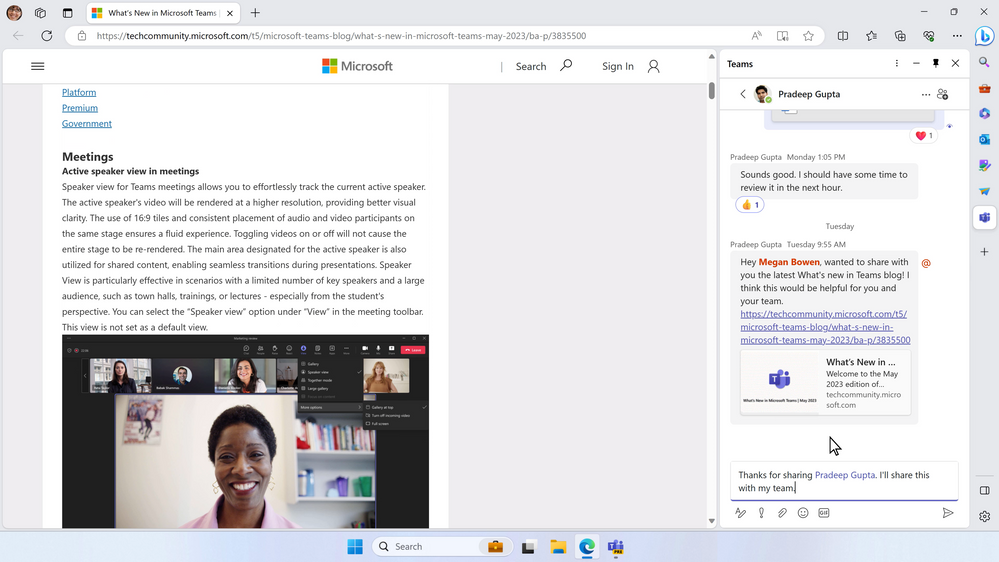
Available now: New Microsoft Teams channel experience
The new channel experience has come to Microsoft Teams. Updates include a compose box at the top of the page (now optional), most recent posts appear at the top of the feed (now optional), individual posts can be ‘popped out’ and behave more like Chats, improved info pane, simplified ‘new activity’ badging. Read more.

Out-of-box Controlled-content meeting template
Microsoft: “We are launching an out-of-the box template for meetings with external participants. The controlled content access template has preset defaults for meeting options to provide tight controls over lobby bypass, who can present, allowing chat across meeting lifecycle/in-meeting, and who can record”.
“The use of this out-of-box template is to remove the manual set-up needed for meeting with external participants. One can access this template by going to Teams Calendar > Schedule meeting > Controlled-content meeting template. This template is also available in Outlook. Please go to Teams Meeting drop down and select Controlled-content meeting template”. “The template is accessible to all users, whether they have a premium subscription or not. However, premium features within the template are available only to Premium users”.
Refs: MC678852 and Microsoft 365 Roadmap ID 91286. Due mid to late October 2023.
One to watch: Archive channels
Microsoft: “With Archive Channels, owners and administrators can archive channels that are no longer in use while preserving their content, including messages, files, and tabs. The archived channel is removed from the active teams and channels list and no more actions will be allowed. If needed, the channel can be restored”. Due January 2024?
One to watch: Custom backgrounds for announcement posts in channels (Premium)
Microsoft: “Teams users will be able to create engaging custom backgrounds for channel announcements in just a few clicks. For Teams Premium, users will have additional access to DALL-E, a text to image generator, to generate images for their backgrounds”. Due November 2023?
One to watch: Meeting “Recording & Transcription” tab will be replaced by “Recap” tab
Microsoft: “Now, the “Recap” tab for scheduled meetings will include access to the recording and transcript. For meetings that have a “Recap” tab, the previous “Recording & Transcription” tab will be removed since the “Recap” tab will replace it. For meetings that don’t have a “Recap” tab, users can continue to access the recording and transcript from the “Recording & Transcription” tab”. Due February 2024?
One to watch: New settings available for your frontline manager in Shifts app
Microsoft: “In the Shifts app, we are rolling out the ability for frontline manager to control additional functionalities through our Shifts settings page. Frontline managers will gain the ability to enable and disable swap shift request, offer shift request and/or time off requests for their teams”. Due December 2023?
One to watch: Updates to in-call user experience
Microsoft: “Making it easier for users to access calling capabilities with a redesigned user experience during calls”. Due December 2023?
One to watch: Private Line
Microsoft: “With private line, users will be able to have a private second phone number that they can make available to a select set of callers to call them directly, bypassing delegates, admins, or assistants. Inbound calls to the private line will be distinguished by a unique notification and ringtone. The private line will support incoming calls only”. Due November 2023?
One to watch: Simplified compose box
Microsoft: “A simplified compose box UI will make it easier to create and send messages. Edit your message, insert an emoji or call Copilot right from the compose box, or click on the plus button to choose from the extended menu of actions”. Due November 2023?
One to watch: Together mode and content share layout improvement
Microsoft: “With the new layout, Together mode will be displayed under the shared content. The users will be able to see the participants in Together mode and shared content simultaneously in a completely new way. Full Together mode experience is available including raised hands, reactions and name labels”. Due December 2023?
One to watch: Files app updated to OneDrive app experience in Teams
Microsoft: “The Files app accessed from left side of the Teams desktop client will be updated with the OneDrive app experience, bringing performance improvements, more views, and the latest features of OneDrive to both classic and new Teams”. Due November 2023?
One to watch: Chat button on missed call activity
Microsoft: “Easily stay in touch with your contacts after a missed call. A new chat button is added to your activity feed, enabling you to follow up on a missed call and start a chat with just one click”. Due November 2023?
One to watch: Copilot in Microsoft Teams
Microsoft: “Copilot in Microsoft Teams helps users stay organized and on top of all their information in chat, meetings, and calls, with the ability to ask Copilot any question and discover insights. Use one of the suggested prompts or enter a free text question of your own”. November 2023?
One to watch: Forward Messages in Teams chats
Microsoft: “Forward messages quickly from one chat to another using the right-click menu. You can add additional content to the message to provide context and clarity for the recipient. You can forward messages to 1:1 chats and group chats”. Due November 2023?
One to watch: Integrate Chat notification with Meeting RSVP status
Microsoft: “Microsoft Teams users will be able to control how they get notified in meeting chats through RSVP to their meetings. When you decline a meeting, you will not receive notifications or see the chats in chat list; when you accept a meeting, you will receive notification for all new messages”. Due December 2023?
One to watch: New Shortcuts for Calls in Teams
Microsoft: “We are changing the keyboard shortcuts used to initiate calls in Teams to create differentiation from other commonly used shortcuts and reduce accidental calls. The new shortcuts for Windows will be: Alt + Shift + A to initiate audio calls, Alt + Shift + V for video calls. For MacOs the new short cuts will be: Option + Shift + A to initiate audio calls, Option + Shift + V for video calls”. Due November 2023?
One to watch: Quickly capture content in Teams mobile
Microsoft: “This feature enables you to quickly capture content shared in a Teams meeting on a mobile device and save it in your photo gallery or share in Teams and other apps. We’ll honor privacy choices set in the meeting”. Due November 2023?
One to watch: Workflows Message Extension: New Default Actions
Microsoft: “The Microsoft Teams Workflows Message Extension will include new default actions to assist user collaboration. These actions will simplify collaboration within a conversation by enabling users to kick off common workflows and post adaptive cards to conversations”. Due November 2023?
👀 Check out last month’s Teams updates.
🎬 Watch the Teams highlights on YouTube.
Viva
🎬 Microsoft Viva explained. All you need to know about Viva and each of the apps
Learn about each of the apps that make up Microsoft Viva. On this page, each section has an introduction to an app, a video explanation and a link to learn more on Microsoft.com. In the video, I chat with MVP Lesley Crook about Microsoft Viva, she gives us an introduction, talks us through each of the apps and then brings it all together at the end. Read and watch: Microsoft Viva explained. All you need to know about Viva and each of the apps.
Refreshed Landing Experience for Viva Connections Desktop
Microsoft: “The refreshed Viva Connections landing experience offers a more intuitive layout and introduces several requested new features including branding capabilities, sending announcements, a revamped Resources section, and support for different card sizes. This experience will also bring the Feed back into the viewport on your Connections page”. References: MC682306 and Microsoft 365 Roadmap ID 176677. Due in two phases between early November 2023 and late March 2024.
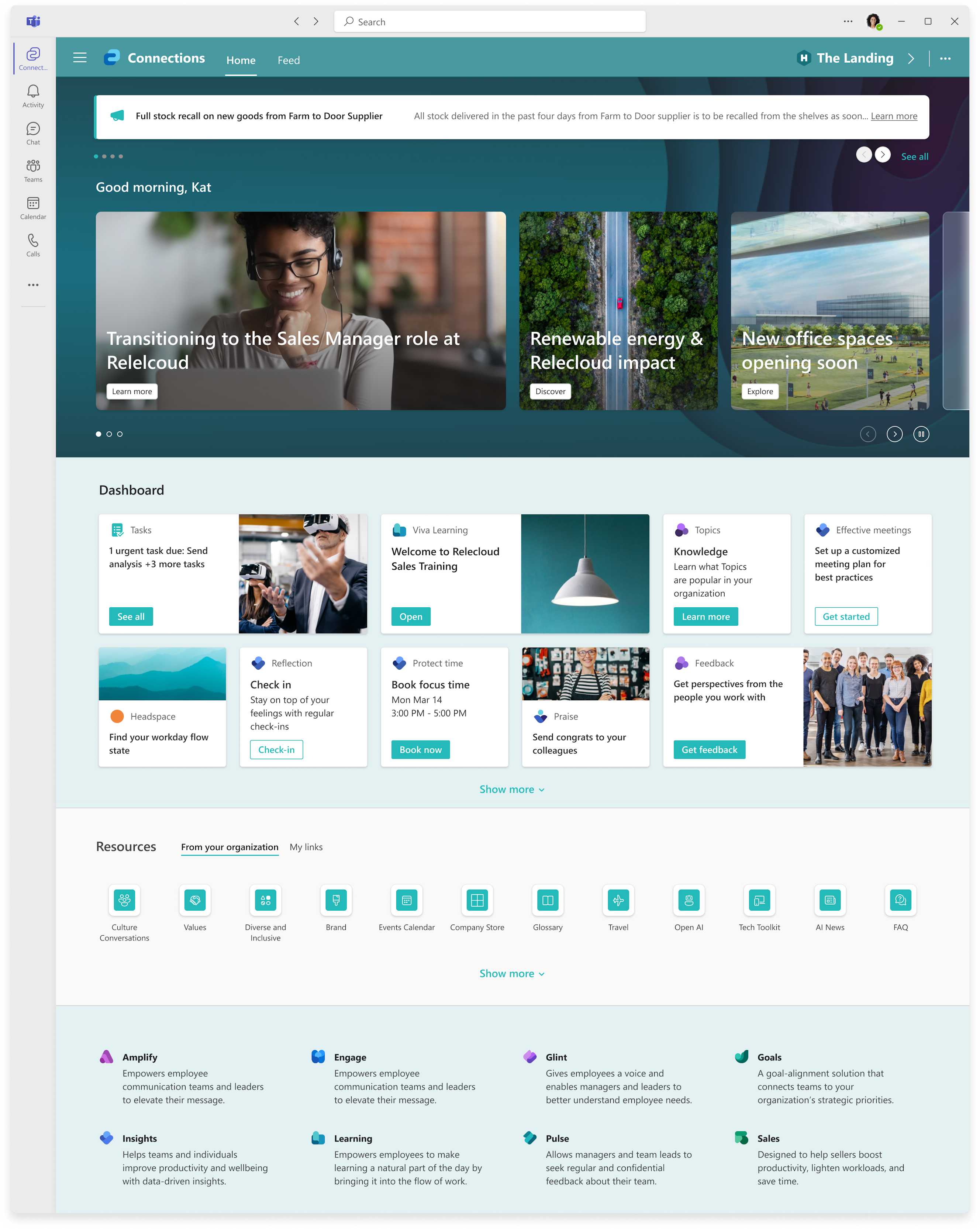
Viva Goals – Enhanced Planner integration
Microsoft: “With the enhanced Viva Goals integration with Microsoft Planner, users will now be able to filter their tasks by buckets and labels, and integrate directly with specific tasks, enabling easier portfolio management and customizability for how your organization structures planning”. References: MC682564 and Microsoft 365 Roadmap ID 164739. Due late October to early November 2023.
Viva Home: The home for the Viva Suite
Microsoft is releasing Viva Home, a single web destination to access all the Viva apps you are licensed for. Due mid-November to late December 2023. Read more.

One to watch: Post articles in Viva Engage
Microsoft: “With articles, you can write longer, more thoughtful posts with inline images, sections, headings, and more.”. Due December 2023?
One to watch: Expanded reactions in Viva Engage
Microsoft: “We’re expanding the set of reactions available in all instances of Viva Engage. Users will see an additional 24 icons on top of the 6 we already offer. These new icons cover a wide range of emotions and sentiments, helping users express themselves and improve engagement in your network”. Due December 2023?
One to watch: Apply brand colours across all Connections endpoints using SharePoint themes or custom themes.
Microsoft: “Viva Connections will offer a new set of theming options to reflect brand colors consistently across desktop, tablet, and mobile experiences. With this new functionality, customers will have the choice to apply existing SharePoint themes or a custom theme to their Connections experience as well as the SharePoint home site hosting the Connections experience”. Due November 2023?
One to watch: Refreshed landing experience for Viva Connections desktop
Microsoft: “The refreshed landing experience for Viva Connections introduces several requested new features including branding capabilities, sending announcements, a revamped Resources section, and support for different card sizes. The refreshed landing experience also brings the feedback into the viewport on your Connections page and offers an improved layout to the landing page”. Due November 2023?
👀 Check out last month’s Viva updates.
🎬 Watch the Viva highlights on YouTube.
Around Microsoft 365
Create new Loop Components in Microsoft Whiteboard
The ability to create live Loop components starting with task lists, tables, voting tables, progress trackers & checklists is coming soon to Whiteboard for the web, Whiteboard app in Teams, and Whiteboard for Windows. Due late October to early November 2023. Read more.

🎬 S01E12 Introduction to Microsoft Clipchamp – Part 1
In our twelfth episode, Kirsty gives Mark a first look at Microsoft Clipchamp: S01E12 Introduction to Microsoft Clipchamp – Part 1.
🎬 S01E13 Introduction to Microsoft Lists – Part 1
In our thirteenth episode, Mark tries to convince Kirsty that Lists are a good thing: S01E13 Introduction to Microsoft Lists – Part 1.
Delayed: See your Recent Microsoft Planner plans and Microsoft To Do Lists on Microsoft 365 Homepage
Microsoft: “Currently, you cannot see your recently accessed Planner plans or Microsoft To Do lists in your Microsoft 365 homepage. With this update, you will be able to see and access all your recent plans and lists alongside your Microsoft Project for the web projects, Word documents, PowerPoint decks, and more on office.com”. Refs: MC664477 and Microsoft 365 Roadmap ID 149272. Now due early to late November 2023.
One to watch in Excel: Copilot in Excel
Microsoft: “Copilot in Excel helps you do more with your data in Excel tables by generating formula column suggestions, showing insights in charts and PivotTables, and highlighting interesting portions of data”. Due February 2023?
One to watch: Copilot in Word
Microsoft: “Copilot in Word transforms your writing with efficiency and creativity—create, summarize, ask questions, refine, and elevate your documents. Copilot in Word can now help you draft content, bring in specific information from other documents into your content, generate summaries, ask questions about your document, get ideas about specific topics, and even transform text into tables or provide suggestions for ways to rewrite your content”. Due November 2023?
One to watch in the Microsoft 365 app: Copilot in Microsoft 365 Loop
Microsoft: Copilot in Loop helps you unlock the power of shared thinking—co-create, get up to speed, and stay in sync with your teammates. Now you can iterate with Copilot collaboratively as a team, co-create prompts, generate tables to help organize team projects, catch up where your teammates left off, summarize page content, and generate a recap for a teammate you’re handing work off to”. Due November 2023?
One to watch: Copilot in PowerPoint
Microsoft: “Copilot in PowerPoint is a tool that can help you create, edit and understand presentations. It can draft a presentation based on your topic or Word doc, or add slides and images for you. It can design using your template, organize your slides, and summarize and extract the main points from a longer presentation”. Due November 2023?
One to watch: Copilot in Whiteboard
Microsoft: “Copilot in Whiteboard helps you kickstart and accelerate your ideation process to generate, categorize, and summarize your ideas”. November 2023.
One to watch in Microsoft 365 Copilot: Microsoft 365 Chat
Microsoft: “Your single destination to take on any task. It combines the power of Large Language Models with your work content and context, and other apps, to help you draft content, catch up on what you missed, and get answers to questions via open prompts. It’s available via multiple surfaces, including microsoft365.com, Teams, and Bing”. Due November 2023?
One to watch: Copilot in OneNote
Microsoft: “Copilot in OneNote helps you revolutionize the way you plan and organize by staying better prepared and proactively taking action from notes. Now you can gain deeper insights on your notes by asking comprehensive questions, generating summaries of your content, asking Copilot to generate content for you, and helping make your writing clearer”. Due November 2023?
👀 Check out last month’s ‘Around M365’ updates.
🎬 Watch the ‘Around M365’ highlights on YouTube.








































