Welcome to our eleventh roundup of 2023. We look at what’s being announced, released and delayed across Microsoft 365 and Copilot in November. These hand-picked highlights are mainly from the admin centre, Microsoft 365 Roadmap and Microsoft blogs, I aim to deliver them in plain English, in a simplified format and with end-users in mind.
Once you are all caught up with November, check out the December running blog, and remember to look back at October in case you missed anything.
Do you just want to watch the highlights on YouTube? Scroll to the end of this page.
Here’s what we cover this month:
Copilot
Power Virtual Agents, now part of Microsoft Copilot Studio
Microsoft: “We’re delighted to share that as of November 15th, Power Virtual Agents capabilities are now part of Microsoft’s new product, Microsoft Copilot Studio, Microsoft’s conversational AI platform to customize Microsoft Copilot and to build your own custom copilots. As a result, the Power Virtual Agents name will no longer be used”. Ref: MC689928. Due 15th November 2023. Related: Announcing Microsoft Copilot Studio | Microsoft 365 Blog.
Bing Chat Enterprise renamed Copilot
Microsoft: “Announced at Ignite 2023, Bing Chat Enterprise has been renamed to Microsoft Copilot. Copilot offers the same commercial data protection for Entra ID (work account) users as Bing Chat Enterprise did. Users will also be able to experience Copilot from a new location: copilot.microsoft.com”. Due 1st December 2023. Read more: Our vision to bring Microsoft Copilot to everyone, and more | Bing Search Blog.
One to watch in Power BI: Microsoft Copilot Dashboard from Viva Insights
Microsoft: “The Microsoft Copilot Dashboard is a new Power BI app from Viva Insights that helps organizational leaders prepare for rollout, and track adoption and impact of Microsoft Copilot for Microsoft 365.”. Due June 2024?
OneDrive
OneDrive Open in App availability
Microsoft: “In the same way that you can open a Word, PowerPoint, or Excel file in their respective desktop apps, you can now open any file in its desktop app, edit it, and the changes will sync to OneDrive. From OneDrive’s My Files or Sharepoint’s Documents, users can now select Open In App to open a file in its native app”. Refs: MC689500 and Roadmap ID 124813. Due December 2023 to late January 2024. Read more: Experience the New OneDrive: Fast, Organized, and Personalized – Microsoft Community Hub.
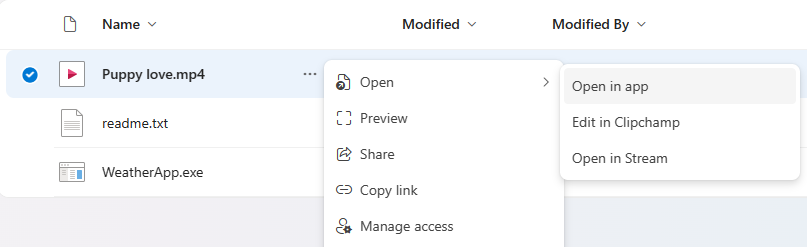
🆕 Delayed: Want to access your OneDrive files using OneDrive for the web or Teams…when offline?
Soon, on your Windows and macOS devices that have the OneDrive sync app installed, a new feature called “Offline mode” will be enabled for OneDrive. This feature will allow you to continue working with the OneDrive web app in your browser, OneDrive PWA (Progressive Web App), or Microsoft Teams when you’re offline. Due mid-November 2023 to January 2024. Read more.
👀 Check out last month’s OneDrive updates.
🎬 Watch the OneDrive highlights on YouTube.
Outlook
Stream video recordings in the new Outlook for Windows and web
Microsoft: “Soon, if someone pastes a Stream video link in a supported Outlook app and sends it to you, you will be able to watch it directly in your inbox. The videos will play inline for recipients within the same organization, meaning you will not have to leave Outlook to watch the video. Recipients outside the organization, and those not using the new Outlook or web, will see a link to the video which they can watch in the Stream web app (depending on the organization’s file sharing settings)”. Refs: MC692026 and Roadmap ID 185389. Due December 2023 to March 2024.
Track Read Receipts within Outlook on the Web and the New Outlook for Windows
Microsoft: “We’re developing the ability to view the updated Read Receipt status of recipients from the sent item directly”. “When the feature becomes available to you, you will be able to find entry points to the Track Read Receipts view on messages in your Sent Items folder”. Refs: MC692016 and Microsoft 365 Roadmap ID 184504. Due early December 2023 to early January 2024…but I am sure I have already seen this.
Create Stream video recordings in Outlook
Microsoft: “Soon you will be able to record a video of yourself, your screen or both, directly from Outlook and insert the recording in your email”. Refs: MC690606 and Roadmap ID 185369. Due December 2023 to March 2024.
Additional Teams meeting types added to Outlook Teams add-in
You will soon be able to create Virtual appointment, Webinar, and Town Hall meeting types in the Outlook Windows client in the Teams Meeting Add-In, previously these could only be created in Teams. Refs: MC690180 and Roadmap ID 181621. Due early to mid-December 2023.
One to watch: High and Low Importance (Android)
Microsoft: “You can now send email with High or Low importance from Outlook for Android”. Due November 2023?
One to watch: Image based theming
Microsoft: “Outlook for Mac will soon support image-based theming, allowing users to choose an image from a selection available in the General settings”. Due March 2024?
One to watch in New Outlook for Windows – New location for add-ins and integration with Teams search-based message extensions
Microsoft: “We are consolidating all the add-ins into a flyout menu in the ribbon and adding Teams search-based message extensions into this same flyout”. Due January 2024?
One to watch: Presence is back to Outlook on the Web
Microsoft: “Teams Presence will be shown in Compose and read scenarios for recipients, co-recipients, and sender. The bubble indicators will provide contact’s status and help you decide the best way to communicate with them”. Due January 2024?
One to watch: Conditional Formatting in New Outlook for Windows and Web
Microsoft: “Conditional formatting is a feature to make messages that meet defined conditions stand out in the message list by using different font colors. The users can specify conditions that an incoming message should meet, such as a sender’s name or email address”. Due December 2023?
One to watch: Global Address List updates in new Outlook for Windows and Outlook on the Web
Microsoft: “We are making some adjustments to the GAL search and browse experiences. Users will be asked to type in more characters to refine their search in some cases. There will be some other visual improvements in error messaging. Another way to find recipients is by using the suggestion dropdown picker in the To/Cc/Bcc lines”. Due November 2023?
One to watch: Updated Outlook for Android/iOS Settings
Microsoft: “The whole Outlook for Android [and iOS] Settings page is being updated to be better organized so that you can find the settings you need more efficiently.”. Due January to February 2024?
👀 Check out last month’s Outlook updates.
🎬 Watch the Outlook highlights on YouTube.
Planner and Project
Microsoft has big plans for Planner. Meet…new Planner
Microsoft is integrating the features of Microsoft To Do, Microsoft Planner, Microsoft Project for the web, and Microsoft Copilot into a unified experience. This new approach intends to provide a comprehensive solution for managing tasks at various scales, from individual plans to larger-scale project management, enabling you to manage all of your tasks and project work in one place. Read more.
🆕 On Hold: App name change for the Tasks by Planner and To Do app in Microsoft Teams to Microsoft Planner
Microsoft: “We are updating the app name for the “Tasks by Planner and To Do” app in Microsoft Teams to “Planner” – all existing app functionality will remain the same”. “The name change is in preparation of the new Planner app in Microsoft Teams arriving in early 2024. The new Planner app will bring together your to-dos, plans, and projects into a single unified experience which is simple, flexible, scalable, and intelligent. You can find out more information here: https://aka.ms/thenewplanner“. Ref: MC690607. Due by mid-November 2023.
Microsoft update on 27th November: “We have made the decision not to proceed with this change at this time. We will communicate via Message center when we are ready to proceed”.
App name change for Microsoft Project for the web, Project Teams tab, and Project Power app to “Planner (Project)”
Microsoft: “We are updating the app names for Project for the web, Project Teams tab, and Project Power app to “Planner (Project)” – all existing functionality across these apps will remain the same”. “Project Server, Project Online, and Project Desktop client are not subject to this name change”. Ref: MC690608. Due late January to early February 2024. Read more: The new Microsoft Planner: A unified experience bringing together to-dos, tasks, plans and projects – Microsoft Community Hub.
One to watch: Access all your plans, projects and To Do lists in My Plans
Microsoft: “My Plans within the Planner app in Teams brings together all of your plans, projects and to do lists to help you easily discover and find all your work”. Due March 2024?
One to watch: Add premium capabilities to Planner
Microsoft: “Add premium capabilities like sprint planning, people view, goals, custom fields, and task history to your plans within the Planner Teams app”. Due March 2024?
One to watch: Auto population of due tasks in My Day
Microsoft: “In the Planner Teams app, your tasks will automatically appear in My Day on their due dates. This will help you stay on top of your priorities and stay organized throughout the day”. Due March 2024?
One to watch: Create personal plans in Planner
Microsoft: “Create personal plans in the new Planner app for Teams. For these types of plans, the creator of the plan is the only member and owner”. Due March 2024?
One to watch: Manage all your tasks in My Tasks
Microsoft: “My Tasks within the Planner Teams app shows your tasks across plans, projects, to-do lists and flagged emails so you can quickly triage and track all the work on your plate”. Due March 2024?
One to watch: New Microsoft Planner App for Teams
Microsoft: “The new Microsoft Planner app in Teams is a single, unified work management experience. Assisted by AI, it brings together the simplicity of To Do, the collaboration of Planner and the power of Project into a single and simple solution, that offers individual task management, collaborative work management as well as enterprise work management”. Due March 2024?
One to watch: Open and Edit Projects in Planner
Microsoft: “Manage your projects along with plans and to-do lists in one simple, familiar experience within the Planner Teams app”. Due March 2024?
One to watch: Planner Copilot
Microsoft: “Through simple, natural-language prompts, Copilot in the Planner Teams app will help you generate new plans, set goals, track status, and react to changes as projects evolve.”. Due March 2024?
🎬 Watch the Planner highlights on YouTube.
SharePoint
One to watch: eSignature
Microsoft: “Microsoft’s native eSignature service allows users to request simple electronic signatures from internal and external recipients for a PDF document in SharePoint. Recipients can easily sign documents without the document leaving the trusted boundaries of Microsoft”. Due November 2023?
One to watch: Microsoft 365 Archive for Sites
Microsoft: “The feature enables you to save on costs of storage exceeding the quota limit by archiving the inactive sites in SharePoint”. Due March 2024?
👀 Check out last month’s SharePoint updates.
🎬 Watch the SharePoint highlights on YouTube.
Stream
Add a hyperlink or text callout to a video at specific times
Microsoft: “Make your video interactive and more engaging by adding annotations that can include hyperlinks and text. Call out important moments or share documents and other links to additional resources. You can add text and links anywhere in the video timeline to help guide your viewers to the right information. Viewers can use video timeline markers to navigate interactive content”. Refs: MC688631 and Roadmap ID 180795. Due from late January 2024.
Add a survey, poll, or quiz to a video at specific times
Microsoft: “Make your video interactive and more engaging by adding a survey, quiz, or poll using Microsoft Forms. You can add forms anywhere in the video timeline. Interactivity can be added, edited, and previewed in Stream Web App in Edit mode by users with editing permissions. Go to Microsoft Forms to view responses and share a summary link with answers and scores in Microsoft Forms. Viewers can use video timeline markers to navigate interactive content”. Refs: MC688632 and Roadmap ID 180796. Due from late January 2024.
Collaborative notes in Teams meeting recordings
Microsoft: “This feature enables users to view and edit collaborative meeting notes while watching Teams meeting recordings in Stream. Collaborative notes allow meeting attendees to co-create and collaborate on their meeting agenda, notes, and action items. Since Collaborative notes are a Loop component, it is always in sync regardless of how many places they live in. Assigned tasks in collaborative meeting notes automatically sync with To Do & Planner”. Refs: MC686914 and Roadmap ID 164191. Due from late January 2024.
One to watch: Copilot in Stream
Microsoft: “Copilot in Stream leverages LLM (Large Language Model) AI technology to help you quickly get the insights you need from Stream (on SharePoint) videos. With Copilot in Stream you can quickly and effectively summarize any video with a transcript, or ask deep dive questions for topics you need to understand. This feature is only available for customers who have purchased the Microsoft 365 Copilot license.”. Due February 2024?
One to watch: Video trim feature
Microsoft: “Microsoft Stream (on SharePoint) will soon introduce a video trimming feature which will allow users with edit permissions to trim the start, end and any parts in the middle of a video. When you trim a video, Stream won’t change the original video file itself. Instead, it just hides the trimmed parts from your viewers. When you’re done trimming you can toggle to the preview mode to see the trimmed video just like your viewers will see. When a video is trimmed the transcript and chapters will be adjusted automatically to reflect only what is shown in the video. People with edit permission will be able to see full original content and edit or delete those trimmed parts. When available this feature can be accessed by opening a video in the Stream web app and taping the edit button.”. Due March 2024?
One to watch: New features to record your screen in Stream
Microsoft: “Record your screen with fun picture-in-picture shapes, new layouts, and easy access to the teleprompter”. Due November 2023.
👀 Check out last month’s Stream updates.
🎬 Watch the Stream highlights on YouTube.
Teams
🆕 The Teams meetings gallery is getting a make-over
Microsoft are revamping the default gallery in Teams meetings and calls. Due mid to late January 2024. Read more.
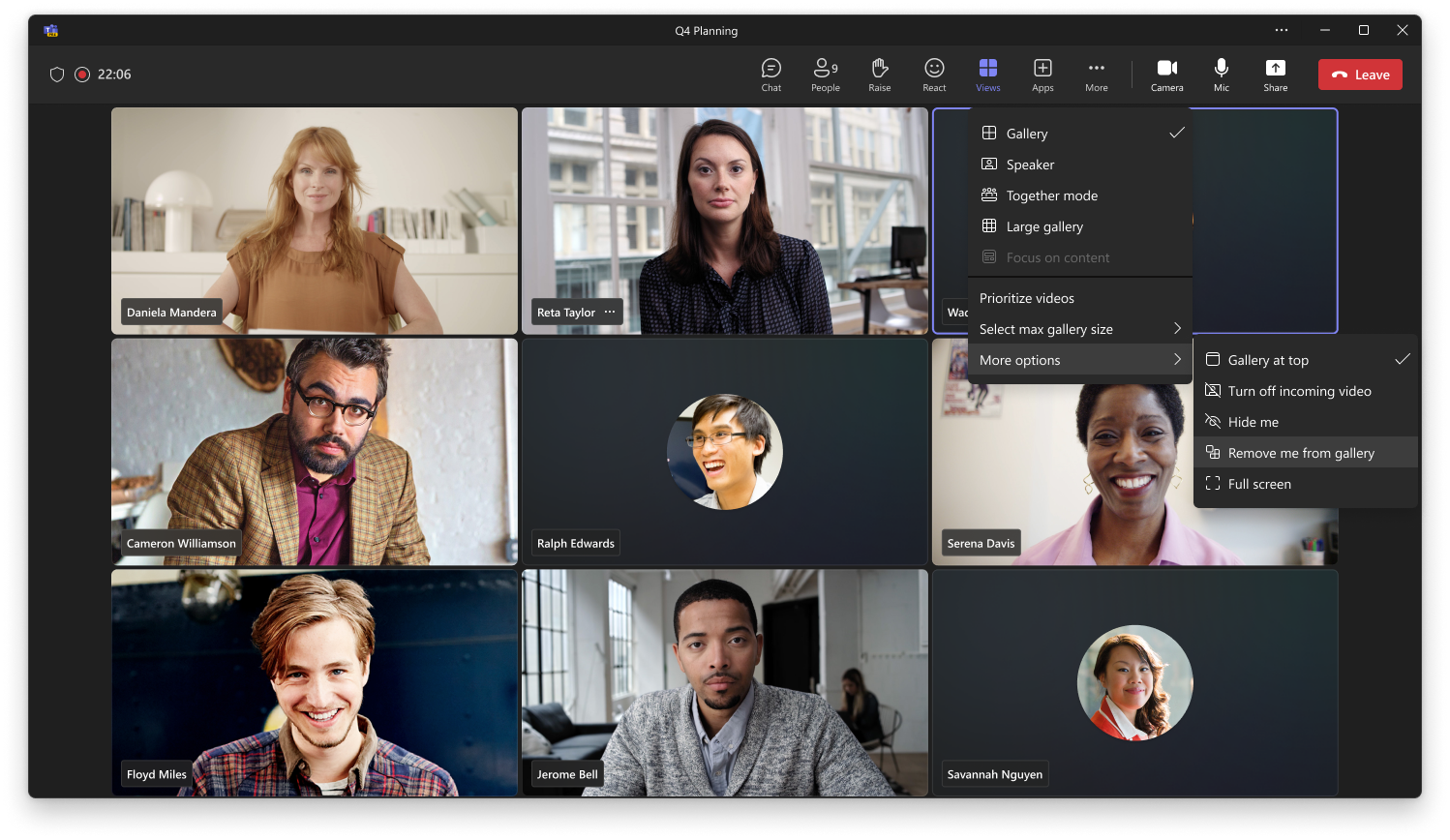
🆕 Updated: Suggested Files in 1:1 Chats
Microsoft: “As an extension of Suggested Replies in 1:1 chats, you can now easily save time when you need to send a file in a chat by tapping on a “Share file” suggestion”. Refs: MC513664 and Microsoft 365 Roadmap ID 95065. Now due late November to mid-December 2023 in New Teams only (previous just ‘coming to Teams’). Read more: Use file suggestions to quickly share content in Teams.
At last. Remove Activity Feed Item in New Teams
This feature will allow you to delete items from your activity feed by clicking on the ellipses and selecting Remove. Applies to new Teams only. Read more.

Profile Card in Teams Mobile
Microsoft: “When you tap on someone’s name or picture in Teams mobile, you can find information related to them on their profile card. To see your own profile card, select your own name or profile picture. This new profile card in Teams mobile has fresh experiences to help users contact and contextualize other users, as well as express themselves through setting their pronouns and profile picture”. Ref: MC692023. Due early to late January 2024.
Co-organiser experience upgrades for Microsoft Teams Webinars and Townhalls
Co-organisers will soon gain the ability to:
- Edit event details like title, date/time, description
- Edit event details
- Publish, and cancel the event
Due early to late February 2024. Read more.
The tired old Files app in Teams is dead. Long live the excellent OneDrive app!
The Files app in Teams has remained largely the same for six years or so, with a minor refresh around April 2023. In contrast, OneDrive Online has had some rather good updates over the past year. Soon, the tired old Files app in Teams will be replaced by the excellent OneDrive online app experience. Read more.

Green Room for meetings, webinars, and town halls made available to more users
Microsoft: “There are two new updates to the current Green Room feature experience.
- Green Room will be available on Office/Microsoft 365 Enterprise E1/E3/E5/ and Education A1/A3/A5 licenses. It will no longer need a Teams Premium license to be used in your organization’s meetings, webinars, and town halls
- Green Room will be turned on by default for Teams webinars. When a webinar is joined, organizers and presenters will join the webinar in the Green Room and attendees will wait in the Waiting Room until the event starts”
Ref: MC688639. Available now.
Microsoft Teams Who bot to be retired
Microsoft: “The Who bot within Teams was designed to help you find information about anyone in your organization. As we are working to improve the functionality delivered in this feature and provide a better user experience the current version of the Who bot will be retired. This functionality will transition to Microsoft Copilot in the future”. Ref: MC687849. Due mid-December 2023.
For now, you can use the Microsoft Feed to explore the people and work around you.
Private Line
Microsoft: “We are introducing a new calling feature. With private line, users will be able to have a private second phone number that they can make available to a select set of callers to call them directly, bypassing delegates, admins, or assistants. Inbound calls to the private line will be distinguished by a unique notification and ringtone. The private line will support incoming calls only”. Refs: MC687206 and Microsoft 365 Roadmap ID 181616. Now due mid-February 2024 (previously early December) to late February 2024 (previously mid-December).
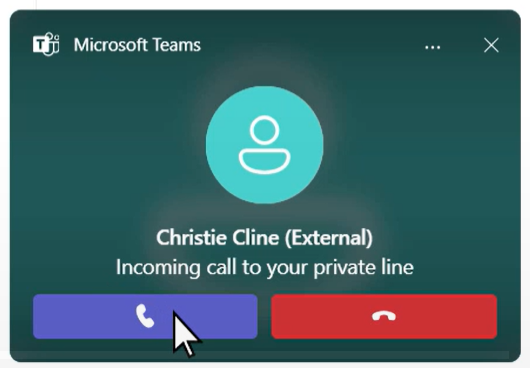
Simplified Compose Experience for Teams
Microsoft: “We’ve simplified the compose experience, enhancing usability for various rich authoring scenarios, establishing scalable patterns for all compose actions, and optimizing it for your everyday needs. Get ready to enjoy a more seamless and efficient collaboration experience!”. Refs: MC686919 and Roadmap ID 123486. Images to follow. Due January to February 2024.
Together mode and content share layout improvement
Microsoft: “With the new layout, Together mode will be displayed under the shared content. The users will be able to see the participants in Together mode and shared content simultaneously in a completely new way. Full Together mode experience is available including raised hands, reactions and name labels”. Refs: MC689501 and Roadmap ID 181615. Now early January (previously early December) to mid-January 2024.
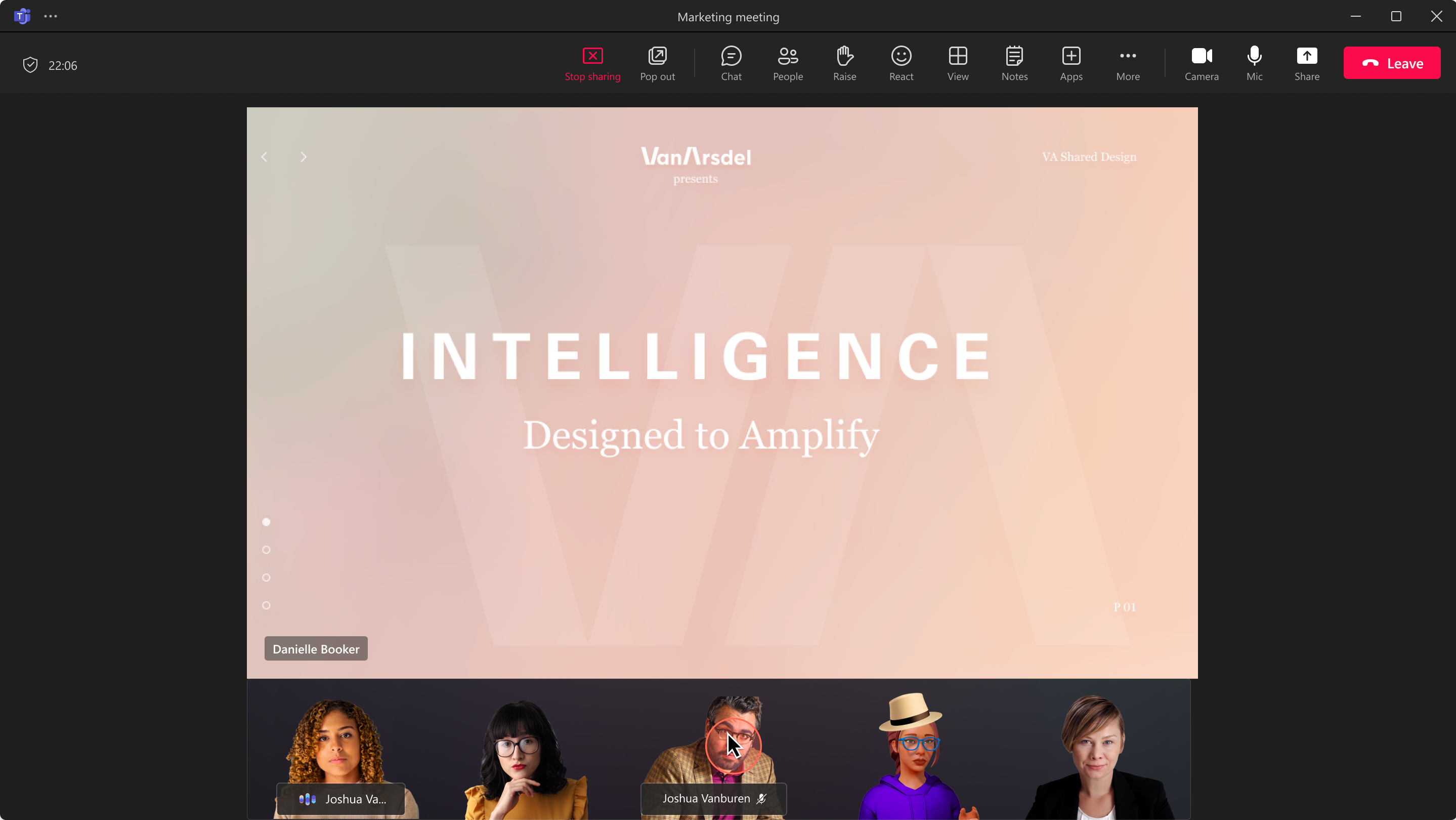
New Teams web client on Edge and Chrome
Microsoft: “…we’re starting to roll out the preview of the new Teams web client to Edge and Chrome browsers. Our new Teams web client is built on the same foundation as our new Teams desktop clients and brings Edge and Chrome web users new speed, performance, and flexibility when using Teams”. Read more: Overview of the new Microsoft Teams client – Microsoft Teams | Microsoft Learn. Ref: MC686911 and MC690598. The Try the new Teams toggle is due in the browser version of Teams from 17th November 2023.
Creation of new Microsoft teams and channels moved and simplified
Microsoft is reducing the number of clicks required to create Teams channels and teams by surfacing both options in the + button at the top of the rail in the teams app. Due early to mid-December 2023. Read more.

Voice isolation
Microsoft: “With Voice isolation, you can enjoy clear and uninterrupted calls or meetings, no matter where you are. This feature uses AI to filter out all background noise, including other people’s voices. By leveraging your voice profile, this advanced noise suppression capability ensures only the user’s voice is transmitted. Whether you are in a busy office, a noisy cafe, or a crowded airport, you can communicate with confidence and clarity. Voice isolation is powered by our advanced deep learning, speech services, and audio processing technology, and it shows our dedication to solving user problems with AI and enhancing audio quality and experience”. Refs: MC690921 and Roadmap ID 125387. Due mid to late February 2024.
Collaborative Notes in Channel Meetings
Microsoft: “Collaborative Notes will replace Wiki-based Channel Meeting Notes. Collaborative Notes in channel meetings allow attendees to co-create and collaborate on their meeting agenda, notes, and action items. Since Collaborative Notes are a Loop component, it is always in sync regardless of how many places they live in. Assigned Tasks in Collaborative Notes automatically sync with To Do and Planner”. Refs: MC690924 and Roadmap ID 167330. Due mid-February to early March 2024.
Rolling out now: Microsoft Teams is getting a new chat and channel search experience
Microsoft has announced improvements to the search experience for chats and channels. They include a search pane on the right, a ‘Find in channel’ button and improved result captioning/highlighting. Read more.
🆕 Delayed: Channel meeting invitation | Allow organiser to send a channel meeting invite to everyone in team
Microsoft: “Often, channel meetings get missed since users are not appropriately notified about them. With the added enhancement, meeting organizers can turn a toggle button on the scheduling form when scheduling a channel meeting. Once the toggle is turned on and meeting is saved, all channel members will be notified of the meeting on their main work calendar”. Refs: MC661224 and Microsoft 365 Roadmap ID 142405. Now due mid-September 2023 to late January 2024.
🆕 Delayed: Microsoft Teams webinars get a brilliant on-demand recording upgrade
Webinar organisers will soon be able to publish the recording of their webinars and automatically send an update to attendees, including a link to watch the on-demand recording hosted on the event page. Now due late September to mid-December 2023. Read more.
Delayed: On-demand recording feature for Microsoft Teams webinars
Webinar organisers will soon be able to publish the recording of their webinars and automatically send an update to attendees, including a link to watch the on-demand recording hosted on the event page. Now due late September to late November 2023. Read more.
🆕 One to watch: Intelligent Meeting Recap for scheduled channel meetings (Premium)
Microsoft: “Intelligent recap is now available for scheduled channel meetings, so users can easily browse the meeting recording by speakers and topics, as well as access AI-generated meeting notes, AI-generated tasks, and name mentions”. Due January 2024?
🆕 One to watch: New Meeting Option and Meeting Policy “Turn off copying or forwarding of meeting chat” (Premium)
Microsoft: “Turn off copying or forwarding of meeting chat” is a new meeting option that gives meeting organizer the option to disable copying and sharing features on meeting chat messages for participants in order to reduce the risk of data leak. Once this restriction is enabled, meeting chat participants will not be able to copy chat messages using menu option or keyboard shortcut, forward messages or share messages to Outlook. There is also a new Meeting Policy setting in Teams admin center for admin to control whether user can see or use this feature in Meeting Options page. Admin can also set the default value for this meeting option in Meeting Templates they create”. Due January 2024?
One to watch: Specific People Link support for Collaborative Notes
Microsoft: “With the launch of Collaborative notes, we’re also improving the shareable link type that is created by Collaborative notes to help make meetings more effective and secure. The new Collaborative notes component will generate a Specific People Link (PSL) by default. This link type offers more controlled access than Company Specific Link (CSL). This change also aligns with tenants who have their file-sharing policy set as Specific People. Tenants who previously had Collaborative notes disabled due to lack of PSL support can now enable and use the feature”. Due January 2024?
One to watch: Configure Teams meetings with protection for sensitive data on a mobile device
Microsoft: “Users can collaborate in a way that meets compliance standards in meetings on a mobile device by picking sensitivity labels on Teams calendar. The labels will follow all the rules that have been set by the administrators, and they will apply to the users in the tenant”. Due February 2024?
One to watch: Domain-specific search
Microsoft: “Users will be able to narrow down their search results and find what they are looking for faster. Get more precise search results by picking up a specific domain like files, group chat or Teams and channels. You can also search files or group chats by entering a person name”. Due December 2023?
One to watch: New Teams meeting templates added to Outlook Teams add-in
Microsoft: “New meeting templates for Virtual Appointment, Webinar, and Town hall are available in the Teams meeting dropdown menu in the Calendar tab in Outlook with the Outlook Teams add-in enabled. This allows organizers to set up these broader Teams meeting scenarios directly within Outlook and these will show up on calendars in both Outlook and Teams apps”. Due December 2023?
One to watch: Redirect incoming call directly to voicemail from incoming call notification
Microsoft: “Allows users to easily redirect an incoming call to voicemail without having to accept or reject the call when receiving calls on a Teams certified phone device”. Due March 2024?
One to watch with Walkie Talkie: automatically listen to multiple channels
Microsoft: “Walkie Talkie, a push-to-talk experience that enables clear and secure voice communication over the cloud, enables teams to communicate instantly on a channel. Through this new functionality, users can now connect to, up to 5 favorite channels in multi-channel mode, automatically listen to incoming transmission from these favorited channels and initiate easily initiate PTT transmission on these channels”. Due December 2023?
👀 Check out last month’s Teams updates.
🎬 Watch the Teams highlights on YouTube.
Viva
🆕 Community Campaigns in Viva Engage
Microsoft: “Introducing community campaigns to boost engagement within your community. Now, community admins can easily create campaigns directly within the community. Simply locate the campaign’s right rail, click the plus button, and fill in campaign details like #hashtag, description, and default publisher in the pop-up”. Ref: MC694119. Due early to late January 2024.
🆕 Delayed: The Microsoft Viva Suite has a new home
Microsoft are releasing Viva Home, a single web destination to access all the Viva apps you are licensed for. Now due late November to late December 2023. Read more.
One to watch: Viva Amplify – Publish to Viva Engage
Microsoft: “Campaign members can now additionally publish their publication to Viva Engage.”. Due April 2024?
One to watch: Answers in Viva content in Workplace Search
Microsoft: “Users searching from Microsoft Search surfaces will be able to find content from Answers in Viva that match their search”. Due March 2024?
👀 Check out last month’s Viva updates.
Around Microsoft 365
🆕 Microsoft 365 Backup
Microsoft: “Microsoft 365 Backup Service is a product offering spanning across the OneDrive, SharePoint, and Exchange Online services. This service provides customers with a consistent, cross product solution, to recover their M365 data from cataclysmic events such as: at scale ransomware attacks, or malicious/accidental data deletion/corruption by end users. Microsoft 365 Backup Service is available on a pay-as-you-go basis and can be enabled through the Microsoft 365 admin center”. Refs: MC694388 and Roadmap ID 188799. Due early December 2023 to mid-January 2024. Read more: Overview of Microsoft 365 Backup (Preview) – Microsoft Syntex | Microsoft Learn.
🆕 Ctrl+Shift+V shortcut in Word desktop
I use the Ctrl+Shift+V shortcut all the time to paste plain text into Teams. Behold…it has now come to Word desktop!

🆕 Delayed: Quick access to Teams and SharePoint document libraries from desktop Office apps
Accessing your files in Teams and SharePoint from desktop Office apps is about to get easier. The Quick Access feature will allow you to access shared libraries from your SharePoint and Teams locations. Now due late December 2023 to late January 2024. Read more.
🆕 Delayed: Office documents have a new default theme
Microsoft: “A new default document theme is coming to Word, Excel, PowerPoint, and Outlook across your endpoints. The new theme will include the new default font, Aptos, a new color palette, and updated default line weights”. Refs: MC666615 and Microsoft 365 Roadmap ID: 161740. Now due mid-December 2023 (previously mid-August) to late January 2024 in Word, Excel, PowerPoint, and Outlook on Windows, Mac, iOS, Android, and Web.

Read more about the new Office theme and see the new fonts here: Office has a new default theme (source of image).
Delayed: Create new Loop Components in Microsoft Whiteboard
The ability to create live Loop components starting with task lists, tables, voting tables, progress trackers & checklists is coming soon to Whiteboard for the web, Whiteboard app in Teams, and Whiteboard for Windows. Now due late October 2023 to early December 2023. Read more.
One to watch in Visio: Define Shape Data in Visio for the web
Microsoft: “Users with a Visio Plan 1 or Visio Plan 2 license will be able to harness the full potential of shape data in Visio for the web. This powerful feature enables users to create custom data fields and associate them with shapes, simplifying the process of tracking and analyzing information in their diagrams.”. Due March 2024?
One to watch in Visio: Infinite Canvas in Visio for the web
Microsoft: “Infinite canvas in Visio for the web is an expansive digital canvas designed to remove spatial limitations. It will allow users to stretch their creative boundaries by providing the room they need to capture, organize, and visualize ideas without constraints.”. Due March 2024?
One to watch: Clipchamp Premium features
Microsoft: “Clipchamp Premium features help users take their content to the next level. With Clipchamp Premium, users can easily apply brand fonts, colors and logos with brand kit, add top-tier assets for commercial use, and export crisp, well-defined visuals as 4K, 30fps, MP4 files and access advanced analytics. Clipchamp Premium features will be available as a standalone SKU, as well as an add-on to the following Microsoft 365 SKUs: Microsoft 365 E3, Microsoft 365 E5, Microsoft 365 Business Standard, and Microsoft 365 Business Premium.”. Due December 2023?
One to watch: Advanced Video Analytics for Clipchamp Premium
Microsoft: “We are building the next set of analytics features that would help video creators to better understand the audience and video viewing patterns. These features would be available as a part of the Clipchamp Premium license. Views by geolocation: Geolocation shows the views of the video as a percentage of total views from different countries over the last 7 days, 30 days, and 90 days. Usage by devices: This metric shows the views of the video as a percentage of total views from different devices (desktop, mobile, etc.) over the last 7 days, 30 days, and 90 days. Average watch time: It represents the total playback minutes of a video across multiple sessions divided by unique sessions. It reflects the average time spent by a user while watching the video over its lifetime.”. Due December 2023?
One to watch in Microsoft Loop – a new app that combines a powerful and flexible canvas with portable components that stay in sync and move freely across Microsoft 365 apps
Microsoft: “Microsoft Loop is an app built for the new era of modern work aimed at redefining the boundaries of creation and collaboration. Microsoft Loop combines a powerful and flexible canvas with portable components that move freely and stay in sync across applications — enabling teams to think, plan, and create together”. Due December 2023?
One to watch in Microsoft Edge: Controls for enterprise secure AI
Microsoft: “The Microsoft Edge management service will give admins the controls to manage settings for Enterprise AI features, including Copilot in Edge”. Due January 2024?
One to watch in Microsoft Project: Baseline with Project level variance
Microsoft: “Record a snapshot of the project and view project level variance to know if the project is on track or delayed.”. Due March 2024?
One to watch in Microsoft Project: Additional capabilities for Microsoft 365 users in Microsoft Project for the web
Microsoft: “Currently, users with Microsoft 365 licenses can view projects shared with them by users of Microsoft Project for the web. This update will enable Microsoft 365 users to collaborate more seamlessly with Project users by editing shared projects. The added capabilities enable Microsoft 365 users to access any functionality where Microsoft Planner and Microsoft Project for the web overlap. Note: This feature is specific to projects that are created within the default environment, such as by using project.microsoft.com”. Due December 2023?
One to watch in Visio for the web
Microsoft: “Containers are a powerful tool for organizing and managing complex diagrams. Users with a Visio Plan 1 or Visio Plan 2 license will be able to use containers in Visio for the web to create professional-looking diagrams that are easy to understand and navigate”. Due March 2024?
👀 Check out last month’s ‘Around M365’ updates.
🎬 Watch the ‘Around M365’ highlights on YouTube.


































