Do you need to access multiple Microsoft accounts in a browser? This change will eliminate the need to sign out, use an InPrivate window, or use a different browser.
TL;DR
This update brings multi-account and account switching features so you can sign into multiple work (Azure Active Directory, or Azure AD) and personal (Microsoft Account, or MSA) accounts on Microsoft 365 web apps in the same browser. This will also allow you to switch between accounts without having to sign out and sign back in again – while maintaining data integrity and privacy across different account/tenant boundaries. Due early April to late June 2022.
Details:
This feature currently exists in Microsoft desktop applications, other Microsoft web apps such as Azure Portal, Azure DevOps, and now they are bringing it to the Microsoft 365 web suite.
This change only affects the following Microsoft 365 web apps for now: Office.com and other start pages, Outlook Web App (OWA), OneDrive for Business, OneDrive Consumer, SharePoint Online, Office on the web, and M365 Admin Centre. More web apps will be added later.
Today, you can only work with a single account inside of a Microsoft 365 web app in a browser. In order to use a different account, you either must sign out, use an InPrivate window, or a different browser. This change will allow you to add a new Azure AD or MSA account using the Account Manager on the top right corner. You can perform a one-click switch between them using the same control. Upon a successful account switch, the page will refresh with content from the new account.
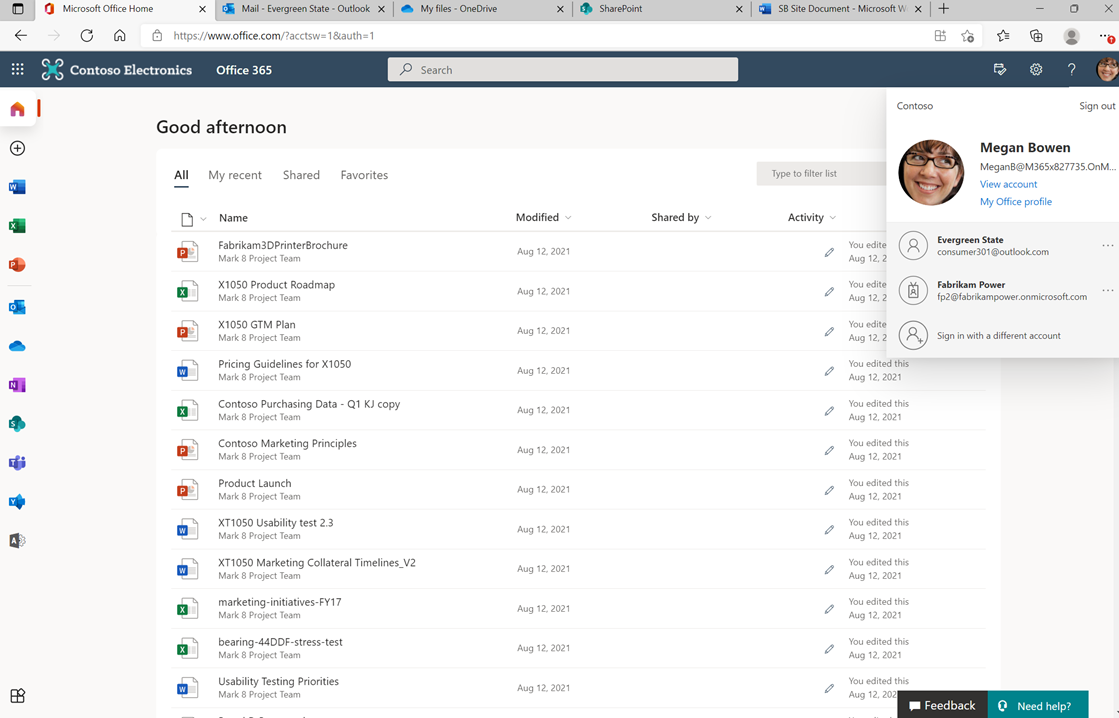
Although you can add multiple accounts in a webapp, only one account will be active per app at a time. If you end up with two or more browser app tabs with different accounts, you will be notified to refresh those tabs with non-active accounts.
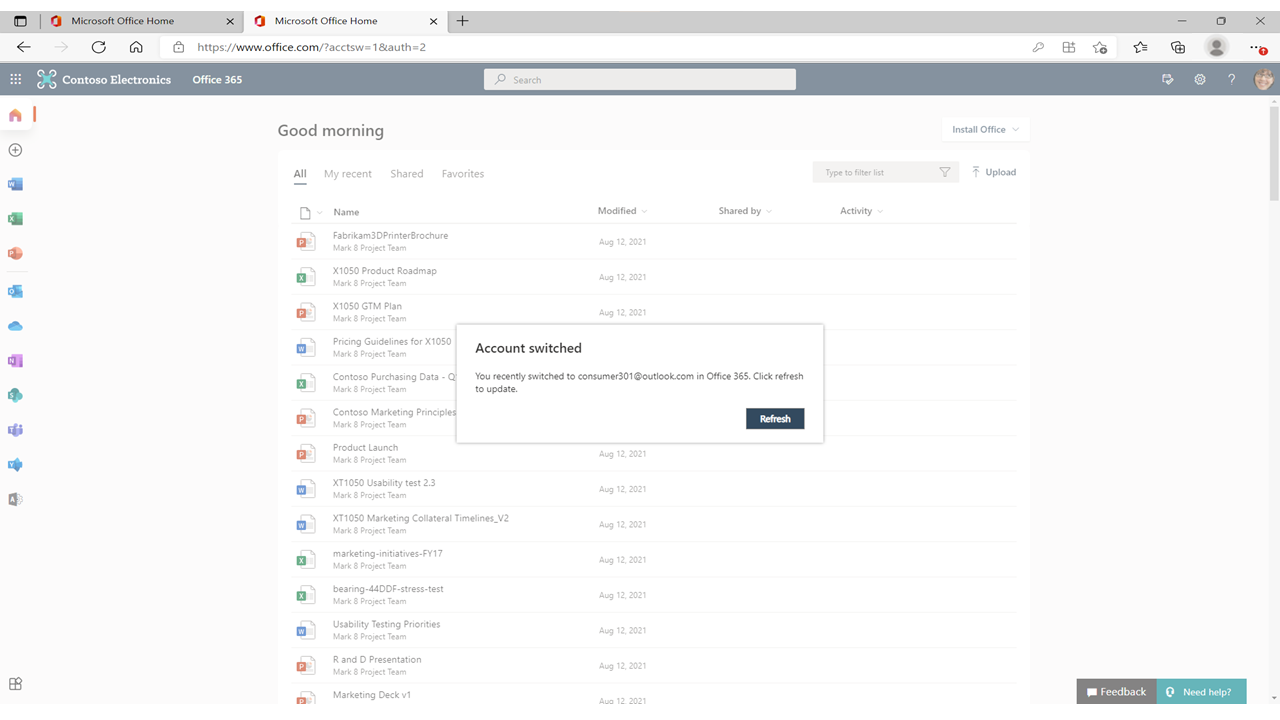
This is an ‘additive’ function – meaning other user actions present in the Account Manager, such as ‘Sign out’, will continue to work as they do now.
Availability:
Due early April to late June 2022.
Check status:
Microsoft 365 Roadmap ID: 70801
MC338712





































