Short version:
Microsoft Teams users will soon be able to join meetings by Meeting ID. This update will be rolling out across Microsoft Teams Desktop, Mobile and Web and will provide an additional way for you to join a Microsoft Teams meeting by entering a digital ID and Passcode. Due early to late May 2021 early to mid-July 2022.
Details:
All meetings will have a Meeting ID and passcode that is automatically assigned to a Microsoft Teams user and added to the meeting invite under the meeting link. Meeting attendees can join the meeting by entering the Meeting ID. Elements such as pre-join, lobby and security will remain the same.
If you receive the Meeting ID and Passcode in an email, you will need to copy and paste these into the Teams app or the Website to join the meeting.
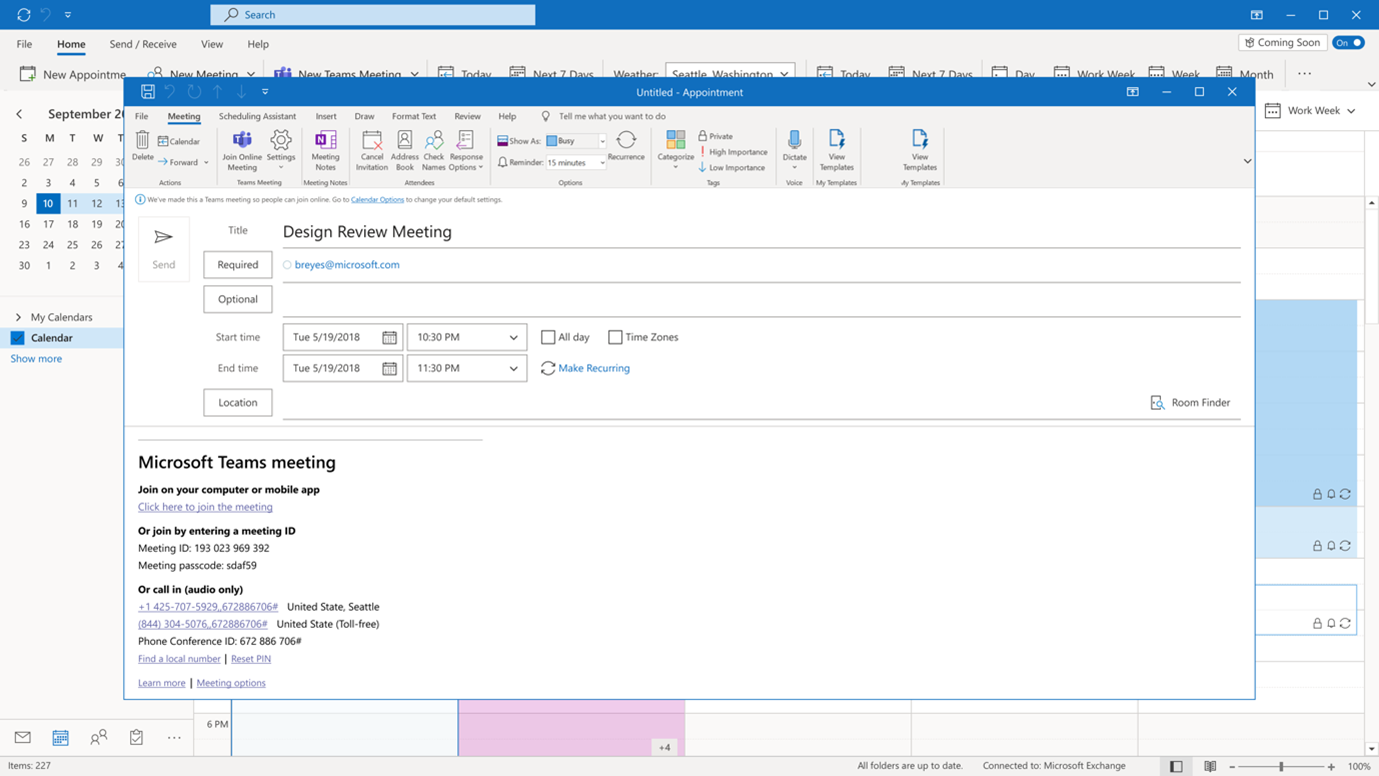
To join a meeting by ID in desktop Teams, you enter a Meeting ID and Passcode in the Teams Calendar app. You will see the option to Join by meeting ID in the top right corner of the calendar:
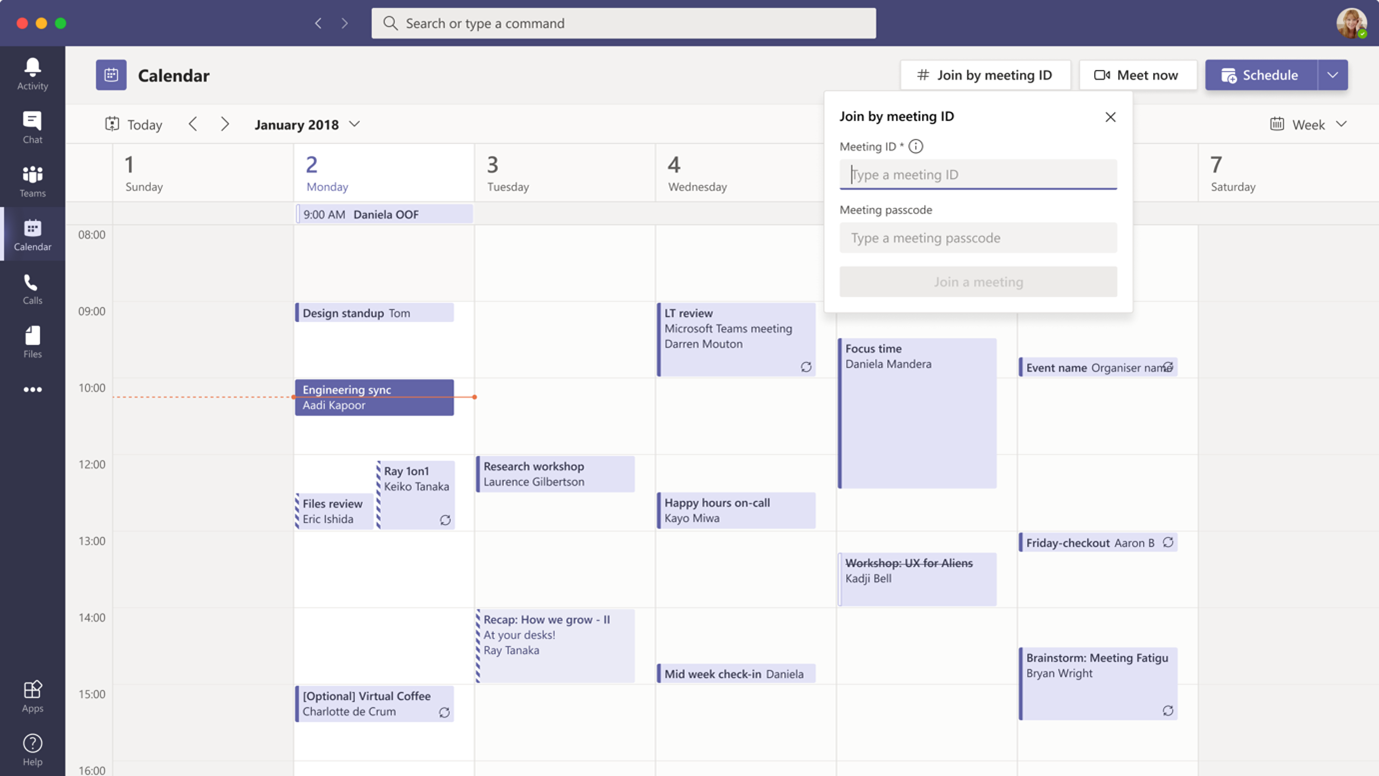
To join a meeting by ID using a browser, there will be a new public web page where you can enter the Meeting ID and Passcode to initiate a meeting join:
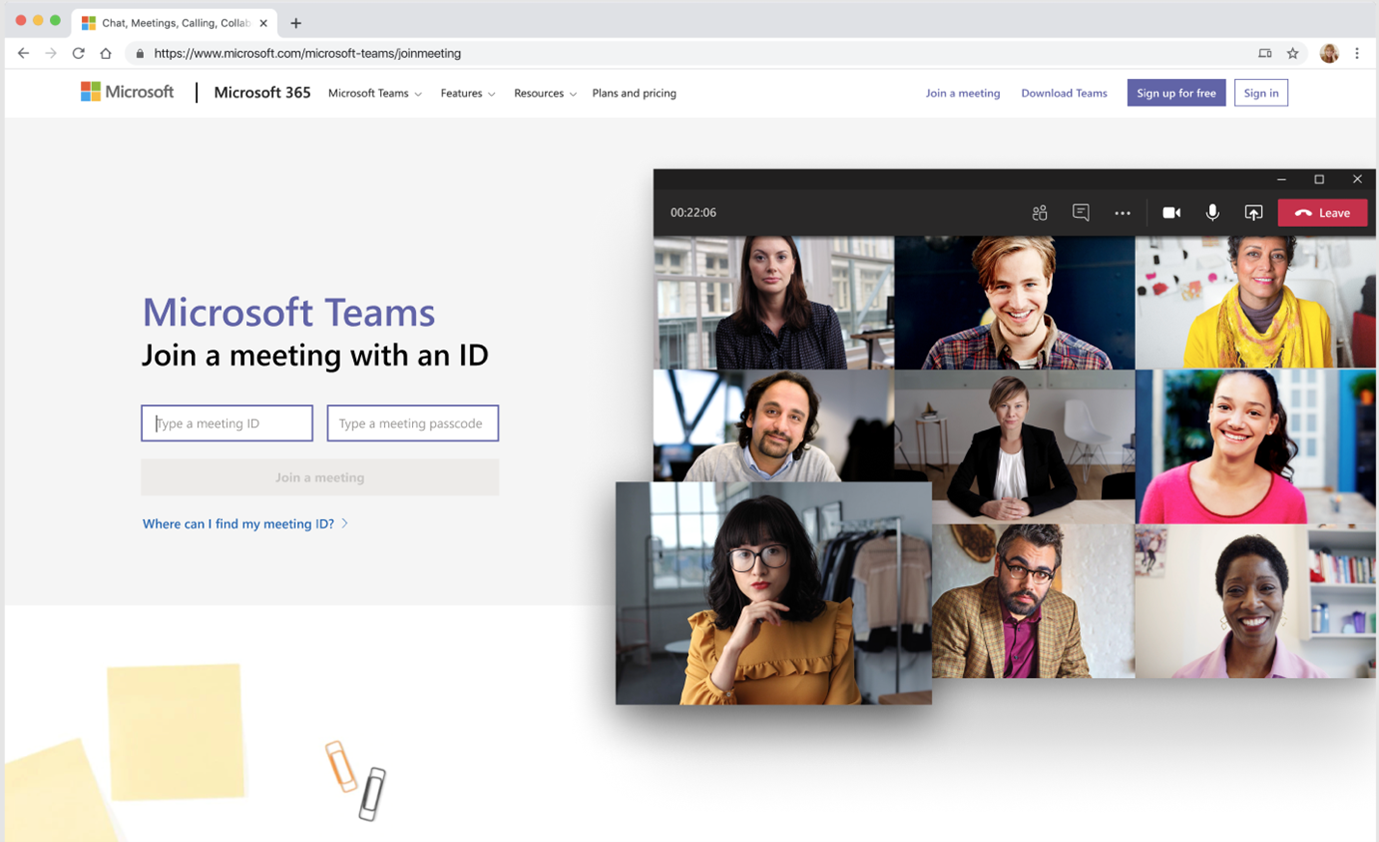
To join a meeting by ID on both iOS and Android, you can enter a Meeting ID and Passcode using the meet icon in the top right corner of the Calendar in the Teams app:
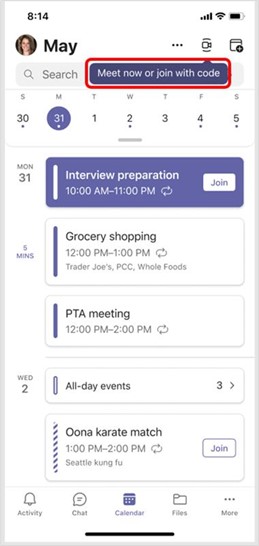
Availability:
Rolling out early to late May 2021 early to mid-July 2022 (yes, the first version of this post is from April 2021…PW tells me they pulled this feature last year to re-work it. Quite a delay but if it wasn’t right, it’s hard to argue with the decision).
Check status:
This message is associated with Microsoft 365 Roadmap ID 80668.
MC389614



































