Do you work closely with people in other Microsoft Teams and even in other organisations? This new update will let you work in Teams channels with them as if they were in the same team as you.
Short version:
Following public preview, Teams Connect shared channels will be rolling out soon. Shared channels are a new channel type and join the existing standard and private channel types. Shared channels will enable you to collaborate internally and externally, beyond the boundaries of your team and your organisation. Due mid-July to mid-August 2022.
Details:
You will be able to invite individuals or entire teams to a shared channel. These can either be from your organisation (without the need to add them to the whole team) or from another organisation that uses Azure AD. Once added to a shared channel, external users can access the channel right from their own Teams account without having to switch organisations.
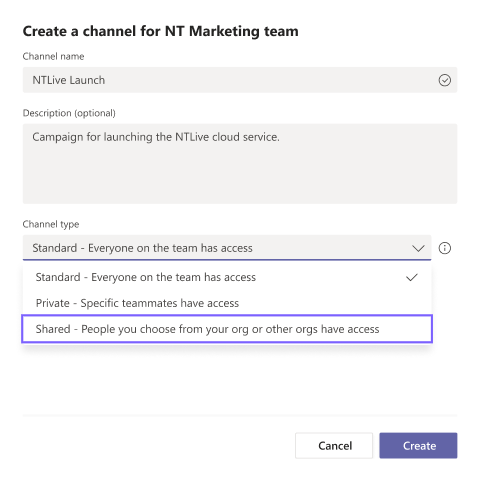
Team owners will see shared channels as an additional channel type while creating a channel. They will be able to share the channel with anyone in the tenant.
- Each shared channel is backed by a dedicated SharePoint site collection
- Shared channels support both meet now and scheduled meetings
- Shared channels support tabs, bots and message extensions
For the admins:
- Graph APIs and PowerShell cmdlets have been updated to support shared channels.
- Shared channels support full range of Microsoft 365 Information Protection capabilities – eDiscovery, Legal Hold, Information Barriers, Retention, DLP, Audit Logs, & Communication compliance
- Microsoft have improved the SharePoint admin experience to help admins manage sites collections associated with shared and private channels more easily
External collaboration in shared channels is powered by Azure AD B2B direct connect, a new way to collaborate with other Azure AD organizations. With B2B Direct connect, there’s no need to add the external user as a guest in your organization. Cross-tenant access policies let admins manage B2B direct connect for their organization. A shared channel can be shared with as many organizations that can be specified in the Azure AD cross-tenant access policy. External collaboration is off by default.
You can manage shared channels and external collaboration for your organization via the policy managed through the Teams Admin Center or via PowerShell (New-CsTeamsChannelsPolicy).
- Who can create shared channels (
-AllowSharedChannelCreation) - Who can invite external users to a shared channel (
-AllowChannelSharingToExternalUser) - Who can participate in an external shared channel (
-AllowUserToParticipateInExternalSharedChannel)
Availability:
Due mid-July to mid-August 2022.
Related Links:
- Seamless external collaboration with Teams Connect shared channels
- Microsoft Teams Connect shared channels in public preview (includes info for admins).
- Shared channels in Microsoft Teams – Microsoft Teams | Microsoft Docs
- What is a shared channel in Teams? (microsoft.com)
Check status: This message is associated with Microsoft 365 Roadmap ID 94820
MC390413

































