When you preview your video feed in Teams meeting, any text in the background appears back to front and when you point at something your hand goes the ‘wrong’ way. You will soon be able to fix this.
Short version:
On your own video feed in a Teams meetings, you will no longer have to see the text flipped on a virtual background with text in it. You will have the option to un-mirror and see the text correctly. Due mid-November to late January. Now due late January to late February
Details:
This feature will be helpful at the following locations:
- Gallery
- Large gallery
- Preview videos
- PowerPoint sharing – content only
- PowerPoint live
To benefit from the un-mirrored view, you will have to set the Mirror my video toggle to Off. You can do this before, and during a meeting.
Pre-Join Device Settings Panel:
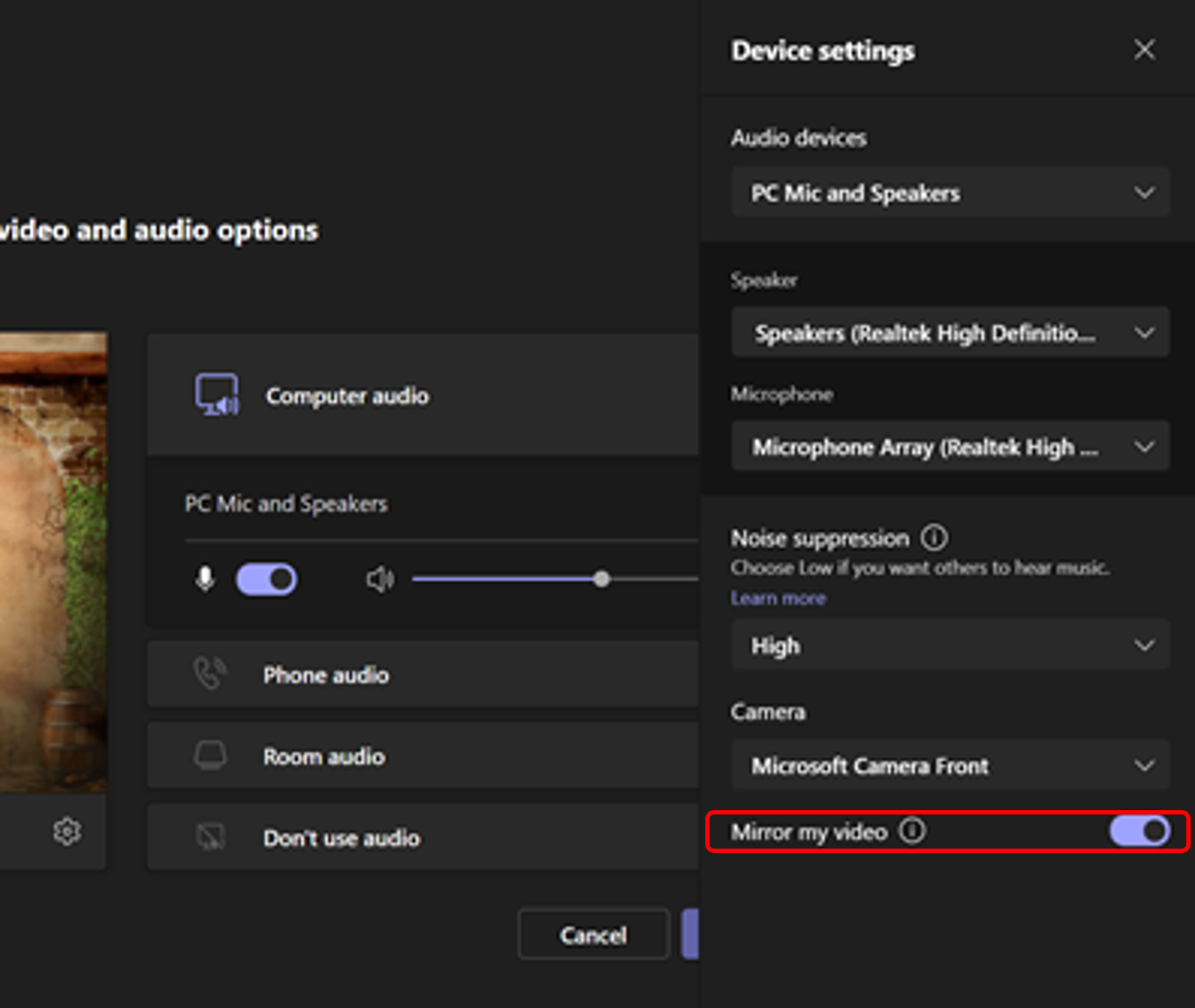
In-meeting Device Settings Panel.
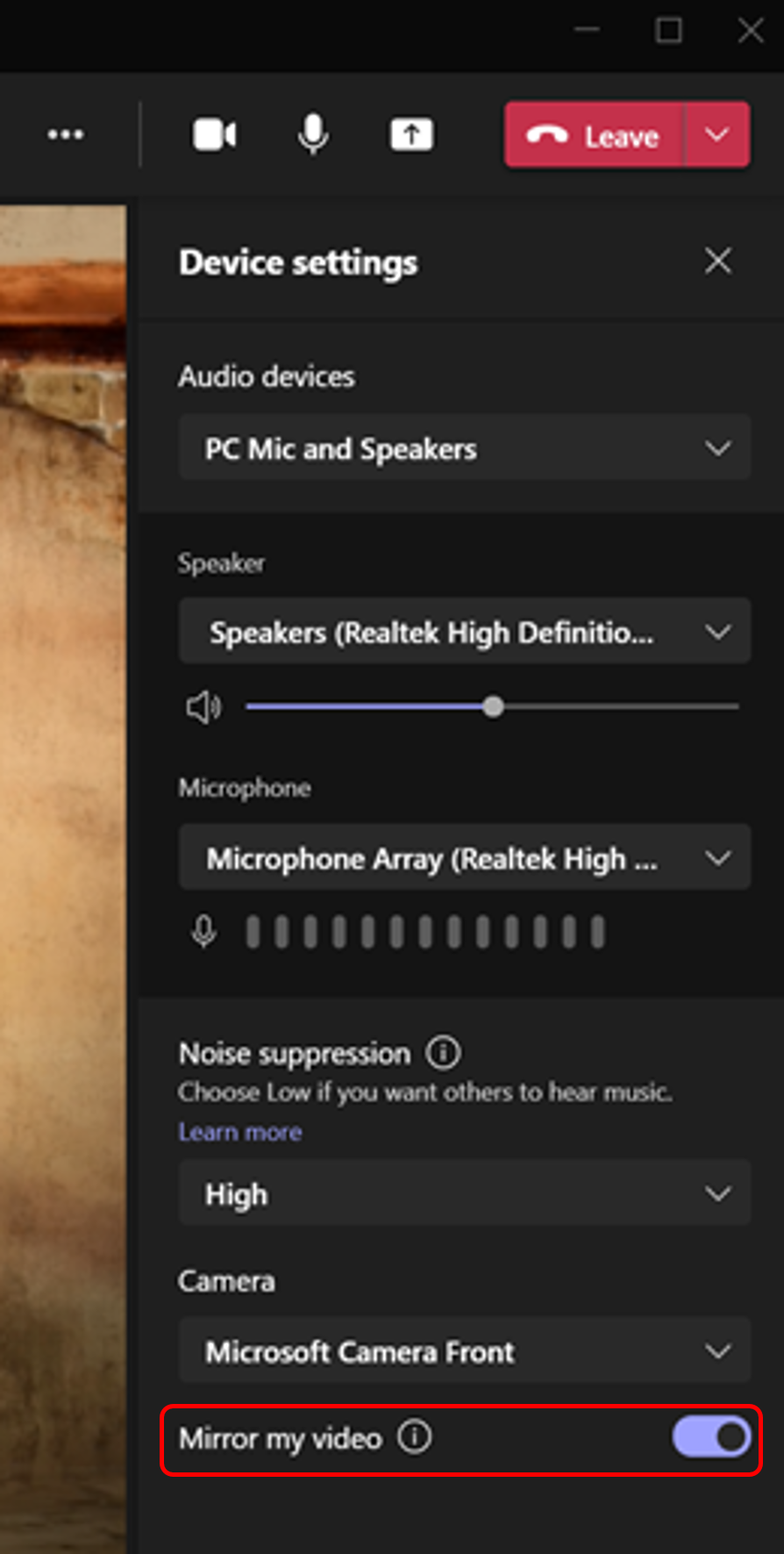
The default will be Mirror my video = yes (how you currently see yourself without this feature).
Availability:Due mid-November to late January. Now due late January to late February for Windows and MAC desktop client.
Check status:
This message is associated with Microsoft 365 Roadmap ID 89015.
MC298410


































