Welcome to our eighth roundup of 2023. We look at what’s being announced, released and delayed across Microsoft 365 and Teams in August. These hand-picked highlights are mainly from the admin centre and Microsoft 365 Roadmap, I aim to deliver them in plain English, in a simplified format and with end-users in mind.
Once you are all caught up with August, check out the September running blog, and remember to look back at July in case you missed anything.
Here’s what we have so far in August:
Lists
New in Microsoft Lists: Create a list from CSV and export to CSV
The new Create a list…from CSV feature in Microsoft Lists will allow you to import data from a CSV file. The Export to CSV feature is being joined by an Export to CSV with schema option. This new export option allows you to maintain the custom formatting, choice pills, rich text-based editing and people data, so that your source and destination lists will look identical. Due mid to late September 2023. Read more.

Delayed: New List Templates with Approvals
Microsoft are introducing two new list templates with Approvals app integration (Travel Requests with approvals and Content Scheduler with approvals). If you create a new list item in either template, you can submit it for approval by creating an approval request and specifying the approver. Your request will appear in the Approvals app in Teams or can be approved directly within the list. Once approved, the list item status is updated. Now due mid-July to early late August 2023. Microsoft 365 Roadmap ID:100502 (MC525660).
👀 Check out lasts month’s Lists updates.
🎬 Watch the Lists highlights on YouTube.
OneDrive
Coloured folders are coming to OneDrive and SharePoint
This feature will allow you to change the colour of new and existing folders in OneDrive and SharePoint. There will be 16 pre-set colour options. Due late August to October 2023. Read more.
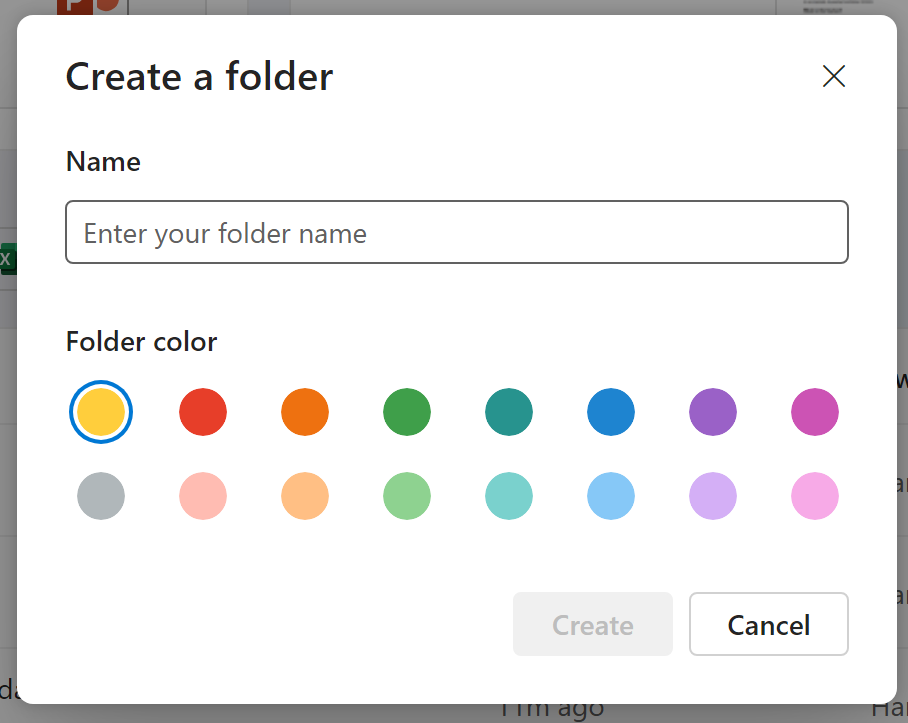
Relocating Sync Command in OneDrive’s My Files view to Settings
Microsoft: “We are relocating the Sync command in OneDrive for Business Web for My Files. Currently the command is in the command bar, and we are moving it to the setting gear”. Refs: MC565161 and Microsoft 365 Roadmap ID 124902. Due mid-June to mid-August 2023. Related: Sync OneDrive files and folders – Microsoft Support.
Delayed: Browse files by people in OneDrive Web using the People view
The new People view in OneDrive online will group files by who shared them with you and whom you shared with. View by person, filter by file type, and even pin your key collaborators. Now due early August to late September 2023. Read more.
👀 Check out lasts month’s OneDrive updates.
🎬 Watch the OneDrive highlights on YouTube.
Outlook
Inking Support Coming to the New Outlook
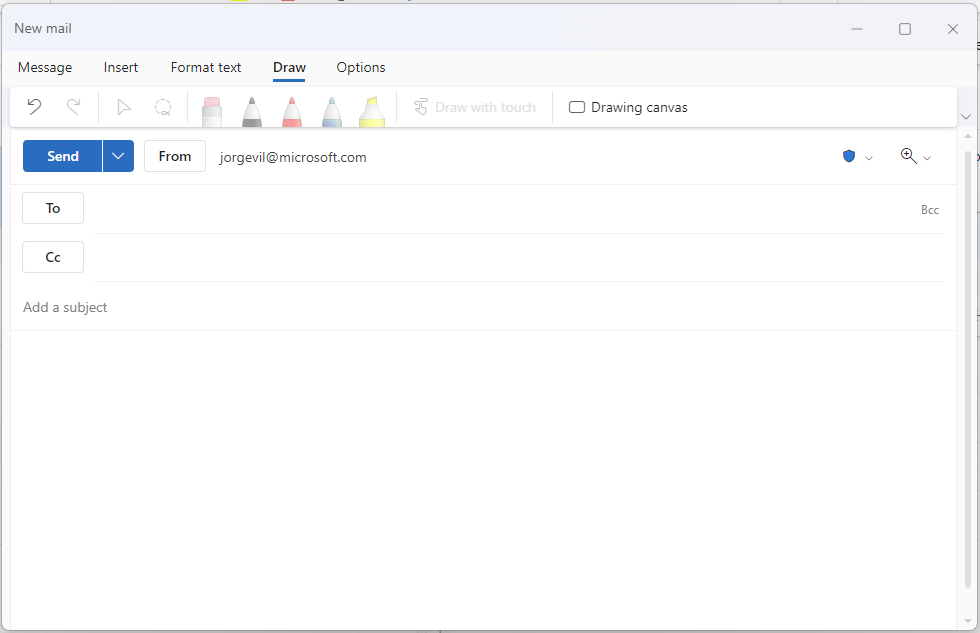
Microsoft: “On a touch-enabled device, add a canvas to your message and draw with your finger, a digital pen, or a mouse in Outlook. Select from different pen styles and edit your drawing to freely express yourself”. “Users will be able to draw or compose a message with digital ink. On a touch enabled device, users will see the Draw tab. Once selected, you can pick from multiple options of thickness of the pen, color of the ink and type of pen (highlighter, pencil, pen)”. Refs: MC670030 and Microsoft 365 Roadmap ID 151810. Due early to late September 2023.
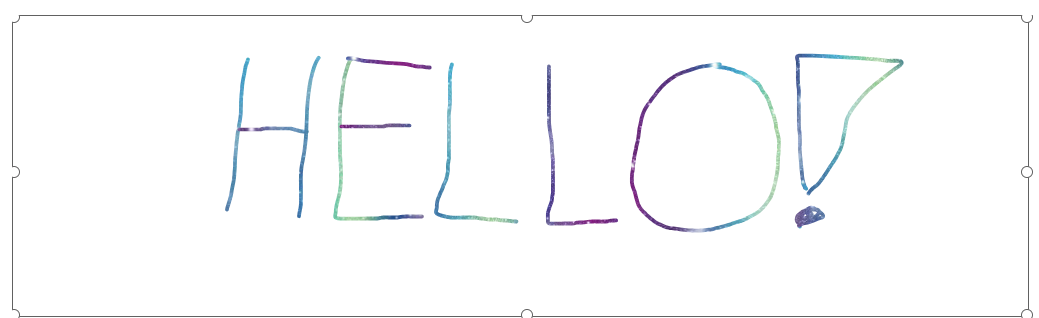
Search box interface improvement

Microsoft: “The interface of Search Box in Outlook is being upgraded, making it more prominent and discoverable, with higher color contrast on the input area, border, and font, along with fine tunes on all themes, as well as light and dark modes”. Refs: MC663633 and Microsoft 365 Roadmap ID 151024. Due early to late September 2023.
Refiners Available in Outlook Web
Microsoft: “We are launching Refiners on Outlook Web which will appear after a user completes a search. These will allow users to filter down their search results further to find their emails easily”. Refs: MC664093 and Microsoft 365 Roadmap ID 141109. Due by late August 2023.
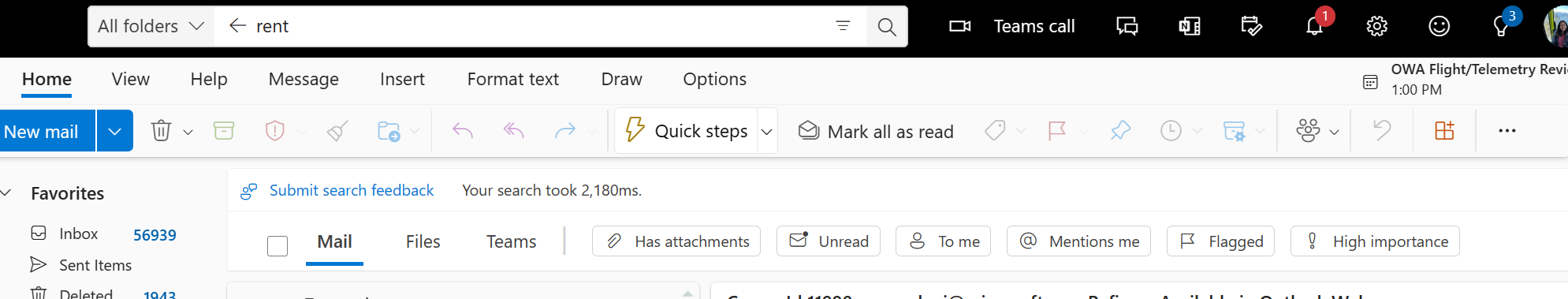
One to watch: Work Hours and Location for Android/iOS
Microsoft: “You can now view your colleagues’ work locations when scheduling a meeting”. Due December 2023?
One to watch: Upload and share documents through OneDrive on large emails
Microsoft: “When you try to attach a file to an email message that has hit the maximum size limit, or when an attachment will push the email over that limit, you will be prompted to upload the file to the OneDrive account associated with the email so that you can still easily share the document”. Due September 2023?
One to watch in New Outlook: Tidy left navigation options and folder list improvements
Microsoft: “The folder list in the new Outlook for Windows and Outlook for Web experience is undergoing some UI changes to make it easier to read and navigate. Links that were previously under folder groups to do things like add new folders are under the context menu instead. Right click on the mailbox folder to create a folder or subfolder, and on search folders to create a new search folder”. Due December 2023?
One to watch: Outlook on the web – Suggested drafts with Copilot (EAP)
Microsoft: “When replying to a message, Copilot can automatically give you suggestions for how to start your draft. Click any suggestion so Copilot can draft a message for you. This feature is applicable only to the Microsoft 365 Copilot Early Adoption Program (EAP)”. Due August 2023?
One to watch: New Outlook for Windows – Automap shared mailboxes
Microsoft: “Automapping occurs by default when a user has been granted full access privileges to a shared mailbox in Microsoft Exchange Online. The new Outlook for Windows will automatically mount the mailbox as a resource under the account that has been granted full access”. Due August 2023?
One to watch: Upload and share documents on large emails
Microsoft: “On Outlook accounts when you try to attach a file to an email that has hit the maximum size limit, or when an attachment will push the email over that limit, you will be prompted to upload the file to OneDrive so that you can still easily share the document”. Due September 2023?
👀 Check out lasts month’s Outlook updates.
🎬 Watch the Outlook highlights on YouTube.
SharePoint
New SharePoint site theme options
Microsoft: “We are adding two new SharePoint themes to our Change the Look menu. The addition of Black and Cerulean will enhance your site customization options by providing additional theme colors for the base of your sites”. Refs: MC671820 and Microsoft 365 Roadmap ID 117368. Due late September to mid-October 2023.
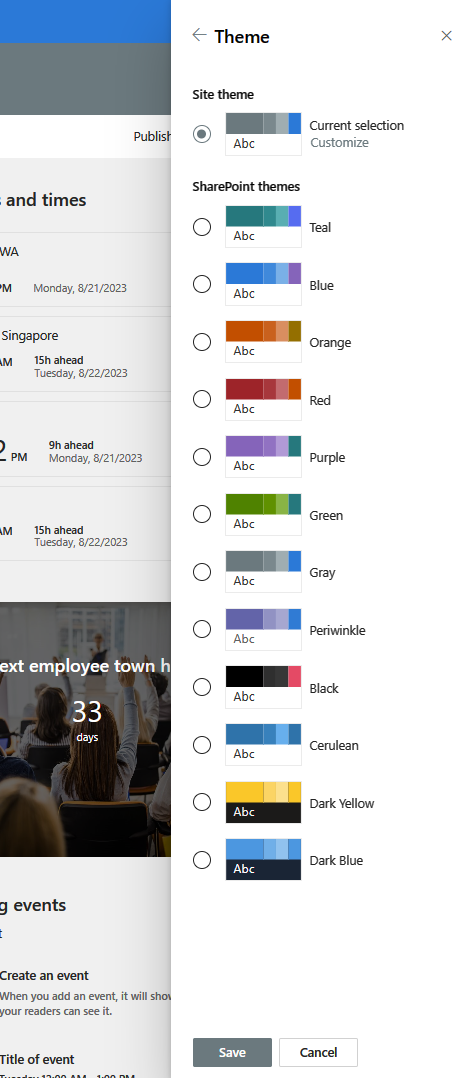
New SharePoint news page templates: send SharePoint News to Outlook
SharePoint news authors will be able to preview and send entire news posts as email. There will be six made-for-email page templates in Outlook and SharePoint. Authors will be able to see their total page reads across outlook and SharePoint as one number. Due mid to late September 2023. Read more.
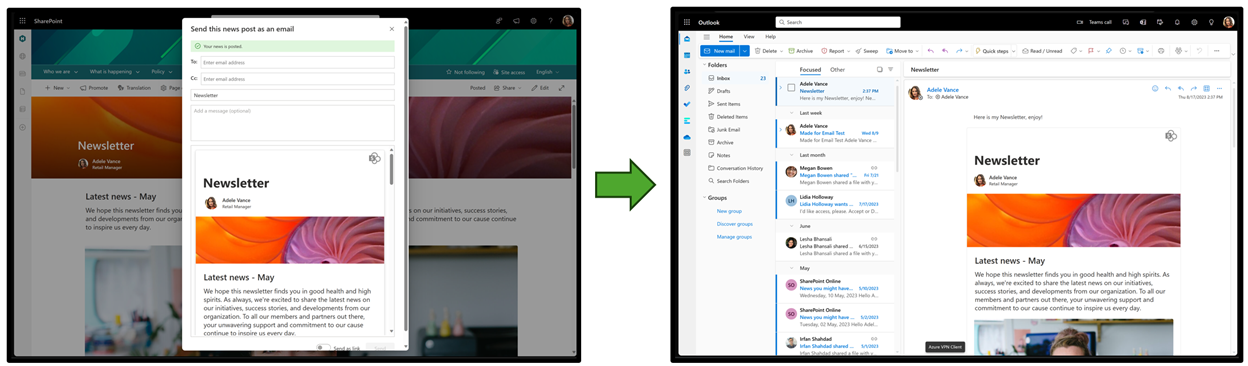
Accessibility improvements to SharePoint page authoring
This update consists of two improvements, the first will provide the option to mark images as decorative (ignored by assistive technology), the second has changed the heading level 1 to be reserved for the page title in the title area only (easier for users of screen readers to understand how your page is structured). Due early to late September 2023. Read more.
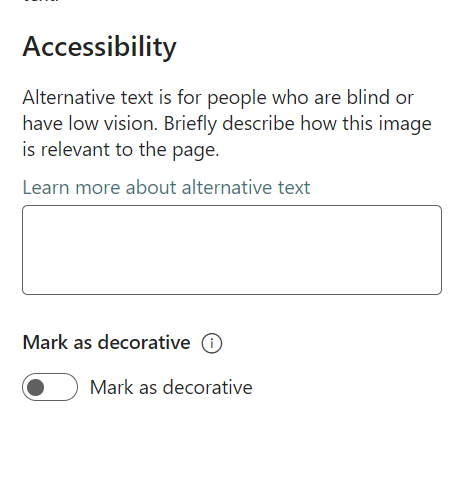
Update to Improvements to SharePoint pages authoring
There were three parts to this update. The More control over spacing in text web part in pages part has been rolled back to its original state following user feedback. Read more.
New SharePoint page sharing feature
You will soon be able to easily share SharePoint pages and news posts individually without sharing the entire site, like any other Microsoft 365 files. All sharing settings at the site and tenant level will be respected. Due late August to late September 2023. Read more.
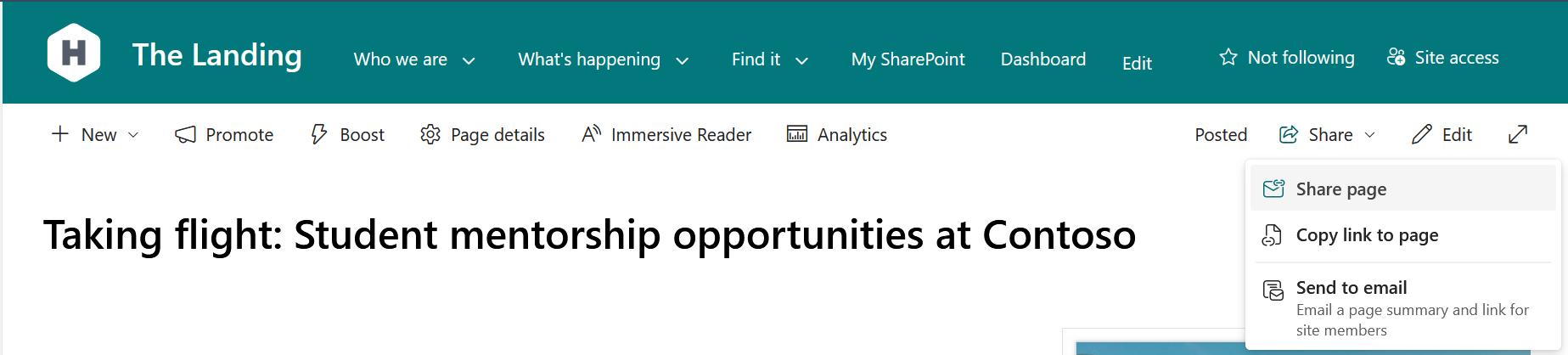
Delayed: Improvements to the SharePoint page authoring experience (March 2023)
Microsoft are releasing new improvements to the SharePoint page authoring experience. They are intended to reduce clutter and increase your productivity. Due late March to late June August 2023. Read more.
One to watch: Restricted Access Control for SharePoint sites and OneDrive sites
Microsoft: “New advanced management capability for SharePoint administrators to restrict access to SharePoint sites and OneDrive using Microsoft 365 groups or Security groups”. Due December 2023?
👀 Check out lasts month’s SharePoint updates.
🎬 Watch the SharePoint highlights on YouTube.
Stream
New Stream (on SharePoint) web part release
Microsoft: “The Stream (on SharePoint) web part will support configuration of a single video and multiple videos for videos stored in OneDrive or SharePoint”. Refs: MC666623 and Microsoft 365 Roadmap ID 124800. The new webpart is due mid-August to mid-September 2023.
Delayed: Stream Playlist View in the SharePoint List Webpart
Page editors will soon be able to select a playlist to be displayed in the list webpart using the list picker. Viewers will see the list of videos and a playback window. Refs: MC564196 and Roadmap ID 124808. Now due early June 2023 to late August 2023 .
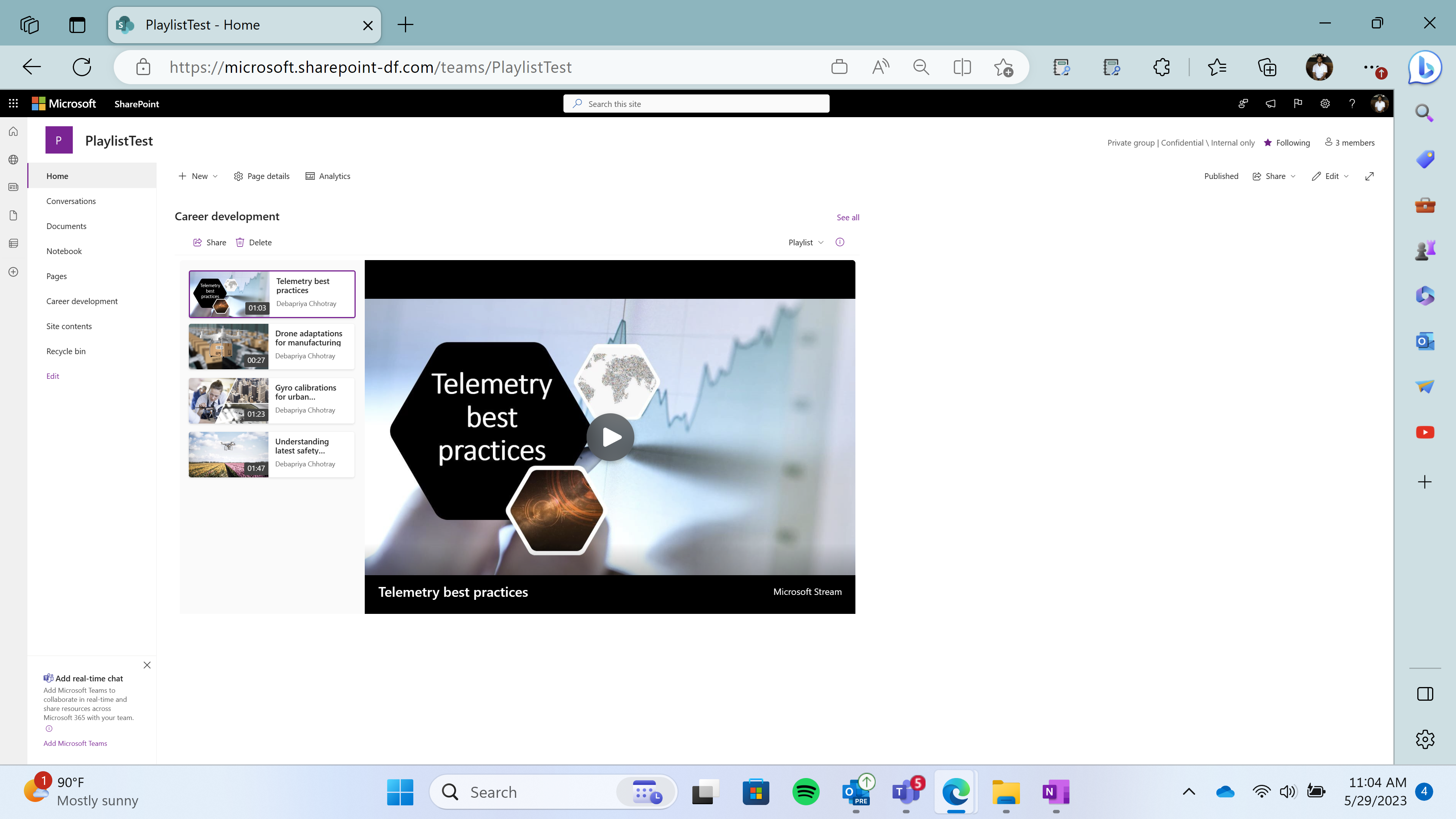
One to watch: Collaborative notes in Teams meeting recordings
Microsoft: “This feature enables users to view and edit collaborative meeting notes while watching Teams meeting recordings in Stream. Collaborative notes allow meeting attendees to co-create and collaborate on their meeting agenda, notes, and action items. Since Collaborative notes are a Loop component, it is always in sync regardless of how many places they live in. Assigned tasks in collaborative meeting notes automatically sync with To Do & Planner”. Due November 2023?
👀 Check out lasts month’s Stream updates.
🎬 Watch the Stream highlights on YouTube.
Teams
The Power Automate app will be renamed to “Workflows” within Microsoft Teams
Microsoft: “To provide a unified workflow experience within Microsoft Teams we will be merging the existing Workflows app with the Power Automate app. With this merger the Power Automate app will be changing its name to “Workflows”. Due late September to early October 2023. Read more.
Near Real-Time Calendar Sync and Updates in Teams Mobile Calendar
Microsoft: “Microsoft Teams Mobile users will soon be able to see near real time updates of their calendar meeting invites when created, updated, forwarded or deleted”. “Users will have a faster, improved and reliable mobile calendar. Users will be able to see near real time calendar syncs of all of their events(updated across Outlook and Teams), without having to refresh or switch tabs from chat to calendar etc.”. Refs: MC669743 and Microsoft 365 Roadmap ID: 138326. Due late August to early September 2023.
Workflows are replacing Connectors within the Microsoft Teams channels menu
Microsoft: “Microsoft Teams will be bringing workflows powered by Power Automate into the overflow menu for channels and replacing the Connectors option within the menu”. Due mid to late September 2023. Read more.

Web links from Microsoft Teams chats to open in Microsoft Edge; Teams chat will open side-by-side with link
Microsoft: “The Microsoft Teams desktop app for Windows will open web links from Teams chats in Microsoft Edge to enable a new web and chat side-by-side experience.
By opening web links in Edge, users will be able to see those links side-by-side with their Teams chats—web links will open as new browser tabs and the Teams chats will open next to them in the Edge sidebar. This new, single-view Teams experience in Edge is designed to minimize switching between windows and to help users stay in the flow of work while referencing web links”. Refs: MC669480 and M365 Roadmap ID 126334. Due from late September 2023.
One for the admins: Avatars hardware requirements and service plan update
A new service plan; Avatars for Teams (MESH_AVATARS_FOR_TEAMS), will be added to these licenses: Teams Essentials, Microsoft 365 Business Basic, Microsoft 365 Business Standard, Microsoft 365 Business Premium, Microsoft 365 E3/E5, and Office 365 E1/E3/E5.
“The new minimum specified hardware requirement is a two core CPU with 6gb RAM. Users will not be able to utilize this feature if it does not meet the minimum hardware spec. This change is due to be able to provide users with a better Avatars for Teams experience”. Due late August to late September 2023. Read more about Avatars for Microsoft Teams – Super Simple 365.
Remove Call/Meeting Details From iOS Device Call Logs
Microsoft: “Teams users can soon choose if they want to have their Teams calls/meetings displayed in their device’s call logs on iOS. They can enable or disable this option from their calling settings. When this setting is turned OFF, Teams calls/meetings will not be added to the users’ iOS Recents list. All calls/meetings prior to disabling will still be shown in the Recents list”. Refs: MC668796, Microsoft 365 Roadmap ID 152469, view screenshot. Due early September to early October 2023.
Delayed: Pin / Favourite Channels on Teams Walkie Talkie
Microsoft: “Teams Walkie is enabling users to pin/favorite up to five channels on the Microsoft Teams Walkie Talkie Home Page. Users can easily switch in between the favorited channels with a single tap going forward”. Refs: MC638138 and Roadmap ID 99943. Due early to late August early September to late September 2023.
What’s Teams Walkie Talkie? Learn more: Walkie Talkie app in Microsoft Teams and Get started with Teams Walkie Talkie – Microsoft Support.
Delayed: Expanded view of the profile card in Teams
You will soon be able to use expanded views of the profile card in Teams, which is already available in Outlook. Includes more information, like an overview of the profile, contact information, organisational chart, and LinkedIn tab. Relates to 365 Roadmap ID 109526. Read more about Profile cards in Microsoft 365. Now due February March to April late May to late June early November 2023.
Delayed: Channel meeting invitation | Allow organiser to send a channel meeting invite to everyone in team
Microsoft: “Often, channel meetings get missed since users are not appropriately notified about them. With the added enhancement, meeting organizers can turn a toggle button on the scheduling form when scheduling a channel meeting. Once the toggle is turned on and meeting is saved, all channel members will be notified of the meeting on their main work calendar”. Refs: MC661224 and Microsoft 365 Roadmap ID 142405. Due early to mid-August late August to mid-September 2023.
Delayed: New Microsoft Teams channel experience
A new channels experience is coming to Microsoft Teams. Updates include compose box at the top of the page, most recent posts appear at the top of the feed, individual posts can be ‘popped out’ and behave more like Chats, improved info pane, simplified ‘new activity’ badging. Now due mid-September to late October 2023. Read more.
Delayed: Microsoft Teams is getting a new chat and channel search experience
Microsoft have announced improvements to the search experience for chats and channels. They include a search pane on the right, a ‘Find in channel’ button and improved result captioning/highlighting. Now due mid to late September 2023. Read more.
Delayed: On-demand recording feature for Microsoft Teams webinars
Webinar organisers will soon be able to publish the recording of their webinars and automatically send an update to attendees, including a link to watch the on-demand recording hosted on the event page. Now due late September to late October 2023. Read more.
Delayed: Microsoft Teams app store suggestions grouped by tasks performed by apps
The Microsoft Teams app store will soon show app suggestions grouped by the tasks that the apps support (such as ‘manage tasks’ and ‘take notes and create lists’) as opposed to conventional categories. Now due mid-August 2023 to early September 2023. Read more.
One to watch: Unique join links for external presenters in Webinars
Microsoft: “When organizers set up events and add external presenters, these presenters will receive unique join links for the webinar. This unique link allows the external presenter to automatically bypass the lobby and join a webinar directly as a presenter role”. Due September 2023?
One to watch: Real-time calendar sync and updates with Outlook
Microsoft: “Any changes you make to your calendar in Outlook, will be reflected in real-time in your Teams calendar and vice-versa”. Due October 2023?
One to watch: Single Watermark for Teams Meetings (Premium)
Microsoft: “Teams meeting organizers now have the flexibility to choose between a Single watermark or a repeated watermark. The Single watermark will display the viewer’s email on top of the shared content and/or video feed in a clean and unobtrusive manner. When the Single watermark option is enabled via Meeting options, the watermark will be enforced for all meeting attendees”. Due September 2023?
One to watch: Watermark support for recording playback (Premium)
Microsoft: “Watermark support available for One Player when meeting is recorded with Watermark enabled in Teams meeting. Users should be able to record the meeting when watermark is enabled. Once the meeting is concluded, users can conveniently access the recorded content in One Player, both on the web and mobile platforms. The One Player provides a seamless playback experience with each participants seeing their own email address as watermark, allowing users to review the meeting recording”. Due October 2023?
One to watch: Simplifying Meeting Join Experiences on Mobile
Microsoft: “We are improving the meeting join experience on mobile by 1) streamlining the meeting join process by reducing the number of steps it takes to join the meeting, particularly for users joining from externally of the organization, 2) users who join without signing in will now have the capability to preset and preview video / audio settings prior to joining the meeting, and 3) simplifying the join process for users with multiple accounts by improving the account switching user experience”. Due October 2023?
One to watch: Decorate your space in Teams Meetings (Premium)
Microsoft: “Create more personal and engaging backgrounds by applying advanced effects that enhance and decorate your real-life space. Available only in the new Microsoft Teams experience”. Due September 2023?
One to watch: Shifts notification deep link improvements
Microsoft: “Frontline workers and managers will be able to take appropriate actions when they receive notifications on key activities. For example, when a manager receives a notification for requests, clicking on notification will take them directly to the request approval page. When frontline workers gets notified of new shift schedule, the message will take them directly to the schedule view”. Due August 2023?
One to watch: Shifts notification improvements
Microsoft: Several improvements to notifications for open and assigned shifts, including notifications will be sent to impacted team members only, schedule owners will have more control on who get the notifications, improved information for end user in the notification (such as location and department information), and consistent notifications across all platforms (desktop, web, iOS, Android)”. Due August 2023?
One to watch: Task publishing: Schedule recurring lists in task publishing
Microsoft: “The task publishing experience in Microsoft Teams is a feature for frontline organizations that have employees distributed across many geographically dispersed locations. The task publishing feature allows an organization to centrally define a set of work, choose the set of frontline locations that should complete that work, create the appropriate tasks for each frontline location, and monitor how that work is going. One of the top feature requests for task publishing has been the ability to create a set of tasks once and set them to automatically repeat at a scheduled cadence. Common examples are daily opening and closing tasks or weekly/monthly site inspections and compliance walks. When this feature is available, you’ll be able to set recurrence on a draft task list, which will allow you to choose the cadence (such as every month on the 15th of the month). You can then publish the list and task publishing will take care of scheduling the publication so that the list publishes automatically at that cadence going forward. We know from a wide range of customer conversations that this will be a big time saver for distributing recurring tasks across frontline organizations”. Due November 2023?
One to watch: Tasks in my area (a Tasks in Teams mobile feature)
Microsoft: “In the Tasks app and Microsoft Planner, which helps power the Tasks app in Teams, buckets are a common way to organize tasks into different areas of work. The mobile experience for the Tasks app in Teams will soon be updated to make it easier to filter to a specific bucket or set of buckets, so you can focus on tasks in your area. We expect this simple user experience change to provide greater focus and greater productivity, while maintaining the familiar look and feel throughout the Tasks app”. Due on Android/ iOS November 2023?
👀 Check out lasts month’s Teams updates.
🎬 Watch the Teams highlights on YouTube.
Viva
Viva Goals: Export OKRs to PowerPoint
Microsoft: “Users will have the ability to export their OKRs into PowerPoint slides from the list and explorer views. Simply click “Export as PowerPoint” in Viva Goals to generate and customize a view of goal progress that lands directly in a PowerPoint presentation for you to share and edit as needed within PowerPoint”. Refs: MC668254 and Microsoft 365 Roadmap ID 117483. Due mid to late August 2023. Read more: Viva Goals Releases New Features to Help Improve Organizational Performance – Microsoft Community Hub.
Quick View of Dashboard Cards in Dark Mode for Viva Connections Mobile
Microsoft: “We have been actively working on enriching our Viva Connections platform and are pleased to announce that we will soon introduce Dark Mode support for Quick Views on both iOS and Android devices”. Ref: MC668800. Due early to mid-November 2023. Read more: Making Quick View compatible with dark mode in mobile devices | Microsoft Learn.
Announcements in Viva Connections
Microsoft: Announcements allows you to create and share time-sensitive messages in Viva Connections. You can set up, manage, and schedule announcements from your organization’s SharePoint home site or the Viva Connections app in Teams desktop. Refs: MC663637 and Microsoft 365 Roadmap ID 152481. Due late September to October 2023. Read more: Use announcements in Viva Connections | Microsoft Learn.
Delayed: Viva Topics app in Teams
Microsoft: “The official Viva Topics app in Teams is rolling out to external customers. Previously, we had built a Topics app for Teams as a script that Teams admins could upload. Now, the Topics app is available as a first party “Microsoft-built” app. This means the app is available in the app store for your tenant already, no upload or script-downloading required. Users in your tenant can either easily ‘add’ the app, like other Microsoft-built or Viva apps, or the Teams admins can select to have the Topics app pre-installed for users”. Refs: MC546937 and Microsoft 365 Roadmap ID 118592. Rollout should be complete by mid-August mid-September 2023.
One to watch: Bring your own content to learning paths in Viva Learning
Microsoft: “Bring your own content to learning paths in Viva Learning. This includes both external URLs (YouTube, Vimeo, news articles, etc) and internal URLs (SharePoint links)”. Due December 2023?
One to watch in Viva Pulse: Microsoft Teams Chat Notifications and Inline Response
Microsoft: “Respond to a Viva Pulse request in Microsoft Teams chat in the flow of work”. Due December 2023?Microsoft: ” “. Due ?
One to watch: Bring your own content using external URLs
Microsoft: “Users can add content using external links from sources like YouTube, Vimeo, news articles, etc while creating learning collections”. Due December 2023?
One to watch: Drafts & Scheduled posts supporting POBO (post on behalf of)
Microsoft: “Users and their delegates can now save their posts as drafts to be accessed later, and even schedule them to be posted at a later date and time”. Due October 2023?
One to watch in Viva Glint: Multiple external benchmarks
Microsoft: “Organizations can now receive external benchmarks as part of the standard platform for comparison; Ability to enable multiple external benchmarks in reports”. Due December 2023?
One to watch: Engage – Answers in Communities
Microsoft: “Community admins can turn on Answers functionality for their communities. Premium license holders can then see ‘related questions’ in the question publisher, ask questions using titles and descriptions, and gain badges for answering questions”. Due October 2023.
One to watch: Hero Image for Connections Mobile
Microsoft: “Hero image which is currently visible to users on desktop will be available to users on mobile and tablet as well.” Due September 2023?
Whiteboard
Delayed: Ink Colour Picker for Microsoft Whiteboard
Whiteboard users will soon be able to use a wide range of colours for inking using the latest colour picker feature. A slider will also be provided to change opacity level of pens. Coming to Whiteboard for the web, Microsoft Teams, Windows App & Surface Hubs/MTR experiences and annotations in Teams meetings. Now due early June to mid-August 2023. Read more.
Available now: Microsoft Whiteboard user interface updates
The Microsoft Whiteboard app user interface is getting a refresh. Whiteboarding tools will be more prominent and the toolbar moves to the bottom of the screen. Slightly delayed, but already rolling out and should be fully available by late August 2023. Read more.
Delayed: Handwriting Beautification and Ink Straightening for Microsoft Whiteboard
Microsoft: “The ability to make handwriting more legible & readable is coming to Whiteboard for the web, Microsoft Teams, Windows app and Surface Hubs/MTR experiences as well as Annotations in Teams meetings. The new capability will enable smoother collaboration while using ink”. Refs: MC565166 and Roadmap ID 124897. Now due late June 2023 to late August 2023.
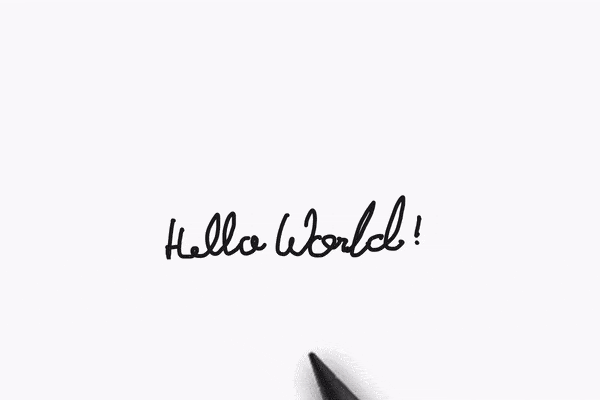
One to watch: Auto-follow when follow session initiated
Microsoft: “Participants of a whiteboard will automatically start following a user that starts a follow session when it is initiated”. Due December 2023?
One to watch: Expanded reaction set
Additional reaction stickers for use in Whiteboard. Due November 2023?
One to watch: Microsoft Forms Poll Loop component live copy/paste
Microsoft: “The ability to copy/paste existing Microsoft Forms Poll Loop components into Whiteboard and vice versa”. Due October 2023?
One to watch: Live text
Microsoft: “The ability to see what other users are typing in Whiteboard objects in real-time. i.e. when a user is typing in a sticky note, you will be able to see the text as they type it”. Due October 2023?
One to watch: @ mentions within comments and Email notifications for mentions
Microsoft: “The ability to @ mention users within comments on a whiteboard, with the associated in-app indicators to inform users of an @ mention” and “The ability for @mentions within comments on a whiteboard to trigger an email notification to the user, with a link back to the @mention”. Due January 2024?
🎬 Watch the Whiteboard highlights on YouTube.
Around Microsoft 365
Windows Mail and Calendar are becoming Outlook
Microsoft: “The Mail and Calendar apps for Windows are being replaced with the new Outlook for Windows. At the end of 2024 we will be ending support for the Mail and Calendar apps for Windows. The new Outlook for Windows helps people be more productive and in control of their inbox. We are excited about this change that will provide users with great new productivity features such as Microsoft Loop, message reminders, as well as file and people suggestions while composing an email. The new Outlook also offers more ways to stay in control with drag and drop emails as tasks, work hours and location, pinning and snoozing messages and many others”. Ref: MC650424.
Auto-migration starts mid-September 2023 and Mail and Calendar support ends late 2024. Read more: Windows Mail, Calendar and People are becoming Outlook – Microsoft Support and Getting started with the new Outlook for Windows – Microsoft Support.
Coming soon to Public Preview: Use Python in Microsoft Excel
Microsoft: “Python in Excel is rolling out to Public Preview in Excel for Windows for users with access to the Microsoft 365 Insiders program Beta Channel. While Python in Excel is in Public Preview, users in your organization with access to the Microsoft 365 Insiders program Beta Channel will be able to use this feature as part of their subscription. Once the feature becomes generally available, an additional Python in Excel license will be required to use the feature”. Due late August to early September 2023. Read more.

Reuse Files in Word to be retired
Microsoft: “The Reuse Files feature in Word will no longer be available. Starting August 2023, users will not be able to see Reuse Files on the ribbon in the Word user interface. However, users can use Search in Word to search their files, preview them, and reuse them. By January 2024, the feature will be fully removed from Word and no longer supported”. Ref: MC668802. Read more: Reuse Files is no longer available – Microsoft Support.
Office documents have a new default theme
Microsoft: “A new default document theme is coming to Word, Excel, PowerPoint, and Outlook across your endpoints. The new theme will include the new default font, Aptos, a new color palette, and updated default line weights”. Refs: MC666615 and Microsoft 365 Roadmap ID: 161740. Due mid-August to September 2023 in Word, Excel, PowerPoint, and Outlook on Windows, Mac, iOS, Android, and Web.
Read more about the new Office theme and see the new fonts here: Office has a new default theme (source of below image).

See your Recent Microsoft Planner plans and Microsoft To Do Lists on Microsoft 365 Homepage
Microsoft: “Currently, you cannot see your recently accessed Planner plans or Microsoft To Do lists in your Microsoft 365 homepage. With this update, you will be able to see and access all your recent plans and lists alongside your Microsoft Project for the web projects, Word documents, PowerPoint decks, and more on office.com”. Refs: MC664477 and Microsoft 365 Roadmap ID 149272. Due September to early November 2023.
Delayed: Tasks in Microsoft Loop Components to start syncing with Planner and To Do
Tasks created using Microsoft Loop components will soon start syncing with Microsoft tasks apps To Do, Planner, and the Tasks app in Teams. Now due mid-June mid-August 2023. Read more.
One to watch in Microsoft Edge: Smart Find
Microsoft: “Searching for a word or phrase on a webpage has become easier with AI. Even if you misspell a word in your search query, we’ll suggest related matches and words making it effortless to find what you’re looking for. When you search, simply select the suggested link to quickly locate the desired word or phrase”. Due September 2023?
One to watch in Planner: Rosters supporting container sensitivity labels
Microsoft “Organization admins will now be able to apply container labels to rosters in Microsoft Planner. This is enabled directly in Planner and by using Microsoft Graph APIs. Rosters are created automatically for task lists in Microsoft Loop. Tenant admins can make container labels for these rosters mandatory and set a default label, or not make them mandatory. The roster and the Planner plan contained by the Roster then follow container policy settings. For Graph API requests, if labels are mandatory as per tenant settings, roster creation fails if a label is not provided at the time of request”. Due August 2023?
Planner component in Microsoft Loop
Microsoft: “Users of Planner and Loop will be able to bring their plans into Loop-enabled apps as a Planner component. Using the power of Loop, you’ll be able to view and edit a plan with Planner’s board view in context with your other work. The component will first be available in the Loop app. Support for other Loop-enabled apps will follow”. Due September 2023?
👀 Check out lasts month’s Around Microsoft 365 updates.
🎬 Watch the other highlights from Around M365 on YouTube.








































