TL;DR:
This update consists of two improvements, the first will provide the option to mark images as decorative (ignored by assistive technology), the second has changed the heading level 1 to be reserved for the page title in the title area only (easier for users of screen readers to understand how your page is structured). Due early to late September 2023.
Details:
Decorative images are ignored by assistive technology, including screen readers. The new mark as decorative option will be added to the following image types: background image of the Title Region, images added inline with the Text Web Part, Image Web Part, Image Gallery, Hero, Call to Action, and Quick Links.
MS: “To mark an image as decorative, open the property pane details of the web part and scroll to the Accessibility section. Under the alternative text box, a new toggle is available for you to select if the image should be marked as decorative”.
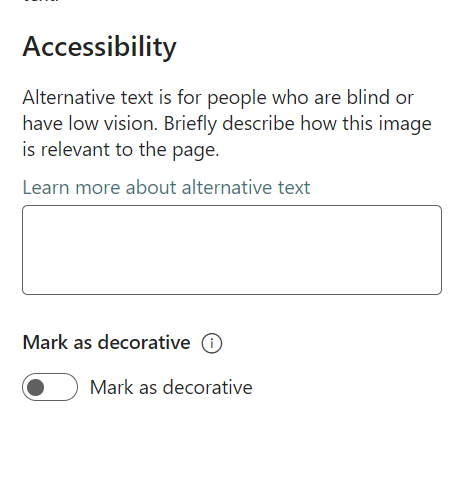
Heading 1 is to be reserved for the page title in the title area, leaving you with heading levels 2-4 for the rest of the page. This makes it easier for users of screen readers to understand how your page is structured.
Tip from Microsoft: to communicate the heading level of the text correctly to screen reader users, choose a heading style from the text style dropdown menu, instead of just using visual styling such as increasing the font size and applying bold formatting to the text.
- Highlight the text you wish to style as a heading.
- Open the text style dropdown menu.

Availability:
Due early to late September 2023.
Source, related links, and references:
MC670896.
Microsoft 365 Roadmap ID 146063.
Page originally published:
4th September 2023 and kept up to date.
Want to know what else is late, new, and coming soon across M365 and Teams this month? Check out the latest roundup.

































