Welcome to our second roundup of 2023. We look at what was announced, released and delayed across Microsoft 365 and Teams in February. These hand-picked highlights are mainly from the admin centre and Microsoft 365 Roadmap, I aim to deliver them in plain English with end-users in mind.
Here’s what we cover:
Scroll to the bottom for the video and podcast versions, then scroll a little further and follow me on Twitter for regular updates.
OneDrive
Favourite & unfavourite files in OneDrive (web)
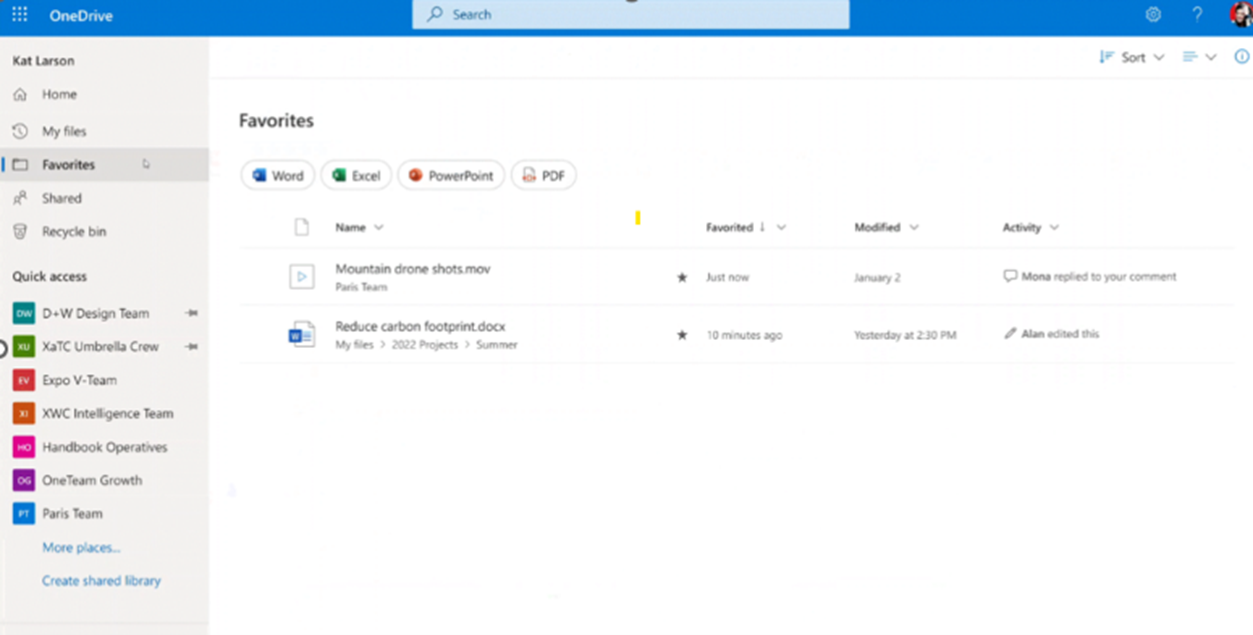
Adding files to OneDrive > Favourites will be a great way to get back to your most frequent, or hard to find files. Microsoft say they will make sure the favourites experience is consistent across Microsoft 365 apps by building on top of the existing pinning and favourites experience. This update covers favouriting files from OneDrive web and Document Libraries to appear in OneDrive > Favourites. Due mid-March to early April 2023. Read more.
New OneDrive Shared with you view

Microsoft are making updates to the OneDrive > Shared > Shared with you view in OneDrive (web) to make it easier for you to quickly get back to shared content. The updated view will enable you to find files and folders shared with you over email, chats, and meetings all in one place. Due mid-March to mid-April 2023. Read more.
Available now: OneDrive Home: the new landing Experience
Microsoft are going to refresh the OneDrive commercial web landing experience. The new OneDrive Home experience surfaces your most recently used files, along with relevant file activity, so you can see everything at a glance and quickly prioritise where to start working. Available now. Read more.
Available now: New ‘Activity’ Column in OneDrive ‘My Files’ list view
Microsoft are introducing a new Activity column in the OneDrive My Files list view. This help you stay up-to-date on the files that you are working on with others by surfacing activity information. It will show file activity such as user comments, edits, share, and @mentions. Available now. Read more.
Not proceeding: OneDrive: New sharing menu dropdown
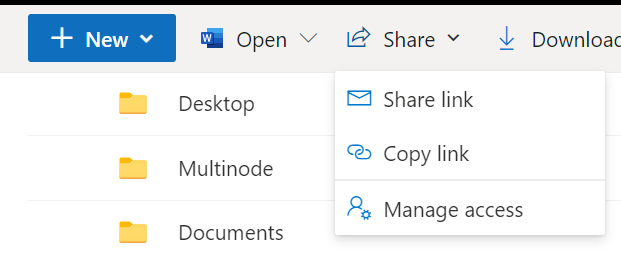
Rolled back and cancelled. Microsoft: “Based on early feedback we have decided not to proceed with this change. Thank you for your feedback”. Read more.
Outlook
One to watch: Disallow Reactions on an email
Microsoft: We are developing a suite of improvements that support the Reactions in Outlook feature, including methods for a sender to disallow reactions on an email they are about to send, or methods for an admin to control which emails in their tenancy should disallow reactions. Due June 2023?
Planner
Rich text and images in Planner task notes
Microsoft are adding support for rich text (bold, italics, underline, etc.) and images in the Planner task notes field. Now due mid-February to early March 2023. Read more.
SharePoint
One to watch: Improvements to the Image web part
Microsoft: “Improvements to the Image web part include one consolidated toolbar for better navigation, and added capabilities to text overlay, such as text size and styling, text box colour and opacity, and image overlay colour and transparency”. Due March 2023.
Changes to SharePoint pages authoring
Microsoft are releasing a set of updates to SharePoint pages authoring: Proof text in multiple languages in the text web part, more control over spacing in text web parts and removal of external image support in the Hero web part. Due early to mid-March 2023. Read more.
Update to Rules Email Notifications for Lists and Libraries
Microsoft: “Rules can be created for lists and libraries to send automatic email notifications based on events in the target list or library. Previously, these email notifications were sent from SharePoint Online <[email protected]>. In order to improve the security of the rules feature, email notifications will now be sent from the email account of the user who last modified the rule. If the rule was newly created, this will be the creator’s email address. We apologize for the delay in communicating this announcement and any inconveniences caused”. This update is now available. Read more: Create a rule to automate a list or library – Microsoft Support
Stream
One to watch: Timeline markers in Teams meeting recording for when a screen was shared
Microsoft: “We are adding markers (which appear as icons above the video timeline) in Teams meeting recording timelines to indicate when a screen was shared in the meeting. The markers help you see who shared the screen at which moment, and to easily jump right to that part of the meeting. This feature is only available for customers who have purchased the Microsoft Teams Premium add-on offering”. April 2023.
Stream live events replacement service
Microsoft “…message for customers who use Stream (Classic) or Yammer to create and host Stream live events. Microsoft will retire the Stream live events service on [15th September 2023]. Microsoft Teams live events, with encoder support, will become your new platform to host and run live events“. Read more: Replacement of Stream (Classic) live events. Organize a Microsoft Teams powered live event in Yammer.
Stream migration tool and delay settings are now generally available
The Stream migration (from Classic to SharePoint) has now entered general availability. Additional supporting links have been added to the original post: Microsoft Stream (Classic) retirement date and guides
One to watch: Add to Favourites & navigate to Stream Start page in the Stream web app on SharePoint
Microsoft: “You will now be able to favourite a video directly from the Stream web app. Additionally, there will be a new Home button in the Stream web app for easier navigation to the Stream start page in Microsoft 365 to get back to videos you favourited or videos recently shared with you.” Due April 2023?
Teams
Ultrasound Howling Detection in Teams Meetings
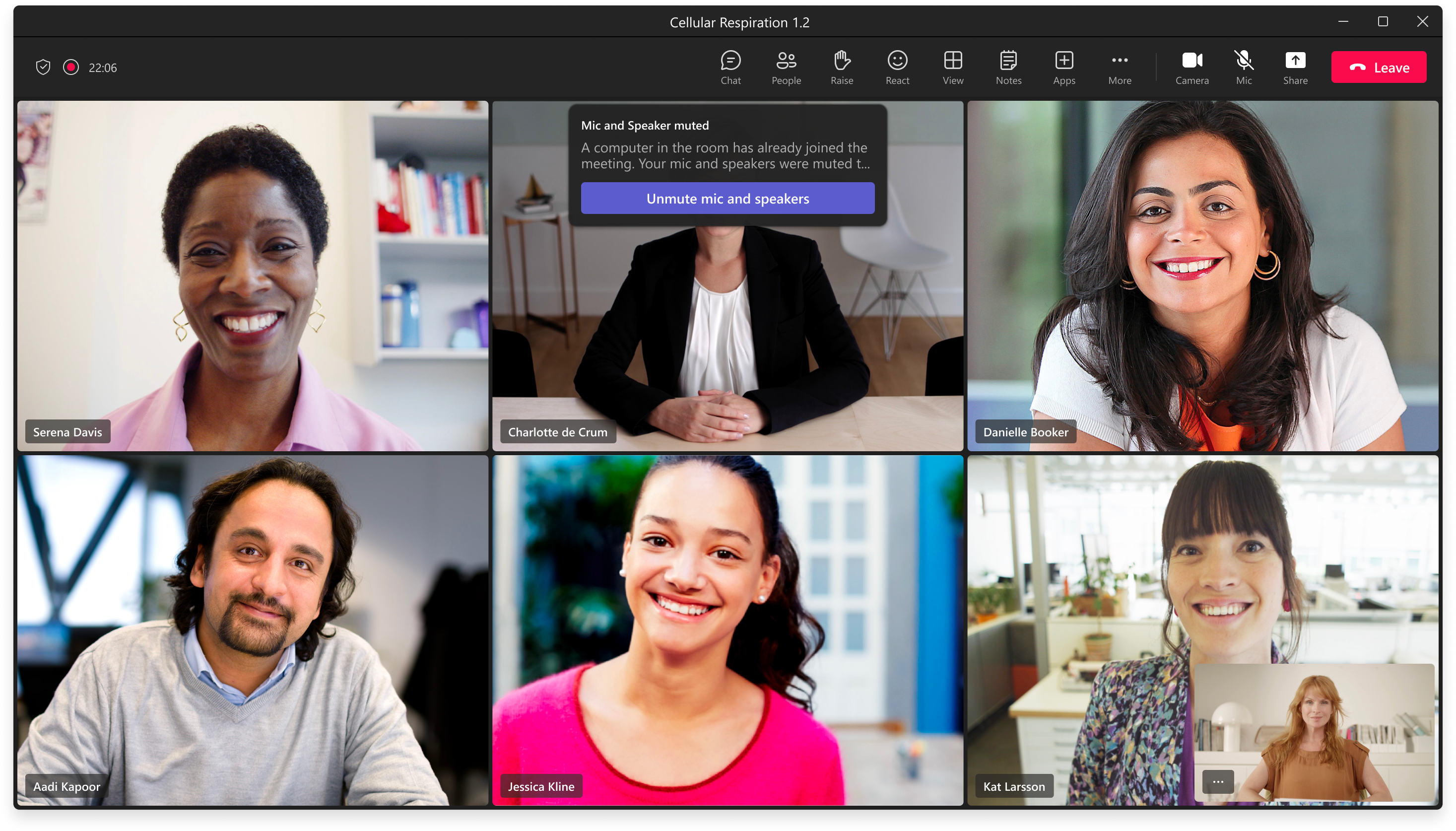
When multiple people are in a Teams meeting in the same room a feedback loop can be created, causing a horrible howling, screeching noise. Teams will soon automatically mute the microphone and speakers of anyone who joins the meeting and is near to someone with audio on. Due early to late March 2023 on Teams desktop. Read more.
Call busy-on-busy End User Setting
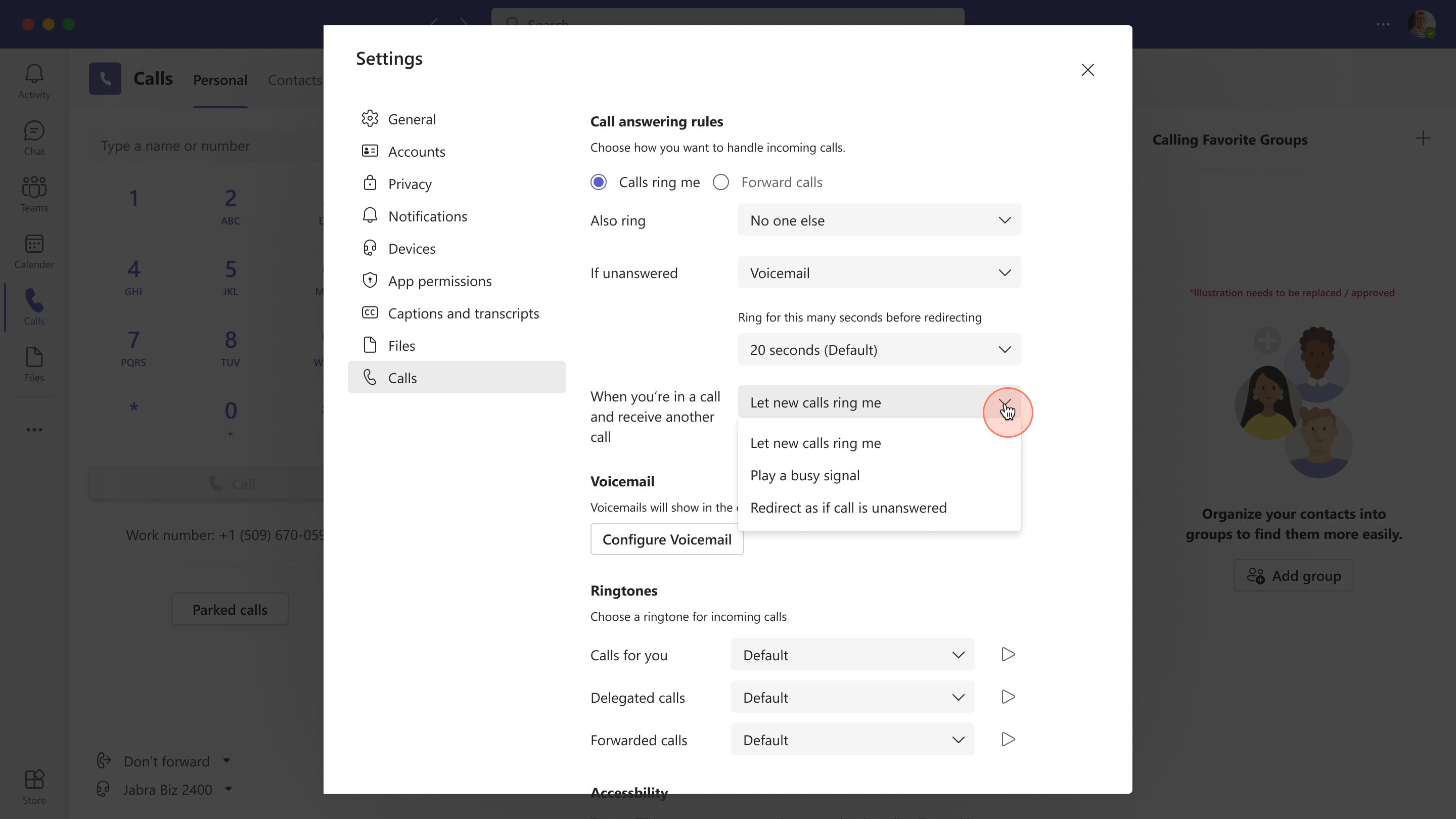
Microsoft: “Manage how incoming calls are routed when you are busy in an existing call or meeting directly from your Calls settings in the Teams app or on the web. Choose from the option to allow calls to come through, play a busy signal, or to redirect the call based on your unanswered call routing preference”. This relates to Microsoft 365 Roadmap ID 86991. Due late February to early March 2023.
Microsoft Teams PowerPoint Live is getting video closed captions
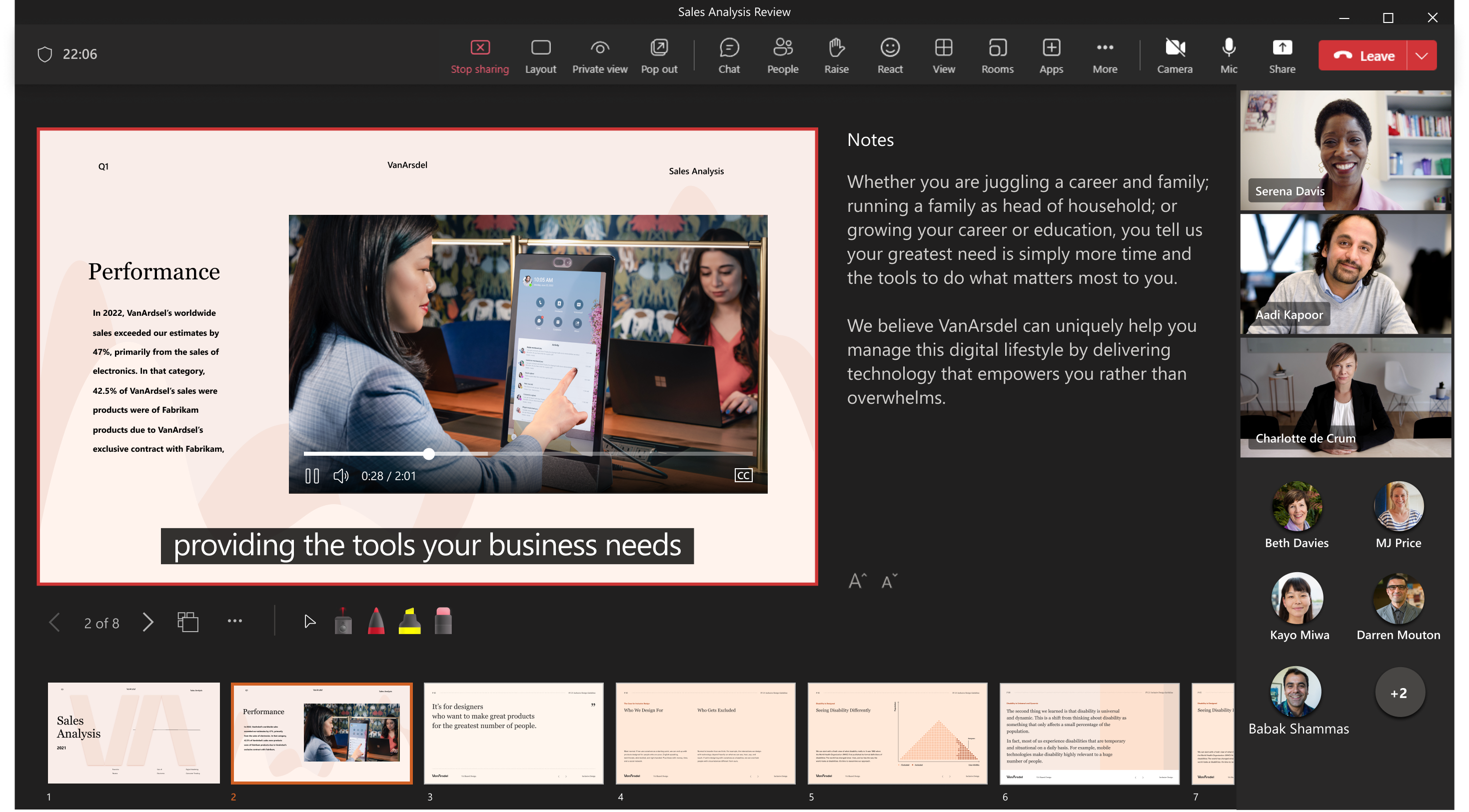
Closed captions will soon be supported for videos embedded in PowerPoint and shared in Teams (desktop and web) using PowerPoint Live. Due early to mid-March 2023. Read more.
Teams Help app pops out by default
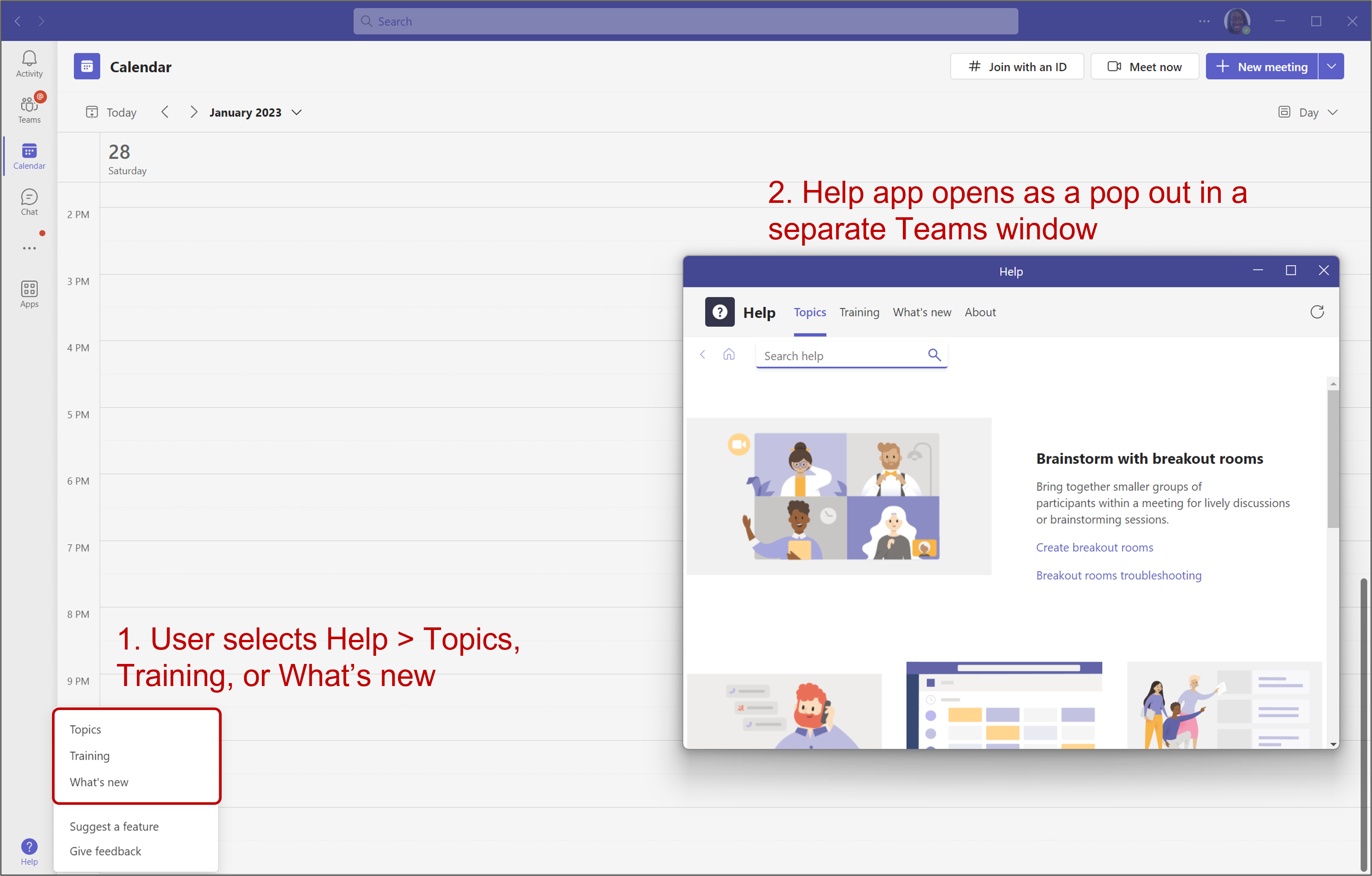
Microsoft: “Previously, the Help app opened in full screen mode, filling the Teams window. With this update, Help will open as a pop out, in a separate window. This experience will allow users to view help content alongside what they are working on in Teams”. Due by late March 2023. Read more.
Join Meetings from Calendar View on Apple CarPlay
Microsoft: “Users will soon be able to view upcoming meetings and join meetings via the new meetings view on Apple CarPlay with Teams after connecting iPhone to vehicles that support Apple CarPlay”. This update is associated with Microsoft 365 Roadmap ID 114306. Due during March 2023.
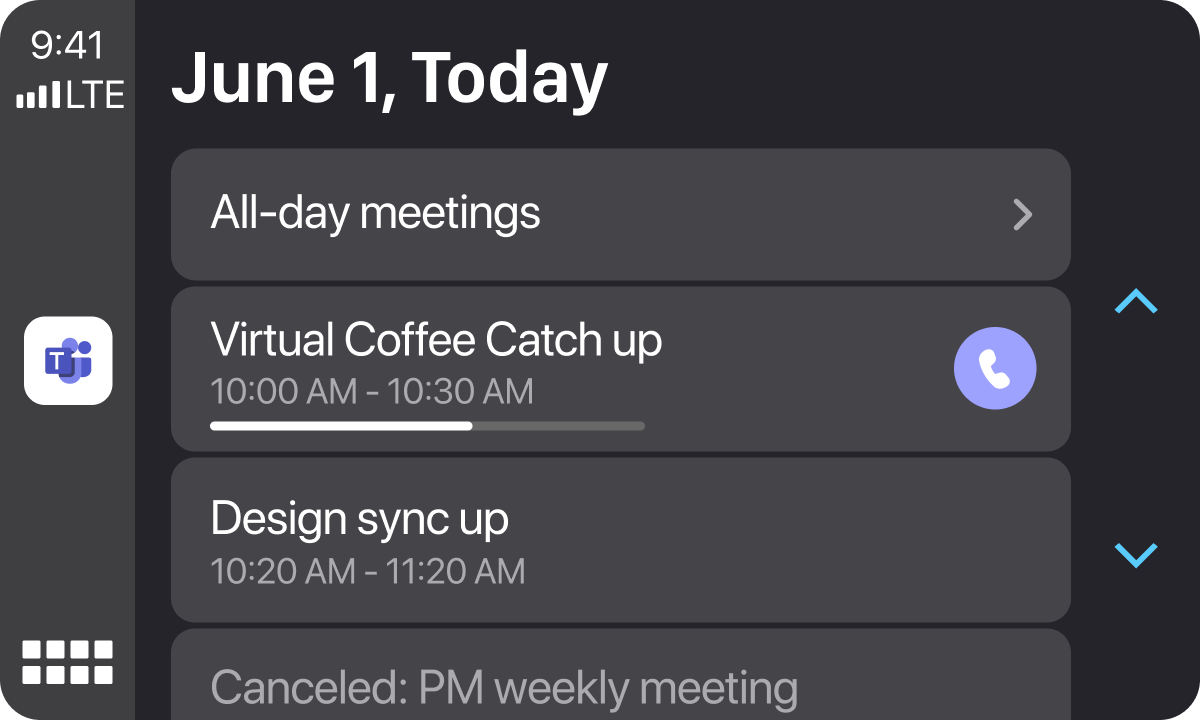
Delayed: Retirement of Forms in Teams meetings
Do you remember when Polls took over from Forms as a way to create simple polls in Microsoft Teams meetings mid-2022? The original Forms app was due to retire in November 2022…this retirement has been pushed back to September 2023. Read more.
Updated post: Wiki retirement and the future of note taking in Teams Channels.
This blog post has been updated with Microsoft FAQ and revised date of March 2023. Read more.
Visio personal app in Microsoft Teams
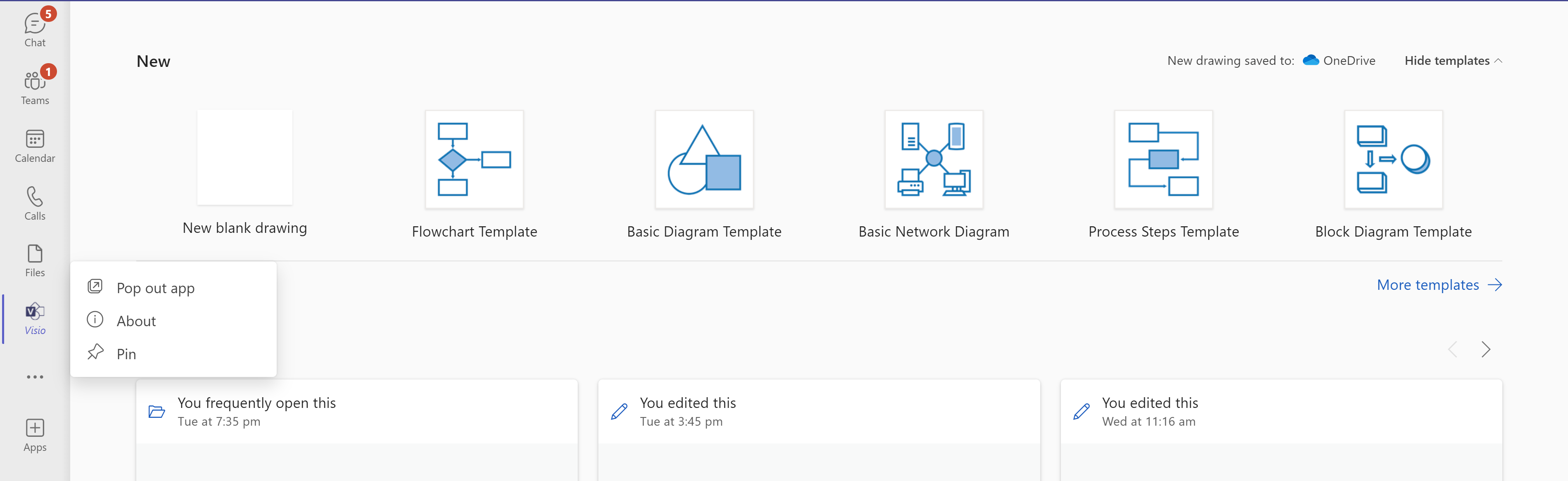
Visio will soon be available as a Teams Personal App. Visio Personal App brings new abilities, but no changes to existing file behaviour. App rollout has begun and is expected to be complete by mid-April 2023. Read more.
Microsoft Teams support for Targeted Release
Microsoft: “Microsoft Teams will support Targeted Release for commercial cloud customers. With this support, users opted-in to Targeted Release will be the first production users to see the latest Microsoft Teams features and help shape the product by providing early feedback. Prior to this, Targeted Release provided early access to OneDrive for Business, SharePoint Online, Office for the web, Microsoft 365 admin center and some components of Exchange Online”. Covered by Microsoft 365 Roadmap ID 117577. Due late February to complete by mid-March 2023.
Suggested Files in 1:1 Chats
Microsoft: “As an extension of Suggested Replies in 1:1 chats, you can now easily save time when you need to send a file in a chat by tapping on a “Share file” suggestion”. Relates to Microsoft 365 Roadmap ID 95065. Due March 2023. Read more: Use file suggestions to quickly share content in Teams.
Schedule Send Suggestions Available in Microsoft Teams Chat

When composing a 1 to 1 message in Microsoft Teams chat after-hours, users with a Viva Insights subscription will see schedule send suggestions that enable postponing message delivery until the start of the chat recipient’s working hours. Due late February to late March 2023. Read more.
Delayed: Video Filters in Microsoft Teams Meetings
Video Filters are a new feature in Microsoft Teams meetings that will allow participants to augment their video stream with visual effects, such as frames and styles. These filters are built on the Teams Platform infrastructure, provided by Microsoft and third-party partners, displayed as a collection of filters. Now due early March to late May 2023. Read more.
Delayed: Expanded view of the profile card in Teams
You will soon be able to use expanded views of the profile card in Teams, which is already available in Outlook. Includes more information, like an overview of the profile, contact information, organisational chart, and LinkedIn tab. Relates to 365 Roadmap ID 109526. Read more about Profile cards in Microsoft 365. Now due February March to April 2023.
Delayed: Quick access to Teams and SharePoint document libraries from desktop Office apps
Accessing your files in Teams and SharePoint from desktop Office apps is about to get easier. The Quick Access feature will allow you to access shared libraries from your SharePoint and Teams locations. Now due late June to late July 2023. Read more.
Retirement of some Teams/Microsoft 365 connectors
Microsoft: “We will be retiring some Microsoft Teams connector apps (or Microsoft 365 connectors) starting January 2023. The list of retiring apps is available in the below documentation” Considerations when using Connectors in Teams. Retiring mid-March to mid-April 2023.
One to watch: Active speaker view in meetings
Microsoft: “Active speaker is a new view added to Microsoft Teams meetings. It highlights the active speaker while still showing the rest of the participants in the meeting. Users can use this new view through the view switcher in a meeting”. Due April 2023?
One to watch: Breakout Rooms participant shuffle
Microsoft: “Meeting organizers can randomly re-assign participants after initial room creation”. Due June 2023?
One to watch: Enable zooming while viewing screenshare
Microsoft: “Users can now zoom in and out while viewing a screenshare in a Teams call and meeting”. Due April 2023?
One to watch: Green screen in Teams meetings
Microsoft: Green screen improves the sharpness and definition of the virtual background effect around your face, head, ears, and hair. It also allows you to show a prop or other object in your hand to be more visible to other participants in a call. The virtual background with a green screen provides the best virtual background effect, consuming fewer system resources, allowing your Teams to run smoother.” Due April 2023?
One to watch: New channels experience
Microsoft: “New channels experience, built with an intuitive design that help teams focus and actively engage. The new channels experience include: compose box and recent posts will appear at the top of the page, every post will now have a conversation view and a new right pane with the channel’s key information”. April 2023?
One to watch: Profanity filtering on/off control for Live Captions
Microsoft “With the newly introduced toggle for turn on/off profanity filtering, user will now be able to control whether they want to continue to leverage the profanity filtering capability provided out of box, or, if they want to see every word as-is”. Due May 2023?
One to watch: Present local files from PowerPoint app to PowerPoint Live in Teams
Microsoft: “The “Present in Teams” button in PowerPoint apps has extended its support to present local files to PowerPoint Live in Microsoft Teams”. Due April 2023.
One to watch: Teams version 2.0
A faster, more efficient version of Teams is coming. Here’s what some key points and supporting links. Read more.
Viva
“Projects” in Viva Goals is changing to “Initiatives”
Microsoft: “To align deeper with the OKR methodology, “Projects” in Viva Goals is renamed to “Initiatives”. In addition to changing the default terminology to Initiatives, Viva Goals will also be introducing the ability for organization admins to customize the term to a term of your choosing”. Due February 2023.
Whiteboard
One to watch: Whiteboard: Connectors (Line Anchoring)
Microsoft: “This feature will provide the ability to create more effective flowcharts and diagrams. It will allow you to anchor lines between different shapes, and easily create new shapes and lines off of existing ones”. Due August 2023?
One to watch: Whiteboard: Create Loop tables and task lists
Microsoft: “Insert new Loop tables & task lists directly into whiteboards & copy/paste them across other Microsoft 365 hosts to co-author content with others in real-time”. Due July 2023?
One to watch: Whiteboard: Start new whiteboards with templates
Microsoft: “This feature will bring templates front and centre when creating a new whiteboard. When starting a whiteboard, users will be able to choose from a selection of templates or explore all templates to pre-populate a new whiteboard. Users can also start from suggested templates from a blank whiteboard.” Due August 2023?
One to watch: Whiteboard: Voting
Microsoft: “This feature will bring a more formalized voting function to Whiteboard. This can be used in order to gather feedback from participants to come to conclusions during various activities. This will have the ability to be anonymous or not”. Due July 2023?
Around Microsoft 365
Pronouns on profile cards in Microsoft Teams and Outlook Web

Microsoft are adding a new feature to the profile card in Microsoft 365. You will be able to add pronouns directly to your profile card in Outlook on the web and Teams. Due late March to early April 2023. Read more.
Adobe Acrobat to become the built-in PDF engine in Microsoft Edge
Microsoft are embedding the Adobe Acrobat PDF engine into the Microsoft Edge built-in PDF reader. Rollout starting March or September 2023 depending on how your organisation manages your computer. Read more.
Yammer is dead, long live Viva Engage

Microsoft have announced their plans to rebrand Yammer into Viva Engage to provide a consistent experience. This change will happen everywhere Yammer surfaces; web, mobile, and integrations (Embed, SharePoint and Outlook). Logo, app icon and name changes starting February/March and continuing throughout 2023. Read more.
Export list as a dataset to Power BI
Microsoft: “We are adding a new option under the “Export” menu for Microsoft Lists: Export to Power BI. With this feature, users can easily and quickly create a dataset based on their list in the Power BI service, in their environment of choice. Datasets are sources of data that are ready for reporting and visualization in Power BI”. Related to Microsoft 365 Roadmap ID 117379. Due February to early March 2023. Related: Datasets in the Power BI service – Power BI | Microsoft Learn.
(Updated) Editor Using Context IQ: Inline Search Within Documents in Word for the Web
Support for Viva Topics and Loops will no longer be part of this release, but will be coming in a future release. Read more.
Delayed: Microsoft 365; introducing the Microsoft Feed
The Microsoft Feed will provide a mix of relevant content from across Microsoft 365. It helps you discover and learn about people and content across Microsoft 365 relevant to you. Now due late April to late May 2023. Read more.
One to watch: Microsoft Edge: Split Screen – Browse faster with side by side tabs
Microsoft: “Boost your productivity with two tabs side-by-side in one browser window. Multitask without losing focus. Users can access Split Screen by clicking the toolbar icon or selecting “Open link in split window” in the context menu.” Due April 2023?
One to watch: Word: Send-to-Kindle
Microsoft: “Send-to-Kindle feature allows users to export Microsoft Word documents to Amazon accounts and Kindle devices”. Due March 2023?
Watch the video version of this blog:
Listen and subscribe to the podcast version of this update (or search in your podcast player):








































