TL;DR:
Video Filters are a new feature in Microsoft Teams meetings that will allow participants to augment their video stream with visual effects, such as frames and styles. These filters are built on the Teams Platform infrastructure, provided by Microsoft and third-party partners, displayed as a collection of filters. Now due early March to late May 2023.
Details:
You will be able to browse and select video filters from the pre-join screen and during meetings.
During pre-join, you can access Video filters from the quick tray when you have the camera enabled:
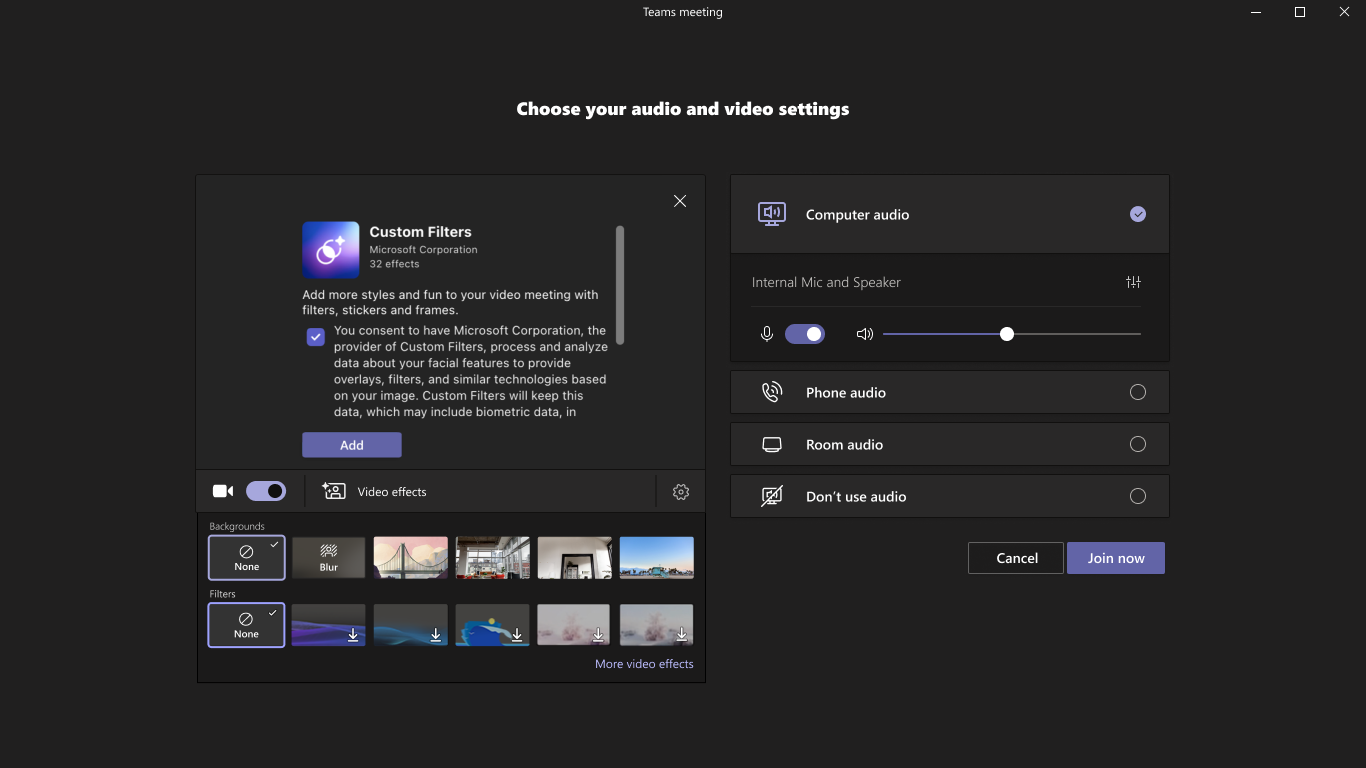
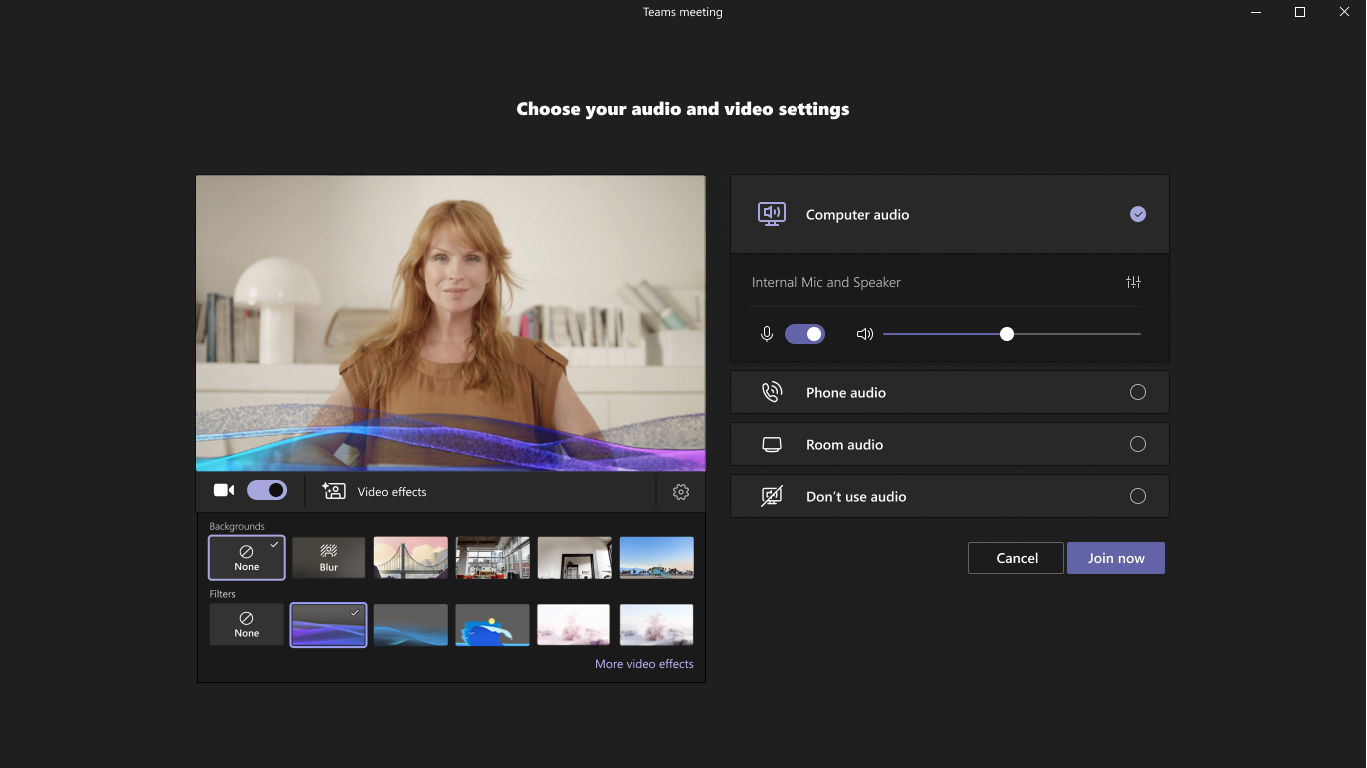
After joining a meeting, you will be able to apply effects from the meeting toolbar with the camera fly-out window:

or navigate the all Video filters options on the side pane by clicking the Video effects button under the More menu during your meeting:

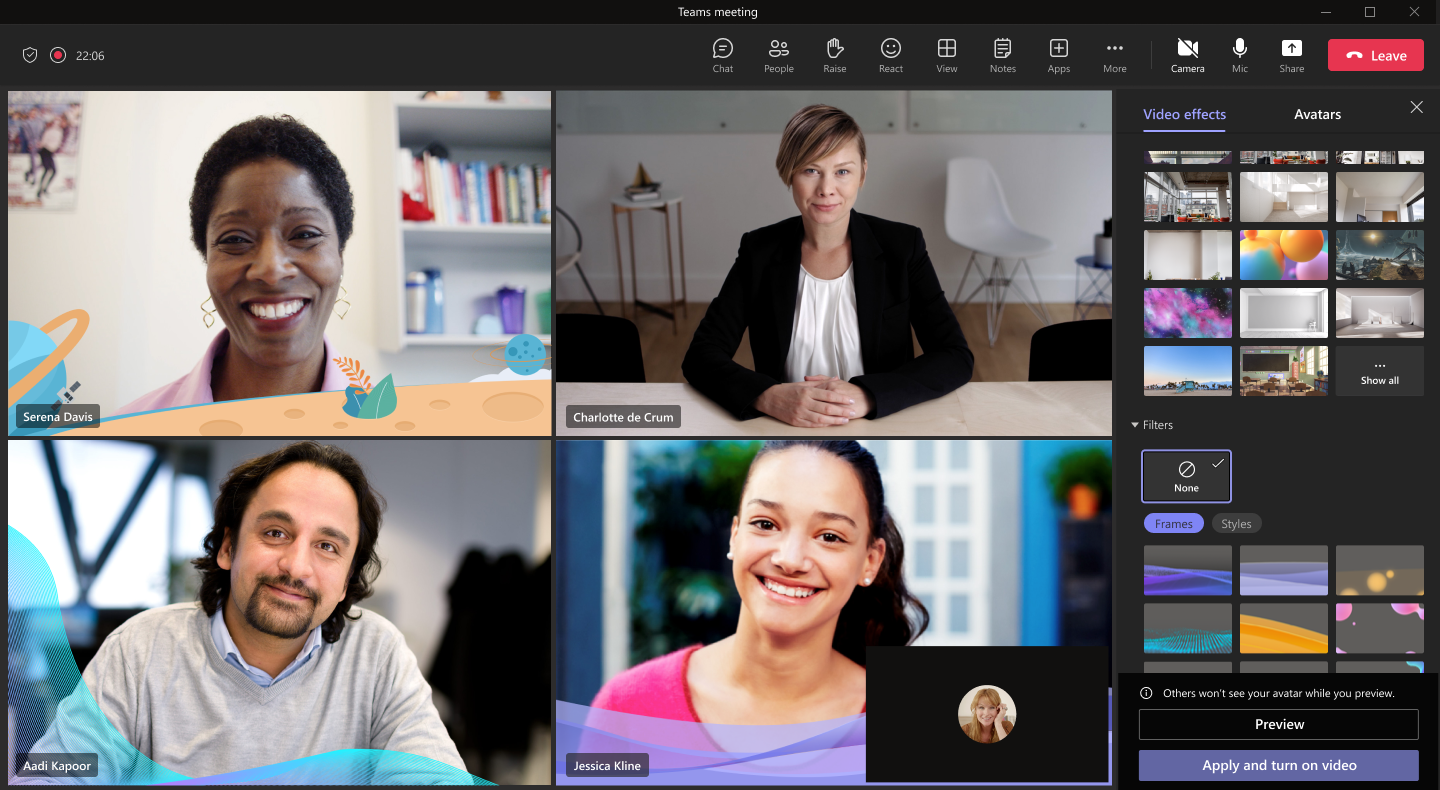
Note: The video filters can be enabled/disabled by app level from the Tenant Admin Centre. For education tenants, these apps will be turned off by default and can be turned on by individual tenant admins, if required.
Availability:
Public Preview: By late January 2023.Standard Release: Early February to late April 2023.
Standard Release: Now due early March to late May 2023.
Source, related links, and references:
MC495330.
Check status:
Microsoft 365 Roadmap ID 86811.
Page originally published:
16th January 2023 and kept up to date.

































