Welcome to our twelfth and final roundup of 2023. We look at was announced, released and delayed across Microsoft 365 and Copilot in December. These hand-picked highlights are mainly from the admin centre, Microsoft 365 Roadmap and Microsoft blogs, I aim to deliver them in plain English, in a simplified format and with end-users in mind.
Once you are all caught up with December, check out the January running blog (opening soon), and remember to look back at November in case you missed anything.
Do you just want to watch the highlights on YouTube? Scroll to the end of this page.
Congratulations to Pete and Alice who won the ‘Where’s Christmas Clippy‘ competition.
Here’s this month’s topics:
Copilot
One to watch: Pinned chats
Microsoft: “Users of Microsoft Copilot with Graph-grounded chat can easily return to their recent chats and organize their work in Microsoft Copilot. With the new pinned chats feature, they can pin up to 15 chats for easy access later”. Due February 2024.
Microsoft Copilot (GPT-4) Standalone for Android is available now:
Get it here: https://play.google.com/store/apps/details…
👀 Check out last month’s Copilot updates.
OneDrive
Delayed: Want easy access to an individual file in OneDrive and SharePoint using a shortcut?
You will soon be able to create a shortcut to files stored in other people’s OneDrive and document libraries to find them within your OneDrive or document library. Now due November to mid-January 2024. Read more.
One to watch: Create with Templates
Microsoft: “We’re refreshing the file creation experience in OneDrive for Web which you initiate by clicking the “Add new” button. Soon, clicking the “Add new” button in OneDrive will give you the option to create a blank file or choose from a selection a high-quality, beautifully designed Word, Excel and PowerPoint templates to jumpstart your work”. Due February 2024?
👀 Check out last month’s OneDrive updates.
Outlook
New to Outlook: choose how many days of Outlook email to sync on iOS and Android devices
The new sync window will allow you to choose how many days of email and attachments to download to your iOS or Android device for offline viewing…great for managing storage and data usage. Due mid-January to mid-February 2024. Read more.

Outlook for iOS: High and Low importance
Microsoft: “You can now send email with High or Low importance from Outlook for iOS just like you can on Outlook for Windows and Web. You can find the Importance button in the command bar when drafting an email, and you can set the importance level to High, Normal, or Low”. Refs: MC700037 and 365 Roadmap ID 185704. Due by mid-January 2024.
Delayed: View Stream video recordings in the new Outlook for Windows and web
Microsoft: “Soon, if someone pastes a Stream video link in a supported Outlook app and sends it to you, you will be able to watch it directly in your inbox. The videos will play inline for recipients within the same organization, meaning you will not have to leave Outlook to watch the video. Recipients outside the organization, and those not using the new Outlook or web, will see a link to the video which they can watch in the Stream web app (depending on the organization’s file sharing settings)”. Refs: MC692026 and Roadmap ID 185389. Now due mid-January to mid-April 2024.
Delayed: Track Read Receipts within Outlook on the Web and the New Outlook for Windows
Microsoft: “We’re developing the ability to view the updated Read Receipt status of recipients from the sent item directly”. “When the feature becomes available to you, you will be able to find entry points to the Track Read Receipts view on messages in your Sent Items folder”. Refs: MC692016 and Microsoft 365 Roadmap ID 184504. Now due early January to early February 2024.
One to watch: Coaching by Copilot in classic Outlook for Windows
Microsoft: “Copilot combines the power of LLMs and Outlook data to help you do more. Copilot coaches you on how to best get your message across and you can adjust the tone and length of your message”. Due February 2024?
One to watch: Draft by Copilot in classic Outlook for Windows
Microsoft: “Copilot combines the power of LLMs and Outlook data to help you do more. Copilot can now help you draft new messages or replies”. Due February 2024?
👀 Check out last month’s Outlook updates.
Planner
App name change for Microsoft Project for the web, Project Teams tab, and Project Power app to “Planner (Project)”
Microsoft: “We have made the decision not to proceed with this change at this time. We will communicate via Message center when we are ready to proceed”. Read more about the changes coming to Planner: Microsoft has big plans for Planner. Meet… new Planner.
👀 Check out last month’s Planner updates.
SharePoint
New accessibility labels are coming to SharePoint tables
Accessibility improvements to SharePoint tables within the text webpart will allow you to specify row and column layouts, as well as provide alternative text labels for screen readers. Due early to late January 2024. Read more.
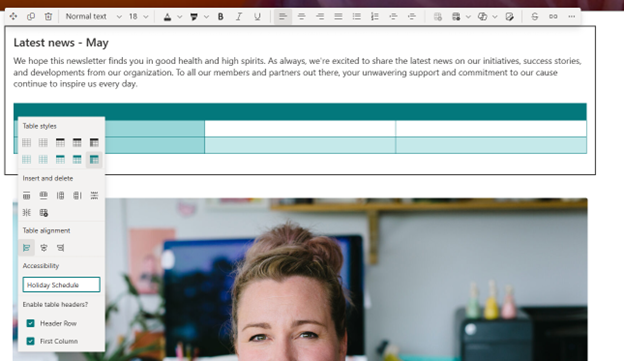
👀 Check out last month’s SharePoint updates.
Stream
View and Edit mode toggle
You will soon be able to toggle between View and Edit modes when viewing a Stream video. Moving the slider from its default View position to Edit allows you to edit the video metadata such as title, description, chapters, and transcript. This new feature is designed to prevent accidental edits to video metadata. Refs: MC698135 and 365 Roadmap ID 124992. Due mid-December 2023 to January 2024. Watch on YouTube.

Improved block download experience for video files
Stream has a simplified “Can view, but not download” option for video files. It appears when creating your share:
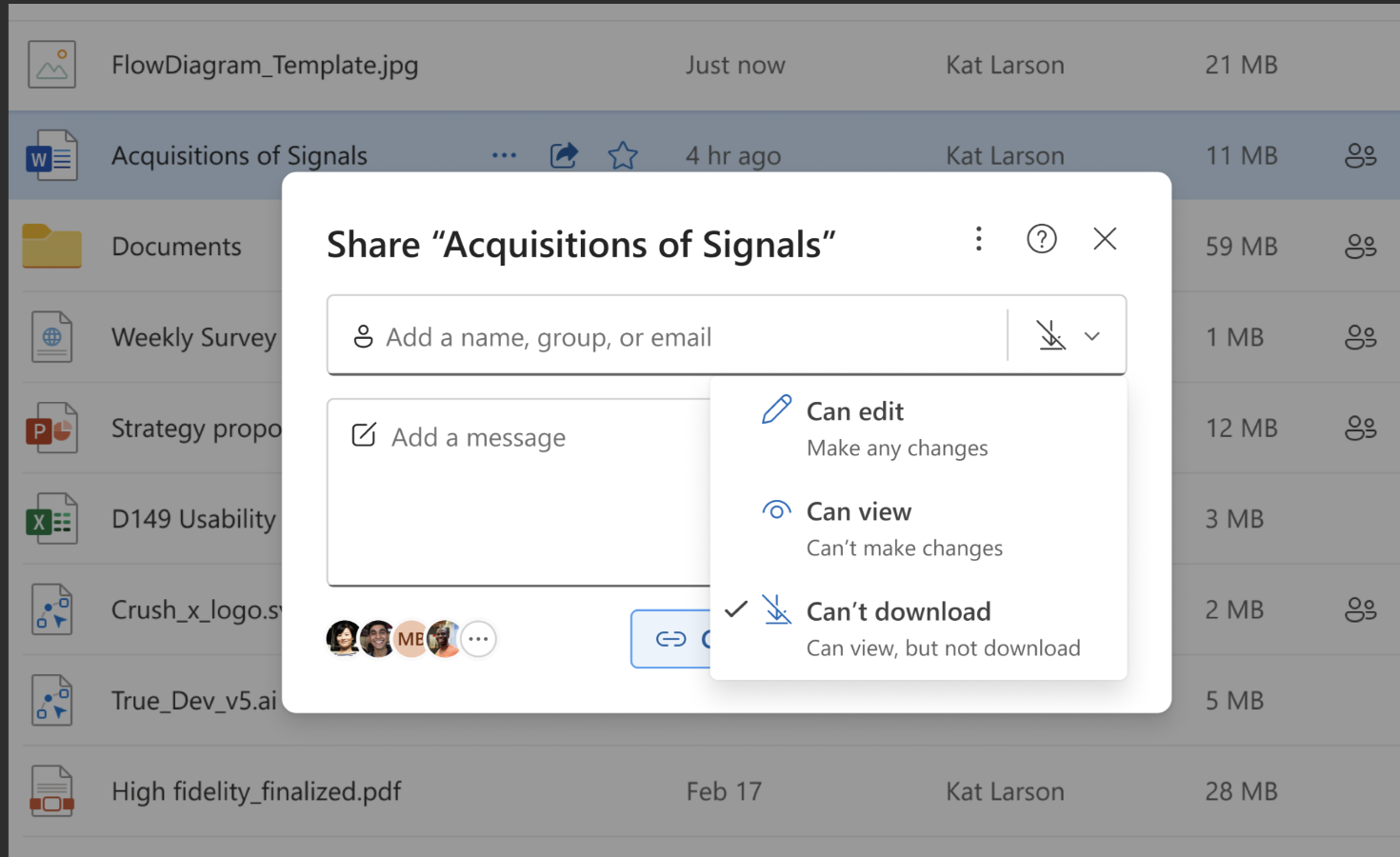
Ref: MC699712. Due late December 2023 to early January 2024.
Reminder: Stream live events will be retired on 31st January 2024
Microsoft: “This is an important reminder for customers who use Stream (Classic) to host live events. Stream live events will be retired on Jan 31, 2024. Microsoft Teams live events and town halls in Teams, both with encoder support, are your new platforms to host and run live events”.
Stream App in Microsoft Teams will be updated to Stream (on SharePoint)
Microsoft: “We are transitioning the Stream experience in the desktop client of Microsoft Teams from Stream (Classic) to Stream (on SharePoint). Once transitioned the Stream app in Microsoft Teams will display only Stream (on SharePoint) content–it will no longer display Stream (Classic) content. The new Stream (on SharePoint) app in Teams will feature similar content and features as found on the Stream start page”. Ref: MC686279. Due early November to mid-December 2023 (dates for transitioning the Stream app for Teams web and Teams mobile to follow).
👀 Check out last month’s Stream updates.
Teams
Immersive spaces in Teams meetings ready for Generally Availability

Immersive spaces allow you to have a fun, 3D meeting experience during your Teams meetings. Experience Spatial Audio, play team building interactive games and express yourself with live reactions to engage with others during discussions. General Availability due early to late January 2024. Read more.
New audio and video flyouts in Teams meetings
Microsoft is improving access to audio and video settings during Teams meetings, key controls will be just one click away in new flyouts. Due mid to late January 2024. Read more.

New Meeting Option and Meeting Policy “Turn off copying or forwarding of meeting chat” (Premium)
This new meeting option gives the meeting organisers the option to disable copying and sharing of meeting chat messages. Participants will not be able to copy chat messages using menu options or keyboard shortcuts, or forward or share messages to Outlook. Admins can also set the default value for this meeting option in Meeting Templates they create. Refs: MC698134 and Roadmap ID 186675. Due late January 2024. Read more about Meeting options in Microsoft Teams – Microsoft Support.
Control your activity notifications from the activity card
You will soon have more control over what appears in your activity feed. Clicking the notifications ellipsis will offer the new options below:

Refs: MC698129 and Roadmap ID 186571. Due early to late February 2024.
Teams is getting a new channel discovery feed
You will soon have a personalised channel feed for posts from people and topics you engage with. Instead of going through each channel listed to catch up on what’s happening, you will be able to come to the Discover Feed in Teams to catch up quickly on relevant channel activity. Due late January to February 2024. Read more.

Update: Custom Backgrounds for Announcement Posts in Channels
The new channel experience has upset a lot of people because you can no longer add your own image. The equivalent option hasn’t arrived worldwide yet and may not be available in your organisation due to the AI/Dalle/Designer element. The following update from Microsoft should restore this feature. Microsoft: “Non-US tenants may notice a temporary loss in the ability to upload an image. For tenants who do not have access to Designer, the ability to upload image will be made available again in early 2024, while the team works on Designer support for more languages”. Read more.
Delayed: The tired old Files app in Teams is dead. Long live the excellent OneDrive app!
The Files app in Teams has remained largely the same for six years or so, with a minor refresh around April 2023. In contrast, OneDrive Online has had some rather good updates over the past year. Soon, the tired old Files app in Teams will be replaced by the excellent OneDrive online app experience. Now due late November 2023 late January 2024. Read more.
Delayed: Microsoft Teams chat web links to open in Edge with the chat displayed alongside the webpage
The Teams desktop app will soon open web links from Teams chats in Microsoft Edge, with the chat displayed alongside the web content. This will allow you to continue your conversation as you view the web page content. Now due November to late January 2024. Read more.
Delayed: Workflows within the Microsoft Teams chats menu
The rise of Workflows in Teams continues. Microsoft: “To make sure Microsoft Teams provides the best workflow experience for our users we are making it easier to configure workflows for chats. From the list of chats users will be able to go into the overflow menu for a specific chat (…) and select “Workflows”. Here they will see a list of workflow templates specific to chats within Teams. Users can then configure these templates to their needs and deploy them to the chat”. Refs: MC683929 and Microsoft 365 Roadmap ID 180364. Now due mid-November to mid-December 2023.
Delayed: You will soon be able to archive channels in Microsoft Teams
Owners will be able to archive channels. By default, archived channels will not appear in a team channel list, but can be manually added back. Archiving will make the channel ‘read-only’. Now due mid to late February 2024. Read more.

Delayed: Voice isolation
Microsoft: “With Voice isolation, you can enjoy clear and uninterrupted calls or meetings, no matter where you are. This feature uses AI to filter out all background noise, including other people’s voices. By leveraging your voice profile, this advanced noise suppression capability ensures only the user’s voice is transmitted. Whether you are in a busy office, a noisy cafe, or a crowded airport, you can communicate with confidence and clarity. Voice isolation is powered by our advanced deep learning, speech services, and audio processing technology, and it shows our dedication to solving user problems with AI and enhancing audio quality and experience”. Refs: MC690921 and Roadmap ID 125387. Now late February to early March 2024.
Delayed: Simplified Compose Experience for Teams
Microsoft: “We’ve simplified the compose experience, enhancing usability for various rich authoring scenarios, establishing scalable patterns for all compose actions, and optimizing it for your everyday needs. Get ready to enjoy a more seamless and efficient collaboration experience!”. Refs: MC686919 and Roadmap ID 123486. Details and images to follow. Now due mid-February 2024 to early March 2024.
Delayed: Microsoft Teams emojis, GIFs and stickers to be combines in one picker
With this update emojis, GIFs, and stickers will be combined in one picker under the smiley face icon. Clicking the smiley face will open the new, combined picker. Now mid to late February 2024. Read more.
Contact Unification across Outlook and Teams
Microsoft: “Today, users can see Outlook contacts created with their Entra ID (AAD) account in Teams, but contacts created in Teams are not available in Outlook. To provide a consistent experience we are making changes to allow Teams contacts, created with a user’s Entra ID (AAD) account, to be visible in Outlook as well”. Ref: MC695487. Due mid-December 2023 to late January 2024.
One to watch: Allowing participants to create Collaborative notes before and after meetings
Microsoft: “This enhancement to Collaborative notes enables anyone invited to the meeting to create collaborative meeting notes and agendas both before and after the meeting. This means more collaboration, more efficiency, and an even more seamless teamwork experience”. Due March 2024?
One to watch: Meeting invite improvements
Microsoft: “Meeting invite is the first thing that the user invited to the meeting sees before joining. We are making some design improvements to make sure we have the most important information there and it’s better grouped”. Due February 2024?
One to watch: Organisers can select languages for live translation for captions in a Town Hall
Microsoft: “Organizers can select up to six languages for attendees to choose from for live translation for captions during a town hall”. Due February 2024?
One to watch: Tags in Shared Channels
Microsoft: “Users can now use team tags to @ mention groups of people within shared channels”. Due February 2024?
One to watch: Tags will be supported in Private Channels
Microsoft: “Users can now use team tags to @ mention groups of people in private channels.”. Due Febraury 2024?
One to watch: Control your activity notifications from the activity card
Microsoft: “Users will be able to control what shows in their activity feed by clicking on the ellipsis from the activity card, helping them to stay on top of the information that matters most to them”. Due January 2024?
One to watch: Microsoft Copilot for Microsoft 365 in Teams Chat list
Microsoft: “The Copilot for Microsoft 365 app is available in the Teams Apps Store for Copilot licensed users. This update will make the Copilot app visible in the Teams Chat list for easy access”. Due February 2024?
One to watch: Support PowerPoint Live and Whiteboard for Watermark meeting (Premium)
Microsoft: “Watermark enabled Microsoft Teams meetings will now support PowerPoint Live and Whiteboard to also be watermarked”. Due February 2024?
One to watch: Join Teams work meetings from Microsoft Teams (free) and vice versa
Microsoft: “This feature enables Microsoft Teams (free) users, those using a personal Microsoft Account, to directly join Teams for work meetings from within the client and stay connected even after the meeting has ended. This feature similarly also enables Microsoft Teams (work or school) users to join the Microsoft Teams (free) meetings directly from within the client. These users are no longer prompted to join via a browser and treated as meeting guests (anonymous)”. Due February 2024?
One to watch: Intelligent Meeting Recap for transcript-only meetings (Premium)
Microsoft: “Intelligent recap will support meetings with only transcript enabled, and without recording enabled. In the case when only transcript is enabled for a meeting, the features from intelligent recap that users can access are AI-generated meeting notes, AI-generated tasks, and name mentions”. Due February 2024?
One to watch: Meeting options categorisation
Microsoft: “We are introducing grouping within Meeting Options to improve organizers’ and co-organizers’ ease of understanding selections”. Due January 2024?
One to watch: Audio flyout and settings in Teams meetings
Microsoft: “The Audio and Video Flyout is designed to make it easier and more efficient for users to manage their audio and video settings during Teams meetings. Users can easily toggle features on and off with visual indicators for both audio and video settings, eliminating the need to navigate deep into the settings menu to make adjustments”. Due January 2024?
One to watch: Control your mic state during meetings from Windows taskbar available in the new Teams on Windows
Microsoft: “This feature, available in the new Teams experience on Windows, enables you to mute and unmute your audio by clicking the mic icon in Windows taskbar. To control your mic during the meeting from the taskbar, do the following: select the mic icon on your taskbar or press Windows logo key + Alt + K to mute or unmute”. Due January 2024?
👀 Check out last month’s Teams updates.
Viva
Viva Engage: Answers in Communities 🪙
Microsoft: “Answers in Microsoft Viva lets people learn from each other by asking and answering questions. Now, if you have a premium license, you can use Answers in your Viva Engage communities. This new feature lets you:
- See related questions to avoid duplicates and save time
- Ask questions with separate title and details for easy scanning
- Earn badges for answering questions in communities
- Track question activity in communities with Answers Analytics and Global Answers Analytics
- Reach more people with your questions through Answers feeds and digests”
Refs: MC700929 and Microsoft 365 Roadmap ID 152480. Due mid-January to late March 2024.
Viva Goals – A Default company-wide organization will be available by January 2024.
Microsoft: “A default company-wide organization will be available in Viva Goals to help users easily get started with Goals without going through the organization creation step. Viva Goals admins and IT admins will have control to change the default organization or turn it off”. Refs: MC695745 and Microsoft 365 Roadmap ID 165682. Due early early to late January 2024.
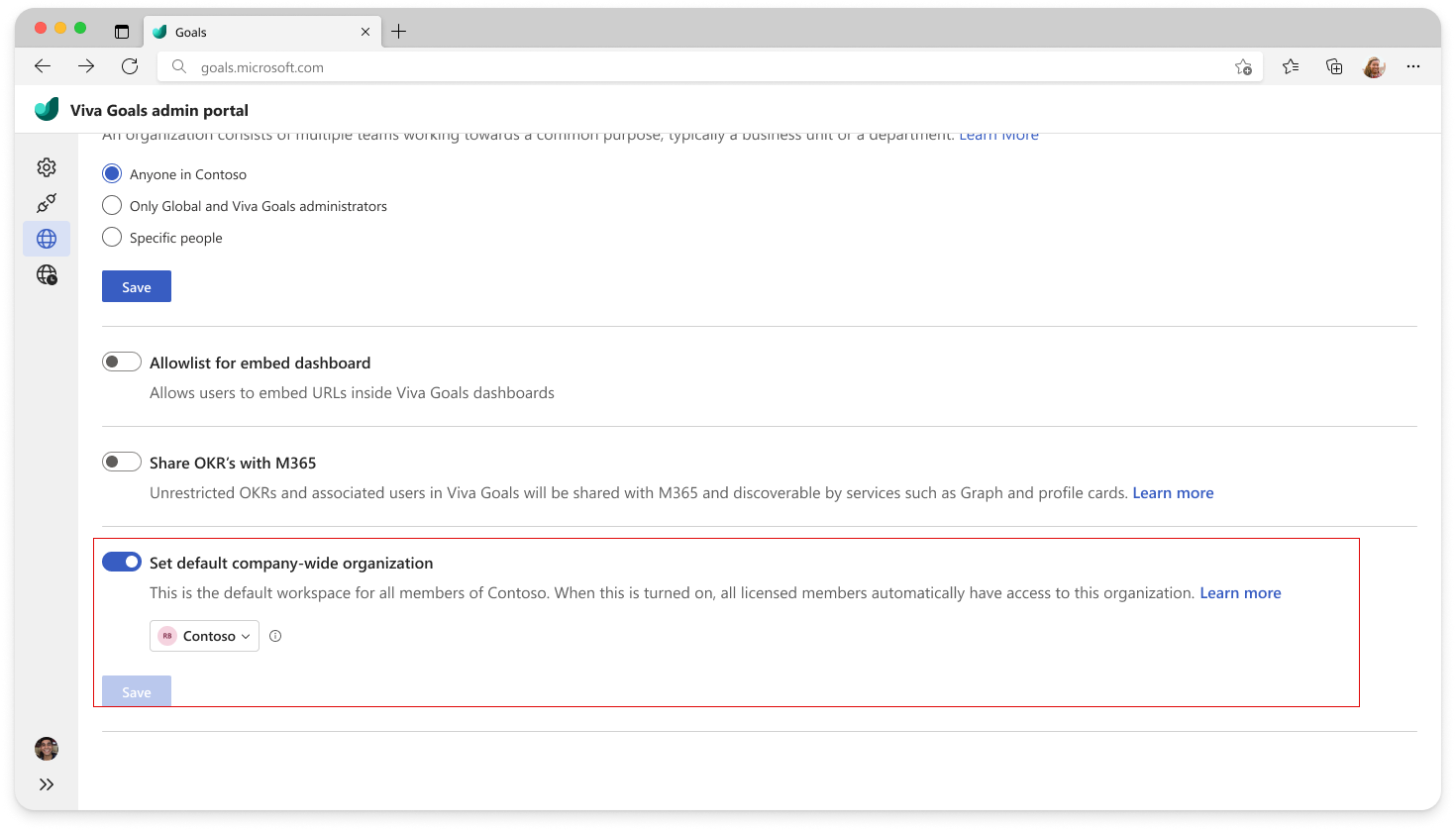
Viva Goals – Roll out for Improved team settings experience
Microsoft: “As a part of this release Team owners will have a simplified team settings experience. In addition, Team owners will also have the ability to create custom time-periods by default. The organization owners will have the option in the organization admin page, to configure this custom time-period creation permissions for team owners”. Refs: MC695745 and Microsoft 365 Roadmap ID 165682. Due late December 2023 to late January 2024.
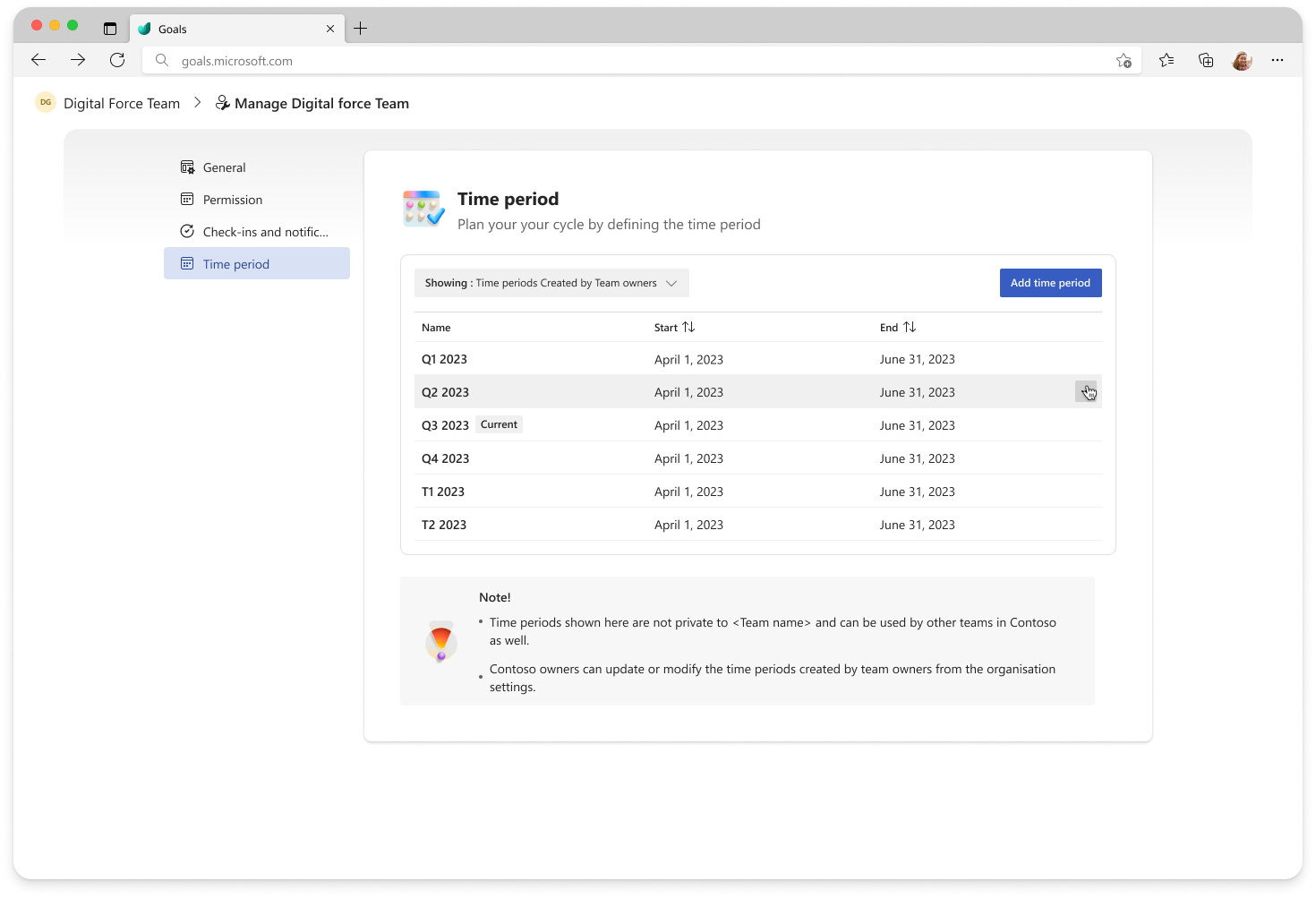
One to watch: Teams Channels announcements in Viva Connections
Microsoft: “Adding topics to posts in Viva Engage will default open for question post types and be aligned with new topic experiences as seen in Answers in Viva”. Due January 2024?
👀 Check out last month’s Viva updates.
Around Microsoft 365
Microsoft is killing Delve. Here are your alternatives
Microsoft has announced they will be retiring Delve. They have shared suggestions for finding most of the features and value Delve offers elsewhere in Microsoft 365. Retirement is due on 16th December 2024. Read more.
Delayed: Discover how to view your Microsoft Lists, PowerBI, Loop, and Whiteboard Content in OneDrive…soon
You will soon be able to easily find your Microsoft Lists, Loops, Power BI dashboards and Whiteboard content within OneDrive Web as it continues its march to be your window for any file you’re interested in, anywhere across Microsoft 365. Now due early November 2023 to early January 2024. Read more.
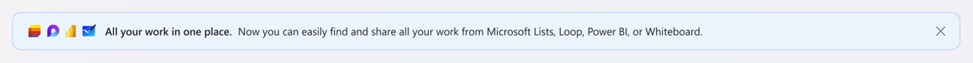
Delayed: See your Recent Microsoft Planner plans and Microsoft To Do Lists on Microsoft 365 Homepage
Microsoft: “Currently, you cannot see your recently accessed Planner plans or Microsoft To Do lists in your Microsoft 365 homepage. With this update, you will be able to see and access all your recent plans and lists alongside your Microsoft Project for the web projects, Word documents, PowerPoint decks, and more on office.com”. Refs: MC664477 and Microsoft 365 Roadmap ID 149272. Now due late January to late February 2024.
Clipchamp Premium features & allowing users to request a license
Microsoft: “Clipchamp Premium features help users take their content to the next level. With Clipchamp Premium, users can easily apply brand fonts, colors and logos with a brand kit, add top-tier assets for commercial use, and export crisp, well-defined visuals as 4K, 30fps, MP4 files.
Clipchamp Premium features will be available as an add-on to the following Microsoft 365 SKUs: Microsoft 365 E3, Microsoft 365 E5, Microsoft 365 Business Standard, and Microsoft 365 Business Premium. With the release of Clipchamp Premium users will have the ability to request a license and admins will be able to manage requests through the standard Microsoft 365 admin center interface”.
Refs: MC695748 and Microsoft 365 Roadmap ID 187079. Due early January to early February 2024. Read about how your organisation may be managing self-service license requests on Microsoft Learn.
One to watch in Visio: Custom shapes in Visio for the web
Microsoft: “Users with a Visio Plan 2 license will be able to use third-party custom shapes to create diagrams in Visio for the web”. Due May 2024?
One to watch in Visio: Edit legacy .vsd files in Visio for the web
Microsoft: “Users with a Visio Plan 1 or Visio Plan 2 license will be able to edit legacy .vsd files in Visio for the web by creating an exact copy (except macros) and saving it in the latest .vsdx format”. Due March 2024?
👀 Check out last month’s ‘Around Microsoft 365’ updates.







































