Update from Microsoft 11th December 2023: “Non-US tenants may notice a temporary loss in the ability to upload an image. For tenants who do not have access to Designer, the ability to upload image will be made available again in early 2024, while the team works on Designer support for more languages”.
TL;DR
You will soon be able to create custom backgrounds for your Teams channel announcements using Microsoft Designer. Due mid to late October 2023…initially U.S. only.
Details
This new feature will be available in the desktop version of Teams, in the new channel experience and for U.S. users only…hopefully the rest of the world will get it soon afterwards.
When creating a new announcement, you will see a new icon in the bottom right corner of the announcement banner:
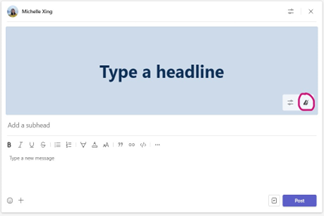
The Designer Mini Dialogue lets you write a description, upload an image, or select one of the examples to get started:
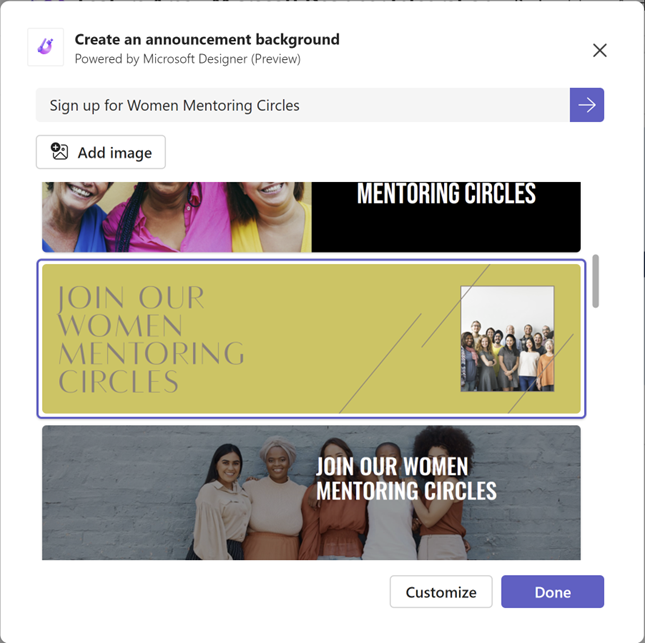
Selecting Customise will take you to the Designer app where you can create your own banner:
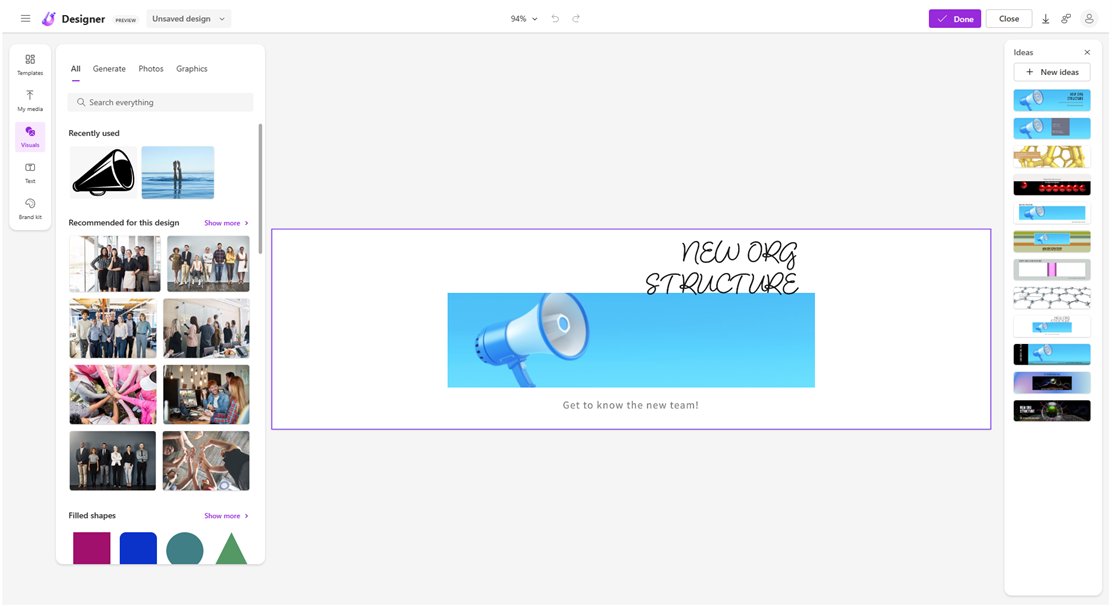
Availability
Due mid to late October 2023…initially U.S. only.
Now due late November 2023 to mid-January 2024.
Source, related links, and references
MC680348.
MC687791 (Premium version).
Microsoft 365 Roadmap ID 123501.
Images: Microsoft.
Page originally published
11th October 2023 and kept up to date.
Want to know what else is late, new, and coming soon across M365 and Teams this month? Check out the latest roundup.

































