Welcome to our tenth roundup of Microsoft 365 and Teams updates for 2022. Hand-picked highlights from the admin centre and Microsoft 365 Roadmap.
Here’s what we have:
- Teams Commsverse 2022
- Forms
- Lists
- Outlook
- SharePoint
- Teams
- Around Microsoft 365
Scroll to the bottom for the video and podcast versions of the update.
Commsverse 2022 – Set up a great Teams meeting – deep dive
I’m speaking at this great conference on Thursday 30th June at 9.30am BST. A great meeting starts with two elements: a good invitation and carefully chosen meeting settings. Don’t leave anything to chance, join me and we’ll start at the very beginning as we explore best practice and take a deep dive through every option and setting to build up the perfect invitation with the right settings.
- Why should you bother?
- Teams vs Outlook vs channel meetings
- How and where to create the basic invitation
- Set expectations in advance
- Virtual meeting etiquette and best practice
- Categories, response options and registration
- Breakout rooms
- Meeting options – every setting explained
- Start your meeting and choose your settings
- Tips and gotchas
- New features such as co-organisers and the Polls app
Come in person, or attend online: Set up a great Teams meeting – deep dive at Commsverse (justattend.com)
Forms
One to watch: Convert Word and Pdf quizzes into Microsoft Forms
MS: “This feature allows you to convert your existing word and pdf quizzes directly into Microsoft Forms, making it much quicker to get started using Forms in your classroom [education tenants only?]. After import, you can still edit the Quiz as needed before distributing it”. Due June 2022?
Lists
Delayed: Microsoft Lists: Custom list templates
This new feature will support the addition of custom list templates from your organisation alongside the ready-made templates Microsoft provides to make it easy to get started tracking and managing information. Now due mid-September (previously mid-May) and be complete by early November (previously mid-June) 2022.
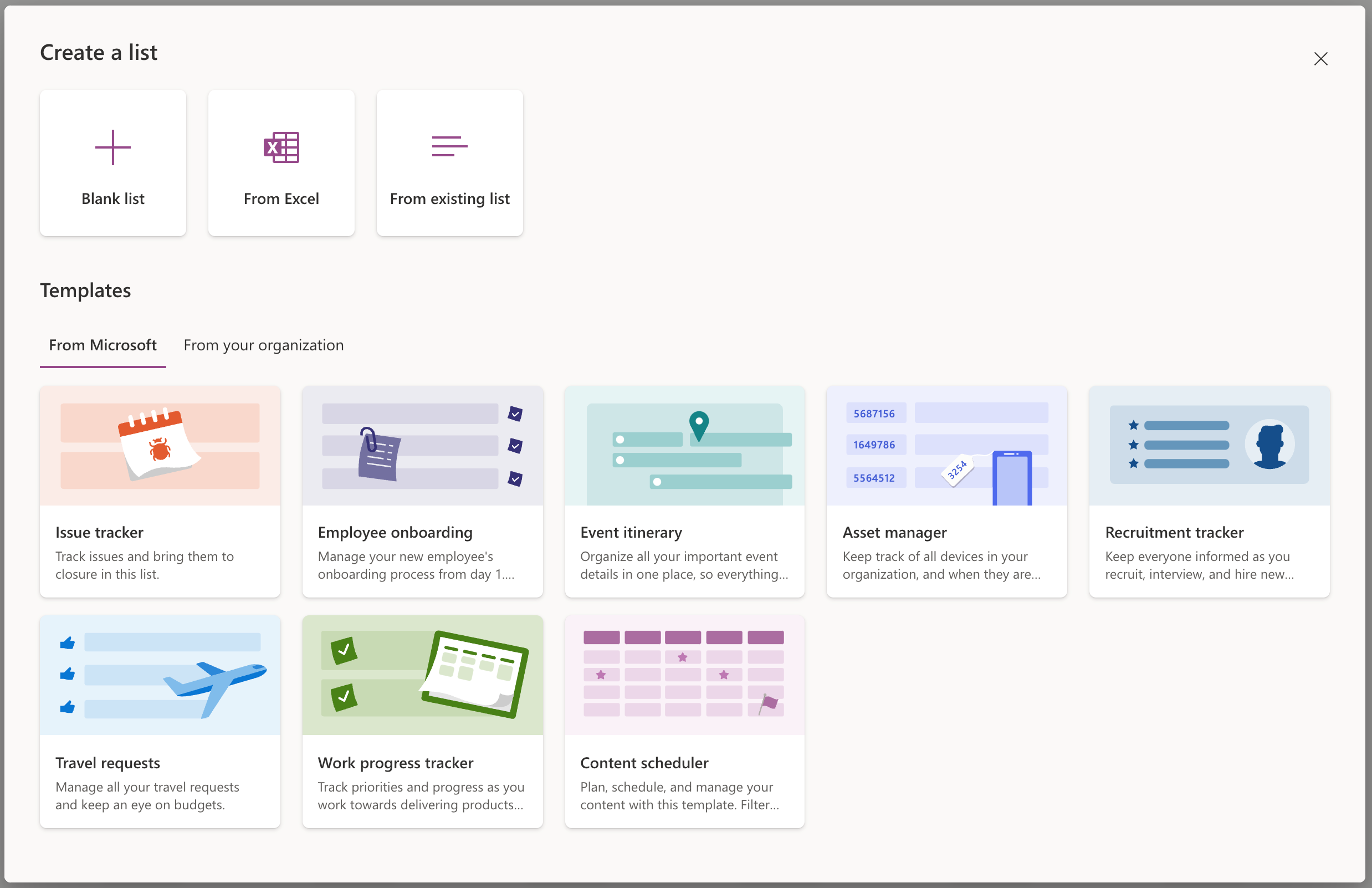
One to watch: Microsoft Lists calendar view conditional formatting
Items in a list’s calendar view can be colour coded based on conditions or rules specified on the fields available in the view. These rules can be managed using the ‘Format current view’ section of the calendar view. Due June 2022?
Outlook
Delayed: Use Loop components in Microsoft Outlook emails
Loop components are live, interactive, collaborative objects that you can embed in Microsoft Teams chats and they are coming to Outlook! When you send a Loop component, everyone in the email can edit it inline, and see changes instantly. You’ll also be able to copy and paste components between email and Teams chats. Now rolling out to Targeted release users late May to late June 2022 and in July for the rest of us. Read more.
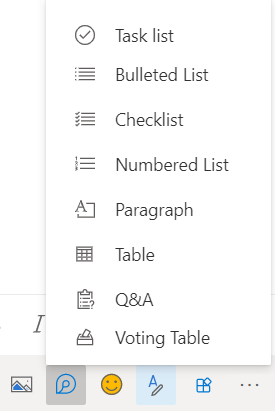
New Location for Key Functions and Direct Access to Other Microsoft 365 Apps in Outlook
The new experience for accessing Mail, Calendar, People, and other Outlook apps that is currently being previewed behind the Coming Soon option is becoming the default experience. Due mid-July to late September for everyone. Read more.
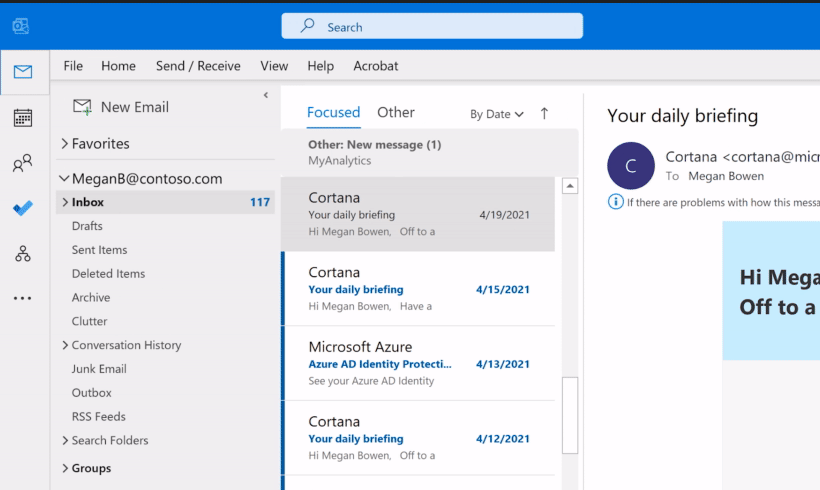
Microsoft feed on the Outlook Mobile search page
The Search Page in Outlook Mobile is being enhanced with a new feed that aims to help you stay on top of things. The feed looks at what is happening in Microsoft 365 and surfaces updates and insights about colleagues, documents, and other information in a vertical feed view, ranked personally for each user. Due mid June to early August 2022.
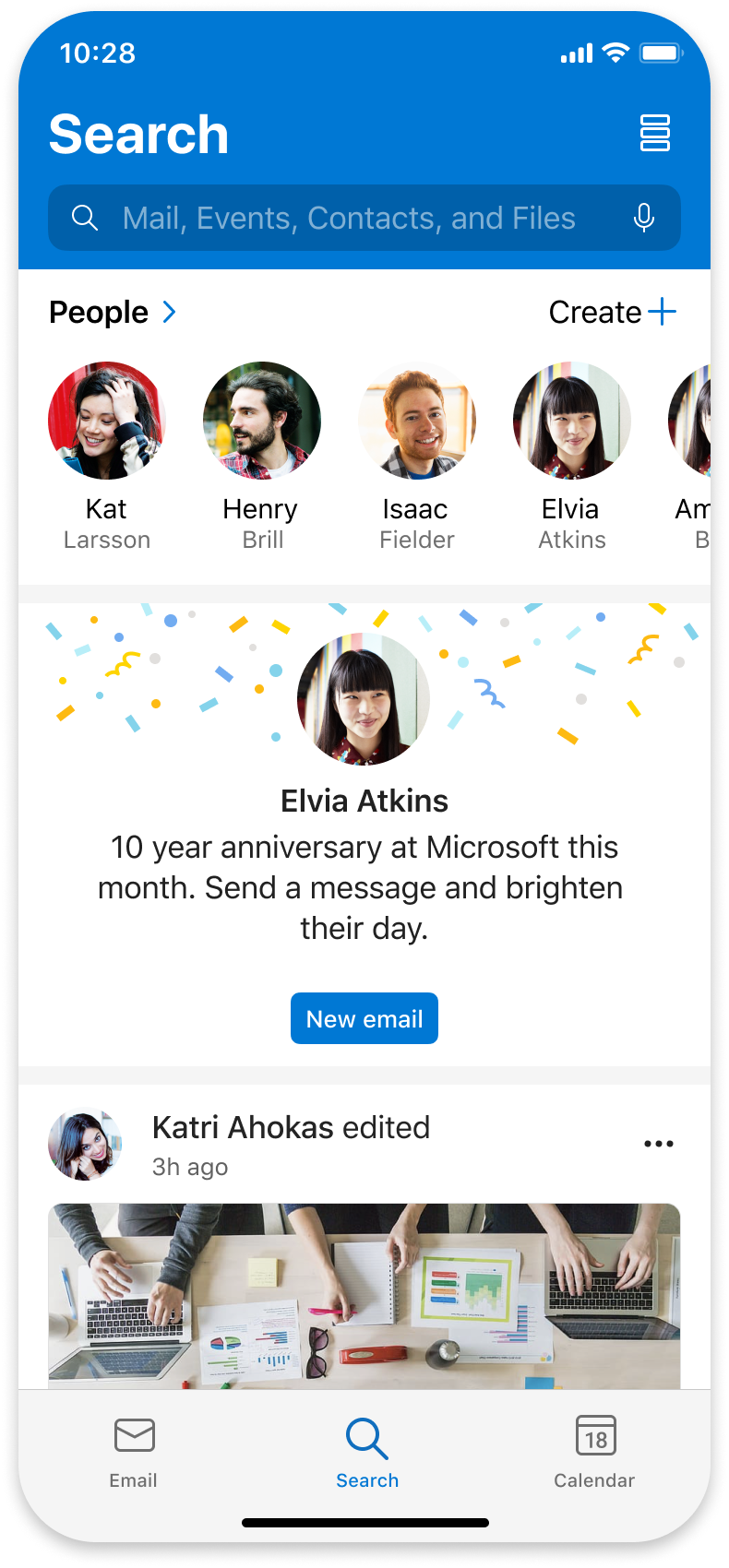
SharePoint
Planner cards to show on your SharePoint team site activity feed
This new feature will allow members of SharePoint Team sites to see tasks assigned to them by other team members on their home page. Due late June to early July 2022. Read more.
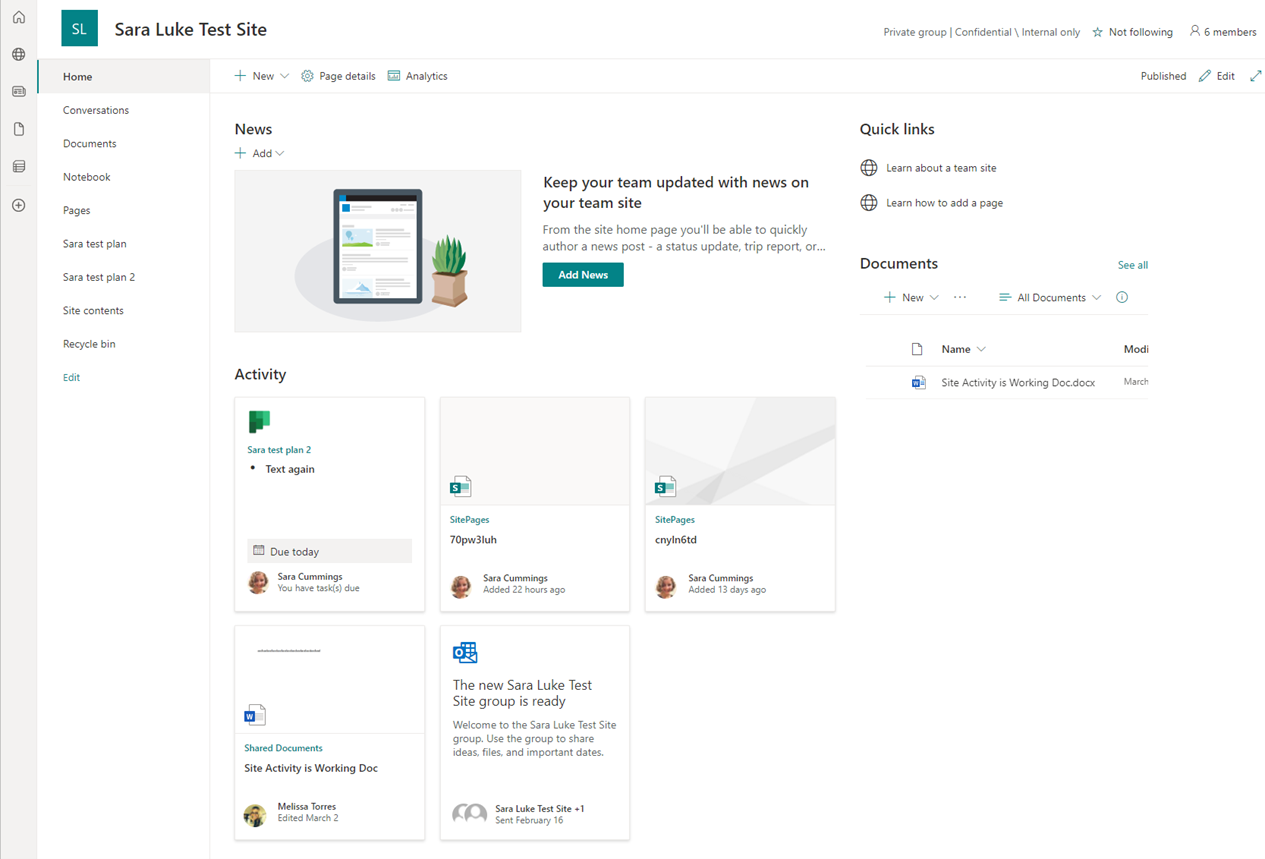
Updates to Teams channel SharePoint sites to display site permissions
Microsoft are bringing back the Site Permissions panel to Teams channel sites in SharePoint, displayed in a read-only mode. Site owners will also be able to access and make changes to the site sharing and guest expiration options. Due early to mid-July 2022. Read more.
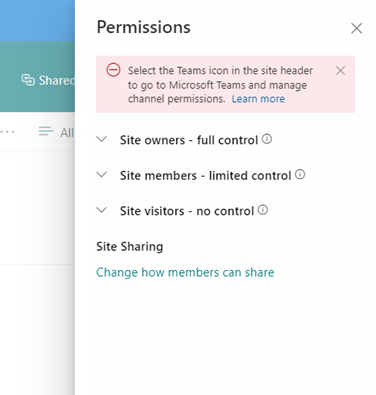
On hold: Create from the SharePoint app bar.
Microsoft: “Based on learnings from our early rings, we have made the decision to make additional changes before we proceed with the rollout. The create command in the app bar will be temporarily removed to address some stability issues with the Office document creation”. Read more.

Updated Site Logo Management
Microsoft are centralising the management of your site logo. To update or manage your site logo, you will soon visit the Header panel under the ‘Change the Look’ settings. As a site owner, you will be able to navigate to the ‘Header’ panel from the ‘Change the Look’ settings, and then scroll to the bottom of the panel where the site logo options will be located. Due early to mid-July 2022:

Delayed: Large Folder Delete on OneDrive and SharePoint (OD/SP) Document Libraries on Web
Currently large folders (>10k items) cannot be deleted from OneDrive and SharePoint Document Libraries. This new feature will allow this. The process of deleting a large folder will be the same as deleting any OD/SP small folder in the browser today. Now due late July 2022.
One to watch: Inline playback of videos in Hero web part
When you click to play a video in the Hero web part section of a SharePoint site, the video will play inline. This feature will allow you to watch a video without being taken off the SharePoint page and allows you to browse or scroll through the other contents of the page while the video plays. Due June 2022?
Teams
Co-organiser role now available in Teams meetings
Organisers can assign the co-organiser meeting role to up to 10 specific people they invite to their meeting. Co-organisers will be granted most of the capabilities of the organiser in the meeting, including being able to access & modify the meeting options for the meeting. Available now. Read more.

Pairing naming convention between Teams channels and corresponding SharePoint folders
This update will update the channel rename experience in Teams to simultaneously rename the corresponding folder in SharePoint sites whenever a channel in Teams is renamed. Microsoft say they are are taking this step to eliminate the difficulty that occurs when a channel in Teams is renamed and the corresponding folder’s name in SharePoint isn’t. This will rollout on Teams desktop and web. Now due by late July 2022. Read more.
Adding a restore option to the Manage Tags Tab (Restore option for deleted Tags)
Microsoft will be adding a restore option on the Manage Tags tab (Manage Team > Manage Tags). This update means when tags are deleted, they will be kept in a deleted section in the Tags tab and can be restored for up to 30 days from the date of deletion. Now due mid to late August 2022. Read more.
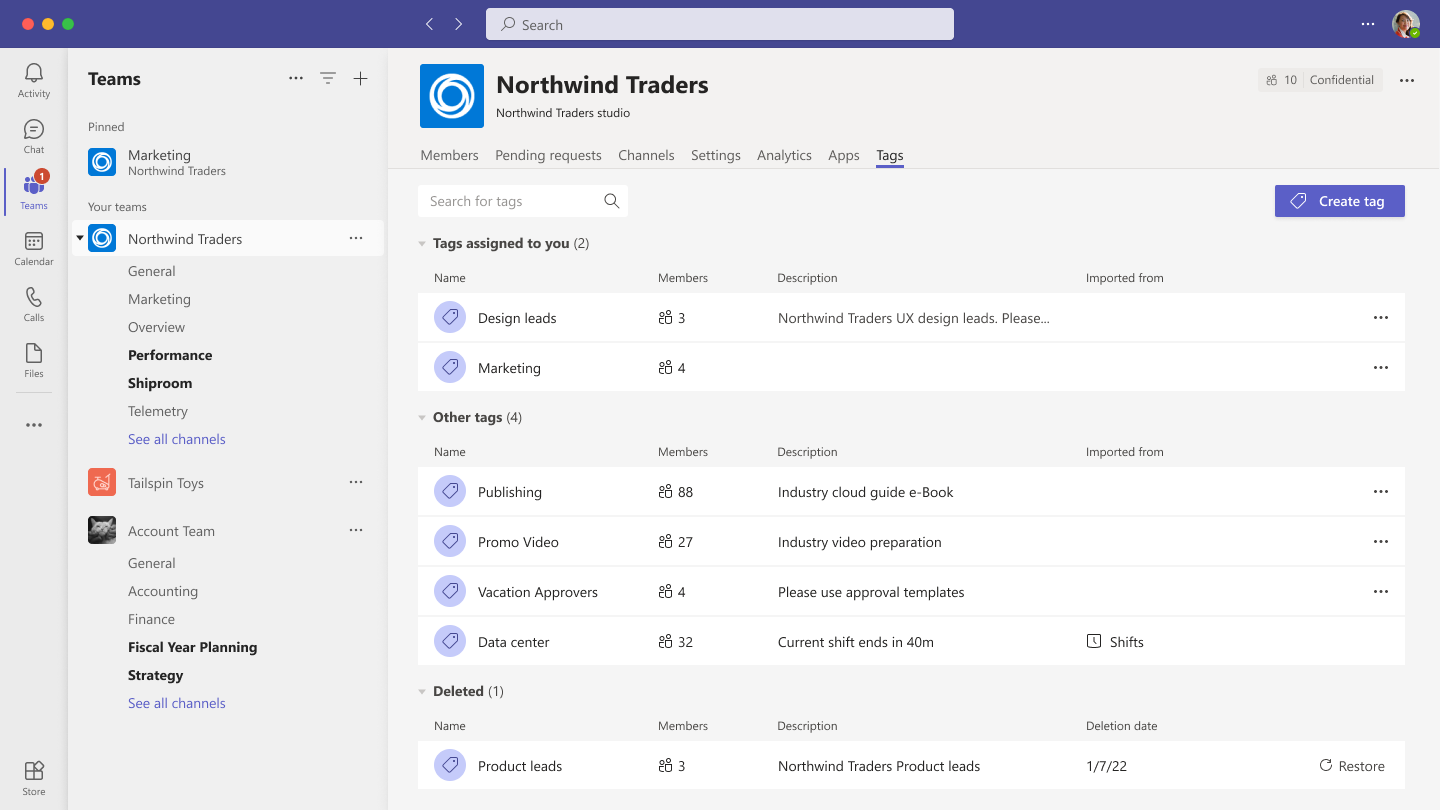
Teams Chat with self
You will soon be able to chat with…yourself. All chat functionality that works when chatting with others will work for sending yourself a chat message. Start a chat with yourself by typing your full name in the To: field when creating a new chat. Due mid to late June 2022. Read more.
Teams Connect shared channels
Following public preview, Teams Connect shared channels will be rolling out soon. Shared channels are a new channel type and join the existing standard and private channel types. Shared channels will enable you to collaborate internally and externally, beyond the boundaries of your team and your organisation. Due mid-July to mid-August 2022. Read more.
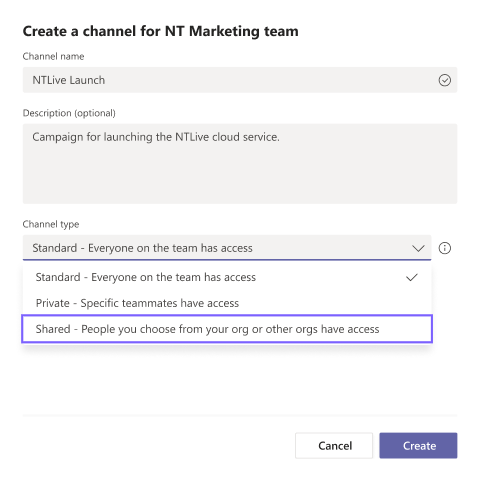
Join a meeting with digital meeting ID
Microsoft Teams users will soon be able to join meetings by Meeting ID. This update will be rolling out across Microsoft Teams Desktop, Mobile and Web and will provide an additional way for you to join a Microsoft Teams meeting by entering a digital ID and Passcode. Now due early to mid-July 2022. Read more.
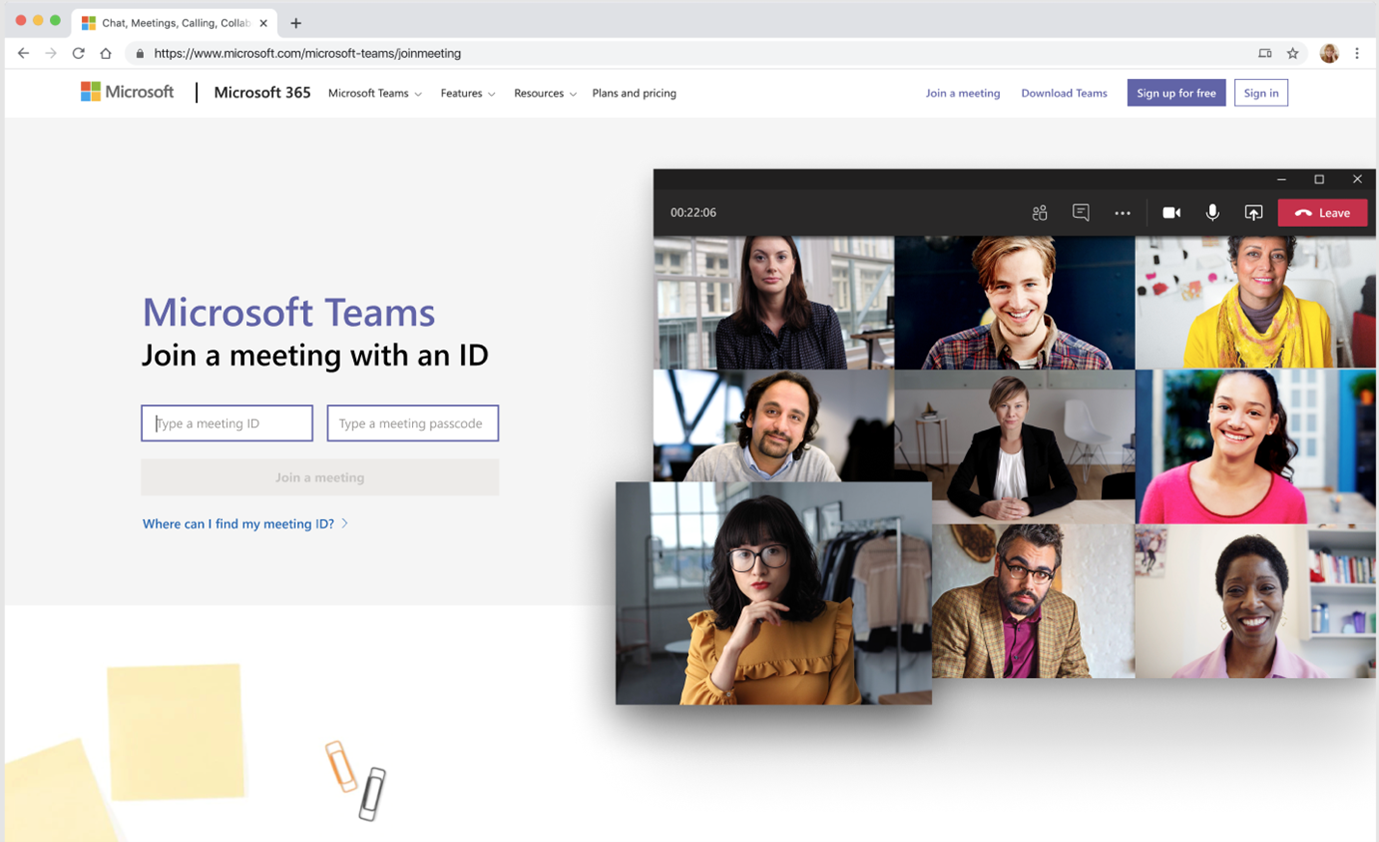
Teams Button long press to Raise Hand during meeting
This update enables you to invoke the Raise/Lower Hand reaction by long pressing the Teams Button on your Microsoft Teams certified peripheral. Available now.
Delayed: Casting from Teams desktop client to Microsoft Teams Rooms
For quick ad-hoc sessions that don’t require setting up a formal meeting, you can use Teams casting to wirelessly connect to a Teams Room and display content from the Teams desktop client (Windows and Mac). You can share your screen and cast content stored locally on your computer or across Microsoft 365. Now due by late June 2022.
Delayed: New Fluent Emoji style coming to Teams emojis and reactions
This update will have Teams joining Microsoft 365 and Windows in updating all emojis and reactions to the new Microsoft Fluent emoji style, bringing users a more vibrant and expressive emoji experience. Now due by late June 2022.
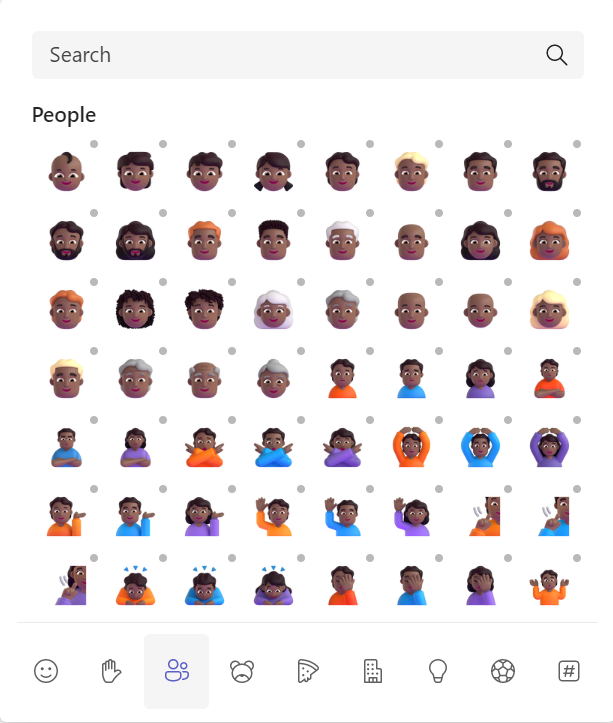
One to watch: Timeline markers in Teams meeting recordings for when you left or joined meetings
Microsoft are adding markers (which appear as icons above the video timeline) in Teams meeting recording timelines to indicate when you joined or left a meeting. The markers are personalised; you will only see your join and leave marker. The markers help you jump right to part of a meeting that you may have missed. Markers will only show up on recordings of Teams meeting that you were invited to and that you joined. Pencilled in for June 2022. Read more.
One to watch: Choose preferred download location for files
Teams will soon enable you to select the default download location for downloaded file. This is applicable only on the desktop client. Teams on the web will continue to honour the setting in the browser. Pencilled in for July 2022. Read more.
One to watch: Moodle Learning Management System integration
In addition to integration with Canvas and Blackboard, Microsoft has now partnered with Moodle Learning Management System to deliver seamless integrated learning experiences. Microsoft Teams Meeting LTI and Classes LTI apps are now available within Moodle. June 2022?
One to watch: Cameo in PowerPoint Live
Cameo is a new PowerPoint experience that seamlessly integrates your Teams camera feed into your presentation, letting you customise how and where you want to appear on your slides and offering layout recommendations for optimal viewing. Due August 2022.
One to watch: Start a Teams Chat with Distribution Groups, Mail-enabled Security Groups, and O365 Groups
You will now be able to start a Teams Chat with Distribution Groups, Mail-enabled Security Groups, and O365 Groups. This feature will respect the limits on members in a group chat, currently set to 250 members. Due June 2022.
Around Microsoft 365
Viva: Inline Suggestions Available While Composing an Email or Meeting Invitation in Outlook on the Web
While composing an email or a meeting invitation in Outlook on the web, you will see inline suggestions from Microsoft Viva Insights to help improve productivity and wellbeing. These complement the inline suggestions you already see while reading emails and meeting invites. Inline suggestions are also available in Outlook for Windows. Inline suggestions will be available to all Microsoft 365 users with these Service plans. Due early July to early August 2022. Read more: Inline suggestions in Outlook | Microsoft Docs.
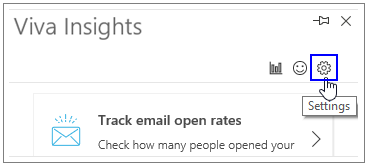
Capture voice recordings with live speech-to-text in Office Mobile on iOS and Android
“Recording your thoughts and jotting down notes using your voice on your mobile device is becoming increasingly important to stay productive, wherever you are. Whatever the motivation, Voice capture on Office Mobile App for iOS and Android device offers a powerful solution”. Available now. Read more: Capture voice recordings in Office Mobile for Android.

Watch the video version of this blog:
(45) Super Simple 365 – YouTube
































