TL;DR:
These updates include changes to Microsoft’s reflow automation (how the SharePoint page layout is automatically adjusted for different screen sizes) for two-column sections and the RSS Connector web part (by giving more control around the number of publications shown at one time and the number of articles shown per publication). Due late June for some, but early to mid-July 2022 for most of us.
Details:
Changes to 2 columns reflow:
To help with readability and better integration of pages in Teams, Microsoft will be keeping the two-column layout intact for pages viewed on screens larger than 640px wide. Previously, they would collapse page content into a single column when viewed on screens exceeding this size.
Control vertical section reflow
Currently the vertical section goes to the bottom of the page when viewed on smaller screens. Microsoft are adding the ability for page authors to control this reflow and choose whether the vertical section goes to the top or bottom of the screen when the screen is condensed to a smaller size.
More room for page editing in Microsoft Teams
Last year, they enabled the ability to author SharePoint pages directly in Teams. With this latest change, when editing the page, you will get a full screen experience, making it easier to edit your pages.
Changes to RSS Connector web part
For pages currently using the RSS Connector web part, they will begin limiting the number of articles displayed per publication to 50. On new pages created after this change is rolled out, the default limit will be 10.
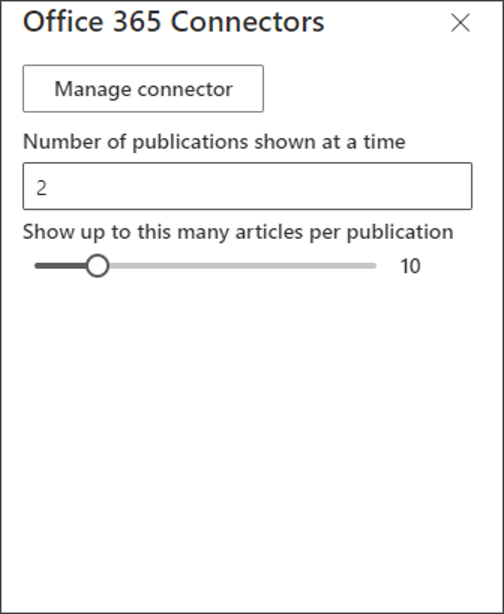
Availability:
Due late June for some, but early to mid-July 2022 for most of us.
Related Links:
- Use the Connector web part (microsoft.com)
- Add sections and columns on a SharePoint modern page (microsoft.com)
Check status:
This message is associated with Microsoft 365 Roadmap ID: 93243.
Originally published:
23rd July 2022 and kept up to date.
MC393823


































