Welcome to our fourth roundup of 2024. We look at what is being announced, released and delayed across Microsoft 365 and Copilot in April.
These hand-picked highlights are mainly from the admin centre, Microsoft 365 Roadmap (I call these ‘ones to watch’) and Microsoft blogs…thank you to the Microsoft product teams for the information, updates and images they share! I aim to deliver my versions in plain English, in a simplified format and with end-users in mind.
Remember, this live blog runs throughout April with the newest updates marked with a 🆕 icon. Check back every few days for regular updates, or sign up at the bottom of the page for an email when this month is complete. At the end of the month, a video round-up will be added and this month will be locked.
Check out the March blog or video for lots of content that is still current and rolling out this month.
Here are this month’s topics:
🆕📢 Webinar: Doing more with less: Training and upskilling for the Ministry of Defence. Tuesday 30th April 2pm UK time.

Fancy a sneak peek at how the UK’s Ministry of Defence make the most of Microsoft 365? The Inform Team has been helping them for over five years. Find out more and take tips back to your organisation. Sign up for the free webinar here: Doing more with less: Training and upskilling for the Ministry of Defence | LinkedIn.
Copilot
🆕 Microsoft Viva Engage: New adoption community for Microsoft Copilot for Microsoft 365

Microsoft: “Microsoft Viva Engage will soon introduce a new community to support the adoption of Microsoft Copilot for Microsoft 365, offering features like one-click community creation and a setup checklist”. Refs: MC784156 and 365 Roadmap ID 392100. Due late May to early June 2024 users with Viva Engage premium and a Microsoft 365 Copilot license. Read more: Microsoft 365 Copilot adoption community in Viva Engage | Microsoft Learn.
🆕 Upcoming changes to tenant settings for Power BI Copilot features
Microsoft: “The Power BI setting for Copilot features will be enabled by default for all tenants starting late May 2024. Tenants can access Copilot more efficiently and manage settings through capacity admins. The Abuse monitoring feature has been updated for privacy”. Ref: MC785029. Due late May to mid-June 2024. Read more: Overview of Copilot in Fabric and Power BI (preview) – Microsoft Fabric | Microsoft Learn.
Copilot is coming to Microsoft Stream

Copilot in Stream will enable the copilot pane in Stream, allowing you to easily extract information from videos. Due late April 2024 for users with a Copilot licence. Read more.
Delayed: Updates to the Microsoft Copilot user interface
Microsoft is making several minor tweaks to the Microsoft Copilot (formerly Bing Chat Enterprise) user interface. These include relocating disclaimers and a cleaner-looking experience for choosing your chat style. Now due mid-April to early May 2024. Read more and view the before/after.
Delayed: Copilot in the new Microsoft Planner app in Microsoft Teams
Microsoft: “The Copilot integration has been delayed and we will communicate via a new Message center post when we are ready to proceed”. Refs: MC718248 and 365 Roadmap ID 186964.
Delayed: New date dividers will simplify scrolling through Copilot/Teams conversation history
Microsoft Copilot for Microsoft 365 in Microsoft Teams Chat, Channel, Meeting, and Calling will soon have date dividers to simplify scrolling through Copilot conversation history. Now due early to late April 2024. Read more.
Delayed: Restricted SharePoint Search to help you get started with Copilot for Microsoft 365
Microsoft 365’s Copilot can access all your data, including emails, meetings, chats, documents, and the web. Restricted SharePoint Search allows admins to curate an allowed list of up to 100 allowed SharePoint sites. Refs: MC726119 and 365 Roadmap ID 385352. Now due mid-May 2024 to mid-August 2024. Read more.
Updated build number: Draft with Copilot in Outlook for Windows
Microsoft: “Draft with Copilot takes a user-supplied prompt and generates a potential full-length email. The user can then add the generated content to their email draft body or change the prompt or tone/length settings and generate a new one…” and “The button to “Draft with Copilot” will show up automatically in the ribbon in Outlook for Windows if users are licensed for Copilot”. Refs: MC709658 and 365 Roadmap ID 190937. Due March to April 2024 (Current Channel (Build 16.0.17425.20174). MEC in May 2024.
🆕 One to watch: Chat support to generate a SWOT analysis
Microsoft: “Users can ask for a SWOT analysis or pro/con list of a document or topic that will analyze their document and bring in relevant enterprise and web context to inform the derived analysis”.
ID:388741. Due May 2024?
🆕 One to watch: Copilot in Forms can generate quizzes from provided materials
Microsoft: “Generating quizzes from provided materials is one of the most commonly requested features in the education industry, and it is now available in Forms. To save time, users can create quizzes from documents, textbooks, or notes using Copilot. Copilot can create draft quizzes based on the provided materials and users’ prompts”.
ID:389149. Due September 2024?
🆕 One to watch: Plugins in copilot.microsoft.com
Microsoft: “Users can now use plugins via copilot.microsoft.com to expand Copilot skills”.
ID:384848. Due June 2024?
🆕 One to watch: Summary in Chat support for document text selection
Microsoft: “Summary requests in chat can be limited to operate only on the user-selected text in the document, rather than operating in large part against the entire document”.
ID:389851. Due June 2024?
One to watch: Find the perfect visual with Copilot + Designer in Word
Microsoft: “Copilot in Word now integrates with Designer to help you find the perfect image or create a banner to bring your document to life”. Due June 2024?
One to watch: Improve prompt responses in Copilot with Graph-grounding chat with nudges to insert data sources
Microsoft: “Use nudges to ground prompts in data sources to improve prompt responses in Copilot with Graph-grounding chat”. ID: 392005. Due May 2024?
One to watch: Use Draft with Copilot in Word based on text, list, or table selection
Microsoft: “Use Draft with Copilot in Word with the on-canvas Copilot menu when a user selects text, a list, or a table. This generates new content from Copilot and provides a richer, more interactive experience”. Due May 2024?
One to watch: Find the perfect visual with Copilot and Designer in Word
Microsoft: “Copilot in Word now integrates with Designer to help you find the perfect image or create a banner to bring your document to life”. ID 373605. Due April 2024?
One to watch: Excel Copilot supports generating multiple formula columns from a single prompt
Microsoft: “Users can ask Copilot to generate multiple formula columns suggestions at once, from a single prompt, such as “split the name into first name and last name””. Due April 2024?
One to watch: Browse OneDrive and SharePoint folders to find files to ground prompts in Copilot with Graph-grounded chat
Microsoft: “Browse OneDrive and SharePoint folders to find files for grounding prompts in Copilot”. Due April 2024?
One to watch in Copilot in Excel: support for complex formula columns from multiple tables
Microsoft: “Utilize complex formulas such as XLOOKUP and SUMIF to create formula columns bringing together data from multiple tables”. Due April 2024?
One to watch: File reference – PDF and Excel file type support
Microsoft: “This introduces the ability for users to reference PDF and Excel files when generating content.”. Due May 2024?
One to watch: Ground prompts on local files when using Copilot with Graph-grounded chat
Microsoft: “Ground prompts on local files when using Copilot with Graph-grounded chat by clicking “Upload” in the ContextIQ interface.”. Due May 2024?
One to watch: Summary in Chat support for document text selection
Microsoft: “Summary requests in chat can be limited to operate only on the user-selected text in the document rather than operating on the entire document”. Due May 2024?
One to watch: Use a weblink to reference files in Copilot in Word
Microsoft: “Users can copy and paste a link of a supported file into the Draft with Copilot UI as a reference instead of searching for it in the file reference menu.”. Due May 2024?
One to watch: Use Draft with Copilot in Word based on text, list, or table selection
Microsoft: “Use Draft with Copilot in Word with the on-canvas Copilot menu when a user selects text, a list, or a table. This generates new
content from Copilot and provides a richer, more interactive experience”. Due April 2024?
One to watch in Whiteboard Copilot: First run experience
Microsoft: “Copilot FRE will guide first-time users to discover and leverage the power of Whiteboard Copilot features”. Due May 2024?
One to watch in Viva Engage: Copilot Adoption Community
Microsoft: “We are introducing new capabilities in Engage that will help organizations with their M365 Copilot rollout and adoption journey by bringing together employees in a community of practice. This community will provide a place for employees to ask questions, seek support from both their peers and IT admins, share best practices, and learn more from articles and quick tips on how best to use Copilot. This templatized Copilot adoption community will take away much of the work from the community manager with a set-up checklist, suggested content, suggested members (based on Copilot license assignment), and other features like conversation starters and top Q&As to help with community member engagement”. Due May 2024?
One to watch in Outlook: Prepare for Meetings with Copilot in the new Outlook for Windows and web
Microsoft: “With so many of us in back-to-back meetings, it can be a real struggle to stay on top of pre-reads, action items, and even what each meeting is about. Copilot can identify and summarize the key points so you can show up prepared in just a few minutes. When you have an upcoming meeting, Copilot proactively shows you a “Prepare” button in your inbox which helps you quickly get context for the meeting providing a summary of the meeting and showing and summarizing relevant files leveraging the power of the Microsoft Graph. Now you have all the most important details you need and can arrive prepared and ready to engage in a productive conversation. This feature will be available in the new Outlook for Windows and web. #newoutlookforwindows”. Due July 2024?
One to watch in Word: Start a new document using up to three files
Microsoft: “No need to start from scratch. Copilot can create your new document based on three different Word or PowerPoint files. In “Draft with Copilot,” select Reference a file and choose up to three files that Copilot should use when creating the new document. Or, in “Compose,” type “/” and the name of the file you’d like to use. You can only use files you have permission to access in your organization’s SharePoint or OneDrive”. Due May 2024 in iOS?
📽️ Did you catch The Inform Team’s What can Microsoft Copilot do and how can I use it to drive efficiencies?! webinar?
I showed end-user, real-world examples of what Copilot can do and a live demo. Watch here: What can Microsoft Copilot do and how can I use it to drive efficiencies? (youtube.com) (42 minutes).
Forms
One to watch: Pre-filled link in Microsoft Forms
Microsoft: “You can send respondents a form with some fields already filled in. This feature is designed to simplify respondent experience and improve data accuracy.”. Due April 2024?
OneDrive
🆕 Coming soon to OneDrive PDFs: annotate with text boxes

Annotate and save PDFs with text boxes in OneDrive and SharePoint. Due mid-May to early June 2024. Read more.
🆕 Delayed: Copilot in OneDrive
Microsoft: “Copilot in OneDrive, available on OneDrive for Web, will allow you to ask questions and get information from files in your OneDrive without having to open the files. It will also summarize one or multiple files. Copilot in OneDrive will work on the following file types: DOC, DOCX, FLUID, LOOP, PPT, PPTX, XLSX, PDF, ODT, ODP, RTF, ASPX, RTF, TXT, HTM, and HTML. Copilot in OneDrive requires a Microsoft Copilot for Microsoft 365 license”. Refs: MC714516 and Microsoft 365 Roadmap ID 381450. Now due late July to late August 2024.
Delayed: Media: A new photo and video content view for OneDrive web
Microsoft is adding a Media node to the left navigation of Microsoft OneDrive for web. Find all photo and video content stored in your OneDrive in a single view. Now due mid-April 2024 to early May 2024. Read more.
Outlook
🆕 Delayed: Outlook for Mac: New immersive image themes
Microsoft: Outlook for Mac will offer new immersive image themes starting April 2024 for commercial and consumer users. Users can select new themes in Settings > General”. Refs: MC722590 and 365 Roadmap ID 189805. Now due late March to late May 2024.
Delayed: Switch to the new Groups experience in Outlook on the web
An optional new Groups experience is coming to Outlook on the web and new Outlook for Windows. The Groups Home page is described as a place to connect, communicate, and collaborate with your team and get information from your groups. Now due early March to mid-May 2024. Read more.
Delayed: Microsoft Outlook Mobile: To Do integration
Microsoft: “We are rolling out To Do app integration in Outlook Mobile for Android and iOS for all commercial users. Once available, users need to update Outlook app to the latest version, tap the Apps tab in the navigation bar, and then go to All Apps and tap To Do. To pin the To Do app to the navigation bar, users can reorder the app and move it to the Pinned section”. Ref: MC744122. Now due late April to mid-June 2024.
Delayed: Create Stream video recordings in Outlook on the web and the new Outlook for Windows.
Microsoft: “Soon you will be able to record a video of yourself, your screen or both, directly from Outlook and insert the recording in your email”. Refs: MC690606 and Roadmap ID 185369. Now due mid-June to mid-September 2024.
Delayed: OneDrive for Business opens in Outlook on the web

Microsoft: “Quickly access your OneDrive for Business files without leaving Microsoft Outlook on the web! Previously, the OneDrive for Business button in Outlook on the web opened a new tab for OneDrive. With this change, you will see OneDrive folders and files inside of Outlook for the web, for a consistent and fast experience.” Refs: MC709988 and 365 Roadmap ID 369520. Due mid-February to March late July to late August 2024.
Delayed: ‘Copy email as an attachment’ is coming to New Microsoft Outlook for Windows
Microsoft: “With this rollout for new Outlook for Windows, it’s easier for users to send longer emails as an attachment, instead of opening an existing email and using copy and paste to capture an entire thread in a new email. This feature is not yet available for emails marked “not forwardable”. Ref MC726121. Now due mid-April to mid-May 2024.
One to watch: Shortcuts to copy and paste emails (Ctrl+C and Ctrl+V) in the new Outlook for Windows and web
Microsoft: “Users will be able to copy and paste emails in Outlook using the shortcuts Ctrl+C and Ctrl+V, allowing them to quickly transfer emails to the desired folder, streamlining workflow, and enhancing productivity. This feature will be available in the new Outlook for Windows and web”. ID 393337. Due June 2024. <-wait, what? You couldn’t do that before in new Outlook???
Planner
🆕 One to watch: Increased task limit
Microsoft: “”.
ID:. Due May 2024?
SharePoint
🆕 One to watch: Enhancements to the Text web part
Microsoft: “New features coming to the Text web part include enhancements to styling/formatting, bullets/numbered lists, and tables”.
ID:394278. Due May 2024?
🆕 One to watch: Pages – Author inline comments
Microsoft: “Author inline comments enables users to collaborate, provide feedback, and track issues within a page or news post”. ID:394691. Due August 2024?
One to watch: Updating all News Posts to “Made for Email”
Microsoft: “Following the positive reception of the “Made for Email” News templates, we are rolling out a change that will make every news post you create “Made for Email” by default. Now, no matter how you create your new News Post, whether it is copying a previous post or using an existing template, you will have access to send that full distribution as an email. With this change, authors will still have access to our full webpart library by selecting “all” webparts in the webpart picker but are defaulted into having additional sending functionality”. ID: 393335. Due May 2024?
Stream
New SharePoint page templates for Stream videos

New page templates are coming to SharePoint to present Stream videos. You will be able to use the new templates from within SharePoint or Stream. Due early to late June 2024. Read more.
Delayed: Playlist support for Stream web part in Microsoft SharePoint

Microsoft: “Users will be able to configure and publish a playlist on a Microsoft SharePoint Online page using a new Microsoft Stream web part”. Use a Stream web part for grid/theater layouts or a list web part for list layouts. Refs: MC762508 and 365 Roadmap ID 386907. Now due early April to mid-May 2024.
Delayed: Add a survey, poll, or quiz to a video at specific times
Microsoft: “Make your video interactive and more engaging by adding a survey, quiz, or poll using Microsoft Forms. You can add forms anywhere in the video timeline. Interactivity can be added, edited, and previewed in Stream Web App in Edit mode by users with editing permissions. Go to Microsoft Forms to view responses and share a summary link with answers and scores in Microsoft Forms. Viewers can use video timeline markers to navigate interactive content”. Refs: MC688632 and Roadmap ID 180796. Now due late April 2024.
Delayed: Add a hyperlink or text callout to a video at specific times
Microsoft: “Make your video interactive and more engaging by adding annotations that can include hyperlinks and text. Call out important moments or share documents and other links to additional resources. You can add text and links anywhere in the video timeline to help guide your viewers to the right information. Viewers can use video timeline markers to navigate interactive content”. Refs: MC688631 and Roadmap ID 180795. Now due mid-April 2024.
Teams
🆕 Slash commands are coming to the Teams compose box

Slash commands for composing messages, navigating Teams, and setting your status are coming to the compose box. Due mid to late June 2024. Read more.
🆕 Classic Teams end of support and end of availability timeline recap
- April 2024: users will see informational banners and dismissible warning dialogue messages about the upcoming end of support
- 1st July 2024: classic Teams will become unsupported (that can’t be good, right?). In-app dialogue messages inform users that the client is no longer supported. These messages are dismissible but will reappear periodically
- 1st July 2025, classic Teams desktop app will reach end of availability (blocked from use) for all users

Read more: End of availability for classic Teams client – Microsoft Teams | Microsoft Learn.
🆕 Disable attendee emails for town halls and webinars

Microsoft: “In Microsoft Teams, we are releasing a toggle to disable attendee email notifications for town halls and webinars” and “This is useful for organizers who want to send email notifications from third-party platforms. When this toggle is turned on, attendee emails will be enabled and will be sent through the Teams Events email platform. When this toggle is turned off, all attendee emails from the Teams Event Email platform will be disabled. The toggle button will be enabled upon rollout”. Refs: MC783217 and 365 Roadmap ID 392826. Due late-June to late July 2024.
New Microsoft Teams for Web: Now generally available for Firefox, Safari, and Linux
Microsoft: “Microsoft Teams for Web is now available for Firefox, Safari, and Linux users. It supports the latest three versions of Firefox and the latest two versions of Safari. Users can switch back to classic Teams for Web until mid-May 2024”. Ref: MC781587. Available now.
Meeting recordings to be saved in the organiser’s Microsoft OneDrive 😍
Currently, Teams meeting recordings are saved to the OneDrive of the person who started the recording. This change will save them in the organiser’s OneDrive regardless of who started recording. As is the case now, if the organiser does not have OneDrive, is out of storage, or the recording fails to upload, the recording will be available in the meeting chat. Refs: MC772558 and 365 Roadmap ID 116251. Due mid to late May 2024.
Shorter meeting URLs
Microsoft: “We are reducing the length of Microsoft Teams meeting URLs for easier sharing. This rollout applies to all Microsoft Teams platforms (Teams for iOS, Android, Mac, Teams devices, desktop, and web)” and “Longer URLs for meetings scheduled before the rollout will continue to work. The new URL syntax is: https://teams.microsoft.com/meet/<meeting_id>?p=<HashedPasscode>”. Refs MC772556 and 365 Roadmap ID 381953. Due mid-June to early July 2024.
Edit and interact with onscreen content when using annotations

If you present in Microsoft Teams and use annotations, you will love this new ability to edit the file onscreen without ending the annotation session. Due early to late May 2024. Read more.
Save meeting content with collaborative annotations as a Microsoft Whiteboard

Microsoft Teams meeting presenters using screen sharing and annotations will soon be able to save the screen and annotations as a Microsoft Whiteboard, allowing post-meeting collaboration. Read more.
🆕 Delayed: Collaborative Notes in Channel Meetings
Microsoft: “Collaborative Notes will replace Wiki-based Channel Meeting Notes. Collaborative Notes in channel meetings allow attendees to co-create and collaborate on their meeting agenda, notes, and action items. Since Collaborative Notes are a Loop component, it is always in sync regardless of how many places they live in. Assigned Tasks in Collaborative Notes automatically sync with To Do and Planner”. Refs: MC690924 and Roadmap ID 167330. Now due late June to early July 2024.
🆕 Delayed: Explicit transcription consent to transcribe meetings

Microsoft: “Microsoft Teams will require explicit consent from participants for transcription during meetings if the policy ‘get recording and transcription consent’ is turned on”. Refs: MC764456 and 365 Roadmap ID 389368. Now due mid-May to late May 2024, if your organisation has turned this feature on.
The Microsoft Teams presenter window is getting an upgrade
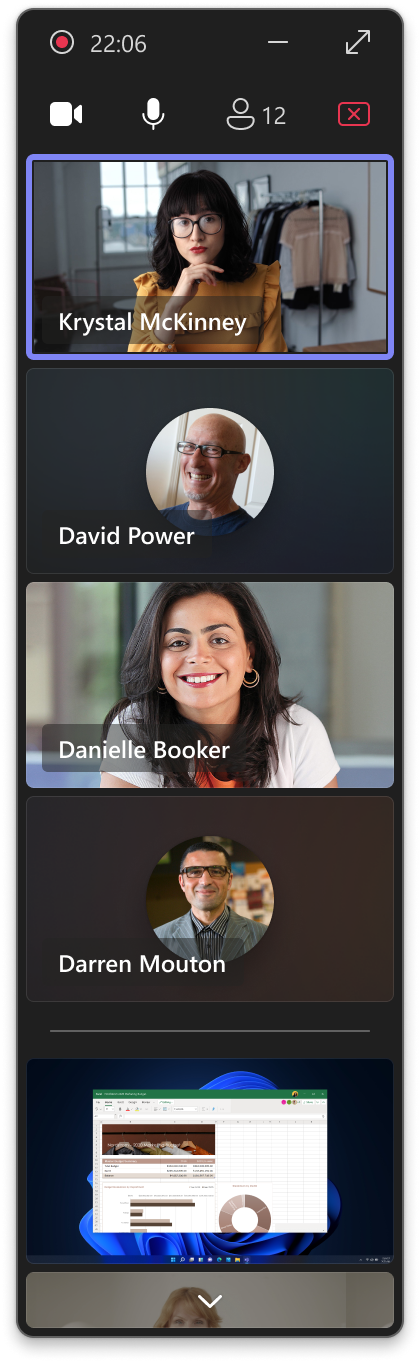
Microsoft Teams is getting enhancements to the presenter window shown when you are screen sharing to make it a lot more useful. Due late May to mid-June 2024. Read more.
🆕 Delayed: Meeting details displayed on pre-join screen
Microsoft: “Microsoft Teams for Windows and Mac will display meeting details such as the title, start and end time, and number of participants on the pre-join screen for in-tenant participants”. Refs: MC746322 and 365 Roadmap ID 387789. Now due early to late May 2024.
Delayed: Tags are coming to Shared and Private channels
Microsoft: “Tags will now be supported in shared channels in Microsoft Teams. Users can now use tags to @ mention groups of people in shared channels” and “Tags will now be supported in private channels in Microsoft Teams. Users can now use tags to @ mention groups of people in private channels”. Refs: MC707670/MC707674 and 365 Roadmap IDs 373555 / 373545. Now due mid-March to late April 2024.
Delayed: Coming to Microsoft Teams chat: an easy way to share colleague contact information
You will soon be able to share the contact information of colleagues who are not participants in a chat. This will be an easy and accurate way of passing on someone’s details. Now due early February to late April 2024. Read more.
Delayed: Meeting invitation improvements are coming to Microsoft Teams
Microsoft is making design improvements to emphasise the most important information and improve information grouping. Now due mid-February to late April 2024. Read more.
Delayed: Voice isolation in calls and meetings
Microsoft: “With Voice isolation, you can enjoy clear and uninterrupted calls or meetings, no matter where you are. This feature uses AI to filter out all background noise, including other people’s voices. By leveraging your voice profile, this advanced noise suppression capability ensures only the user’s voice is transmitted. Whether you are in a busy office, a noisy cafe, or a crowded airport, you can communicate with confidence and clarity. Voice isolation is powered by our advanced deep learning, speech services, and audio processing technology, and it shows our dedication to solving user problems with AI and enhancing audio quality and experience”. Refs: MC690921 and Roadmap ID 125387. Now due mid-April to early May 2024. Read more: Voice isolation in Microsoft Teams calls and meetings – Microsoft Support.
Delayed: Hide the General channel in Microsoft Teams
You will soon be able to hide the General channel in Microsoft Teams, just like any other channel. If the General channel is the only channel, hiding it will hide the team too. Now due mid-February to late April 2024. Read more.
Delayed: Allow meeting participants to create Collaborative notes
Microsoft: “Currently, only Microsoft Teams meeting organizers can create Collaborative notes before and after meetings. We are rolling out enhanced Collaborative notes that allow any meeting invitee to create notes before, during, and after the meeting. This enhancement helps to improve collaboration and efficiency and provides a seamless teamwork experience”. The Agenda, Meeting notes, and Follow-up tasks are Loop components, which is currently a blocker to the use of these features in some organisations. Refs: MC708499 and 365 Roadmap ID 374515. Now due late February to late April 2024.
Delayed: Immersive spaces in Teams meetings ready for Generally Availability

Immersive spaces allow you to have a fun, 3D meeting experience during your Teams meetings. Experience Spatial Audio, play team-building interactive games and express yourself with live reactions to engage with others during discussions. Now due late January to late April 2024. Read more.
Delayed: New Meeting Option and Meeting Policy “Turn off copying or forwarding of meeting chat” (Premium)
This new meeting option gives the meeting organisers the option to disable copying and sharing of meeting chat messages. Participants will not be able to copy chat messages using menu options or keyboard shortcuts, or forward or share messages to Outlook. Admins can also set the default value for this meeting option in Meeting Templates they create. Refs: MC698134 and Roadmap ID 186675. Now due late January to late April 2024. Read more about Meeting options in Microsoft Teams – Microsoft Support.
Delayed: Microsoft Teams is getting a new channel discovery feed
You will soon have a personalised channel feed for posts from people and topics you engage with. Instead of going through each channel listed to catch up on what’s happening, you can visit the Discover Feed in Teams to catch up quickly on relevant channel activity. Now late January to late April 2024. Read more.
Delayed: Additional Teams meeting types added to Outlook Teams add-in

You will soon be able to create Virtual appointment, Webinar, and Town Hall meeting types in the Outlook Windows client in the Teams Meeting Add-In, previously these could only be created in Teams. Refs: MC690180 and Roadmap ID 181621. Now due December to late April 2024.
Delayed: Remove Activity Feed Item in New Teams
This feature will allow you to delete items from your activity feed by clicking on the ellipses and selecting Remove. Now due mid-February to late April 2024. Read more.
🆕 Delayed: Teams Town Hall organisers and presenters to get an exclusive chat area
The new Microsoft Teams feature for Town Hall allows organisers, presenters, and external presenters to engage in private discussions before, during, and after their virtual events, facilitating real-time collaboration. Now due mid-July to late July 2024. Read more.
Delayed: Real-time calendar notifications are coming to your Teams activity feed
Coming to the Activity feed: meeting invites (including channel meetings you are explicitly invited to), meeting updates/cancellations, meeting forwards (if you are the organiser). Now due early April to early May 2024. Read more.
Delayed: Profile Card in Teams Mobile
Microsoft: “When you tap on someone’s name or picture in Teams mobile, you can find information related to them on their profile card. To see your own profile card, select your own name or profile picture. This new profile card in Teams mobile has fresh experiences to help users contact and contextualize other users, as well as express themselves through setting their pronouns and profile picture”. Ref: MC692023. Now due early January to late April 2024. See full images of own card and colleagues’ card.
Delayed: Microsoft Teams: Reordering registration form questions for webinars
Microsoft:” …Prior to this update, registration form questions had to be added in the order in which you want them to appear on the registration page. With this update, you can add any and all questions to your registration form and then change the order of these questions”. Refs: MC710211 and 365 Roadmap ID 376970. Now due late February to early April 2024. Read more about how to Manage webinar registration in Microsoft Teams – Microsoft Support.
🆕 One to watch: Draggable Presenter Toolbar while screensharing
Microsoft: “Introducing the ability for presenters to freely drag Presenter Toolbar appearing on top of screen while screensharing”.
ID:394270. Due December 2024?
🆕 One to watch: Easily manage Do Not Disturb presence status when screen sharing
Microsoft: “We’re introducing a setting that allows Teams Phone Mobile users to opt-out of your presence automatically transitioning to Do Not Disturb when presenting or screen sharing. When this setting is enabled, users will be able to continue to receive call notifications when presenting, without having to manually adjust their presence status”.
ID:393228. Due June 2024?
One to watch: Intelligent call recap (Premium)
Microsoft: “The Calls app in Teams will soon have AI-generated notes and action items from your calls, so you can pay attention to your conversations and save time coordinating next steps. Intelligent call recap will work for both VoIP and PSTN calls, and summaries will be generated from calls for which transcription was enabled”. ID: 393229. Due June 2024?
One to watch: Meeting options to control participants’ ability to admit attendees from meeting lobby
Microsoft: “Meeting organizers will have options in the meeting settings on who can admit attendees from the lobby into the meeting”. ID: 392836. Due June 2024?
One to watch: Prevent user from sharing content in externally hosted meetings (Premium)
Microsoft: “If a user attends a meeting hosted by an external tenant, the IT admin of the person attending the externally hosted meeting can decide in which externally hosted meetings the user can share their content”. ID 363424. Due May 2024?
One to watch: Ability to block Attendee Emails from Teams Town Halls
Microsoft: “This feature allows the organizers of town halls to block the sending of attendee emails from Microsoft Teams”. ID 393227. Due May 2024?
One to watch: Ability to block Attendee Emails from Teams Webinars
Microsoft: “This feature allows the organizers of webinars to block the sending of attendee emails from Microsoft Teams”. Due May 2024?
One to watch: Apps now supported in group chats with external users
Microsoft: “Users can now access applications in group chats with individuals outside their organization, fostering improved collaboration, interactivity, and productivity. The group chat’s host involving external participants can install, remove, or update applications for use by all members”. Due May 2024?
One to watch: Bookable desks 😍
Microsoft: “With the bookable desks feature in Teams, users can reserve desks upon arrival by plugging in to shared desks. IT admins can discover bookable desks in shared spaces in the Microsoft Teams Rooms Pro Management portal and collect utilization data from these desks for proactive management and planning”. Due May 2024?
One to watch: Chat for organisers and presenters in webinars
Microsoft: “Organizers, co-organizers, and presenters can chat privately in a separate chat from attendees. This chat is available to access before, during, and after the event”. Due June 2024?
One to watch: Slash Commands
Microsoft: “User will be able to type slash in Teams compose box and select a command, helping them complete their task quickly”. Due May 2024?
One to watch: Updated teams and channels onboarding flow 😍
Microsoft: “When added to a new team, users can see which channels the team owner recommended, and select to show only the channels that are relevant to them”. Due May 2024?
Microsoft blog: New AI-based speech enhancements for Microsoft Teams
“Today, we want to spotlight new machine learning (ML) and AI-based features in Microsoft Teams that dramatically improve the sound quality of meetings and calls, even in the most challenging situations…” Read more: New AI-based speech enhancements for Microsoft Teams – Microsoft Community Hub. Related: Reduce background noise in Microsoft Teams meetings – Microsoft Support.
Viva
Microsoft Viva Learning | Easily switch across Viva Learning Teams app and Webapp
Microsoft: “Microsoft Viva Learning will allow users to easily switch between the Teams app and standalone Webapp using the Webapp button in Teams and Open in Teams option in Webapp…”. Refs: MC740504 and 365 Roadmap ID 160736. Now due late April to late June 2024.
Delayed: Microsoft Copilot Dashboard for Viva Insights licensed customers
Microsoft: “Additional insights that combine Microsoft Copilot usage metrics with collaboration and sentiment data will be available to Viva Insights licensed organizations in the Copilot Dashboard. These additional insights provide more granular views of Copilot adoption, usage patterns, user sentiment, and return on investment across teams, functional roles, and more. Viva Insights analysts can create custom reports based on these metrics as well”. Ref: MC709985. Now due early April to early May 2024. Read more: Connect to the Microsoft Copilot Dashboard (Preview) | Microsoft Learn.
🆕 One to watch: Viva Connections now available on web
Microsoft: “Viva Connections is now available directly on the browser. All the same functionalities that exist in Teams now also surface directly in the browser, providing a consistent experience with other Viva Modules.”.
ID:394276. Due June 2024?
Around Microsoft 365
🆕 Delayed: Quick access to Teams and SharePoint document libraries from desktop Office apps
Accessing your files in Teams and SharePoint from desktop Office apps is about to get easier. The Quick Access feature will allow you to access shared libraries from your SharePoint and Teams locations. Now due mid-March to mid-May 2024. Read more.
New kid Loop components to join forces with old-timer OneNote

Loop components will soon be available in Microsoft OneNote web and desktop. Due early April to mid-July 2024. Read more.
Delayed: Grid view for tasks in Microsoft To Do web version and To Do inside Microsoft Outlook
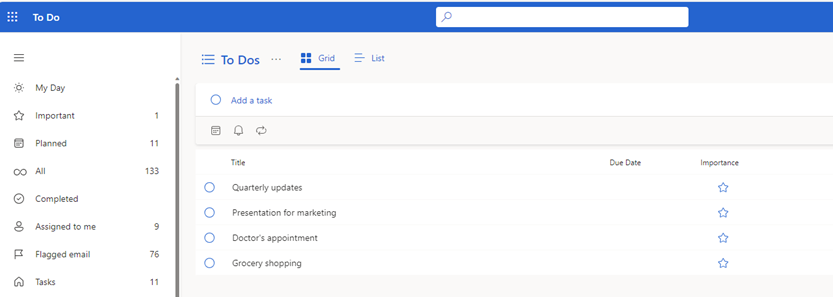
Microsoft: “In Microsoft 365 apps for the web, users can see their tasks in a grid view and can update details inline in To Do on web and To Do app inside Microsoft Outlook”. Refs: MC714520 and Microsoft 365 Roadmap ID 381749. Now due late April to late May 2024.
🆕 One to watch in Excel: Comment filtering
Microsoft: “Enable filtering capabilities for the comment pane.”.
ID:366127. Due September 2024?
One to watch in Microsoft Edge: Auto-discarding Sleeping Tabs
Microsoft: “Tabs that have been sleeping for a long time will be discarded to save memory. When a user navigates back to a discarded tab, the tab will need to be reloaded. This can be managed through the AutoDiscardSleepingTabsEnabled policy. This policy will be enabled if the SleepingTabsEnabled policy is enabled”. Due May 2024?
Microsoft Whiteboard: @mentions in comments
Microsoft: “Microsoft Whiteboard will introduce @mentions in comments, allowing users to mention others within their tenant”. “Users will receive notifications via email and Outlook, and see badges on comments for mentions and unread replies”. Refs: MC765810 and Microsoft 365 Roadmap IDs 164888 and 164889. Due early to late April mid-April to early May 2024.
Watch the video highlights of LAST month’s blog…and remember to subscribe so you catch this month’s too:
To listen to the podcast version of previous months, search for Super Simple 365 Podcast and subscribe to ‘What’s new in Microsoft 365 and Copilot‘ in your podcast player:
Get notified by email when this month’s update is complete and has video/podcast versions (no spam, no selling, no sharing your details, just a nudge to this month’s blog when it is complete):
Want regular updates delivered to you?
Follow on Twitter/X, Threads or LinkedIn and remember to tweak your notifications so you see every post!
Many of the above images are from Microsoft.com.

































