TL;DR
An optional new Groups experience is coming to Outlook on the web and new Outlook for Windows. The Groups Home page is described as a place to connect, communicate, and collaborate with your team and get information from your groups. Now due early March to mid-May 2024.
Details
Highlights include:
- A new Groups Home page. Find quick links to emails, files, events, and members
- Access frequently used groups, and recent files across the groups, and discover new groups based on your interests
- Create, consume, and share information related to a group
- Manage events and members
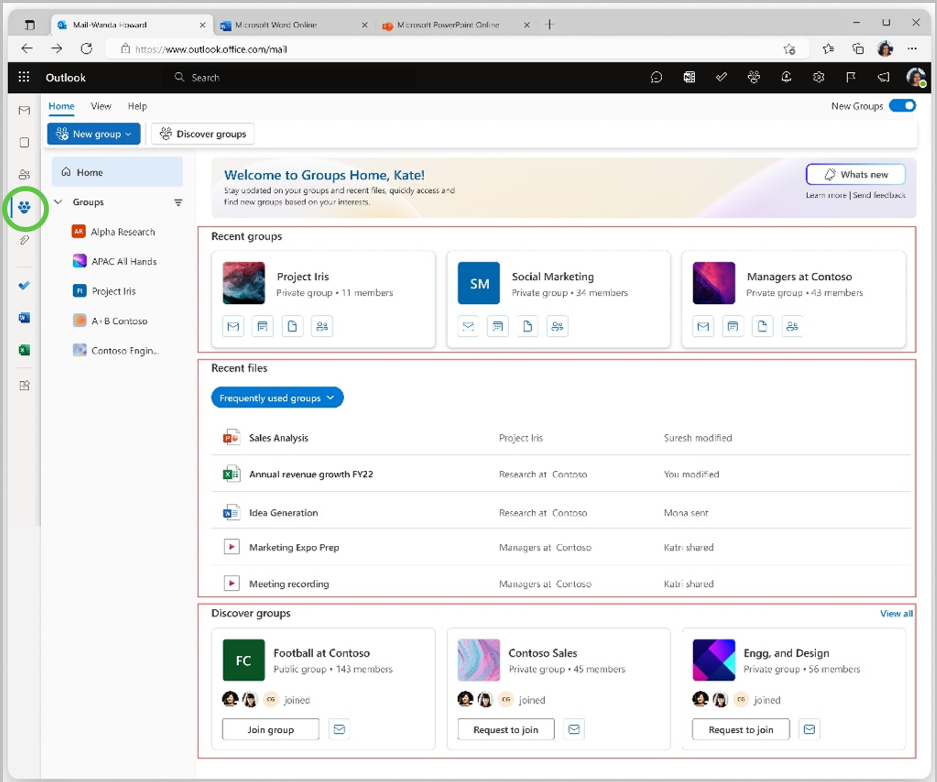
Within a Group you can:
- Send an email to the group, access and edit group settings and preferences, and manage group membership
- Access group email, files, events, and members
- Access connected apps like Teams, SharePoint, OneNote, and Planner
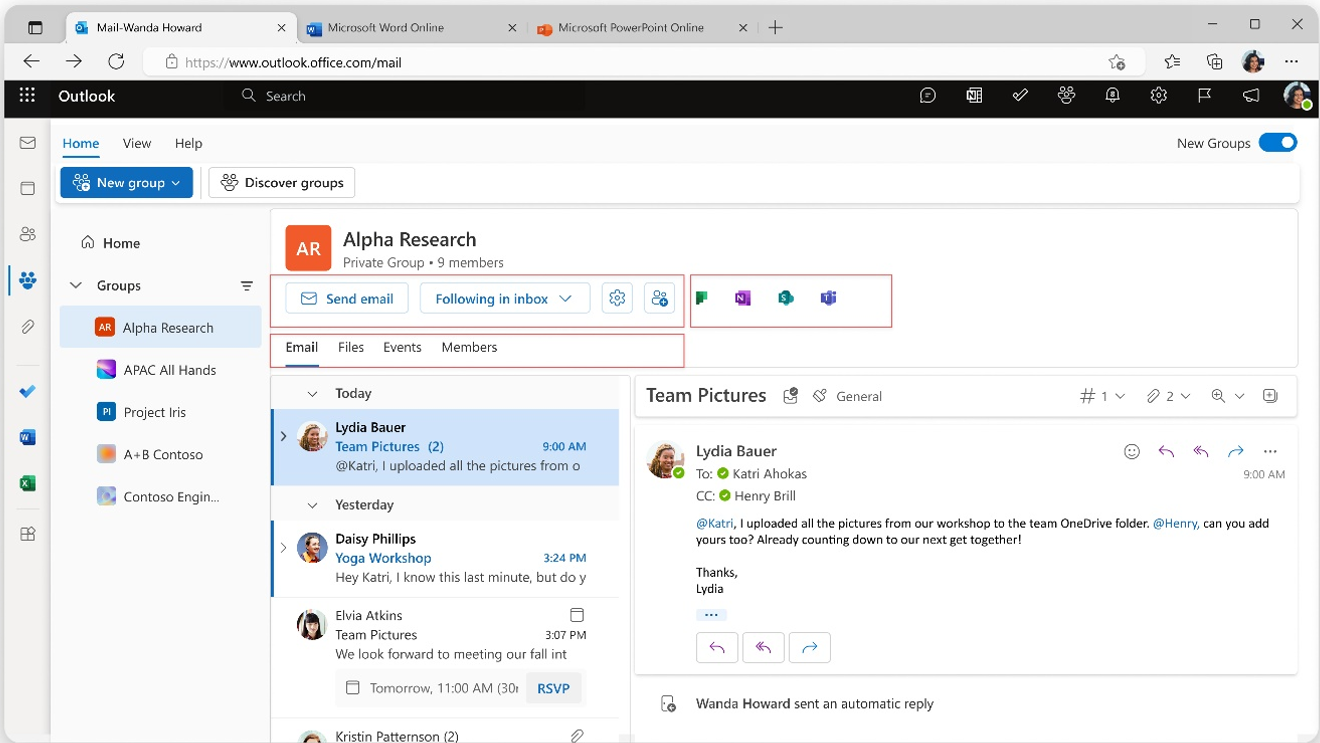
Notes
- By default, both old and new Groups will be live
- Once you move to new groups, the old Groups experience is hidden, but you do have the option to switch back
- To switch, go to the left navigation in Outlook and select Groups, you will see the Switch to new Groups option:
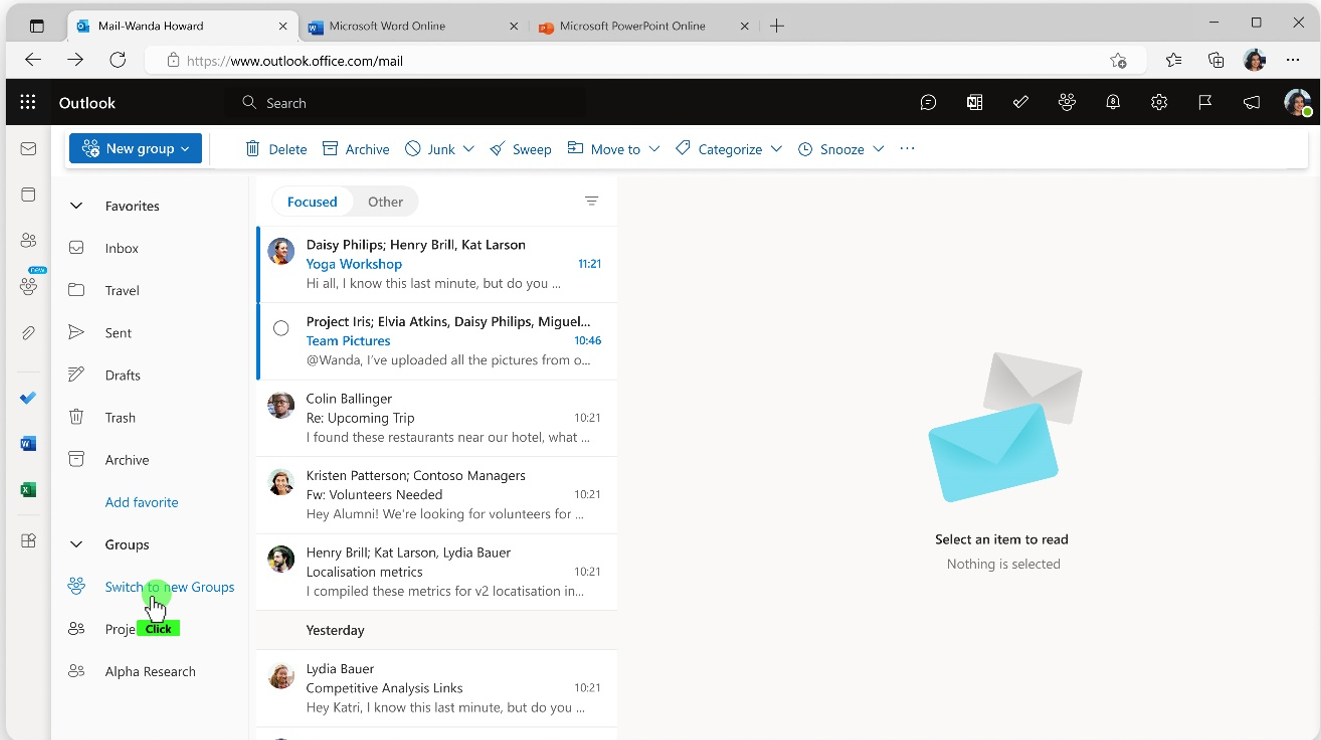
AvailabilityDue mid-February to late March 2024.
Now due early March to mid-May 2024.
Ask a question
Discuss and share this update on X/Twitter, Threads or LinkedIn.
Source, related links, and references
MC711025.
Images: Microsoft.
Get started with Microsoft 365 Groups in Outlook – Microsoft Support.
Learn more about Microsoft 365 Groups – Microsoft Support.
Suggested action
Please share this page with your colleagues to prepare them for this update.
Page originally published
30th January 2024 and kept up to date.
Want to know what else is late, new, and coming soon across M365 and Teams this month? Check out the latest roundup.

































