Welcome to our second roundup of 2024. We look at what was announced, released and delayed across Microsoft 365 and Copilot in February.
These hand-picked highlights are mainly from the admin centre, Microsoft 365 Roadmap (I call these ‘ones to watch’) and Microsoft blogs…thank you to the Microsoft product teams for the information, updates and images they share. I aim to deliver my versions in plain English, in a simplified format and with end-users in mind.
Once you are all caught up with February, check out the March running blog, and remember to look back at January in case you missed anything.
Remember, you can also watch on YouTube, listen to the podcast and follow along on LinkedIn, X/Twitter or Threads.
Here’s this month’s topics:
Copilot
📽️ Did you catch The Inform Team’s What can Microsoft Copilot do and how can I use it to drive efficiencies?! webinar?
I showed end-user, real-world examples of what Copilot can do and a live demo. Watch here: What can Microsoft Copilot do and how can I use it to drive efficiencies? (youtube.com).
🆕📢 Don’t miss the next Inform Team webinar with my friend Charles: Mastering Microsoft Copilot through powerful prompts
I’ve had a sneak peek and it’s good. Less cheerleading, more prompting! Wednesday 20th March 11:00 AM – 11:30 AM GMT. These are free and fun, learn more and sign up here.
🆕 New date dividers will simplify scrolling through Copilot/Teams conversation history

Microsoft Copilot for Microsoft 365 in Microsoft Teams Chat, Channel, Meeting, and Calling will soon have date dividers to simplify scrolling through Copilot conversation history. Due mid to late March 2024. Read more.
🆕 Microsoft Copilot for Microsoft 365: Copilot for Sales plugin in Microsoft Teams meetings

Microsoft: “Microsoft Copilot for Microsoft 365: Copilot for Sales plugin in Microsoft Teams meetings. Admins can enable the Copilot for Sales plugin in Microsoft Teams meetings, which allows Copilot for Microsoft 365 to access Microsoft Dynamics 365 Sales data to retrieve sales information and brand information for the account mentioned. The plugin will be available for eligible end-users in early April 2024. Admins should enable the plugin for end-users to use the feature”. Refs: MC718263 and 365 Roadmap ID 373655.
M365 Chat in Teams is being changed to Copilot

The M365 Chat app in Microsoft Teams Chat is being replaced by an upgraded version labelled Copilot. Microsoft tells us the new experience keeps all the previous functionality, along with these improvements. Due by late April 2024. Read more.
Microsoft Word for the web: New Copilot AI-generated document summary when sharing

If you have a Microsoft Copilot for Microsoft 365 license and are sharing a Word document from within Word for the web file, you will soon be able to include an AI-generated document summary of the Word document. The document summary is included in the share notification email sent to the recipient(s). Due mid to late March 2024. Read more.
Copilot in OneDrive
Microsoft: “Copilot in OneDrive, available on OneDrive for Web, will allow you to ask questions and get information from files in your OneDrive without having to open the files. It will also summarize one or multiple files. Copilot in OneDrive will work on the following file types: DOC, DOCX, FLUID, LOOP, PPT, PPTX, XLSX, PDF, ODT, ODP, RTF, ASPX, RTF, TXT, HTM, and HTML. Copilot in OneDrive requires a Microsoft Copilot for Microsoft 365 license”. Refs: MC714516 and Microsoft 365 Roadmap ID 381450. Due early to late May 2024.
Want to delete your Copilot interaction history? Now you can.

You can now delete your Copilot for Microsoft 365 interaction history by going to the Privacy page on myaccount.microsoft.com.
This is an improvement over the previous process, which required your admin to file an online support ticket with Microsoft on your behalf. Available now. Read more.
Video: 5 examples of you + Copilot winning at Teams meetings!
Watch how Copilot can help with Teams meetings. Look out for these themes:
- before, during and after a meeting
- different starting points
- a mix of suggested and typed prompts
Watch here: 5 examples of you + Copilot winning at Teams meetings! (youtube.com).
🆕 Delayed: Navigating away from Microsoft Teams Chat and Channel Copilot will no longer close Copilot
Before this feature is released, navigating away and then returning to Chat Copilot or Channel Copilot, you would find that Copilot has closed. Copilot will now remain open when you navigate away and return. To close Copilot, deselect the Copilot icon. Now due early to mid-March 2024. Read more.
🆕 Copilot for Microsoft 365 in Teams chat on mobile
Microsoft: “The new Copilot for Microsoft 365 will be available in the Teams iOS and Android App for Copilot licensed users. This update will bring the Copilot app into the Teams Chat List on mobile for easy discovery and access”. Refs: MC718544 and 365 Roadmap ID 382800. Due early to mid-March 2024.
One to watch: Copilot in Teams meeting chat will take the meeting transcript into account
Microsoft: “When you ask Copilot in the meeting chat a question, it will use the chat and transcript content as the source”. Due April 2024?
One to watch in Microsoft 365: “Help me create”, powered by Copilot
Microsoft: “”Help me create” is a content create feature in Microsoft365.com that is powered by Copilot for Microsoft 365. Like Copilot, “Help me create” is built on Microsoft’s comprehensive approach to security, compliance, and privacy”. Due February 2024?
One to watch in Copilot for Microsoft 365: Copilot in Forms empowers you to create and customize forms with ease and speed
Microsoft: “Copilot in Forms is a new feature that enables users to create forms and customize themes with ease and speed. With this feature, you can describe the form you need in natural language, and Copilot will generate a form based on your description. You can preview the form and refine it as needed. After that, you can get suggested themes to uplift your form that encourages more engagement from the audience”. Due February 2024?
One to watch in Copilot for Microsoft 365: Data Residency commitments
Microsoft: “New commitments covering stored content of interactions with Microsoft Copilot for Microsoft 365 will be added to existing data residency commitments for Microsoft 365. The commitments will be available for worldwide standard multi-tenant customers through Microsoft Product Terms and data residency product offerings, including the Advanced Data Residency (“ADR”) and Multi-Geo Capabilities add-ons”. Due April 2024?
Lists
Microsoft Lists is getting a new forms experience

Soon, as a list owner or collaborator with editing permissions in Microsoft Lists, you will be able to gather information on your lists using updated Lists forms. You will be able to create these forms quickly and share them via a link. The recipients will be able to concentrate on completing the form without having to view your entire list. All responses they submit will instantly appear as new items on your list, which you and other collaborators can view and refine. Due mid-March to late April 2024. Read more.
OneDrive
🆕 Delayed: Want to access your OneDrive files using OneDrive for the web or Teams…when offline? You need the new Offline Mode
Soon, on your Windows and macOS devices that have the OneDrive sync app installed, a new feature called “Offline mode” will be enabled for OneDrive. This feature will allow you to continue working with the OneDrive web app in your browser, OneDrive PWA (Progressive Web App), or Microsoft Teams when you’re offline. Now due late February to late April 2024. Read more.
One to watch: Media node in OneDrive for Web
Microsoft: “We’re adding a Media node to the left nav of OneDrive for Web which will allow commercial customers to easily find all the photo and video content stored in their OneDrive in a single view”. Due February 2024?
One to watch: New empty state images
Microsoft: “You will see new and improved images and text in various views on OneDrive for Web when there are no files associated with those views. These images will appear in new OneDrive accounts that have no stored files, and they may appear in existing OneDrive accounts that have no recent, favorited, shared, or recycled files. As an example, if you have no favorited files, you will see an image of a star with text that reads “Items you favorite will show up here”. Due February 2024?
One to watch: Updates to file viewer
Microsoft: “The OneDrive file viewer offers a quick and easy way to view your files in OneDrive, Teams, and SharePoint, across all your devices. OneDrive is enhancing the user interface and design of the file viewer to make it more useful and intuitive. We are adding a new toolbar, new panes, and collaboration features. Additionally, the file viewer will open files up to 50% faster once these updates launch”. Due March 2024?
Outlook
🆕 New in Outlook: In-Person Events and Hybrid RSVPing

Users of Outlook on the Web and new Outlook for Windows will soon be able to create In-Person Events with Hybrid RSVPing. Meeting organisers can request in-person attendance, while attendees can confirm if they will participate in-person or virtually. Due late March to mid-April 2024. Read more.
🆕 Message conditional formatting is coming to new Outlook and Outlook web
Conditional formatting in Microsoft Outlook for Windows and Web will make messages stand by using different font colours. You will be able to specify conditions such as a sender’s name or email address. Due mid-March to mid-April 2024. Read more.
🆕 To Do in Microsoft Outlook for Mac
Microsoft: “Microsoft Outlook for Mac will have the To Do app available for commercial users starting from March 2024. Tenants who have enabled the To Do app will see it in the left navigation of Outlook for Mac for eligible users. Users will notice a new entry point in Outlook for Mac if their active commercial Microsoft account has been granted access by their tenant administrator”. Refs: MC717967 and 365 Roadmap ID 375179. Due mid to late March 2024.
Grid view for tasks in Microsoft To Do web version and To Do inside Microsoft Outlook
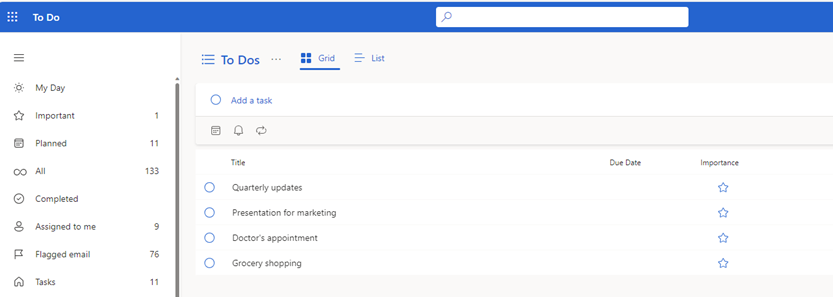
Microsoft: “In Microsoft 365 apps for the web, users can see their tasks in a grid view and can update details inline in To Do on web and To Do app inside Microsoft Outlook”. Refs: MC714520 and Microsoft 365 Roadmap ID 381749. Due early to late Februart 2024.
One to watch: Collapsible Date Headers on Outlook on the Web and the New Outlook for Windows
Microsoft: “You now can collapse and expand the date headers in the Message List when you’ve chosen “Show date headers in the message list” in your Settings. Collapse all emails from “This week” to quickly get to the rest of the emails from “This month””. Due March 2024?
One to watch: Redesigned Message Bars on Outlook on the Web and the New Outlook for Windows
Microsoft: “Infobars on Outlook on the Web and the New Outlook for Windows are redesigned to be more effective at conveying relevant information and communicating possible actions. They are also dismissible in the Compose form.”. Due March 2024?
One to watch: Working hours and location
Microsoft: “New working hours and location options in Outlook lets people set more flexible working hours each day and specify the location from where they plan to work. You can also view your colleagues’ work location when scheduling a meeting.”. Due April 2024?
One to watch: Aggregated Reactions Count in Message List in new Outlook for Windows and web
Microsoft: “We will be showing the count of Reactions aggregated across all items in the conversation in the Message List. This new feature will be available on Outlook on the web and the New Outlook for Windows”. Due February 2024?
One to watch: Drag and drop to download attachments and emails in the new Outlook for Windows
Microsoft: “Users can drag and drop attachments and emails from the new Outlook for Windows to their desktops or local folders to download them directly to that location”. Due March 2024?
One to watch in new Outlook for Windows: Search tasks using Microsoft To Do
Microsoft: “Search across your tasks lists using the Microsoft To Do module in Outlook on the web and the new Outlook for Windows”. Due March 2024?
One to watch: Right preview pane in the single line view aka column layout
Microsoft: “Adding support to show the reading pane in the right when user selects column view.”. Due March 2024?
One to watch: Schedule meeting from email with Copilot
Microsoft: “Often you may want to transition a conversation from an email thread to a meeting. Copilot helps you do this by being able to start scheduling right from the email conversation. It saves you time and effort by generating a meeting invite that’s ready for you to review and send. When you click on “Schedule with Copilot” a meeting form will appear with a Copilot generated meeting title, agenda, and conversation summary as well as a pre-filled attendee list from the email thread and an attachment of the original email thread. This feature will be available in the new Outlook for Windows, web, Mac, and mobile”. Due May 2024?
Planner
🆕 The Tasks by Planner and To Do app in Teams to be replaced by a new Planner app

The Tasks by Planner and To Do app in Microsoft Teams is being updated to a new Microsoft Planner app. All existing functionality is preserved, plus new options and features. Due late March to early May 2024. Read more.
SharePoint
Upgrade for the latest Microsoft Fluent Design System visual styling on Microsoft SharePoint
Microsoft: “We’re upgrading to the latest Fluent visual styling on the Microsoft SharePoint platform. You may notice minor changes, such as slight changes in padding or color on various user interface (UI) controls”. Ref: MC713894. Due early April to late June 2024.
Create custom document library templates
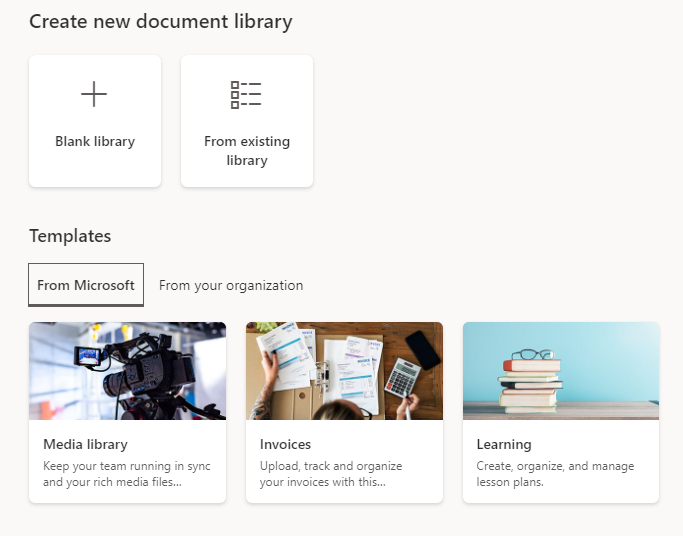
Microsoft: “As a Global Administrator or SharePoint Administrator in Microsoft 365, you can provide custom list templates for users in your organization. With this change, these tools support the creation of document library templates (based on template ID 101) and list templates (based on template ID 100)”. Ref: MC712146. Due late February to mid-March 2024. Read more: Custom list templates – SharePoint in Microsoft 365 and Custom list templates – SharePoint in Microsoft 365 | Microsoft Learn.
One to watch: Adobe Acrobat Sign Integration with SharePoint eSignature
Microsoft: “SharePoint users who are also Adobe Acrobat sign customers can initiate eSignatures directly from PDF documents. The eSignature request will be processed by Adobe and a copy of the signed document will be automatically saved in SharePoint after signing. This reduces the risks of potential data leakage that customers often report as they move sensitive documents between SharePoint and 3rd party eSignature platforms. Manual download or upload of documents will no longer be required when initiating the request or when saving the signed documents back to SharePoint for long term storage”. Due March 2024?
One to watch: DocuSign Integration with SharePoint eSignature
Microsoft: “SharePoint users who are also DocuSign customers can initiate eSignatures directly from PDF documents. The eSignature request will be processed by DocuSign and a copy of the signed document will be automatically saved in SharePoint after signing. This reduces the risks of potential data leakage that customers often report as they move sensitive documents between SharePoint and 3rd party eSignature platforms. Manual download or upload of documents will no longer be required when initiating the request or when saving the signed documents back to SharePoint for long term storage.”. Due March 2024?
Stream
🆕 One to watch: New Stream app in Teams chat/channel’s tab
Microsoft: “The Stream app that is accessed from the chat/channels ‘+’ icon to add a tab will be updated with the new Stream (on SharePoint) experience that will enable users to pin and watch a video or playlist from new Stream”. Due March 2024?
One to watch: Site-level video analytics dashboard
Microsoft: “This dashboard gives access to aggregated analytics for videos on a SharePoint site. This feature will go live in late January for customers enrolled in the private preview of Stream advanced video analytics. Customers interested in applying to join the private preview may submit an application via the URL associated with this roadmap item. We expect the dashboard to enter general availability in June. The metrics on this dashboard are divided into the following sections: First, the Lifetime Video report contains 3 metrics for videos on the SharePoint site—Total Views, Unique Viewers, and Average Watch Rate. Second, Video Traffic report shows views and viewer patterns across the last 7 days, 30 days, and 90 days. Third, Video Usage shows views by device and geolocation. Fourth, Top 20 Videos shows a list of the most popular videos on the SharePoint site in the last week”. Due June 2024?
Delayed: Collaborative notes in Teams meeting recordings
Microsoft: “This feature enables users to view and edit collaborative meeting notes while watching Teams meeting recordings in Stream. Collaborative notes allow meeting attendees to co-create and collaborate on their meeting agenda, notes, and action items. Since Collaborative notes are a Loop component, it is always in sync regardless of how many places they live in. Assigned tasks in collaborative meeting notes automatically sync with To Do & Planner”. Refs: MC686914 and Roadmap ID 164191. Now due from late February 2024.
Delayed: Add a hyperlink or text callout to a video at specific times
Microsoft: “Make your video interactive and more engaging by adding annotations that can include hyperlinks and text. Call out important moments or share documents and other links to additional resources. You can add text and links anywhere in the video timeline to help guide your viewers to the right information. Viewers can use video timeline markers to navigate interactive content”. Refs: MC688631 and Roadmap ID 180795. Now due from late February 2024.
Delayed: Add a survey, poll, or quiz to a video at specific times
Microsoft: “Make your video interactive and more engaging by adding a survey, quiz, or poll using Microsoft Forms. You can add forms anywhere in the video timeline. Interactivity can be added, edited, and previewed in Stream Web App in Edit mode by users with editing permissions. Go to Microsoft Forms to view responses and share a summary link with answers and scores in Microsoft Forms. Viewers can use video timeline markers to navigate interactive content”. Refs: MC688632 and Roadmap ID 180796. Due from late February 2024.
One to watch in Microsoft Stream: Stream Web App Recap Button
Microsoft: “This feature allows a user to move from the Stream Web App to the equivalent meeting recording on Microsoft Teams (in the Recap tab). Watching the meeting in Microsoft Teams provides additional meeting information such as Speakers and Topics.”. Due March 2024?
Teams
🆕 Coming soon to Teams meetings: recap and meeting artefacts shared automatically in chat

Microsoft Teams will soon automatically share a recap message in the meeting chat after a meeting. Users with access to intelligent recap will also receive meeting insights. Due early to late April 2024. Read more.
🆕 Make your Teams group chat avatar stand out with images and emojis

Microsoft Teams is introducing custom avatars for group chats, allowing you to upload your own images or select from built-in images or emojis. Due mid to late March 2024. Read more.
🆕 ‘Describe it to design it’ in Teams Workflows
Microsoft: “Microsoft Teams users will be able to describe in detail how they want their automation to work and receive a suggested flow using the Workflow builder button in the Workflows app. This feature will roll out worldwide from mid-April to mid-May 2024 and will affect all users with the ability to create workflows. No action is needed to prepare for this rollout, and the feature will only support workflow descriptions written in English”. Refs: MC718250 and 365 Roadmap ID 382659. Due mid-April to mid-May 2024.
🆕 Use Apple AirPods to mute/unmute yourself
Microsoft: “You will soon be able to mute or unmute yourself with Apple AirPods in Microsoft Teams on Macs running macOS Sonoma. The same functionality is already available on iPhones running iOS17”. Refs: MC718244 and 365 Roadmap ID 383529. Due March to early April 2024.
🆕 Change background while recording on Apple phones
Microsoft: “Microsoft Teams users on iOS devices can now change their background to any image or make it blurry while recording. The feature will be available from early March 2024 and no action is required to prepare for this change. To use this feature, users need to press and hold the camera icon next to the Compose box and then tap the blur icon to the right of the shutter button”. Refs: MC718553 and 365 Roadmap ID 380852. Due early to March 2024.
Updated labels for external participants in meetings
Microsoft: “In our continuous drive to increase the security of Microsoft Teams meetings, we are updating the labels for the participants’ names. To bring in consistency and accuracy to the user labels, we are introducing the term Unverified, which will be seen for all meeting participants who do not have a trusted relationship with the organizer. All participants who are not part of the organizer’s organization but are configured as a trusted relationship with the organizer will continue to be termed as External”. Ref: MC716008. Due mid-February to early March 2024.
Optimise screen sharing for video during Teams meetings
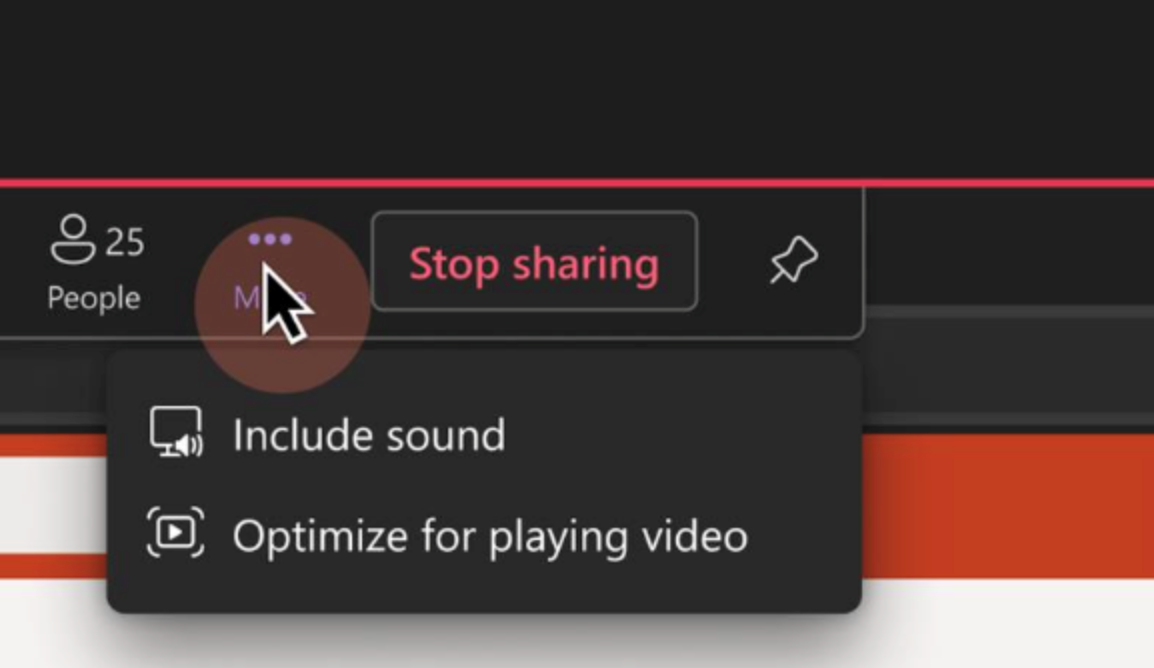
Microsoft Teams is introducing a new feature that allows users to manually optimise screen sharing for video clips. This feature aims to reduce lag and enhance video playback quality during Teams meetings. If automatic detection fails or is delayed, presenters can manually select the ‘Optimise for playing video’ setting from the Presenter toolbar overflow menu to ensure smooth display of their content. This feature provides a solution for instances where automatic optimization may not function as expected. Refs: MC715695 and 365 Roadmap ID 93483. Due mid to late March 2024.
Teams Town Hall organisers and presenters to get an exclusive chat area

The new Microsoft Teams feature for Town Hall allows organisers, presenters, and external presenters to engage in private discussions before, during, and after their virtual events, facilitating real-time collaboration. Due mid to late March 2024. Read more.
🆕 Delayed: Real-time calendar notifications are coming to your Teams activity feed
Coming to the Activity feed: meeting invites (including channel meetings you are explicitly invited to), meeting updates/cancellations, and meeting forwards (if you are the organiser). Now due late March to late April 2024. Read more.
🆕 Delayed: Tags are coming to Shared and Private channels
Microsoft: “Tags will now be supported in shared channels in Microsoft Teams. Users can now use tags to @ mention groups of people in shared channels” and “Tags will now be supported in private channels in Microsoft Teams. Users can now use tags to @ mention groups of people in private channels”. Refs: MC707670/MC707674 and 365 Roadmap IDs 373555 / 373545. Now due late February to early April 2024.
🆕 Delayed: You will soon be able to archive channels in Microsoft Teams

Key points: owners will be able to archive channels, by default, archived channels will not appear in a team channel list, but can be manually added back, archiving will make the channel ‘read-only’ and the channel can be unarchived by going to Manage teams > Channels. Now due mid-March to early April 2024. Read more.
🆕 Delayed: New audio and video flyouts in Teams meetings
Microsoft is improving access to audio and video settings during Teams meetings, key controls will be just one click away in new flyouts. Now due mid-February to mid-March 2024. Read more.
🆕 Mute with Windows Taskbar available in the new Microsoft Teams on Windows

MIcrosoft: “The Muting Teams with Windows Taskbar is now available. This feature, available in the new Teams experience on Windows, enables you to mute and unmute your audio by clicking the mic icon in Windows taskbar”. Refs: MC709270 and 365 Roadmap ID 191528. Due early to late May 2024.
🆕 Delayed: Remove Activity Feed Item in New Teams
This feature will allow you to delete items from your activity feed by clicking on the ellipses and selecting Remove. Read more.
🆕 Delayed: Coming to Microsoft Teams chat: an easy way to share colleague contact information
You will soon be able to share the contact information of colleagues who are not participants in a chat. This will be an easy and accurate way of passing on someone’s details. Now due early February to mid-March 2024. Read more.
Delayed: New Meeting Option and Meeting Policy “Turn off copying or forwarding of meeting chat” (Premium)
This new meeting option gives the meeting organisers the option to disable copying and sharing of meeting chat messages. Participants will not be able to copy chat messages using menu options or keyboard shortcuts, or forward or share messages to Outlook. Admins can also set the default value for this meeting option in Meeting Templates they create. Refs: MC698134 and Roadmap ID 186675. Now due late January to late February 2024. Read more about Meeting options in Microsoft Teams – Microsoft Support.
Delayed: Allow meeting participants to create Collaborative notes
Microsoft: “Currently, only Microsoft Teams meeting organizers can create Collaborative notes before and after meetings. We are rolling out enhanced Collaborative notes that allow any meeting invitee to create notes before, during, and after the meeting. This enhancement helps to improve collaboration and efficiency and provides a seamless teamwork experience”. The Agenda, Meeting notes, and Follow-up tasks are Loop components, which is currently a blocker to the use of these features in some organisations. Refs: MC708499 and 365 Roadmap ID 374515. Now due late February to mid-March 2024.
Delayed: Profile Card in Teams Mobile

Microsoft: “When you tap on someone’s name or picture in Teams mobile, you can find information related to them on their profile card. To see your own profile card, select your own name or profile picture. This new profile card in Teams mobile has fresh experiences to help users contact and contextualize other users, as well as express themselves through setting their pronouns and profile picture”. Ref: MC692023. Due January to mid-March 2024. See full images of own card and colleagues’ card.
Delayed: Channel meeting invitation | Allow the organiser to send a channel meeting invite to everyone in team
Microsoft: “Often, channel meetings get missed since users are not appropriately notified about them. With the added enhancement, meeting organizers can turn a toggle button on the scheduling form when scheduling a channel meeting. Once the toggle is turned on and meeting is saved, all channel members will be notified of the meeting on their main work calendar”. Refs: MC661224 and Microsoft 365 Roadmap ID 142405. Now due by early March 2024.
Delayed: The tired old Files app in Teams is dead. Long live the excellent OneDrive app!
The Files app in Teams has remained largely the same for six years or so, with a minor refresh around April 2023. In contrast, OneDrive Online has had some rather good updates over the past year. Soon, the tired old Files app in Teams will be replaced by the excellent OneDrive online app experience. Now due late November 2023 to mid-February 2024. Read more.
Delayed: Workflows within the Microsoft Teams chats menu
The rise of Workflows in Teams continues. Microsoft: “To make sure Microsoft Teams provides the best workflow experience for our users we are making it easier to configure workflows for chats. From the list of chats users will be able to go into the overflow menu for a specific chat (…) and select “Workflows”. Here they will see a list of workflow templates specific to chats within Teams. Users can then configure these templates to their needs and deploy them to the chat”. Refs: MC683929 and Microsoft 365 Roadmap ID 180364. Now due mid-November and to mid-February 2024.
Delayed: Additional Teams meeting types added to Outlook Teams add-in
You will soon be able to create Virtual appointment, Webinar, and Town Hall meeting types in the Outlook Windows client in the Teams Meeting Add-In, previously these could only be created in Teams. Refs: MC690180 and Roadmap ID 181621. Now due early December to mid-February 2024.
🆕 One to watch: Reactions in Town halls (Premium)
Microsoft: “Participants can use reactions (like, love, applause, laugh, surprised) to express themselves during a town hall and the reactions appear as a continuous stream on the side of the screen”. Due May 2024?
One to watch: A single desktop app for all user types
Microsoft: “Microsoft Teams on Windows and Mac will support every type of Teams account (work, school or personal) in a single desktop application”. Due April 2024?
One for the admins to watch: Microsoft Purview support for Town Halls
Microsoft: “IT admins can leverage Microsoft Purview for eDiscovery and legal hold needs to maintain compliance for town halls.”. Due April 2024?
One to watch: Open Teams app content in multi-window stageview
Microsoft: “Microsoft Teams enables you to open your app content in new multi-window experiences. Unlock multi-tasking workflows for your users inside Teams. Allow them to engage with content and conversation, side-by-side”. Due March 2024?
One to watch: See multiple participants and shared content preview in improved presenter window when screen sharing
Microsoft: “When sharing the screen or content, the presenter will now be able to better keep track of the participants’ activity during a meeting. The Improved Presenter Window shows up to four meeting participants (both video and audio), who are active speakers and who raised hands, as well as a preview of the content being shared. Meeting notifications appear in the middle of the screen for better visibility. This gives presenters increased confidence and awareness of what is happening among participants during a meeting”. Due April 2024?
One to watch: Skin tone reactions
Microsoft: “In Teams settings, users have the option to select their preferred skin tone. This preference will be applied to all emojis and reactions in chats, channels, and desktop/web meetings, allowing users to express themselves more authentically in conversations”. Due April 2024?
One to watch: Video clip in channel
Microsoft: “You can now use Teams video clip in channel, in addition to chat. Record yourself, your screen, or an audio-only clip and attach the video clip to your channel post or reply”. Due April 2024?
One to watch: Change background while recording on iOS phone
Microsoft: “You can record a video clip with your phone camera and switch your background to any picture you want or make it blurry. With this feature, you can record yourself anywhere and share it with coworkers in your Teams chat or channel”. Due March 2024?
One to watch: Import schedule improvements in Shifts app
Microsoft: “Frontline managers importing a schedule from Excel into Shifts will be capable of viewing the import history of their teams. This allows them to monitor the status and outcome of their import at anytime”. Due March 2024?
One to watch: Limit Presenter Role Permissions
Microsoft: “We are introducing a tenant configuration that admins can apply to limit user actions assigned to presenters in meetings. When enabled, presenters will no longer be able to control attendee mics and cameras, change the role of other participants, lower participants’ hands, and remove participants from the meeting. We want organizers to have control, flexibility, and structure in managing their meetings”. Due March 2024?
One to watch: Meeting organizers can manage who can record and transcribe meetings (Premium) 💷
Microsoft: “We are expanding the existing ‘Who can record’ control for meeting organizers to include transcription. With this change, meeting organizers with a Teams Premium license will see a control called ‘Who can record and transcribe’ in the meeting options, which allows meeting organizers to select from two options: (1) organizers and co-organizers, or (2) organizers, co-organizers, and presenters. This control allows meeting organizers to manage which roles are able to initiate recording and transcription for a meeting.”. Due April 2024?
One to watch: Screen recorder on (Android) mobile device
Microsoft: “You can use Teams on your Android device to record your screen and share it with others in any channel or chat. Just press and hold the camera icon next to the compose box and then tap the screen recorder icon to begin the recording”. Due March 2024?
One to watch: Short meeting URL
Microsoft: “We are making meeting URL shorter and removing unnecessary symbols/info from there to make it more convenient for sharing”. Due April 2024?
One to watch: Workflows within File Chiclet
Microsoft: “You will now be able to run instant workflows and create new file workflows via the file chiclet overflow menu (…)”. Due May 2024?
Viva
One to watch: Dashboard personalisation on desktop in Viva Connections
Microsoft: “Customize your dashboard by adding, removing or reordering the dashboard cards”. Due March 2024?
One to watch: Leader suggestions in Viva Engage
Microsoft: “Viva Engage Admins and corporate communicators will now see up to three leader suggestions so that they are added to leadership corner. These suggestions are primarily powered by AAD organizational data”. Due February 2024?
One to watch: Search in Viva Connections on iOS and Android tablet
Microsoft: “This adds a search entry point and a new tailored experience for Viva Connection users on iOS and Android tablets”. Due April 2024?
One to watch: Viva Glint – Access through Viva App Bar
Microsoft: “Solution available on Viva App Bar and Viva Home for improved discoverability”. Due April 2024?
One to watch: Viva Engage – leader’s dashboard in leadership corner
Microsoft: “Identified leaders in Viva Engage will now have access to a leader’s dashboard in leadership corner”. Due March 2024?
One to watch: Viva Glint – Notifications and Nudges in Teams
Microsoft: “Users can receive survey notifications and nudges in Teams”. Due June 2024?
One to watch: Remove learning objects shown in In-progress section and Remove recommendations in Recommended to You. Due August 2024?
Answers in Viva content in Microsoft Search
Microsoft: “In Microsoft Search, end users will soon be able to search for and find high-confidence matching questions in Answers in Microsoft Viva and Communities in Viva Engage. Licensed Answers in Viva users will be able to post a question to Answers in Viva from Microsoft Search”. Refs: MC715700 and 365 Roadmap ID 182258. Due early to late March 2024.
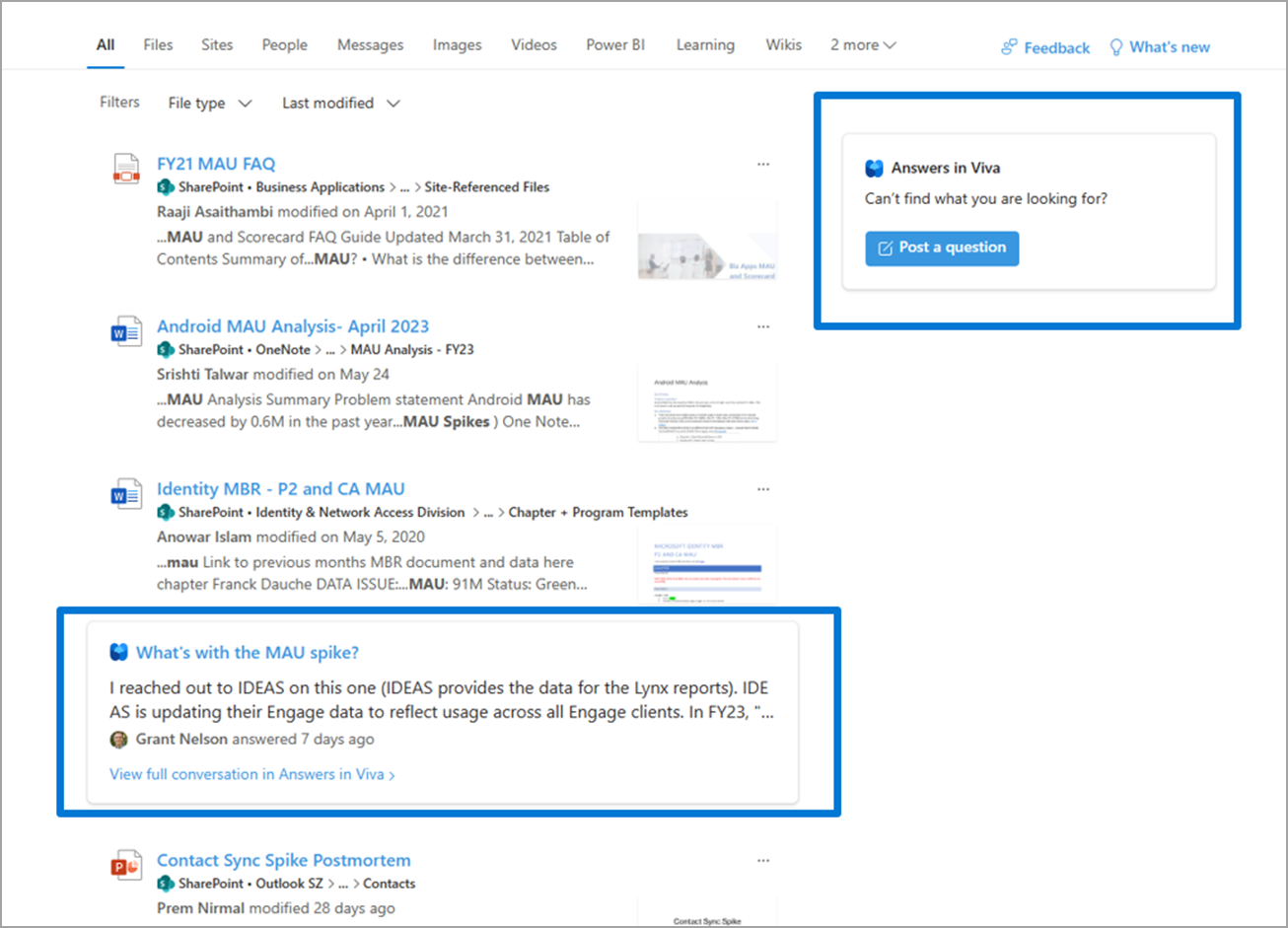
“This screenshot shows search results (available to all users) and Post a question (right of the screen), which is available only to Licensed Answers in Viva users”.
Viva Engage: New Articles feature

Microsoft: “Articles are a new post type for Microsoft Viva Suite and Employee Communications and Communities customers in Viva Engage. Articles provides the flexibility to add rich media to a post, create longer-form posts, and use Viva Engage to blog. Corporate communicators can now enjoy the flexibility and simplicity of content creation directly in Viva Engage, with control over formatting and design. Articles can be viewed on any device”. Refs: MC712149 and 365 Roadmap ID 177407. Due mid-February to early March 2024.
Around Microsoft 365
🆕 The Microsoft 365 app launcher is getting a rather nice makeover

The Microsoft 365 app launcher is getting a new look along with quick creation options. Due early April to late June 2024. Read more.
🆕 Delayed: Microsoft Teams app store suggestions to be grouped by app purpose
The Microsoft Teams app store will soon show app suggestions grouped by the tasks that the apps support (such as ‘manage tasks’ and ‘take notes and create lists’) as opposed to conventional categories. Now due early April to early May 2024. Read more.
One to watch in OneNote: Preview of New Sticky Notes app on Windows available from OneNote app
Microsoft: “Microsoft is expanding its notetaking solution, OneNote, to include users who need a simple and quick way to jot down ideas and remember important information while staying focused on the task at hand. New Sticky Notes is a new experience built on the foundation of OneNote that offers the same experience as existing Sticky Notes, while making it easier to capture screenshots, automatically add the source information to the notes, and more. Existing Microsoft Sticky Note users on Windows will gradually be transitioned to the new Sticky Notes app”. Due April 2024?
🆕 Delayed: Reuse Files in Word to be retired
Microsoft: “The Reuse Files feature in Word will be retired by February 2024. Starting August 2023, users will not be able to see Reuse Files on the ribbon in the Word user interface. However, users can use Search in Word to search their files, preview them, and reuse them. Microsoft will gradually remove entry points for this feature starting in late August 2023”. The feature should be fully retired by late February 2024. Read more: Reuse Files is no longer available – Microsoft Support.
One to watch in Bookings: Updated Home page
Microsoft: “With this change, users can configure their personal booking page from the Bookings home page itself”. Due February 2024?
One to watch in Microsoft Clipchamp: New feature for silence removal (pauses) in Clipchamp
Microsoft: “We think editing your video could be a quick job but isn’t necessarily so sometimes. Silence removal uses AI auto transcription to transcribe your audio. We infer pauses in your speech transcription and any gaps in the speech we detected for more than 3 seconds is considered a pause. We provide you with the option to remove all pauses at once with a single click or to review each pause where you can adjust and consider ones you want to keep”. Due March 2024?
Microsoft Project for the web tasks to appear in the ‘Assigned to Me’ view of Planner, To Do, and the Teams task app
Microsoft: “The Assigned to me view in Microsoft Planner, Microsoft To Do, and the Microsoft Teams Task app currently displays all Microsoft 365 tasks assigned to the user, except for Project on the web tasks. With this release, users can access and edit their Project on the web tasks in the Assigned to me view of Planner, To Do, and the Teams task app”. “As part of this feature, Project on the web tasks will be synced with Planner”. Refs: MC715427 and 365 Roadmap ID 382207. Due early March to mid-May 2024.
Microsoft Forms now supports live data sync to Excel for ‘personal’ forms – Preview

You will soon be able to sync your own Microsoft Forms results to an Excel spreadsheet in your OneDrive. Opening the workbook using Excel for the web will trigger an automatic sync with the Forms data. Due late January to early March 2024 with a Preview label. Read more.
Microsoft Word, Microsoft Excel, Microsoft PowerPoint, and Microsoft Teams on Apple visionOS
Microsoft: “The initial release of Word, Excel, PowerPoint, and Teams on Apple visionOS will support both Enterprise and Consumer accounts”. “For Enterprise accounts, your organization may have device and application compliance requirements enforced via Microsoft Entra Conditional Access that will affect your ability to access Enterprise accounts on visionOS”.
Related: Use Microsoft Teams on Apple Vision Pro – Microsoft Support.
Look out admins and accounts! Self-service purchase and trials of the Microsoft Clipchamp Premium add-on SKU
Microsoft: “Microsoft Clipchamp will now allow users to start a trial or purchase a Clipchamp Premium add-on license with their credit card. Users will be able to use the Clipchamp Premium features free of charge for 30 days when they start their trial, after which they will be charged for the license”. Ref: MC711920. Read more: Manage self-service purchases and trials (for admins) and Use AllowSelfServicePurchase for the MSCommerce PowerShell module | Microsoft Learn.
Delayed for some: Discover how to view your Microsoft Lists, PowerBI, Loop, and Whiteboard Content in OneDrive…soon
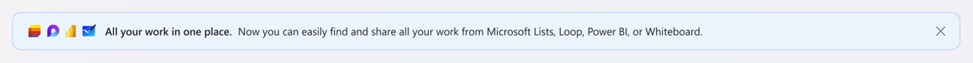
You will soon be able to easily find your Microsoft Lists, Loops, Power BI dashboards and Whiteboard content within OneDrive Web as it continues its march to be your window for any file you’re interested in, anywhere across Microsoft 365. Now due early November to late February 2024. Read more.
One to watch in Clipchamp: Auto-captioning in Clipchamp
Microsoft: “Clipchamp now enables making your videos accessible or easy to follow while muted. Easily generate real-time captions in just one click with the auto-captions feature. Using smart voice detection technology, our auto-captions generates captions and a downloadable SRT file for you, with no typing required. The transcript also creates an index of timestamps to help you navigate and edit your video faster. You can correct the captions if there are any mistakes using the captions panel easily”. Due February 2024?
One to watch Microsoft Project: Assigned to Me view for Project tasks
Microsoft: “View and update (i.e. mark as complete and progress) all the tasks assigned to you across projects in one place, with the Assigned to Me view. This view appears in the app of the user’s choice—Microsoft Planner, Tasks app in Teams, or Microsoft To Do”. Due May 2024?
One to watch: Grid view for tasks in Microsoft To Do
Microsoft: “Tasks can now be seen in a grid view in the web version of Microsoft To Do as well as when using To Do in other apps like Microsoft Outlook”. Due February 2024?
Watch the video highlights of this month’s blog…and remember to subscribe:
Listen to the podcast version here, or search and subscribe to ‘What’s new in Microsoft 365 and Teams‘ in your podcast player
Get notified by email when this month’s update is complete and has video/podcast versions (no spam, no selling, no sharing your details, just a nudge to this month’s blog when it is complete):
Want regular updates delivered to you?
Follow on Twitter/X, Threads or LinkedIn and remember to tweak your notifications so you see every post!
Many of the above images are from Microsoft.com, a huge thank you to the M365 product teams who work behind the scenes to bring us all this lovely new stuff 😊




































